how to make a usb killer
Title: The Dangers of USB Killers: Understanding the Risks and Ensuring Data Security
Introduction:
In recent years, the concept of a USB killer has gained notoriety due to its potential to wreak havoc on electronic devices. A USB killer is a device designed to deliver a high-voltage surge into a USB port, effectively damaging or destroying the targeted device. While the idea of a DIY USB killer may be intriguing to some, it is crucial to emphasize the ethical concerns and possible legal consequences associated with such devices. In this article, we will delve into the dangers of USB killers, explore the motivations behind their creation, and provide insights on how to safeguard against potential attacks.
1. Understanding the Motivations:
The primary motivation behind the creation of a USB killer is often rooted in curiosity, hacking experiments, or malicious intent. However, it is essential to recognize the ethical implications of engaging in activities that can cause harm to others, their devices, and their data.
2. The Mechanics of a USB Killer:
A USB killer typically consists of a capacitor bank, a voltage booster, and a switch. When plugged into a USB port, the switch triggers the release of high-voltage energy stored in the capacitor bank, causing irreversible damage to the targeted device’s components.
3. Legal and Ethical Implications:
Creating or using a USB killer is not only unethical but also illegal in most jurisdictions. Intentionally causing harm to others’ property, compromising their privacy, or disrupting critical infrastructure can lead to severe legal penalties and civil liabilities.
4. The Rising Threat Landscape:
USB killers pose a significant threat to both individuals and organizations. With the widespread use of USB ports in various devices, including laptops, desktops, gaming consoles, and even cars, the potential for damage and data loss is substantial.
5. Protecting Against USB Killer Attacks:
To safeguard against USB killer attacks, individuals and organizations can adopt several preventive measures. One approach is to use USB data blockers, which allow for charging while blocking data transfer. This prevents malicious devices from gaining access to sensitive information.
6. Raising Awareness and Education:
Educating users about the dangers of USB killers is crucial in preventing accidental or intentional misuse. Organizations should conduct regular training sessions to educate employees on the risks associated with inserting unknown or suspicious USB devices into their systems.
7. The Role of Manufacturers:
Device manufacturers also play a significant role in mitigating the USB killer threat. Implementing protections such as surge suppressors and voltage regulators within USB ports can help prevent damage caused by high-voltage surges.
8. USB Killers and Data Security:
Beyond the physical damage caused by USB killers, another concern lies in the potential loss or compromise of sensitive data. Users should regularly back up their data to secure locations and employ robust encryption methods to protect against data breaches.
9. Legal Actions and Prosecutions:
Law enforcement agencies worldwide have become increasingly vigilant in cracking down on individuals involved in the creation, distribution, or use of USB killers for malicious purposes. Cases of USB killer attacks have resulted in significant legal consequences, including imprisonment and hefty fines.
10. Conclusion:
The creation and use of USB killers are serious offenses with severe repercussions. Rather than engaging in destructive and illegal activities, individuals should focus on ethical hacking, responsible disclosure, and contributing to the improvement of cybersecurity practices. It is incumbent upon all users to prioritize data security, remain vigilant against potential threats, and utilize preventive measures to safeguard their devices and information.
In summary, USB killers pose a considerable risk to individuals, organizations, and critical infrastructure. Understanding the motivations behind their creation, recognizing the ethical and legal implications, and taking proactive measures to protect against such attacks are essential in maintaining data security and privacy in an increasingly interconnected world.
nvidia fixes high severity flaws
NVIDIA Fixes High Severity Flaws: Protecting User Security in the Age of Advancing Technology
Introduction
NVIDIA, a global leader in visual computing, has recently announced that it has successfully addressed several high severity flaws in its products. These vulnerabilities were discovered through extensive research and analysis, highlighting the company’s commitment to ensuring user security in the face of advancing technology. In this article, we will dive deeper into the world of NVIDIA, exploring the nature of these vulnerabilities, their potential impact, and the steps taken to rectify them. Additionally, we will discuss the importance of software security in the technology industry and the implications these flaws have for users.
Understanding NVIDIA’s Impact
NVIDIA, founded in 1993, has established itself as a prominent player in the technology industry, particularly in the field of visual computing. The company’s products range from graphics processing units (GPUs) to artificial intelligence (AI) computing platforms, catering to a wide array of industries, including gaming, automotive, and data centers. With such a significant presence in various sectors, it is crucial for NVIDIA to prioritize user security to maintain its reputation and the trust of its customers.
The High Severity Flaws
The high severity flaws discovered in NVIDIA products represent vulnerabilities that, if left unaddressed, could potentially be exploited by malicious actors. These vulnerabilities have the potential to compromise user data, disrupt system operations, or even provide unauthorized access to sensitive information. The specific nature of these flaws varies, but they ultimately share a common thread of posing a significant risk to user security.
The potential impact of these vulnerabilities is not to be taken lightly. In a world where technology is becoming increasingly integrated into our daily lives, the consequences of a security breach can be far-reaching. Users may find themselves at risk of identity theft, financial loss, or even physical harm, depending on the severity of the breach. Therefore, it is paramount for companies like NVIDIA to proactively address these vulnerabilities and protect their users from potential harm.
NVIDIA’s Response
Upon discovering these high severity flaws, NVIDIA swiftly took action to rectify the situation. The company’s response can be divided into three main steps: identification, remediation, and communication.
Identification: NVIDIA’s commitment to software security is evident in its proactive approach to vulnerability identification. Through extensive research and analysis, the company discovered these vulnerabilities before they could be exploited by malicious actors. This demonstrates NVIDIA’s dedication to staying one step ahead of potential threats and ensuring that its products remain secure for users.
Remediation: Once the vulnerabilities were identified, NVIDIA focused on developing patches and updates to address the flaws. This involved a collaborative effort between the company’s security teams and external experts to ensure that the fixes were comprehensive and effective. By promptly developing and releasing these patches, NVIDIA minimized the window of opportunity for potential attackers and mitigated the risk posed by the vulnerabilities.
Communication: In addition to addressing the vulnerabilities, NVIDIA also prioritized transparent communication with its user base. The company provided detailed information about the flaws, the potential impact, and the steps users should take to protect themselves. By actively engaging with its customers and providing clear guidance, NVIDIA demonstrated its commitment to user safety and empowerment.
The Importance of Software Security
The discovery of high severity flaws in NVIDIA’s products underscores the importance of software security in our increasingly interconnected world. As technology continues to advance at a rapid pace, the potential for security breaches becomes more pronounced. Companies must prioritize security in their product development lifecycle to protect their users from potential harm.
Software security encompasses a wide range of practices and measures designed to identify and address vulnerabilities in software systems. This includes robust testing procedures, regular security audits, and prompt response to identified flaws. By investing in software security, companies can minimize the risk of security breaches and protect their users’ sensitive data.
Furthermore, the implications of software vulnerabilities extend beyond individual users. In industries such as healthcare, finance, and critical infrastructure, the consequences of a security breach can be catastrophic. Patient data can be compromised, financial systems can be disrupted, and public safety can be compromised. Therefore, it is not only the responsibility of individual companies but also the entire technology industry to prioritize and invest in software security.
Conclusion
NVIDIA’s swift response to the discovery of high severity flaws in its products exemplifies the company’s commitment to user security. By proactively identifying, addressing, and communicating these vulnerabilities, NVIDIA has demonstrated its dedication to protecting its users from potential harm. However, this incident serves as a reminder of the ever-present need for software security in the technology industry. As technology continues to advance, companies must remain vigilant in their efforts to identify and address vulnerabilities to ensure the safety of their users. By doing so, we can collectively create a more secure and trustworthy digital ecosystem.
safe search settings ios
Safe Search Settings on iOS: A Comprehensive Guide
Introduction:
In today’s digital age, ensuring a safe online environment for all users, especially children, has become a paramount concern. With the increasing accessibility to the internet through smartphones, it is crucial to understand and utilize the safe search settings available on iOS devices. These settings provide a range of options to filter and control the content that is accessible to users, allowing for a more secure browsing experience. In this article, we will explore the various safe search settings on iOS devices, their functionalities, and how to make the most of them.
1. What are Safe Search Settings?
Safe search settings on iOS devices refer to the built-in tools and features that allow users to control the type of content they can access while browsing the internet. These settings are particularly useful for parents who want to ensure a safe online experience for their children, as they can restrict explicit content, adult websites, and other potentially harmful material.
2. Enabling Safe Search:
To enable safe search on an iOS device, follow these simple steps:
– Open the “Settings” app on your device.
– Scroll down and tap on “Screen Time.”
– If you haven’t set up Screen Time before, tap on “Turn On Screen Time” and follow the on-screen instructions.
– Once in Screen Time, tap on “Content & Privacy Restrictions.”
– If you haven’t enabled restrictions before, tap on “Enable Restrictions” and create a passcode.
– Now, under “Content & Privacy Restrictions,” tap on “Content Restrictions.”
– Tap on “Web Content” and select “Limit Adult Websites.”
3. Filtering Explicit Content:
Apart from limiting adult websites, iOS devices also provide options to filter explicit content from search results and Siri responses. To activate this feature, follow these steps:



– Go to “Settings” and tap on “Screen Time.”
– Tap on “Content & Privacy Restrictions” and enter your passcode.
– Under “Content Restrictions,” tap on “Content Privacy.”
– Tap on “Allowed Apps.”
– Toggle off the “Safari” option to disable web browsing entirely or select “Specific Websites Only” to create a whitelist of allowed websites.
4. Safe Browsing with Safari:
Safari, the default web browser on iOS devices, offers additional safe search settings to enhance the browsing experience. Here are some key features:
– Fraudulent Website Warning: Safari can detect and warn users about potentially harmful websites, protecting them from phishing scams and malware.
– Pop-Up Blocking: To prevent annoying pop-ups and potential security risks, Safari automatically blocks most pop-ups by default.
– AutoFill: Users can choose to enable or disable AutoFill, which automatically fills in forms with saved information. Disabling this feature reduces the risk of accidentally sharing personal data on untrusted websites.
5. Parental Controls:
For parents who want more control over their child’s online activities, iOS devices provide comprehensive parental control features. These features allow parents to:
– Set time limits for app usage and specific categories of apps.
– Restrict access to certain apps, such as social media platforms or games.
– Block explicit content and prevent changes to privacy settings.
– Monitor and manage in-app purchases.
– Receive activity reports on their child’s device usage.
6. Managing App Downloads:
To ensure the safety of your device and prevent unwanted downloads, iOS provides options to restrict app downloads to only those that are age-appropriate. Follow these steps:
– Go to “Settings” and tap on “Screen Time.”
– Tap on “Content & Privacy Restrictions” and enter your passcode.
– Under “Content Restrictions,” tap on “Allowed Apps.”
– Choose between “All Apps,” “Age Appropriate Apps,” or “Only Specific Apps.”
7. Limiting Game Center Features:
For users who want to restrict the Game Center features on their devices, iOS provides an option to do so. Follow these steps:
– Go to “Settings” and tap on “Screen Time.”
– Tap on “Content & Privacy Restrictions” and enter your passcode.
– Under “Content Restrictions,” tap on “Game Center.”
– Choose between “Allow,” “Allow Multiplayer Games,” or “Don’t Allow Multiplayer Games.”
8. Safe Search on Other Browsers:
While Safari is the default browser on iOS devices, users may also opt for alternative browsers. To ensure safe search settings are applied to these browsers, look for their respective built-in safety features or install third-party content filtering apps from the App Store.
9. The Importance of Regular Updates:
Apple regularly releases updates for iOS devices to enhance security and privacy features. It is essential to install these updates promptly to ensure that your device is equipped with the latest safe search settings and protections against emerging threats.
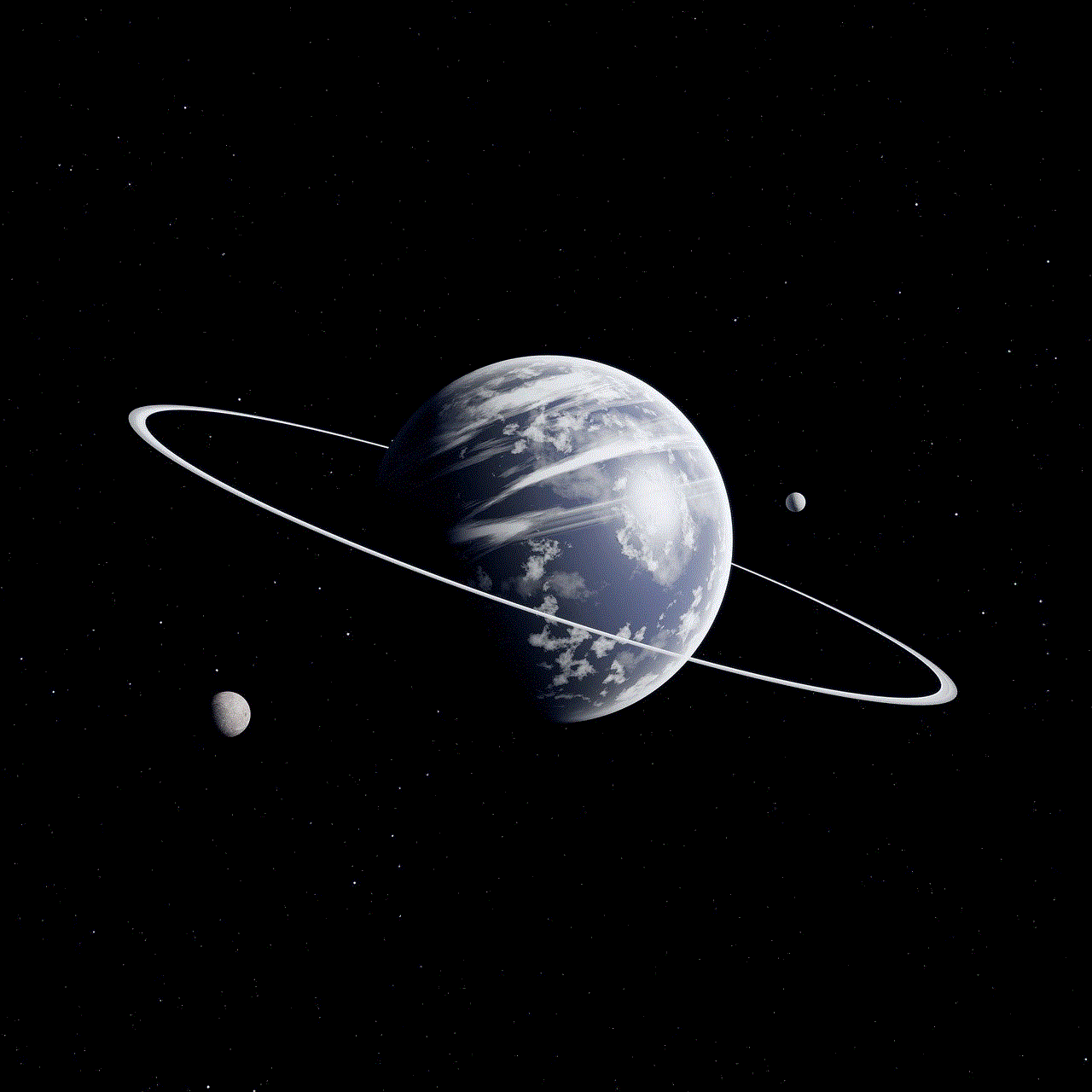
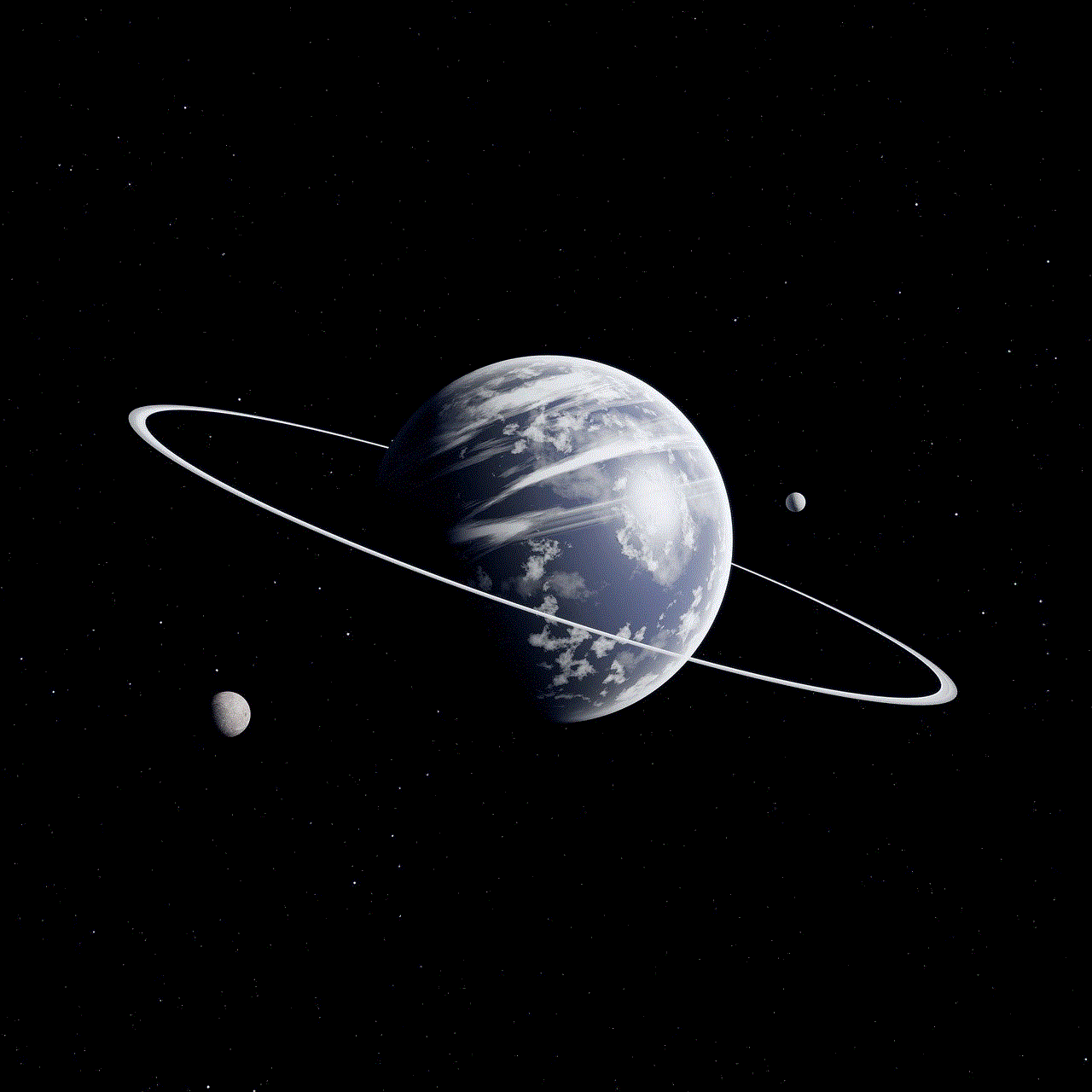
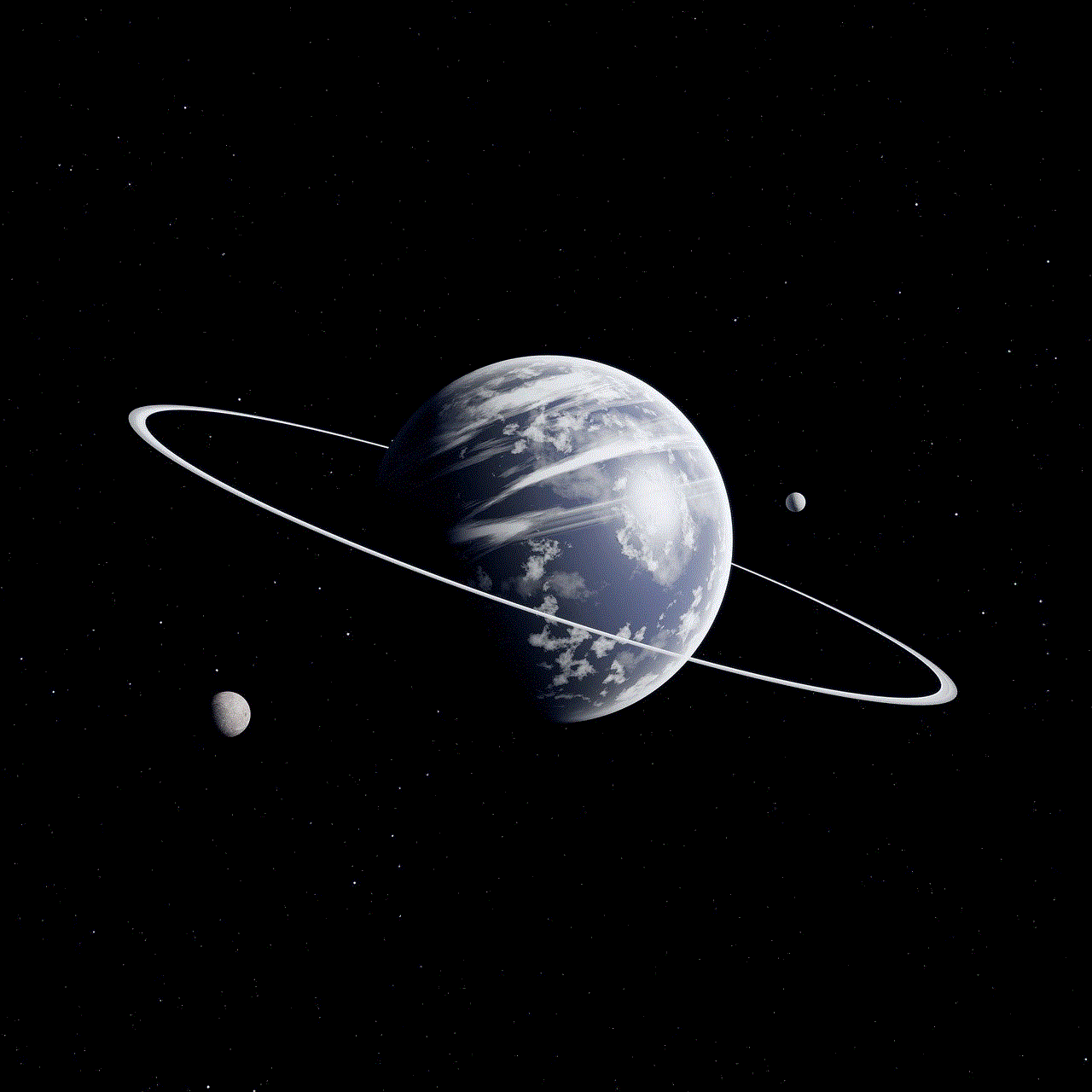
10. Conclusion:
In conclusion, safe search settings on iOS devices play a crucial role in creating a secure online environment. By enabling these settings, users can filter explicit content, restrict access to adult websites, and manage various aspects of their device’s functionality. Parents, in particular, can benefit from the comprehensive parental control features to safeguard their children’s online activities. Remember to regularly update your device to stay up-to-date with the latest security enhancements. With these safe search settings, iOS devices offer a powerful tool to protect users from potentially harmful content and ensure a safer browsing experience for all.