how to use a filter on zoom
How to Use a Filter on Zoom: Enhance Your Video Conferencing Experience
In today’s digital age, video conferencing has become an integral part of our lives. Whether you are attending online meetings, virtual classes, or catching up with friends and family, platforms like Zoom have made it easier than ever to connect with people from around the world. One feature that adds a touch of fun and creativity to your video calls is the ability to use filters on Zoom. Filters allow you to alter your appearance and create a more engaging and entertaining experience. In this article, we will explore how to use filters on Zoom and enhance your video conferencing experience.
1. Understanding Zoom Filters:
Zoom filters are digital effects that can be applied to your video feed during a Zoom call. These filters can change your appearance by adding special effects, adjusting colors, or even transforming you into various characters or animals. Filters are a great way to add some personality to your video calls and make them more enjoyable for both yourself and the participants.
2. Accessing Zoom Filters:
To use filters on Zoom, you need to have the Zoom desktop client installed on your computer . The Zoom mobile app also supports filters, but the process might slightly differ. Once you have the Zoom app open, navigate to the settings menu by clicking on your profile picture in the top-right corner and selecting “Settings” from the drop-down menu.
3. Enabling Filters:
In the settings menu, click on the “Video” tab located on the left-hand side. Here, you will find various options related to your video feed. Look for the “Touch up my appearance” checkbox and make sure it is ticked. This option uses a subtle filter to smoothen your skin and create a more polished look. Additionally, you can enable the “Studio Effects (Beta)” checkbox, which allows you to access a wide range of filters and effects.
4. Exploring Studio Effects (Beta):
By enabling the “Studio Effects (Beta)” checkbox, you unlock a whole new world of filters and effects on Zoom. Click on the “Background & Filters” tab to access the available options. Here, you will find a list of filters categorized into different themes such as “Color Filters,” “Artistic Filters,” and “Fun Filters.” Clicking on each category will display the available filters within that theme.
5. Applying Filters:
To apply a filter, simply click on its thumbnail, and it will be instantly applied to your video feed. You can preview the filter by looking at the video preview window on the right-hand side. If you are satisfied with the filter, click on the “Apply” button to make it visible to all participants in your Zoom call.
6. Adjusting Filter Intensity:
Some filters allow you to adjust their intensity level to achieve the desired effect. After applying a filter, look for a slider or dropdown menu labeled “Intensity” or “Opacity.” Dragging the slider or selecting a value from the dropdown will alter the strength of the filter. Experiment with different intensity levels to find the perfect balance for your video feed.
7. Utilizing Virtual Backgrounds:
In addition to filters, Zoom also offers virtual backgrounds, which replace your physical background with a digital image or video. To access virtual backgrounds, go to the “Background & Filters” tab in the settings menu. Here, you can choose from a selection of preloaded backgrounds or upload your own images or videos. Virtual backgrounds can help you create a professional setting or add a touch of whimsy to your video calls.
8. Troubleshooting Filter Issues:
If you encounter any issues while using filters on Zoom, there are a few troubleshooting steps you can try. Firstly, ensure that you have the latest version of the Zoom app installed. Outdated versions might not support the latest filter features. Additionally, check your internet connection and make sure it is stable. Slow or unreliable internet can cause filter glitches or delays in applying them.
9. Etiquette and Appropriateness:
While filters can be a fun addition to your video calls, it is important to use them appropriately and consider the context of the meeting or conversation. In professional settings, it is best to opt for subtle filters that enhance your appearance without being distracting. Save the more whimsical and playful filters for casual calls with friends and family.
10. Exploring Third-Party Filters:
If you want to take your Zoom filter game to the next level, consider exploring third-party filters and effects. Some companies and developers offer additional filters that can be integrated into Zoom. These filters often provide advanced features and unique effects beyond what is available in the default Zoom filters.
In conclusion, filters are a fantastic way to add creativity and entertainment to your Zoom video calls. By following the steps outlined in this article, you can easily enable and use filters on Zoom to enhance your video conferencing experience. Remember to use filters responsibly and consider the appropriateness of the filter in different contexts. So, go ahead, experiment with filters, and have fun connecting with others in a more engaging and visually appealing way on Zoom!
heart rate monitor iphone bluetooth
Title: The Evolution of Bluetooth Heart Rate Monitors for iPhone: A Comprehensive Guide
Introduction:
Heart rate monitoring is a crucial aspect of fitness and health tracking. With the advent of smartphones, heart rate monitors have become more accessible and convenient. The iPhone has played a significant role in revolutionizing the way we monitor our heart rate, especially with the integration of Bluetooth technology. In this article, we will explore the evolution of Bluetooth heart rate monitors for iPhone, their benefits, applications, and the latest advancements in this field.
1. Understanding Heart Rate Monitoring:
Heart rate monitoring provides valuable insights into our cardiovascular health, exercise intensity, and overall fitness levels. Traditionally, heart rate monitors were bulky devices worn around the chest or wrist, requiring dedicated displays or receivers. However, with advancements in technology, Bluetooth-enabled heart rate monitors have become popular due to their seamless integration with smartphones like the iPhone.
2. The Rise of Bluetooth Technology:
Bluetooth technology has played a crucial role in the development of heart rate monitors for iPhones. Bluetooth allows wireless communication between devices over short distances, enabling heart rate data to be transmitted from the monitor to the iPhone in real-time. This wireless connection eliminates the need for wires or physical connections, providing users with more freedom and flexibility during workouts.
3. Benefits of Bluetooth Heart Rate Monitors for iPhone:
Bluetooth heart rate monitors offer several advantages over traditional wired monitors. Firstly, they provide accurate real-time heart rate data, enabling users to monitor their exercise intensity and adjust accordingly. They also offer convenience, as users can easily connect the monitor to their iPhone without any complicated setup or additional equipment. Additionally, Bluetooth heart rate monitors often come with dedicated apps that provide detailed analytics, tracking, and personalized training programs.
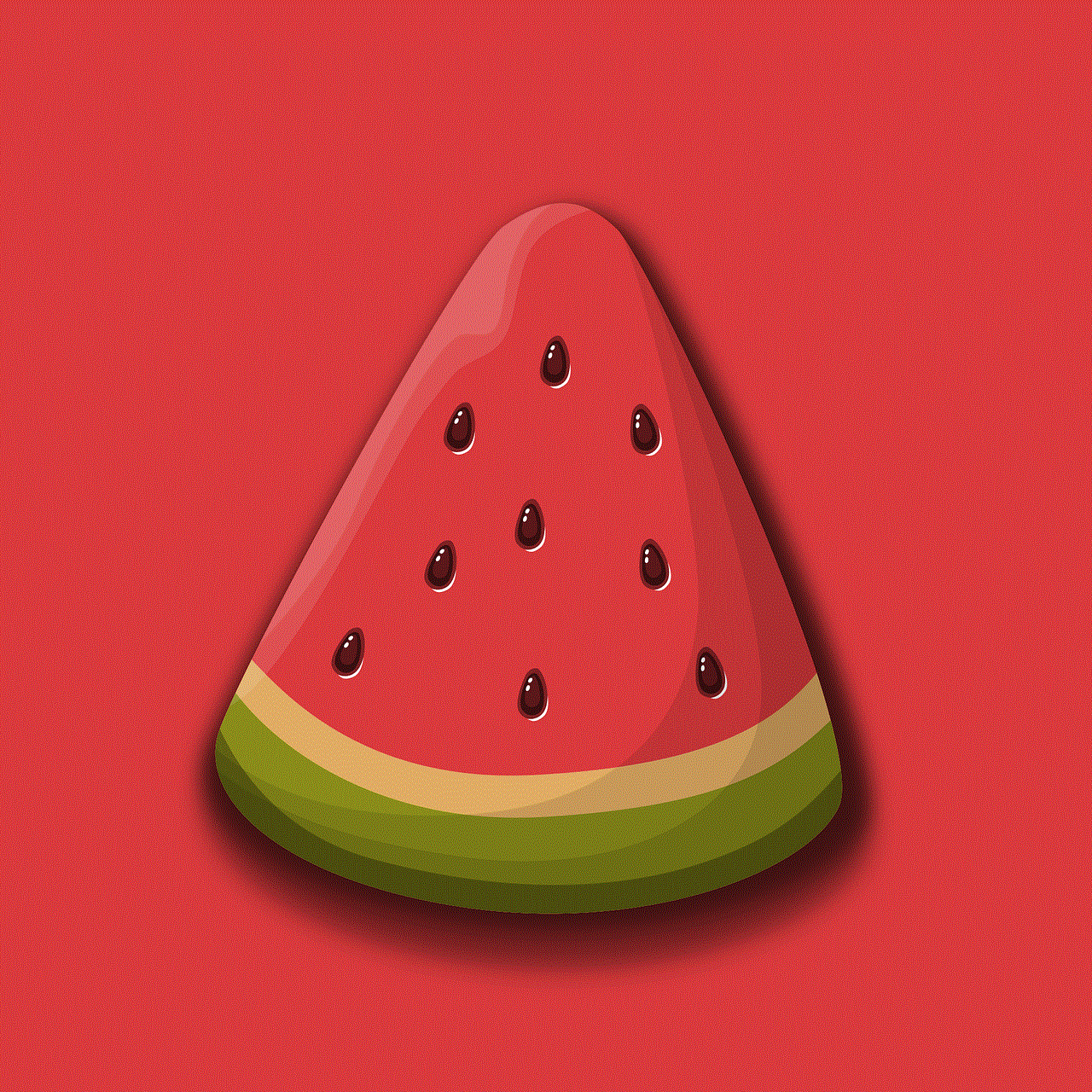
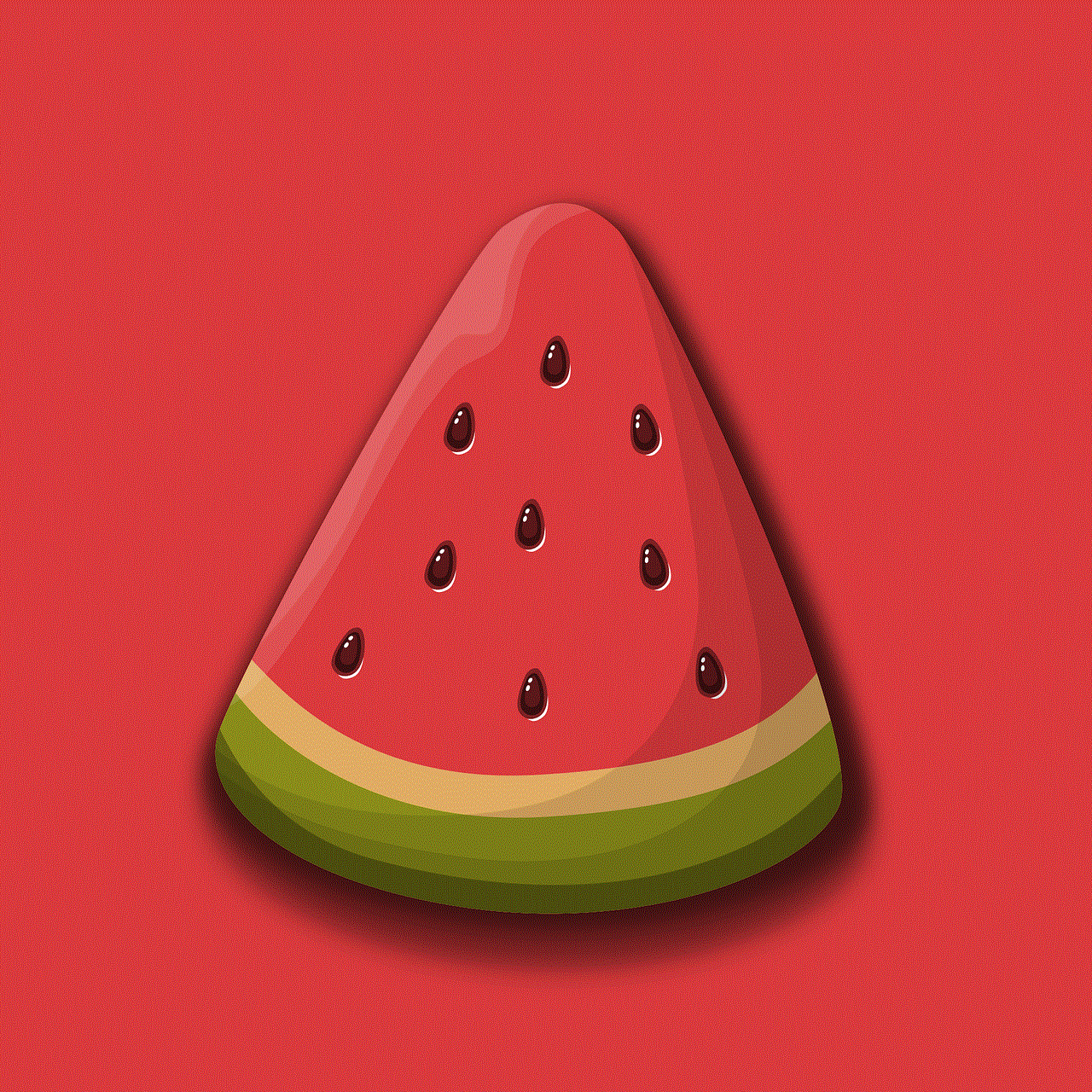
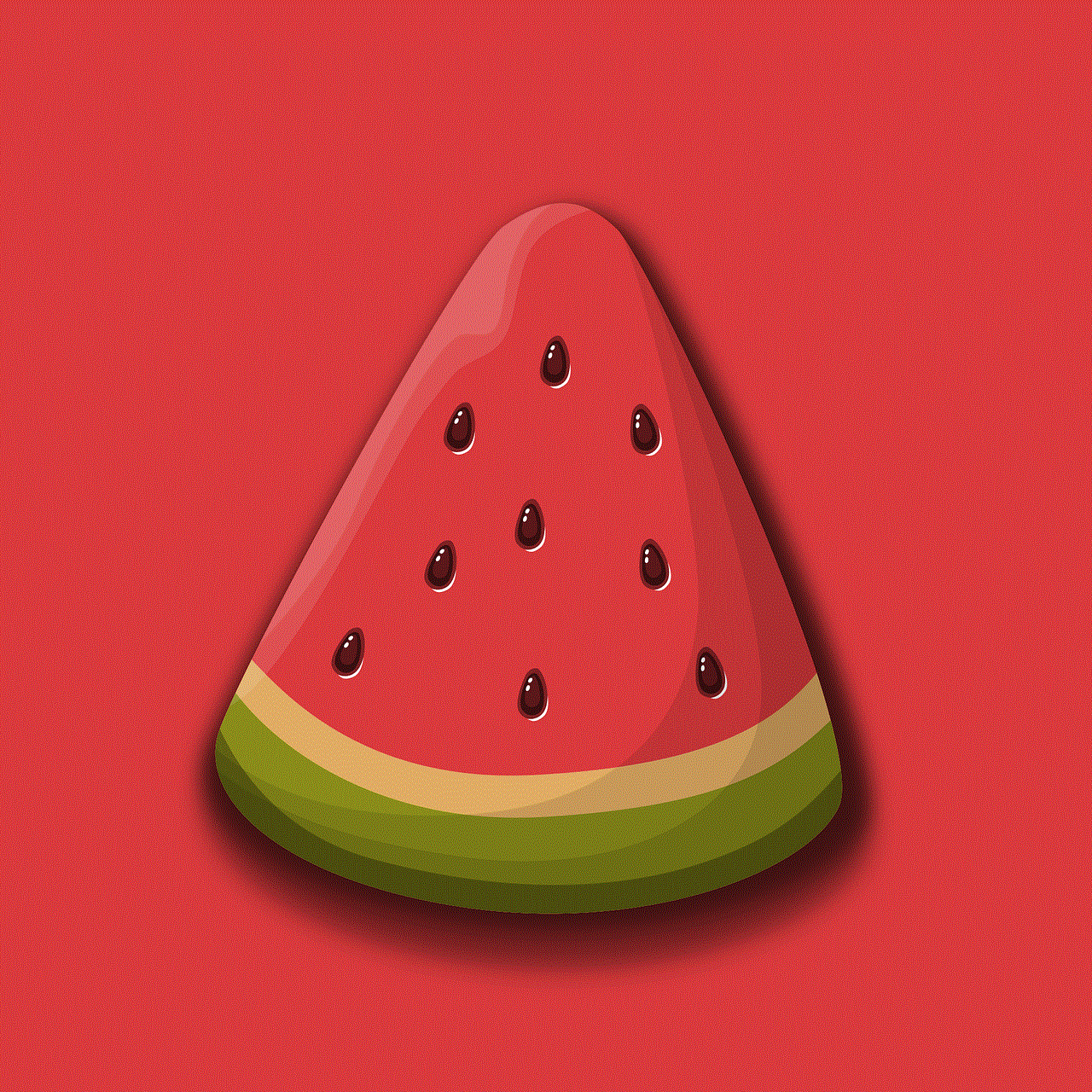
4. Choosing the Right Bluetooth Heart Rate Monitor for iPhone:
When selecting a Bluetooth heart rate monitor for your iPhone, several factors should be considered. These include accuracy, comfort, ease of use, battery life, compatibility, and additional features. It is essential to choose a monitor that suits your specific needs, whether you are a professional athlete, a fitness enthusiast, or someone looking to improve their overall well-being.
5. Applications and Integration:
Bluetooth heart rate monitors for iPhone have found applications in various fields, including fitness, healthcare, and sports. Fitness apps like Apple Health, Strava, and Nike Run Club have integrated heart rate monitoring features, allowing users to track their heart rate during workouts. In the healthcare sector, Bluetooth heart rate monitors enable remote patient monitoring, providing doctors with vital data for diagnosis and treatment. Sports teams also utilize these monitors to track the performance and recovery of their athletes.
6. The Latest Advancements in Bluetooth Heart Rate Monitors:
As technology continues to evolve, so do Bluetooth heart rate monitors for iPhones. Manufacturers are constantly improving accuracy, comfort, and battery life. New features are being introduced, such as sleep tracking, stress monitoring, and oxygen saturation measurements. Additionally, there is a trend towards miniaturization, with monitors becoming smaller and lighter, making them even more convenient for users.
7. Challenges and Limitations:
While Bluetooth heart rate monitors for iPhone have numerous benefits, there are also challenges and limitations to consider. Connectivity issues, compatibility with different apps, and signal interference can affect the performance of these monitors. Some users may also experience discomfort or skin irritation from prolonged use. Manufacturers are continually working to address these challenges and enhance the overall user experience.
8. The Future of Bluetooth Heart Rate Monitors:
The future of Bluetooth heart rate monitors for iPhones looks promising. With advancements in sensor technology, we can expect even greater accuracy and precision. Integration with artificial intelligence and machine learning algorithms will allow for more intelligent data analysis and personalized recommendations. Furthermore, the integration of heart rate monitors into other wearable devices, such as smartwatches and fitness trackers, will provide users with a more comprehensive health monitoring experience.
Conclusion:
Bluetooth heart rate monitors for iPhones have revolutionized the way we track and monitor our heart rate. These devices have made heart rate monitoring more convenient, accurate, and accessible to a wider audience. With continuous advancements in Bluetooth technology and sensor development, we can expect even more exciting features and improvements in the future. Whether you are an athlete, a fitness enthusiast, or someone looking to improve their overall well-being, a Bluetooth heart rate monitor for iPhone can be an invaluable tool in achieving your health and fitness goals.
how do phones help students in school
How Do Phones Help Students in School?
In today’s digital age, smartphones have become an integral part of our lives. They have transformed the way we communicate, access information, and interact with the world around us. While smartphones have often been seen as distractions in schools, they can actually be powerful tools for learning and academic success. In this article, we will explore the various ways in which phones can help students in school and enhance their educational experience.
1. Access to Information:
One of the most significant benefits of smartphones for students is the easy access to a vast amount of information. With just a few taps on their phones, students can search for any topic, find relevant articles, watch educational videos, and access online libraries. This instant access to information allows students to expand their knowledge beyond what is covered in textbooks and enables them to explore a wide range of subjects that interest them.
2. Educational Apps:



Smartphones offer a plethora of educational apps that can enhance the learning process. These apps cover various subjects, from math and science to foreign languages and history. They often include interactive quizzes, practice exercises, and video lessons, making learning more engaging and enjoyable for students. Educational apps can also track students’ progress, provide feedback, and personalize the learning experience based on their individual needs.
3. Organization and Productivity:
Phones come with built-in tools, such as calendars, reminders, and note-taking apps, that can help students stay organized and manage their time effectively. They can set reminders for assignments, exams, and project deadlines, ensuring they stay on top of their academic responsibilities. Additionally, note-taking apps allow students to take digital notes, which can be easily organized, searched, and shared, making studying and collaboration more efficient.
4. Collaboration and Communication:
Smartphones enable students to collaborate and communicate seamlessly with their peers and teachers. They can use messaging apps, video conferencing tools, and social media platforms to share ideas, discuss projects, and seek clarifications. This constant connectivity fosters a collaborative learning environment, where students can learn from each other, exchange perspectives, and solve problems collectively.
5. Multimedia Learning:
With the high-quality cameras and multimedia capabilities of smartphones, students can capture and create visual content to enhance their learning experience. They can record videos of experiments, presentations, and field trips, allowing them to review and analyze the content later. Similarly, they can take photos and create visual representations of concepts, making them easier to understand and remember. Moreover, students can use multimedia tools to create presentations, podcasts, and digital portfolios, showcasing their knowledge and creativity.
6. Language Learning:
Smartphones can be particularly helpful for students learning a new language. There are numerous language learning apps available that provide interactive lessons, vocabulary exercises, pronunciation practice, and even conversation partners. Students can practice their language skills anytime and anywhere, making the learning process more convenient and immersive.
7. Personalized Learning:
Every student has unique learning needs and preferences. Smartphones can be tailored to cater to these individual requirements. For example, there are apps that offer adaptive learning, which adjusts the difficulty level of questions based on the student’s performance. Similarly, there are apps that provide personalized recommendations for books, articles, and educational videos based on the student’s interests and previous engagement. This personalized approach to learning ensures that students receive the right content at the right level, maximizing their learning potential.
8. Accessibility and Inclusivity:
Smartphones can significantly improve accessibility and inclusivity in education. Students with disabilities or learning difficulties can use various accessibility features on their phones, such as screen readers, voice assistants, and magnification tools, to access and engage with educational content. Furthermore, smartphones can provide translations, transcriptions, and subtitles, making educational materials more accessible to students from diverse linguistic backgrounds.
9. Digital Citizenship and Online Safety:
In our increasingly digital world, it is crucial for students to learn about digital citizenship and online safety. Smartphones can be used as educational tools to teach students about responsible internet use, online privacy, and critical thinking. They can learn to evaluate the credibility of online sources, identify misinformation, and understand the consequences of their online actions. By incorporating digital literacy education into the curriculum, schools can empower students to navigate the digital landscape safely and responsibly.
10. Real-World Connections:
Smartphones can bridge the gap between classroom learning and real-world experiences. Students can use their phones to connect with experts, professionals, and organizations in their fields of interest. They can participate in virtual field trips, attend webinars, and engage in online discussions with industry experts. These real-world connections provide students with valuable insights, practical knowledge, and networking opportunities, preparing them for future careers and lifelong learning.



In conclusion, smartphones can be powerful educational tools that support and enhance students’ learning experiences. They provide easy access to information, offer a wide range of educational apps, facilitate collaboration and communication, and enable personalized learning. Additionally, smartphones can improve accessibility, foster digital citizenship, and connect students with real-world experiences. It is essential for educators and policymakers to recognize the potential of smartphones in education and incorporate them effectively into the learning environment, ensuring that students harness the full benefits of these devices.