text message forwarding not showing up
Title: Troubleshooting Guide: Text Message Forwarding Not Showing Up
Introduction:
Text message forwarding is a convenient feature that allows users to receive and send text messages from their iPhone on other Apple devices, such as iPads and Macs. However, it can be frustrating when this feature is not working as expected and messages fail to appear on the designated devices. In this troubleshooting guide, we will explore the possible reasons behind the text message forwarding not showing up issue and provide potential solutions to resolve it.
1. Check Device Compatibility:
The first step in troubleshooting text message forwarding is to ensure that all devices involved are compatible with this feature. Text message forwarding requires an iPhone running iOS 8.1 or later, an iPad or Mac running at least iOS 8.1 or OS X Yosemite respectively, and all devices should be signed in to the same Apple ID.
2. Enable Text Message Forwarding on iPhone:
To enable text message forwarding on your iPhone, open the Settings app, tap on “Messages,” and select “Text Message Forwarding.” From here, you can choose the devices you want to enable text message forwarding for. Ensure that the devices you want to receive messages on are toggled on.
3. Restart Devices:
Sometimes, a simple restart can fix various connectivity issues. Begin by restarting your iPhone, iPad, and Mac. Once all devices have restarted, check if the text message forwarding feature is working as intended.
4. Check Network Connectivity:
Text message forwarding requires a stable internet connection to function properly. Ensure that all devices are connected to the same Wi-Fi network and that the internet connection is stable. If you are experiencing network issues, try resetting your router or connecting to a different network.
5. Update iOS and macOS:
Outdated software can cause compatibility issues, including problems with text message forwarding. Make sure all devices involved are running the latest iOS or macOS versions. To check for updates, go to “Settings” > “General” > “Software Update” on your iPhone and “System Preferences” > “Software Update” on your Mac.
6. Disable and Re-enable Text Message Forwarding:
If the issue persists, try disabling and re-enabling the text message forwarding feature on all devices. Turn off text message forwarding on your iPhone, restart all devices, and then enable it again. This can refresh the connection and resolve any temporary glitches.
7. Sign Out and Sign Back In:
Another troubleshooting step is to sign out of your Apple ID on all devices and then sign back in. On your iPhone, go to “Settings” > “Messages” > “Send & Receive,” tap on your Apple ID, and select “Sign Out.” Repeat the same process on your other devices. After signing back in, check if text message forwarding is working.
8. Reset Network Settings:
If the above steps didn’t resolve the issue, try resetting the network settings on your iPhone. Go to “Settings” > “General” > “Reset” > “Reset Network Settings.” Keep in mind that this will remove all saved Wi-Fi networks and passwords, so make sure to reconnect to your Wi-Fi network afterward.
9. Contact Apple Support:
If none of the above solutions fix the text message forwarding not showing up issue, it’s recommended to contact Apple Support for further assistance. They can provide more specific troubleshooting steps or determine if there is a hardware-related problem with your device.
10. Alternative Messaging Apps:
If the text message forwarding feature continues to be problematic, consider using alternative messaging apps that offer cross-platform compatibility. Apps like WhatsApp, Telegram, or Signal allow users to send and receive messages across different devices and platforms without relying on Apple’s text message forwarding feature.
Conclusion:
Text message forwarding is a useful feature that allows seamless communication across multiple Apple devices. However, when it fails to work as expected, it can be frustrating. By following the troubleshooting steps outlined in this guide, users can identify and resolve the underlying issues causing text message forwarding not showing up. Remember to ensure device compatibility, enable the feature, check network connectivity, update software, and try various troubleshooting steps. If all else fails, reach out to Apple Support for further assistance.
how to block downloads on amazon fire tablet
Title: How to Block Downloads on Amazon Fire Tablet: A Comprehensive Guide
Introduction:
Amazon Fire tablets are popular devices that offer a wide range of features and functionalities, making them ideal for entertainment, education, and work purposes. However, as a parent or a device administrator, you may want to restrict or block certain downloads on the tablet to ensure a safe and controlled environment for your children or employees. In this article, we will explore various methods to block downloads on an Amazon Fire tablet effectively.
1. Utilize Parental Controls:
Amazon Fire tablets come equipped with built-in parental control settings that allow you to manage and restrict various aspects of the device, including downloads. To access these controls, follow these steps:
– Go to the “Settings” menu on your Fire tablet.
– Tap on “Parental Controls” and enable it.
– Set up a parental control password to secure the settings.
– Within the “Parental Controls” menu, you can choose to block specific content types, restrict access to the web browser, and prevent app installations.
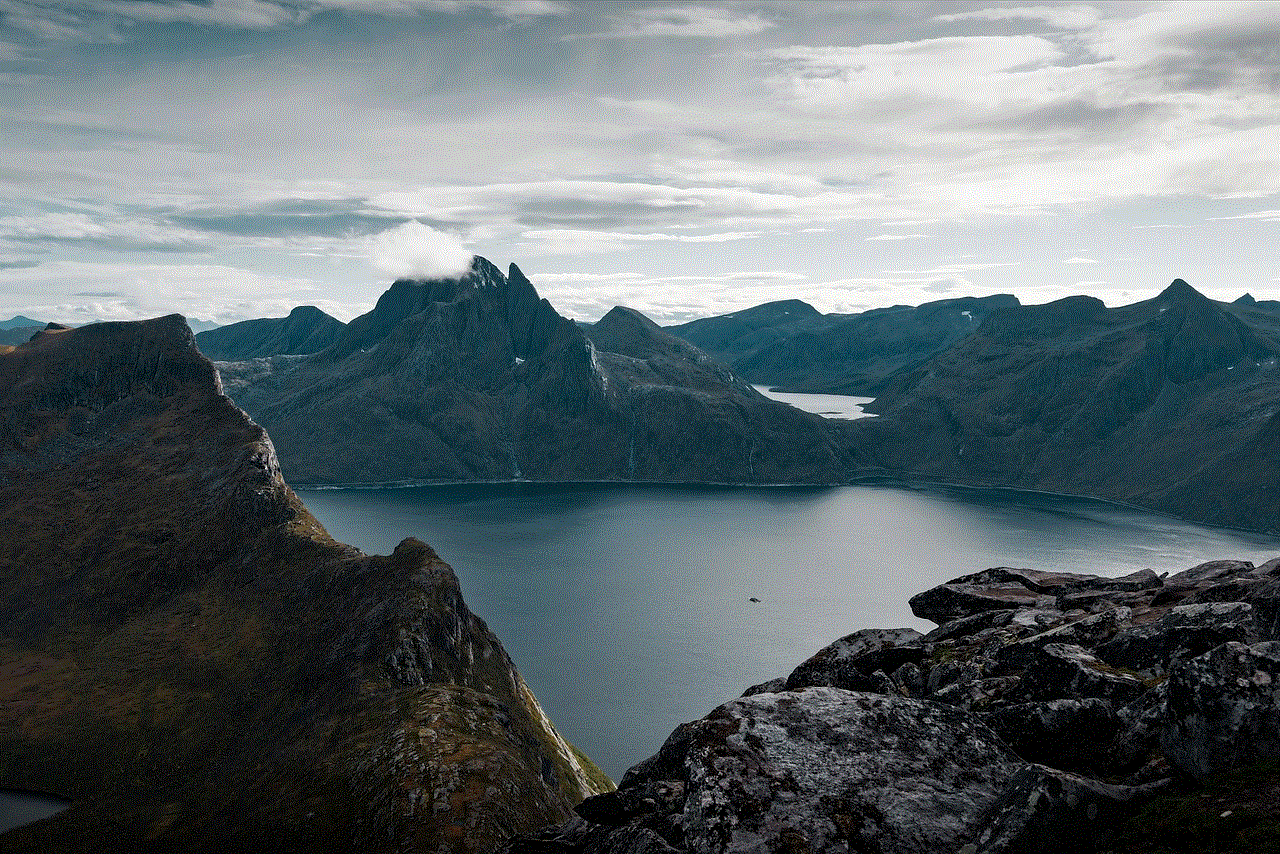
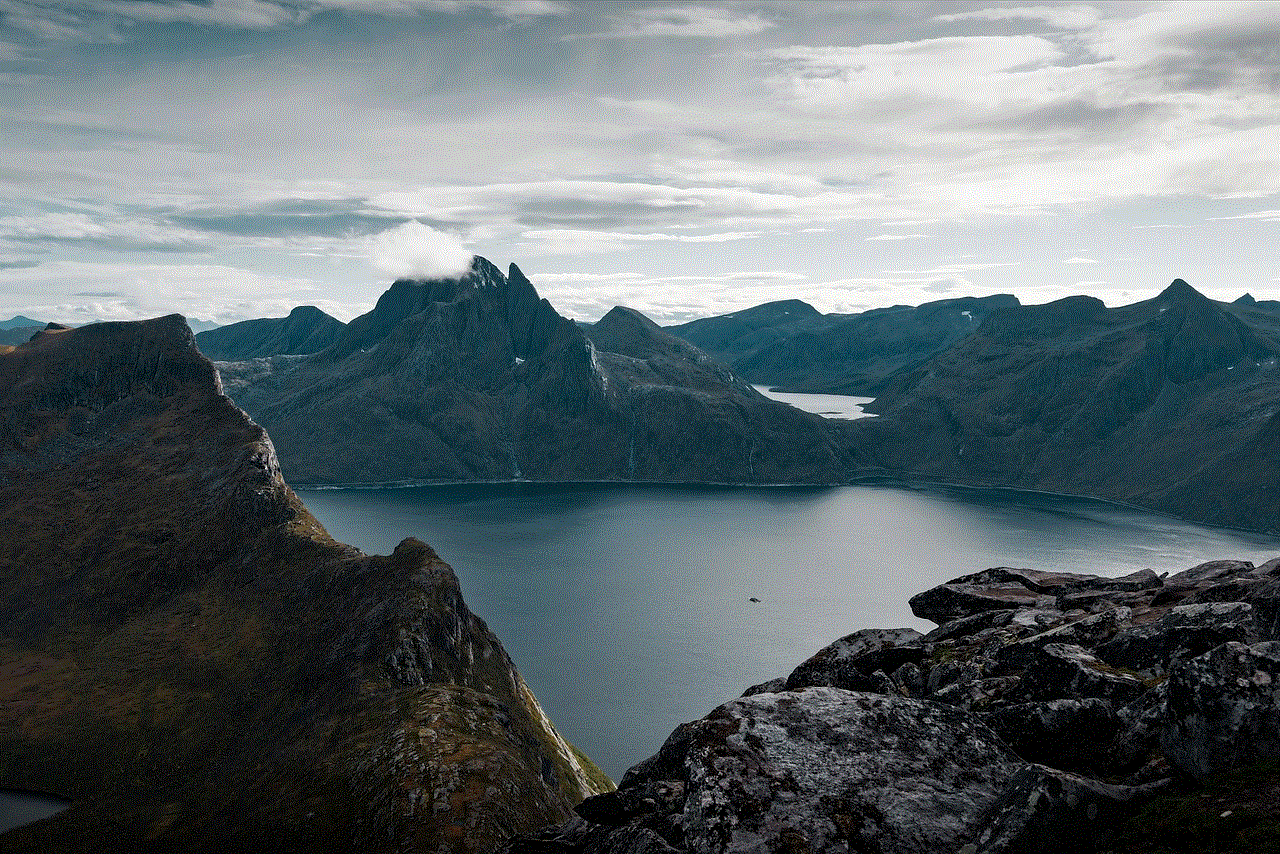
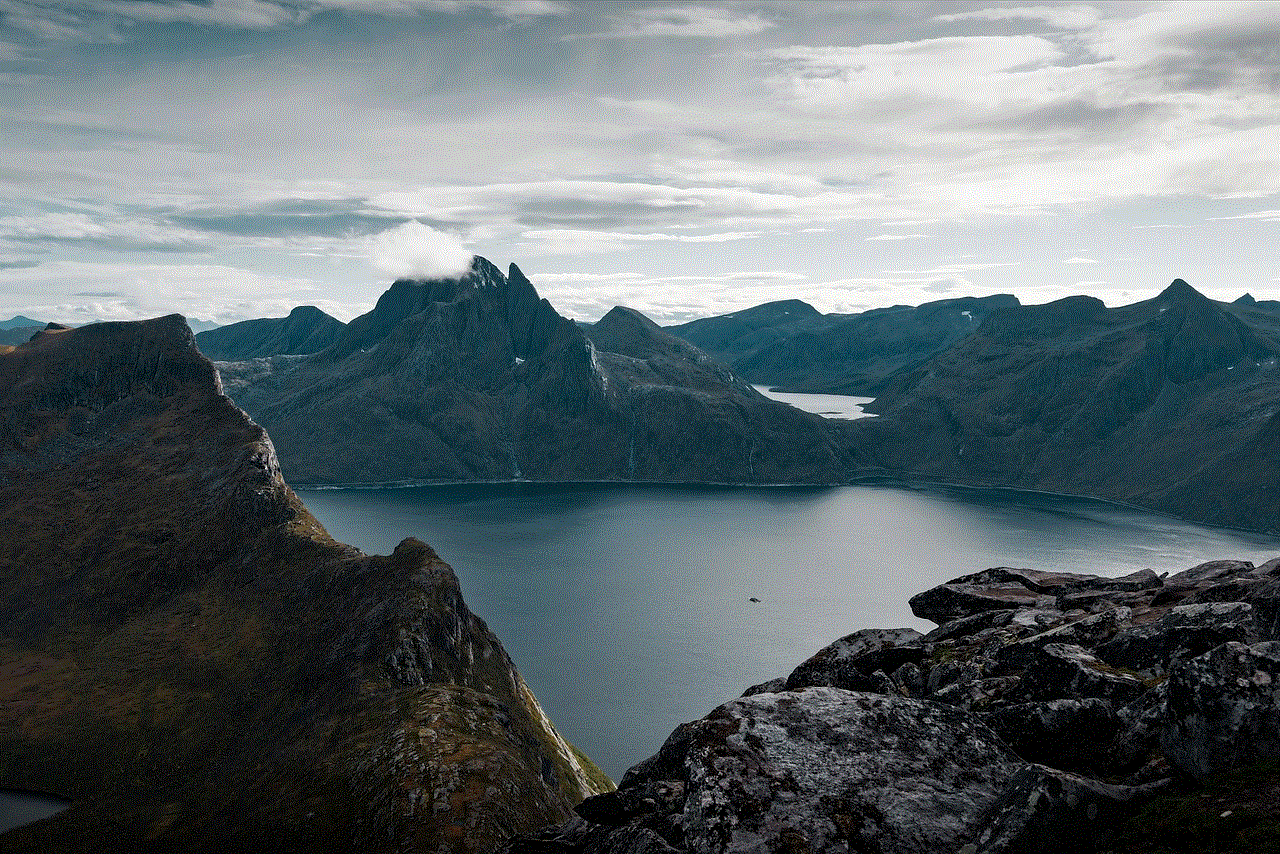
2. Create a Child Profile:
Another effective way to block downloads on an Amazon Fire tablet is by creating a child profile. This feature provides a safe and limited environment for children, ensuring they can only access age-appropriate content and apps. To set up a child profile:
– Open the “Settings” menu on your Fire tablet.
– Tap on “Profiles & Family Library” and select “Add a Child Profile.”
– Follow the on-screen instructions to customize the child’s profile settings, including app access, content restrictions, and download permissions .
3. Manage App Permissions:
You can further enhance the control over downloads by managing individual app permissions on your Amazon Fire tablet. This allows you to selectively grant or deny specific apps the ability to download content. To manage app permissions:
– Go to the “Settings” menu and select “Apps & Notifications.”
– Tap on “Manage All Applications” and choose the desired app.
– Within the app settings, look for the “Permissions” section and disable the “Storage” permission to block downloads for that particular app.
4. Disable In-App Purchases:
In-app purchases can lead to unintended downloads, especially in games and other entertainment apps. To prevent accidental or unauthorized downloads, disable in-app purchases on your Amazon Fire tablet by following these steps:
– Open the “Settings” menu and select “Apps & Notifications.”
– Tap on “Manage All Applications” and choose “Amazon Appstore.”
– Within the app settings, disable the “In-App Purchases” option.
5. Use Third-Party parental control apps :
If you require more advanced and flexible control over downloads on your Amazon Fire tablet, consider using third-party parental control apps . These applications offer additional features such as content filtering, time restrictions, and detailed activity reports. Some popular options include Qustodio, Net Nanny, and Norton Family.
6. Restrict Wi-Fi Access:
Blocking Wi-Fi access on the Amazon Fire tablet can effectively prevent downloads from occurring. By restricting internet connectivity, you can ensure that no new content can be downloaded on the device. However, keep in mind that this method will also limit other online functionalities.
7. Disable Silk Browser:
The Silk Browser is the default web browser on Amazon Fire tablets. If you want to prevent downloads initiated through the browser, you can disable it entirely. To do this:
– Navigate to the “Settings” menu and choose “Apps & Notifications.”
– Tap on “Manage All Applications” and select “Amazon Silk.”
– Within the app settings, disable the “Enable” option to block access to the browser.
8. Set Up Content Filtering:
Amazon Fire tablets feature content filtering options that allow you to restrict access to specific websites or types of content. By enabling content filtering, you can prevent downloads from unauthorized sources or undesirable websites. To set up content filtering:



– Open the “Settings” menu and select “Parental Controls.”
– Tap on “Web Content” and choose the preferred filtering level, such as “Allow All,” “Kid-Friendly,” or “Blocked.”
9. Regularly Update System Software:
Keeping your Amazon Fire tablet’s software up to date is crucial for maintaining security and ensuring the effectiveness of blocking downloads. Regularly check for system updates and install them promptly to benefit from the latest security patches and improvements.
10. Educate Users about Safe Download Practices:
While implementing the above measures will help block downloads on your Amazon Fire tablet, it is essential to educate users about safe download practices. Teach children and users about the potential risks of downloading from untrusted sources and the importance of seeking permission before installing any content.
Conclusion:
Blocking downloads on an Amazon Fire tablet is a vital step in ensuring a safe and controlled user experience. By utilizing built-in parental controls, creating child profiles, managing app permissions, disabling in-app purchases, and exploring third-party parental control apps, you can effectively restrict downloads on the device. Additionally, implementing content filtering, restricting Wi-Fi access, disabling the Silk Browser, and maintaining updated system software will further enhance the security of your Amazon Fire tablet. Remember to educate users about safe download practices to create a well-rounded approach to protecting your device and its users.
introducing the elf on a shelf
Introducing the Elf on a Shelf: A Beloved Christmas Tradition
Christmas is a time filled with joy, wonder, and traditions that bring families closer together. One particular tradition that has captured the hearts of children and adults alike is the Elf on a Shelf. This mischievous little elf has become a staple in many households during the holiday season, bringing magic and excitement to the countdown to Christmas. In this article, we will delve into the history, significance, and popularity of the Elf on a Shelf phenomenon, exploring why it has become such a cherished tradition for families worldwide.
The Elf on a Shelf is a children’s book that was first published in 2005 by Carol Aebersold and Chanda Bell. The story revolves around a scout elf who is sent from the North Pole to watch over children and report back to Santa Claus about their behavior. The elf is believed to have magical powers and can fly to the North Pole each night to give Santa an update on whether the children have been naughty or nice. The elf then returns before morning, finding a new spot in the house to watch over the family during the day.
The concept of the Elf on a Shelf is based on the age-old tradition of Christmas elves, which can be traced back to Scandinavian folklore. In these tales, elves were portrayed as mischievous creatures who would play pranks on humans. Over time, the image of elves evolved, and they became associated with Santa Claus, working as his helpers in the workshop at the North Pole. The Elf on a Shelf took this concept and gave it a modern twist, focusing on the elf’s role as a scout and its ability to keep an eye on children’s behavior.
The Elf on a Shelf has gained immense popularity since its release, captivating the imagination of children and adults alike. Part of its appeal lies in the interactive nature of the tradition. Each night, parents move the elf to a new location in the house, creating the illusion that the elf is alive and watching over the family. Children wake up each morning eager to find the elf and see what mischief it has gotten into overnight. This daily ritual builds anticipation and excitement, making the countdown to Christmas even more magical.
The Elf on a Shelf tradition has also become a way for parents to encourage good behavior in their children during the holiday season. The idea that the elf is constantly watching encourages children to be on their best behavior, as they believe that Santa is receiving daily updates on their actions. The elf can also be used as a tool for teaching important values such as kindness, honesty, and generosity. Parents can create scenarios where the elf is caught doing something thoughtful or helpful, reinforcing these positive behaviors in children.
One of the reasons the Elf on a Shelf has become so popular is its ability to create lasting memories for families. The tradition can be personalized to fit each family’s unique traditions and values. Some families name their elf, while others give it a personality and backstory. Some elves even come with notes from Santa, adding an extra layer of magic and excitement. These personal touches make the tradition more meaningful and create cherished memories that children will carry with them into adulthood.
The Elf on a Shelf tradition has also expanded beyond the initial book and elf doll. Numerous accessories, clothing, and props have been created to enhance the experience. Families can purchase elf-sized furniture, clothing, and even miniature vehicles to add to the elf’s mischief-making adventures. This allows families to further personalize the tradition and create a unique experience for their children.
In recent years, the Elf on a Shelf has become a cultural phenomenon. Social media platforms are flooded with pictures and stories of elves getting into all sorts of hilarious and creative situations. Parents have taken the tradition to new heights, creating elaborate scenes and scenarios for their elves to delight their children. This online sharing of elf adventures has created a sense of community among families who participate in the tradition, further fueling its popularity.
However, the Elf on a Shelf tradition is not without its critics. Some argue that the constant surveillance aspect of the tradition can be seen as a form of surveillance culture or even a way to manipulate children’s behavior. Others believe that the tradition places unnecessary pressure on parents to create elaborate scenes every night, adding stress to an already busy holiday season. Despite these criticisms, the tradition continues to grow in popularity, with many families embracing the magic and joy it brings to their homes.



The Elf on a Shelf has become a beloved Christmas tradition in many households worldwide, bringing joy, excitement, and a touch of magic to the holiday season. Its interactive nature, ability to encourage positive behavior, and personalization options make it a tradition that families can make their own. Whether you embrace the Elf on a Shelf or not, it is undeniable that the tradition has captured the hearts and imaginations of many, adding an extra layer of enchantment to the most wonderful time of the year.