android lollipop guide
Android Lollipop Guide: Everything You Need to Know
Introduction:
Android Lollipop, also known as Android 5.0, was released by Google in 2014. It was a significant update to the Android operating system, introducing a range of new features and improvements. In this comprehensive guide, we will explore everything you need to know about Android Lollipop, from its design changes to its enhanced performance and security features.
1. Material Design: One of the most notable changes in Android Lollipop was the introduction of Material Design. This design language brought a fresh and modern look to the operating system, with vibrant colors, fluid animations, and a focus on intuitive user interactions. The new design elements provided a more consistent experience across different devices and apps.
2. Enhanced Notifications: Android Lollipop introduced a revamped notification system, allowing users to interact with notifications directly from the lock screen. Users could expand and collapse notifications, as well as perform actions such as responding to messages or dismissing notifications without unlocking the device.
3. Battery Life Improvements: Android Lollipop brought significant improvements in battery life. The introduction of a new battery saver mode helped to extend the device’s battery life by reducing background activities and limiting performance. Additionally, the operating system optimized the way apps handled background processes, resulting in improved overall battery efficiency.
4. Enhanced Security: Android Lollipop introduced several new security features to protect user data. One such feature was the introduction of Smart Lock, which allowed users to unlock their devices using trusted devices, locations, or faces. Additionally, Android Lollipop introduced full disk encryption by default, ensuring that user data was protected even if the device was lost or stolen.
5. Performance Boosts: Android Lollipop introduced a range of performance improvements, making the operating system faster and more responsive. The introduction of the Android Runtime (ART) as the default runtime environment helped to reduce app launch times and improve overall system performance. The operating system also introduced a new battery historian tool, allowing developers to identify power-hungry apps and optimize their performance.
6. Multi-User Support: Android Lollipop introduced multi-user support on tablets, allowing users to create separate accounts for different individuals. This feature was particularly useful for families sharing a single device, as it allowed each user to have their personalized settings, apps, and data.
7. Enhanced Camera and Imaging: Android Lollipop brought several improvements to the camera and imaging capabilities of Android devices. The new Camera2 API allowed developers to access advanced camera features, resulting in better image quality and more control over camera settings. The operating system also introduced native support for the RAW image format, allowing users to capture and edit high-quality images.
8. Improved Connectivity: Android Lollipop introduced several enhancements to connectivity options. The operating system introduced support for the new USB Type-C standard, which provided faster data transfer speeds and reversible connectors. Additionally, Android Lollipop introduced support for high-quality audio output through USB and Bluetooth connections, improving the audio experience for users.
9. Android Beam: Android Lollipop expanded on the NFC-based Android Beam feature introduced in earlier versions. With Android Lollipop, users could not only share content like photos and videos but also share app-specific data, such as contacts or directions. This feature made it easier and more convenient to share information between devices.
10. Enhanced Accessibility: Android Lollipop introduced several accessibility improvements, making the operating system more inclusive for users with disabilities. The operating system introduced support for a range of new accessibility features, such as color inversion, color correction, and magnification gestures. These enhancements enabled users with visual impairments or color blindness to have a better experience using Android devices.
Conclusion:
Android Lollipop was a significant update to the Android operating system, bringing a range of new features and improvements to enhance the user experience. From its design changes with Material Design to its improved battery life, security features, and performance boosts, Android Lollipop offered users a more intuitive and efficient operating system. With its enhanced connectivity options, multi-user support, and accessibility improvements, Android Lollipop paved the way for a more inclusive and versatile Android ecosystem.
snapchat rainbow gone
Snapchat Rainbow Gone: A Disappointing Farewell to a Beloved Feature
Snapchat, one of the most popular social media platforms worldwide, has always been known for its creative and playful filters. These filters allow users to transform themselves into various characters, animals, and even objects. One of the most beloved filters on Snapchat was the rainbow filter, which added a vibrant and colorful rainbow to users’ photos and videos. However, to the dismay of many Snapchat users, this beloved feature is now gone. In this article, we will explore why Snapchat decided to remove the rainbow filter and how it has impacted the overall user experience.
Snapchat’s rainbow filter was introduced back in 2015 and quickly gained popularity among users of all ages. It added a touch of magic and whimsy to photos and videos, making them more fun and exciting to share with friends and followers. The filter allowed users to express themselves creatively and added a unique element to their Snapchat stories.
So, why did Snapchat decide to remove the rainbow filter that was loved by so many? According to reports, the removal of the rainbow filter was part of Snapchat’s strategy to streamline their filter options and provide users with a more curated selection. The idea behind this decision was to prioritize filters that were more popular and frequently used by users.
While Snapchat’s decision to remove the rainbow filter may have been well-intentioned, it has left many users disappointed and frustrated. The rainbow filter had become a staple for many Snapchat users, and its sudden disappearance was met with backlash on social media platforms. Users took to Twitter , Instagram , and other platforms to express their disappointment and to demand the return of the beloved rainbow filter.
The removal of the rainbow filter highlights a significant challenge that many social media platforms face: balancing user demands and expectations with the need to innovate and evolve. Snapchat, like any other social media platform, must constantly introduce new features and updates to stay relevant in a highly competitive market. However, this can often mean saying goodbye to features that were once beloved by users.
Another possible reason behind the removal of the rainbow filter could be related to copyright issues. Snapchat filters often incorporate popular culture references, such as characters from movies or TV shows. These references can sometimes infringe on copyright laws if not properly licensed. It is possible that the rainbow filter was removed due to copyright concerns, although Snapchat has not officially confirmed this.
The impact of the rainbow filter’s removal goes beyond just the loss of a fun and beloved feature. It has also affected the way users interact with the platform and the overall user experience. Many Snapchat users have reported feeling less excited about using the app since the removal of the rainbow filter. They feel that the platform has become less creative and engaging without this iconic feature.
Furthermore, the removal of the rainbow filter has also impacted the content that users share on Snapchat. Many users used the rainbow filter as a way to express their support for the LGBTQ+ community, especially during Pride Month. The rainbow filter symbolized inclusivity and acceptance, and its removal has left users without a simple way to show their support. This has been a significant blow for many Snapchat users, especially those who used the platform as a means of self-expression and activism.
In response to the backlash, Snapchat has released a statement acknowledging the disappointment of users and promising to take their feedback into consideration. However, there has been no official announcement regarding the return of the rainbow filter or any alternative options for users to express their creativity and support for causes.
While the removal of the rainbow filter has been met with disappointment, it is essential to acknowledge that Snapchat is continually evolving and introducing new features. The platform has introduced various new filters and lenses since the removal of the rainbow filter, some of which have gained popularity among users. Snapchat’s decision to remove the rainbow filter may have been a strategic move to make way for new and innovative features that will capture the attention of its users.
In conclusion, the removal of the rainbow filter from Snapchat has left many users disappointed and longing for its return. The filter was not only beloved for its vibrant and colorful aesthetic but also for its representation of inclusivity and support for the LGBTQ+ community. Snapchat’s decision to remove the filter highlights the challenges faced by social media platforms in balancing user demands and the need for innovation. While the rainbow filter may be gone, users can still look forward to new and exciting features that Snapchat will introduce in the future.
how to find hidden accounts
Title: Unmasking Hidden Accounts: A Comprehensive Guide to Finding Secret Online Profiles
Introduction:
In today’s digital age, the internet has become an integral part of our lives. It provides a platform for communication, sharing information, and establishing online identities. However, not all online accounts are easily discoverable. Some individuals may create hidden accounts for various reasons, such as maintaining privacy, engaging in illicit activities, or pursuing alternative identities. In this article, we will explore various methods and tools to uncover hidden accounts, shedding light on the secretive side of the internet.
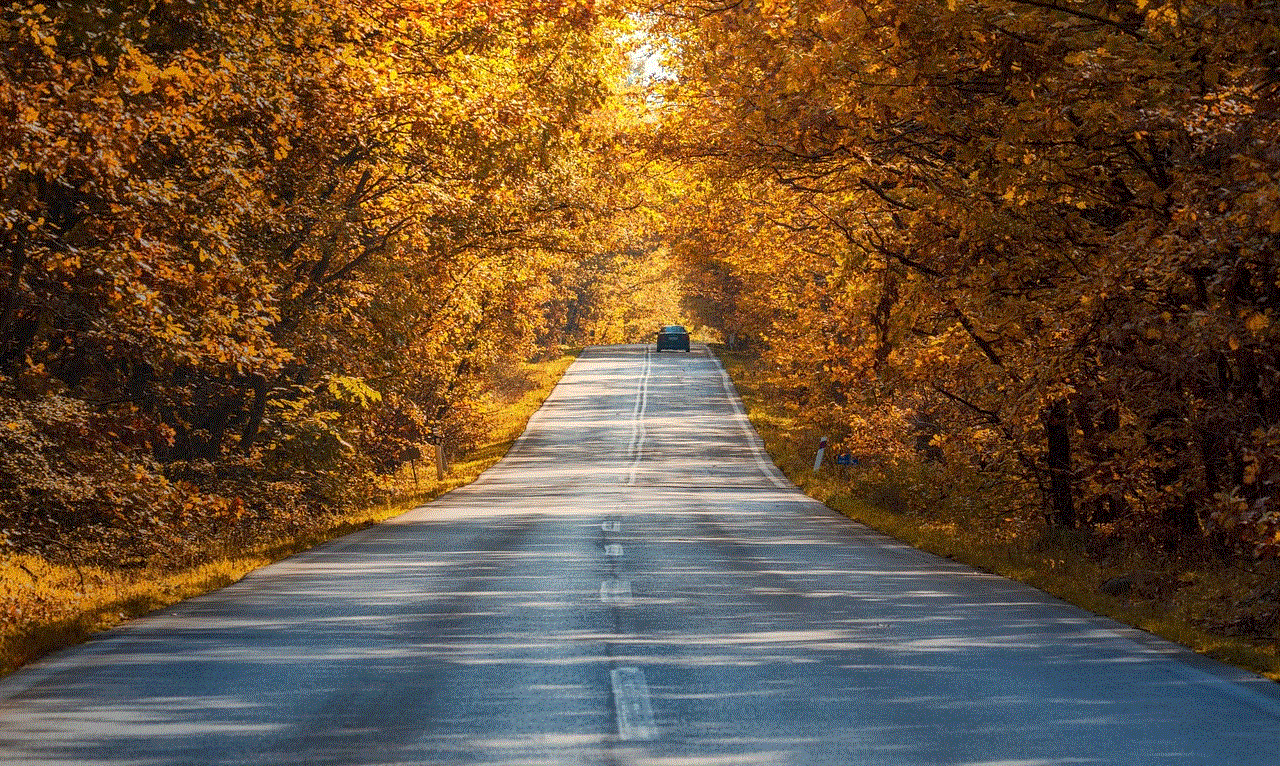
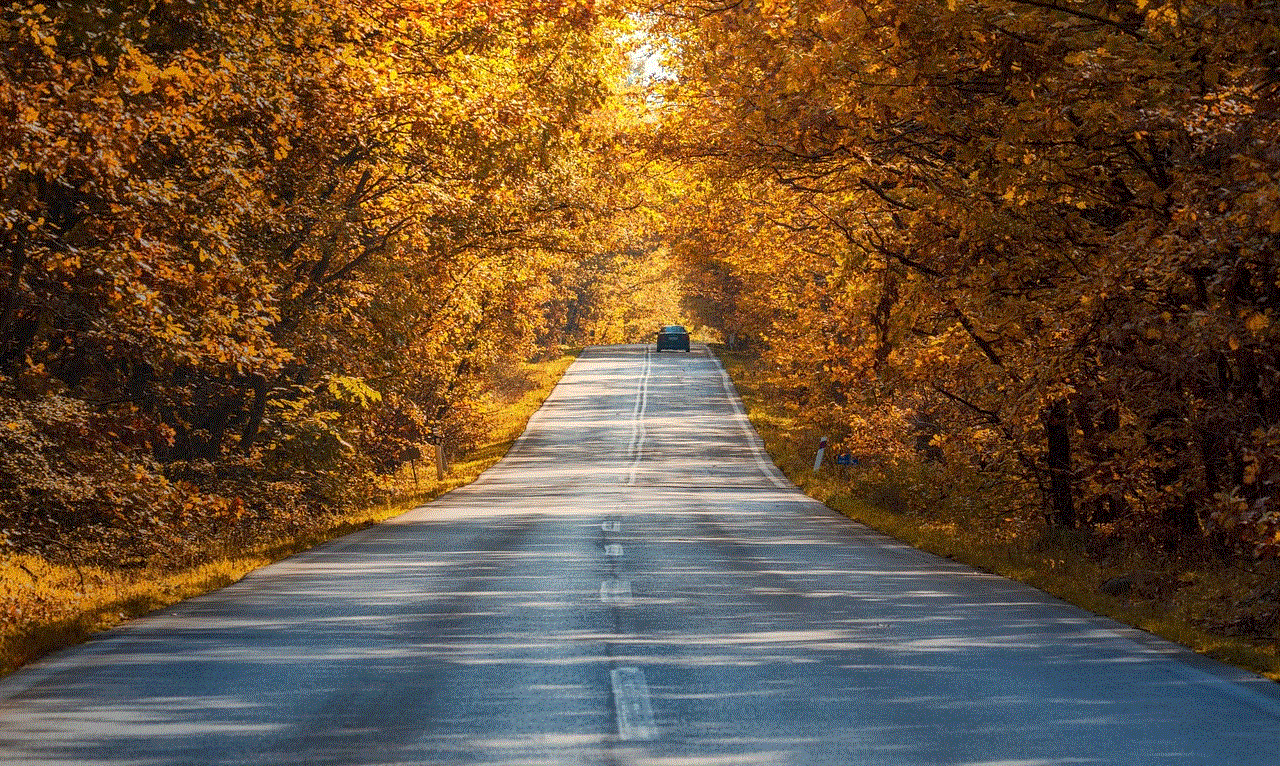
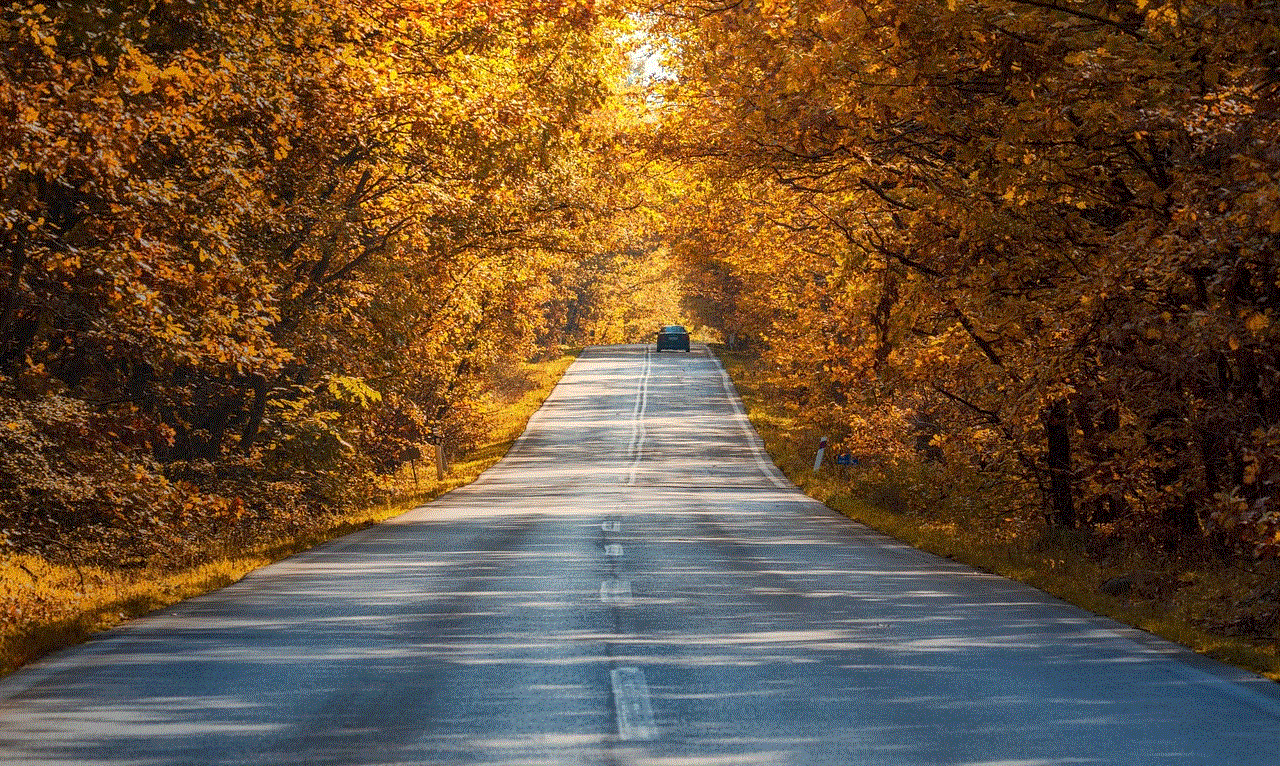
1. The Importance of Finding Hidden Accounts:
Understanding the motives behind finding hidden accounts is crucial. Whether it is for personal reasons, investigating potential fraud, or conducting employee background checks, discovering hidden accounts can provide valuable insights into someone’s online activities, affiliations, and behavior.
2. Utilizing Traditional Search Engines:
The first step in uncovering hidden accounts is to utilize conventional search engines like Google, Bing, or Yahoo. By entering the person’s name, username, or any other relevant information, you can search for public profiles associated with that person. While this method may yield limited results, it is essential to cover the basics.
3. Advanced Search Techniques:
To enhance your search, employ advanced search techniques offered by search engines. For instance, enclose the search query in quotation marks to find exact matches, use the minus sign to exclude certain terms, or employ Boolean operators (AND, OR, NOT) to refine the search results.
4. Social Media Platforms:
Social media platforms have become the go-to choice for people to create hidden accounts. Familiarize yourself with popular platforms such as Facebook , Twitter, Instagram, LinkedIn, and others. Utilize their search functions, explore friends’ networks, and examine mutual connections to potentially uncover hidden profiles.
5. Username Search Tools:
Numerous online tools allow you to search for a specific username across various platforms simultaneously. These tools can quickly scan the internet and provide results from hidden platforms, forums, or websites that may not be easily accessible through conventional search engines.
6. Domain Name Searches:
If you suspect someone of running a hidden website or blog, conducting a domain name search can be beneficial. Websites like WHOIS can provide information about the registered owner, their contact details, and even their associated websites or social media accounts.
7. Image Reverse Search:
Visual content is prevalent on the internet, and sometimes hidden accounts can be discovered by conducting reverse image searches. Websites like Google Images, TinEye, or Yandex allow you to upload an image or provide a URL to search for similar images across the web. This method can reveal hidden accounts associated with the image.
8. Online People Search Engines:
People search engines aggregate publicly available information from various sources to create comprehensive profiles. Websites like Spokeo, Pipl, or PeekYou can help you find hidden accounts by searching for a person’s name, phone number, email address, or physical address.
9. Investigative Hacking Techniques (Ethical):
While hacking is highly discouraged and illegal, understanding the techniques used by hackers can provide insight into how hidden accounts are protected. Ethical hacking courses or certifications can teach you the fundamentals of digital security, enabling you to better protect your own online presence or identify vulnerabilities in hidden accounts.
10. Professional Services:
If all else fails, consider hiring professional investigators or digital forensics experts to help find hidden accounts. These professionals possess the expertise, tools, and resources to conduct thorough investigations and uncover even the most elusive online profiles.
Conclusion:



Finding hidden accounts requires a combination of creativity, persistence, and the utilization of various search techniques. While some methods may be more effective than others, it is crucial to respect privacy boundaries and only employ ethical means. By understanding the methods discussed in this article, you can increase your chances of uncovering hidden accounts and gaining valuable insights into someone’s online presence.