internet privacy debate
Title: The Internet Privacy Debate: Balancing Individual Rights and Societal Interests
Introduction
In the digital age, the issue of internet privacy has become a central concern for individuals and societies worldwide. The vast amount of personal data generated through online activities has raised questions about the balance between an individual’s right to privacy and the needs of governments, corporations, and society at large. This article delves into the multifaceted internet privacy debate, exploring both the arguments for protecting individuals’ privacy and the justifications for encroachments on privacy in the name of security, public interest, and economic gains.
1. Defining Internet Privacy
Internet privacy refers to the control individuals have over their personal data and the ability to keep such information private from unauthorized access or exploitation. It encompasses various aspects, including the collection, storage, and usage of personal information by governments, corporations, and other entities. The debate centers around striking a balance between the legitimate interests of individuals and the competing interests of society, economy, and governance.
2. Importance of Internet Privacy
Preserving internet privacy is crucial for several reasons. Firstly, privacy is a fundamental human right recognized by international conventions, including the Universal Declaration of Human Rights. It ensures individuals’ dignity, autonomy, and freedom of expression and association. Moreover, privacy fosters trust in online interactions, encouraging individuals to engage in e-commerce, social networking, and other online activities.
3. Individual Rights and Autonomy
Advocates for internet privacy argue that individuals should have complete control over their personal information. They contend that privacy allows individuals to protect their identity, maintain personal autonomy, and freely express their thoughts and opinions without fear of reprisal or surveillance. Without privacy safeguards, individuals may self-censor, leading to the chilling effect on free speech and stifling creativity and innovation.
4. Protection from Surveillance
One of the primary concerns regarding internet privacy is the extensive surveillance conducted by governments and intelligence agencies. Mass surveillance programs, such as the NSA’s PRISM, have raised concerns about the erosion of civil liberties and the potential for abuse of power. Critics argue that such surveillance violates privacy rights, undermines trust in institutions, and hampers democracy by chilling dissent and stifling political activism.
5. Balancing Security and Privacy
Proponents of limited privacy protections argue that in the face of evolving threats, governments need to collect and analyze vast amounts of data to ensure national security. They contend that the sacrifice of some privacy rights is necessary to protect citizens from terrorism, cyber-attacks, and other security risks. Striking the right balance between security and privacy is a complex challenge that requires robust legal frameworks, oversight mechanisms, and transparency.
6. Data Mining and Commercial Exploitation
Another dimension of the internet privacy debate revolves around the collection and commercial exploitation of personal data by corporations. Companies like facebook -parental-controls-guide”>Facebook and Google gather enormous amounts of user data to refine their advertising strategies, often without explicit consent. Critics argue that such practices infringe upon individuals’ privacy rights and exploit their personal information for profit, raising ethical concerns about the commodification of personal data.
7. Public Interest and Government Access
The debate on internet privacy also includes the question of when and under what circumstances should governments have access to individuals’ private data. Law enforcement agencies argue that access to personal information is essential for crime prevention and investigation. However, concerns are raised about the potential for abuse, lack of transparency, and the erosion of due process rights. Striking a balance between public safety and privacy requires strong legal safeguards, including warrants and oversight mechanisms.
8. The Role of Encryption and Anonymity
Encryption and anonymity technologies play a vital role in protecting internet privacy. They enable individuals to communicate securely, shield their online activities from prying eyes, and exercise their right to anonymity when necessary. However, encryption and anonymity often face scrutiny from governments and law enforcement agencies, who argue that they hinder criminal investigations and impede national security efforts. The debate surrounding encryption highlights the need for thoughtful regulation that balances privacy and security concerns.
9. The Global Dimension
Internet privacy is a global issue, with different countries adopting varying approaches to privacy protection. In the European Union, the General Data Protection Regulation (GDPR) provides a comprehensive framework for data protection, giving individuals more control over their personal information. In contrast, countries like China have implemented extensive surveillance measures, leading to concerns about privacy violations and government control. Bridging these global discrepancies is crucial to ensure a harmonized approach to internet privacy.
10. The Role of Legislation and Regulation
Addressing the internet privacy debate requires effective legislation and regulation that strike a balance between individual rights and societal interests. Governments must enact comprehensive privacy laws that protect individuals from unwarranted surveillance, while also allowing for legitimate uses of personal data. Additionally, international cooperation and agreements are necessary to address privacy concerns across borders and hold governments and corporations accountable for their actions.
Conclusion
The internet privacy debate encompasses a range of complex issues, including individual rights, security concerns, economic interests, and the role of governments and corporations. Striking the right balance between privacy and competing interests is challenging but necessary to protect fundamental rights, foster trust, and ensure a thriving digital society. By engaging in an open and informed dialogue, we can collectively navigate the complexities of the digital age and safeguard privacy in the interconnected world.
actiontec troubleshooting
Actiontec is a company that specializes in providing networking and connectivity solutions for homes and businesses. They offer a wide range of products including routers, modems, and network adapters. However, like any other technology, these devices can sometimes encounter problems. In this article, we will discuss some common Actiontec troubleshooting tips to help you resolve any issues you may be facing.
1. Check the Power and Connections
The first thing you should do when troubleshooting an Actiontec device is to check the power and connections. Make sure that the device is properly plugged in and that all cables are securely connected. If the device is powered by a battery, make sure it is charged. Often, loose connections or power issues can cause problems with the device’s functionality.
2. Reboot the Device
If the device is powered on but not functioning properly, try rebooting it. This can help resolve any temporary glitches that may be causing the issue. Simply unplug the device from the power source, wait for a few seconds, and then plug it back in. If the device has a power button, you can also try turning it off and then on again.
3. Check for Firmware Updates
Firmware is the software that controls the functionality of a device. Like any other software, it needs to be updated from time to time to fix bugs and improve performance. Actiontec regularly releases firmware updates for their devices, so it is important to check if there are any available for your device. You can usually find the firmware updates on the manufacturer’s website.
4. Reset the Device to Factory Settings
If the above steps do not resolve the issue, you can try resetting the device to its factory settings. This will erase all the settings and configurations you have made and restore the device to its original state. To do this, look for a small reset button on the device and press it for about 10 seconds. After the device reboots, you will need to set it up again from scratch.
5. Check for Interference
If you are experiencing slow internet speeds or intermittent connectivity, there may be interference from other electronic devices. Make sure that your Actiontec device is not placed near other devices that emit radio frequencies, such as microwaves, cordless phones, or Bluetooth devices. These can interfere with the device’s signal and cause connectivity issues.
6. Adjust Wireless Settings
If you are having trouble connecting to the internet through a wireless connection, you can try adjusting the wireless settings on your Actiontec device. This includes changing the wireless channel, enabling or disabling the 5GHz band, and adjusting the transmit power. You can also try changing the wireless mode from 802.11b/g/n to just 802.11g or 802.11n to see if this improves the connection.



7. Check for IP Address Conflicts
An IP address is a unique identifier assigned to each device connected to a network. If there is more than one device on your network with the same IP address, it can cause connectivity issues. To check for IP address conflicts, go to the device’s settings and look for the network status or LAN settings. You can then change the device’s IP address to a different one to avoid conflicts.
8. Reset the Network Adapter
If you are having trouble connecting to the internet on a specific device, you can try resetting the network adapter. This can be done by going to the device’s settings, selecting the network adapter, and clicking on the “reset” or “renew” button. This will reset the network adapter and establish a new connection to the network.
9. Update Network Drivers
If you are using the device on a computer , make sure that the network drivers are up to date. Outdated drivers can cause connectivity issues and other problems with the device’s functionality. You can update the drivers manually by going to the manufacturer’s website or by using a driver update software.
10. Contact Technical Support
If none of the above steps resolve the issue, it may be a hardware problem with the device. In this case, you can contact Actiontec’s technical support for further assistance. They have a team of knowledgeable technicians who can help you troubleshoot and resolve any issues you may be facing with your device.
In conclusion, Actiontec is a reliable brand that offers high-quality networking devices. However, like any other technology, these devices may encounter problems from time to time. By following the above troubleshooting tips, you can quickly resolve any issues you may be facing with your Actiontec device. Remember to always check for firmware updates and contact technical support if the issue persists. With proper maintenance and care, your Actiontec device will continue to provide you with a seamless and reliable internet connection.
how to approve iphone on another device
Are you tired of constantly having to approve your iPhone on another device? Do you find yourself constantly frustrated with the process? You are not alone. Many iPhone users struggle with this issue and are looking for a solution. In this article, we will discuss everything you need to know about approving your iPhone on another device and provide you with some tips to make the process easier.
What does it mean to approve your iPhone on another device?
First, let’s understand what it means to approve your iPhone on another device. This process is also known as Two-Factor Authentication . It is a security feature that requires you to enter a code to verify your identity when signing in to your Apple ID on a new device or browser. This feature is designed to protect your account from unauthorized access and ensure that only you have access to your Apple devices and services.
Why is approving your iPhone on another device necessary?
You may be wondering why you have to go through the process of approving your iPhone on another device in the first place. The answer is simple – security. With the increasing number of cyber threats and data breaches, it has become essential to protect your personal information. By enabling two-factor authentication, you add an extra layer of security to your Apple ID, which contains sensitive information such as your credit card details, purchase history, and more.
Furthermore, approving your iPhone on another device also allows you to access your iCloud account, which stores your photos, documents, and other important data. Without this verification, anyone with your Apple ID and password could potentially access your account and steal your personal information or even wipe your device clean.
How to enable two-factor authentication on your iPhone?
Now that you understand the importance of approving your iPhone on another device, let’s look at how to enable two-factor authentication on your iPhone. The process is relatively simple and can be done in a few easy steps.
1. Go to Settings on your iPhone and tap on your name at the top of the screen.
2. Select Password & Security.



3. Tap Turn on Two-Factor Authentication.
4. Follow the on-screen instructions to complete the setup process.
Once you have enabled two-factor authentication, you will be required to approve any sign-in attempts on a new device or browser by entering a code that will be sent to your trusted phone number or device.
How to approve your iPhone on another device?
Now that you have enabled two-factor authentication, let’s look at how to approve your iPhone on another device. There are a few different scenarios where you may need to approve your iPhone on another device.
1. When setting up a new device: If you are setting up a new iPhone, iPad, or Mac, you will need to approve it using another Apple device that is already signed in to your Apple ID.
2. When signing in to your Apple ID on a new device: If you are signing in to your Apple ID on a new device, you will need to approve it using a trusted phone number or device.
3. When making a purchase: If you are making a purchase from a new device, you will need to approve it using a trusted phone number or device.
To approve your iPhone on another device, follow these steps:
1. When prompted to approve your iPhone on another device, tap Allow on the device you are using.
2. On the trusted device, a notification will appear asking if you want to allow the sign-in attempt. Tap Allow.
3. You will then be prompted to enter a six-digit verification code that will be sent to your trusted phone number or device.
4. Enter the code on the new device to complete the approval process.
Tips to make the process easier
While the two-factor authentication process is designed to protect your account, it can be a bit cumbersome at times. Here are some tips to make the process of approving your iPhone on another device easier.
1. Use a trusted device: Make sure to choose a device that you use regularly, such as your primary iPhone or iPad, as your trusted device. This way, you won’t have to use a different device every time you need to approve a sign-in attempt.
2. Keep your trusted phone number up to date: If you change your phone number, make sure to update your trusted phone number in your Apple ID settings. This will ensure that you receive the verification code to the correct phone number.
3. Use an Apple Watch: If you have an Apple Watch, you can use it to quickly approve sign-in attempts without having to use a different device.
4. Use text message verification: Instead of using a trusted device, you can choose to receive the verification code via text message. This can be useful if you don’t have access to a trusted device at the moment.
Conclusion
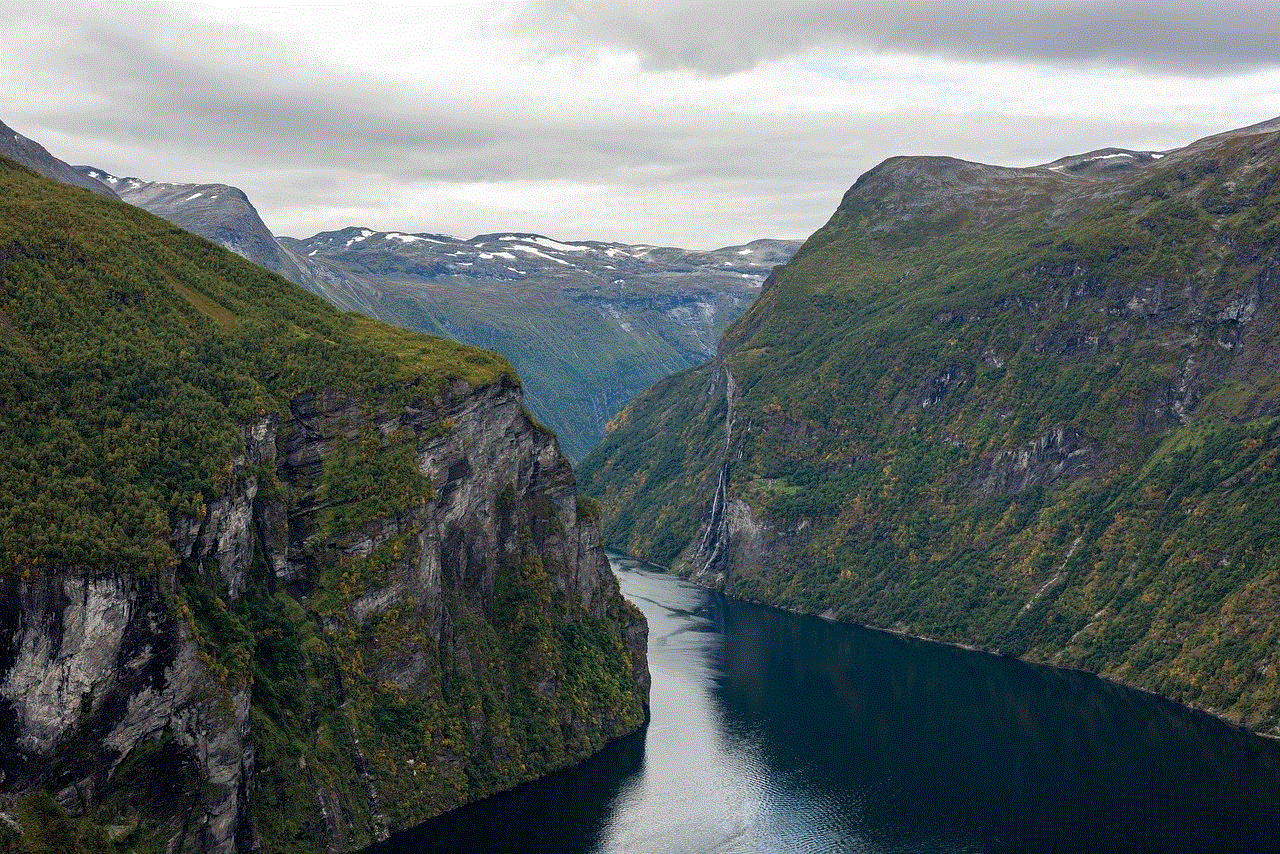
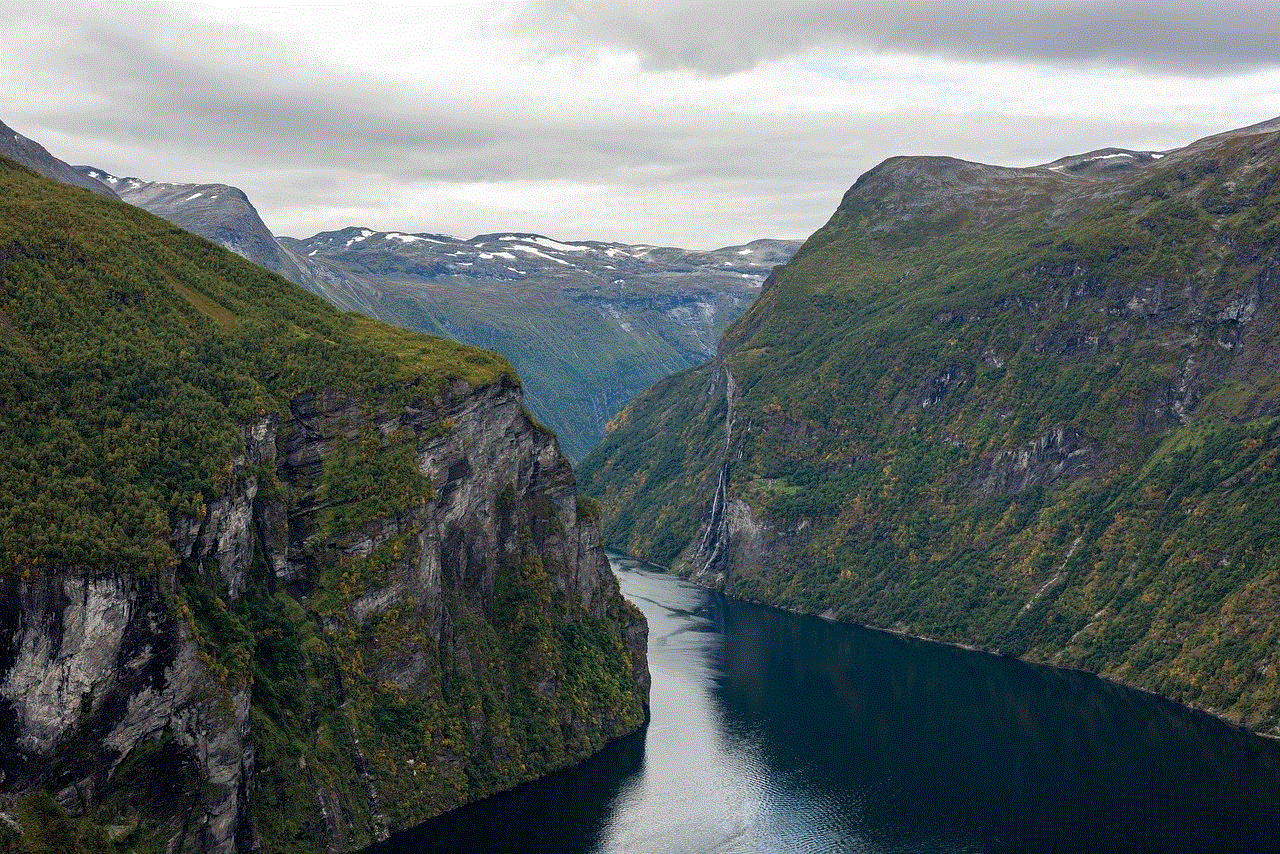
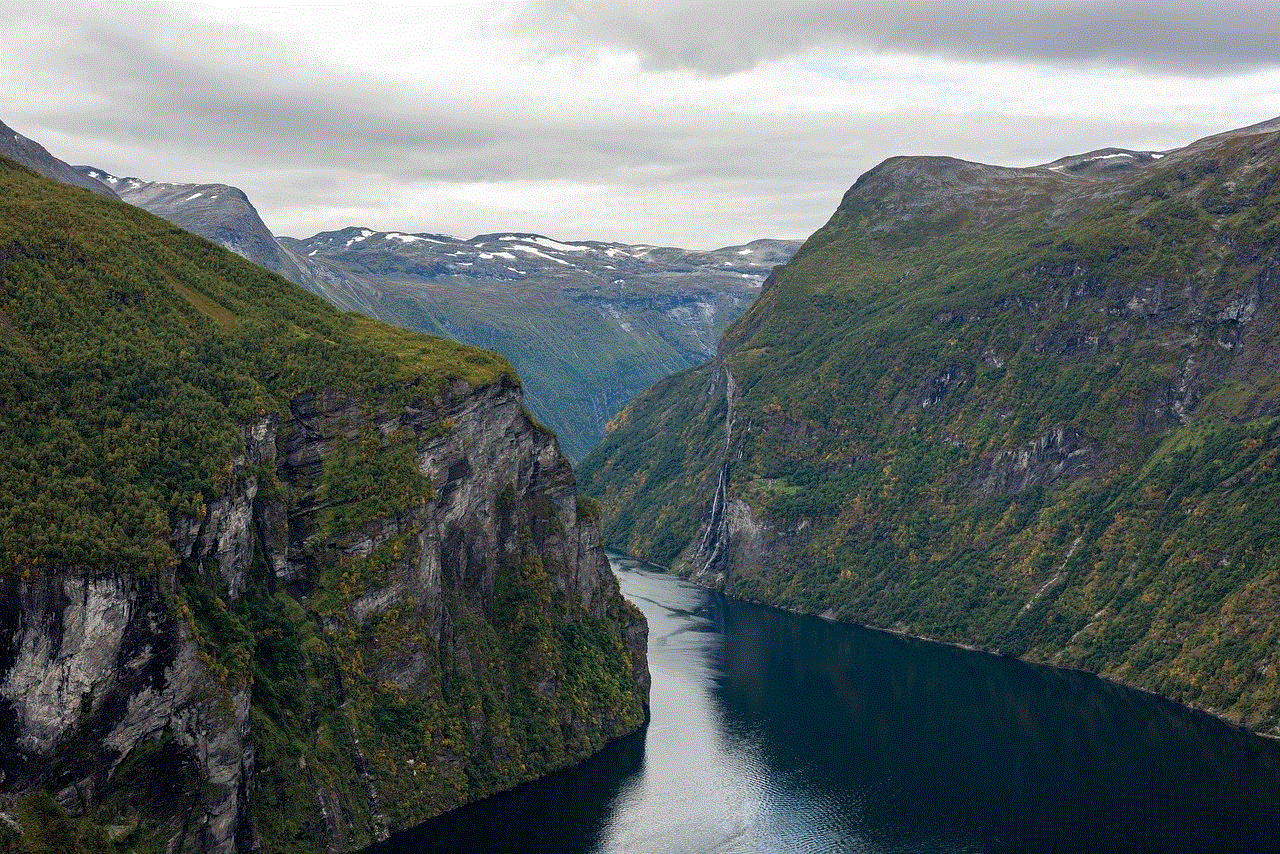
Approving your iPhone on another device is an essential step in ensuring the security of your Apple ID and personal information. By enabling two-factor authentication, you add an extra layer of protection to your account, making it more difficult for hackers to gain access. While the process of approving your iPhone on another device may seem tedious at times, it is a necessary step to keep your information safe. We hope this article has provided you with all the information you need to understand and make the process easier. Remember to keep your trusted devices and phone number up to date to ensure a smooth approval process.