how to block porn on your iphone
How to block porn on Your iPhone: A Comprehensive Guide
Introduction
In today’s digital age, smartphones have become an integral part of our lives, offering a multitude of features and functions. However, with the ease of accessing the internet, it has become increasingly important to protect ourselves and our loved ones from inappropriate content. One such concern is blocking pornographic material on iPhones. In this guide, we will explore various methods to effectively block porn on your iPhone, ensuring a safe and secure browsing experience.
1. Enable Restrictions
The first step to blocking porn on your iPhone is to enable restrictions. This feature allows you to restrict access to specific apps and content, including explicit material. To enable restrictions, follow these steps:
– Open the “Settings” app on your iPhone.
– Scroll down and tap on “Screen Time.”
– Tap on “Content & Privacy Restrictions.”
– If prompted, enter a passcode that will be used to manage restrictions.
– Turn on the “Content & Privacy Restrictions” toggle switch.
– Under “Content Restrictions,” tap on “Web Content.”
– Choose “Limit Adult Websites” to restrict access to explicit content.
2. Use Safari Restrictions
If you primarily use the Safari browser on your iPhone, you can further enhance your content filtering by enabling Safari restrictions. Here’s how:
– Open the “Settings” app on your iPhone.
– Scroll down and tap on “Screen Time.”
– Tap on “Content & Privacy Restrictions.”
– Turn on the “Content & Privacy Restrictions” toggle switch.
– Under “Allowed Apps,” ensure that Safari is enabled.
– Scroll down and tap on “Content Restrictions.”
– Tap on “Web Content.”
– Select “Limit Adult Websites” to restrict access to explicit content.
3. Install a Content Filtering App
To provide an additional layer of protection, you can install a content filtering app on your iPhone. These apps are specifically designed to block access to adult content across all browsers and apps. Some popular content filtering apps include:
– Net Nanny: Offers comprehensive content filtering and monitoring features.
– Norton Family: Provides web filtering, time supervision, and app monitoring.
– Kaspersky Safe Kids: Includes content filtering, app usage control, and location tracking.
– Qustodio: Allows for web filtering, time limits, and social media monitoring.
4. Utilize Third-Party Browsers with Built-in Filters
If you prefer using third-party browsers instead of Safari, consider utilizing browsers that come with built-in content filters. These browsers offer enhanced protection against explicit material. Some popular options include:
– Google Chrome: Provides Safe Browsing, which warns of potentially harmful websites.
– Firefox Focus: Blocks a wide range of trackers and erases browsing history automatically.
– Dolphin: Offers a built-in ad blocker and content filtering options.
– Opera: Includes a native ad blocker and an option to disable adult content.
5. Use Parental Control Apps
If you are a parent looking to protect your child from accessing pornographic content, parental control apps can be an excellent solution. These apps allow you to monitor and control your child’s online activities. Some notable parental control apps for iPhones include:
– Bark : Monitors social media, text messages, and emails for potential risks.
– Mobicip: Filters web content, sets time limits, and monitors app usage.
– OurPact: Provides web filtering, app blocking, and screen time management.
– FamilyTime: Allows for web filtering, app blocking, and location tracking.
6. Configure Safe Search
Enabling safe search on your iPhone can help prevent explicit content from appearing in search results. Safe search filters out inappropriate websites and images, providing a safer browsing experience. To configure safe search on your iPhone:
– Open the “Settings” app on your iPhone.
– Scroll down and tap on “Safari.”
– Tap on “Search Engine.”
– Choose either “Google” or “Yahoo.”
– Scroll down and tap on “Safari.”
– Enable the “Safe Search” option.
7. Use DNS Filtering
DNS filtering is another effective method to block pornographic content on your iPhone. By changing the DNS settings, you can redirect requests for explicit websites to safe alternatives. There are several DNS filtering services available, such as OpenDNS and CleanBrowsing. To set up DNS filtering on your iPhone:
– Open the “Settings” app on your iPhone.
– Tap on “Wi-Fi.”
– Find your Wi-Fi network and tap on the (i) icon next to it.
– Scroll down and tap on “Configure DNS.”
– Choose “Manual.”
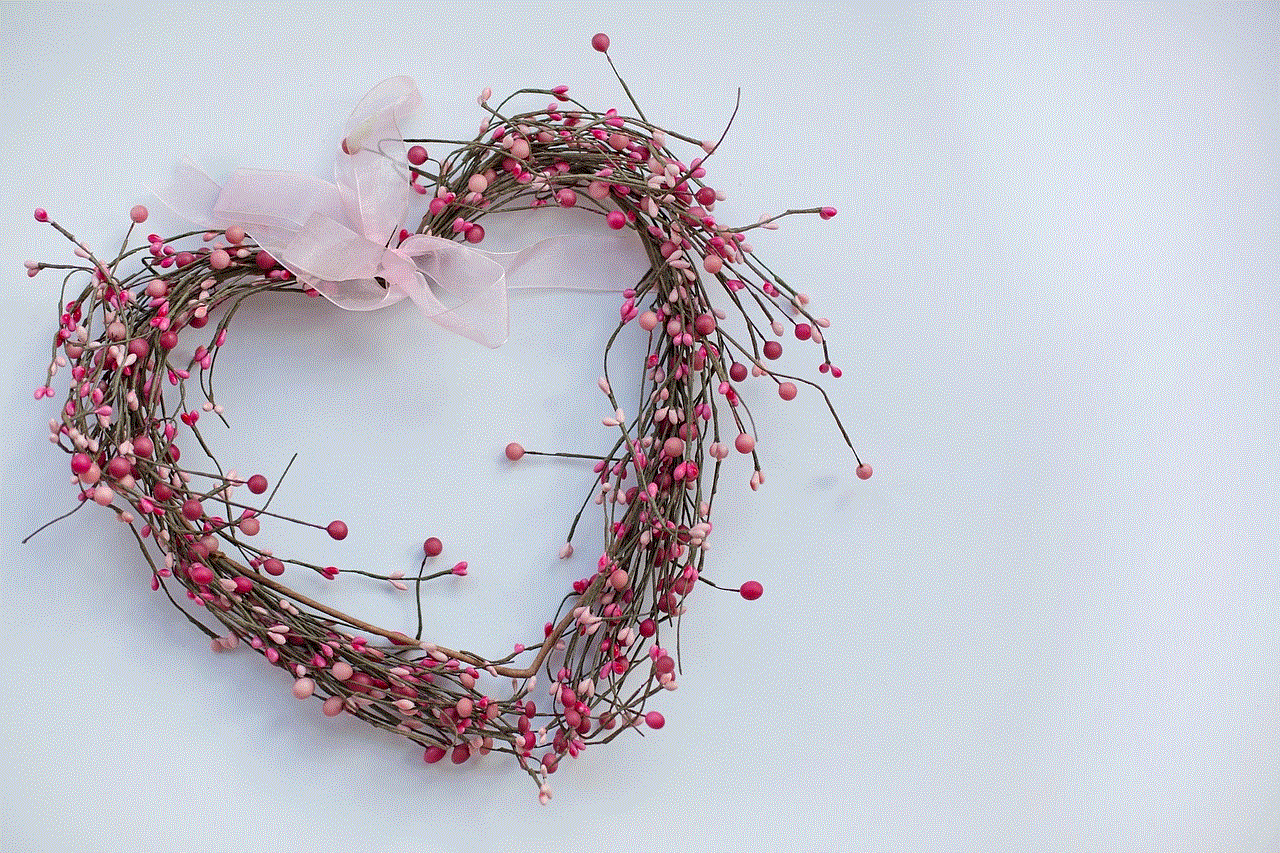
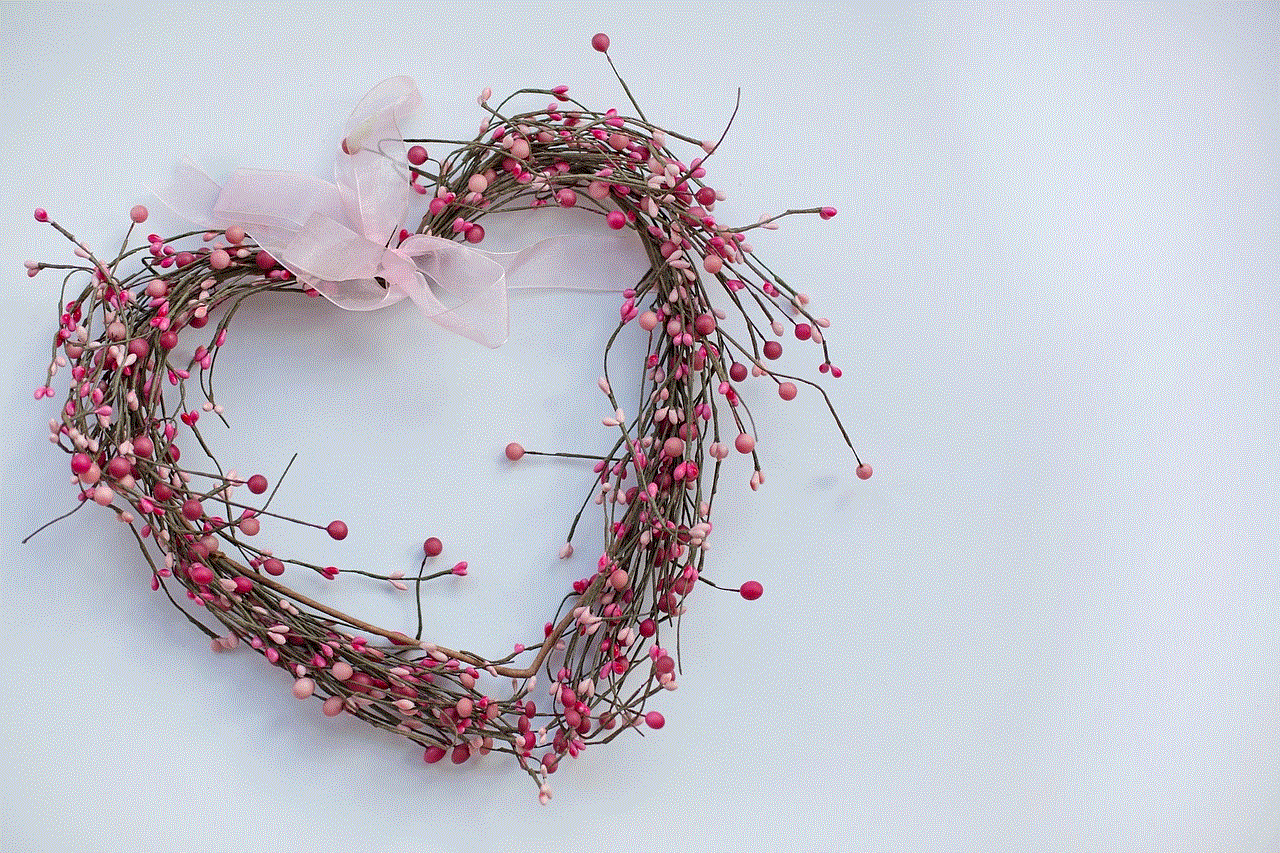
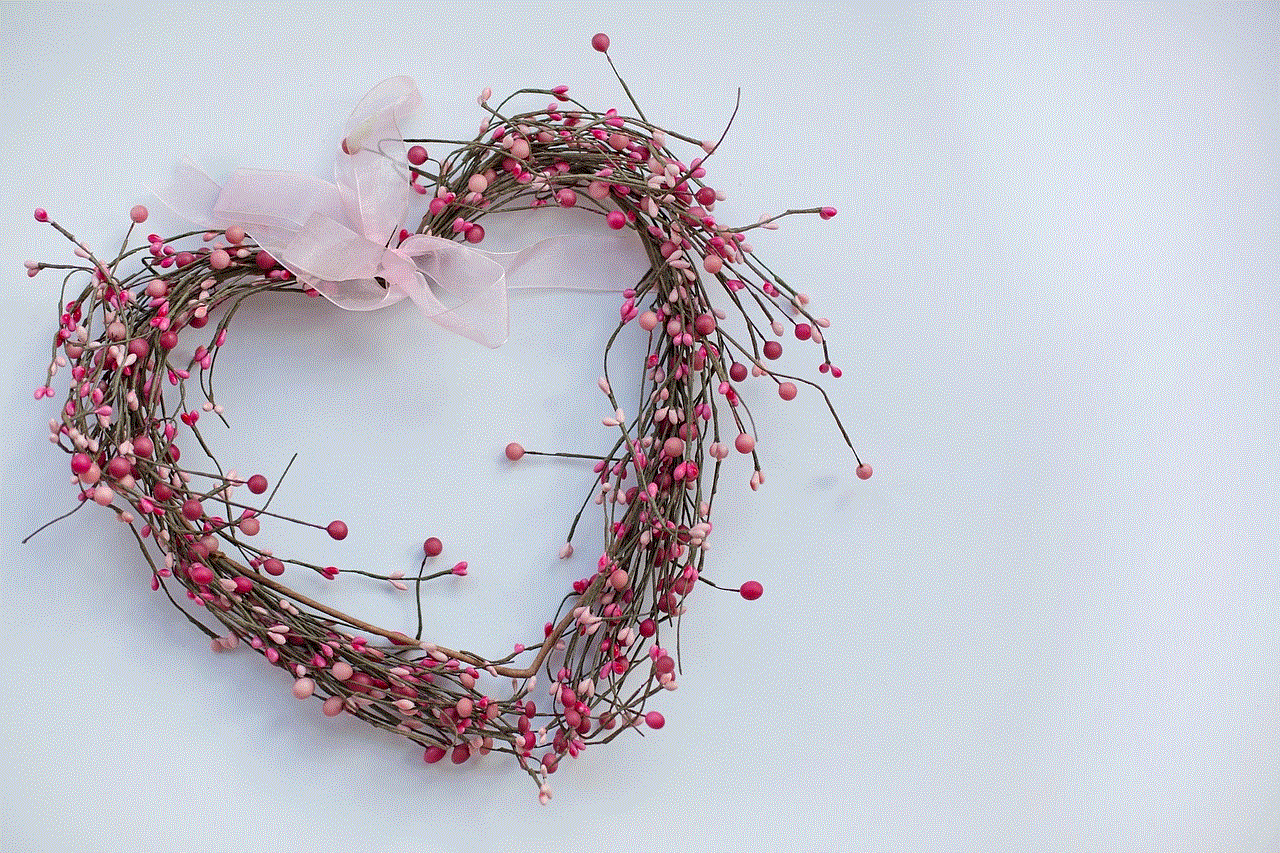
– Tap on “Add Server.”
– Enter the IP address of the DNS filtering service you want to use.
– Tap on “Save.”
8. Utilize VPN Services with Content Filtering
Virtual Private Networks (VPNs) offer an added layer of security and privacy while browsing the internet. Some VPN providers also include content filtering features, allowing you to block access to explicit websites. When choosing a VPN service, ensure it offers content filtering as part of its package. Some popular VPN providers with content filtering capabilities include:
– Norton Secure VPN: Provides content filtering and ad-blocking features.
– CyberGhost: Offers content filtering, ad-blocking, and anti-malware protection.
– NordVPN: Includes CyberSec, which blocks ads and malicious websites.
9. Educate and Communicate
While implementing technical measures is crucial, educating and communicating with your loved ones about the importance of internet safety is equally essential. Teach children about responsible internet usage and the potential risks associated with accessing explicit content. Encourage open communication, so they feel comfortable coming to you with any concerns or questions.
10. Regularly Update Software and Apps
Keeping your iPhone’s software and apps updated is vital to ensure maximum security and protection. Developers regularly release updates that address security vulnerabilities, including those that could potentially expose users to explicit content. Set your iPhone to automatically update software and apps to minimize risks.
Conclusion
Blocking pornographic content on your iPhone is a crucial step towards creating a safe and secure browsing environment. By following the methods outlined in this guide, including enabling restrictions, installing content filtering apps, and utilizing safe search and DNS filtering, you can significantly reduce the chances of accessing explicit material. Remember to educate yourself and your loved ones about responsible internet usage, and regularly update your software and apps to stay protected.
why is pornhub blocked
Pornhub is a popular adult website that has been at the center of controversy for years. Many countries have blocked access to the site, citing various reasons such as moral concerns, protection of children, and preventing the spread of sexually explicit content. In this article, we will delve into the reasons why Pornhub has been blocked and the impact it has had on society.
First and foremost, one of the main reasons why Pornhub has been blocked is due to the explicit and graphic nature of its content. The site is known for hosting a wide range of pornographic material, including videos and images depicting various sexual acts. This has raised concerns among individuals and governments, with many arguing that such content is harmful and has a negative impact on society.
One of the main concerns regarding Pornhub’s content is the potential harm it can cause to children and teenagers. With the rise of technology and easy access to the internet, young people are increasingly exposed to sexually explicit material. This can have a detrimental effect on their development and can lead to the normalization of unhealthy sexual behaviors. Many countries have blocked Pornhub in an attempt to protect their youth from being exposed to such content.
Moreover, the moral implications of Pornhub’s content cannot be overlooked. Many religious and conservative groups view pornography as a sinful and immoral act. They argue that it goes against traditional values and promotes promiscuity and objectification of women. As a result, these groups have put pressure on governments to block access to the site, which they see as a threat to their beliefs and values.
Another reason why Pornhub has been blocked is the concern over the exploitation of performers. The site has been accused of hosting videos that feature non-consensual acts, underage performers, and human trafficking victims. Despite implementing measures to prevent such content from being uploaded, the site has faced criticism for not doing enough to protect the well-being of its performers. In response to these concerns, some countries have taken a strict stance and completely blocked access to Pornhub.
In addition to the moral and ethical concerns, there are also legal reasons behind the blocking of Pornhub. The site has faced numerous lawsuits over the years, with individuals and organizations claiming that their copyrighted material has been uploaded without their consent. This has resulted in countries blocking the site in order to avoid potential legal repercussions. In some cases, the site has also been accused of hosting revenge porn, where individuals’ intimate videos or images are uploaded without their knowledge or consent. This has led to the blocking of Pornhub in many countries, as it is seen as a violation of privacy and a form of cyberbullying.
Furthermore, the spread of sexually transmitted diseases (STDs) has also been cited as a concern for blocking Pornhub. With the rise of the adult film industry, there have been reports of performers contracting STDs, which can then be transmitted to their on-screen partners and potentially to viewers. This has raised concerns among health authorities, who argue that the access to pornographic material can contribute to the spread of STDs. As a result, some countries have blocked access to Pornhub in an attempt to protect public health.



The issue of child pornography has also been a major reason for the blocking of Pornhub. The site has been accused of hosting videos and images of minors engaged in sexual acts, which is a criminal offense in many countries. In order to prevent the circulation of such material, governments have blocked access to the site. This has been a controversial topic, with some arguing that the blockage of Pornhub will not solve the issue of child pornography, as it can still be accessed through other means.
Aside from the concerns mentioned above, there have also been technical reasons for the blocking of Pornhub. The site has been known to consume large amounts of bandwidth, which can slow down internet speeds and affect other websites. This has led some countries to block the site in order to ensure the smooth functioning of their internet services.
The blocking of Pornhub has had a significant impact on society, especially on those who consume pornography. With the site being inaccessible, many have turned to other, often illegal means to access explicit content. This has raised concerns about the safety and security of individuals, as they may be exposed to malicious websites and viruses. In addition, the blocking of Pornhub has also affected the income of adult performers and the industry as a whole.
In conclusion, the blocking of Pornhub is a complex issue that is influenced by various factors. While some view it as a necessary measure to protect society, others argue that it goes against the principles of free speech and personal freedom. As technology continues to advance, it is important for stakeholders to address the concerns surrounding websites like Pornhub and find ways to regulate their content without completely blocking access.
best reverse phone lookup app iphone
In today’s digital age, almost everyone has a smartphone, making communication easier and more convenient than ever. However, with the rise of mobile devices, there has also been an increase in the number of unknown and unwanted calls. From telemarketers to scammers, these calls can be a nuisance and even a potential security threat. That’s where reverse phone lookup apps come in. These apps allow you to identify the owner of a phone number, giving you the power to decide whether to answer the call or not. In this article, we will take a closer look at the best reverse phone lookup apps for iPhone.
1. Truecaller
Truecaller is one of the most popular reverse phone lookup apps available on the App Store. With over 250 million users worldwide, this app has a massive database of phone numbers and their owners. It uses a combination of crowdsourcing and social media to gather information, making it one of the most accurate apps in the market. Truecaller also has a caller ID feature, which displays the name of the caller even if they are not in your contacts. The app also allows you to block unwanted calls and messages, making it a comprehensive solution for managing your calls.
2. Hiya
Hiya is another top-rated reverse phone lookup app for iPhone. It has a user-friendly interface and a vast database of phone numbers, making it a reliable tool for identifying unknown callers. The app also has a spam protection feature, which automatically blocks known spammers and fraudsters. Hiya also allows you to search for businesses and their phone numbers, making it useful for business owners and professionals. The app is free to download, but it offers in-app purchases for additional features such as call blocking and spam protection.
3. CallerSmart
CallerSmart is not just a reverse phone lookup app; it is also a community-driven platform for reporting and identifying spam callers. The app has a simple interface, and it is effortless to use. It has a database of over 600 million phone numbers, and it is constantly updated with new data. CallerSmart also has a call blocking feature, which allows you to block specific numbers or all unknown numbers. The app also has a reverse address lookup feature, making it an all-in-one solution for managing your calls.
4. Whoscall
Whoscall is a popular reverse phone lookup app among iPhone users. It has a sleek and modern interface, making it easy to use for people of all ages. The app has a large database of phone numbers and their owners, and it also has a spam blocking feature. Whoscall also has a caller ID feature, which displays the name and location of the caller. The app also has a call recording feature, which can come in handy for important calls. However, the call recording feature is only available in certain countries.
5. Mr. Number
Mr. Number is a simple and straightforward reverse phone lookup app for iPhone. It has a database of over 1 billion phone numbers, making it one of the most extensive databases in the market. The app has a caller ID feature, which displays the name and location of the caller. It also has a spam blocking feature, which automatically blocks known spammers and fraudsters. However, one of the unique features of Mr. Number is the ability to report and block a specific number from within the app. This feature is useful for stopping unwanted calls from telemarketers and scammers.
6. Spy Dialer
Spy Dialer is a reverse phone lookup app with a twist. Unlike other apps on this list, Spy Dialer does not rely on a database of phone numbers. Instead, it uses a reverse phone lookup service that can reveal the owner of a phone number by using their voicemail message. This feature can be useful if the person you are trying to identify does not have their number listed publicly. However, it is worth noting that the success rate of this method can vary and may not always provide accurate results.
7. Showcaller
Showcaller is another popular reverse phone lookup app for iPhone. It has a user-friendly interface and a vast database of phone numbers and their owners. The app also has a caller ID feature, which displays the name and location of the caller. It also has a spam blocking feature, which automatically blocks known spammers and fraudsters. However, one of the unique features of Showcaller is the ability to search for numbers from within the app. This feature can come in handy if you receive a missed call from an unknown number, and you want to know who it belongs to.
8. Sync.ME
Sync.ME is a reverse phone lookup app with a social media twist. It uses social media platforms like Facebook and LinkedIn to gather information about a phone number and its owner. The app also has a caller ID feature, which displays the name and photo of the caller. It also allows you to block unwanted calls and messages, making it a comprehensive solution for managing your calls. However, one of the unique features of Sync.ME is the ability to merge duplicate contacts on your phone, making it a useful tool for keeping your contact list organized.
9. TrapCall
TrapCall is a reverse phone lookup app that focuses on protecting your privacy. In addition to identifying unknown callers, the app also has a feature that can unmask blocked numbers. This feature can come in handy if you receive harassing or threatening calls from blocked numbers. TrapCall also has a spam blocking feature, which automatically blocks known spammers and fraudsters. However, one of the downsides of this app is that it requires a subscription to access its features, which can be a deal-breaker for some users.
10. CallGuard



CallGuard is a reverse phone lookup app that uses artificial intelligence (AI) to identify unknown callers. It has a database of over 1 billion phone numbers, and it is constantly updated with new data. The app also has a caller ID feature, which displays the name and location of the caller. It also has a spam blocking feature, which automatically blocks known spammers and fraudsters. However, the most unique feature of CallGuard is its AI-powered voice recognition, which can help you identify the caller without even looking at your phone.
In conclusion, these are some of the best reverse phone lookup apps for iPhone. They all have their unique features and benefits, so it’s essential to choose the one that best suits your needs. Whether you want to identify unknown callers, block spam calls, or protect your privacy, these apps have got you covered. With the increasing number of unwanted calls, having a reliable reverse phone lookup app on your iPhone can make a significant difference in managing your calls and protecting your privacy.