emojis used for drugs
Emojis have become an integral part of our digital communication, allowing us to express various emotions, actions, and objects through simple pictographs. While emojis are primarily used for fun and light-hearted conversations, they can sometimes be misused or misunderstood. One such controversial use is the incorporation of emojis to represent drugs. In this article, we will explore the world of drug-related emojis, their meanings, implications, and the potential dangers they pose.
Emojis originated in Japan in the late 1990s and were introduced to the global audience through smartphones in the early 2000s. Since then, they have become a universal language, transcending barriers of culture and language. Emojis are designed to be simple and universally recognizable, allowing individuals to convey their thoughts and feelings effectively.
However, as with any form of communication, emojis can be manipulated and misinterpreted. Some users have started using certain emojis to symbolize drugs or drug-related activities. This trend is especially prevalent among young people, who often resort to using emojis as a covert way of discussing illicit substances without drawing attention from authorities or parents.
One of the most commonly misused emojis is the “leaf” emoji, which is often associated with marijuana. The green leaf is widely recognized as a symbol for cannabis, and its use in combination with other emojis or text can indicate a discussion or endorsement of drug use. Similarly, the “syringe” emoji is frequently used to represent drug injections, particularly in the context of intravenous drug use.
Beyond these specific emojis, there are several other symbols and combinations that are used to allude to drugs. For example, the “pill” emoji can signify prescription drugs, while the “snowflake” emoji may be employed to represent cocaine. Other emojis, such as the “money bag,” “skull and crossbones,” or the “fire” emoji, can allude to drug dealing or the quality of drugs being sold.
The use of drug-related emojis raises concerns about the normalization and glamorization of substance abuse. By using emojis to symbolize drugs, individuals may inadvertently trivialize the serious consequences associated with drug use. This can lead to desensitization and an underestimation of the risks involved, particularly among impressionable young audiences.
Moreover, the use of drug-related emojis can pose challenges for law enforcement and drug prevention efforts. Emojis provide a way for individuals to discuss and arrange drug transactions without explicitly stating their intentions, making it difficult for authorities to monitor and track illegal activities. The visual nature of emojis also allows for the dissemination of drug-related content on social media platforms, further exacerbating the issue.
To address these concerns, some social media platforms and messaging apps have taken steps to restrict or moderate the use of drug-related emojis. For instance, Instagram has implemented algorithms to detect and remove posts containing drug-related emojis or hashtags. Similarly, Apple has updated its guidelines to discourage the use of emojis in a manner that promotes illegal activities.
However, restricting or censoring drug-related emojis may not be a foolproof solution. Emojis are highly adaptable, and users can easily find alternative symbols or combinations to convey their intended meanings. This cat-and-mouse game between tech companies and users highlights the challenges in effectively addressing the misuse of emojis.
The impact of drug-related emojis extends beyond their implications for substance abuse. The use of these emojis can also have unintended consequences for individuals seeking support or information on drug addiction and recovery. If drug-related emojis are stigmatized or banned altogether, it may discourage individuals from openly discussing their struggles or seeking help, fearing judgment or punishment.
Instead of outright banning drug-related emojis, it may be more beneficial to educate users about the potential dangers and consequences associated with substance abuse. By promoting awareness and providing accurate information, individuals can make informed decisions and understand the risks involved in drug use.
Additionally, parents, educators, and professionals should engage in open and honest conversations with young people about the implications of drug-related emojis. By fostering a safe and non-judgmental environment, we can encourage dialogue and address any misconceptions or glamorization associated with drug-related emojis.
In conclusion, emojis have become a powerful tool for communication in the digital age. However, their misuse and misinterpretation can have serious implications, especially when it comes to drug-related emojis. The use of emojis to symbolize drugs or drug-related activities can normalize substance abuse, hinder law enforcement efforts, and pose challenges for individuals seeking support. By raising awareness, promoting dialogue, and providing accurate information, we can navigate the complex world of emojis responsibly and ensure their positive impact on our digital interactions.
can your phone still be tracked in airplane mode
Airplane mode is a feature that can be found on most smartphones today. It disables all wireless connections, such as cellular data, Wi-Fi, and Bluetooth. This feature is commonly used when flying, as it is required to turn off all electronic devices during takeoff and landing. But what about tracking? Can your phone still be tracked in airplane mode?
The short answer is yes, your phone can still be tracked in airplane mode. However, there are limitations to this tracking and it may not be as accurate as when your phone is not in airplane mode. In this article, we will explore the different ways your phone can be tracked while in airplane mode and what steps you can take to minimize this tracking.
Tracking via Cellular Network
One of the main ways your phone can be tracked while in airplane mode is through the cellular network. When you turn on airplane mode, your phone will disconnect from the network. However, this does not mean that your phone is completely off the grid. Your phone will still be in communication with cell towers, just not as frequently as when it is not in airplane mode.
Cell towers have a limited range, typically around 10 miles. As your phone moves, it will connect to different cell towers and this movement can be tracked by the network provider. This is known as cell tower triangulation. By using the signal strength from multiple towers, your phone’s location can be estimated. This method of tracking is not as accurate as GPS, but it can still give a general idea of where your phone is located.
Tracking via Wi-Fi
Another way your phone can be tracked while in airplane mode is through Wi-Fi. If you have connected to a Wi-Fi network before turning on airplane mode, your phone will still be in communication with that network. This is because airplane mode only disables the cellular network, not Wi-Fi. This means that your phone’s Wi-Fi MAC address can still be picked up by nearby Wi-Fi networks.
Once your phone’s MAC address is detected, it can be used to track your phone’s location. This method of tracking is not as accurate as GPS, but it can still give a general idea of where your phone is located. The accuracy of this tracking will depend on the density of Wi-Fi networks in the area.
Tracking via GPS
GPS, or Global Positioning System, is a satellite-based navigation system that provides location and time information. Most smartphones today come equipped with a GPS receiver, which allows them to receive signals from these satellites and determine their location. However, when in airplane mode, your phone will not be able to receive signals from the satellites.
But here’s the catch – some smartphones have the ability to connect to GPS even in airplane mode. This is because the GPS receiver is separate from the cellular network and can still function without it. So, if your phone has this capability, it can still be tracked via GPS while in airplane mode.
Tracking via Bluetooth
Bluetooth is a wireless technology that allows devices to communicate with each other over short distances. When your phone is in airplane mode, it will disable Bluetooth as well. However, if you have previously paired your phone with another Bluetooth device, such as a smartwatch or fitness tracker, your phone’s Bluetooth MAC address can still be picked up and used to track your phone’s location.
Limitations of Tracking in Airplane Mode
While your phone can still be tracked in airplane mode, there are limitations to this tracking. The accuracy of tracking in airplane mode will depend on several factors, including the type of tracking method used, the density of cell towers or Wi-Fi networks in the area, and the capabilities of your phone.
For example, tracking via cell towers or Wi-Fi networks will not be as accurate as GPS. This is because these methods rely on the strength of the signal and can only provide a general idea of your phone’s location. GPS, on the other hand, can provide a more precise location, but only if your phone has the capability to connect to GPS in airplane mode.
Moreover, tracking in airplane mode will only give a general idea of your phone’s location. It cannot provide real-time tracking, as your phone is not constantly connected to the network. This means that if your phone is moving, the location reported may not be accurate.
Steps to Minimize Tracking in Airplane Mode
If you are concerned about being tracked while in airplane mode, there are a few steps you can take to minimize this tracking. The first and most obvious step is to not connect to any Wi-Fi networks or Bluetooth devices before turning on airplane mode. This will prevent your phone’s MAC addresses from being detected and used for tracking.



Another step you can take is to turn off location services on your phone. This will prevent your phone from using GPS to determine your location. However, keep in mind that this will also disable any location-based services on your phone, such as maps or navigation.
You can also switch to an offline map app, which does not require a data connection to function. This way, you can still use maps and navigation without giving away your location. Additionally, you can also disable all wireless connections manually, instead of relying on airplane mode. This will ensure that your phone is completely disconnected from all networks.
Conclusion
In conclusion, your phone can still be tracked in airplane mode, but the accuracy and ability to track will depend on several factors. The type of tracking method used, the density of cell towers or Wi-Fi networks in the area, and the capabilities of your phone will all play a role in how accurately your phone can be tracked. While there are limitations to this tracking, it is still possible for someone to determine your phone’s general location while in airplane mode. To minimize this tracking, it is best to take precautionary steps such as not connecting to any networks before turning on airplane mode and disabling all wireless connections manually.
file shredder bitdefender
In today’s digital age, data security has become a major concern for individuals and businesses alike. With the increasing use of computer s and the internet, sensitive information is constantly being stored and transferred, making it vulnerable to hackers and cyber threats. This is where file shredders come into play – they provide a secure way to permanently delete files, ensuring that they cannot be recovered or accessed by anyone else. One of the most popular file shredders in the market is Bitdefender, known for its robust security solutions. In this article, we will explore the features and benefits of using Bitdefender’s file shredder.
What is File Shredder?
Before we dive into the specifics of Bitdefender’s file shredder, let’s first understand what file shredding actually means. File shredding is the process of permanently deleting files from a computer or storage device. Unlike the normal deletion process, which simply removes the file from the file system, file shredding overwrites the data multiple times, making it impossible to recover. This ensures that the file is completely erased from the system and cannot be recovered by any means.
Introducing Bitdefender File Shredder
Bitdefender is a well-known name in the cybersecurity industry, offering a wide range of products and services for both individual users and businesses. One of its prominent features is the file shredder, which is included in its Total Security and Internet Security packages. Bitdefender’s file shredder is a powerful tool that allows users to securely delete sensitive files, ensuring that they cannot be recovered by anyone else.
How Does Bitdefender File Shredder Work?
Bitdefender’s file shredder uses advanced algorithms to permanently delete files from the system. When a file is deleted using this tool, it is overwritten with random data multiple times, making it virtually impossible to recover the original file. This process is known as file overwriting and is considered to be the most effective way to ensure that the file is completely deleted and cannot be restored.
Features of Bitdefender File Shredder
1. Multiple Overwrite Options
Bitdefender file shredder offers users a choice of multiple overwrite options, ranging from one pass to 35 passes. This means that users can choose the level of security they want for their files. The more passes selected, the more secure the file will be, as the data will be overwritten multiple times.
2. Securely Deletes Recycle Bin Files
Many users are unaware that even after emptying the recycle bin, the files are not completely deleted from the system. They can still be recovered using specific software. However, with Bitdefender’s file shredder, users can securely delete files from the recycle bin, ensuring that they cannot be restored.
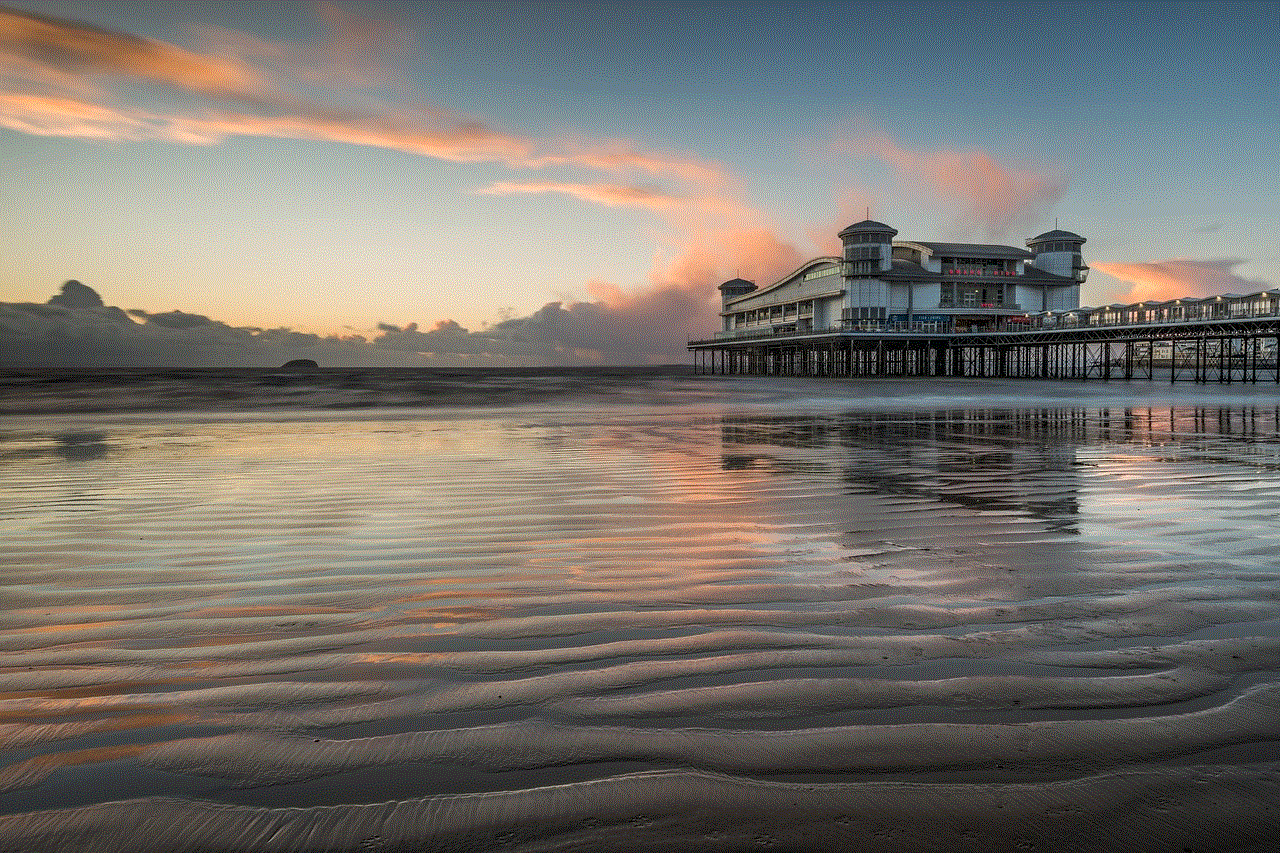
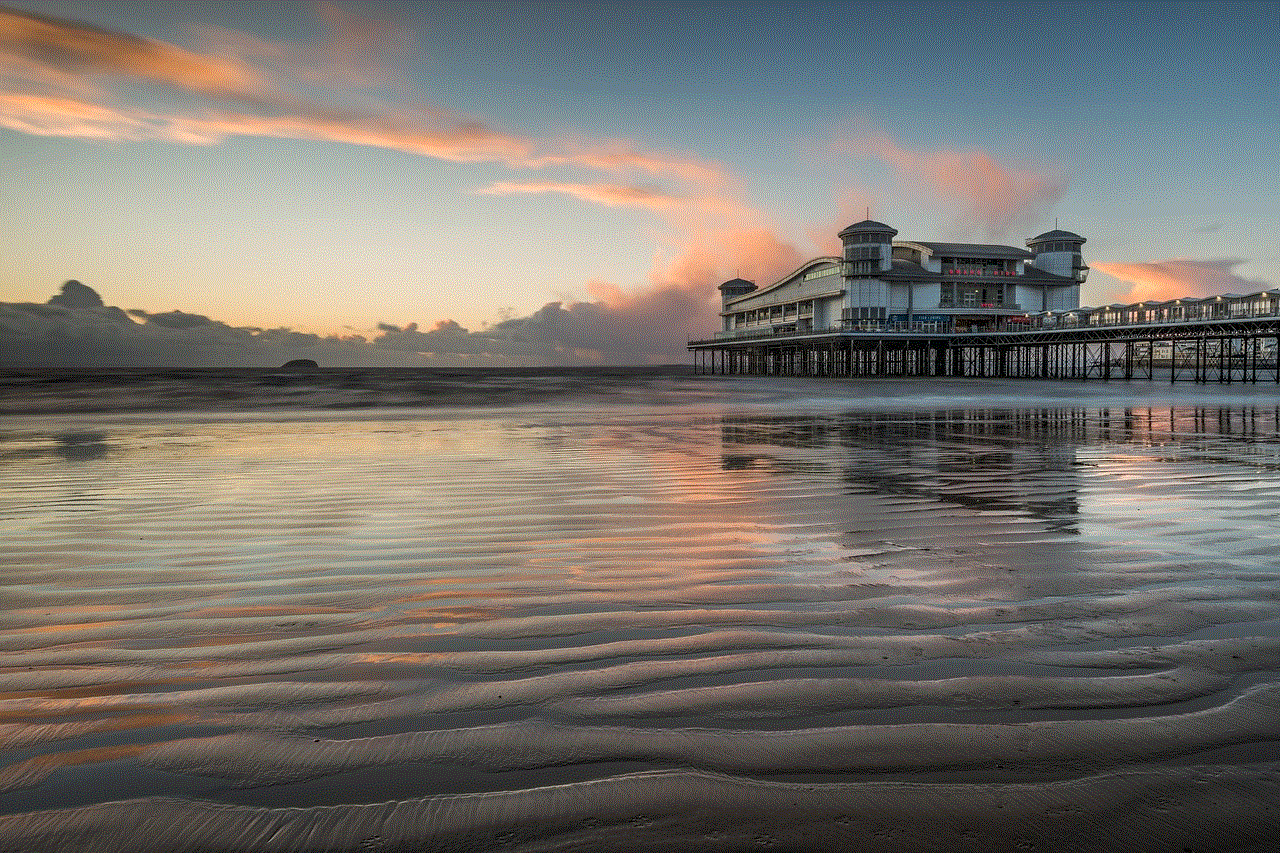
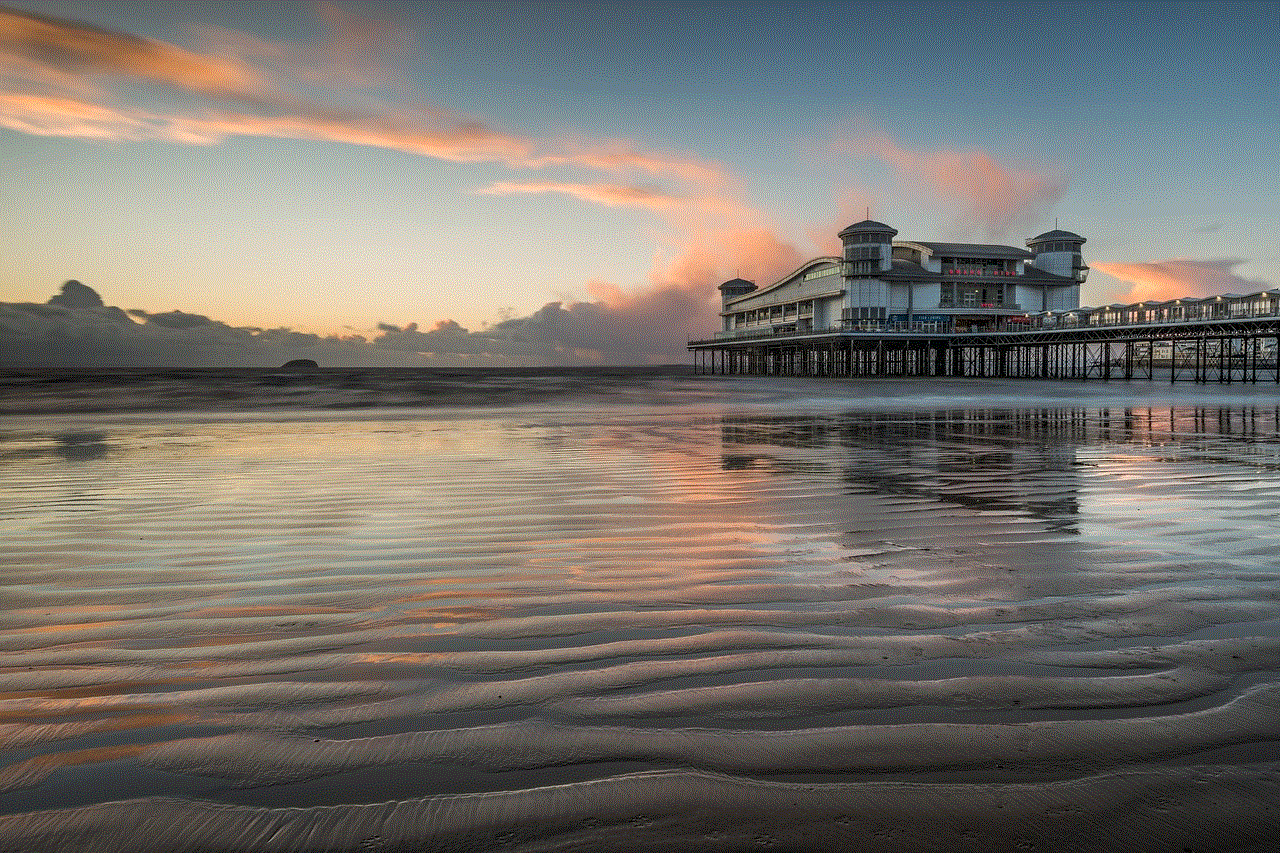
3. Integration with Windows Explorer
Bitdefender file shredder integrates seamlessly with Windows Explorer, making it easier for users to securely delete files. Users can simply right-click on a file or folder and select the ‘shred with Bitdefender’ option to permanently delete it.
4. Custom File Shredding
Bitdefender file shredder also allows users to select specific files or folders for shredding. This is particularly useful when users want to delete specific files without affecting others. It also provides an additional layer of security for sensitive files.
5. Automatic Shredding of Temporary Files
Bitdefender file shredder also has the option to automatically shred temporary files, such as browser cache, cookies, and history. This ensures that any sensitive information that may have been stored in temporary files is also securely deleted.
Benefits of Using Bitdefender File Shredder
1. Protects Sensitive Information
The main benefit of using Bitdefender file shredder is that it protects sensitive information from falling into the wrong hands. With the increasing number of cyber threats, it is crucial to take all necessary measures to safeguard personal and confidential information. Bitdefender’s file shredder offers a secure way to permanently delete files, ensuring that they cannot be recovered.
2. Enhances Privacy
Using Bitdefender file shredder also enhances privacy, as users can securely delete files without the fear of them being restored. This is particularly important for businesses that deal with sensitive information, such as financial data, customer information, and trade secrets.
3. Easy to Use
Bitdefender file shredder is extremely user-friendly, with a simple and intuitive interface. This makes it easy for even non-technical users to securely delete files without any hassle.
4. Saves Time and Effort
Using Bitdefender’s file shredder can save users a lot of time and effort, as they don’t have to manually delete files and folders one by one. With just a few clicks, users can securely delete multiple files and folders, making the process more efficient.
5. Affordable Solution
Bitdefender’s file shredder is an affordable solution for those looking to enhance their data security. It is included in their Total Security and Internet Security packages, which offer a wide range of security features at a reasonable price.



In conclusion, Bitdefender’s file shredder is an essential tool for anyone concerned about data security. With its advanced features and seamless integration with Windows Explorer, it provides a secure and efficient way to permanently delete files from the system. Whether you are an individual user or a business, investing in Bitdefender’s file shredder can go a long way in protecting your sensitive information and enhancing your privacy.