reset iphone asking for passcode
Resetting your iPhone may be necessary for a variety of reasons. Perhaps you have forgotten your passcode or you are experiencing technical issues that require a fresh start. Whatever the reason may be, resetting your iPhone is a relatively simple process that can be done in just a few steps. However, if your iPhone is asking for a passcode, it may not be as straightforward as you think. In this article, we will guide you through the steps of resetting your iPhone when it is asking for a passcode, and provide you with some helpful tips along the way.
Before we dive into the steps of resetting your iPhone, it is important to understand why your phone may be asking for a passcode in the first place. One of the most common reasons is that you have forgotten your passcode. This can happen for a variety of reasons, such as changing your passcode frequently and not remembering the new one, or simply not using your phone for an extended period of time. Another reason your iPhone may be asking for a passcode is if you have recently purchased a used device and the previous owner did not remove their passcode. In some cases, this can also be a security feature to prevent unauthorized access to your device.
Now that we have a better understanding of why your iPhone may be asking for a passcode, let’s move on to the steps for resetting it. The method you will use to reset your iPhone will depend on the model you have and the version of iOS it is running. We will cover the two most common methods below.
Method 1: Resetting with iTunes
If you have previously synced your iPhone with iTunes, this method will be the easiest for you. Here’s what you need to do:
1. Connect your iPhone to your computer using a USB cable.
2. Open iTunes on your computer and select your device when it appears.
3. Click on the “Summary” tab and then select “Restore iPhone”.
4. You will be prompted to confirm the action. Click “Restore” again to proceed.
5. iTunes will then download the latest version of iOS and erase all data on your iPhone.
6. Once the process is complete, your iPhone will restart and you will be asked to set it up as new or restore from a backup.
Method 2: Resetting with Recovery Mode
If you have never synced your iPhone with iTunes or if you are unable to access iTunes, you can still reset your device using recovery mode. Here’s how:
1. Connect your iPhone to your computer and open iTunes.
2. Force restart your iPhone by pressing and holding the Sleep/Wake and Home buttons at the same time. Keep holding them until you see the recovery mode screen.
3. iTunes will then prompt you to restore your device. Click “Restore”.
4. Your iPhone will then be restored to its factory settings and the latest version of iOS will be installed.
5. Once the process is complete, you can set up your device as new or restore from a backup.
What to do if your iPhone is still asking for a passcode?
If you have followed the above steps and your iPhone is still asking for a passcode, there are a few things you can try before resorting to more drastic measures.
1. Check for any hardware issues: It is possible that your iPhone is asking for a passcode due to a hardware issue. Check if there are any visible damages to your device, such as a cracked screen or a damaged Home button. If you suspect a hardware issue, it is best to take your iPhone to an authorized service provider for further assistance.
2. Try a different passcode: If you have multiple passcodes that you frequently use, try them to see if any of them work. It is possible that you have entered the wrong passcode multiple times, which has temporarily disabled your device.
3. Use Find My iPhone: If you have enabled Find My iPhone on your device, you can use it to remotely erase your device and remove the passcode. You can do this by logging into iCloud on a computer or another iOS device, selecting your device, and clicking on “Erase iPhone”. Keep in mind that this will erase all data on your device and you will not be able to restore from a backup.
4. Contact Apple Support: If none of the above methods work, it is best to contact Apple Support for further assistance. They may be able to provide you with additional troubleshooting steps or schedule a repair appointment for your device.
Tips for resetting your iPhone without losing data



Resetting your iPhone will erase all data on the device, so it is important to make sure you have a backup before proceeding. However, there are a few ways you can reset your iPhone without losing data.
1. Use iCloud Backup: If you have enabled iCloud Backup on your device, your data will be automatically backed up to the cloud. You can then restore from this backup after resetting your device.
2. Use an iTunes Backup: If you have previously backed up your device to iTunes, you can restore from this backup after resetting your device.
3. Use third-party software: There are several third-party software programs that allow you to backup and restore your iPhone without using iCloud or iTunes. These programs can be useful if you do not want to rely on Apple’s backup methods.
4. Reset specific settings: If you do not want to erase all data on your device, you can reset specific settings, such as network settings or privacy settings, without losing your data. To do this, go to Settings > General > Reset and select the option you want to reset.
Final Thoughts
Resetting your iPhone may seem like a daunting task, especially when it is asking for a passcode. However, with the steps and tips provided in this article, you should be able to reset your device and get it up and running again in no time. Just remember to always have a backup of your data before proceeding with any reset, and if you encounter any issues, do not hesitate to contact Apple Support for assistance.
if you block someone after you view their story
In today’s digital age, social media has become an integral part of our daily lives. It has changed the way we communicate, connect, and share information with others. With the rise of social media platforms like Facebook , Instagram, and Snapchat , people have the ability to share their personal moments with their friends and followers in real-time. However, this constant sharing has also led to some negative consequences, such as online harassment and stalking. As a result, many social media users have resorted to blocking people to protect themselves. But what happens when you block someone after you view their story? In this article, we will delve deeper into this scenario and explore its implications.
To begin with, let’s first understand what it means to block someone on social media. Blocking is a feature on most social media platforms that allows users to restrict someone’s access to their profile, posts, and stories. When you block someone, they will no longer be able to see your content, send you messages, or tag you in their posts. In essence, it is a way to cut off all communication and interaction with that person on the platform.
Now, let’s focus on the keyword of this article – blocking someone after you view their story. This situation can occur on platforms like Instagram and Snapchat , where users can post temporary stories that disappear after 24 hours. When someone views your story, you can see their username on the list of viewers. This feature has raised concerns about privacy and security, as it allows people to see who has viewed their content. So, what happens when you block someone after they have viewed your story?
The answer to this question is not as straightforward as it may seem. It largely depends on the platform and its specific features. For instance, if you block someone on Instagram after they have viewed your story, they will no longer be able to view your current or future stories. However, they will still be able to see your past stories that were posted before you blocked them. On the other hand, if you block someone on Snapchat after they have viewed your story, they will not be able to view your story anymore, even if it is still available for other users to see.
One of the main reasons why people choose to block others after viewing their story is to maintain their privacy. As mentioned earlier, the list of viewers on a story can be seen by the account owner. This means that if you view someone’s story and they later block you, they can still see your username on the list of viewers. This can make some users uncomfortable, especially if they do not have a good relationship with the account owner. By blocking the person, they can prevent them from seeing their future stories and avoid any potential confrontation.
Moreover, blocking someone after they have viewed your story can also be a way to avoid unwanted attention or harassment. Unfortunately, social media has become a breeding ground for cyberbullying and stalking. People can use the list of story viewers to track and monitor someone’s activity on the platform. By blocking them, the person can cut off their access and protect themselves from any potential harm. It can also be a way to send a message to the person that their behavior is not acceptable and will not be tolerated.
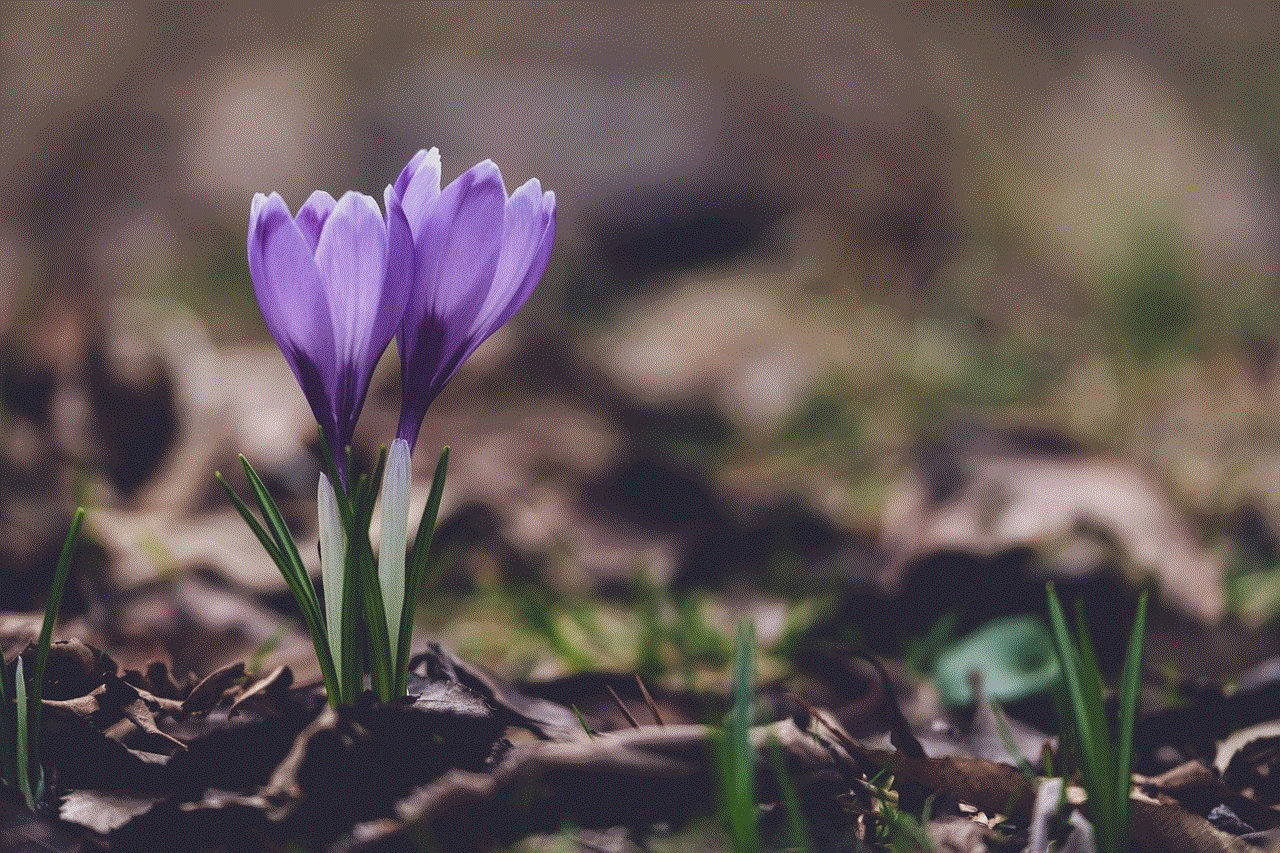
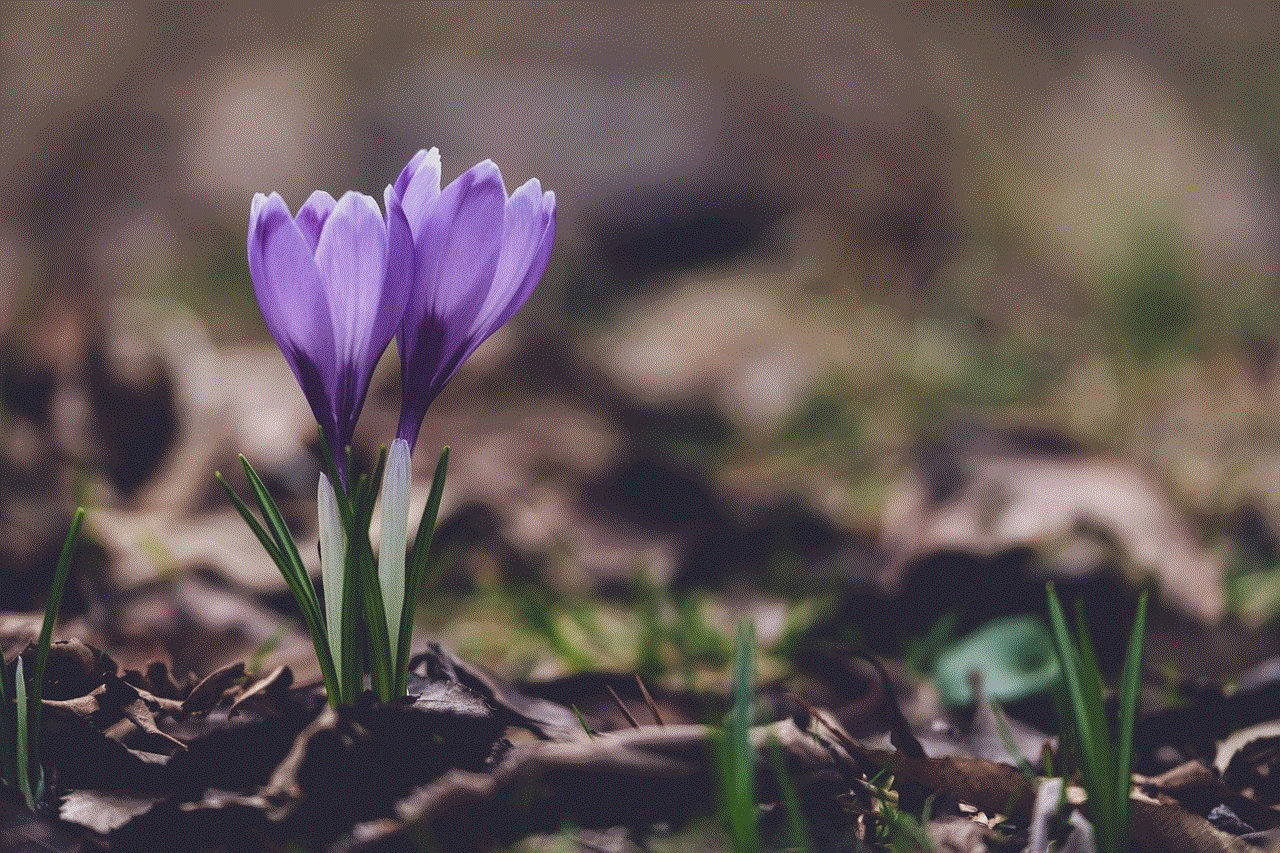
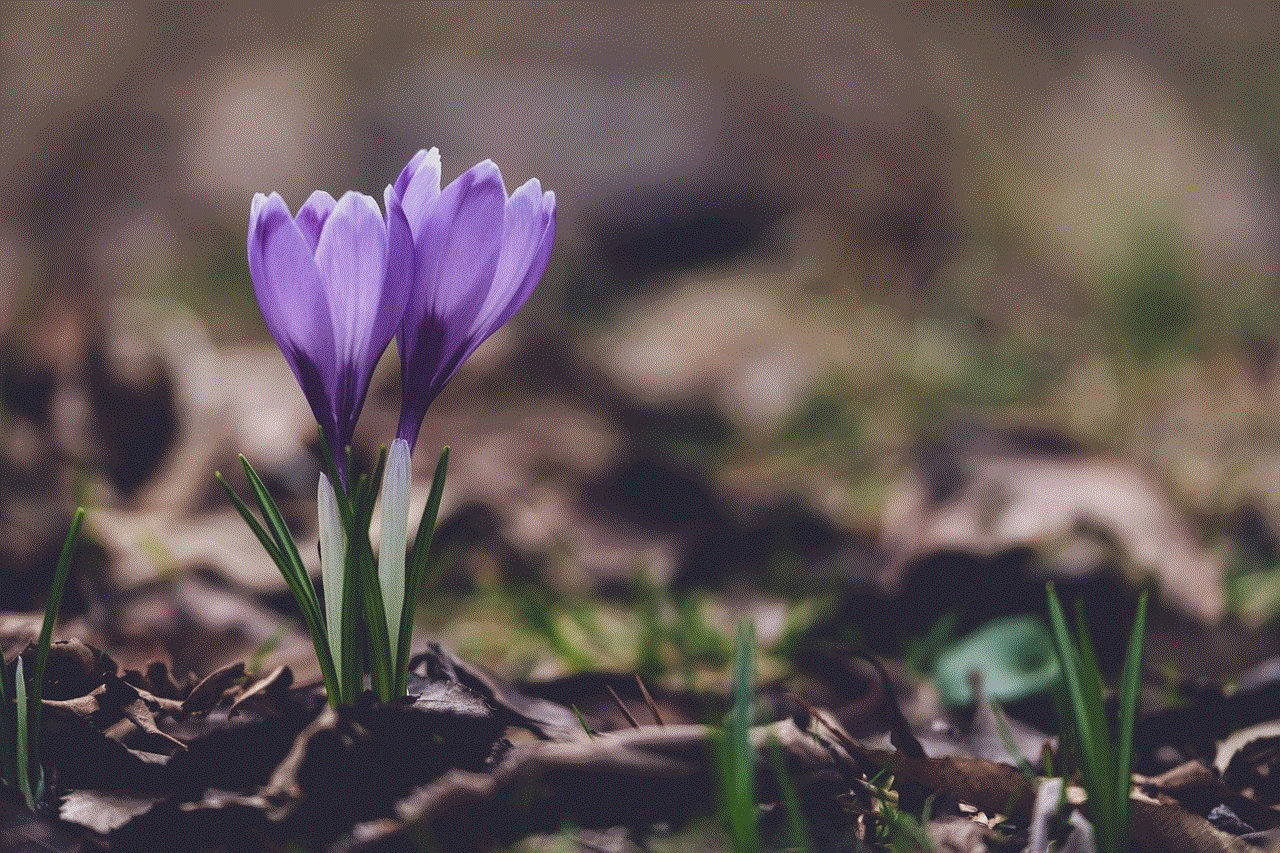
On the other hand, blocking someone after viewing their story can also have negative implications. For instance, if you have a misunderstanding or argument with someone, blocking them after they have viewed your story can escalate the situation. They may interpret it as a sign of hostility or retaliation, which can further strain the relationship. It can also create a sense of animosity and resentment between the two parties, making it difficult to resolve the issue in the future.
Another issue with blocking someone after viewing their story is that it can lead to speculation and assumptions. People may wonder why they were blocked and come up with their own theories. This can create unnecessary drama and rumors, especially if the person being blocked is well-known or popular on the platform. It can also cause confusion and misunderstandings between mutual friends who may not be aware of the situation.
Furthermore, blocking someone after viewing their story can also have an impact on your future interactions with them. For instance, if you block someone on Instagram after viewing their story, they will not be able to message you or see your posts. This can make it difficult to resolve any issues or misunderstandings in the future. It can also create a rift between friends or acquaintances who may have had a minor disagreement.
In addition to the social implications, blocking someone after viewing their story can also have a psychological impact on both parties. For the person being blocked, it can be hurtful and lead to feelings of rejection and exclusion. It can also cause them to question their behavior and wonder what they did wrong. On the other hand, for the person who blocked them, it can create a sense of guilt and regret, especially if the decision was made in the heat of the moment. It can also cause them to feel anxious about potential confrontations or backlash from the blocked person.
In conclusion, blocking someone after viewing their story can have different implications depending on the platform and the specific situation. It can be a way to maintain privacy and protect oneself from harassment or unwanted attention. However, it can also lead to misunderstandings, speculation, and strained relationships. Therefore, it is important to consider the consequences before making the decision to block someone. Communication and resolving conflicts in a mature and respectful manner should always be the first approach, rather than resorting to blocking as the solution.
aplicaciones educativas
En la actualidad, la tecnología se ha convertido en una herramienta fundamental en el ámbito educativo. Con el avance de las nuevas tecnologías, han surgido diversas aplicaciones educativas que han transformado la forma en que los estudiantes aprenden y los docentes enseñan. Estas aplicaciones educativas se han vuelto cada vez más populares debido a su capacidad para hacer que el aprendizaje sea más interactivo, atractivo y accesible para los estudiantes. En este artículo, exploraremos el impacto de las aplicaciones educativas en la educación actual y cómo están transformando el proceso de aprendizaje.
Las aplicaciones educativas son herramientas digitales diseñadas específicamente para el aprendizaje y la enseñanza. Pueden ser utilizadas en diferentes dispositivos, como teléfonos inteligentes, tabletas y computadoras, y están disponibles en una amplia gama de temas y niveles educativos. Estas aplicaciones van desde juegos educativos hasta plataformas de aprendizaje en línea que ofrecen cursos completos. Algunas de ellas son gratuitas, mientras que otras requieren una suscripción o una compra única.
Una de las principales ventajas de las aplicaciones educativas es su capacidad para hacer que el aprendizaje sea más atractivo y motivador para los estudiantes. La mayoría de las aplicaciones están diseñadas para ser interactivas y visuales, lo que permite a los estudiantes aprender de manera más dinámica y entretenida. Además, muchas de ellas incorporan elementos de gamificación, lo que significa que los estudiantes pueden competir con sus compañeros o ganar puntos y recompensas a medida que avanzan en su aprendizaje. Esto no solo hace que el aprendizaje sea más divertido, sino que también ayuda a los estudiantes a mantenerse motivados y comprometidos con el contenido.
Otra ventaja de las aplicaciones educativas es su capacidad para personalizar el aprendizaje. Cada estudiante tiene diferentes ritmos y estilos de aprendizaje, y las aplicaciones educativas pueden adaptarse a esas necesidades individuales. Algunas aplicaciones tienen la opción de ajustar la dificultad del contenido en función del progreso de cada estudiante, lo que permite un aprendizaje más personalizado y eficaz. Además, muchas aplicaciones tienen funciones de seguimiento y análisis, lo que permite a los docentes identificar las fortalezas y debilidades de cada estudiante y proporcionar una retroalimentación más precisa y específica.
Las aplicaciones educativas también son una herramienta valiosa para los docentes. Estas aplicaciones pueden ser utilizadas como recursos complementarios en el aula, lo que permite a los docentes diversificar sus métodos de enseñanza y proporcionar diferentes formas de aprendizaje para sus estudiantes. Además, algunas aplicaciones tienen herramientas de colaboración que permiten a los estudiantes trabajar juntos en proyectos o tareas, lo que fomenta el trabajo en equipo y la resolución de problemas en grupo. También hay aplicaciones que permiten a los docentes crear y compartir contenido educativo personalizado, lo que les brinda una mayor flexibilidad y control sobre el proceso de enseñanza.
Sin embargo, a pesar de los numerosos beneficios de las aplicaciones educativas, también hay preocupaciones en torno a su uso en la educación. Algunos críticos argumentan que estas aplicaciones pueden ser una forma de distracción en el aula y que pueden reemplazar la interacción cara a cara entre los estudiantes y los docentes. Además, existe la preocupación de que las aplicaciones puedan crear una dependencia excesiva de la tecnología en el aprendizaje, lo que puede ser perjudicial para el desarrollo de habilidades sociales y emocionales en los estudiantes.
Otro desafío que enfrentan las aplicaciones educativas es la accesibilidad y la equidad. Aunque muchas aplicaciones son gratuitas, algunas de las más avanzadas requieren una suscripción o una compra, lo que puede ser un obstáculo para aquellos que no pueden pagar estos costos. Además, no todos los estudiantes tienen acceso a dispositivos tecnológicos o a internet en sus hogares, lo que limita su capacidad para utilizar estas aplicaciones fuera del aula.
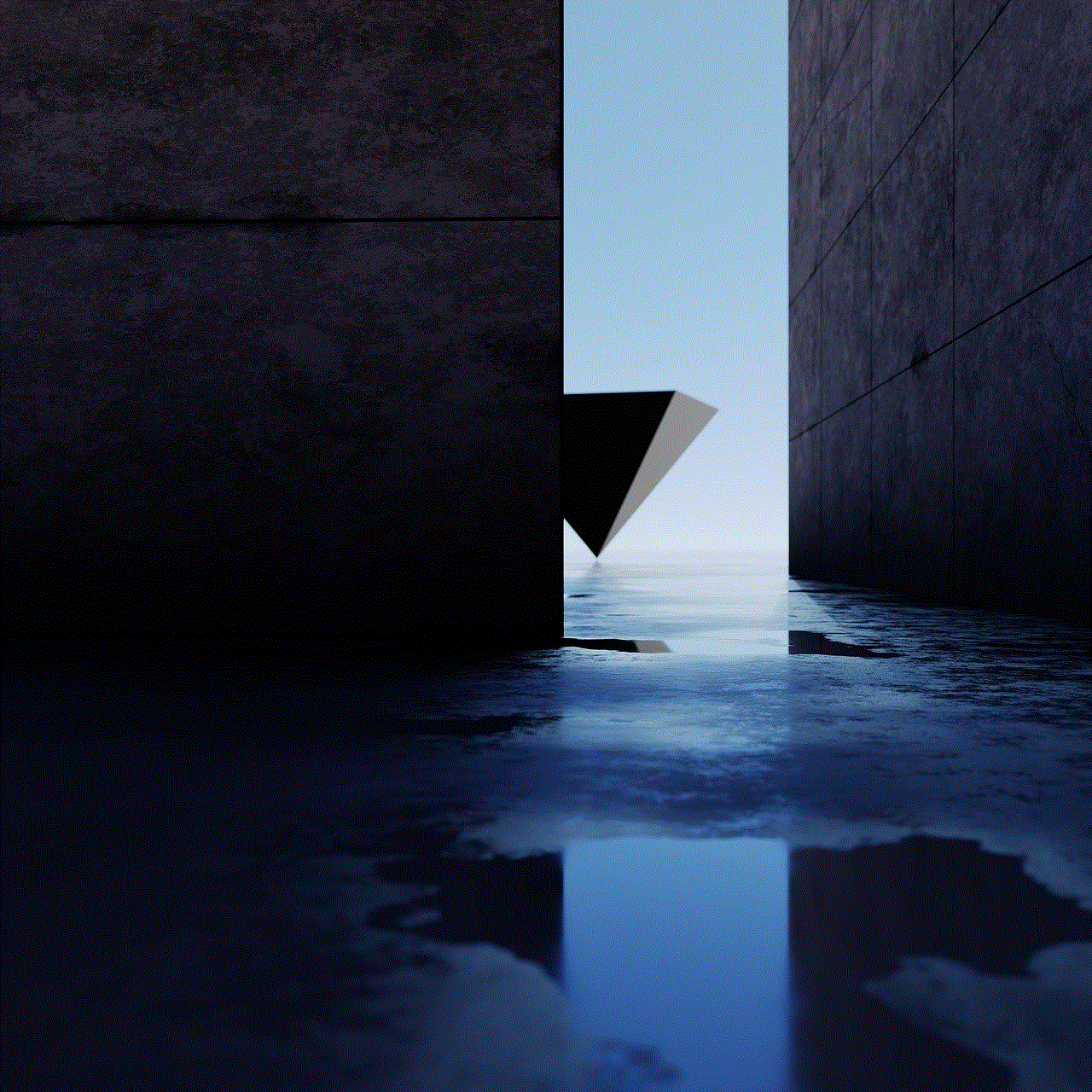
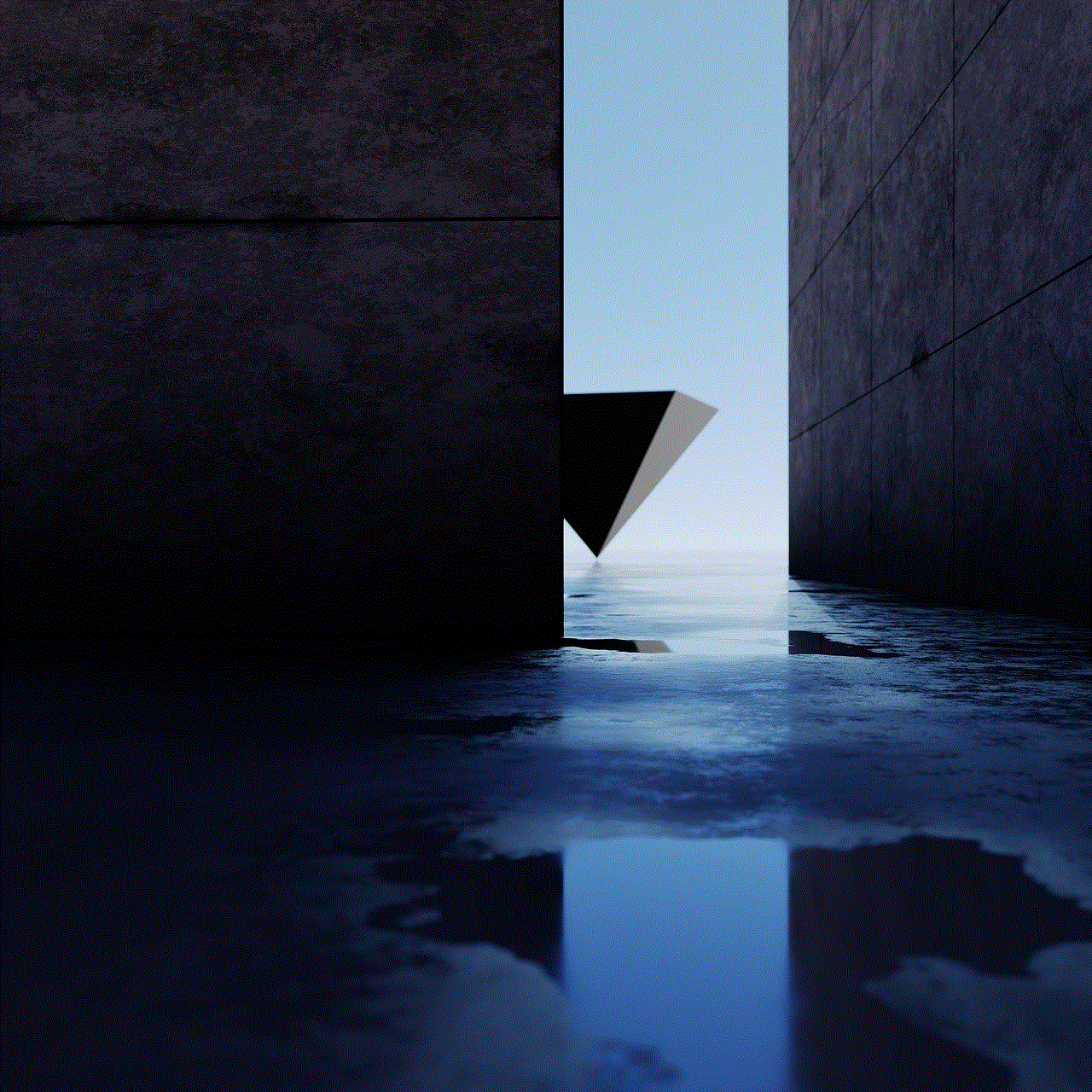
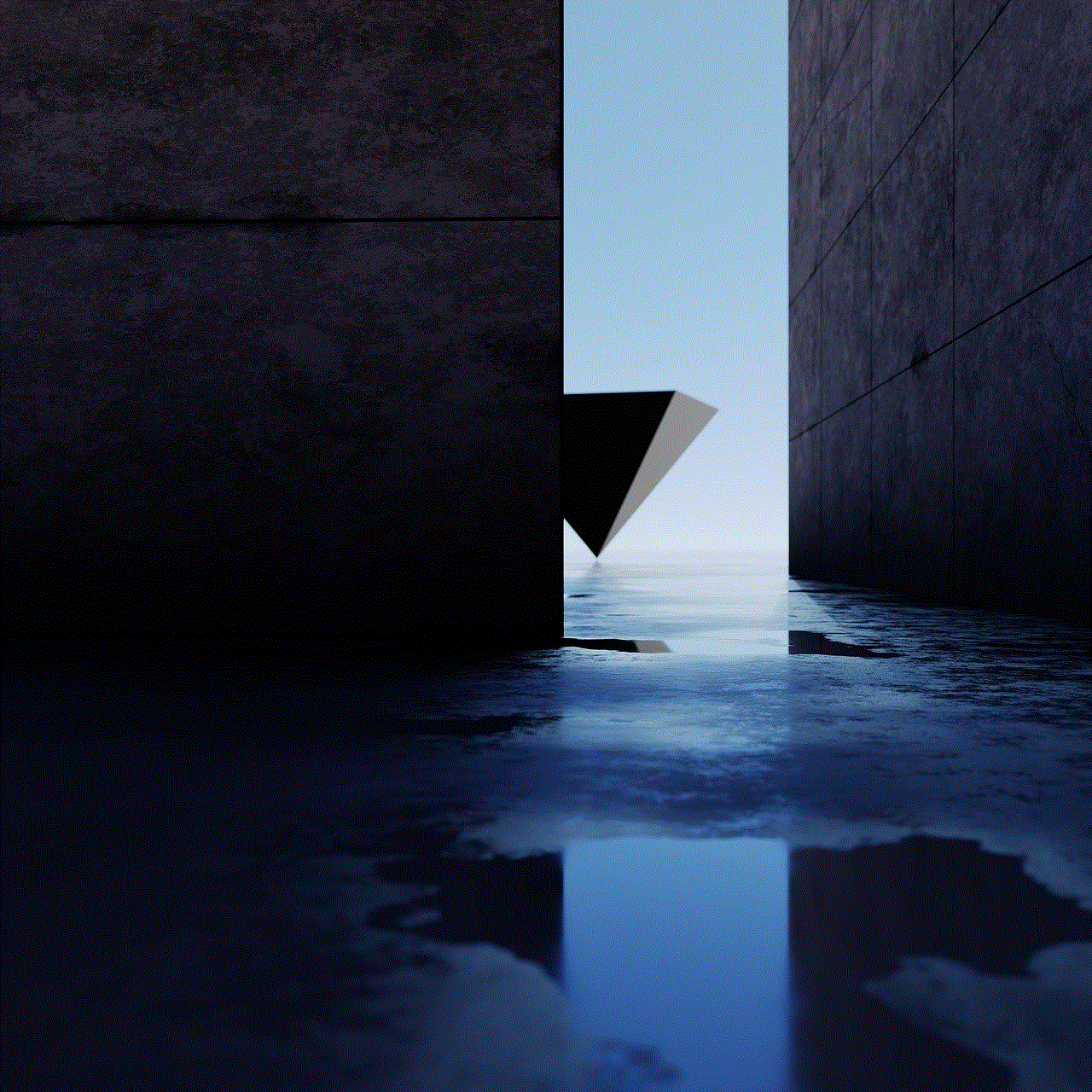
A pesar de estas preocupaciones, el uso de aplicaciones educativas sigue creciendo y evolucionando en el ámbito educativo. Las aplicaciones están siendo utilizadas en diferentes formas de educación, desde la educación infantil hasta la educación superior. Además, las aplicaciones educativas están siendo cada vez más integradas en el plan de estudios escolar, lo que demuestra su valor y su potencial en la enseñanza y el aprendizaje.
En conclusión, las aplicaciones educativas son una herramienta valiosa en el ámbito educativo actual. Ofrecen una amplia gama de beneficios, como hacer que el aprendizaje sea más atractivo y personalizado, y proporcionar nuevas formas de enseñanza y colaboración en el aula. Sin embargo, es importante tener en cuenta los desafíos y preocupaciones que rodean su uso y trabajar para abordarlos de manera efectiva. A medida que la tecnología continúa avanzando, es esencial que los docentes y las instituciones educativas se adapten y aprovechen al máximo estas aplicaciones para mejorar el proceso de aprendizaje de los estudiantes.