thanksgiving art activities for middle school
Thanksgiving Art Activities for Middle School: Fostering Creativity and Gratitude
Introduction:
Thanksgiving is a time for expressing gratitude and celebrating the harvest season. It is a perfect opportunity to engage middle school students in creative art activities that not only spark their imagination but also help them understand the significance of this holiday. Art activities can provide a platform for students to explore their creativity, express their thoughts, and learn about the cultural and historical aspects of Thanksgiving. In this article, we will explore a variety of art activities that are suitable for middle school students, enabling them to develop their artistic skills while embracing the spirit of Thanksgiving.
1. Collage Art:
Collage art is a versatile and engaging activity that can be tailored to the theme of Thanksgiving. Students can gather old magazines, newspapers, and colored papers to create a collage that represents the essence of Thanksgiving. Encourage them to include images and words that symbolize gratitude, family, abundance, and harvest. This activity allows students to experiment with different materials and textures while expressing their personal interpretation of Thanksgiving.
2. Turkey Handprint Art:
Turkey handprint art is a classic Thanksgiving activity that can be adapted for middle school students. Ask students to trace their hand on a piece of paper and cut it out. Then, have them decorate the handprint to resemble a turkey by adding feathers, a beak, and eyes. This activity not only encourages creativity but also serves as a reminder of the importance of gratitude and appreciation.
3. Still Life Painting:
Still life painting is an excellent way to teach middle school students about the historical significance of Thanksgiving. Provide students with a variety of fruits, vegetables, and fall-themed objects such as pumpkins, corn, and gourds. Ask them to arrange these items in an appealing composition and then paint their observations. This activity allows students to explore color, texture, and composition while appreciating the beauty of the harvest season.
4. Clay Sculptures:
Working with clay is a tactile and engaging art activity that can be incorporated into Thanksgiving lessons. Provide students with clay and ask them to create sculptures that represent elements of Thanksgiving, such as turkeys, cornucopia, or pumpkins. This activity allows students to develop their sculpting skills while exploring the three-dimensional aspects of art.
5. Gratitude Journals:
While not strictly an art activity, gratitude journals can be combined with artistic elements to provide a well-rounded Thanksgiving lesson. Ask students to create their own gratitude journals by decorating the cover with drawings or collages that symbolize gratitude. Then, encourage them to write down things they are thankful for each day. This activity fosters a sense of appreciation and self-reflection in students while also incorporating visual art.
6. Watercolor Leaves:
Watercolor painting is a versatile medium that can be used to create vibrant and expressive artwork. Collect fallen leaves of various shapes and sizes from the school grounds or local parks. Provide students with watercolor paints and ask them to paint the leaves in a way that captures their unique colors and textures. This activity allows students to experiment with watercolor techniques while exploring the beauty of nature during the fall season.
7. Thanksgiving Storyboard:
Storyboarding is a visual storytelling technique that can be utilized to teach students about the historical events surrounding Thanksgiving. Ask students to research and select a specific aspect of the first Thanksgiving, such as the Pilgrims’ journey or the interaction with Native Americans. Then, have them create a storyboard that depicts the key events in chronological order. This activity encourages students to think critically and visually communicate their understanding of history.
8. Paper Quilling:
Paper quilling is a unique art form that involves rolling and shaping strips of paper to create intricate designs. Provide students with colored paper strips and demonstrate the basic techniques of quilling. Then, ask them to create Thanksgiving-themed designs such as turkeys, pumpkins, or cornucopia. This activity allows students to develop their fine motor skills while exploring the possibilities of paper as an artistic medium.
9. Mosaic Art:
Mosaic art is a visually stunning and engaging activity that can be used to teach students about the cultural significance of Thanksgiving. Provide students with small pieces of colored paper, tiles, or even recycled materials such as bottle caps or buttons. Ask them to create a mosaic artwork that represents a Thanksgiving scene or symbol, such as a cornucopia or a family gathering. This activity encourages students to think creatively and develop their understanding of composition and color.
10. Mobile Art:
Mobile art is a versatile and interactive art activity that can be used to decorate the classroom or school corridors during the Thanksgiving season. Provide students with cardboard, colored paper, and strings. Ask them to create individual pieces of artwork that represent elements of Thanksgiving, such as leaves, acorns, or turkeys. Then, have them attach these pieces to a string and assemble them into a mobile. This activity allows students to explore balance, movement, and spatial relationships in art while creating a visually appealing decoration.
Conclusion:
Thanksgiving art activities for middle school students not only provide an opportunity for creative expression but also foster a sense of gratitude and appreciation. By engaging in collage art, turkey handprint art, still life painting, clay sculptures, gratitude journals, watercolor leaves, Thanksgiving storyboards, paper quilling, mosaic art, and mobile art, students can develop their artistic skills while exploring the cultural and historical aspects of Thanksgiving. These activities serve as a means for students to reflect on the significance of Thanksgiving, express their creativity, and develop a deeper understanding and appreciation for this holiday.
how to stop receiving dirty text messages
Receiving dirty text messages can be a distressing and uncomfortable experience. It can leave a person feeling violated, embarrassed, and even scared. Unfortunately, in today’s digital age, it is not uncommon for people to receive unsolicited explicit messages on their phones. Whether it is from a stranger or someone they know, the impact of these messages can be detrimental to one’s mental health and well-being. In this article, we will discuss the steps you can take to stop receiving dirty text messages and protect yourself from this form of harassment.
What are dirty text messages?
Dirty text messages, also known as sexting or cyberflashing, are explicit and sexual messages sent via text or other messaging platforms. These messages can range from suggestive comments to graphic images and videos. They are often unsolicited and can come from strangers or acquaintances, making the recipient feel violated and uncomfortable.
The rise of technology and social media has made it easier for people to send and receive dirty text messages. It has also given perpetrators a sense of anonymity and distance, making it easier for them to engage in this form of harassment without any consequences. However, this does not mean that the recipient has to tolerate this behavior. There are steps one can take to stop receiving these messages and protect themselves from further harm.
How to stop receiving dirty text messages
1. Block the sender
The first step to stop receiving dirty text messages is to block the sender. Most messaging apps and phones have a block feature that allows you to prevent a specific number from contacting you. By blocking the sender, you will no longer receive any messages or calls from them, and they will not be able to contact you in the future. This can be an effective way to put an end to the unwanted messages and protect yourself from further harassment.
2. Do not engage
It can be tempting to respond to the sender and tell them to stop, but this can often worsen the situation. Engaging with the sender can give them the attention they crave and encourage them to continue sending messages. It can also escalate the situation and put you at risk of further harassment. It is best to ignore the messages and not respond to them in any way.
3. Save evidence
If you are receiving explicit messages from someone you know, it is essential to save evidence of the messages. This can include taking screenshots or saving the messages. These can be used as evidence if you decide to take legal action against the sender. It is crucial to save the evidence before you block the sender, as you will no longer have access to the messages once they are blocked.
4. Report the sender
If you are receiving explicit messages from someone you know, you can report them to the authorities. This can include the police, your workplace, or any other relevant authority. If the sender is a stranger, you can also report them to the messaging platform or social media site they are using to contact you. Reporting the sender can help prevent them from harassing others in the future and can also provide you with a sense of justice.
5. Change your privacy settings
If you are receiving dirty text messages from strangers, it is essential to review your privacy settings on your messaging apps and social media accounts. Make sure that your profiles are not accessible to the public and that only your friends or followers can contact you. This can help prevent strangers from messaging you and protect your privacy.
6. Do not share personal information
It is crucial to be cautious about sharing personal information online, especially with strangers. Do not share your phone number, address, or any other personal information on social media or dating apps. This can make you vulnerable to unwanted contact and harassment. If you are using dating apps, make sure to verify the person’s identity and intentions before sharing any personal information.
7. Seek support
Receiving dirty text messages can be a traumatic experience, and it is essential to seek support if you are struggling to cope. Talk to a trusted friend or family member about what happened, or seek professional help if needed. It is essential to take care of your mental health and well-being during this time.
8. Consider changing your phone number
If you are continuously receiving unwanted messages, it may be necessary to change your phone number. This can be a significant inconvenience, but it can also provide you with a sense of safety and control. Make sure to inform your friends and family of your new number and only give it out to trusted individuals.
9. Use a call-blocking app
If you are receiving unwanted messages and calls from multiple numbers, you can use a call-blocking app. These apps allow you to block calls and messages from unknown numbers, private numbers, and specific numbers. Some apps also have a feature that allows you to block keywords, which can be useful in preventing explicit messages from coming through.
10. Seek legal action
If the sender continues to harass you even after you have taken all the necessary steps to stop them, it may be necessary to seek legal action. You can file for a restraining order or take legal action against the sender for harassment or cyberstalking. It is essential to consult with a lawyer and gather all the evidence you have saved before taking any legal action.
Conclusion
Receiving dirty text messages can be a traumatic and distressing experience. It is vital to take immediate action to stop the sender from contacting you and protect yourself from further harassment. By following the steps mentioned in this article, you can put an end to the unwanted messages and take back control of your life. Remember to always prioritize your safety and well-being and seek support if needed. No one should have to endure harassment, and it is crucial to speak up and take action against those who engage in this behavior.
how do i change my time warner wifi password
In today’s fast-paced world, having a reliable and secure internet connection is essential. Many of us rely on our home WiFi network to stay connected to the world, whether it’s for work, entertainment, or staying in touch with friends and family. Time Warner, now known as Spectrum, is one of the leading providers of internet services in the United States, with millions of subscribers. While their services are top-notch, it is always recommended to change your WiFi password periodically to ensure the security of your network. In this article, we will guide you on how to change your Time Warner WiFi password, step by step.
Why should you change your Time Warner WiFi password?
Before we dive into the steps of changing your Time Warner WiFi password, let’s first understand why it is necessary. As we all know, our WiFi network is protected by a password, which we provide to our devices to connect to the internet. This password acts as a barrier between our network and potential hackers or unauthorized users. However, over time, this password can become vulnerable, especially if you have been using the same one for a long time. This makes it easier for hackers to access your network and steal your personal information, such as banking details, login credentials, etc. Changing your WiFi password regularly can prevent such security breaches and keep your network safe.
Steps to change your Time Warner WiFi password:
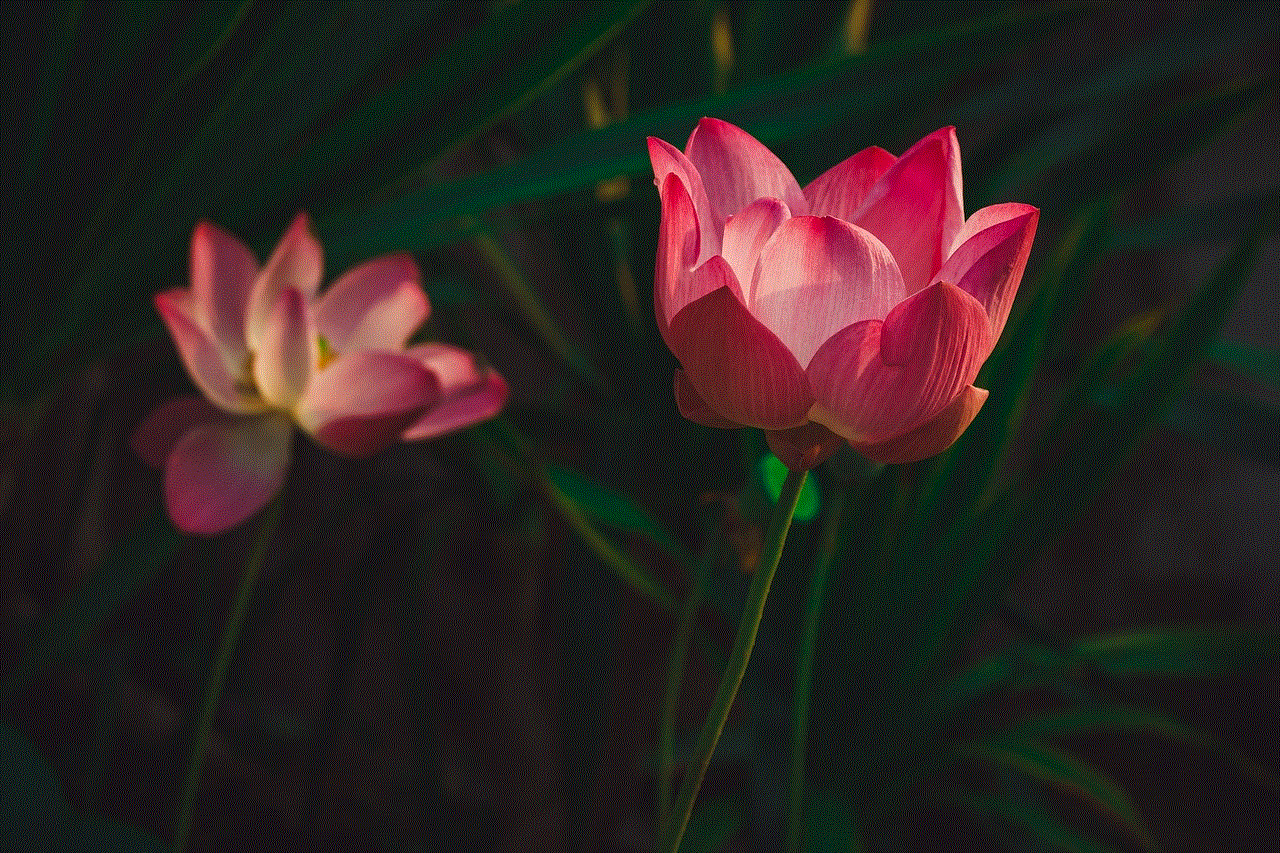
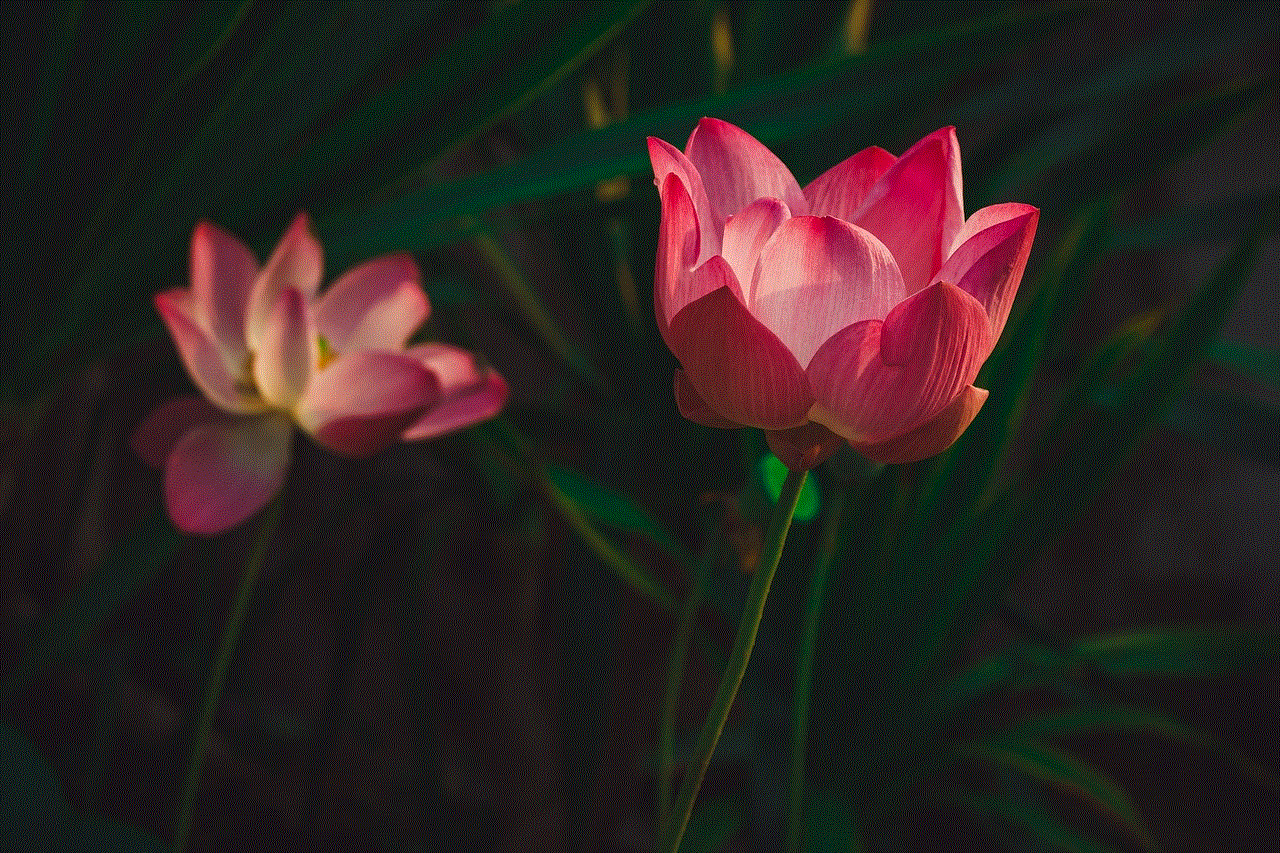
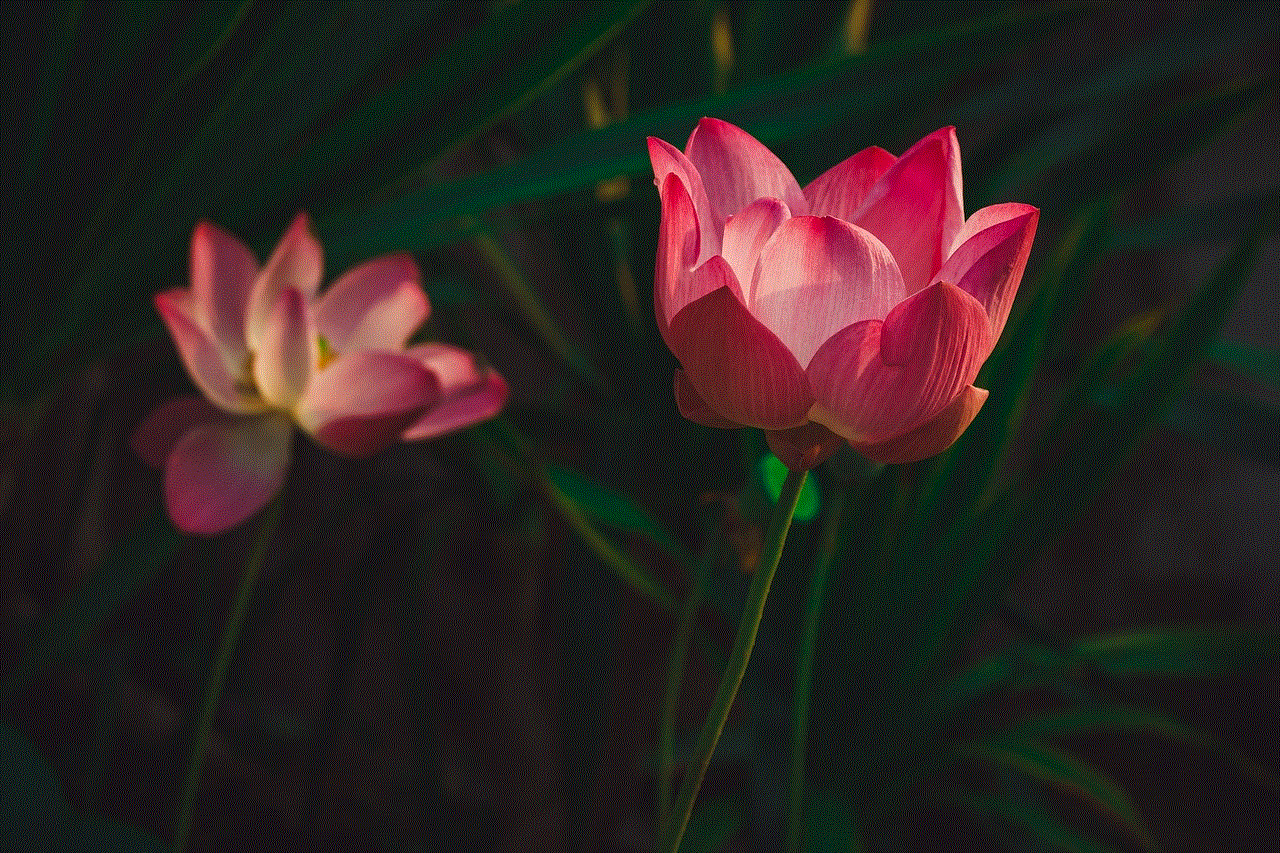
Step 1: Log in to your Time Warner account
The first step to changing your Time Warner WiFi password is to log in to your Time Warner account. You can do this by visiting the Spectrum website and clicking on the “Sign In” button on the top right corner of the homepage. Enter your username and password and click on “Sign In.” If you do not have an account, click on “Register for a TWC ID” and follow the instructions to create one.
Step 2: Go to “My Account”
Once you have signed in, click on the “My Account” tab on the top of the page. This will take you to your account dashboard, where you can manage your Time Warner services.
Step 3: Select “Internet”
Under the “My Account” tab, click on “Internet” to view and manage your internet services.
Step 4: Choose your WiFi network
You will see a list of your internet services under the “Internet” tab. Select your WiFi network from the list. If you have multiple networks, choose the one for which you want to change the password.
Step 5: Click on “Manage WiFi Network”
On the next page, click on “Manage WiFi Network,” which is located below your WiFi network name.
Step 6: Enter your current WiFi password
To make any changes to your WiFi network, you will need to enter your current password. This is to ensure that only authorized users can make changes to the network. Enter your current password and click on “Next.”
Step 7: Choose “Change Password”
Under the “Manage WiFi Network” tab, you will see a list of options. Click on “Change Password” to proceed.
Step 8: Create a new password
Now, it’s time to create a new password for your WiFi network. Make sure to choose a strong and unique password, which is a combination of letters, numbers, and special characters. This will make it difficult for hackers to guess your password. You can also use a password generator tool to create a strong password. Once you have entered the new password, click on “Next.”
Step 9: Confirm your new password
In this step, you will be asked to confirm your new password. Re-enter the password you created in the previous step and click on “Next.”
Step 10: Save your changes
Congratulations, you have successfully changed your Time Warner WiFi password. Click on “Save” to save your changes.
Step 11: Reconnect your devices
Now that you have changed your WiFi password, you will need to reconnect all your devices to the network using the new password. This includes your smartphones, laptops, smart TVs, and any other wireless devices that use your Time Warner WiFi network.
Step 12: Update your password on other devices
If you have any other devices, such as printers or security cameras, connected to your WiFi network, make sure to update the password on those devices as well. This will ensure that all your devices are connected to the network and working properly.
Step 13: Log out of your account
Once you have completed all the steps, it is essential to log out of your Time Warner account to prevent any unauthorized access. Click on the “Sign Out” button on the top right corner of the page to log out of your account.
Step 14: Keep your password secure
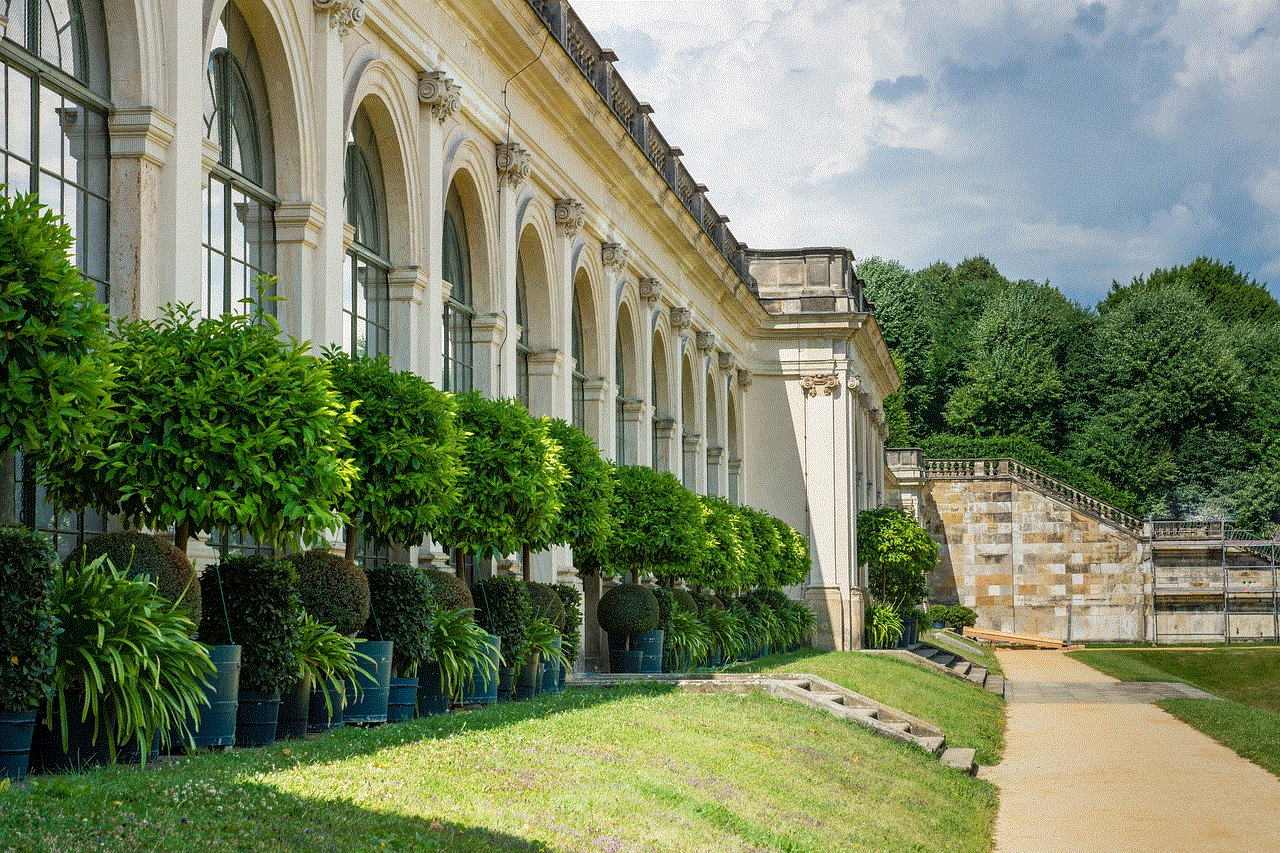
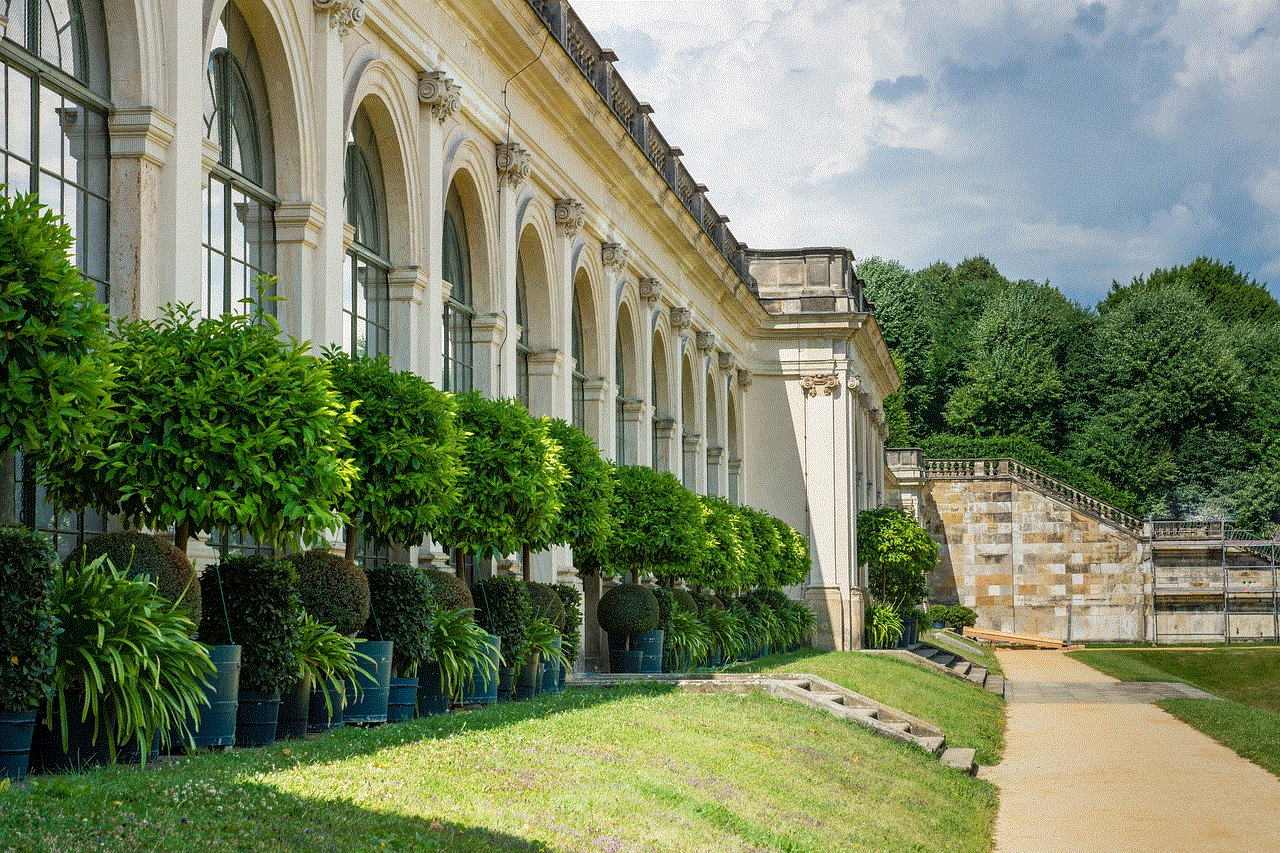
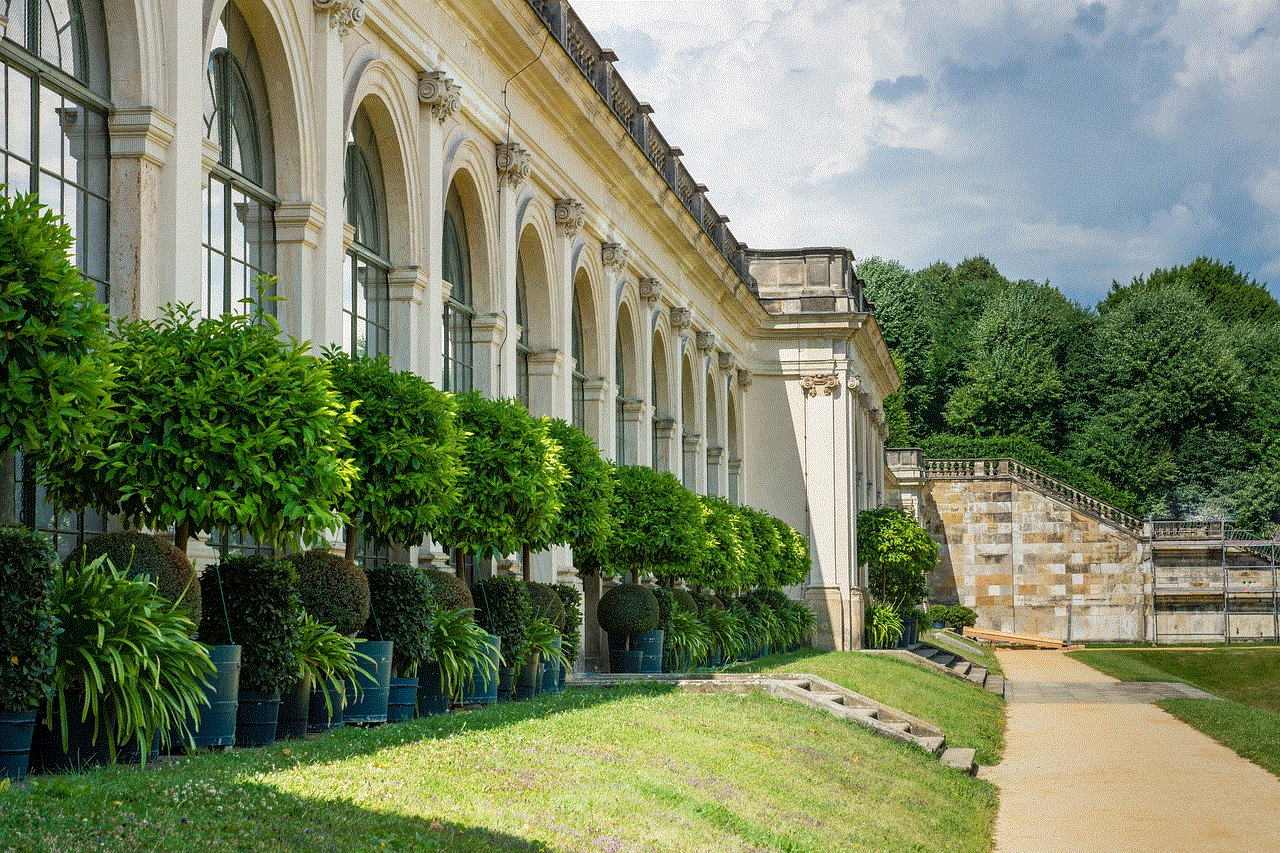
Now that you have changed your Time Warner WiFi password, make sure to keep it secure and not share it with anyone. Avoid using easily guessable passwords, such as your name or birth date. It is also recommended to change your password periodically to ensure the security of your network.
In conclusion, changing your Time Warner WiFi password is a simple and necessary step to keep your network secure. By following these steps, you can easily change your password and prevent any unauthorized access to your network. Remember to choose a strong password and update it regularly to protect your personal information and keep your network safe.