how to find out someone birthday online
Birthdays are special occasions that are celebrated all around the world. They mark the anniversary of a person’s birth and are often accompanied by parties, gifts, and well-wishes from friends and family. While some people may openly share their birth date, others may keep it private for various reasons. If you are curious about finding out someone’s birthday online, there are a few ways to go about it. In this article, we will explore different methods that you can use to uncover someone’s birth date and some potential ethical considerations to keep in mind.
1. Start with Social Media
One of the easiest ways to find out someone’s birthday online is by checking their social media profiles. Many people have their birth date included in their profile information, making it readily available for anyone to see. Facebook, in particular, has a feature that prompts users to wish their friends a happy birthday on their special day. This can be a useful tool to find out someone’s birthday, even if you are not connected with them on the platform. However, keep in mind that not everyone may have their birth date listed, so this method may not always work.
2. Look for Public Records
Another way to find out someone’s birthday online is by searching through public records. Many government agencies maintain databases of public records, which can include birth dates. These records are typically available for free or for a small fee, depending on the agency and the type of information you are looking for. Some examples of public records databases include birth and death records, voter registration records, and property records. However, it is worth noting that not all countries have public records readily available, so this method may not be applicable in all cases.
3. Use People Search Engines
People search engines are online tools that allow you to search for information on individuals based on their name, location, and other details. These search engines, such as Whitepages, Spokeo, and Pipl, can be helpful in finding out someone’s birthday as they often include birth date information in their results. However, keep in mind that these websites may not always have the most up-to-date information, and some may require a paid subscription to access certain details.
4. Check Genealogy Websites
Genealogy websites, such as Ancestry.com and MyHeritage, can also be useful in finding out someone’s birthday. These websites specialize in creating family trees and tracing family histories, so they often have access to birth date information. If the person you are searching for has a family member who has created a family tree on one of these websites, you may be able to find the person’s birth date through that tree. However, keep in mind that this method may not work if the person’s family members have not created a family tree or have not included the person’s birth date in it.
5. Try a Reverse Image Search
If you have a photo of the person you are trying to find out the birthday of, you can do a reverse image search to see if it leads to any social media profiles or other online accounts that may have their birth date listed. A reverse image search involves uploading an image to a search engine or using a reverse image search tool, such as Google Images or TinEye, to find other instances of that image online. While this method may not always be successful, it can be worth a try.
6. Ask Mutual Friends or Family Members
If you are friends with the person on social media or have mutual friends, you can also try asking them for the person’s birth date. This method may be more effective if you have a good relationship with the mutual friend or family member. They may be willing to share the information with you, especially if you explain why you are asking for it. However, keep in mind that this method may not always be reliable, as the person may have asked their friends and family not to share their birth date with others.
7. Look for Online Event Invitations
If the person you are trying to find out the birthday of has a public event coming up, you may be able to find out their birth date by looking at the event invitation. Many online event platforms, such as Facebook Events and Eventbrite, allow users to include their birth date when creating an event. If you are not invited to the event, you may still be able to see the event details if it is set to public. However, keep in mind that this method may not always be applicable, as not everyone may have their birth date listed on event invitations.
8. Check Online Obituaries
While this method may not be applicable in all cases, if the person you are trying to find out the birthday of has passed away, you may be able to find their birth date through online obituaries. Many obituaries include the person’s birth date as part of their life story. Obituaries are often published in local newspapers and can also be found on funeral home websites. However, keep in mind that this method may not be suitable for everyone, as it may be considered inappropriate to search for personal information about someone who has passed away.
9. Consider Ethical Considerations
While it may be tempting to use any means necessary to find out someone’s birthday online, it is essential to consider the ethical implications of your actions. Before attempting to uncover someone’s birth date, ask yourself if it is necessary and if it is ethical to do so. Keep in mind that not everyone may want their birth date to be publicly known, and it is essential to respect their privacy. Additionally, be cautious of any potential laws or regulations that may prohibit you from accessing or sharing personal information about someone without their consent.
10. Ask the Person Directly
Finally, if all else fails, the most ethical and straightforward way to find out someone’s birthday is by asking them directly. While this may seem obvious, many people may overlook this option and turn to online methods instead. If you have a good relationship with the person, asking for their birth date should not be an issue. If you are not close to the person, you can still ask for their birth date, but be prepared for them to decline to share the information with you.
In conclusion, finding out someone’s birthday online can be done through various methods, including checking social media, searching public records, using people search engines, and asking mutual friends or family members. However, it is essential to consider the ethical implications of your actions and to respect the person’s privacy. If you are unable to find the information online, you can always ask the person directly for their birth date. Remember, a person’s birth date is personal information, and it is up to them whether they choose to share it with others or not.
how to disconnect number from tiktok



tiktok -parental-control-effectively-in-2023″>TikTok has become one of the most popular social media platforms in recent years, with over 800 million active users worldwide. It is known for its short-form videos, catchy music, and creative filters. However, as with any social media platform, there may come a time when you need to disconnect your number from TikTok. This could be due to privacy concerns, changing your phone number, or simply wanting to take a break from the platform. In this article, we will discuss the steps you can take to disconnect your number from TikTok, as well as some tips on managing your account and staying safe on the app.
Before we dive into the steps, it is important to understand why it is necessary to disconnect your number from TikTok. When you first sign up for the app, you are asked to provide a phone number for verification purposes. This is to ensure that you are a real person and not a bot. However, this also means that your phone number is linked to your TikTok account, and may be visible to other users. This can raise some privacy concerns, especially if you are not comfortable with strangers having access to your personal information.
Another reason to disconnect your number from TikTok is if you have changed your phone number. If you no longer have access to the phone number linked to your account, it can be difficult to recover or reset your password, making it impossible to access your account. Disconnecting your number will allow you to use a new phone number for verification and account recovery purposes.
Now, let’s take a look at the steps you can follow to disconnect your number from TikTok.
Step 1: Open the TikTok app on your mobile device and log in to your account.
Step 2: Tap on the profile icon at the bottom right corner of the screen.
Step 3: This will take you to your profile page. From here, tap on the three dots at the top right corner to access the settings.
Step 4: In the settings menu, tap on “Manage my account”.
Step 5: Under the “My account” section, tap on “Phone number”.
Step 6: You will be asked to enter your current phone number for verification purposes. Once you have entered the number, tap on “Next”.
Step 7: A verification code will be sent to your phone number. Enter this code in the space provided and tap on “Next”.
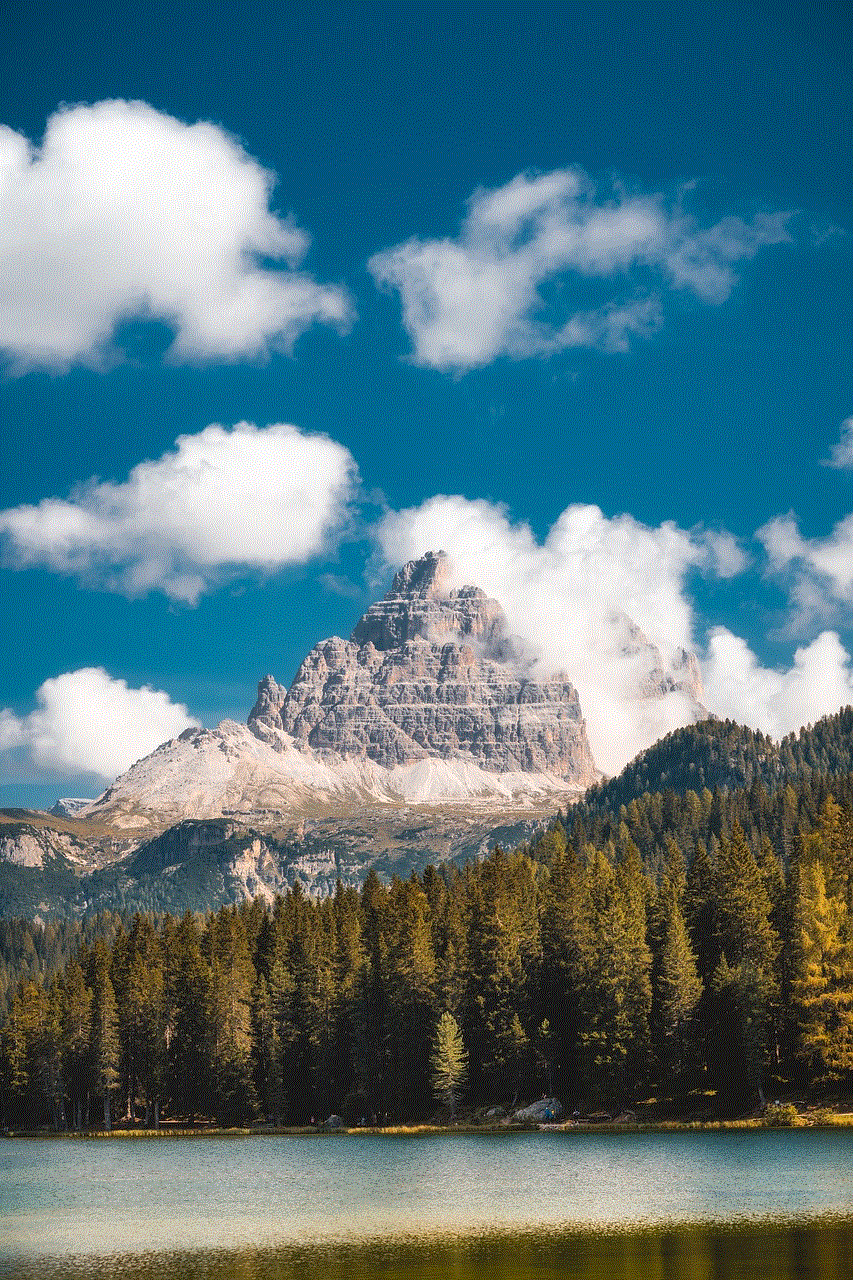
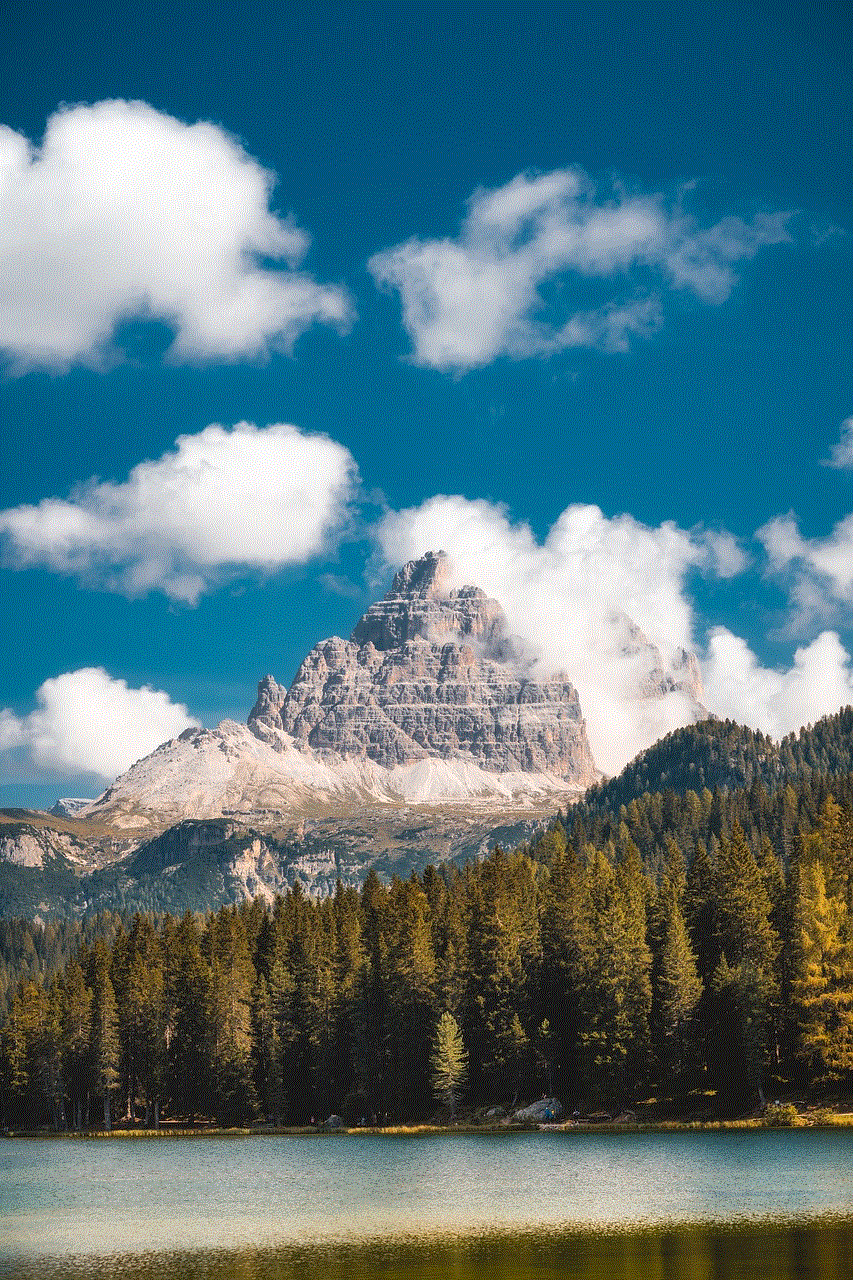
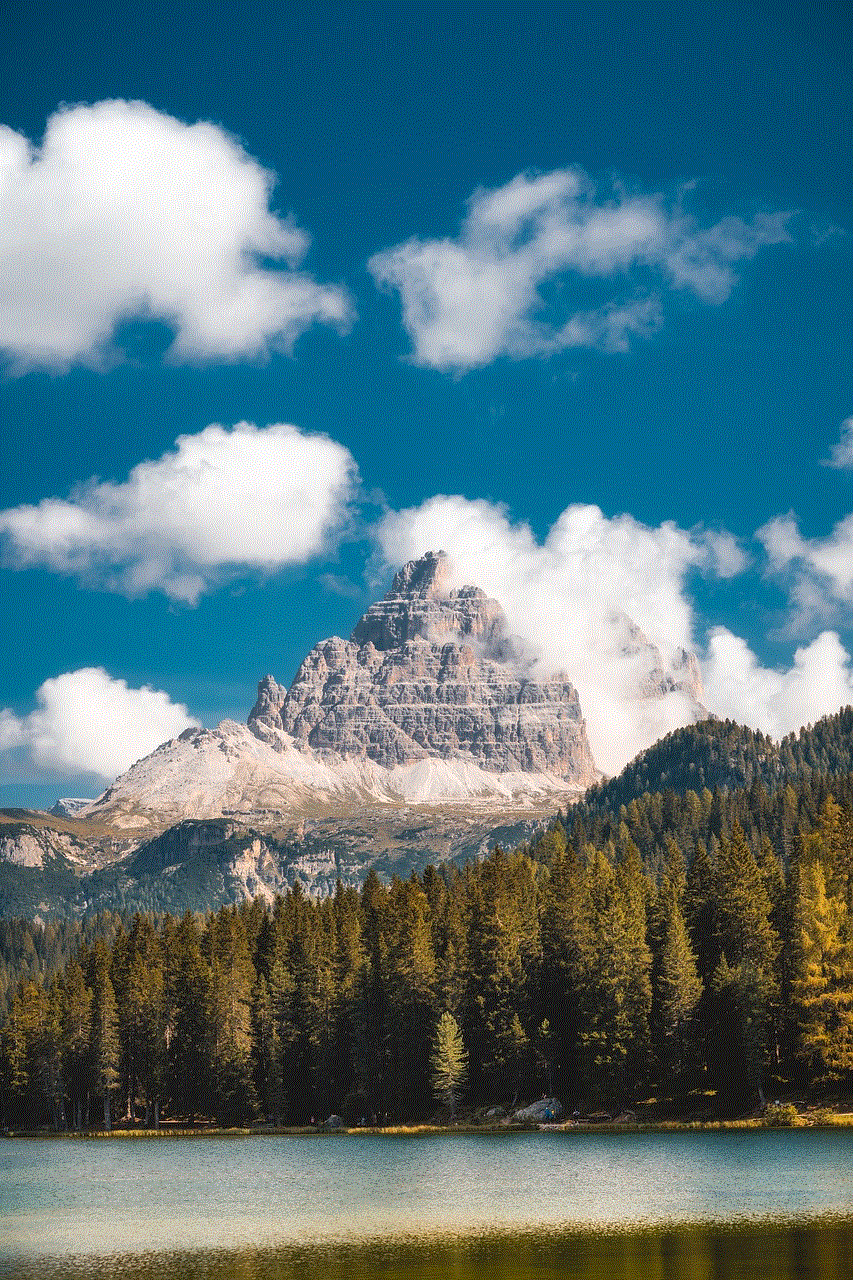
Step 8: You will now see your phone number listed on the screen. Tap on “Change phone number”.
Step 9: You will be asked to enter your new phone number. Make sure to enter the correct number and tap on “Next”.
Step 10: A verification code will be sent to your new phone number. Enter this code in the space provided and tap on “Next”.
Step 11: You will receive a confirmation message that your phone number has been changed. Tap on “Done” to complete the process.
Congratulations, you have successfully disconnected your number from TikTok. This means that your phone number will no longer be linked to your account, and will not be visible to other users.
Now that you have disconnected your number, it is important to manage your account and stay safe on the app. Here are some tips to help you with that:
1. Use a strong password: Make sure to use a strong and unique password for your TikTok account. This will make it difficult for hackers to gain access to your account.
2. Enable two-factor authentication: TikTok offers two-factor authentication, which adds an extra layer of security to your account. This means that in addition to your password, you will also need to enter a verification code sent to your phone or email to log in.
3. Be mindful of the content you post: As with any social media platform, be careful about the content you post on TikTok. Avoid sharing personal information or anything that could compromise your safety.
4. Adjust your privacy settings: You can control who can view your profile, like your videos, and comment on them by adjusting your privacy settings. You can choose to make your account private, which means only your approved followers can see your content.
5. Report any inappropriate content: If you come across any content that violates TikTok’s community guidelines, make sure to report it. This helps keep the platform safe for all users.
6. Be cautious of suspicious accounts: If you receive messages or comments from accounts that seem suspicious or spammy, do not engage with them. Block and report these accounts to protect yourself and other users.
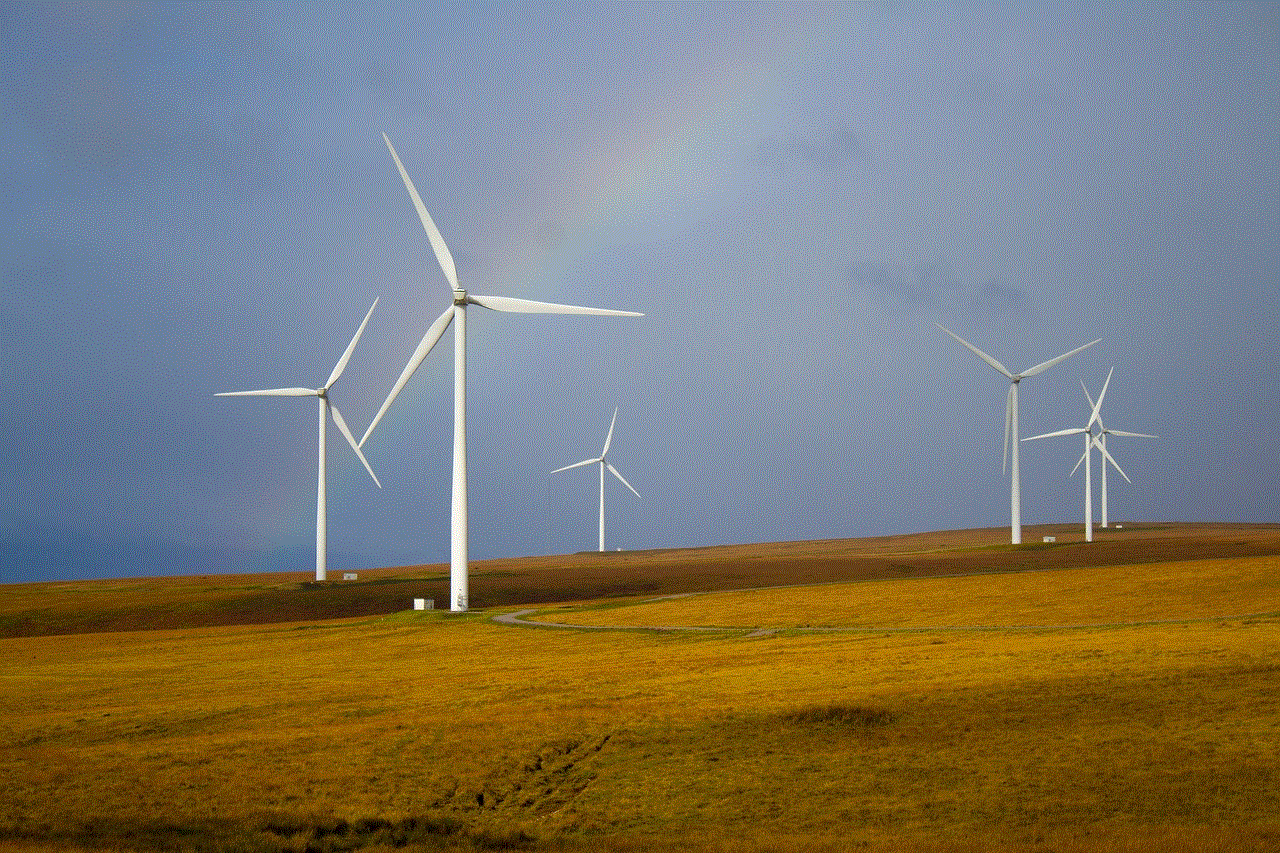
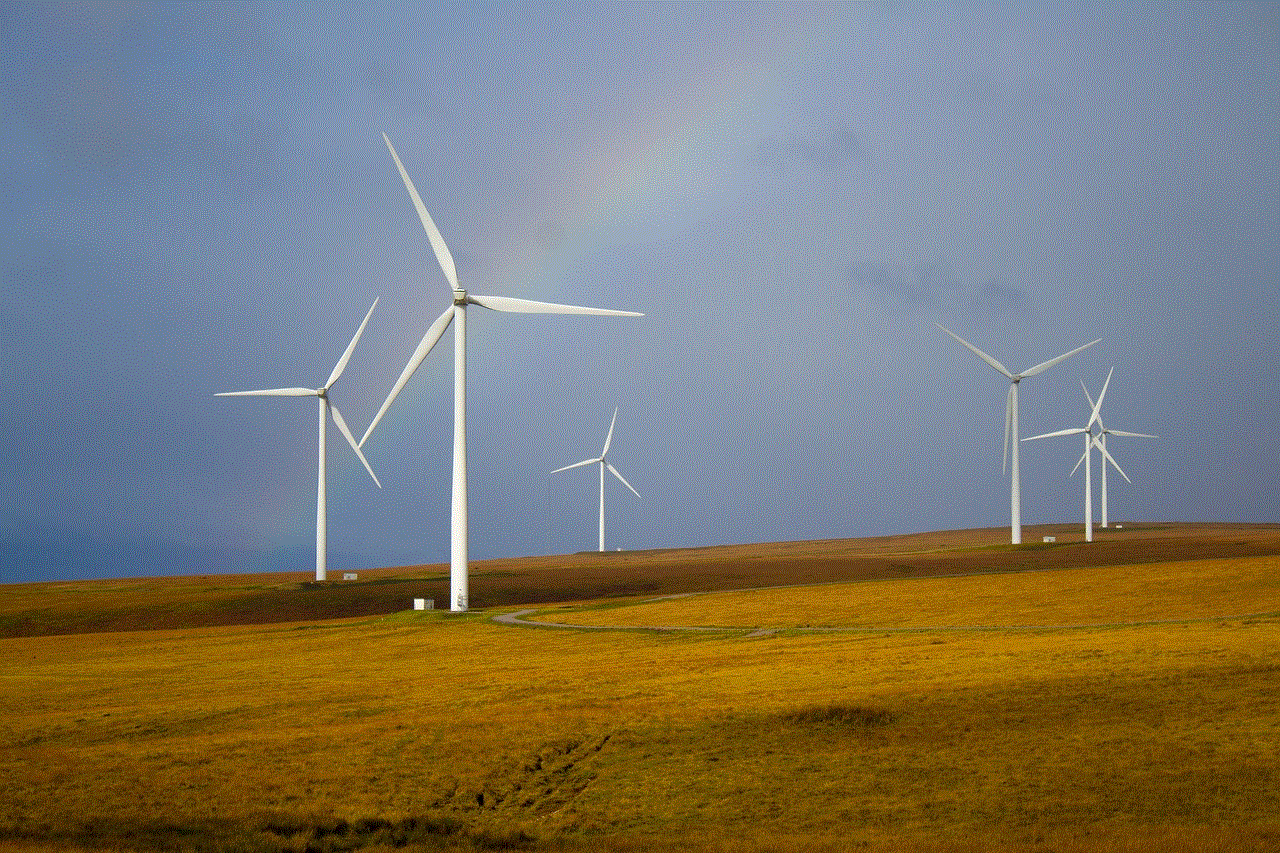
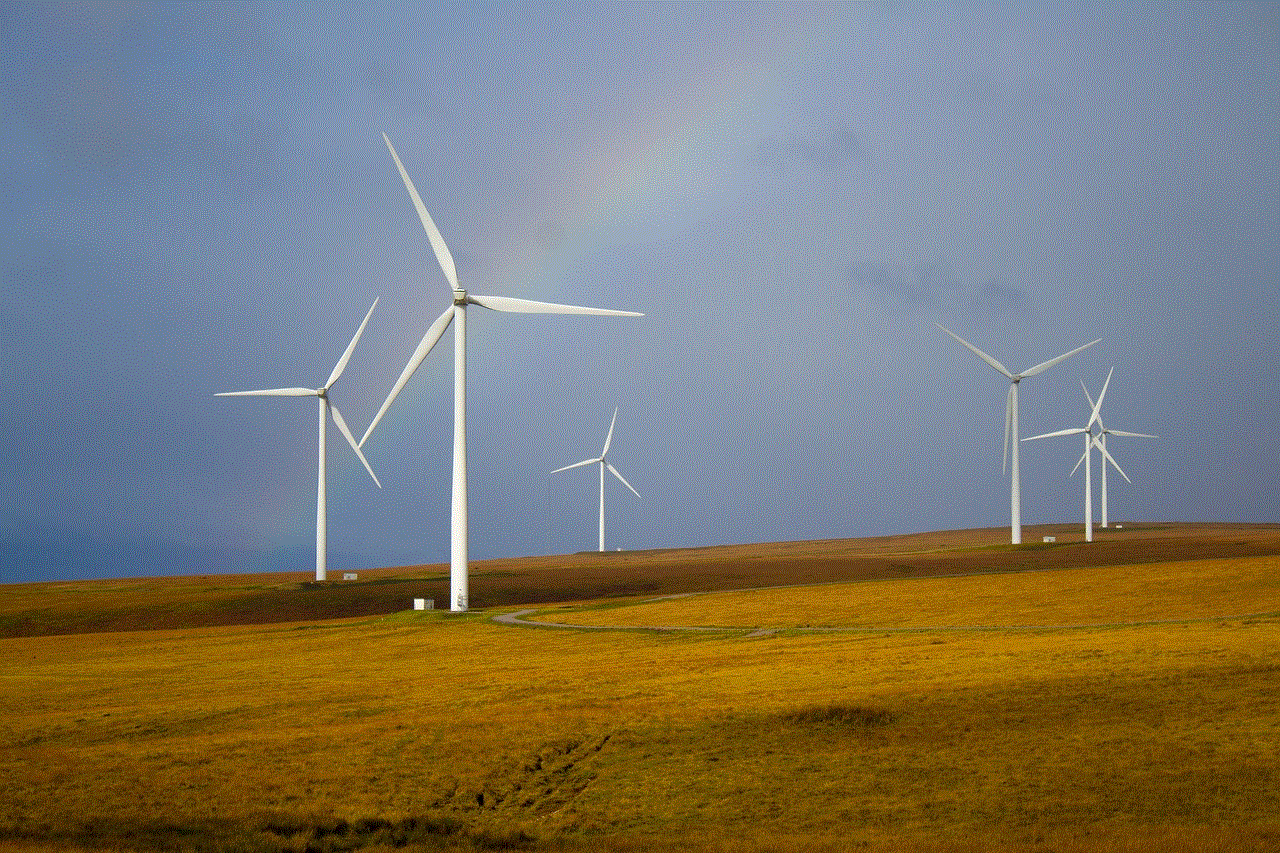
7. Take breaks from the app: It is important to take breaks from social media and disconnect from the online world. This will not only help protect your mental health but also give you a break from the constant scrolling and consuming of content.
In conclusion, disconnecting your number from TikTok is a simple process that can be done in just a few steps. It is important to do so if you have changed your phone number or have privacy concerns. Additionally, make sure to manage your account and stay safe on the app by following the tips mentioned above. Happy TikToking!