quick and easy elf on the shelf idea 150 19
The holiday season is upon us and that means it’s time for the beloved tradition of Elf on the Shelf. This mischievous little elf has been a staple in many households for years, bringing joy and excitement to children and adults alike. However, coming up with new and creative ideas for your elf every night can be a daunting task, especially if you’re short on time. That’s why we’ve put together a quick and easy elf on the shelf idea that will have your elf up to no good in no time.
First things first, if you’re not familiar with Elf on the Shelf, let’s give you a quick rundown. The concept is simple – an elf is sent from the North Pole to watch over children and report back to Santa on their behavior. Every night, the elf returns to the house and finds a new spot to perch, always keeping an eye on the children. The fun part is that the elf gets into all sorts of mischief while the family is asleep, creating a sense of magic and wonder during the holiday season.
Now, let’s get to the quick and easy elf on the shelf idea. This year, why not have your elf set up a mini hot cocoa bar for the family to wake up to? Not only is it a fun and festive idea, but it’s also something that can be easily set up the night before. Here’s what you’ll need:
Materials:
– A small table or surface to set up the bar
– Miniature cups, mugs, or jars
– Hot cocoa mix
– Mini marshmallows
– Candy canes
– Sprinkles
– Small jars of chocolate chips or peppermint chips
– Whipped cream
– A small sign or chalkboard to label the bar (optional)
Instructions:
Step 1: Set up the bar
Find a small table or surface that your elf can use to set up the hot cocoa bar. This could be on a kitchen counter, a shelf, or even on a coffee table. Make sure it’s a spot that the elf can easily access and that won’t be disturbed by family members before the morning.
Step 2: Gather the materials
Gather all of the materials you’ll need for the hot cocoa bar. You can use any type of cups or mugs for the cocoa, but miniature ones work best for this idea. You can also use any type of hot cocoa mix, but we recommend using one that comes in individual packets for convenience.
Step 3: Arrange the cups
Take the mini cups or mugs and arrange them on the table. You can use as many or as few as you’d like, depending on the size of your elf and the space you have available.
Step 4: Add the hot cocoa mix
Next, fill each cup or mug with hot cocoa mix. If you’re using individual packets, simply open them and pour the mix into the cups. If you’re using a larger container of hot cocoa mix, use a small scoop or spoon to fill each cup.
Step 5: Add toppings
This is where the fun really begins. Take the mini marshmallows, candy canes, sprinkles, and chocolate chips and arrange them on the table around the cups. You can also add in any other toppings you’d like, such as crushed peppermint, caramel sauce, or chocolate syrup.
Step 6: Label the bar
If you have a small sign or chalkboard, you can use this to label the hot cocoa bar. You can write “Elf’s Hot Cocoa Bar” or get creative with a fun message like “Warm up with some elf-approved cocoa!”
Step 7: Finish with whipped cream
No hot cocoa bar is complete without a dollop of whipped cream on top. Take a small can or tub of whipped cream and add a bit to each cup. You can even use a piping bag or a plastic bag with the corner cut off to create fun designs on top of the whipped cream.
Step 8: Let the elf do the rest
Now it’s time to let your elf work their magic. They can add the finishing touches to the hot cocoa bar, such as stirring the cocoa with a candy cane or leaving a note for the family to enjoy their hot cocoa.
The next morning, your family will wake up to a delightful surprise from the elf. They can enjoy a warm cup of cocoa while trying to figure out what the mischievous elf got up to the night before. This quick and easy elf on the shelf idea is sure to bring smiles to everyone’s faces and create memories that will last a lifetime.
In addition to being a fun and easy idea, this hot cocoa bar also allows for customization and personalization. You can add in your family’s favorite toppings or even create different themed bars, such as a peppermint bar or a caramel bar. The possibilities are endless and the best part is, your elf will have a new spot to hide out each night while the family enjoys their cocoa.
In conclusion, if you’re looking for a quick and easy elf on the shelf idea that will bring joy and excitement to your household, look no further than a mini hot cocoa bar. With just a few materials and a little bit of creativity, your elf can create a fun and festive surprise for the whole family to enjoy. Happy elf-ing!
how to see shared eta on iphone
In today’s fast-paced world, staying connected with our loved ones and colleagues has become more important than ever. With the rise of technology, we can now easily communicate and share information with people from all over the world. One of the most popular ways to stay connected is through our smartphones. And for iPhone users, sharing our ETA (Estimated Time of Arrival) has become a common practice. In this article, we will discuss how to see shared ETA on iPhone and how it can be beneficial for us.
Before we dive into the details, let’s first understand what ETA means. ETA is a term widely used in the transportation industry to estimate the time it will take for a person or a vehicle to reach a particular destination. With the help of GPS technology, our smartphones can now easily track our location and calculate our ETA based on the distance and speed of our travel. This information can be shared with others to keep them updated on our whereabouts.
Now, let’s get back to the main topic – how to see shared ETA on iPhone. The process is fairly simple and can be done in a few easy steps. First, make sure that you have the latest version of iOS installed on your iPhone. Then, follow these steps:
1. Open the Maps app on your iPhone. This app comes pre-installed on all iPhones and is used for navigation and location tracking.
2. Once the app is open, type in the destination you want to reach in the search bar. You can either enter the address or the name of the place.
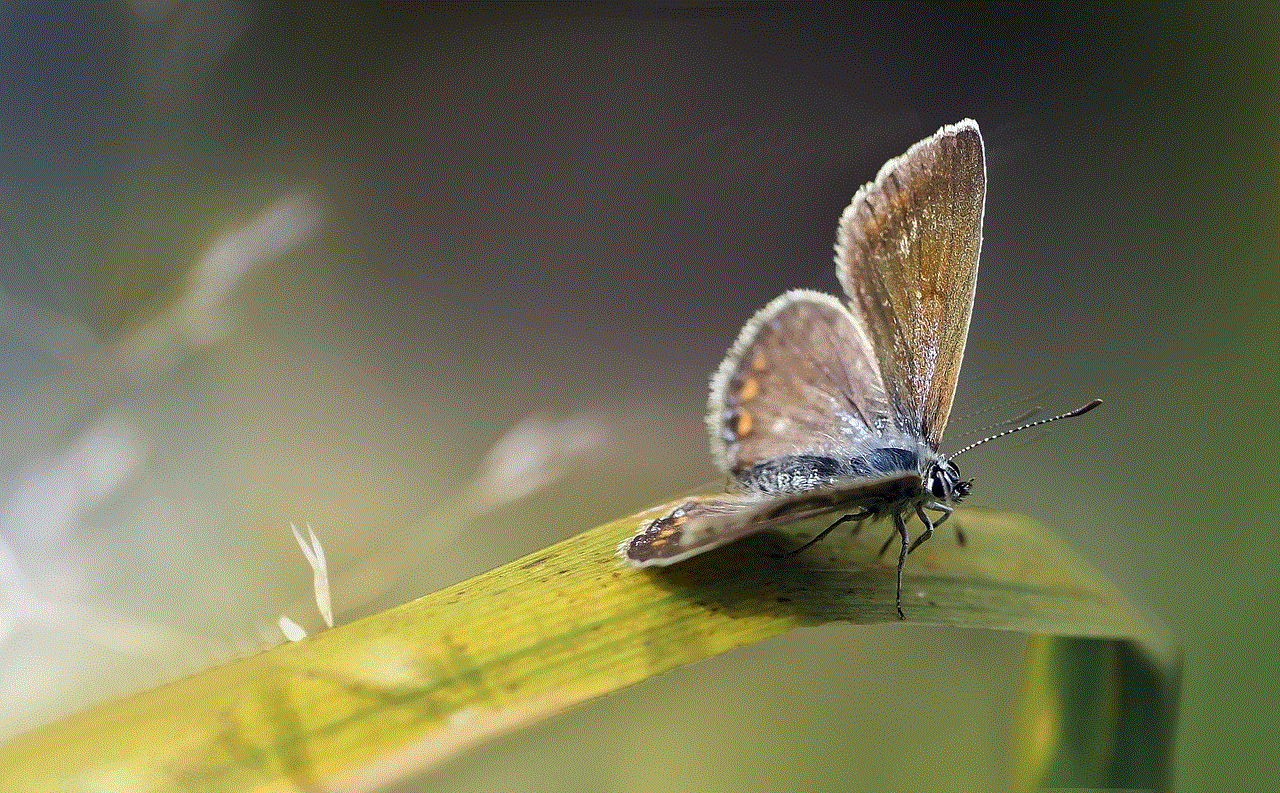
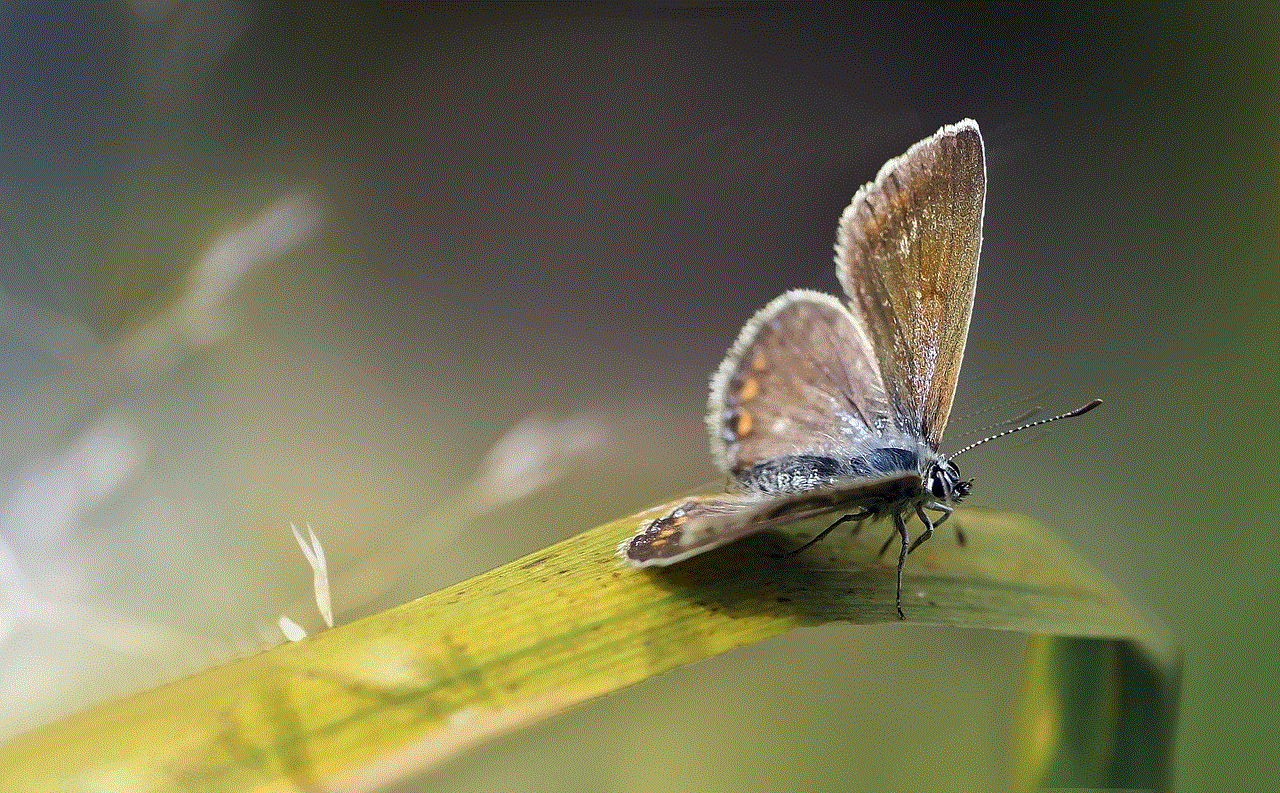
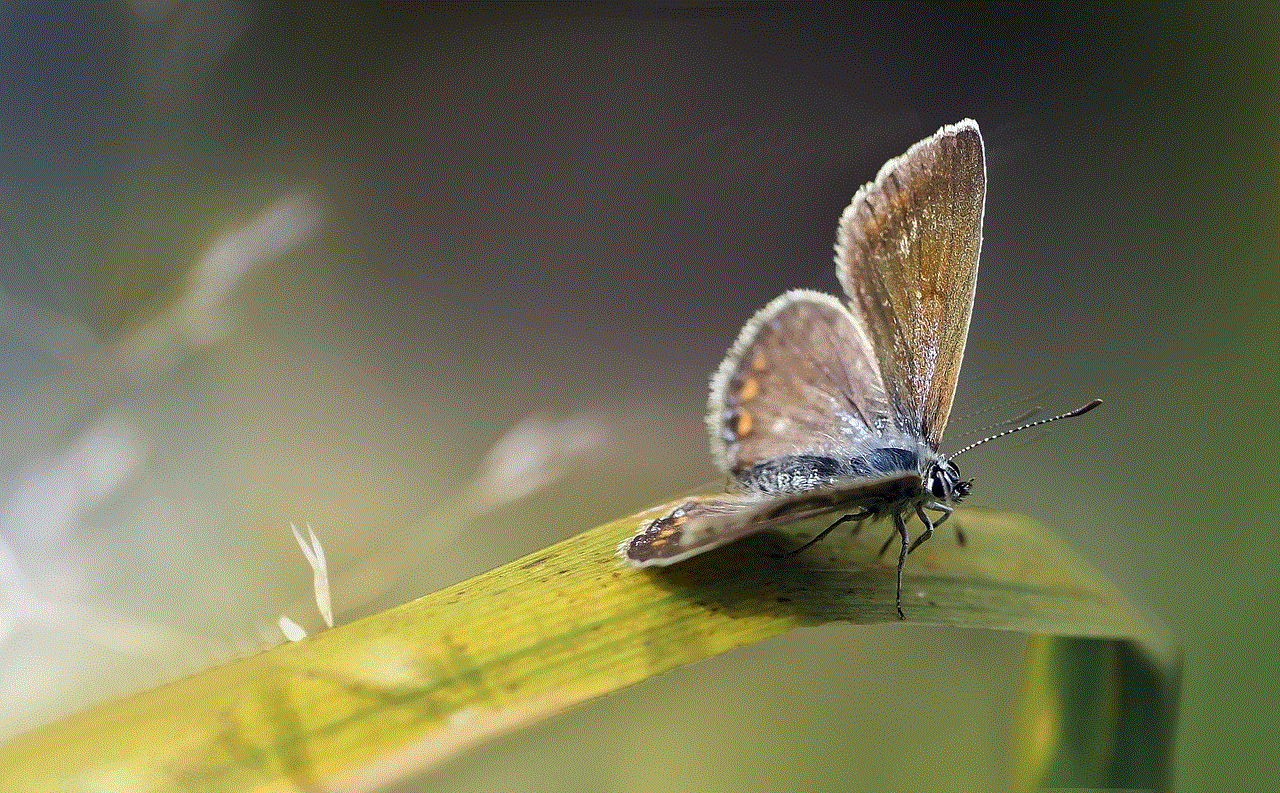
3. After selecting the destination, tap on the “Directions” button. This will open up a new page where you can select your mode of transport – driving, walking, or public transit.
4. Select your preferred mode of transport and enter your starting point. You can either enter your current location or choose from your saved locations.
5. Once you have entered your starting point, tap on the “Route” button. This will calculate the best route for you to reach your destination.
6. On the next page, you will see a map with your route highlighted in blue. Below the map, you will see the estimated time it will take for you to reach your destination. This is your ETA.
7. Now, to share your ETA with someone, tap on the “Share ETA” button located at the bottom of the screen. This will open up a new page where you can select who you want to share your ETA with.
8. You can either select a contact from your phonebook or enter a phone number manually. You can also share your ETA via third-party messaging apps like WhatsApp or facebook -parental-controls-guide”>Facebook Messenger.
9. Once you have selected the recipient, tap on “Send” to share your ETA with them. They will receive a message with your ETA and a link to track your location in real-time.
10. The recipient can click on the link to open the Maps app on their iPhone and track your location. They will also receive a notification when you are about to reach your destination.
So, that’s how you can see shared ETA on iPhone and share your ETA with others. But why would you want to share your ETA in the first place? Let’s discuss some of the benefits of sharing your ETA on iPhone.
1. Safety: One of the main reasons for sharing your ETA is for safety purposes. By sharing your ETA with someone, they can keep track of your location and make sure that you reach your destination safely. This is especially useful when traveling alone or in unfamiliar places.
2. Coordination: Sharing your ETA can also help in coordinating with others. For example, if you are meeting someone for lunch or a business meeting, sharing your ETA can help them plan their schedule accordingly.
3. Avoiding delays: By sharing your ETA, the recipient can also keep track of any delays or traffic on your route. They can then inform you about any alternate routes to take to avoid delays.
4. Peace of mind: If you are traveling with your family or friends, sharing your ETA can give them peace of mind. They can track your location and know that you are safe and on track to reach your destination.
5. Business use: Many companies use shared ETA to track their employees’ movements, especially if they are involved in fieldwork or sales. This helps them keep track of their employees’ productivity and ensure timely deliveries or services.
6. Real-time updates: By sharing your ETA, you can also receive real-time updates from the recipient about any changes in your route or destination. This can be helpful in cases of emergency or unexpected events.
7. Privacy: The shared ETA feature on iPhone also allows you to set a time limit for sharing your ETA. This means that after a certain period of time, the recipient will no longer be able to track your location. This ensures your privacy and security.



8. Convenience: With just a few taps, you can easily share your ETA with anyone, making it a convenient way to keep others updated about your whereabouts.
9. Personal use: You can also use shared ETA for personal reasons, like sharing your ETA with your friends when meeting up for a road trip or a weekend getaway.
10. Emergency situations: In case of emergencies, sharing your ETA with a trusted contact can help them locate you quickly and provide assistance.
In conclusion, sharing your ETA on iPhone can be a useful and convenient feature for various purposes. It not only helps in coordinating with others but also ensures safety and peace of mind. So, the next time you are heading out, make sure to share your ETA with your loved ones or colleagues and enjoy a stress-free journey.
can apple watches be tracked
The Apple Watch has become a popular accessory for many, with its sleek design and advanced features. However, there has been some concern about whether these watches can be tracked. In this article, we will discuss the various ways in which Apple Watches can be tracked and the implications of this for users.
First and foremost, it is important to understand that all electronic devices can be tracked in some way. This is due to the fact that they emit a signal that can be picked up by tracking devices. This is true for smartphones, laptops, and yes, even the Apple Watch. The question then becomes, how is the Apple Watch tracked and what information can be obtained from this tracking?
One of the main ways in which Apple Watches can be tracked is through their GPS capabilities. The built-in GPS allows the watch to accurately track your location, which can be useful for fitness tracking and navigation. However, this also means that anyone with access to your GPS data can track your movements. This is a concern for many, as it can reveal sensitive information about a person’s daily routine and whereabouts.
Another way in which Apple Watches can be tracked is through their cellular capabilities. This is only applicable to the cellular version of the watch, which allows it to connect to a cellular network without being paired with an iPhone. With this feature, the watch can be tracked using its unique cellular identifier. This can be used to determine the location of the watch and, by extension, the wearer.
In addition to GPS and cellular tracking, Apple Watches can also be tracked through their connection to an iPhone. When the watch is paired with an iPhone, it uses Bluetooth technology to communicate with the phone. This means that the watch can be tracked as long as it is within range of the iPhone. This is a less accurate method of tracking, as the range of Bluetooth is limited, but it can still provide valuable information about the wearer’s location.
One concern with tracking the Apple Watch through its connection to an iPhone is the potential for someone to gain access to the watch’s data through the phone. If a hacker gains access to the iPhone, they can also potentially access the data on the watch, including GPS location and activity data. This is why it is important to have strong security measures in place for both the watch and the iPhone.
In addition to being tracked through its own features, the Apple Watch can also be tracked through third-party apps. These apps can collect data from the watch, such as fitness and sleep tracking, and use it for their own purposes. This data can also be shared with other parties, potentially allowing them to track the wearer’s activities and movements.
One example of a third-party app that can track the Apple Watch is Strava, a popular fitness tracking app. While users have control over what data is shared with the app, it is important to be aware of the information that is being collected and who has access to it. This is true for all third-party apps and highlights the importance of reading privacy policies and being cautious about what information is shared.
Aside from the various methods of tracking the Apple Watch, there are also concerns about the data that is being collected and shared by the device. As mentioned, fitness and activity data can be collected and shared with third parties, but there may also be other sensitive information that is being gathered. This includes heart rate data, which can provide insight into a person’s health and fitness levels.
There have been instances where this data has been used in court cases, raising questions about the privacy implications of wearable devices like the Apple Watch. In addition, the watch also has the ability to store contacts, messages, and other personal information, which can be accessed if the device falls into the wrong hands.
So, what can you do to protect yourself from being tracked through your Apple Watch? The first step is to be aware of the various methods of tracking and the data that is being collected by the device. It is also important to regularly review privacy settings and limit the data that is being shared with third-party apps.



Additionally, you can also turn off certain features, such as GPS and cellular connectivity, when they are not needed. This can help minimize the amount of data being collected and shared by the watch. It is also important to have strong security measures in place for both the watch and the iPhone, such as passcodes and biometric authentication.
In conclusion, yes, Apple Watches can be tracked through various methods, including GPS, cellular connectivity, and Bluetooth. This raises concerns about privacy and the protection of personal data. It is important for users to be aware of these tracking capabilities and take steps to protect themselves and their data. As technology continues to advance, it is becoming increasingly important to be mindful of the potential implications of the devices we use in our daily lives.