how to remove an account from youtube app
YouTube has become one of the most popular platforms for sharing and consuming video content. With millions of users around the world, it has become a hub for creators, businesses, and individuals to showcase their talents, products, and ideas. However, with the increasing use of YouTube, many people have multiple accounts on the platform. While having multiple accounts can be beneficial for some, it can also become overwhelming and confusing for others. If you are one of those who want to simplify their YouTube experience, you might be wondering how to remove an account from the YouTube app. In this article, we will guide you through the steps to remove an account from the YouTube app, and also discuss the reasons why you might want to do so.
Before we dive into the steps, let’s understand why one might want to remove an account from the YouTube app. The most common reason is to declutter the list of accounts and make it easier to manage. Having multiple accounts means constantly switching between them, which can be time-consuming and confusing. Moreover, if you have created an account for a specific purpose, such as for a business or a side project, and you no longer need it, removing it from the YouTube app can help you stay organized. Additionally, if you have multiple accounts but only use one actively, removing the other accounts can also help in keeping your data and information safe.
Now, let’s move on to the steps to remove an account from the YouTube app. The process is relatively simple and can be done in just a few minutes. Please note that the steps may vary slightly depending on the device and operating system you are using.
Step 1: Open the YouTube app on your device. If you are not already signed in to the account that you want to remove, sign in first.
Step 2: Tap on your profile picture, located at the top right corner of the screen. This will open a drop-down menu.
Step 3: From the drop-down menu, tap on “Switch account.”
Step 4: This will take you to a list of all the accounts that are currently signed in to your YouTube app.
Step 5: Now, tap and hold on the account that you want to remove. A pop-up menu will appear.
Step 6: From the pop-up menu, tap on “Remove account.” This will prompt a confirmation message.
Step 7: Tap on “Remove” to confirm and remove the account from the YouTube app.
Step 8: You will be taken back to the list of accounts, and the account you removed will no longer be visible.
Step 9: If you have multiple accounts that you want to remove, repeat the same process for each account.
Step 10: Once you have removed all the accounts you want to, tap on “Done” at the bottom of the screen.
Congratulations, you have successfully removed an account from the YouTube app. The account will no longer be visible in the list of accounts, and you will no longer receive notifications or recommendations related to that account. However, please note that removing an account from the YouTube app does not mean that the account is deleted permanently. It will still exist and can be accessed by signing in again.
If you want to add an account back to the YouTube app, you can do so by following the same steps mentioned above. Instead of tapping on “Remove account,” tap on “Add account,” and sign in to the account you want to add.
Now that you know how to remove an account from the YouTube app let’s discuss some additional tips and tricks to manage your accounts and improve your YouTube experience.
– If you want to keep your accounts separate but still want to access them easily, you can use the “Incognito mode” on the YouTube app. This allows you to sign in to multiple accounts without having to switch between them constantly.
– You can also customize your YouTube experience by creating different profiles within one account. This feature is especially helpful for families or roommates who share an account but have different preferences for the content they want to watch.
– To ensure the security of your accounts, it is recommended to use different passwords for each account and enable two-factor authentication. This will prevent unauthorized access to your accounts.
– If you have created a YouTube channel using the account you want to remove, please note that removing the account will not delete the channel. To delete a YouTube channel, you will have to log in to your account on a desktop browser and follow the steps mentioned in YouTube’s help center.
– If you have removed an account from the YouTube app but still receive emails from that account, you can unsubscribe from the emails by clicking on the “unsubscribe” link at the bottom of the email.
– If you have removed an account from the YouTube app but still see it in your Google account, it means that you have not deleted the account permanently. To permanently delete a Google account, follow the steps mentioned in Google’s help center.
In conclusion, having multiple accounts on the YouTube app can be overwhelming and confusing for some users. If you want to simplify your YouTube experience and remove an account from the app, you can follow the steps mentioned above. Additionally, we have also discussed some tips and tricks to manage your accounts and improve your YouTube experience. We hope this article has helped you in removing an account from the YouTube app and provided you with the necessary information to make your YouTube experience more organized and efficient.
how to block instagram app
How to Block Instagram App: A Comprehensive Guide
Introduction
Instagram is a popular social media platform that allows users to share photos and videos with their followers. While it can be a fun and engaging platform, there may be times when you want to block the Instagram app for various reasons. Whether you are a concerned parent looking to protect your child from inappropriate content or distractions, or an individual trying to limit your own social media usage, this article will guide you through the different methods you can use to block the Instagram app effectively.
1. Setting up Parental Controls
One of the most common reasons for blocking the Instagram app is to protect children from harmful content. Many devices offer built-in parental control features that allow you to restrict access to certain apps, including Instagram. On iOS devices, you can use the Screen Time feature, while on Android devices, you can utilize the Google Family Link app.
2. Using Third-Party Apps
If your device does not have built-in parental control features or if you want more advanced blocking options, you can opt for third-party apps. There are several apps available on both the App Store and Google Play Store that specialize in app blocking and content filtering. These apps often provide more flexibility and customization options to block Instagram and other apps.
3. Editing the Hosts File
For advanced users, editing the hosts file can be an effective method to block the Instagram app on both iOS and Android devices. The hosts file is a local file that maps hostnames to IP addresses. By adding an entry to the hosts file, you can redirect Instagram’s hostname to a non-existent IP address, effectively blocking the app.
4. Utilizing Router Settings
If you want to block the Instagram app on multiple devices connected to the same network, such as a home network, you can make use of router settings. Most routers have a feature called “Website Blocking” or “Access Control” that allows you to block specific websites or apps. By adding Instagram to the blocked list, you can prevent any device connected to the network from accessing the app.
5. Restricting App permissions
Another approach to blocking the Instagram app is by restricting its permissions. Both iOS and Android devices offer granular control over app permissions, allowing you to deny certain permissions like camera access or location tracking. By disabling these permissions, you can limit the functionality of the Instagram app and discourage its usage.
6. Enabling Screen Time Limits
To limit your own Instagram usage or that of someone else, you can take advantage of screen time limits available on most devices. Screen Time on iOS and Digital Wellbeing on Android allow you to set daily usage limits for individual apps. By setting a time limit for Instagram, you will be automatically blocked from using the app once the allocated time is reached.
7. Using Browser Extensions
If you primarily access Instagram through a web browser, blocking the app becomes even easier. Various browser extensions, such as StayFocusd for Chrome, enable you to block specific websites or set time limits. By adding Instagram to the blocked list, you can effectively prevent yourself from accessing the platform.
8. Creating Accountability Partnerships
Sometimes, blocking the Instagram app alone may not be enough to overcome addictive behaviors. In such cases, it can be helpful to establish accountability partnerships. This involves sharing your goals and progress with a trusted friend or family member who can help keep you on track and ensure you stick to your decision of blocking Instagram.
9. Practicing Self-Control Techniques
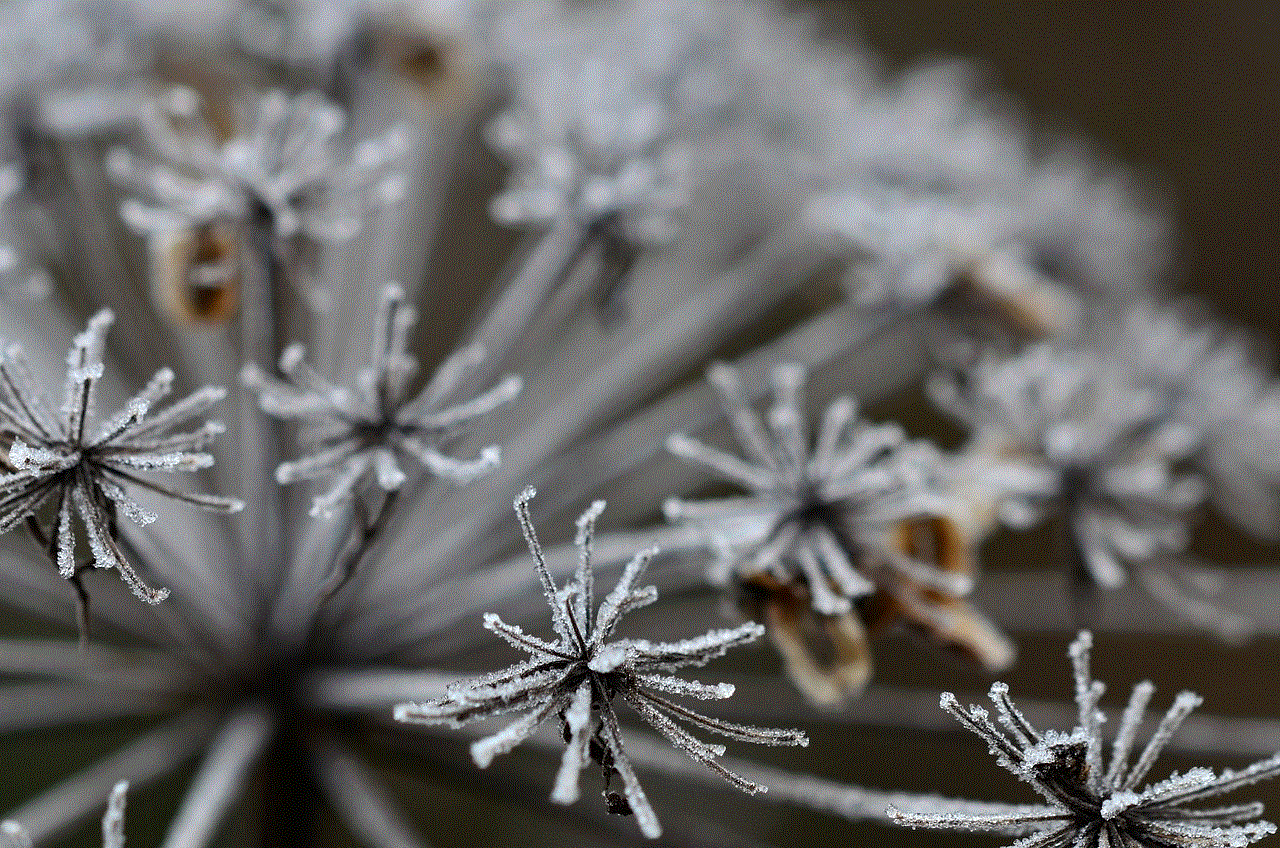
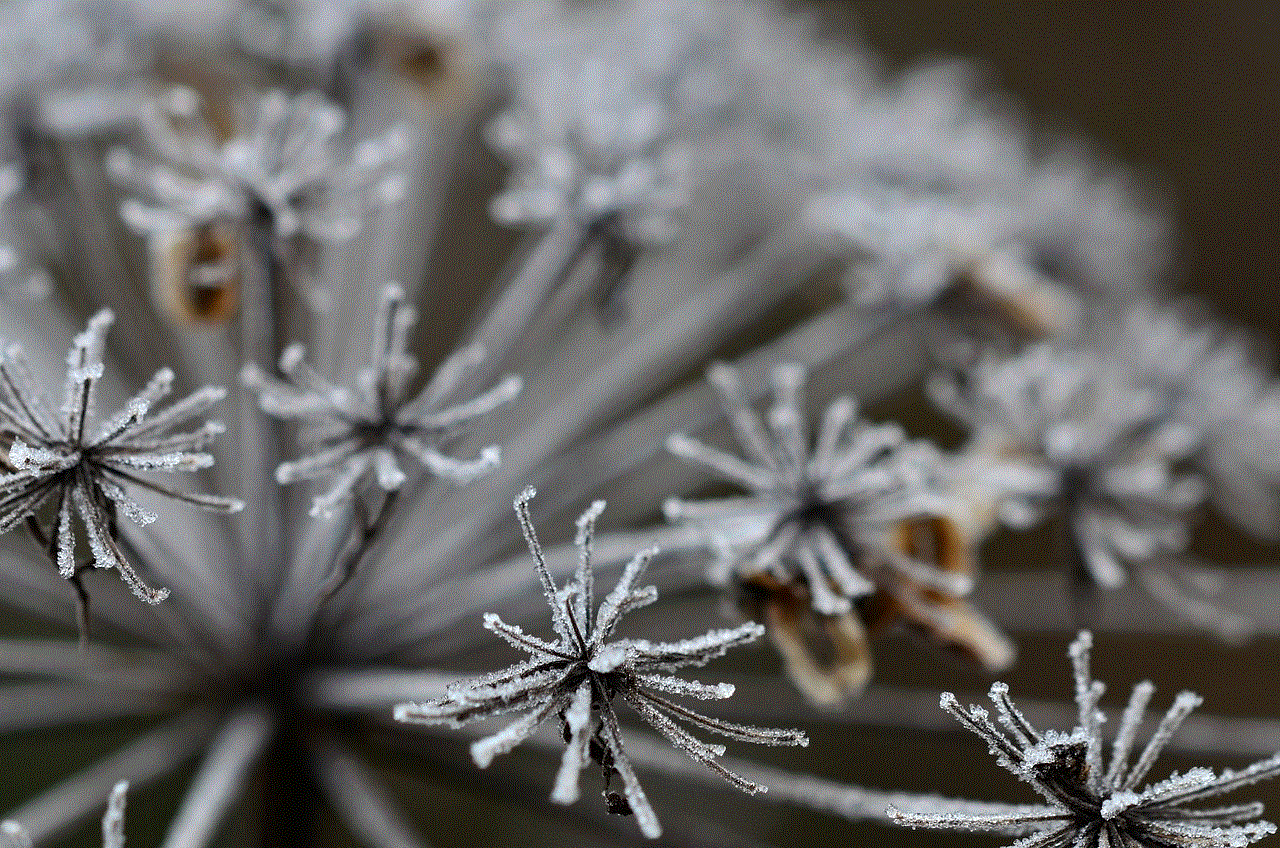
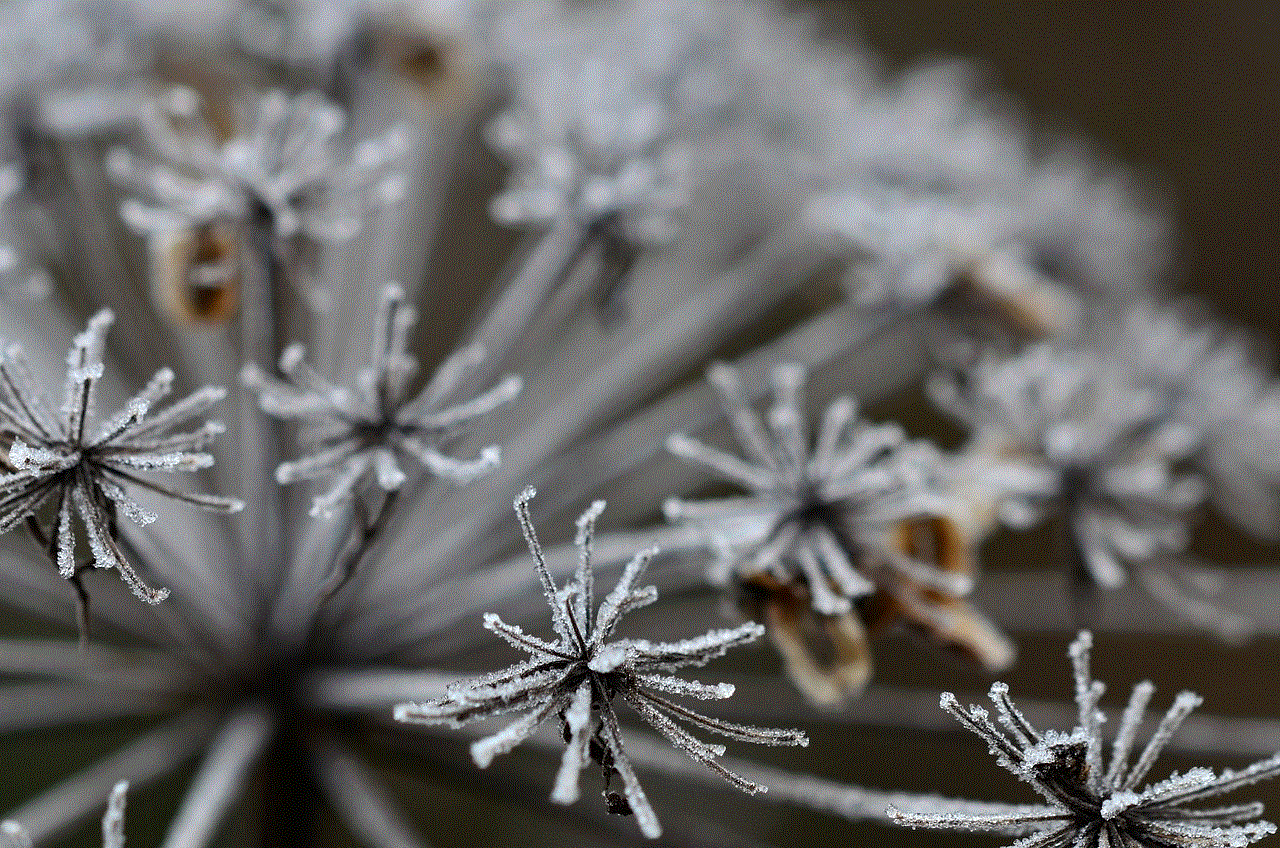
Blocking the Instagram app is just one step towards reducing your usage. To achieve long-term success, it is important to practice self-control techniques. This may include setting clear goals, creating a schedule, finding alternative activities, or even seeking professional help if you struggle with addiction.
10. Exploring Digital Detox Retreats
For individuals who are deeply invested in social media and find it difficult to break free from its grip, digital detox retreats can provide a comprehensive solution. These retreats offer an immersive experience where participants disconnect from technology and focus on personal growth and mindfulness. By removing yourself from the digital world, you can gain perspective and develop healthier habits.
Conclusion
Blocking the Instagram app can be a useful strategy for various reasons, be it to protect children, reduce distractions, or combat addiction. By implementing the methods outlined in this article, such as setting up parental controls, using third-party apps, or editing the hosts file, you can effectively block the Instagram app on your device. Additionally, practicing self-control techniques, creating accountability partnerships, and exploring digital detox retreats can help you achieve long-term success in reducing your social media usage. Remember, it’s essential to strike a balance between staying connected and prioritizing your well-being.
accident prevention tag
Title: Accident Prevention Strategies: Safeguarding Lives and Enhancing Safety
Introduction:
Accidents can have devastating consequences, causing physical injuries, emotional trauma, and financial burdens. To mitigate such risks, accident prevention strategies play a pivotal role in safeguarding lives and enhancing safety. By implementing proactive measures, educating individuals, and making modifications to our environment, we can significantly reduce the occurrence of accidents. This article delves into the importance of accident prevention and explores various effective strategies to foster a safer society.
1. Understanding Accident Prevention:
Accident prevention refers to a systematic approach that aims to identify potential risks, implement preventive measures, and create awareness to minimize the likelihood of accidents. It involves analyzing past incidents, identifying patterns, and designing strategies to address common causes of accidents. By prioritizing accident prevention, we can save lives, reduce injuries, and promote a culture of safety.
2. The Role of Education:
Education is a fundamental aspect of accident prevention. It equips individuals with the knowledge and skills necessary to identify potential hazards and make informed decisions. Schools, workplaces, and communities should prioritize safety education programs that emphasize accident prevention. Topics such as fire safety, road safety, workplace safety, and home safety should be included in curricula, training programs, and awareness campaigns.
3. Workplace Safety:
Accidents in the workplace can result in severe injuries and fatalities. Employers have a responsibility to ensure a safe working environment by implementing proper safety measures. This includes conducting regular risk assessments, providing necessary safety equipment, training employees in proper handling techniques, and maintaining a clean and organized workspace. Regular inspections and audits can help identify potential hazards and address them promptly.
4. Road Safety:
Road accidents are a major cause of injuries and fatalities worldwide. Effective road safety measures include enforcing traffic laws, improving infrastructure, and promoting safe driving practices. Governments should invest in better road designs, including clear signage, designated pedestrian crossings, and well-maintained surfaces. Driver education programs, strict enforcement of speed limits, and the use of advanced technology, such as automated traffic signals, can significantly reduce the risk of accidents.
5. Home Safety:
Accidents within the home, particularly among children and the elderly, are prevalent. Home safety measures include installing smoke detectors, carbon monoxide alarms, and fire extinguishers. Keeping hazardous substances out of reach, securing loose rugs and cables, and installing safety gates are essential for accident prevention. Regular maintenance of electrical systems, gas appliances, and plumbing can also help mitigate potential risks.
6. Safety in Recreational Activities:
Recreational activities, such as sports, swimming, and outdoor adventures, can pose significant accident risks. Proper safety equipment, training, and supervision are vital in preventing accidents in these settings. Establishing guidelines, enforcing rules, and ensuring the presence of qualified lifeguards and instructors can greatly reduce the likelihood of accidents and injuries.
7. Construction Site Safety:
Construction sites are inherently hazardous environments, making accident prevention crucial. Implementing safety protocols, providing protective gear, and conducting regular safety meetings are vital. Proper training on the use of heavy machinery and adherence to safety guidelines can prevent accidents. Employers should also address potential hazards, such as falling objects, unstable scaffolding, and electrical risks, to ensure the safety of workers and visitors.
8. Safety Standards and Regulations:
Government agencies and industry-specific organizations play a critical role in establishing safety standards and regulations. These guidelines ensure that businesses, products, and services adhere to minimum safety requirements. Regular inspections, certifications, and penalties for non-compliance are essential to maintain safety standards and prevent accidents.
9. Accident Reporting and Analysis:
Accident reporting and analysis are crucial for identifying trends, understanding causes, and implementing preventive measures. Organizations should maintain a robust reporting system and encourage employees to report near-misses and incidents promptly. Analyzing accident data can reveal patterns and help develop targeted interventions to prevent similar accidents in the future.
10. Technology for Accident Prevention:
Advancements in technology offer significant opportunities for accident prevention. Automated safety systems, such as airbags, anti-lock braking systems, and collision avoidance technologies in vehicles, have already proven effective in reducing road accidents. Additionally, the Internet of Things (IoT) enables real-time monitoring of safety conditions, allowing for early detection of potential hazards and timely interventions.



Conclusion:
Accident prevention is a collective responsibility that requires a comprehensive approach. By prioritizing safety education, implementing preventive measures in various settings, and utilizing advancements in technology, we can significantly reduce the occurrence of accidents. Governments, organizations, and individuals must work together to foster a culture of safety, safeguard lives, and promote accident-free environments. Remember, prevention is always better than cure, and by investing in accident prevention, we invest in a safer future.