small pumpkin drawing
Pumpkins are a staple of the autumn season, with their round, orange bodies and iconic Jack-o’-lantern faces gracing front porches and Thanksgiving tables alike. However, there is more to pumpkins than just being a festive decoration or a delicious ingredient in pies and lattes. In fact, pumpkins have a rich history and a variety of uses beyond their traditional associations. In this article, we will delve into the world of pumpkins and explore the process of creating a small pumpkin drawing.
The first step in creating a small pumpkin drawing is understanding the anatomy of a pumpkin. Pumpkins belong to the Cucurbitaceae family, which includes other gourds such as squash and cucumbers. They are typically round or oblong in shape and have a thick, ribbed outer skin. The inside is filled with seeds and pulp, which can be scooped out and used for cooking or discarded for carving. The skin of a pumpkin can come in various shades of orange, but can also be green, white, or even multi-colored.
When preparing to draw a pumpkin, it is important to choose the right reference. Looking at a real pumpkin or a high-resolution photo will allow for more accurate proportions and details. Once you have your reference, the first step is to sketch the basic shape of the pumpkin with a light pencil. This can be done by drawing a large circle or oval, depending on the shape of your pumpkin, and then adding in the ribbed lines. It is also helpful to lightly indicate where the stem will be located.
Next, it is important to add in the details that make a pumpkin unique. This includes the ridges and curves of the ribbed lines, as well as any bumps or imperfections on the surface. The stem should also be drawn in, taking into consideration its size and shape. The stem can be short and stubby or long and curved, depending on the type of pumpkin being drawn. It is also helpful to look at different types of pumpkins for inspiration, as each variety can have its own distinct characteristics.
As you continue to refine your pumpkin drawing, it is important to pay attention to shading and texture. Pumpkins have a smooth, shiny surface, but can also have subtle variations in color and texture. Using a range of light and dark shades of orange, brown, and green can help create a more realistic and three-dimensional effect. The stem can also have a different texture than the rest of the pumpkin, with a rougher and more woody appearance.
Once the basic shape and details of the pumpkin are complete, it is time to add in some final touches to bring the drawing to life. This can include adding highlights to make the pumpkin appear shiny and adding shadows to give it depth. It is also important to consider the background of the drawing. A simple background, such as a solid color or a few lines to represent a table or ground, can help the pumpkin stand out and be the focus of the drawing.
Another aspect to consider when creating a small pumpkin drawing is the medium used. While a traditional pencil drawing can be beautiful, there are other options to explore. Colored pencils, for example, can add a pop of color and allow for more vibrant shading. Watercolor paints can also be used to create a more abstract and colorful interpretation of a pumpkin. Digital drawing tools, such as a tablet and stylus, offer even more possibilities for creating a unique and detailed pumpkin drawing.
Now that we have explored the process of creating a small pumpkin drawing, let’s take a step back and look at the bigger picture. Pumpkins have been around for thousands of years and have a rich history in different cultures. Native to North America, pumpkins were used by Indigenous people as a food source and for medicinal purposes. They were also an important part of their spiritual beliefs, with the seeds being used in ceremonies and the shells used as bowls and containers.
When European settlers arrived in North America, they were introduced to pumpkins and quickly adopted them into their own culture. Pumpkins were used in traditional English dishes, such as pies and stews, and were also carved into lanterns to celebrate Halloween. The tradition of carving pumpkins for Halloween can be traced back to the 19th century in Ireland, where turnips were originally used. When Irish immigrants came to America, they found that pumpkins were the perfect substitute for their Halloween festivities.
In addition to their cultural significance, pumpkins also have a variety of uses and benefits. Not only are they a delicious ingredient in savory and sweet dishes, but they are also packed with nutrients. Pumpkins are a good source of fiber, vitamins A and C, and potassium. They are also low in calories and can be a healthy addition to any diet. The seeds of pumpkins are also full of essential vitamins and minerals and can be roasted for a tasty and nutritious snack.
Pumpkins are also used in a variety of non-food products, such as cosmetics and skincare. Pumpkin seed oil is known for its moisturizing and anti-aging properties, while pumpkin enzymes are used in facial treatments to exfoliate and brighten the skin. In addition, pumpkins can be used for decoration and crafts, such as making pumpkin spice candles or creating a small pumpkin drawing to display in your home.
In conclusion, pumpkins are much more than just a festive decoration or a tasty ingredient. They have a rich history and cultural significance, as well as a variety of uses and benefits. Creating a small pumpkin drawing is just one way to appreciate these versatile and iconic fruits. Whether you are using traditional drawing tools or exploring different mediums, the process of bringing a pumpkin to life on paper can be a fun and rewarding experience. So next time you see a pumpkin, take a moment to appreciate its beauty and all that it has to offer.
how to drop your location on iphone
As technology continues to advance, our smartphones have become an essential part of our daily lives. One of the most useful features of our phones is the ability to share our location with others. This feature has a wide range of uses, from letting our loved ones know where we are to finding nearby restaurants or navigating through unfamiliar areas. In this article, we will discuss how to drop your location on iPhone, step by step, and explore the various ways it can be useful in our everyday lives.
Before we dive into the specifics of how to drop your location on iPhone, let’s first understand what it means. Dropping your location means sharing your current whereabouts with someone through your iPhone. This can be done through various apps, such as iMessage, WhatsApp, or Google Maps. By sharing your location, you allow others to view your real-time location on a map, making it easier for them to find you or track your movements.
Now, let’s get into the nitty-gritty of how to drop your location on iPhone. The first step is to open the Maps app on your iPhone. This app comes pre-installed on all iPhones and is easily recognizable by its icon, a map with a red pin. Once you open the app, it will automatically show your current location on the map. You can also search for a specific location by typing the address or name of the place in the search bar at the top of the screen.



Once you have found the desired location, you can tap on the blue dot that represents your current location. This will bring up a menu with various options, including “Share My Location.” Tap on this option, and it will give you a few sharing choices, such as “Messages,” “Mail,” or “Copy.” If you choose “Messages,” it will automatically open a new message with your location shared as a link. You can then select the contact you want to share your location with and send the message.
Another way to drop your location on iPhone is through the iMessage app. Open the app and start a new conversation with the person you want to share your location with. Then, tap on the “Information” button (the “i” in a circle) at the top right corner of the screen. This will bring up a menu with various options, including “Share My Location.” Tap on it, and it will give you three options: “Share for One Hour,” “Share Until End of Day,” or “Share Indefinitely.” Choose the duration you want to share your location for, and it will automatically send a link to your location to the recipient.
Apart from the Maps and iMessage apps, other messaging apps also have the feature to drop your location. For example, WhatsApp has a similar process to iMessage, where you can select the contact and tap on the “Share Location” option. Facebook Messenger also has a “Location” button in the chat window, which allows you to share your location with the person you’re talking to.
Now, let’s talk about the various ways dropping your location on iPhone can be useful. One of the most common uses is to let your friends or family know where you are. This is especially helpful when meeting up with someone or when traveling to a new place. By sharing your location, they can easily track your movements and know when you’ll arrive at the designated location.
Moreover, sharing your location can also be a safety measure. In case of an emergency, your loved ones can quickly find your location and come to your aid. This is also helpful when traveling to unfamiliar places or going on a hike or outdoor adventure. By sharing your location with someone, they can keep an eye on your movements and ensure your safety.
Another useful application of dropping your location is when trying to find someone in a crowded place. For example, if you’re at a concert or a festival, it can be challenging to find your group if you get separated. By sharing your location, they can easily pinpoint your location on the map and find their way to you.
Additionally, dropping your location can also be helpful for businesses. For example, if you’re a delivery person, you can share your location with the customer so they can track your movements and know when to expect their package. This is also useful for ride-sharing services, where drivers can share their location with passengers, ensuring a smooth pick-up process.
One of the concerns that may arise when sharing your location is privacy. However, iPhone has various privacy settings that allow you to control who can see your location and for how long. You can choose to share your location for a specific duration, such as one hour or until the end of the day, after which it will automatically stop sharing. You can also manually stop sharing your location at any time.
In conclusion, dropping your location on iPhone is a useful feature that has a wide range of applications in our daily lives. From staying connected with our loved ones to ensuring our safety and convenience, this feature has proven to be incredibly beneficial. With the step-by-step guide provided in this article, you can easily drop your location on iPhone and make the most out of this useful feature. So the next time you’re meeting up with someone or traveling to a new place, don’t forget to drop your location and make your life a little easier.
how to put child lock on iphone



Child safety is a top priority for parents, especially in the digital age where children have access to various devices such as smartphones. With the increasing popularity of iPhones, it is important for parents to know how to put child lock on an iPhone in order to protect their children from potential online dangers. In this article, we will discuss the steps and methods that can be used to put child lock on an iPhone, as well as the importance of implementing these measures.
First and foremost, it is important to understand what a child lock on an iPhone actually is. In simple terms, it is a security feature that allows parents to restrict and control the content and features their children can access on their iPhones. This can include anything from limiting app usage to blocking certain websites and setting time restrictions. By setting up a child lock on an iPhone, parents can have peace of mind knowing that their children are using their devices in a safe and appropriate manner.
One of the most common methods to put child lock on an iPhone is by using the built-in parental control feature, also known as “Screen Time”. This feature was introduced by Apple in 2018 with the release of iOS 12 and has since been updated with new and improved functionalities. To set up Screen Time, parents first need to create a passcode that will be used to access and change the settings. This passcode should be kept confidential and not shared with the child. Once the passcode is set, parents can proceed to customize the restrictions and limits according to their preferences. This includes setting a time limit for app usage, blocking specific websites and content, and even setting a bedtime mode to limit screen time before bed.
Another way to put child lock on an iPhone is by using third-party apps. There are various parental control apps available on the App Store that can be downloaded and used to restrict and monitor a child’s iPhone usage. These apps offer a wide range of features, such as setting time limits, blocking inappropriate content, and even tracking the child’s location. Some popular options include Qustodio, OurPact, and Norton Family Premier. These apps may come with a subscription fee, but they offer a more comprehensive and customizable approach to parental controls.
In addition to using parental control features, parents can also take advantage of the “Restrictions” setting on an iPhone to put child lock. This feature allows parents to control and restrict certain aspects of the device, such as access to certain apps and features like the camera or Siri. To access Restrictions, parents need to go to “Settings” and select “General”, then scroll down and select “Restrictions”. From there, parents can enable restrictions by entering a passcode and selecting the features they want to restrict. This method may be more suitable for younger children who do not require as many restrictions as older children.
Aside from the methods mentioned above, there are other ways to put child lock on an iPhone that may not be as commonly known. For example, parents can use the “Guided Access” feature to lock their child into a specific app and prevent them from accessing other apps or features. This can be useful in situations where a child needs to use a specific app for educational purposes, but may get distracted by other apps. To enable Guided Access, parents need to go to “Settings” and select “Accessibility”, then scroll down and select “Guided Access”. From there, they can enable the feature and set a passcode to exit the app.
It is important to note that while these methods can help put child lock on an iPhone, they are not foolproof. Children are naturally curious and tech-savvy, so there is always a possibility that they may find a way to bypass these restrictions. This is why it is crucial for parents to have open communication with their children and educate them about responsible device usage. It is also important for parents to regularly check their child’s iPhone to ensure that the restrictions are still in place and to make necessary adjustments as the child grows and their needs change.
Putting child lock on an iPhone may seem like a daunting task, but it is an important step in ensuring the safety and well-being of children in the digital world. The internet can be a wonderful source of information and entertainment, but it can also expose children to inappropriate content and potential dangers. By implementing these measures, parents can have better control over their child’s device usage and provide a safer online environment for them.
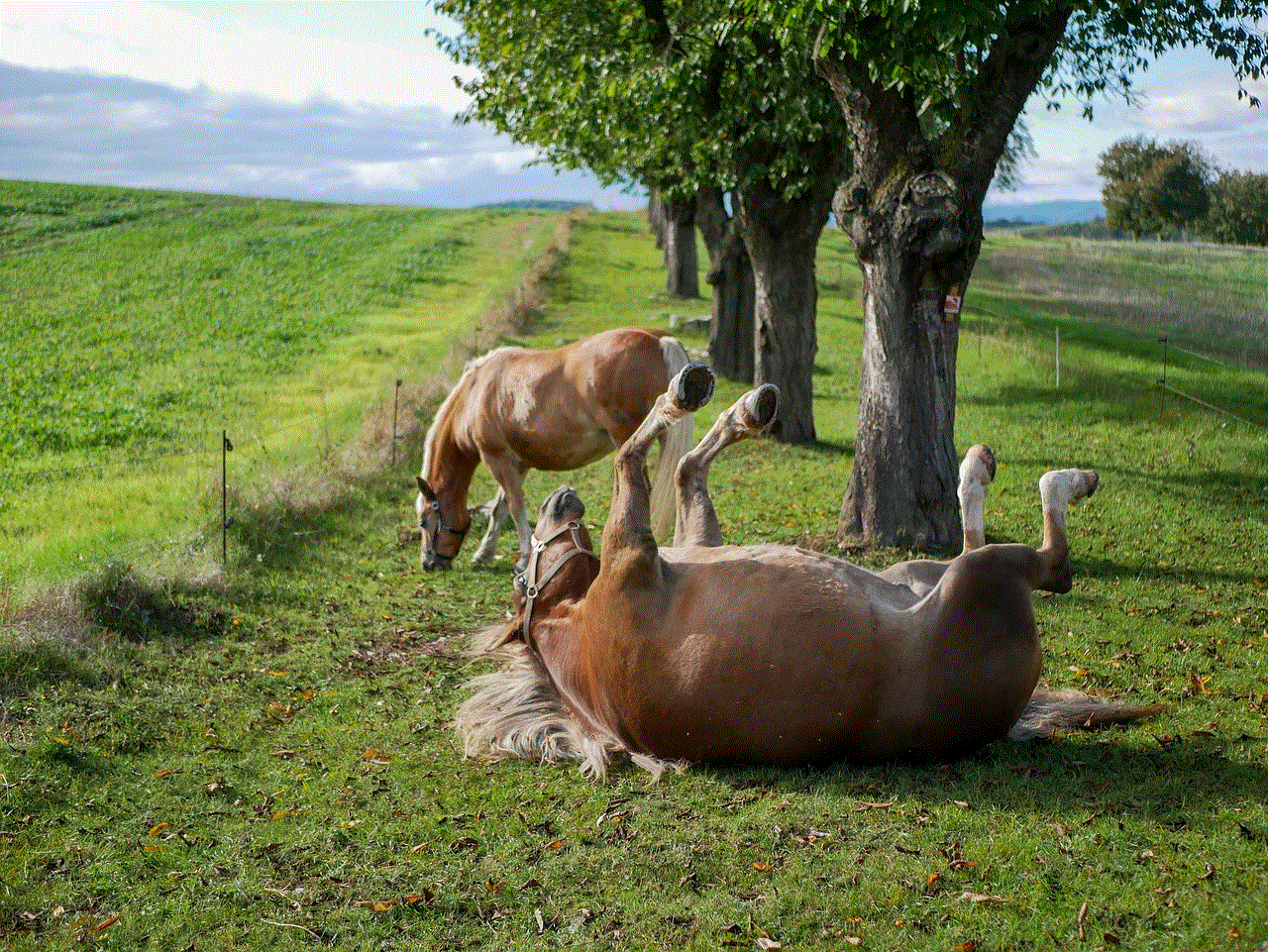
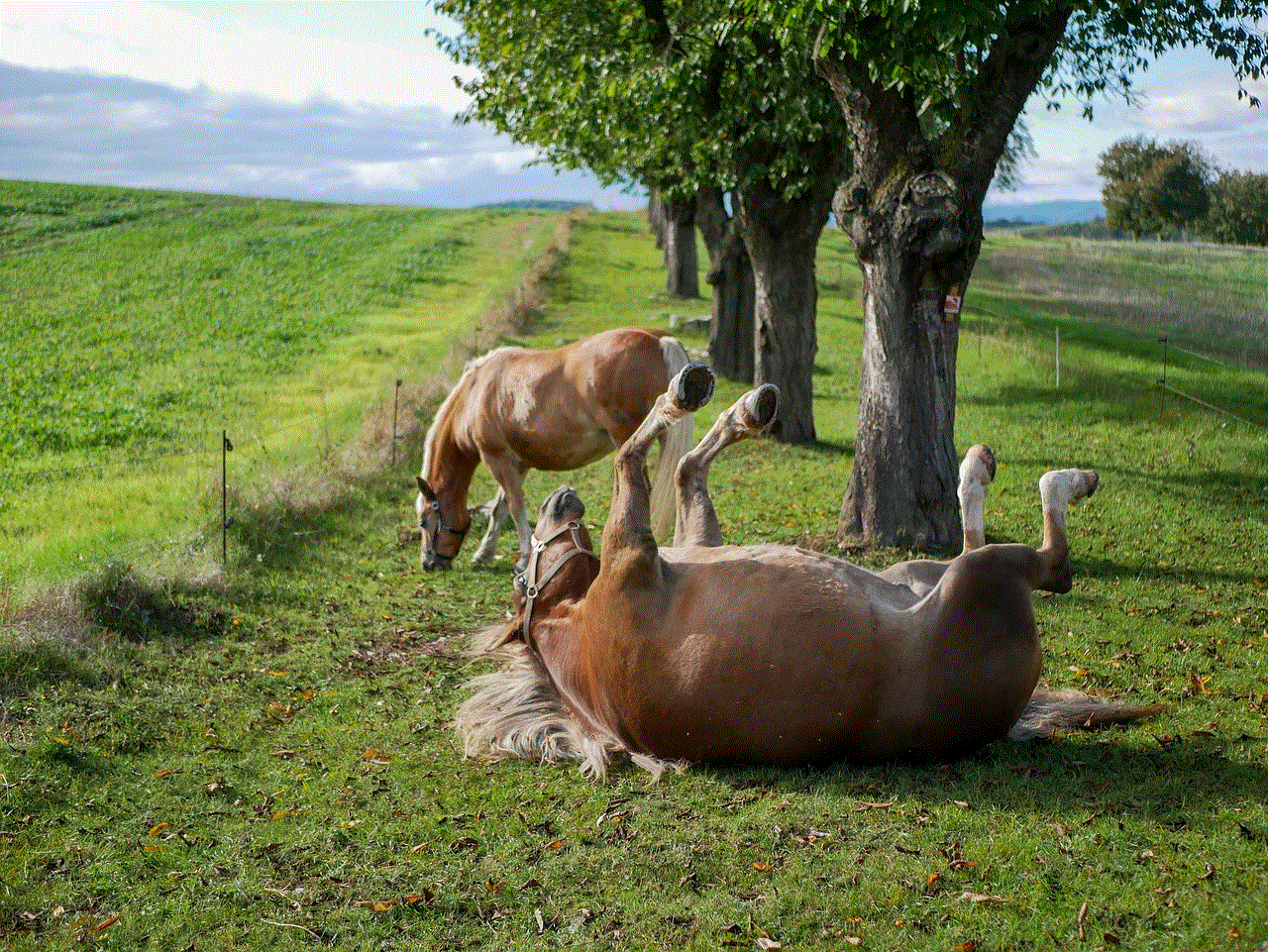
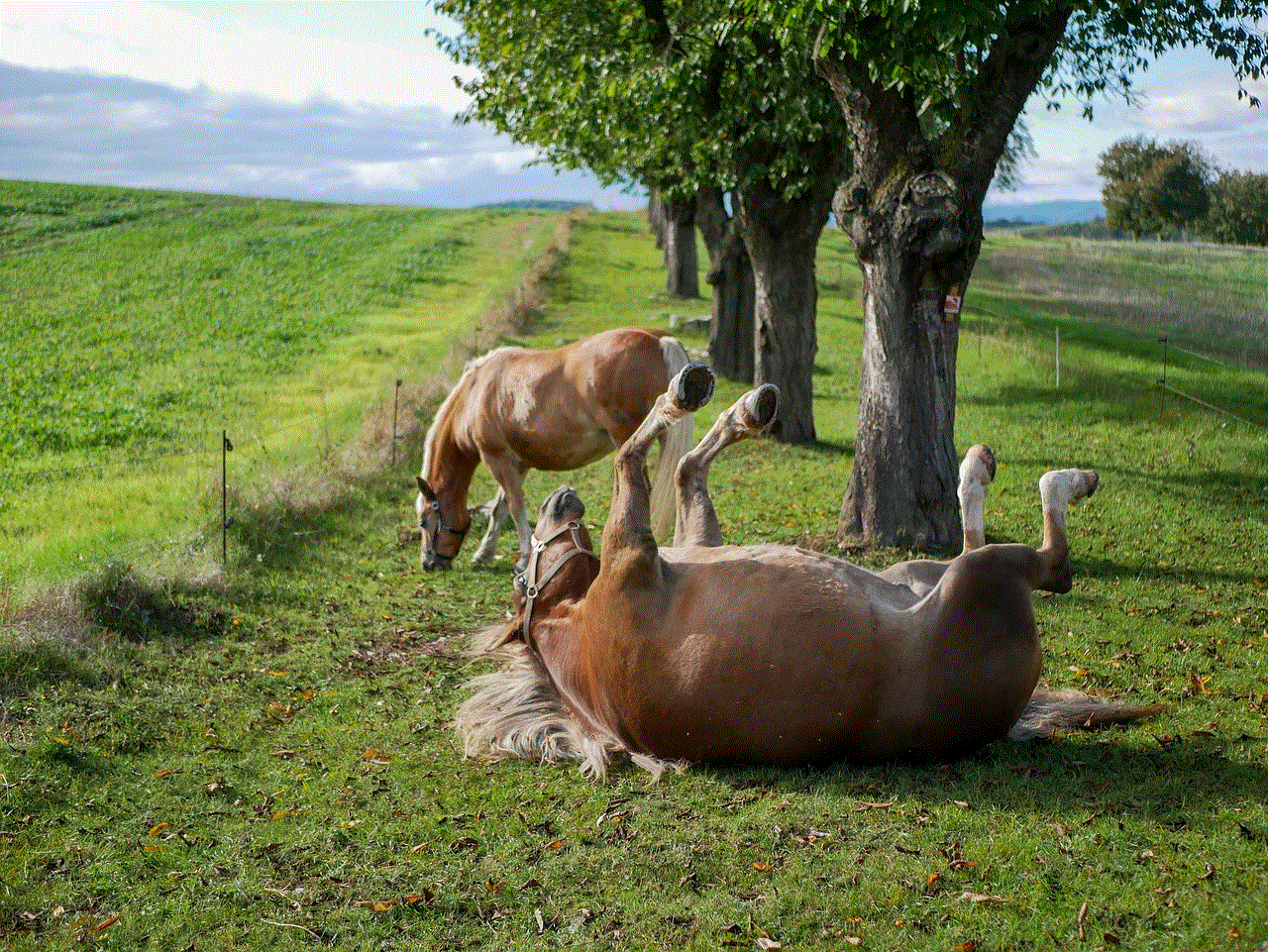
In conclusion, there are several methods and features that can be used to put child lock on an iPhone. From built-in parental control features to third-party apps, parents have a variety of options to choose from when it comes to limiting and monitoring their child’s device usage. However, it is important to remember that these measures are not a substitute for open communication and education about responsible device usage. By combining these measures with regular check-ins and discussions with their children, parents can ensure a safer and more responsible use of iPhones by their children.