dealing with a narcissistic parent
Growing up with a narcissistic parent can be a difficult and challenging experience. Narcissistic parents are characterized by their self-absorption, need for constant admiration, and lack of empathy towards others. They often prioritize their own needs and desires above those of their children, leading to a toxic and unhealthy parent-child relationship. As a child of a narcissistic parent, you may have experienced emotional manipulation, gaslighting, and constant criticism. However, it is possible to overcome the negative effects of having a narcissistic parent and find healing and growth. In this article, we will explore some ways to deal with a narcissistic parent and take care of yourself in the process.
1. Understand the Narcissistic Personality Disorder (NPD)
The first step in dealing with a narcissistic parent is to educate yourself about the disorder. Narcissistic Personality Disorder (NPD) is a mental health condition characterized by an inflated sense of self-importance, a constant need for admiration, and a lack of empathy towards others. People with NPD have a distorted self-image and may project their insecurities onto others. Understanding the disorder can help you make sense of your parent’s behavior and not take it personally.
2. Set Boundaries
Narcissistic parents often have a hard time respecting boundaries and may try to control every aspect of their children’s lives. As a result, it is essential to set clear boundaries with your parent. This means defining what is and isn’t acceptable behavior and sticking to it. For example, if your parent constantly criticizes you, let them know that their comments are hurtful, and you will not tolerate them. Be firm and consistent with your boundaries, and do not let your parent manipulate you into giving in.
3. Practice Self-Care
Growing up with a narcissistic parent can take a toll on your mental and emotional well-being. It is crucial to prioritize self-care and take care of your needs. This could mean setting aside time for yourself, engaging in activities you enjoy, or seeking therapy. Self-care is not selfish; it is a necessary part of healing and taking care of yourself.
4. Do Not Engage in Arguments
Narcissistic parents thrive on conflict and may try to engage you in arguments to prove their superiority. However, arguing with them is usually pointless as they are unlikely to listen or consider your point of view. Instead of engaging in arguments, try to remain calm and assertive. You do not have to defend yourself or justify your actions to your parent. Remember that their opinion of you does not define you.
5. Seek Support
Having a narcissistic parent can make you feel alone and isolated. It is essential to reach out to trusted friends and family members for support. They can provide a safe space for you to express your feelings and offer a different perspective on your situation. You may also consider joining support groups for children of narcissistic parents or seeking therapy to work through your emotions and experiences.
6. Do Not Expect Them to Change
It is natural to want your parent to change and be the loving and supportive figure you deserve. However, narcissistic individuals are unlikely to change, as they do not see anything wrong with their behavior. You may try to talk to your parent about their actions, but do not expect them to change. Accepting this fact can help you let go of any expectations and focus on your own well-being.
7. Learn to Detach Emotionally
Narcissistic parents often use emotional manipulation to control their children. They may gaslight you or guilt-trip you into doing what they want. Learning to detach yourself emotionally from your parent’s manipulation can help you see their behavior for what it is and not let it affect you. You can do this by setting boundaries, practicing self-care, and seeking support.
8. Focus on Your Own Happiness
Growing up with a narcissistic parent can leave you feeling unworthy and unlovable. However, it is essential to remember that your worth is not determined by your parent’s opinion of you. You have the power to create your own happiness and define your own self-worth. Focus on your own goals, passions, and relationships that bring joy and fulfillment into your life.
9. Seek Professional Help
Dealing with a narcissistic parent can be emotionally draining and may impact your mental health. If you are struggling to cope, do not hesitate to seek professional help. A therapist can provide you with tools and strategies to manage your emotions and heal from the trauma of having a narcissistic parent. They can also help you set healthy boundaries and work on your self-esteem.
10. Forgive for Your Own Sake



Forgiving a narcissistic parent may seem impossible, especially if they have caused you a great deal of pain and suffering. However, holding onto anger and resentment can only harm you in the long run. Forgiveness does not mean excusing their behavior or reconciling with them. It means letting go of the past and freeing yourself from the emotional burden of anger and resentment. Forgiving your parent is a process, and it may take time, but it is essential for your own healing and growth.
In conclusion, dealing with a narcissistic parent is a challenging and complex process. It is essential to remember that you are not responsible for your parent’s behavior, and you have the right to set boundaries and prioritize your well-being. Seek support, practice self-care, and focus on your own happiness. You may never have the loving and supportive parent you deserve, but you have the power to create a fulfilling and happy life for yourself.
how to log into snapchat web without phone
In today’s digital age, social media has become an integral part of our daily lives. Among the plethora of social media platforms, Snapchat stands out as one of the most popular and widely used apps, especially among the younger generation. With its unique features of disappearing messages and filters, Snapchat has gained a massive user base since its launch in 2011. While the app is primarily designed for mobile use, many users are now looking for ways to access Snapchat on the web without having to use their phones. In this article, we will explore the various methods to log into Snapchat web without a phone and the potential benefits and risks associated with it.
Before we dive into the ways to access Snapchat web without a phone, let’s first understand why it is not possible to log in directly from a web browser. The primary reason for this is that Snapchat is a mobile-first app, and its features are optimized for mobile use. Moreover, the app relies heavily on the phone’s camera and GPS to function, which makes it difficult to replicate the same experience on a desktop or laptop. However, with the increasing demand for web access, Snapchat has introduced a few workarounds that allow users to log in and use the app’s basic features on the web.
One of the most popular methods to use Snapchat web without a phone is by using a third-party app called ‘BlueStacks.’ BlueStacks is an Android emulator that allows users to run Android apps on their computer s. To use Snapchat on BlueStacks, you need to download the app and create a new Google account or use an existing one to log in. Once logged in, you can download Snapchat from the Google Play Store and use it just like you would on your phone. While this method provides access to Snapchat web, it comes with a few limitations. The app is not officially supported by Snapchat, and there is a risk of getting your account banned for violating the app’s terms of service.
Another way to access Snapchat web without a phone is by using the official Snapchat website. While the website does not offer all the features available on the app, it allows users to view and send messages, change their profile picture, and manage their settings. To use this method, you need to open the Snapchat website on your web browser and click on the ‘login’ button. You will be prompted to scan a QR code using your phone’s camera, which will then log you into your account on the website. This method is secure and does not require any third-party apps, but it is limited in terms of features compared to the app.
If you are looking for a more seamless experience of using Snapchat web without a phone, you can opt for a virtual machine. A virtual machine is a software program that allows you to run a different operating system within your existing one. To use this method, you need to download a virtual machine software like ‘VirtualBox’ or ‘VMware’ and install a mobile operating system like Android or iOS on it. Once you have set up the virtual machine, you can download and use the Snapchat app just like you would on your phone. This method provides a more comprehensive experience of using Snapchat web but requires some technical expertise to set up.
Apart from these methods, you can also use a Snapchat web extension on your web browser to access the app. These extensions are available for popular browsers like Google Chrome, Mozilla Firefox , and Microsoft Edge. Once installed, these extensions will display a mobile version of Snapchat on your web browser, allowing you to use the app’s basic features. While this method is convenient, it comes with the risk of compromising your account’s security as the extensions are developed by third-party developers.
While there are various methods to access Snapchat web without a phone, it is essential to understand the risks associated with them. Snapchat has strict policies against the use of third-party apps and extensions, and if caught, your account can be permanently banned. Moreover, using these methods also increases the risk of your account getting hacked, as they require you to log in using your username and password. It is advisable to use these methods at your discretion and at your own risk.
One of the most significant advantages of using Snapchat web without a phone is the convenience it offers. Many users prefer to use a bigger screen to access the app, especially when sending messages or viewing stories. Moreover, it also allows users to access the app’s basic features without having to switch between their phone and computer. Another benefit is the ability to save messages and conversations on your computer, which can come in handy for future reference.



In conclusion, while it is not possible to log into Snapchat web without a phone directly, there are a few workarounds that allow users to access the app on a desktop or laptop. These methods come with their own set of limitations and risks, and it is essential to use them carefully. Snapchat’s web version is still in its early stages, and we can expect to see more features and improvements in the future. Till then, we hope this article has provided you with the necessary information to log into Snapchat web without a phone and enhance your overall Snapchat experience.
find my iphone with airplane mode on
The Find My iPhone feature has become an essential tool for iPhone users everywhere. With the ability to locate a lost or stolen device, it provides peace of mind and a sense of security. However, what happens if your iPhone is lost or stolen while airplane mode is on? Can you still use Find My iPhone to locate it? In this article, we will discuss the capabilities of Find My iPhone with airplane mode on, and provide tips on how to use it effectively.
Firstly, let’s understand what airplane mode is. It is a feature on smartphones that disables all wireless communications, such as Wi-Fi, cellular data, and Bluetooth. This mode is typically used when traveling on an airplane, as it prevents the device from emitting signals that could interfere with the aircraft’s communication systems. However, airplane mode can also come in handy in other situations, such as conserving battery life or avoiding distractions during important meetings.
Now, the big question – can Find My iPhone work with airplane mode on? The answer is yes, but with some limitations. When airplane mode is activated, your iPhone will not be able to connect to any wireless networks, including cellular data and Wi-Fi. This means that Find My iPhone will not be able to track your device in real-time. However, there are some workarounds that can still help you locate your lost or stolen iPhone.
The first method is to check the last known location of your device. If you have enabled the Find My iPhone feature on your device, it will automatically send its last known location to iCloud when the battery is critically low. This means that even if your iPhone is turned off or in airplane mode, you can still see its last location before it shut down. To access this information, you will need to log in to iCloud.com and select the Find My iPhone feature. From there, you can see the last known location of your device on a map.
Another method is to enable the Send Last Location feature on your iPhone. This option can be found in the Find My iPhone settings and will automatically send the last known location of your device to iCloud when the battery is critically low. This can be useful in situations where your iPhone is lost or stolen, and the battery is already low. It will provide you with a more accurate location of your device, even if it is in airplane mode.
But what if your iPhone’s battery has died, and you cannot access its last known location? In that case, you can use the Lost Mode feature. This feature allows you to remotely lock your device, display a message on the lock screen, and track its location. To use this feature, you will need to log in to iCloud.com, select the Find My iPhone feature, and click on the “Lost Mode” option. You can then enter a phone number where you can be reached, and a message will be displayed on the lock screen of your device. This way, if someone finds your iPhone, they can contact you and help you locate it.
Moreover, you can also use the Find My iPhone feature to play a sound on your device. This can be helpful if you have misplaced your iPhone somewhere in your house or office. Even with airplane mode on, your device will still play a sound, which can help you locate it quickly. To activate this feature, you will need to log in to iCloud.com, select the Find My iPhone feature, and click on the “Play Sound” option. This will play a loud sound on your device, even if it is in silent mode.
In addition to these methods, you can also use Find My iPhone to erase all data on your device remotely. This can be a last resort if you are unable to locate your iPhone or if you fear that your personal information may be compromised. To do this, you will need to log in to iCloud.com, select the Find My iPhone feature, and click on the “Erase iPhone” option. This will erase all data on your device, including photos, contacts, and apps, making it difficult for anyone to access your personal information.
However, it is important to note that erasing your iPhone remotely will also disable the Find My iPhone feature. This means that you will not be able to track your device anymore. Therefore, it is recommended that you try all other methods before resorting to erasing your iPhone.
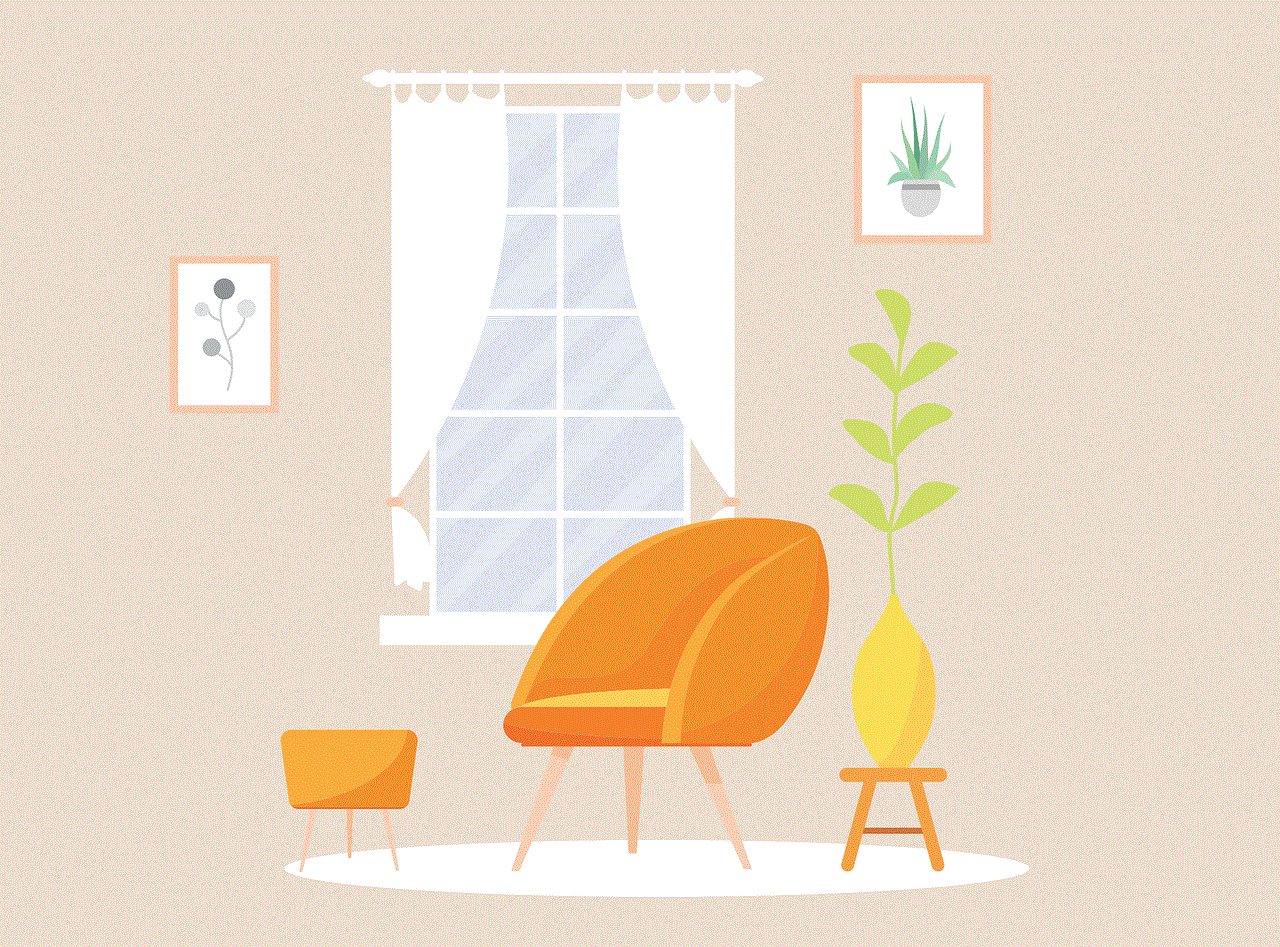
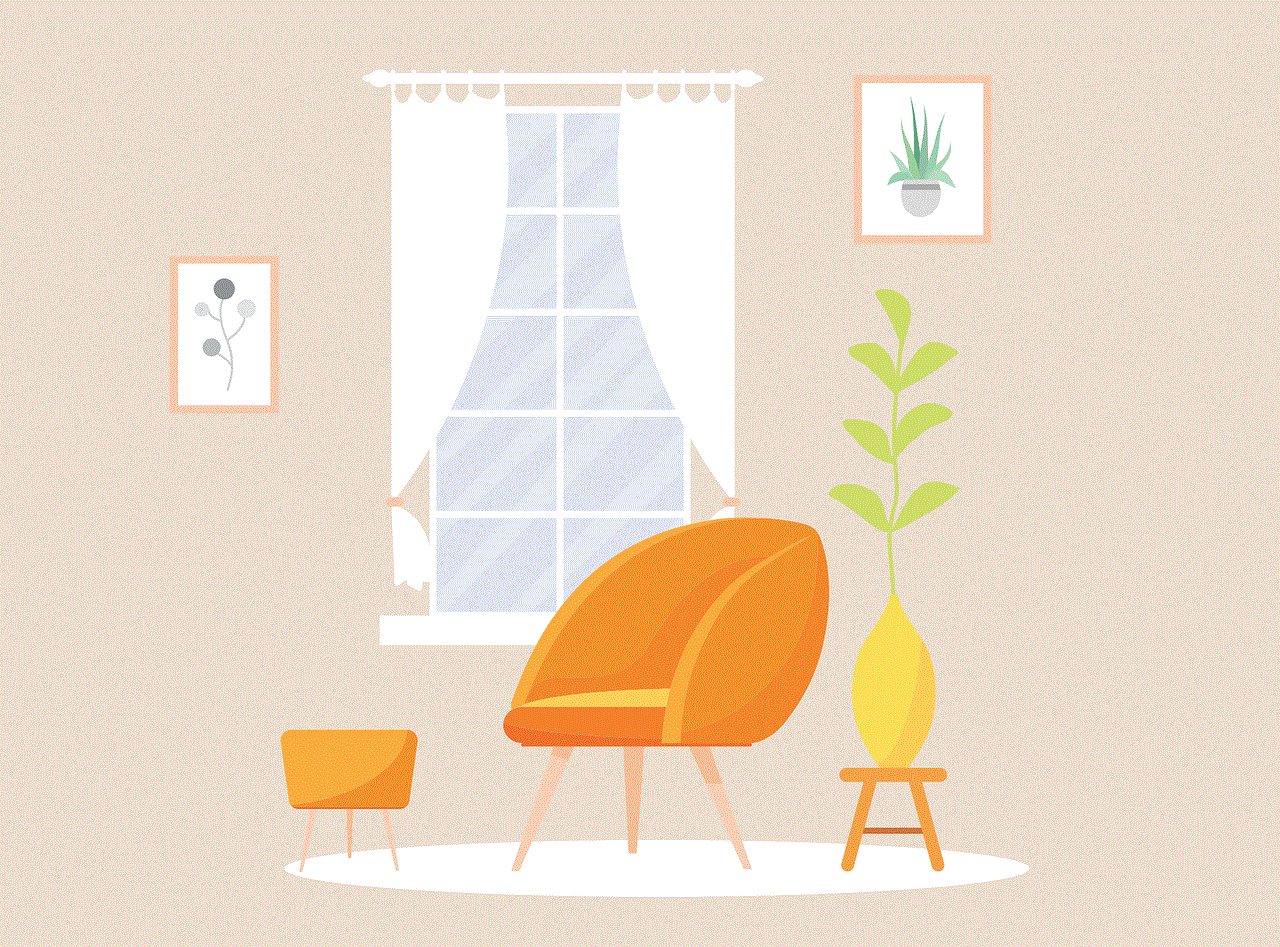
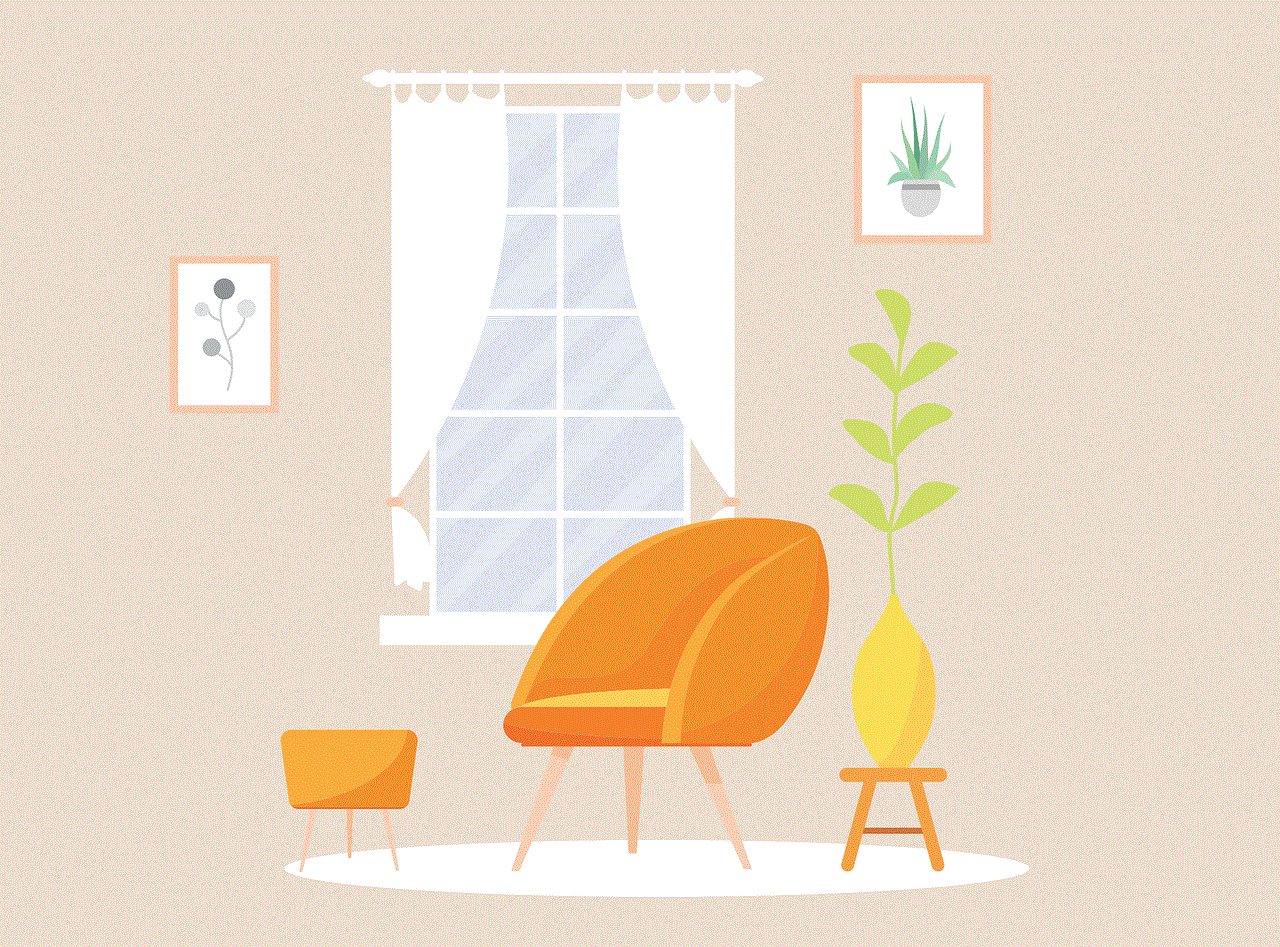
In conclusion, Find My iPhone can be used with airplane mode on, but with some limitations. While it may not be able to provide real-time tracking, it can still help you locate your device through its last known location, the Send Last Location feature, and the Lost Mode feature. Additionally, you can also use the Play Sound and Erase iPhone options to assist in finding your device. However, it is essential to remember that these methods may not be as accurate as real-time tracking, so it is always best to keep your iPhone connected to a network whenever possible.