how far away do airtags work
Apple’s latest addition to their lineup of smart devices, the AirTag, has been making waves in the tech world since its release in April 2021. This small, disc-shaped tracker has been designed to help users keep track of their belongings, from keys to wallets to luggage. But the burning question on everyone’s mind is: how far away do AirTags actually work?
To answer this question, we must first understand how AirTags function. These tiny devices use Apple’s Find My network to connect to your iPhone, allowing you to locate them within the range of your phone’s Bluetooth signal. The Find My network is a crowdsourced network of over a billion Apple devices that can help locate lost or stolen items. This means that the range of an AirTag is not limited to the range of your phone’s Bluetooth signal but can extend to a much wider distance.
According to Apple, the range of an AirTag is up to 100 meters or 328 feet in an open, outdoor space. This means that if you drop your keys while out for a walk or leave your wallet at a park, you can use the Find My app to locate your AirTag within this range. However, this range can vary depending on the environment and other external factors, such as walls, interference, and obstructions.
In real-world scenarios, the range of an AirTag can be significantly reduced. For example, if you are in a crowded area with many people using Bluetooth devices, the signal can get congested, affecting the range of your AirTag. Similarly, if you are in a building with thick walls or multiple floors, the range of your AirTag may be limited. In these situations, the range can be reduced to as little as a few feet.
Another factor that can affect the range of an AirTag is the type of material it is attached to. AirTags work best when attached to items made of materials like leather, plastic, or fabric. However, if you attach an AirTag to a metal object, such as a keyring or a bicycle, the metal can interfere with the Bluetooth signal, reducing the range significantly.
One of the most significant advantages of AirTags is their precision in location tracking. Unlike other Bluetooth trackers that only give a general idea of where your item is, AirTags use Precision Finding to guide you directly to the exact location of your lost item. This feature uses the Ultra-Wideband (UWB) technology in newer iPhones, such as the iPhone 11 and 12, to provide precise location information. However, this feature is only available when the AirTag is within Bluetooth range of your phone, which is up to 100 meters in an open area.
So, what happens if your AirTag is out of range? In this case, the Find My app will show the last known location of your AirTag on the map. If your AirTag is within range of any other Apple device in the Find My network, it will update its location, and you will be notified. This means that even if your AirTag is far away from you, it can still be located as long as it is within the Find My network’s range.
But what about using AirTags in a foreign country or while traveling? The good news is that AirTags can be used anywhere in the world as long as there is an active internet connection. This means that if you lose your luggage while traveling, you can still track it using the Find My app, as long as your AirTag is within range of an Apple device with an active internet connection.
Another important factor to consider is the battery life of an AirTag. According to Apple, the battery in an AirTag can last up to a year with regular use. However, this battery life can vary depending on your usage and the environment. For example, if you use your AirTag in an area with a weak Bluetooth signal, the battery may drain faster as the AirTag tries to maintain the connection. Additionally, if you use the Precision Finding feature frequently, it can also affect the battery life. But don’t worry, even when the battery is low, you will receive a notification on your iPhone, and you can easily replace the battery with a standard CR2032 coin cell battery.
One of the most exciting features of AirTags is the ability to set up an alert for when you are separated from your item. This feature, called Separation Alerts, will send a notification to your iPhone if you leave your AirTag behind. This can be especially helpful if you frequently misplace your belongings, such as your keys or wallet. However, this feature only works if the AirTag is within Bluetooth range of your phone.
So, to sum it up, the range of an AirTag can vary depending on the environment and external factors. In an open, outdoor space, the range can reach up to 100 meters, but in real-world scenarios, it can be significantly reduced. However, with the help of the Find My network and Precision Finding, you can still locate your AirTag even if it is out of range of your phone’s Bluetooth signal. And with the added features of Separation Alerts and battery life of up to a year, AirTags are an excellent tool for keeping track of your belongings.
In conclusion, the range of an AirTag ultimately depends on various factors, including the environment, external interference, and the type of material it is attached to. However, with the power of the Find My network and Precision Finding, AirTags can be located even if they are out of range of your phone. So, whether you are using AirTags to keep track of your keys, wallet, or luggage, you can rest assured that they will work efficiently within a reasonable range.
pokemon go best places to spoof
Pokemon Go has taken the world by storm since its release in 2016. The augmented reality mobile game has captured the hearts and minds of players of all ages, as they embark on a virtual adventure to catch, train, and battle Pokemon in real-world locations. However, for some players, the idea of physically traveling to different places to catch Pokemon may not be feasible, or they may simply want to explore the game from the comfort of their own home. This is where spoofing comes in – a controversial method of faking one’s GPS location to access different areas in the game. In this article, we will delve into the topic of spoofing and explore the best places to spoof in Pokemon Go.
What is Spoofing in Pokemon Go?
Spoofing in Pokemon Go refers to the act of tricking the game into thinking that a player is in a different location than their actual physical location. This can be done through various methods, such as using third-party apps or software, changing the GPS location on the device, or using a virtual private network (VPN). While spoofing may seem like a harmless way to access different areas in the game, it is actually against the game’s terms of service and can result in a ban if caught.
Why do Players Spoof in Pokemon Go?
There are several reasons why players may choose to spoof in Pokemon Go. Some players may live in areas with limited or no PokeStops or Gyms, making it difficult for them to progress in the game. Spoofing allows them to access these resources in other locations and continue playing the game. Others may be physically unable to walk long distances, which is a key aspect of the game. Spoofing enables them to participate in the game without any physical limitations. Additionally, some players may simply want to explore different regions and catch Pokemon that are not available in their area.
The Controversy Surrounding Spoofing
The use of spoofing in Pokemon Go has sparked controversy within the gaming community. While some players see it as a harmless way to enjoy the game, others argue that it goes against the spirit of the game and gives an unfair advantage to those who use it. The game’s developer, Niantic , has taken a strict stance against spoofing and has implemented measures to detect and ban players who engage in this practice. However, spoofing continues to be a prevalent issue in the game, and many players still choose to use it.
Top Places to Spoof in Pokemon Go
If you have decided to take the risk and try spoofing in Pokemon Go, here are some of the best places to explore:
1. Tokyo, Japan
Known for its bustling streets and vibrant culture, Tokyo is a hotspot for Pokemon Go players. The city is filled with PokeStops and Gyms, making it an ideal location for spoofing. Additionally, Tokyo is home to several exclusive Pokemon, such as Farfetch’d and Mr. Mime, that can be found in certain areas within the city.
2. Paris, France
For players who want to add some European charm to their Pokemon collection, Paris is a must-visit location. The city is known for its iconic landmarks, such as the Eiffel Tower and Notre-Dame Cathedral, which are also PokeStops and Gyms. Paris is also home to several rare Pokemon, including Mime Jr. and Illumise.
3. Sydney, Australia
With its picturesque beaches and stunning landscapes, Sydney is a popular destination for Pokemon Go players. The city is filled with PokeStops and Gyms, and it is also the only place where players can catch Kangaskhan, an exclusive Pokemon.
4. New York City, USA
The Big Apple is home to some of the most iconic landmarks in the world, including Central Park and Times Square. These places are also teeming with PokeStops and Gyms, making it a favorite location for spoofers. New York City is also known for its diverse range of Pokemon, including the elusive Ditto.
5. London, England
London is another European city that is a popular destination for Pokemon Go players. The city is filled with historical landmarks, such as Buckingham Palace and the Tower of London, which are also PokeStops and Gyms. London is also home to exclusive Pokemon, such as Mr. Mime and Seviper.
6. Singapore
Singapore is a small but technologically advanced country that is a haven for Pokemon Go players. The city-state is filled with PokeStops and Gyms, and it is also home to several rare Pokemon, including Tropius and Relicanth.
7. Rio de Janeiro, Brazil
Known for its vibrant culture and beautiful beaches, Rio de Janeiro is a popular location for Pokemon Go players. The city is home to several exclusive Pokemon, such as Heracross and Tropius, and it is also filled with PokeStops and Gyms.



8. Dubai, United Arab Emirates
Dubai is a city that is known for its luxurious lifestyle and impressive architecture. It is also a top destination for Pokemon Go players, with its many PokeStops and Gyms. Players can also catch exclusive Pokemon, such as Torkoal and Carnivine, in this desert city.
9. San Francisco, USA
San Francisco is a city that is filled with iconic landmarks, such as the Golden Gate Bridge and Alcatraz Island. These places are also PokeStops and Gyms, making it a popular location for spoofers. San Francisco is also home to several rare Pokemon, including Tauros and Corsola.
10. Hong Kong
With its vibrant city life and breathtaking views, Hong Kong is a top location for Pokemon Go players. The city is filled with PokeStops and Gyms, and it is also home to exclusive Pokemon, such as Farfetch’d and Zangoose.
The Bottom Line
While spoofing may offer a way for players to access different areas in the game, it is not without its risks. Niantic continues to take measures to detect and ban players who engage in this practice, and the use of third-party apps or software can also pose a threat to the security of your device. It is important to weigh the pros and cons before deciding to spoof in Pokemon Go. Ultimately, the best way to enjoy the game is by playing it as it was intended – by physically exploring your surroundings and catching Pokemon in real-world locations.
spoofer pro ios
In today’s digital age, privacy and security have become a growing concern for many individuals. With the increasing use of smartphones, tablets, and other mobile devices, our personal information is constantly at risk of being compromised. This is where a spoofer pro for iOS comes in – a powerful tool that can help protect your online identity and keep your sensitive data safe.
So, what exactly is a spoofer pro for iOS? Simply put, it is a software application that allows users to mask their IP address and location, making it appear as though they are accessing the internet from a different location. This can be useful for a variety of reasons, such as accessing geo-restricted content or protecting your online activities from prying eyes.
One of the main benefits of using a spoofer pro for iOS is the ability to bypass geographical restrictions. Many streaming services, such as Netflix and Hulu , have different content libraries for different regions. With a spoofer pro, you can change your virtual location and access content that may not be available in your current location. This is especially useful for travelers who may want to access their favorite shows and movies while abroad.
Another advantage of using a spoofer pro for iOS is the added layer of security it provides. By masking your IP address and location, you can prevent hackers and cybercriminals from tracking your online activities and stealing your personal information. This is especially important when using public Wi-Fi networks, which are often vulnerable to attacks.
Furthermore, a spoofer pro for iOS can also help protect your online privacy. With the increasing use of targeted advertising and data mining, our online activities are constantly being tracked and monitored. By using a spoofer pro, you can prevent companies from collecting your data and using it for their own purposes. This is especially important for those who value their privacy and want to keep their personal information safe.
While there are many spoofer pro applications available on the market, it is important to choose one that is specifically designed for iOS devices. This is because iOS has a different operating system compared to other devices, and not all spoofer pro applications are compatible with it. By choosing a spoofer pro for iOS, you can ensure that the application will work seamlessly with your device and provide the best possible protection.
When shopping for a spoofer pro for iOS, there are a few key features to look out for. Firstly, make sure that the application has a large number of servers located in different countries. This will give you more options when it comes to changing your virtual location and accessing geo-restricted content. Additionally, look for a spoofer pro that offers strong encryption and a no-logs policy. This will ensure that your online activities and personal information remain private and secure.
Another important factor to consider is the speed and performance of the spoofer pro. Since your internet traffic will be routed through the application’s servers, it is important to choose one that has a fast and reliable connection. This will prevent any lag or buffering when streaming content or browsing the internet.
It is also worth noting that while a spoofer pro for iOS can provide an added layer of security, it should not be used as a replacement for other security measures. It is important to have strong passwords, use two-factor authentication, and regularly update your device’s software to ensure maximum protection.
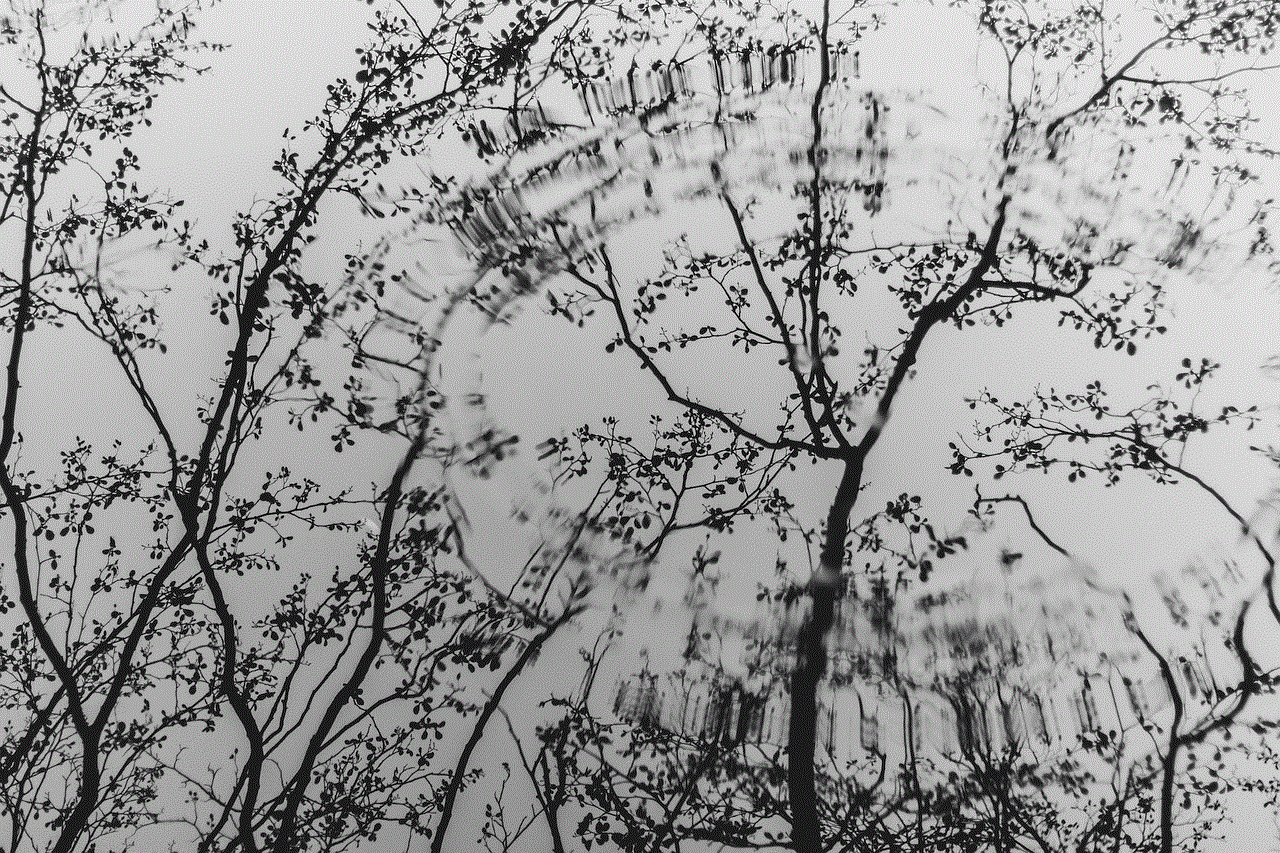
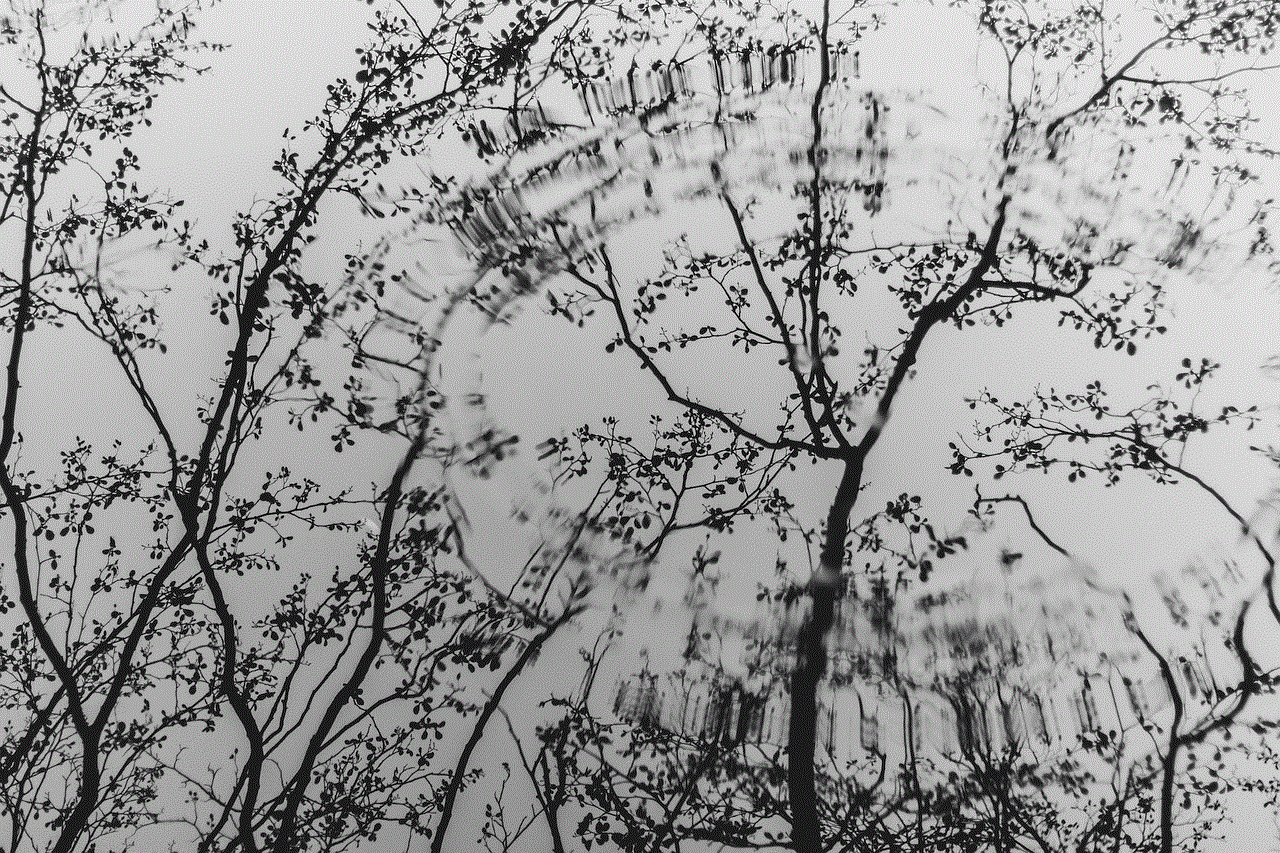
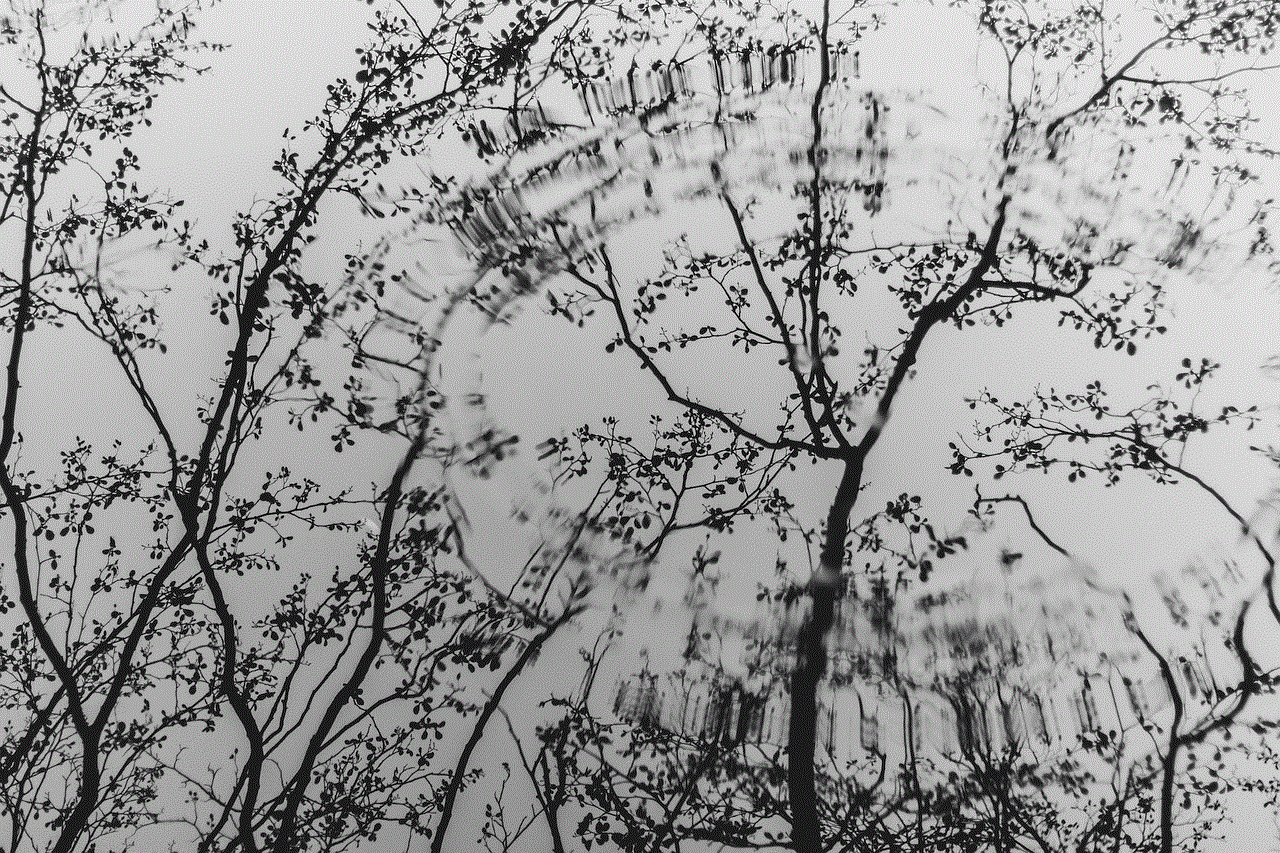
In conclusion, a spoofer pro for iOS is a powerful tool that can help protect your online identity and keep your sensitive data safe. By masking your IP address and location, you can bypass geographical restrictions, prevent tracking and data mining, and ensure your online activities remain private. When choosing a spoofer pro, make sure to look for one specifically designed for iOS devices and with features such as a large number of servers, strong encryption, and fast speeds.