best board games for 12 year olds
Board games have been a popular form of entertainment for people of all ages for centuries, and for good reason. They offer a way to bring friends and family together, encourage critical thinking and strategy, and provide hours of fun. For 12 year olds, who are at the cusp of their teenage years, board games can be a great way to keep them engaged and entertained while also helping them develop important skills. In this article, we will be discussing the best board games for 12 year olds, taking into consideration their interests, abilities, and overall enjoyment.
1. Catan
Catan, also known as Settlers of Catan, is a classic strategy game that has been popular for many years. It involves building and trading resources to create settlements and cities on an island. For 12 year olds, this game offers a great opportunity to develop their critical thinking and problem-solving skills. It also encourages social interaction and negotiation as players must trade with each other to acquire the resources they need. Catan is suitable for 3-4 players and takes about 60-90 minutes to play.
2. Ticket to Ride
Ticket to Ride is a fun and engaging game that involves building train routes across North America. Players must collect and play train cards to connect different cities and earn points. This game is easy to learn and can be played with 2-5 players. It also has different versions, such as Europe and Asia, which offer a new set of challenges and strategies. Ticket to Ride is a great game for 12 year olds as it encourages spatial thinking and planning, while also providing a fun and competitive atmosphere.
3. Codenames
Codenames is a word association game that is perfect for 12 year olds who love language and communication. It involves two teams, each with a spymaster who must give clues to their teammates to guess the correct words on a grid. This game promotes teamwork, critical thinking, and creativity as players must come up with clever clues to help their team win. Codenames can be played with 2-8 players and takes about 15-20 minutes to play, making it a great option for a quick and fun game night.
4. Pandemic
Pandemic is a cooperative game where players work together to stop the spread of diseases across the world. Each player takes on a different role, such as scientist or medic, and must use their unique abilities to find a cure for the diseases. This game not only offers an exciting and challenging gameplay experience, but it also promotes teamwork and problem-solving skills. Pandemic can be played with 2-4 players and takes about 45 minutes to play.
5. Forbidden Island
Forbidden Island is another cooperative game where players must work together to collect treasures from a sinking island before it’s too late. Each player has a specific role with unique abilities, and they must use them strategically to overcome obstacles and challenges. This game is perfect for 12 year olds as it promotes teamwork, critical thinking, and decision-making skills. It can be played with 2-4 players and takes about 30 minutes to play.
6. Splendor
Splendor is a card-collecting and engine-building game that is suitable for 2-4 players. It involves collecting gems and using them to purchase cards that will provide bonuses and points. Splendor is a great game for 12 year olds as it encourages strategic thinking and planning, while also offering a fun and competitive atmosphere. It takes about 30 minutes to play, making it a great option for a quick game night.
7. Sushi Go!
Sushi Go! is a fast-paced and adorable card-drafting game that is perfect for 12 year olds. It involves collecting different types of sushi cards to create the best combination and earn points. This game not only promotes quick decision-making and strategy, but it also offers a cute and fun theme that is sure to appeal to this age group. Sushi Go! can be played with 2-5 players and takes about 15 minutes to play.
8. Dixit
Dixit is a creative and imaginative game that involves storytelling and illustrations. Each player has a hand of cards with beautiful and abstract illustrations, and they must use them to describe a word or phrase. The other players must then choose a card from their hand that best fits the description. This game promotes creativity, communication, and critical thinking as players must come up with unique and clever ways to describe their cards. Dixit can be played with 3-6 players and takes about 30 minutes to play.
9. Escape Room: The Game
Escape Room: The Game brings the popular escape room experience into a board game format. Players must work together to solve puzzles and riddles within a set time frame to escape the room. This game promotes teamwork, problem-solving, and communication skills, while also providing an exciting and immersive experience. It can be played with 3-5 players and takes about 60 minutes to play, making it a great option for a longer game night.
10. The Game of Life
The Game of Life is a classic board game that simulates different life stages, from college to retirement. It offers a fun and interactive way for 12 year olds to learn about important life decisions and budgeting. This game also encourages strategic thinking and planning as players must make choices that will affect their future. The Game of Life can be played with 2-6 players and takes about 60 minutes to play.
In conclusion, board games offer a great way for 12 year olds to have fun while also developing important skills. From strategy to teamwork, there are many different games that cater to this age group’s interests and abilities. Whether you prefer cooperative games or competitive ones, there is something for everyone on this list of the best board games for 12 year olds. So gather your friends and family, and get ready for a fun and engaging game night!
iphone ios 9.0.2
The release of iOS 9.0.2 for iPhones has been generating a lot of buzz in the tech world. This latest version of Apple’s mobile operating system promises to bring a host of new features and improvements to the already popular iPhone platform. With over 200 million devices running on iOS 9, the update to version 9.0.2 is highly anticipated by users all over the world.
The first major change that users will notice in iOS 9.0.2 is the improved performance. Apple has reengineered the entire operating system to make it faster and more efficient. This means that apps will launch quicker, and multitasking will be smoother than ever before. The new version also promises to improve battery life, which has been a major concern for iPhone users in the past.
One of the most talked-about features of iOS 9.0.2 is the introduction of a new virtual assistant called Proactive. Similar to Google Now, Proactive is designed to learn your habits and provide you with useful information and suggestions. For example, if you have a daily meeting scheduled in your calendar, Proactive will remind you to leave early due to traffic. It can also suggest apps or contacts based on your usage patterns. This is a major step forward for Apple, as they continue to improve their virtual assistant technology.
Another highly anticipated feature in iOS 9.0.2 is the addition of multitasking for iPads. This means that users will now be able to run two apps side by side, making it easier to multitask on their iPads. Additionally, the new version also includes picture-in-picture mode, which allows users to watch videos while using other apps. This is a game changer for iPad users, as it brings the device closer to being a laptop replacement.
One of the most talked-about features of iOS 9.0.2 is the new Notes app. The updated version now allows users to add photos, drawings, checklists, and even map locations to their notes. This makes it more than just a simple note-taking app, and users can now use it to create more interactive and visually appealing notes. The app also syncs across all your devices, making it easier to access your notes on the go.



In addition to new features, iOS 9.0.2 also brings a host of security improvements. The most notable of these is the introduction of two-factor authentication. This adds an extra layer of security to your Apple account, making it harder for hackers to gain access. The new version also includes stronger encryption for iMessage and FaceTime, ensuring that your conversations remain private and secure.
One of the major criticisms of iOS in the past has been the lack of customization options. However, with the release of iOS 9.0.2, Apple has addressed this concern. Users can now customize their devices with new wallpapers and widgets, giving them more control over the look and feel of their iPhones. This may seem like a small change, but it has been welcomed by long-time iPhone users who have been craving for more customization options.
One of the most exciting features of iOS 9.0.2 is the integration of Apple Pay with Safari . This means that users can now make purchases on websites using Apple Pay, without the need to enter their credit card information. This makes online shopping faster, easier, and more secure. Apple Pay has been gaining popularity since its launch, and this new integration is expected to further increase its usage.
For music lovers, the new version of iOS also brings improvements to the Music app. Users can now create their own playlists, and the app also includes a new feature called “For You”, which suggests songs and albums based on your listening habits. This makes it easier to discover new music and tailor your listening experience to your preferences.
One of the major concerns for iPhone users has been the size of the updates and the storage space they require. However, with iOS 9.0.2, Apple has addressed this issue by introducing a new feature called “App Thinning”. This means that apps will now only download the necessary components for your specific device, making the updates smaller and more manageable.
In conclusion, the release of iOS 9.0.2 for iPhones has brought a plethora of new features and improvements to the already popular operating system. From faster performance to improved security, this update has something for everyone. With over 200 million devices running on iOS 9, it is safe to say that Apple has once again delivered a highly anticipated and well-received update. So, for all iPhone users, it’s time to update your devices and enjoy the new and improved iOS 9.0.2 experience.
verizon galaxy note 5 root
Verizon Galaxy Note 5 Root: Everything You Need to Know
The Verizon Galaxy Note 5 is a powerful and popular smartphone that was first released in 2015. It features a stunning 5.7-inch display, a powerful octa-core processor, and a 16-megapixel camera. However, like many Android devices, the Note 5 comes with certain limitations that can be overcome with root access.
Rooting your Verizon Galaxy Note 5 gives you full control over your device, allowing you to customize and optimize its performance to your liking. In this article, we will discuss everything you need to know about rooting your Verizon Galaxy Note 5, including the benefits, risks, and how to do it.
What is Rooting?
Rooting is the process of gaining full administrative access to your Android device. It is similar to jailbreaking on iOS devices. By rooting your Verizon Galaxy Note 5, you can access and modify system files and settings that are not normally accessible by the user. This allows you to do things like remove bloatware, customize the user interface, and even overclock your device for better performance.
Benefits of Rooting Your Verizon Galaxy Note 5
There are numerous benefits to rooting your Verizon Galaxy Note 5. Here are some of the most significant ones:
1. Customization: One of the biggest advantages of rooting is the ability to customize your device. With root access, you can install custom ROMs, which are modified versions of the Android operating system that offer a more personalized experience. You can also use root-only apps to change the look and feel of your device, such as customizing the status bar, navigation buttons, and more.
2. Improved Performance: Rooting allows you to overclock your device, which means you can increase the clock speed of your processor for faster performance. You can also use root-only apps to manage CPU frequency and optimize your device’s performance.



3. Remove Bloatware: Bloatware is pre-installed apps that come with your device and cannot be uninstalled. These apps take up valuable storage space and can slow down your device. With root access, you can remove bloatware and free up space for more important apps.
4. Backup and Restore: Rooting allows you to create a complete backup of your device, including all your apps, data, and settings. This is useful if you want to switch to a new device or if you accidentally delete something important.
5. Ad Blocking: Rooting allows you to block ads system-wide, including in apps and on websites. This not only improves your browsing experience but also saves you data and battery life.
Risks of Rooting Your Verizon Galaxy Note 5
While rooting has numerous benefits, there are also some risks involved. Here are some of the potential risks of rooting your Verizon Galaxy Note 5:
1. Voids Warranty: Rooting your device will void its warranty, which means you will no longer be eligible for any repairs or replacements from the manufacturer. However, you can always unroot your device and restore it to its original state to regain your warranty.
2. Bricking: Rooting your device can potentially brick it, which means it becomes unusable. This can happen if you do not follow the rooting process correctly or if you install incompatible software. However, this can be fixed by restoring your device to its original state.
3. Security Risks: Rooting your device can make it more vulnerable to malware and other security threats. This is because root access bypasses some security measures put in place by the manufacturer. However, you can mitigate this risk by only downloading apps from trusted sources.
How to Root Your Verizon Galaxy Note 5
Rooting your Verizon Galaxy Note 5 is a relatively simple process, but it does require some technical knowledge. Here are the basic steps to root your device:
1. Unlock Bootloader: The first step is to unlock your device’s bootloader, which is a security feature that prevents unauthorized modifications. You can do this by enabling Developer Options and then enabling OEM unlocking in the Settings menu.
2. Install Custom Recovery: The next step is to install a custom recovery like TWRP. This will allow you to flash the necessary files to root your device.
3. Flash SuperSU: SuperSU is a root management tool that allows you to control which apps have root access. You can download the SuperSU zip file and flash it through TWRP.
4. Reboot: Once SuperSU is flashed, you can reboot your device. You will now have root access on your Verizon Galaxy Note 5.
It is important to note that the rooting process may vary depending on the model and software version of your device. It is recommended to do thorough research and follow a reliable guide for your specific device.
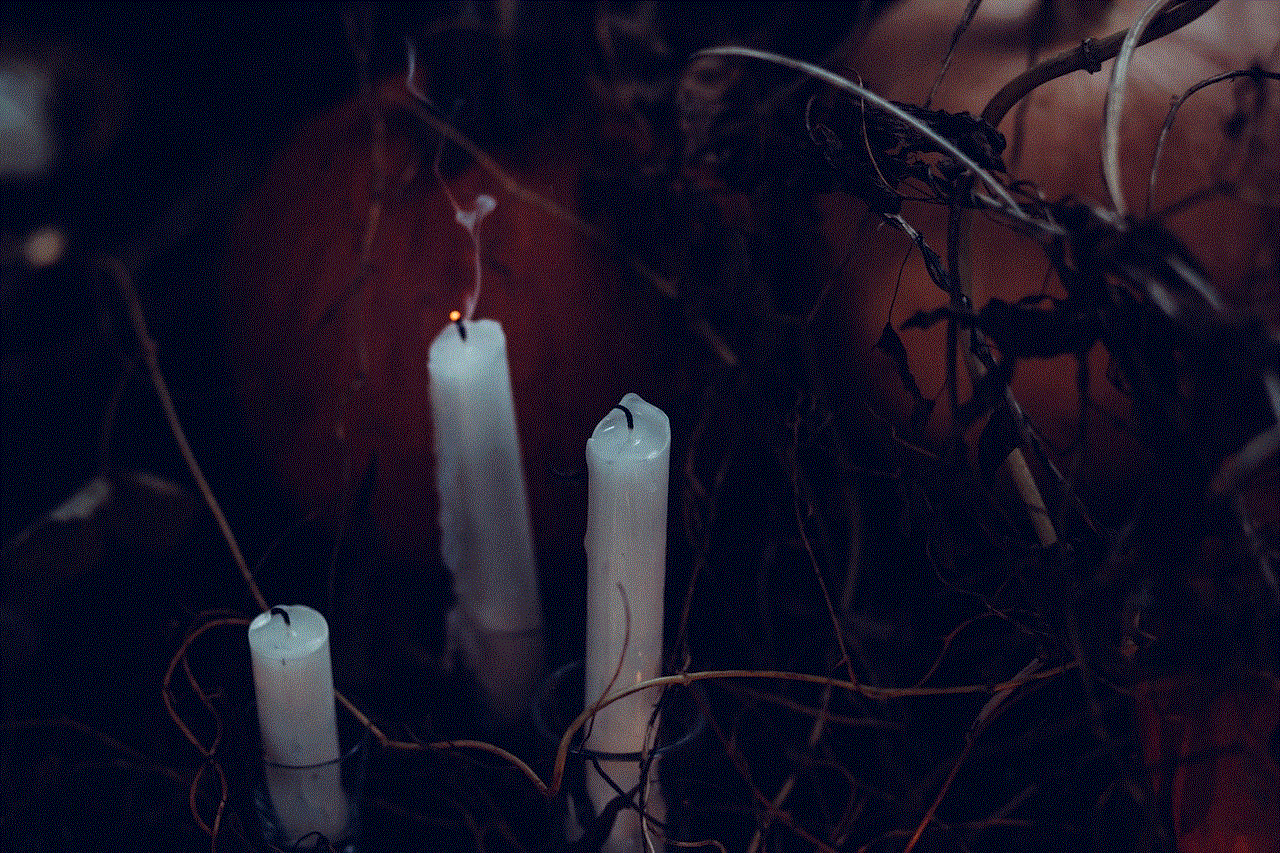
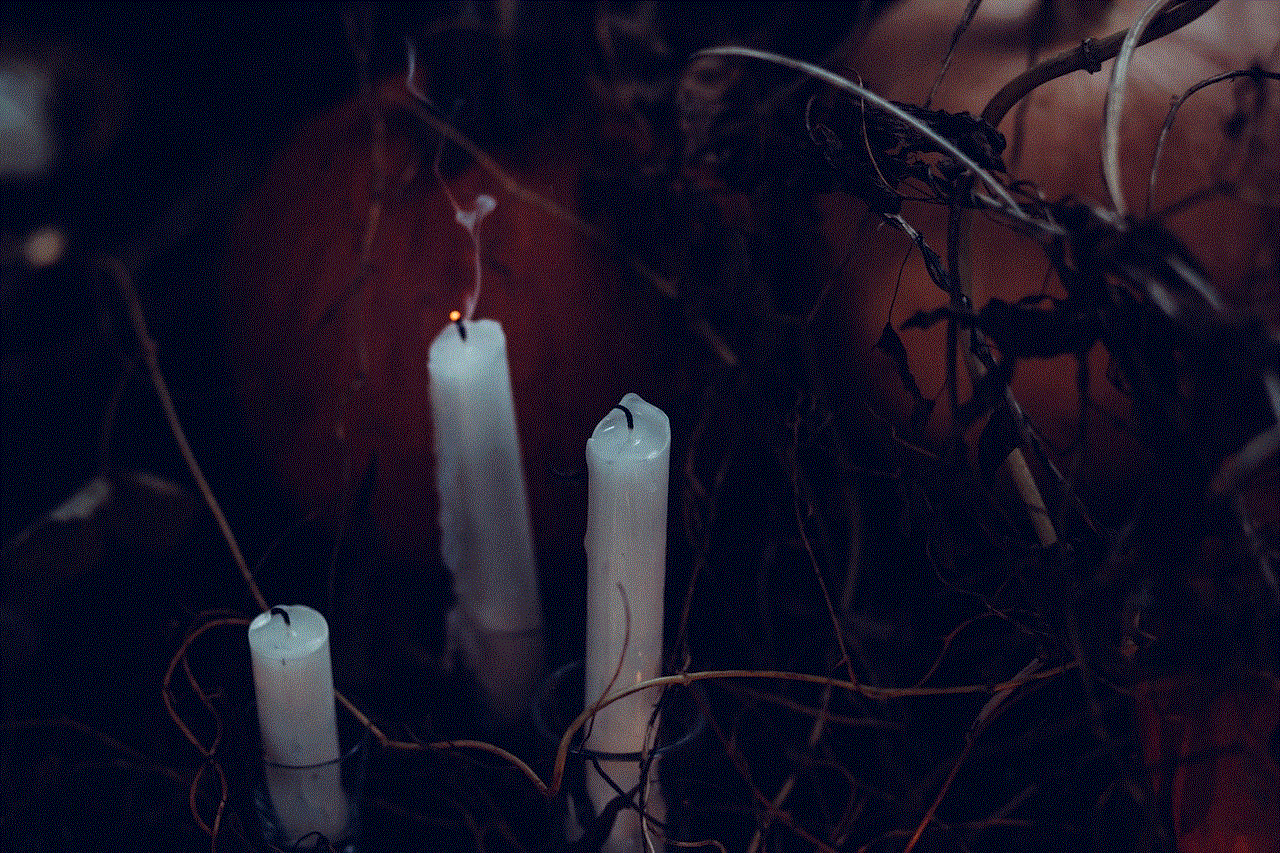
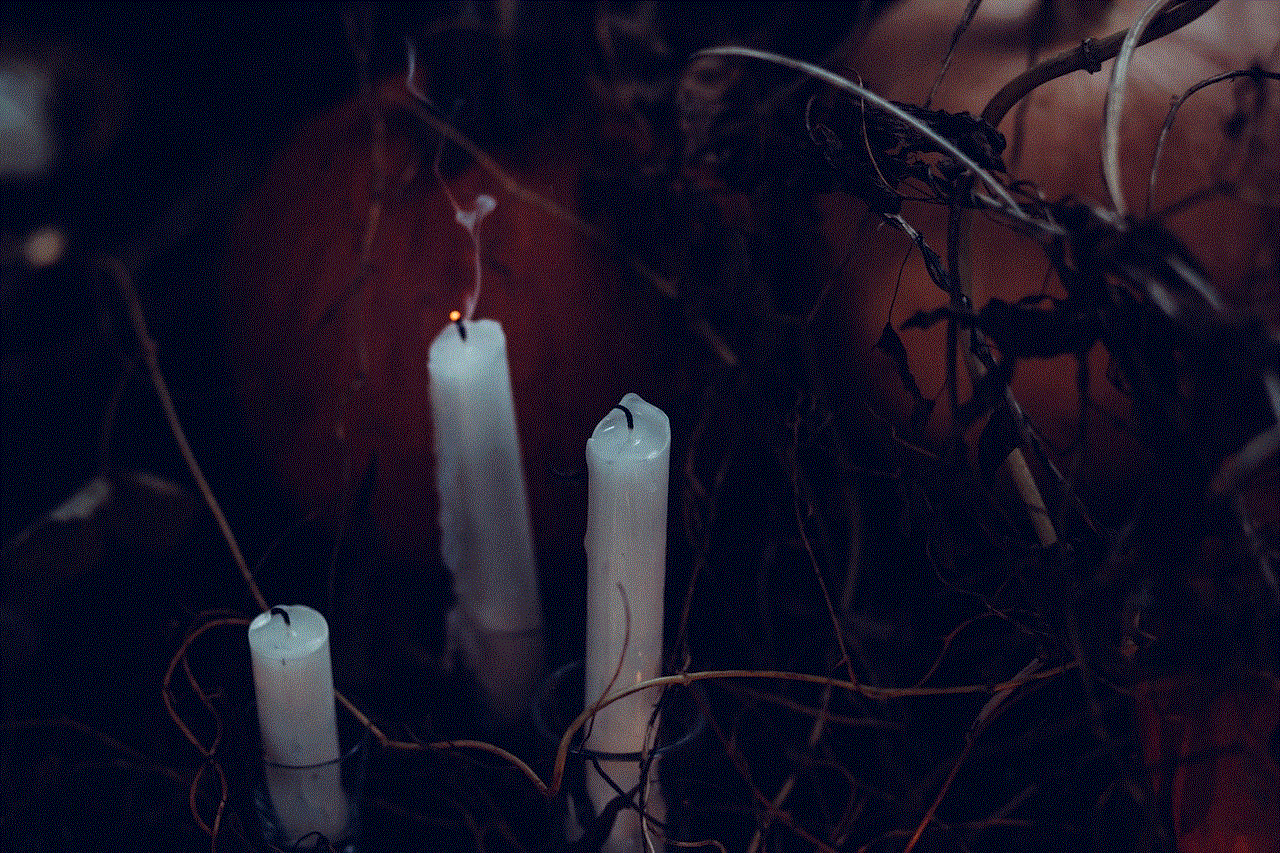
Conclusion
Rooting your Verizon Galaxy Note 5 can give you more control and customization options for your device. However, it also comes with potential risks, so it is important to do it carefully and only if you understand the process. With root access, you can unlock the full potential of your device and make it truly yours.