what does og all mean
When it comes to buying and selling shoes, there are a lot of terms and abbreviations that might be confusing to those who are not familiar with the sneaker culture. One such term is “OG all”. You might have seen this term being used in online marketplaces, social media posts, or even in conversations with other sneaker enthusiasts. But what does “OG all” actually mean? In this article, we will delve deeper into the meaning of this term, its origins, and its significance in the sneaker community.
“OG” is short for “original” or “original gangster”, and it has been a popular term in hip hop culture since the 1980s. It has been used to refer to something that is authentic or original, and has not been altered or modified in any way. In the world of sneakers, “OG” refers to the original release of a particular shoe, as opposed to a re-release or retro version. These OG sneakers are highly coveted by collectors and sneakerheads, as they hold a special place in the history of a brand or a particular shoe model.
The term “OG all” is an abbreviation of “original all”, and it is used to describe a pair of sneakers that comes with all of its original accessories and packaging. These accessories can include extra laces, hangtags, shoe trees, and even the original box. In the sneaker community, having a pair of sneakers with its original accessories is highly valued, as it adds to the authenticity and rarity of the shoe. This is especially true for older or vintage sneakers, where the original accessories might be hard to come by.
So why is having “OG all” important? For sneaker collectors and enthusiasts, having a complete set of original accessories is a way to preserve the history and authenticity of a particular shoe. It is also a way to differentiate between an original release and a re-release or retro version. In some cases, the accessories themselves can be collectible items, especially if they are from limited edition or highly sought-after releases. Having the original box, for example, can significantly increase the value of a pair of sneakers, especially if it is in good condition.
Moreover, having “OG all” can also be a way to authenticate a pair of sneakers. With the rise of the sneaker resale market, there has been an increase in the number of fake or counterfeit sneakers being sold. Having the original accessories can be a way to verify the authenticity of a pair of sneakers, as the accessories can have unique details or markings that are specific to the original release. This is particularly important for high-end or rare sneakers, where the value can reach thousands of dollars.
The term “OG all” is not limited to a particular brand or model of sneakers. It can be used to describe any pair of sneakers that has its original accessories and packaging. However, it is more commonly used for popular and highly coveted releases, such as Nike Air Jordan, Adidas Yeezy, or Supreme collaborations. These sneakers often come with limited-edition accessories that can only be obtained through the original release. For example, Nike Air Jordan sneakers often come with a card that shows the history and inspiration behind the shoe, while Adidas Yeezys come with a custom shoe box and dust bag.
Another reason why “OG all” is important is that it adds to the value of a pair of sneakers. As mentioned earlier, having the original accessories can significantly increase the value of a pair of sneakers, especially if they are in good condition. In some cases, the accessories can even be more valuable than the shoes themselves, especially if they are from limited edition releases. This is why many sneaker collectors and resellers pay attention to the condition of the accessories when buying or selling a pair of sneakers.
In addition to original accessories, there are also “OG” details that are specific to a particular release. These details can include the shape of the shoe, the materials used, or even the colorway. For example, the “OG” Nike Air Jordan 1s have a different shape and materials compared to the retro versions, making them highly coveted by sneaker enthusiasts. This is why many sneaker enthusiasts prefer to have the “OG” version of a shoe, as it is seen as the most authentic and true to the original release.
It is worth noting that not all sneakers come with “OG all”. Some releases might have been limited or exclusive, and therefore, did not come with all of the original accessories. In these cases, having the original box or hangtag can still add value to the shoe, but it might not be considered “OG all”. This is why it is essential to do research and verify the authenticity of a pair of sneakers before buying or selling them.
In conclusion, “OG all” is a term used to describe a pair of sneakers that comes with all of its original accessories and packaging. It is a way to preserve the authenticity and history of a particular shoe, and it is highly valued by sneaker collectors and enthusiasts. Having “OG all” can also add to the value of a pair of sneakers, and it is often used to authenticate a particular release. So the next time you come across this term, you will know that it refers to a pair of sneakers that is not only original but also comes with all of its original accessories.
hover webmail login
In today’s digital age, email has become an essential part of our daily lives. It is the primary mode of communication for personal and professional purposes. With the advancement of technology, email services have also evolved, and webmail is one such service that has gained immense popularity in recent years. Webmail, also known as web-based email, allows users to access their emails through a web browser instead of using a desktop email client. One of the most well-known webmail services is the Hover webmail, which has gained a significant following due to its user-friendly interface and reliable features. In this article, we will delve deeper into the Hover webmail login process and explore its various features.
Before we dive into the details of the Hover webmail login, let us first understand what webmail is and how it differs from traditional email services. As mentioned earlier, webmail is a web-based email service that can be accessed through a web browser. This means that you can log in to your email account from any device with an internet connection, without the need for any specific software or configuration. On the other hand, traditional email services require you to install a desktop email client like Microsoft Outlook or Apple Mail on your device to access your emails.
Now that we have a basic understanding of webmail let us explore the features and benefits of using Hover webmail. One of the main advantages of using Hover webmail is its user-friendly interface. The login page is simple and easy to navigate, making it suitable for both novice and experienced users. The login process is also quick and hassle-free, saving you time and effort. Additionally, Hover webmail offers a clean and organized inbox, making it easier to manage your emails.
Another notable feature of Hover webmail is its compatibility with various devices and operating systems. Whether you are using a desktop, laptop, tablet, or mobile phone, you can access your emails seamlessly through any web browser. This makes it a convenient option for individuals who are always on the go and need to access their emails from different devices. Moreover, Hover webmail is compatible with all major operating systems like Windows, macOS, iOS, and Android, making it accessible to a wide range of users.
One of the primary concerns of email users is security, and Hover webmail takes this aspect seriously. They use advanced security measures like SSL encryption to ensure the safety of their users’ data and prevent any unauthorized access. This gives users peace of mind, knowing that their emails and personal information are secure. Additionally, Hover webmail also has a spam filter that automatically detects and blocks any suspicious emails, protecting users from potential phishing attacks.
Now, let us move on to the main topic of this article, the Hover webmail login process. The first step to accessing your Hover webmail account is to go to their official website. Once you are on the homepage, click on the “Login” button on the top right corner of the page. You will be directed to the login page, where you will be asked to enter your email address and password. Make sure to enter the correct information to avoid any login errors.
If you are a new user and do not have a Hover webmail account, you can sign up by clicking on the “Create Account” button on the login page. You will be asked to provide basic information like your name, email address, and password to create your account. Once you have completed the signup process, you can log in to your account and start using the various features of Hover webmail.
Now that you have successfully logged in to your Hover webmail account let us explore some of its features in detail. The first thing you will notice is the clean and organized inbox, which makes it easier to manage your emails. You can create folders and categorize your emails for better organization. Additionally, Hover webmail also offers a powerful search function that allows you to quickly find any specific email or attachment.
Another useful feature of Hover webmail is its email forwarding option. You can set up email forwarding and have all your emails from Hover webmail automatically forwarded to another email address. This is especially helpful for individuals who have multiple email accounts and want to centralize their emails in one inbox. Moreover, you can also set up an auto-reply message for when you are away, ensuring that people know you are unavailable and will get back to them at a later time.
Apart from these features, Hover webmail also offers a calendar, contacts, and notes section. The calendar allows you to schedule and manage your appointments, meetings, and events. The contacts section enables you to store and manage your contacts, making it easier to send emails to multiple recipients. The notes section is a handy feature for individuals who like to take notes or make lists and want to have them accessible through their email account.
Another aspect that sets Hover webmail apart from other webmail services is its excellent customer support. They have a dedicated support team that is available 24/7 to assist users with any queries or technical issues. You can reach out to them through email, phone, or live chat, and they will promptly respond to your concerns.
In conclusion, Hover webmail is a reliable and user-friendly webmail service that offers a plethora of features to enhance your email experience. Its secure login process, compatibility with various devices, and powerful features make it a popular choice among email users. Whether you are an individual, a small business, or a large corporation, Hover webmail is an excellent option for all your email needs. So, if you are looking for a reliable and efficient webmail service, give Hover webmail a try, and you won’t be disappointed.
how to hide text messages on galaxy s5
The Galaxy S5 is a popular Android smartphone that offers a variety of features, including the ability to send and receive text messages. However, there may be times when you want to keep your text messages private and hidden from prying eyes. In this article, we will discuss the different methods you can use to hide text messages on your Galaxy S5.
Method 1: Use a Third-Party App
One of the easiest ways to hide text messages on your Galaxy S5 is by using a third-party app. There are many apps available on the Google Play Store that claim to offer text message hiding features. Some popular options include Vault, Private Space, and Hide SMS.
Once you download and install the app of your choice, you can set a password or PIN to access the hidden text messages. The app will move your selected messages to a secure folder, which can only be accessed with the correct password. This method is a great option for those who want a quick and easy solution to hide their text messages.
Method 2: Archive Your Messages
Another way to hide your text messages is by archiving them. This method is built into the default messaging app on the Galaxy S5 and does not require any additional downloads. To archive a message, simply long-press on the message and select the “Archive” option.
Archived messages will be moved to a separate folder, making them invisible from your main inbox. To access your archived messages, go to your messaging app and select the “Archived” folder. This method is useful for those who want to declutter their inbox without completely deleting their messages.
Method 3: Use a Secure Folder
The Galaxy S5 comes with a built-in feature called “Secure Folder,” which allows you to hide and protect your important files, including text messages. To use this feature, go to Settings > Biometrics and security > Secure Folder, and follow the prompts to set up your secure folder.
Once your secure folder is set up, you can move your text messages to the folder, and they will be hidden from prying eyes. You can also set a password, PIN, or biometric authentication to access the secure folder. This method is ideal for those who want to keep their text messages secure and hidden without having to rely on third-party apps.
Method 4: Lock Your Messaging App



If you do not want to use a separate app or secure folder, you can also lock your messaging app to hide your text messages. This method will require you to download a third-party app locker from the Google Play Store, such as AppLock or Smart AppLock.
Once you have downloaded the app locker, you can select your messaging app and set a password or PIN to access it. This will prevent anyone from opening your messaging app without the correct password, effectively hiding your text messages. However, keep in mind that this method will only hide your messages within the messaging app, and they will still be visible in your notification bar.
Method 5: Disable Message Previews
By default, the Galaxy S5 shows a preview of your text messages on the lock screen and notification bar. If you want to hide your messages from prying eyes, you can disable these previews. To do this, go to Settings > Notifications > Advanced settings > On the lock screen, and select “Hide content.”
This will prevent anyone from seeing a preview of your messages without unlocking your phone. However, the downside of this method is that it will also hide previews for other apps, such as WhatsApp or Facebook Messenger.
Method 6: Use a Third-Party Launcher
If you do not want to download any additional apps or use the built-in features of your Galaxy S5, you can also consider using a third-party launcher. Launchers are applications that change the appearance and functionality of your home screen and app drawer. Some launchers, such as Nova Launcher, offer the option to hide specific apps, including your messaging app.
To use this method, download and install your preferred launcher from the Google Play Store, go to the launcher settings, and select the option to hide your messaging app. This method will only hide your messaging app, and your text messages will still be visible in your notification bar.
Method 7: Create a Private Contact
Another way to hide your text messages is by creating a private contact and assigning it to your desired messages. To do this, open your messaging app, select the message you want to hide, and tap the three dots in the top right corner. Then, select “Add to private contacts” and create a new private contact.
Once you have created the private contact, you can move your selected messages to this contact, making them invisible from your main inbox. This method is useful if you only want to hide specific messages and not your entire messaging app.
Method 8: Use the Guest Mode
The Galaxy S5 also offers a guest mode feature, which allows you to create a separate profile with limited access to your phone’s apps and features. You can use this feature to hide your text messages by switching to the guest mode when someone else is using your phone.
To enable guest mode, go to Settings > Users > Turn on guest. Once you have set up the guest profile, you can switch to this mode whenever you want to hide your text messages. However, keep in mind that this method will also hide all of your other apps and data, and you will need to switch back to your main profile to access them again.
Method 9: Delete Your Messages
If you do not want to use any of the above methods to hide your text messages, you can also consider deleting them. This will permanently remove them from your device, making them impossible for anyone to access. To delete a message, long-press on it and select “Delete.”
You can also select multiple messages and delete them in one go. However, keep in mind that this method is not ideal if you want to keep your messages for future reference.
Method 10: Use a Different Messaging App
Lastly, you can also use a different messaging app to send and receive text messages. There are many messaging apps available on the Google Play Store, such as WhatsApp, Telegram, and Signal, that offer end-to-end encryption and other privacy features.
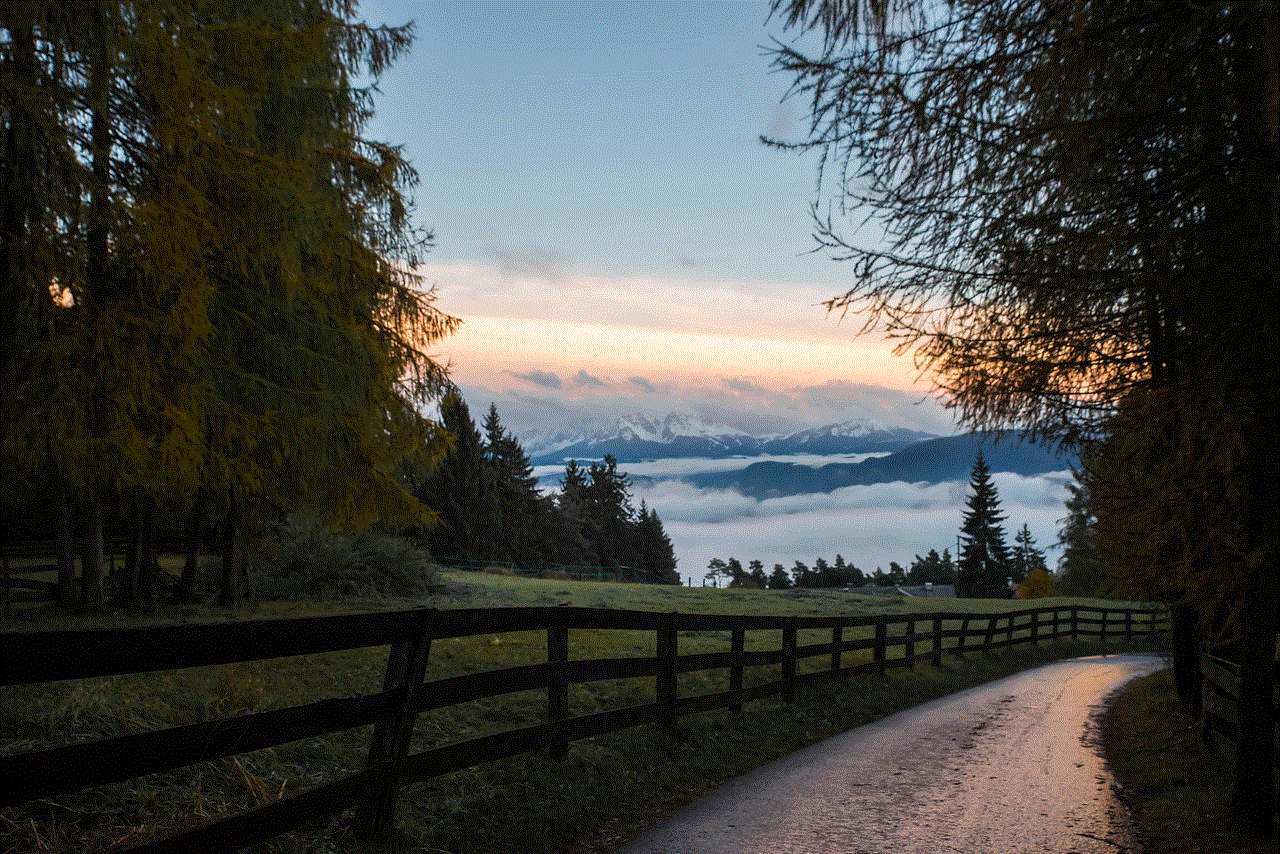
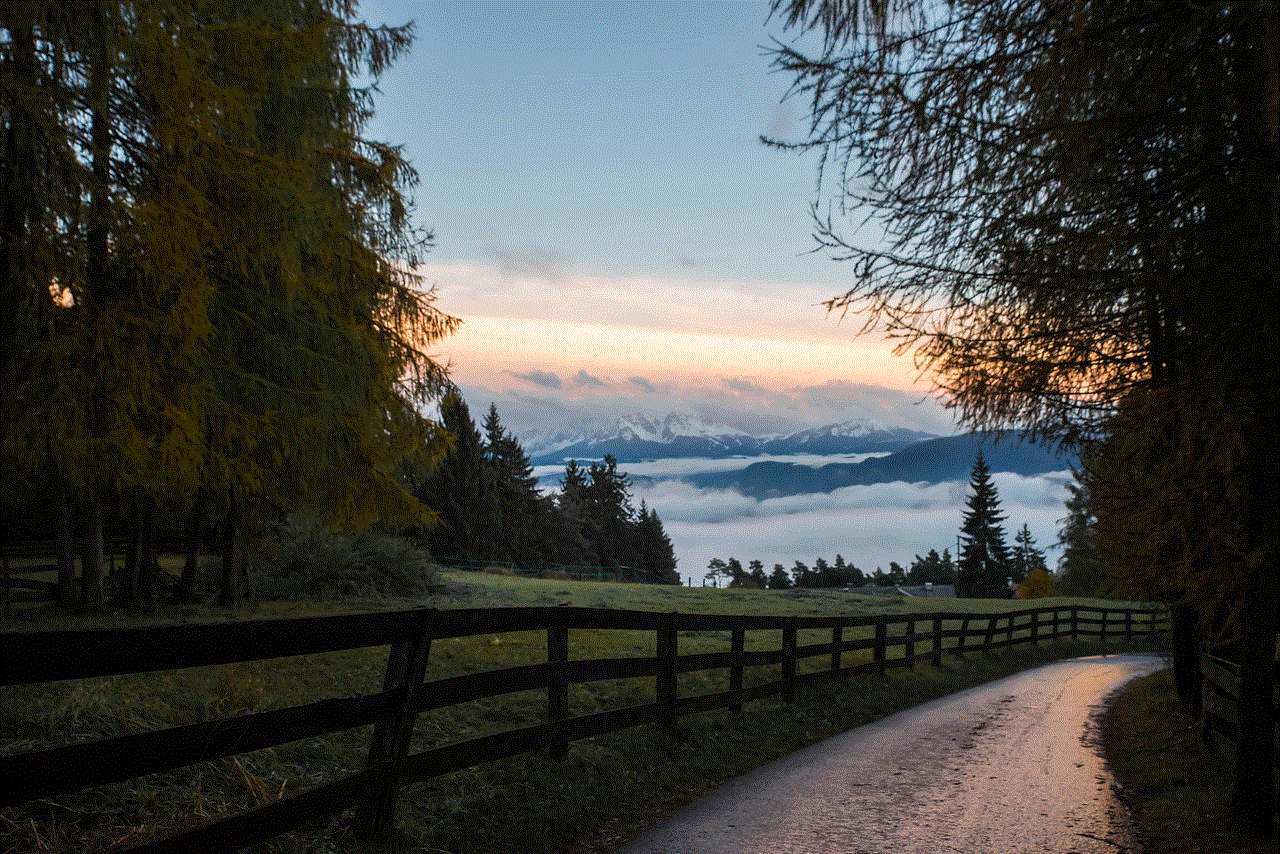
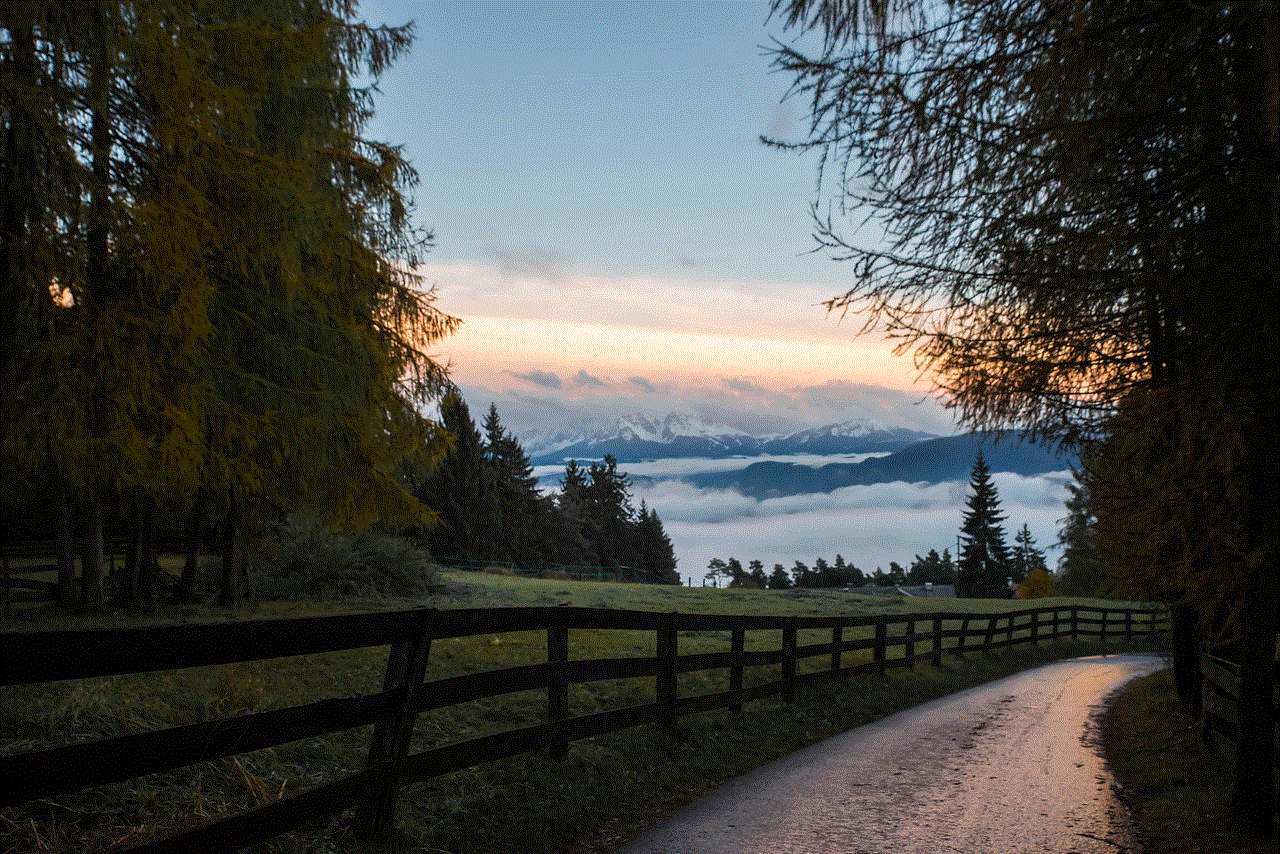
By switching to a different messaging app, you can ensure that your messages are secure and hidden from anyone who might try to access them. However, keep in mind that this method will only work if the person you are communicating with also uses the same messaging app.
In conclusion, there are many methods you can use to hide text messages on your Galaxy S5. Whether you prefer using a third-party app, built-in features, or making some tweaks to your phone’s settings, there is a solution for everyone. Keep in mind that it is always important to protect your privacy and personal information, and these methods can help you achieve that.