what does it mean to be bougie
Being bougie has become a popular term in modern society, often used to describe someone who is seen as elitist or pretentious. But what does it truly mean to be bougie? Is it simply a matter of having expensive taste or is there more to it? In this article, we will explore the origins of the term, its evolution in popular culture, and the various connotations associated with being bougie.
The term “bougie” is derived from the French word “bourgeoisie” which refers to the middle class. It originated in the 18th century during the French Revolution when the bourgeoisie, who were wealthy merchants and professionals, rose to power and became the dominant social class. Over time, the term evolved to refer to people who not only belonged to the middle class but also exhibited certain behaviors and attitudes associated with it.
In the 21st century, the term “bougie” has taken on a new meaning, often used to describe someone who is materialistic, snobbish, or overly concerned with their social status. It is often used in a derogatory manner, implying that the person is trying too hard to appear wealthy or sophisticated. However, being bougie is more than just about wanting to be seen as wealthy or successful.
One aspect of being bougie is having expensive taste. This can manifest in various ways, such as only shopping at high-end stores, buying designer clothes and accessories, or dining at fancy restaurants. It is often associated with a certain level of wealth and financial stability. However, having expensive taste does not necessarily mean that someone is bougie. It could simply be a matter of personal preference or a reflection of one’s social circle and upbringing.
Another aspect of being bougie is having a certain level of sophistication or refinement. This can include having a good education, being well-spoken, and having knowledge or interest in art, culture, and literature. It is often associated with being well-traveled and having a cosmopolitan outlook. This aspect of being bougie is not necessarily negative, as it reflects a desire for self-improvement and intellectual growth.
However, being bougie also has its negative connotations. It is often associated with being out of touch with reality and having a sense of entitlement. This is because being bougie can also involve being overly concerned with appearances and social status. It is often seen as a shallow and superficial way of living, where material possessions and social status are valued above all else.
In popular culture, the term “bougie” has been embraced and redefined by the Black community. It has become a term of endearment and empowerment, used to describe someone who is unapologetically Black and proud of their roots, while also being sophisticated and successful. This reclamation of the term has been seen in music, fashion, and social media, with many Black celebrities and influencers proudly declaring themselves as bougie.
However, the concept of being bougie has also been criticized for perpetuating classism and elitism within the Black community. It has been argued that the term only reinforces the idea of a “Black elite” and excludes those who do not fit into this narrow definition. This has sparked debates about the intersection of race and class and how the term “bougie” can be both empowering and divisive.
So why do some people strive to be bougie? For some, it may be a way to escape their humble beginnings and achieve a certain level of success and social status. It could also be a way to fit into a certain social circle or to gain acceptance from others. However, constantly striving to be bougie may also come with its own set of challenges.
One of the challenges of being bougie is the pressure to constantly maintain a certain lifestyle and appearance. This can be financially taxing and may lead to living beyond one’s means. It can also be mentally and emotionally exhausting, as one may feel the need to constantly prove their worth and fit into a certain mold. This pressure to conform to societal standards of success and sophistication can also stifle individuality and creativity.
Another challenge of being bougie is the potential for isolation and alienation. As one’s tastes and interests become more refined and exclusive, it may become harder to relate to those who do not share the same lifestyle. This can lead to a sense of disconnect from one’s community and a lack of genuine connections with others. It may also create a sense of superiority and judgment towards those who are not deemed “bougie” enough.
In contrast, there are also those who reject the notion of being bougie and embrace a more laid-back and down-to-earth lifestyle. This can be seen as a rebellion against societal expectations and a rejection of materialism and superficiality. It is also a way to prioritize authenticity and genuine connections over appearances and social status.
In conclusion, being bougie is a complex concept that encompasses various aspects of wealth, sophistication, and social status. It can be both empowering and divisive, depending on how it is perceived and embraced. While striving for success and refinement is not necessarily a negative thing, it is important to be mindful of the potential challenges and pitfalls of constantly trying to fit into a certain mold. Ultimately, being bougie should not be the sole defining factor of one’s identity and worth.
android monitor private area
The use of smartphones has become an essential part of our daily lives. We use them for communication, entertainment, and even for work. With the vast amount of personal information stored on our devices, it is crucial to ensure that our data remains private and secure. However, with the increasing number of cyber threats, it has become challenging to maintain the privacy of our smartphones. This is where the concept of an “Android monitor private area” comes into play. In this article, we will explore what an Android monitor private area is and how it can help protect our sensitive information.
What is an Android Monitor Private Area?
An Android monitor private area is a feature provided by Android devices that allows users to secure their private data through a separate, protected area on their device. This feature is also known as a “secure folder” or a “private space.” It essentially creates a virtual barrier between the user’s personal and work-related data, ensuring that each remains separate and secure.
The private area can only be accessed through a specific password or biometric authentication, such as fingerprint or facial recognition. This adds an extra layer of security, making it difficult for unauthorized users to gain access to the private area and its contents.
Why Do You Need an Android Monitor Private Area?
In today’s digital age, our smartphones contain a vast amount of personal information, including our contacts, emails, photos, and even financial information. With the increasing number of cyber attacks, it has become crucial to have a secure and private area on our devices to protect this sensitive data.
Having an Android monitor private area is especially important for those who use their smartphones for work-related activities. It allows them to keep their professional and personal data separate, ensuring that their work-related information remains confidential and protected.
Additionally, an Android monitor private area can also be beneficial for parents who want to control what their children have access to on their devices. It allows them to set restrictions and monitor their children’s activities without interfering with their personal accounts.
How to Set Up an Android Monitor Private Area?
The process of setting up an Android monitor private area may vary depending on the device and its operating system. However, the general steps are as follows:
1. Go to your device’s settings and look for the “Security” or “Privacy” section.
2. Look for the option to set up a private area or secure folder and tap on it.
3. You will be prompted to set a password or choose a biometric authentication method for accessing the private area.
4. Once set up, you can start adding apps and data to your private area.
5. You can also choose to hide the private area from your device’s home screen, making it even more secure.
What Can You Do in an Android Monitor Private Area?
The possibilities of what you can do in an Android monitor private area are endless. Here are some of the most common uses:
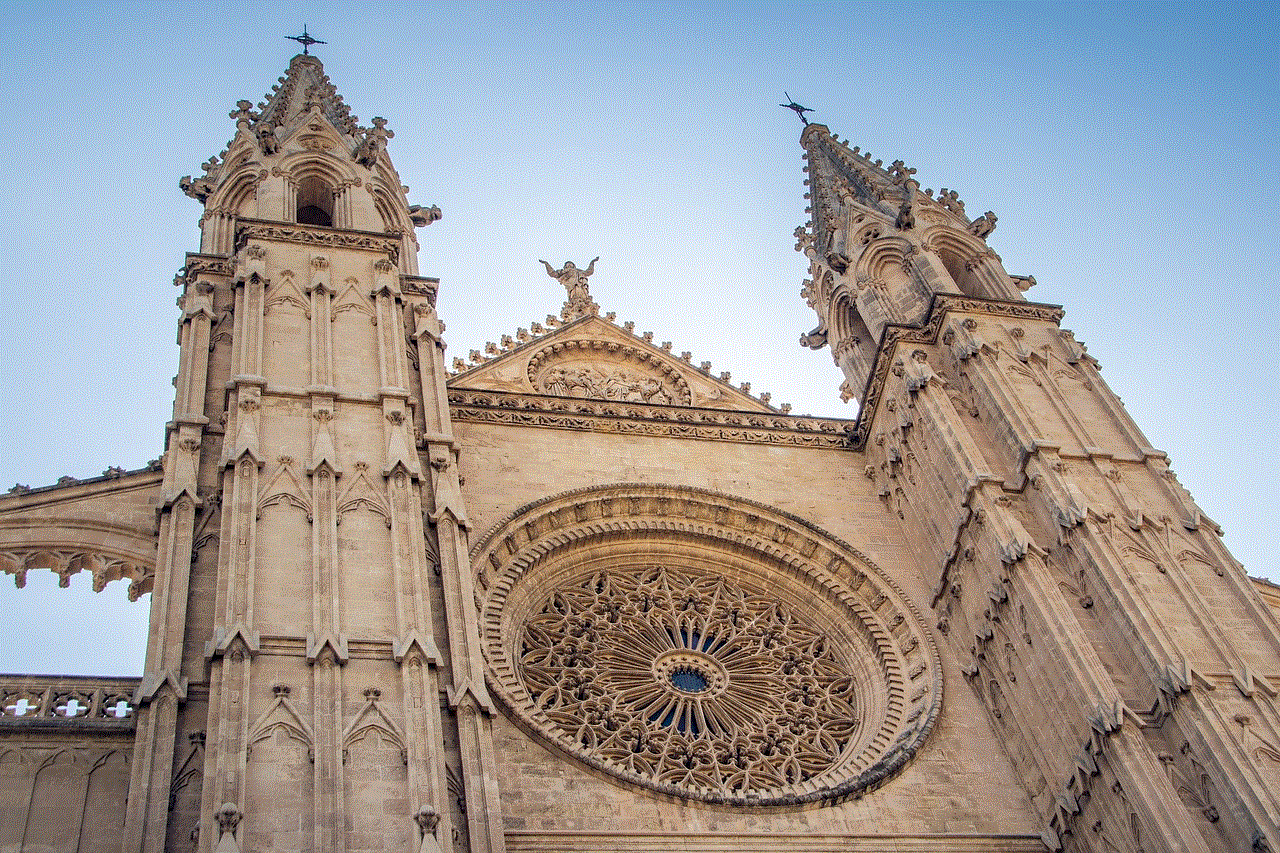
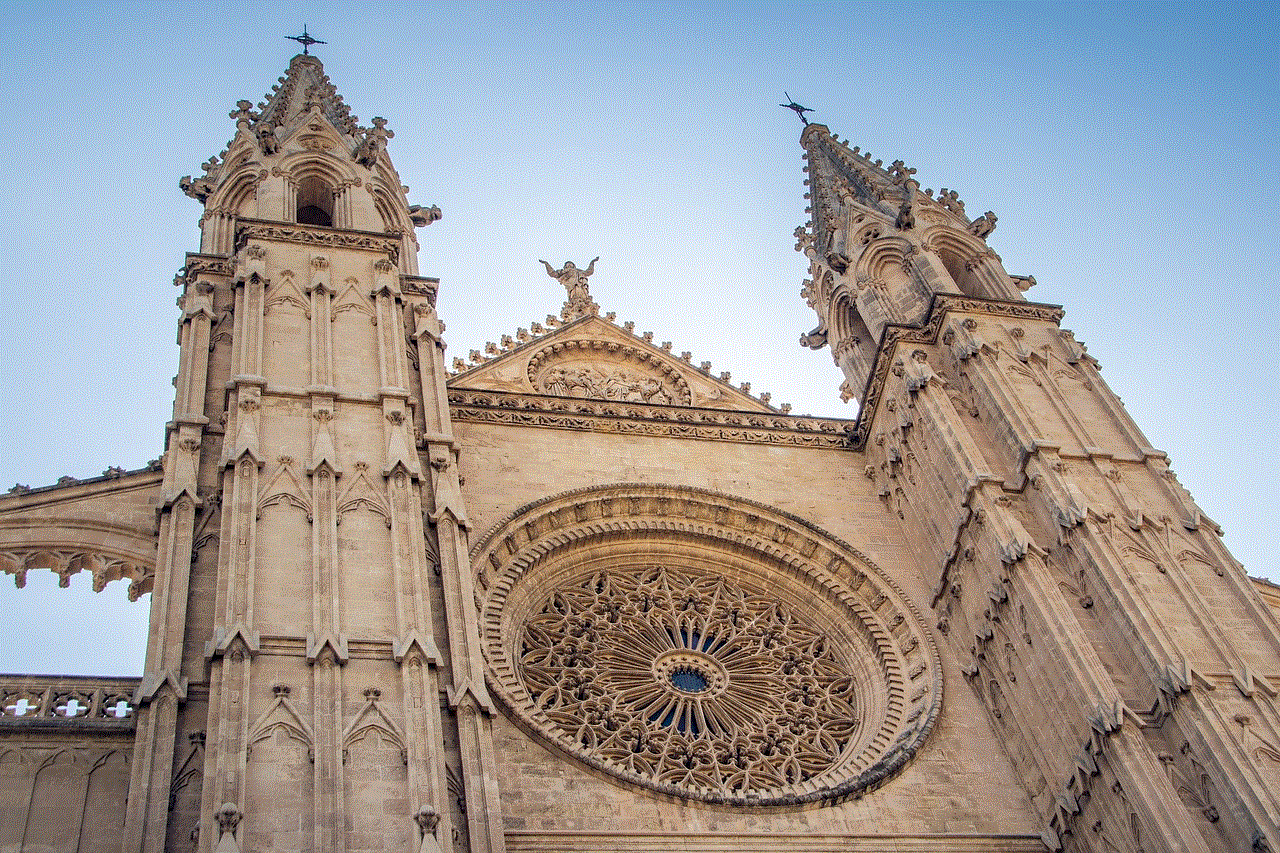
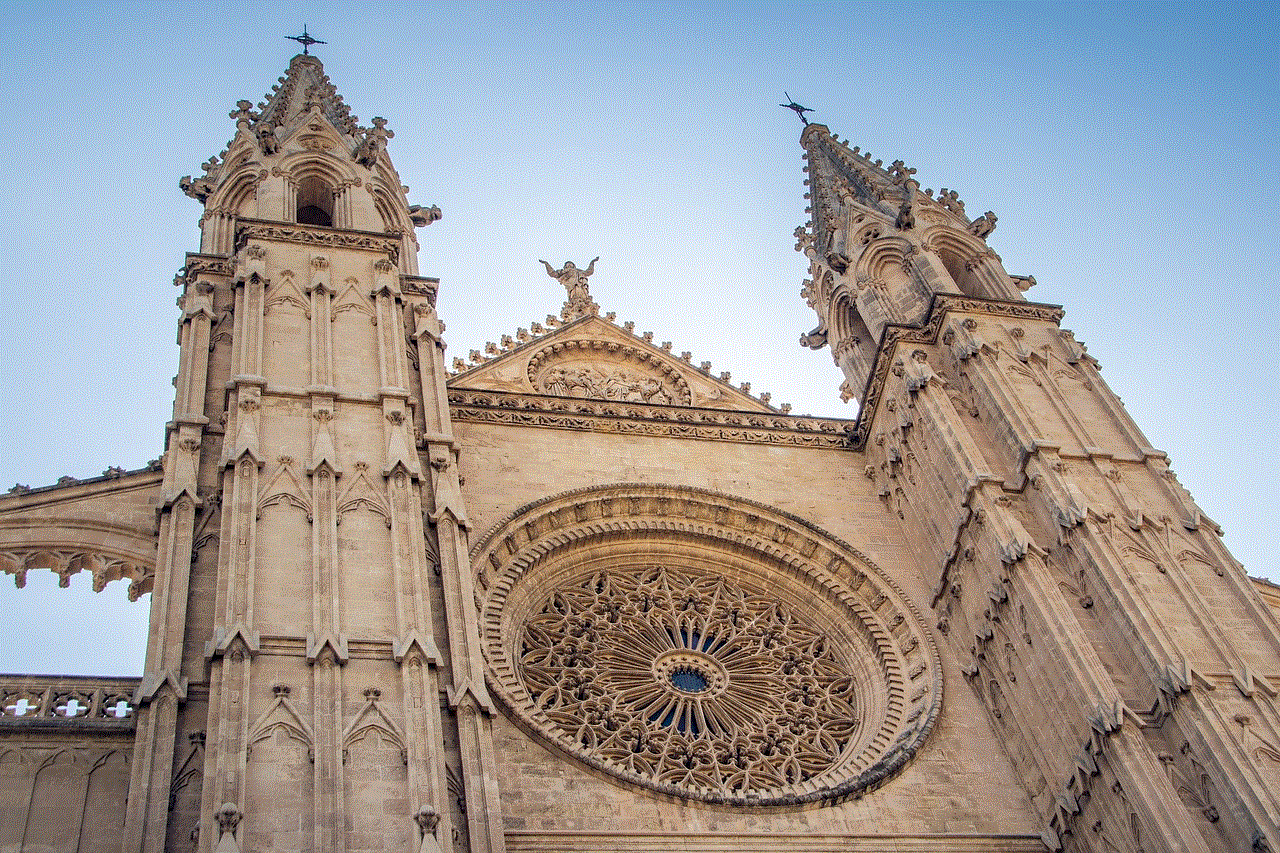
1. Store Sensitive Data: The private area allows you to store sensitive data such as financial information, personal documents, and confidential work-related files.
2. Install Apps: You can install and use apps within the private area without affecting your device’s main space. This is particularly useful for work-related apps that require strict security measures.
3. Keep Personal Photos and Videos: The private area is an excellent place to store personal photos and videos that you do not want to be accessible to anyone else.
4. Keep Social Media Accounts Separate: For those who have multiple social media accounts, the private area allows you to keep them separate, ensuring that your personal and professional accounts remain distinct.
5. Set Restrictions: As mentioned earlier, parents can use the private area to set restrictions and monitor their children’s activities on their devices.
6. Personalize: The private area is customizable, allowing you to add widgets, change themes, and organize your apps and data just the way you like it.
7. Secure Communication: You can use the private area for secure communication by installing messaging apps and email clients within it.
8. Protect Personal Information: By storing your personal data in the private area, you are ensuring that it remains protected even if your device is lost or stolen.
9. Use as a Backup: You can use the private area as a backup for your important files and data, ensuring that they are always accessible to you.
10. Share Device: If you share your device with others, the private area allows you to keep your personal information and files hidden and secure.
Conclusion
In today’s digital world, privacy and security have become a top priority. An Android monitor private area provides a solution to this problem by allowing users to keep their personal and professional data separate and secure. It also offers a variety of uses, making it a valuable feature for anyone who wants to protect their sensitive information on their devices. So, if you haven’t already, consider setting up an Android monitor private area on your device and take control of your privacy and security.
how to record a phone call on android
In today’s modern world, phones have become an essential part of our daily lives. We use them for communication, entertainment, and even business purposes. With the advancement of technology, smartphones have become more sophisticated, offering a wide range of features to make our lives easier. One of these features is the ability to record phone calls. This feature can be useful for various reasons, such as recording important conversations, interviews, or simply for personal reference. In this article, we will discuss how to record a phone call on Android and the various methods available to do so.
Before we dive into the process of recording a phone call on Android, it’s important to note that the legality of call recording varies from country to country. In some places, it is illegal to record a phone call without the consent of all parties involved. Therefore, it’s essential to check your local laws and regulations before proceeding with call recording.
Now, let’s explore the different methods to record a phone call on Android.
1. Built-in Call Recording Feature



Some Android devices come with a built-in call recording feature. However, this feature is not available on all devices and may vary depending on the manufacturer and the Android version. To check if your device has this feature, open the phone app and look for the three-dot menu icon. Tap on it and see if there’s an option for call recording. If yes, you can simply enable it, and all your calls will be automatically recorded.
2. Google Voice
Another way to record a phone call on Android is by using Google Voice. This method is suitable for those who make and receive calls through the Google Voice app. To enable call recording on Google Voice, open the app and go to Settings. Then, tap on “Calls” and turn on the “Incoming call options” toggle. Once this is done, you can record your calls by pressing the “4” key on your phone’s dial pad during the call. The recording will be saved to your Google Voice account, and you can access it from there.
3. Third-Party Call Recording Apps
There are also several third-party call recording apps available on the Google Play Store. These apps offer more features and flexibility compared to the built-in call recording feature. Some popular apps in this category are Cube Call Recorder, Call Recorder – ACR, and Automatic Call Recorder. These apps work by automatically recording all incoming and outgoing calls and saving them to your device. They also allow you to choose which calls to record and provide options to save the recordings to cloud storage or share them via email or social media.
4. Call Recording Devices
If you’re not comfortable using your phone to record calls, you can invest in a call recording device. These devices are small and can be easily connected to your phone’s audio jack. They work by recording the call directly from the phone’s audio signal, ensuring high-quality recordings. However, these devices can be expensive, and you may need to carry them around with you whenever you want to record a call.
5. Online Call Recording Services
There are also online call recording services available that allow you to record your calls through their website or app. These services work by providing you with a virtual phone number, which you can use to make and receive calls. The calls are then recorded and saved to your account, which you can access from anywhere with an internet connection. Some popular services in this category are Rev Call Recorder, Call Recorder for Skype, and Recordator.
6. Recording Calls on WhatsApp
If you use WhatsApp for making calls, you can also record your calls using the app’s built-in feature. To enable this feature, open the chat with the person you want to call and tap on the “Call” button. During the call, tap on the three-dot menu icon and select “Record Call.” The recording will be saved to your phone’s internal storage, and you can access it from there.
7. Recording Calls on Skype
Similar to WhatsApp, Skype also has a built-in call recording feature. To use this feature, open the chat with the person you want to call and tap on the “Call” button. During the call, click on the “+” icon and select “Start recording.” The recording will be saved to your device, and you can access it from the chat window.
8. Using a Voice Recorder App
If none of the above methods work for you, you can always use a voice recorder app to record your calls. These apps work by recording the phone’s audio output, so you’ll need to put your phone on speaker mode during the call to record it. Some popular voice recorder apps are Easy Voice Recorder, Voice Recorder, and Hi-Q MP3 Voice Recorder. These apps also offer additional features such as voice enhancement and noise reduction, ensuring high-quality recordings.
9. Tips for Recording Calls on Android
Now that you know the different methods to record calls on Android, here are some tips to ensure a successful recording:
– Make sure you have enough storage space on your device to save the recordings.
– Use a call recording app that is compatible with your device and has good user reviews.
– Always inform the other party that the call is being recorded to avoid any legal issues.
– If your device has a screen recording feature, you can use it to record video calls.
– Remember to turn off the call recording feature after use to avoid recording unintended calls.
10. Conclusion
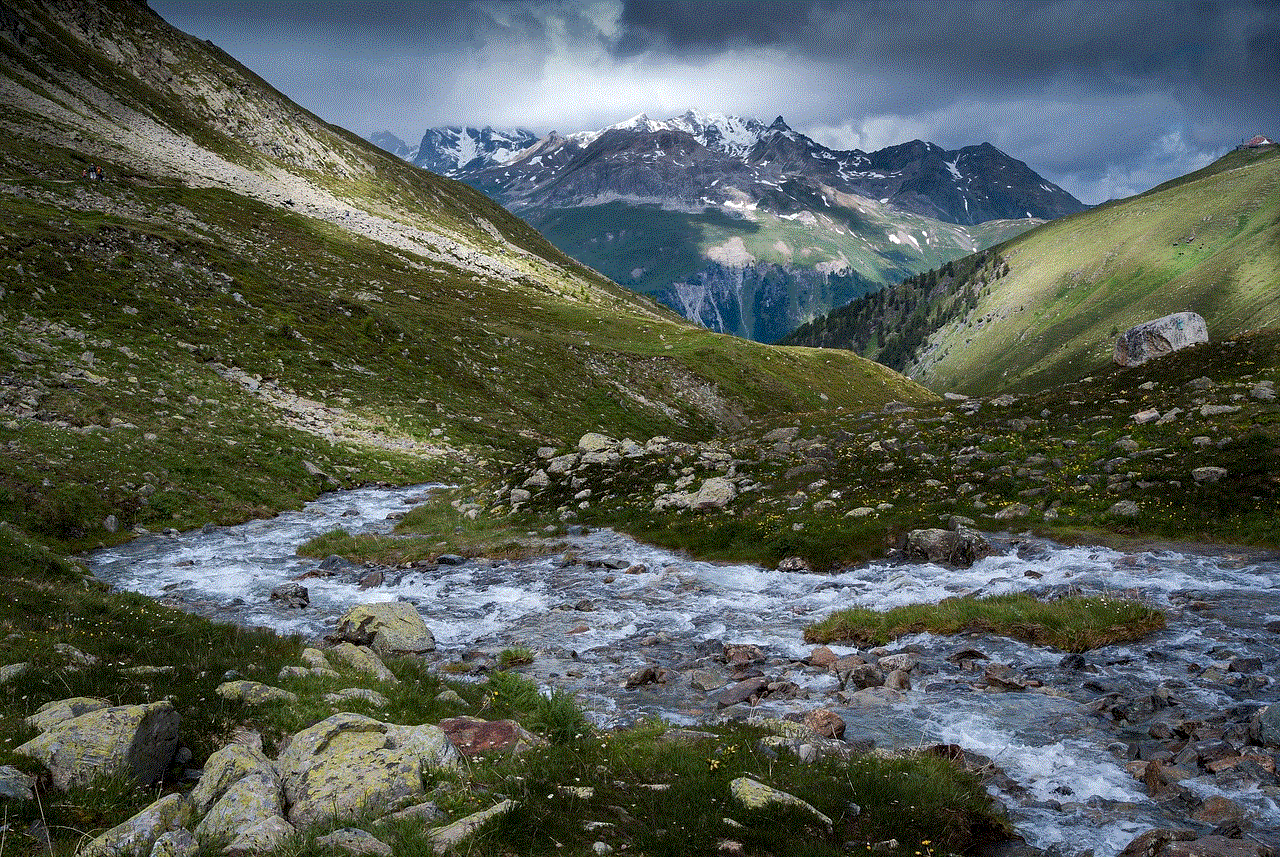
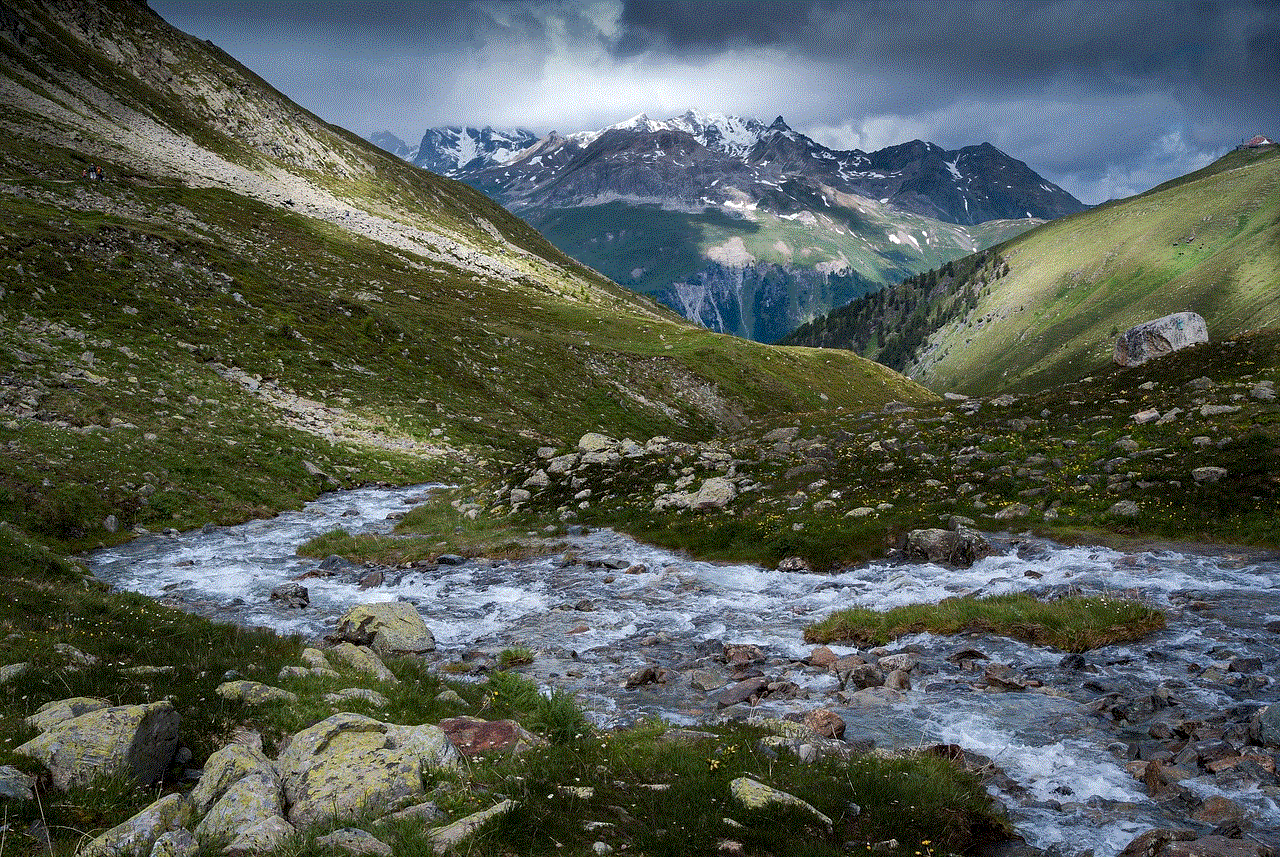
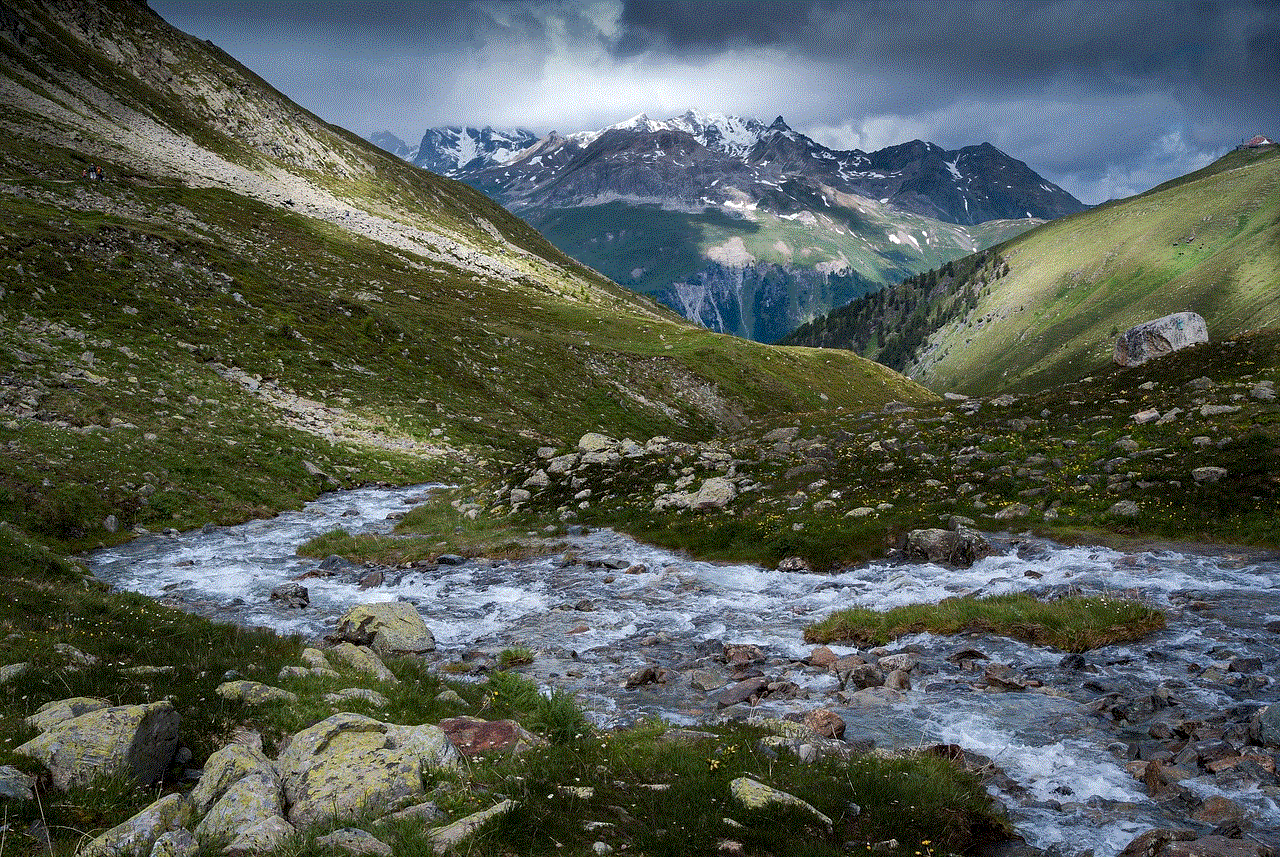
Recording phone calls on Android can be beneficial in many situations. However, it’s essential to use this feature ethically and responsibly to avoid any legal issues. We hope this article has provided you with a comprehensive guide on how to record a phone call on Android. Whether you use the built-in feature, third-party apps, or online services, make sure to choose the method that suits your needs and preferences. Always remember to respect the privacy of others and use call recording for legitimate purposes only.