bark vs qustodio
Bark vs Qustodio – The Ultimate Comparison
In today’s digital age, it has become increasingly important for parents to monitor their children’s online activities. With the rise of social media, online gaming, and other digital platforms, children are exposed to a plethora of content that may not always be suitable for their age. This has led to the development of parental control software, designed to help parents keep track of their children’s online activities and protect them from potential dangers.
Two of the most popular parental control software in the market are Bark and Qustodio. Both of these platforms offer a wide range of features and tools to help parents monitor and manage their children’s online activities. In this article, we will be conducting an in-depth comparison of Bark and Qustodio, to help parents make an informed decision on which platform is best suited for their family.
Overview of Bark
Bark is a parental control software that uses artificial intelligence and machine learning to monitor and analyze a child’s online activities. It is compatible with both iOS and Android devices and can monitor over 30 different social media platforms, including Facebook, Instagram, Snapchat , and Twitter. Bark offers a free trial period and has a monthly subscription fee of $14 per month.
Overview of Qustodio
Qustodio is another popular parental control software that offers a wide range of features to help parents manage their children’s online activities. It is compatible with Windows, Mac, iOS, Android, and Kindle devices. Qustodio offers a free version with limited features and three premium plans, starting from $54.95 per year.
Now that we have a brief overview of both Bark and Qustodio, let’s dive into a detailed comparison of their features, ease of use, pricing, and customer support.
Features
When it comes to features, Bark and Qustodio offer a similar set of tools, with a few differences. Both platforms offer content filtering, screen time management, and social media monitoring. However, Bark stands out with its advanced AI technology that can detect potential risks and alert parents in real-time. It also has a feature called “Check-ins” that allows children to inform their parents of their whereabouts, making it easier for parents to keep track of their children when they are not at home.
On the other hand, Qustodio offers a unique feature called “Panic Button,” which is designed to help children in case of an emergency. With just a press of a button, children can send an alert to their parents, along with their current location. It also offers a “Call Blocking” feature, which allows parents to block incoming and outgoing calls to certain numbers.
Ease of Use
Both Bark and Qustodio have a user-friendly interface that is easy to navigate. However, Bark takes the lead in this category, with its simple and intuitive design. The platform provides a step-by-step guide to set up the software, making it easier for parents who are not tech-savvy. Qustodio, on the other hand, has a more complex interface that may take some time for parents to get used to.
Pricing
When it comes to pricing, Bark and Qustodio offer different plans to cater to the needs of different families. While Bark has a fixed monthly subscription fee of $14, Qustodio offers three different plans – Small (up to 5 devices), Medium (up to 10 devices), and Large (up to 15 devices). The Small plan starts at $54.95 per year, the Medium plan at $96.95 per year, and the Large plan at $137.95 per year.
Customer Support
Both Bark and Qustodio offer customer support through various channels, including email, phone, and live chat. However, Qustodio offers an additional option of remote assistance, where their support team can access the child’s device remotely to troubleshoot any issues. This can be particularly useful for parents who are not tech-savvy and need assistance with setting up the software.
Compatibility
Bark and Qustodio are compatible with a wide range of devices, including smartphones, tablets, and computers. However, Bark is only compatible with iOS and Android devices, while Qustodio also supports Windows, Mac, and Kindle devices. This makes Qustodio a more convenient option for families who use multiple devices.
Privacy
One of the major concerns of parents when it comes to parental control software is the privacy of their children’s data. Both Bark and Qustodio have strict privacy policies in place to ensure the safety and security of their users’ data. However, Bark takes an extra step by using machine learning and AI to scan for potential risks, without storing any personal information.
User Reviews
To get a better understanding of how both Bark and Qustodio perform in real-life scenarios, we looked into user reviews and ratings on various platforms. Both software received positive reviews, with users praising their effectiveness in monitoring and managing their children’s online activities. However, some users mentioned that Bark’s AI technology can be overly sensitive at times, leading to false alarms. On the other hand, Qustodio received some negative reviews regarding its customer support and technical issues.
Which One is Right for You?
After conducting a thorough comparison of Bark and Qustodio, it is clear that both platforms have their strengths and weaknesses. Bark stands out in terms of its advanced AI technology, ease of use, and privacy policies. On the other hand, Qustodio offers a wider range of compatibility and additional features such as “Panic Button” and “Call Blocking.” Therefore, the right choice would depend on the specific needs and preferences of each family.
Conclusion
In conclusion, both Bark and Qustodio are excellent parental control software that can help parents keep track of their children’s online activities and protect them from potential dangers. While Bark offers advanced AI technology and a more user-friendly interface, Qustodio offers a wider range of compatibility and additional features. Ultimately, the decision on which platform to choose would depend on the specific needs and preferences of each family. However, one thing is for sure – with the increasing presence of technology in our lives, parental control software has become a necessity for every family.
track iphone by imei free
In today’s world, smartphones have become an integral part of our lives. Among all the smartphones, iPhones have gained immense popularity due to their sleek design, advanced features and user-friendly interface. However, with the increasing usage of iPhones, the incidents of theft or losing them have also risen. Losing your iPhone can be a nightmare as it not only puts your confidential data at risk but also leaves a big hole in your pocket. But what if we tell you that there is a way to track your iPhone by IMEI for free? Yes, you read it right! In this article, we will discuss in detail how you can track your iPhone by IMEI for free.
IMEI (International Mobile Equipment Identity) is a unique 15-digit code that is assigned to every mobile device. It is a permanent identification number that helps in identifying a particular device. The IMEI number is useful in many ways, one of them being tracking the lost or stolen mobile device. Every iPhone has a unique IMEI number, and by using this number, you can track your iPhone for free. IMEI tracking is considered to be one of the most effective ways to locate a lost or stolen iPhone.
Now, you might be wondering how to track your iPhone by IMEI for free? Well, there are several methods that you can use to track your iPhone by IMEI. In this article, we will discuss the top three methods that you can use to track your iPhone for free.
1. Use Find My iPhone feature:
Find My iPhone is a built-in feature in all iPhones that allows you to track your device in case it is lost or stolen. This feature uses your iPhone’s IMEI number to locate your device on a map. To use this feature, you need to have the Find My iPhone feature enabled on your device. To do so, go to Settings > iCloud > Find My iPhone and toggle the switch to turn it on. Once this feature is enabled, you can track your iPhone by logging into your iCloud account from any web browser or using the Find My iPhone app on another iOS device. You can locate your device on a map, play a sound on your device to find it if it is nearby, remotely lock your device, or even erase all the data on your device if you think it is at risk.
2. Use IMEI tracking websites:
There are several IMEI tracking websites available on the internet that claim to help you track your lost or stolen iPhone for free. These websites work by using your iPhone’s IMEI number to locate your device on a map. Some popular IMEI tracking websites include IMEI Tracker, IMEI Detective, and IMEI Tracker Pro. To use these websites, you need to enter your iPhone’s IMEI number, and they will provide you with the current location of your device. However, these websites may not always be accurate, and there is no guarantee that you will be able to track your device successfully.
3. Contact your network provider:
Another way to track your iPhone by IMEI for free is by contacting your network provider. Your network provider has access to your device’s IMEI number, and they can track your iPhone’s location using it. You can contact your network provider and provide them with your iPhone’s IMEI number, and they will be able to track your device’s location for you. However, this method may not always be free, and your network provider may charge you a fee for this service.
Apart from these methods, there are also some other things that you can do to increase the chances of finding your lost or stolen iPhone. These include:
1. Activate Lost Mode:
If you are unable to locate your iPhone using any of the above methods, you can activate Lost Mode on your device. This mode will display a custom message on your device’s lock screen , which can contain your contact information. This way, if someone finds your iPhone, they can contact you and return it to you.
2. Report to the authorities:
If your iPhone is stolen, you should immediately report it to the authorities. They can help you in tracking your device and also prevent any misuse of your personal data.
3. Keep a record of your IMEI number:
It is always a good idea to keep a record of your iPhone’s IMEI number in a safe place. This will come in handy in case your device is lost or stolen.
4. Use a strong passcode:
Setting a strong passcode on your iPhone can prevent unauthorized access to your device. This way, if your device is stolen, the thief will not be able to access your personal data.
In conclusion, losing your iPhone can be a stressful experience, but with the help of IMEI tracking, you can increase the chances of recovering your device. The methods mentioned in this article can help you track your iPhone by IMEI for free, but there is no guarantee that you will be able to locate your device successfully. Therefore, it is always recommended to take precautions and keep a backup of your data to avoid any inconvenience in case of a lost or stolen iPhone.
how to view a snap without opening it
As social media platforms continue to evolve, one feature that has become increasingly popular is the ability to send and receive temporary photos and videos, known as “snaps.” Popularized by the app Snapchat , snaps are a fun and interactive way to communicate with friends and followers. However, what if you want to view a snap without opening it? Is it possible to do so?
The answer is yes, there are several ways to view a snap without opening it. In this article, we will explore different methods that you can use to view a snap without alerting the sender. We will also discuss the pros and cons of each method and provide tips on how to maintain your privacy while using these methods.
But first, let’s understand what snaps are and how they work.
What are snaps?
Snaps are temporary photos or videos that are sent and received through social media platforms. They are different from regular photos and videos in that they can only be viewed for a limited amount of time, usually between 1 to 10 seconds. After this time, the snap disappears, and the receiver can no longer access it.
The concept of snaps was first introduced by Snapchat in 2011. However, since then, other social media platforms such as Instagram, Facebook, and WhatsApp have also adopted this feature. Snaps are popular among teenagers and young adults, who use them to share updates, funny moments, and communicate with their friends.
How do snaps work?
When you receive a snap, you will get a notification on your device. Once you open the snap, the timer starts, and you have a limited amount of time to view the snap before it disappears. After you have viewed the snap, you have the option to replay it once, and then it disappears permanently.
The sender also has the option to add text, stickers, filters, or draw on the snap before sending it. This makes snaps more interactive and fun to send and receive. However, the sender can also see if you have taken a screenshot of the snap or replayed it.
Now that we have a basic understanding of snaps let’s explore the different ways you can view them without opening them.
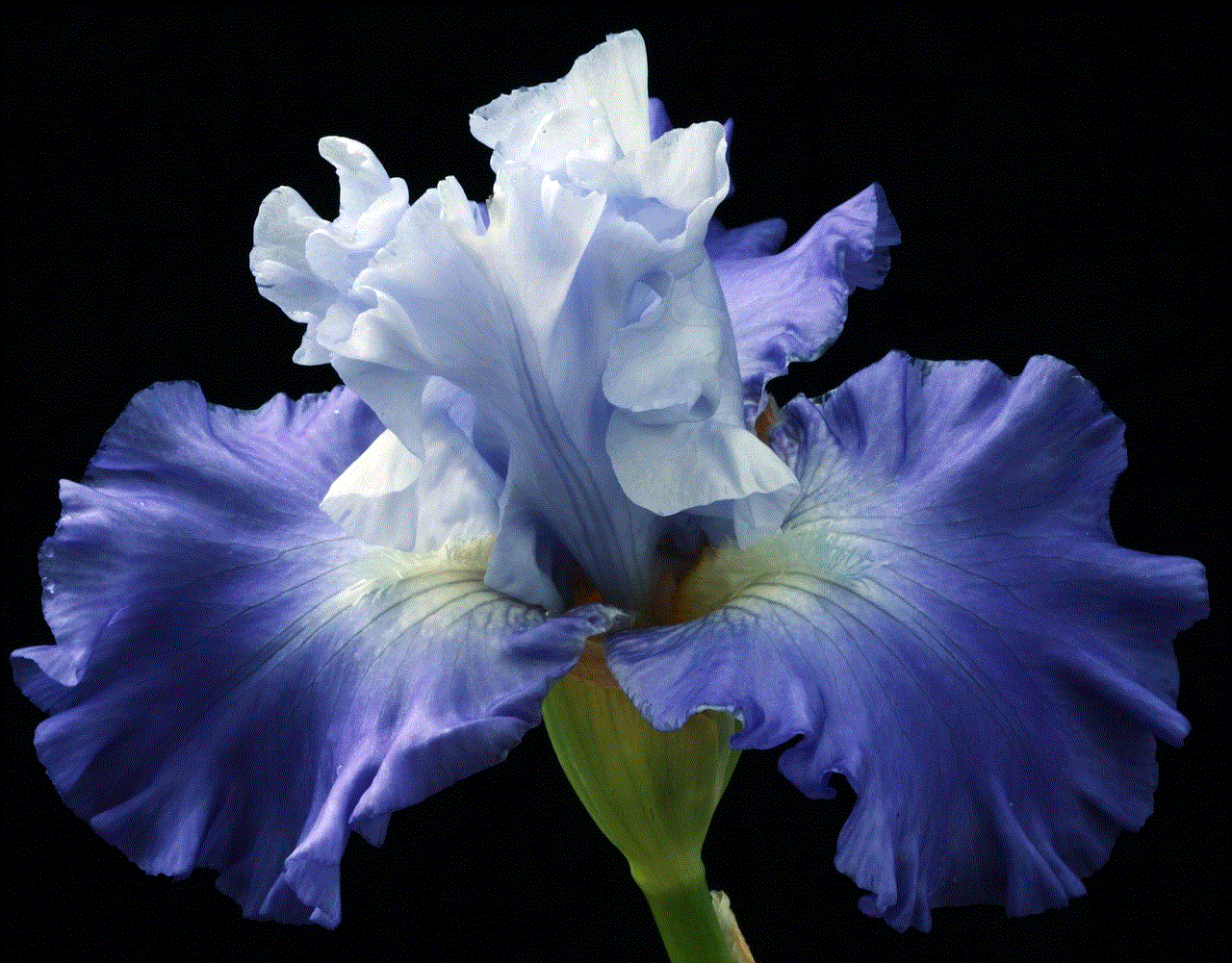
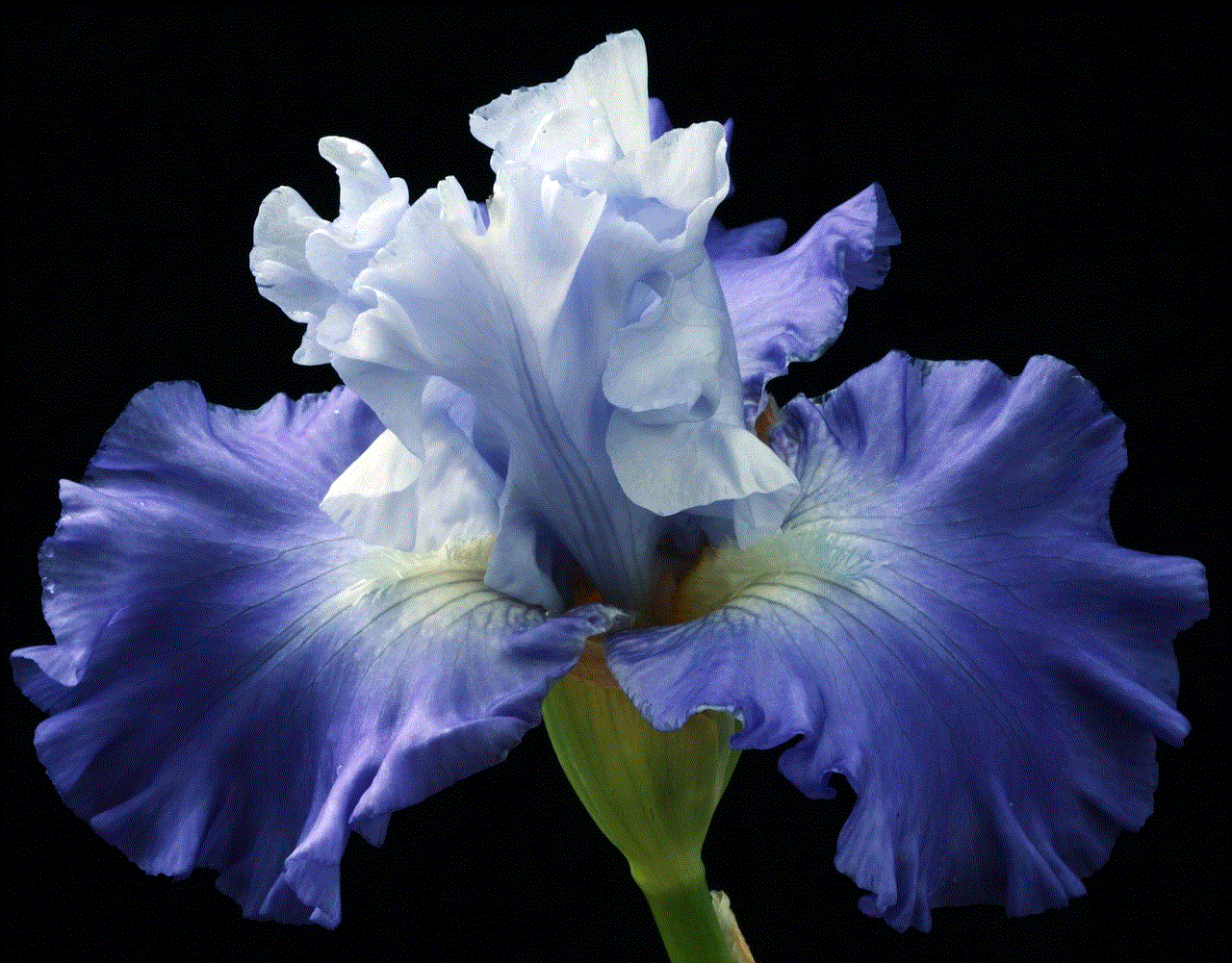
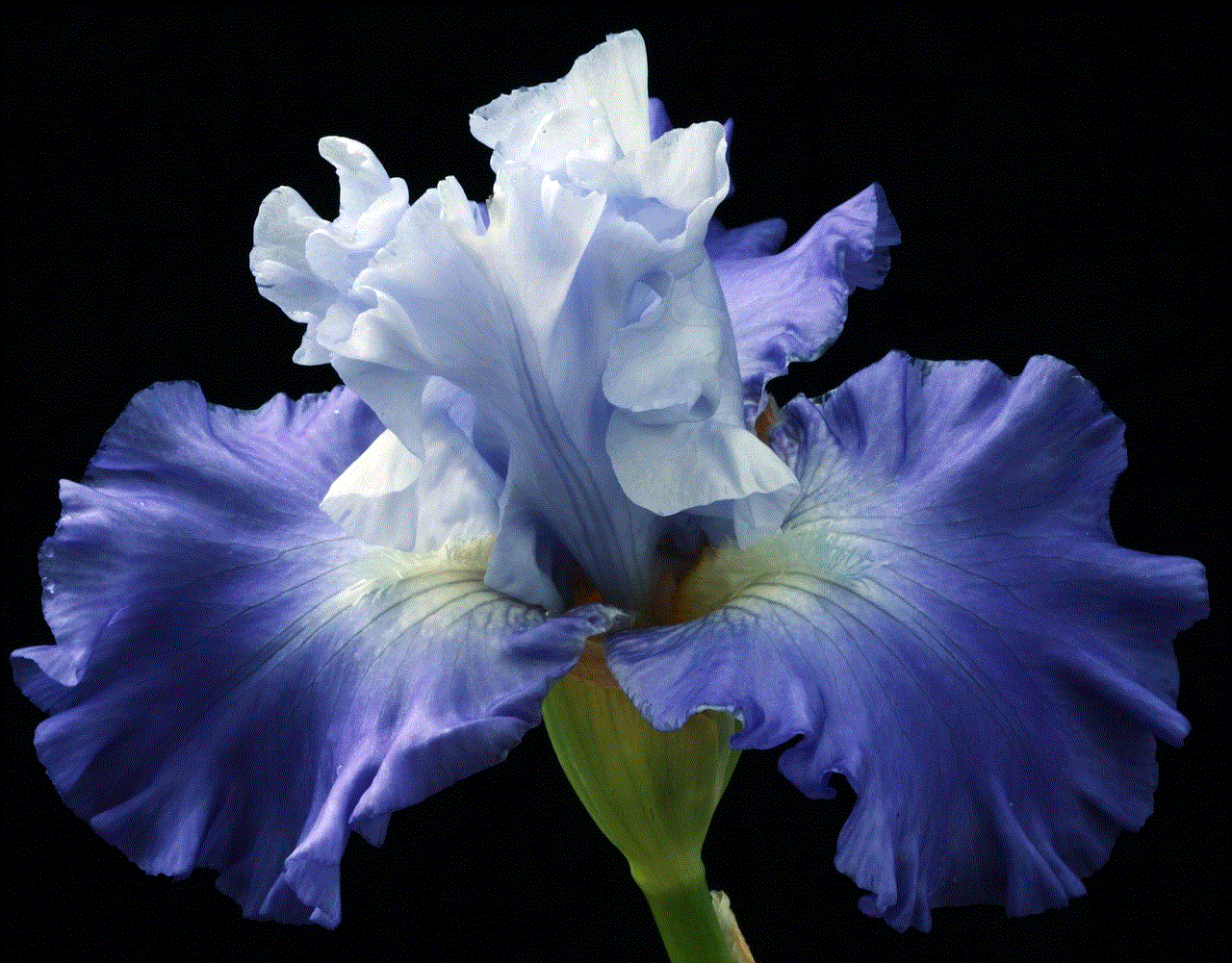
1. Use a third-party app
The most common and straightforward way to view a snap without opening it is by using a third-party app. There are several apps available on the app store that claim to allow you to view snaps without opening them. However, keep in mind that using these apps is against the terms of service of social media platforms, and your account may be suspended or banned if you get caught.
One of the most popular third-party apps for viewing snaps is SnapBox. It allows you to save snaps without opening them and without notifying the sender. However, to use this app, you will need to log in with your social media account, and there is a risk of your account getting hacked.
Another app is Casper, which not only allows you to view snaps without opening them but also lets you save them to your device. However, this app has been discontinued, and if you try to download it, you may end up with a fake or malicious version.
2. Use a screen recording tool
Another way to view snaps without opening them is by using a screen recording tool. This method involves recording your screen while playing the snap and then viewing the recording instead of opening the snap. This way, the sender will not be notified, and you can view the snap as many times as you want.
There are several screen recording tools available for both iOS and Android devices. For iOS, you can use the built-in screen recording feature, which can be added to your control center for easy access. For Android, you can use apps like AZ Screen Recorder or DU Recorder, which allow you to record your screen without any time restrictions.
However, this method has its limitations. You will need to have a good internet connection to play the snap and record it simultaneously. Also, the video quality may be affected, and there is a risk of the sender noticing the screen recording tool’s logo while viewing the recording.
3. Use airplane mode
If you do not want to use any third-party apps or screen recording tools, you can try this simple trick to view snaps without opening them. This method works by turning on airplane mode on your device before opening the snap. When you open the snap, the timer will not start, and you can view the snap without the sender getting notified.
However, you will need to make sure that you have already loaded the snap before turning on airplane mode. Otherwise, the snap will not load, and you will have to open it again, which will cause the sender to be notified.
4. Use a web browser
This method is specific to viewing snaps on Snapchat. If you want to view a snap without opening it on Snapchat, you can use a web browser instead of the app. Simply go to the Snapchat website on your browser, log in to your account, and select the snap you want to view. The snap will load, and you can view it without opening it on the app.
However, this method has its limitations. You will not be able to view snaps from other social media platforms, and it may not work for all snaps on Snapchat. Also, the sender may still be able to see if you have opened the snap from the website.
5. Use a notification blocker
Another way to view snaps without opening them is by using a notification blocker. This method involves blocking notifications from the specific social media app that you want to view snaps from. By doing so, you will not receive any notifications when you receive a snap, and you can view it without the sender getting notified.
There are several notification blocker apps available for both iOS and Android devices. Some popular ones include Notif Log Notification History for Android and Noti:Do for iOS. However, keep in mind that this method will block all notifications from the app, not just snaps, so you may miss important messages or updates.
6. Ask the sender to send it again
If none of the above methods work for you, you can always ask the sender to send the snap again. This way, you can view the snap without opening it, and the sender will not be notified since they have already sent it before.
However, this method may not be suitable if you do not want the sender to know that you have not opened the snap. Also, the sender may not have the snap saved and may not be able to send it again.
Tips for maintaining privacy while viewing snaps
While the methods mentioned above may allow you to view snaps without opening them, it is essential to consider your privacy and the sender’s privacy as well. Here are some tips to keep in mind while using these methods:
1. Use third-party apps or methods at your own risk. These methods may violate the terms of service of social media platforms, and your account may be suspended or banned if you get caught.
2. Be cautious of malicious apps or fake versions of popular apps. Always download from a trusted source and read reviews before downloading any app.
3. Use a secure internet connection when using screen recording tools or third-party apps. This will reduce the risk of your account getting hacked.
4. Communicate with the sender and respect their privacy. If you do not want to open a snap, let the sender know and ask them to send it again later.
5. Do not screenshot or save snaps without the sender’s permission. This is a violation of their privacy and may damage your relationship with them.
6. Be mindful of the content you are viewing and sharing on social media platforms. Once something is posted online, it can never be completely erased, and it can have long-term consequences.
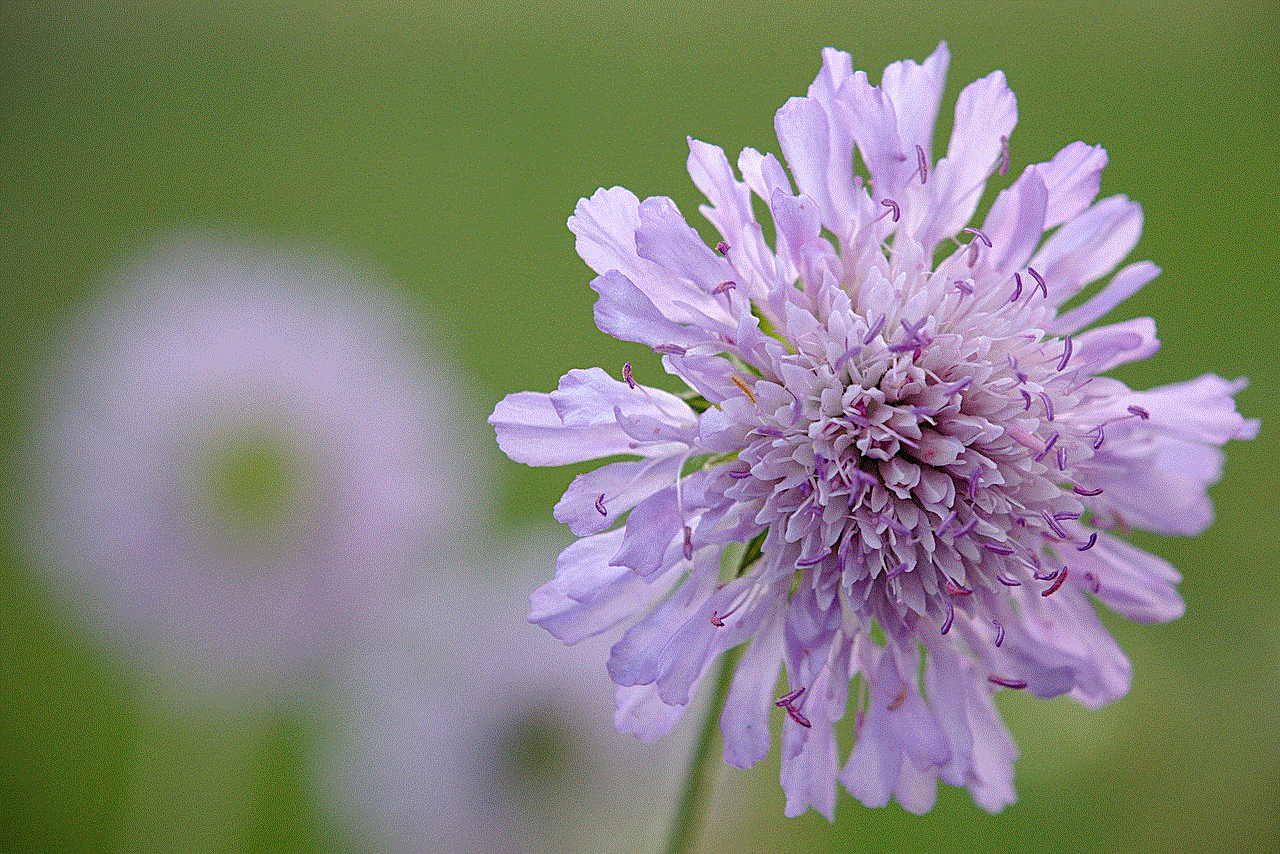
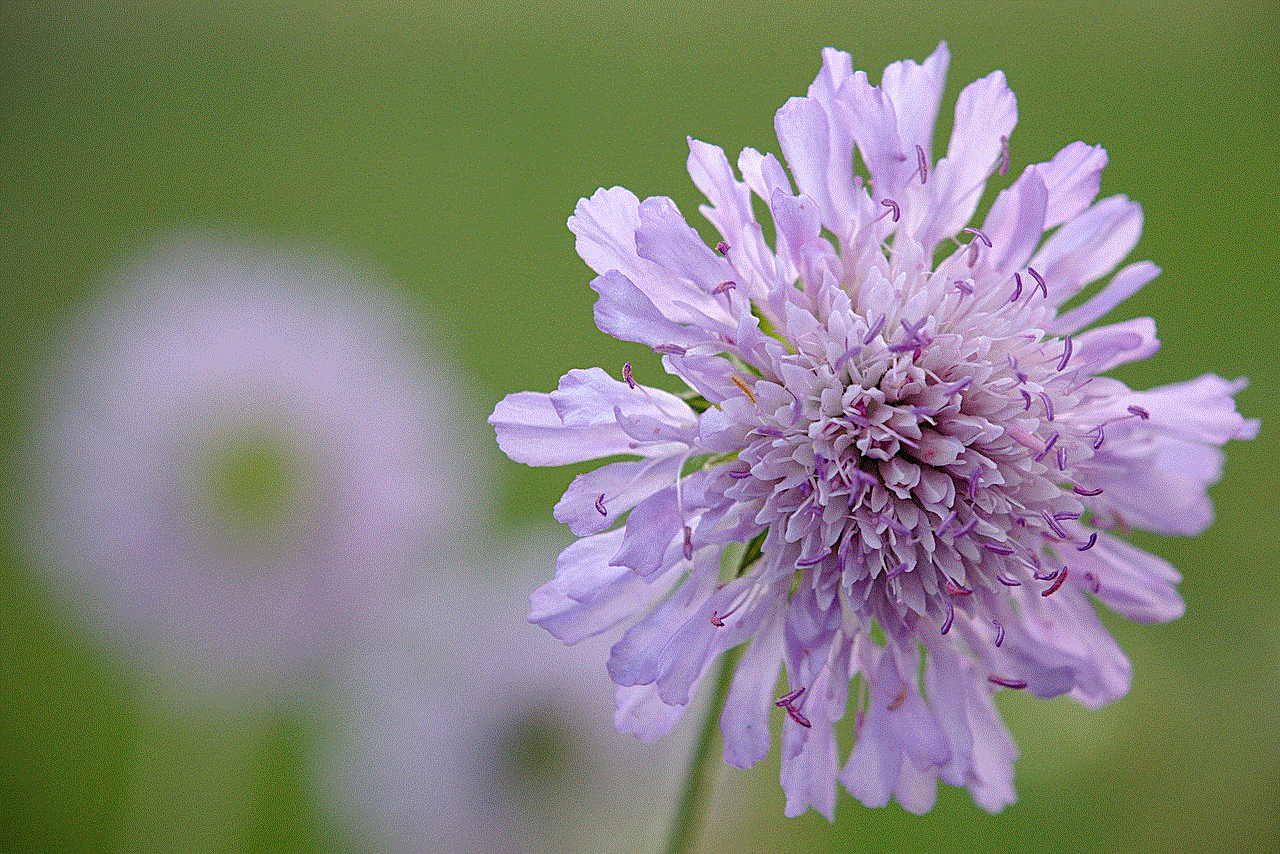
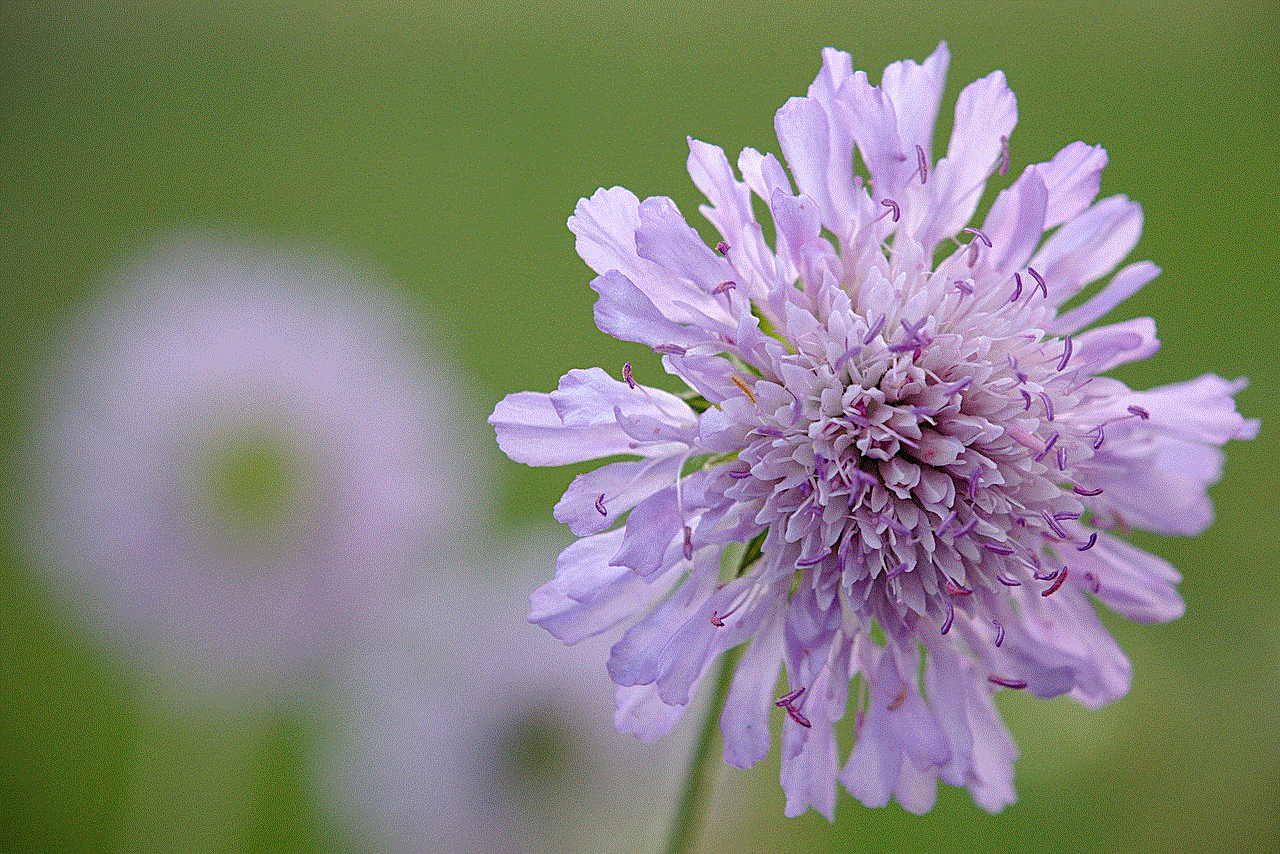
In conclusion, while it is possible to view snaps without opening them, it is essential to consider the consequences and respect the sender’s privacy. It is always better to communicate with the sender and ask for their permission before viewing a snap without opening it. Use these methods at your own risk and always prioritize your safety and the safety of others while using social media platforms.