nrn meaning in text
NRN, or Non-Resident Nepali, is a term that refers to Nepali citizens or people of Nepali origin who live outside of Nepal. This includes those who have migrated for work, education, or other reasons, as well as their descendants. The NRN community is estimated to be over 6 million, making it one of the largest diaspora groups in the world. Despite living outside of Nepal, NRNs remain connected to their roots and play a significant role in the country’s economic, social, and cultural development. In this article, we will explore the meaning of NRN in more detail and its impact on Nepal and its people.
The concept of NRN was first introduced in 2008 when the Government of Nepal passed the Non-Resident Nepali Act. This act was aimed at promoting the involvement of NRNs in the country’s development by providing them with equal rights and opportunities as citizens of Nepal. It also aimed to strengthen the relationship between Nepal and its diaspora community, which was seen as a valuable resource for the country’s progress.
One of the main reasons for the large Nepali diaspora is the country’s history of economic instability and political turmoil. Many Nepalis have left their country in search of better economic opportunities and a more stable life. The Gulf countries, India, and the United States are some of the popular destinations for Nepali migrants. These NRNs often work in low-paying jobs in the construction, hospitality, and domestic sectors. However, their remittances play a crucial role in Nepal’s economy, accounting for around 25% of the country’s GDP.
Apart from economic contributions, NRNs also play a vital role in Nepal’s tourism sector. Many NRNs return to visit their families and friends, and they often bring in friends and colleagues who are interested in exploring Nepal’s natural beauty and rich culture. This has led to an increase in tourism and has helped showcase Nepal to the world.
The NRN community also has a strong presence in the education sector. Many NRNs have pursued higher education in prestigious universities around the world and have gone on to become successful professionals in various fields such as medicine, engineering, and law. They have also established scholarship programs and funded educational institutions in Nepal, providing opportunities for underprivileged students to receive quality education.
Despite their contributions, NRNs face several challenges, including discrimination and lack of recognition from the Nepali government. In the past, NRNs were not allowed to own land or invest in certain sectors in Nepal. However, with the implementation of the Non-Resident Nepali Act, NRNs now have the right to own property, invest in the country, and participate in the political process. This has been a significant step towards acknowledging the importance of NRNs and their potential to contribute to the country’s development.
Moreover, NRNs have also faced challenges in maintaining their cultural identity and connection to their homeland. Many NRNs have expressed concerns about their children losing touch with their Nepali roots due to growing up in a different culture. To address this issue, NRNs have established various cultural organizations and festivals in their host countries, providing a platform for the younger generation to learn and celebrate their Nepali heritage.
The NRN community has also been actively involved in philanthropic activities in Nepal. They have set up non-profit organizations and charity foundations to support various causes such as education, health, and disaster relief. After the devastating earthquake in 2015, NRNs came together to raise funds and provide aid to affected communities. This showed the strong bond between NRNs and their home country, even though they were physically far away.
Furthermore, NRNs have also played a significant role in promoting Nepal’s soft power. They have organized cultural events, film festivals, and food festivals in their host countries to showcase Nepal’s diverse culture and attract tourists. NRNs have also been vocal ambassadors of Nepal, promoting the country’s tourism, investment opportunities, and culture in their communities and networks.
Despite the challenges and struggles, NRNs have continued to make significant contributions to Nepal’s development and have helped bridge the gap between the country and its diaspora community. However, there is still much potential that remains untapped. The Nepali government can do more to engage and involve NRNs in the country’s development process. This can be done through policies and programs that encourage investment, address the concerns of NRNs, and promote their participation in the country’s political and social spheres.
In conclusion, NRN, which stands for Non-Resident Nepali, refers to Nepali citizens or people of Nepali origin who live outside of Nepal. This diaspora community has played a crucial role in Nepal’s economic, social, and cultural development. Despite facing challenges, NRNs have continued to support their home country and have been instrumental in promoting Nepal’s image and potential to the world. With the right policies and initiatives, NRNs can play an even more significant role in shaping Nepal’s future, and the country can benefit from its global diaspora community.
iphone automatically forward text messages to another phone
In today’s fast-paced world, communication is key. With the rise of smartphones, staying connected has become easier than ever. One of the features that has become increasingly popular is the ability to forward text messages from one phone to another. This can be especially useful for iPhone users who may have multiple devices or need to keep track of important messages on different phones. In this article, we will discuss how to automatically forward text messages from an iPhone to another phone, the benefits of this feature, and potential drawbacks to consider.
How to Automatically Forward Text Messages from an iPhone to Another Phone
The process of setting up automatic text message forwarding on an iPhone is relatively simple. The first step is to ensure that both phones have the same Apple ID signed in. This is important because without the same Apple ID, messages will not be able to sync between devices. Next, on the iPhone that you want to forward messages from, go to the Settings app and select “Messages”. Scroll down and choose “Text Message Forwarding”. From here, you will see a list of devices that are signed in with the same Apple ID. Select the device that you want to receive forwarded messages and toggle the switch to turn on text message forwarding. You may be prompted to enter a code that is sent to the receiving device for verification. Once this is done, any text messages received on the iPhone will automatically be forwarded to the designated device.
Benefits of Automatically Forwarding Text Messages
There are several benefits to setting up automatic text message forwarding on an iPhone. The most obvious benefit is the convenience of having all messages in one place. This is especially useful for those who may have multiple devices such as an iPhone, iPad, and Mac, and want to keep track of messages on all devices. It eliminates the need to constantly check different devices for important messages. Additionally, forwarding text messages can also save time and effort. Instead of manually forwarding messages to another device, the process is automated, making it easier and more efficient to stay connected.
Another benefit of text message forwarding is that it can be useful in situations where a user may not have access to their primary device. For example, if an iPhone user is traveling and their phone is out of reach or battery, they can still receive important messages on another device. This can be especially helpful for business professionals who need to stay connected at all times.
Drawbacks to Consider
While there are many benefits to automatically forwarding text messages, there are also some potential drawbacks to consider. One of the main concerns is privacy. By forwarding messages to another device, the recipient will have access to all incoming and outgoing messages, which could include personal or sensitive information. It is important to trust the recipient of the forwarded messages before setting up this feature.
Another drawback is that the forwarding process may not always be seamless. Depending on network connectivity and other factors, there may be delays in receiving forwarded messages. Additionally, some users have reported issues with messages not being forwarded at all, which can be frustrating and defeat the purpose of setting up this feature.
Alternatives to Automatic Text Message Forwarding
For those who are concerned about privacy or potential issues with automatic text message forwarding, there are alternative methods to stay connected across devices. One option is to use messaging apps that are available on multiple devices, such as WhatsApp or facebook -parental-controls-guide”>Facebook Messenger. These apps allow users to sync messages across devices without the need for text message forwarding. Additionally, using cloud-based services such as iCloud or Google Drive to back up and access messages on different devices is another alternative to consider.
In conclusion, automatic text message forwarding from an iPhone to another phone can be a useful feature for staying connected and saving time. By following the simple steps outlined above, users can easily set up this feature and enjoy the benefits it offers. However, it is important to consider potential drawbacks such as privacy concerns and possible delays in message forwarding. Ultimately, users should weigh the pros and cons and choose the method that best suits their needs for staying connected.
how to view messages on instagram
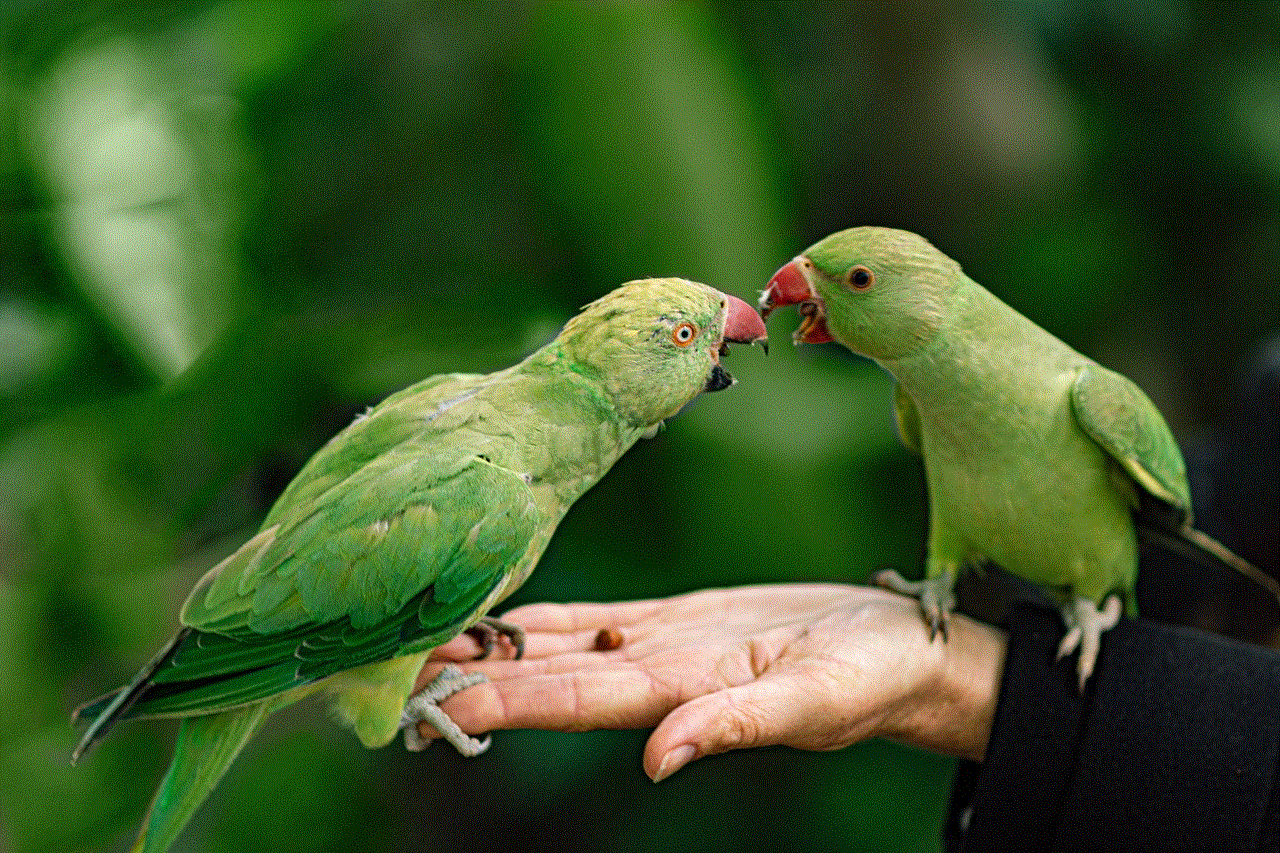
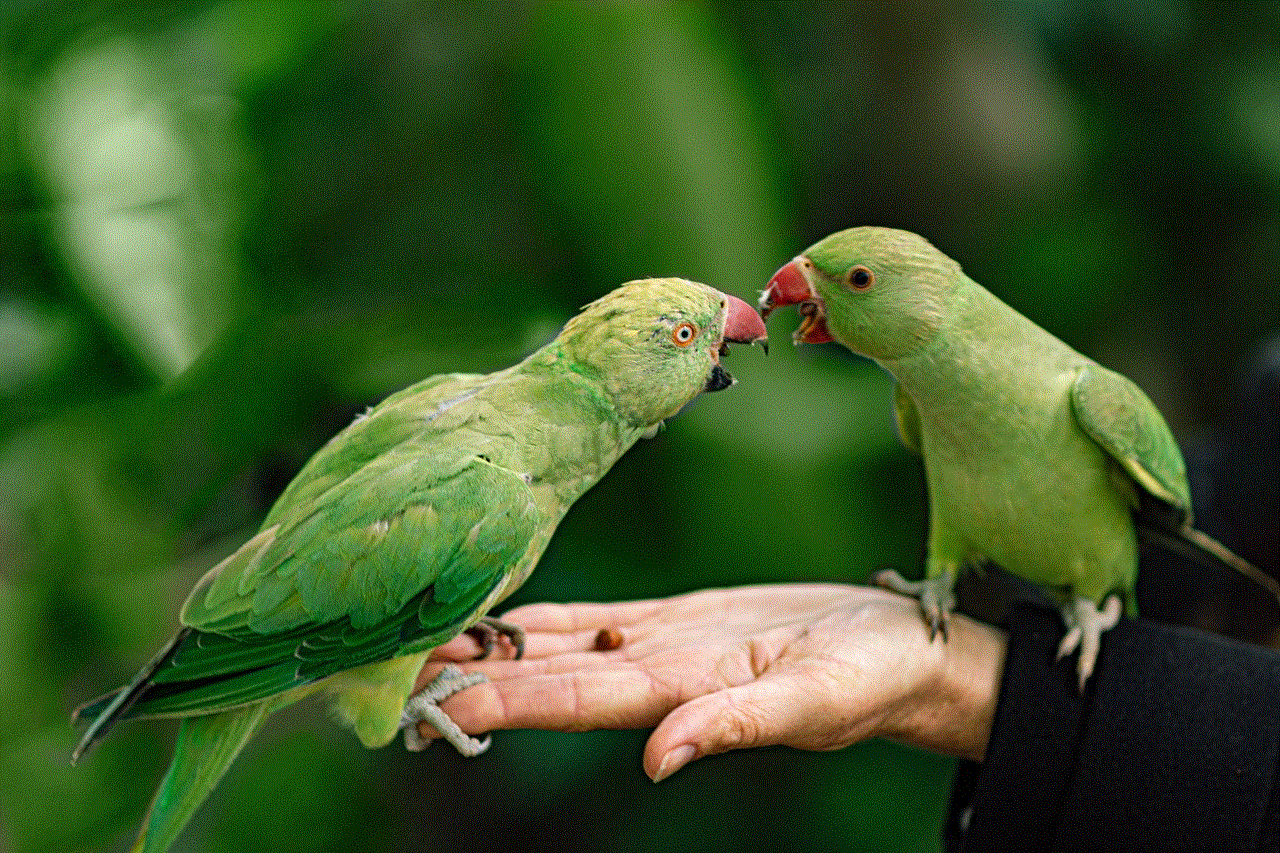
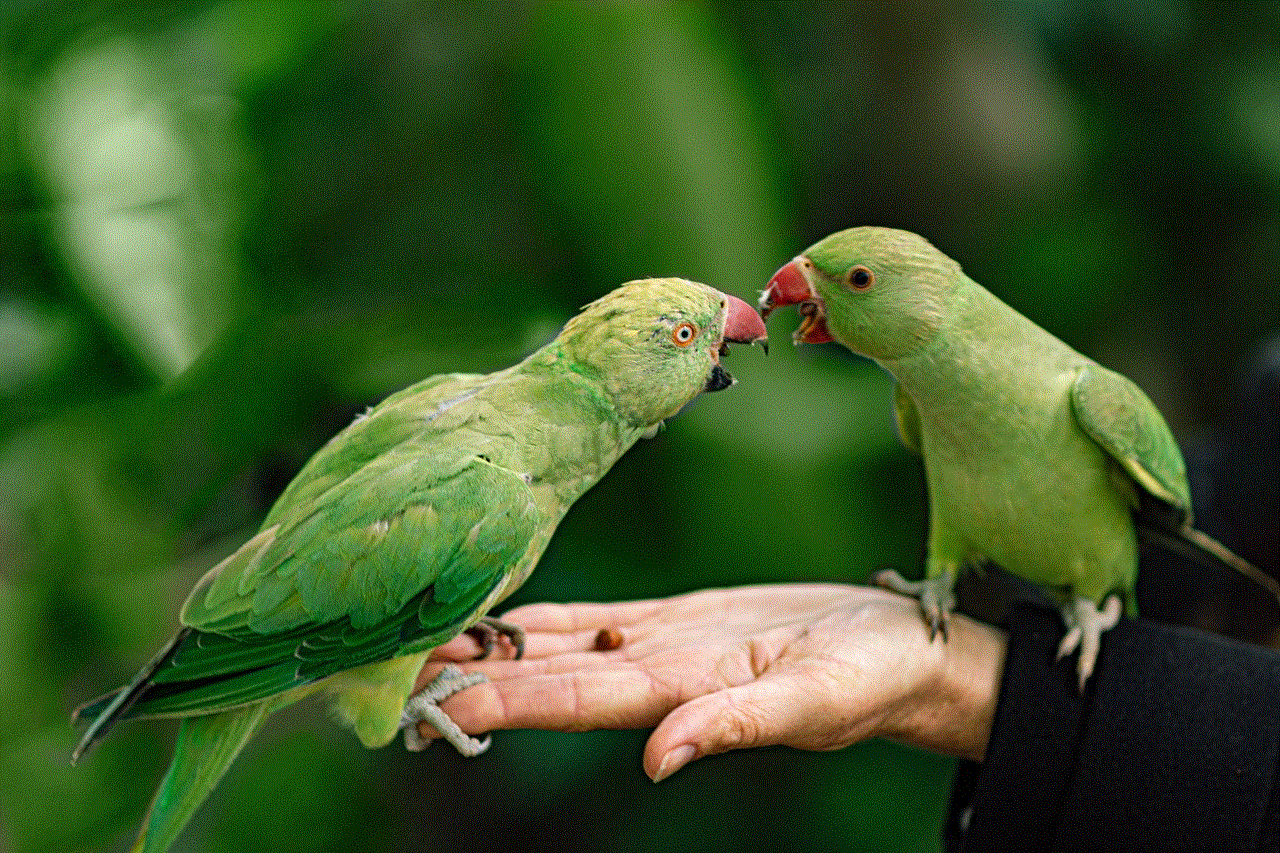
Instagram is one of the most popular social media platforms, with over 1 billion active users worldwide. It is a photo and video sharing app that allows users to connect with friends, family, and even celebrities. With the rise of Instagram, the way we communicate and share information has changed drastically. One of the key features of Instagram is its messaging system, which allows users to send and receive direct messages (DMs). In this article, we will discuss how to view messages on Instagram and some tips to make the most out of this feature.
Instagram DMs are a convenient and private way of communicating with other users on the platform. It is similar to other messaging apps like Facebook Messenger and WhatsApp, but with a more visual and interactive interface. You can send text, photos, videos, and even voice messages through DMs on Instagram. This feature has become increasingly popular, especially with the younger generation, as it allows for more personal and direct communication.
To view your messages on Instagram, you first need to have an account on the platform. If you don’t have one, you can easily create an account by downloading the app on your mobile device or by visiting the Instagram website. Once you have an account, you can log in and start using the messaging feature.
To access your messages, you need to open the Instagram app and tap on the paper plane icon located on the top right corner of your screen. This will take you to your DM inbox, where you can see all your conversations. The conversations are organized in a list format, with the latest messages appearing at the top. You can also see the profile picture and username of the person you are messaging with, as well as the number of unread messages in each conversation.
If you have a lot of conversations, it can be challenging to find a specific one. In that case, you can use the search bar located at the top of your DM inbox. You can search for a person’s name, username, or even keywords from your previous conversations. This makes it easier to find a specific conversation without having to scroll through your entire inbox.
Now that you know how to access your messages on Instagram let’s talk about some tips to help you manage and make the most out of this feature. First and foremost, you can create groups on Instagram DMs, similar to WhatsApp groups. This is a great way to chat with multiple people at once, especially if you want to plan an event or discuss a project with a team. To create a group, simply tap on the paper plane icon, select “New Group,” and then add the members you want to include.
Another useful tip is to use the “message requests” feature. This feature allows you to accept or decline messages from people who are not following you on Instagram. This is a great way to filter out unwanted messages and only engage with people you know or want to communicate with. To view your message requests, go to your DM inbox and tap on the “requests” tab located above your conversations.
You can also use Instagram DMs to share posts, stories, and even profiles with your friends. If you come across a post or story that you want to share, simply tap on the arrow icon located below it and select the person or group you want to share it with. This is a great way to start a conversation or share something interesting with your friends.
Apart from text messages, Instagram also allows you to send voice messages. This feature can be useful when you want to quickly respond to a message, but you are unable to type. To send a voice message, hold down the microphone icon next to the text box and record your message. Once you are done, release the button, and your message will be sent.
If you are someone who receives a lot of direct messages on Instagram, it can be overwhelming to keep up with all of them. In that case, you can use the “mute” feature to silence notifications from specific conversations. This will help you focus on the conversations that are important to you and avoid getting distracted by unnecessary notifications.
Another feature that can be helpful is the ability to archive messages. If you want to keep your DM inbox clutter-free, you can archive old conversations that you no longer need to see. To archive a conversation, swipe left on it, and select “Archive.” You can access your archived conversations by going to your DM inbox, tapping on the “inbox” tab, and selecting “archived.”



Lastly, Instagram also offers a feature called “vanish mode.” This feature allows you to send disappearing messages that will automatically delete themselves after they are viewed. To use vanish mode, go to your DM inbox, swipe up on the screen, and select “vanish mode.” You can exit this mode by swiping up again.
In conclusion, Instagram messaging has become an essential part of the platform, allowing users to connect and communicate with each other in a more personal and direct way. To view your messages on Instagram, simply tap on the paper plane icon, and you can access your DM inbox. With the tips mentioned above, you can make the most out of this feature and have a more organized and enjoyable messaging experience on Instagram.