how to hack someones instagram account
Instagram has become one of the most popular social media platforms in recent years, with over 1 billion active users worldwide. It’s no surprise that many people are interested in learning how to hack someone’s Instagram account. Whether it’s to gain access to someone’s private information or to spy on a partner, the desire to hack an Instagram account is quite common. However, hacking someone’s Instagram account is not as easy as it seems and requires a certain level of technical knowledge and skills. In this article, we will discuss the methods and techniques used to hack someone’s Instagram account.
Before we dive into the methods of hacking, it’s important to note that hacking someone’s Instagram account without their consent is illegal and can result in serious consequences. It’s essential to respect other people’s privacy and not invade their personal accounts. With that being said, let’s explore the different ways to hack someone’s Instagram account.
1. Phishing
Phishing is one of the most common methods used to hack someone’s Instagram account. It involves creating a fake login page that looks identical to the original Instagram login page. The goal is to trick the victim into entering their login credentials on the fake page, which will then be captured by the hacker. Phishing can be done through email, social media, or even text messages. The hacker will send a message claiming to be from Instagram, asking the victim to log in to their account for security purposes. Once the victim enters their login details, the hacker will have access to their account.
2. Keylogging
Keylogging is another popular method used to hack someone’s Instagram account. It involves installing a keylogger software on the victim’s device, which will record all their keystrokes, including their Instagram login details. The software can be installed through a malicious email attachment or by physically accessing the victim’s device. Once the hacker has the login details, they can easily log in to the victim’s Instagram account.
3. Brute Force Attack
A brute force attack is a method where the hacker uses a computer program to guess the victim’s password. The program will try different combinations of characters until it finds the correct password. This method is time-consuming and may not always be successful, especially if the victim has a strong password. However, with the help of advanced software and powerful computer s, hackers can increase their chances of success.
4. Social Engineering
Social engineering is the art of manipulating people into revealing sensitive information. In the context of Instagram hacking, it involves tricking the victim into giving their login details willingly. This can be done through techniques such as creating a fake profile and gaining the victim’s trust or pretending to be someone the victim knows. Social engineering requires a lot of research and planning, but it can be a highly effective method of hacking someone’s Instagram account.
5. Resetting Passwords
Another way to hack someone’s Instagram account is by resetting their password. If the hacker has access to the victim’s email or phone number, they can use the “forgot password” feature on Instagram to reset the password. Instagram will ask for a verification code, which will be sent to the victim’s email or phone number. If the hacker has access to these, they can easily reset the password and gain access to the victim’s account.
6. Using Spy Apps
There are many spy apps available in the market that claim to be able to hack someone’s Instagram account. These apps are designed to be installed on the victim’s device, and once installed, they will track all their activities, including their Instagram login details. However, most of these apps are illegal, and their effectiveness is questionable. Moreover, the victim’s device needs to be physically accessed for the app to be installed, making it a risky and unreliable method of hacking.
7. Exploiting Instagram’s Security Flaws
Like any other platform, Instagram is not immune to security flaws. Hackers can exploit these flaws to gain access to someone’s Instagram account. For example, they can use a vulnerability in Instagram’s code to bypass the login process or gain access to sensitive information. However, this method requires in-depth technical knowledge and is not something that an average person can do.
8. Using Third-Party Tools
There are many third-party tools and websites that claim to be able to hack someone’s Instagram account. These tools usually require the victim’s username and promise to reveal their password within a few minutes. However, most of these tools are scams and may even install malware on your device. It’s best to avoid using such tools and stick to legal and ethical methods of hacking.
9. Social Media Hacking Services
Believe it or not, there are actually professional hacking services that offer to hack someone’s Instagram account for a fee. These services claim to have advanced techniques and tools that can hack any Instagram account within a short time. However, these services are highly illegal and should be avoided at all costs.
10. Protecting Your Instagram Account
Now that we have discussed the different methods of hacking someone’s Instagram account, it’s essential to know how to protect your own account. The first step is to use a strong and unique password for your Instagram account. You can also enable two-factor authentication, which will require a verification code every time you log in. It’s also crucial to be cautious of suspicious messages or emails claiming to be from Instagram. And finally, make sure to keep your devices and apps updated to avoid any security vulnerabilities.
In conclusion, hacking someone’s Instagram account is a serious offense and should not be taken lightly. It’s important to respect other people’s privacy and not invade their personal accounts. Moreover, most of the methods mentioned above are illegal and can have severe consequences. If you suspect that your Instagram account has been hacked, it’s best to contact Instagram support immediately. Always remember to stay safe and ethical while using social media platforms.
does instagram show when you screenshot a story
Instagram is a popular social media platform that allows users to share photos and videos with their followers. One of its features is the “Stories” feature, which allows users to post temporary content that disappears after 24 hours. This feature has gained immense popularity and has also raised a lot of questions among users. One of the most common questions is whether Instagram notifies users when someone takes a screenshot of their story.
Instagram has had a history of introducing features that are meant to protect the privacy of its users. In 2018, they introduced a feature that would notify users when someone took a screenshot of their direct messages. This feature was met with mixed reactions, with some users welcoming it as a way to prevent privacy breaches, while others felt it was an invasion of their privacy. With the rise of the “Stories” feature, users have been curious if the same feature applies to stories as well.
The short answer to whether Instagram shows when you screenshot a story is no. Unlike direct messages, Instagram does not notify users when someone takes a screenshot of their story. This means that you can take a screenshot of someone’s story without them knowing. However, there are some exceptions to this rule that we will explore in this article.
Before we dive into the exceptions, let’s take a closer look at how the “Stories” feature works on Instagram. When a user posts a story, it appears at the top of their followers’ feeds for 24 hours before disappearing. During this time, users can view, like, and comment on the story. However, the user who posted the story can also see who has viewed their story. This brings us to the first exception to the rule.
If you are a user who has a public account, you can see who has viewed your story. This means that if someone takes a screenshot of your story, you can see their username in the list of viewers. However, this only applies to public accounts. If your account is set to private, you will not be able to see who has viewed your story, and hence, you will not know if someone has taken a screenshot.
Another exception to the rule is if you are mentioned in someone else’s story. If someone mentions you in their story, you will receive a notification. This notification will include a preview of the story, and you will also have the option to repost the story to your own story. If someone takes a screenshot of your story while you are mentioned in it, you will receive a notification that will say “Screenshot from [username]”. This notification is only visible to the person who is mentioned in the story, and not to the person who took the screenshot.
Now that we have established that Instagram does not notify users when someone takes a screenshot of their story, let’s explore the reasons behind this decision. One of the main reasons is to protect the privacy of users. Instagram has become a platform where people share personal moments and memories with their followers. If someone takes a screenshot of their story without their knowledge, it could potentially invade their privacy and make them feel uncomfortable. By not notifying users, Instagram is giving them the freedom to share content without worrying about who might be taking screenshots of it.
Another reason is to encourage engagement on the platform. If users knew that their followers would be notified when they took a screenshot of their story, they might be less likely to share personal or sensitive content. This could lead to a decrease in engagement and could ultimately affect the overall user experience on the platform. By not notifying users, Instagram is promoting a more open and engaging environment for its users.
However, not notifying users about screenshots does have its drawbacks. It opens up the possibility of people misusing the content shared on the platform. For instance, someone could take a screenshot of a private conversation or a sensitive photo and share it with others without the user’s consent. This could result in cyberbullying and other forms of online harassment. To prevent this, Instagram has introduced some features that allow users to control who can see their stories.
One of these features is the “Close Friends” list. This feature allows users to create a list of followers who can see their stories. If someone is not on the “Close Friends” list, they will not be able to view the user’s story. This feature is particularly useful for users who want to share personal or sensitive content with a select group of people without the risk of it being shared with others.



Another feature that helps in controlling who can see your stories is the “Story Controls”. This feature allows users to hide their stories from specific followers. If someone is on the user’s “Story Controls” list, they will not be able to view their stories, and hence, they will not be able to take a screenshot of it. This feature is useful for users who want to prevent certain followers from viewing their stories without having to block or unfollow them.
In conclusion, Instagram does not notify users when someone takes a screenshot of their story. This is to protect the privacy of users and promote engagement on the platform. However, there are some exceptions to this rule, such as public accounts and when someone is mentioned in a story. To prevent misuse of content, Instagram has introduced features that allow users to control who can see their stories. As social media continues to evolve, it is important for platforms like Instagram to strike a balance between protecting the privacy of its users and promoting engagement.
how to look at instagram story without them knowing
Instagram has become one of the most popular social media platforms in the world, with over 1 billion active monthly users. One of the features that has made it so popular is the “story” feature, which allows users to share temporary photos and videos that disappear after 24 hours. While this feature is a great way to share moments with your followers, it can also create a sense of curiosity and the desire to view other people’s stories without them knowing. In this article, we will discuss how to look at Instagram stories without the user knowing.
1. Use the Airplane Mode
One of the simplest ways to view someone’s Instagram story without them knowing is by using the Airplane mode. This method works because when you turn on the Airplane mode, it disconnects your phone from the internet, including Wi-Fi and cellular data. Therefore, when you view someone’s story, the app won’t be able to send a notification to the user that you have viewed their story.
To use this method, first, open the Instagram app and wait for all the stories to load. Then, turn on the Airplane mode on your phone and go back to the Instagram app. You will notice that all the stories will still be available for you to view. After you have finished viewing the story, close the app, and turn off the Airplane mode. This way, the user won’t know that you have viewed their story.
2. Use a Third-Party App
Another way to view Instagram stories without the user knowing is by using a third-party app. There are several apps available on both the App Store and Google Play Store that allow you to view stories anonymously. These apps work by hiding your username from the list of people who have viewed the story. Some popular apps for this purpose are “Story Saver for Instagram” and “Unseen.”
To use these apps, you need to download them on your phone and log in with your Instagram account. Then, you can view any story without the user knowing. However, keep in mind that using a third-party app goes against Instagram’s terms of service, and your account may get suspended if the app gets detected.
3. Use the “Create Mode” Feature
Instagram’s “Create Mode” feature allows you to post content without having to take a photo or video. This feature includes options like quizzes, polls, and the “Ask Me Anything” question sticker. You can use this feature to view someone’s story without them knowing by simply posting a story using one of these options. The user won’t be notified that you have viewed their story, and it will be displayed as a regular post on your profile.
4. Watch Stories on a Desktop
Another useful trick to view Instagram stories without the user knowing is by watching them on a desktop. This method works because Instagram only sends notifications of story views when they are viewed on the mobile app. Therefore, if you watch the story from a desktop, the user won’t receive any notification.
To use this method, open Instagram on your desktop and log in to your account. Then, click on the profile of the user whose story you want to view and click on their profile picture. The story will open, and you can view it without the user knowing.
5. Use Instagram’s “Archive” Feature



Instagram’s “Archive” feature allows you to hide your posts and stories from your profile without having to delete them. This feature can come in handy when you want to view someone’s story without them knowing. You can use this feature to hide your story from your profile after viewing it, and the user won’t be able to see that you have viewed their story.
To use this feature, open your story and click on the three dots on the bottom right corner. Then, click on “Archive” to hide the story from your profile.
6. Create a Fake Account
Creating a fake Instagram account is another way to view stories without the user knowing. You can use this account to follow the person whose story you want to view and watch their stories from there. However, keep in mind that creating a fake account goes against Instagram’s terms of service, and your account may get suspended if the app gets detected.
7. Use Instagram’s “Close Friends” Feature
Instagram’s “Close Friends” feature allows you to share stories with a select group of people. If you are close friends with the person whose story you want to view, you can ask them to add you to their “Close Friends” list. This way, they won’t receive notifications when you view their story, and you can view it without them knowing.
8. View Stories from Instagram’s Web Version
Similar to watching stories on a desktop, you can also use Instagram’s web version to view stories without the user knowing. This method works because, like the desktop version, Instagram’s web version also doesn’t send notifications for story views.
To use this method, open Instagram’s web version on your browser and log in to your account. Then, click on the profile of the user whose story you want to view and click on their profile picture. The story will open, and you can view it without the user knowing.
9. Turn Off “Activity Status”
Instagram has a feature called “Activity Status,” which shows when you were last active on the app. By turning off this feature, you can view stories without the user knowing because they won’t be able to see when you were last active.
To turn off this feature, go to your profile, click on the three lines on the top right corner, and go to “Settings.” Then, click on “Privacy” and then “Activity Status.” Turn off the toggle button to disable this feature.
10. Use a VPN
Lastly, you can use a Virtual Private Network (VPN) to view Instagram stories without the user knowing. A VPN hides your IP address, making it difficult for Instagram to track your activity on the app. However, this method is not recommended as it goes against Instagram’s terms of service, and your account may get suspended if the app gets detected.
Conclusion
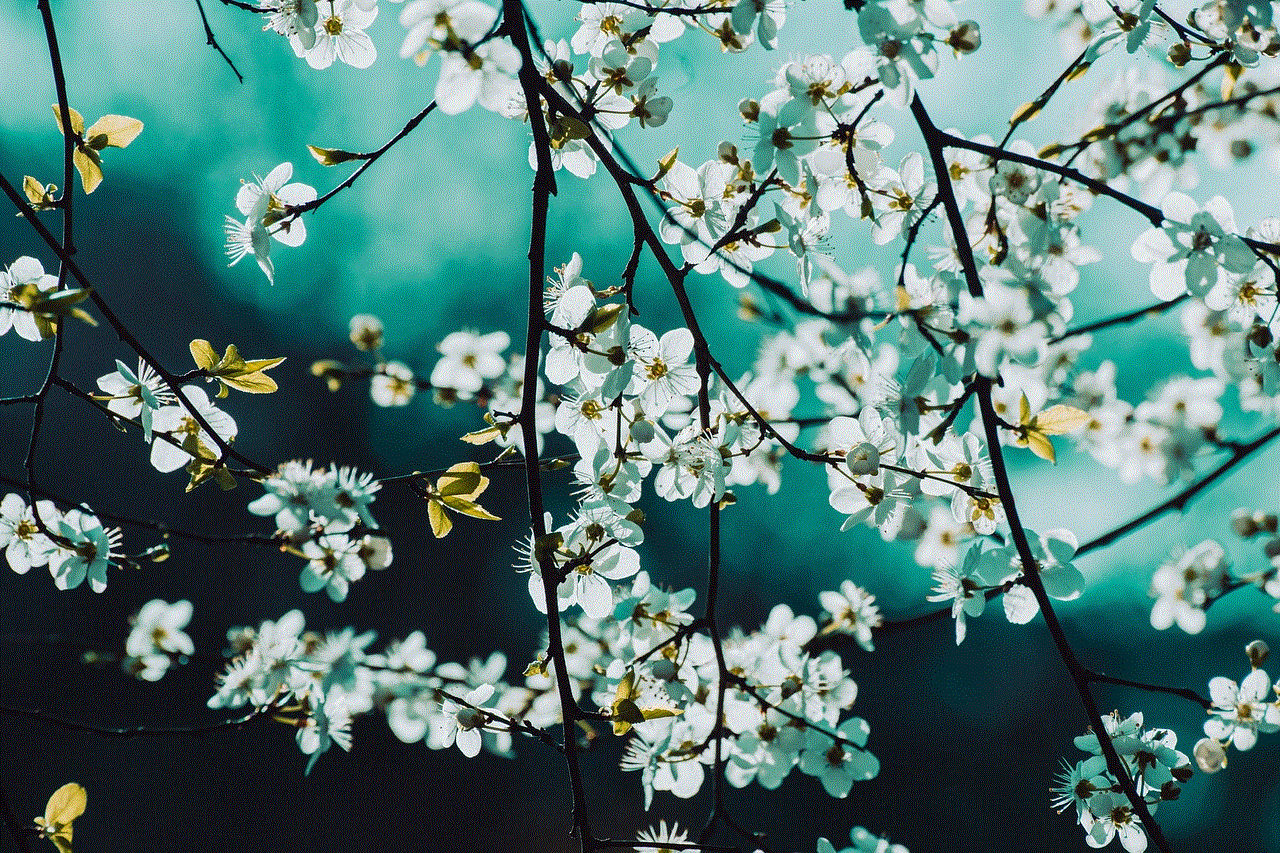
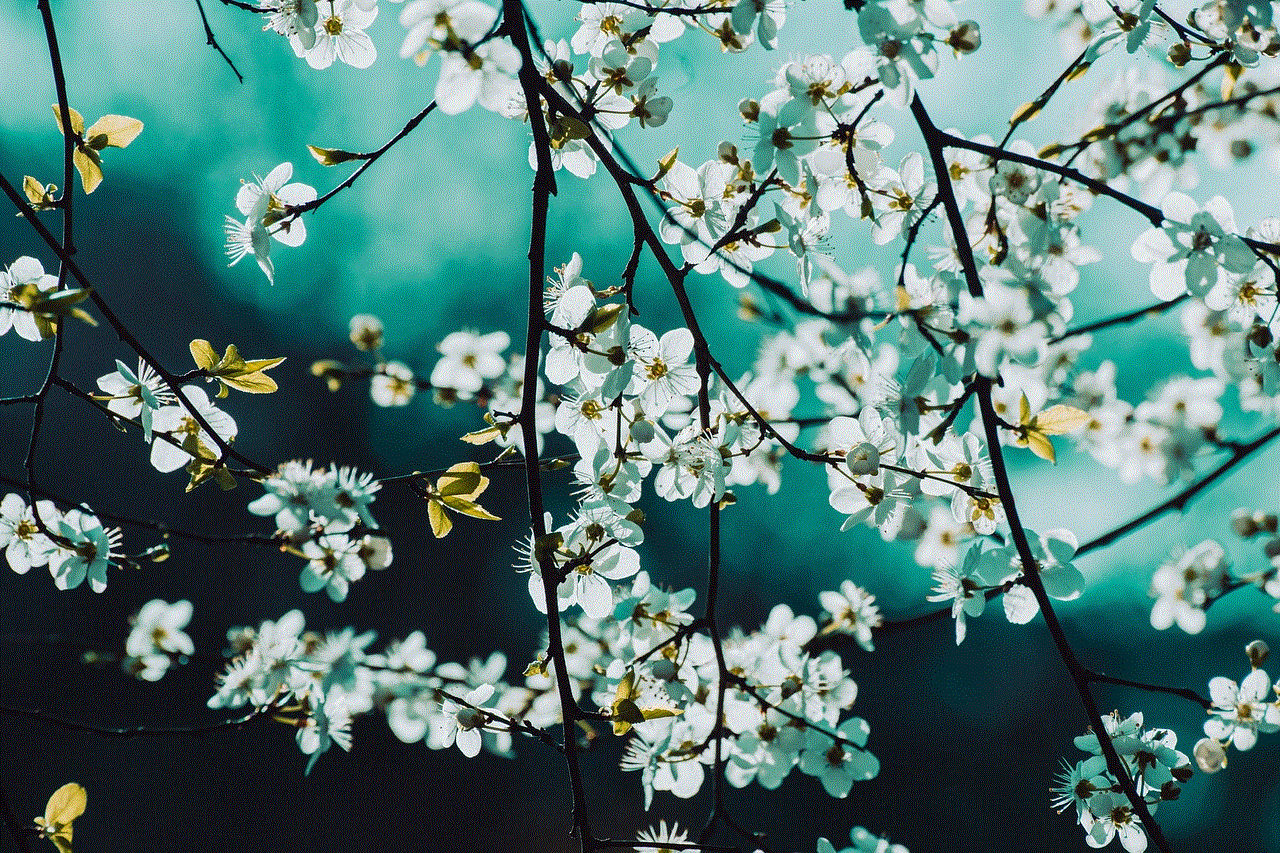
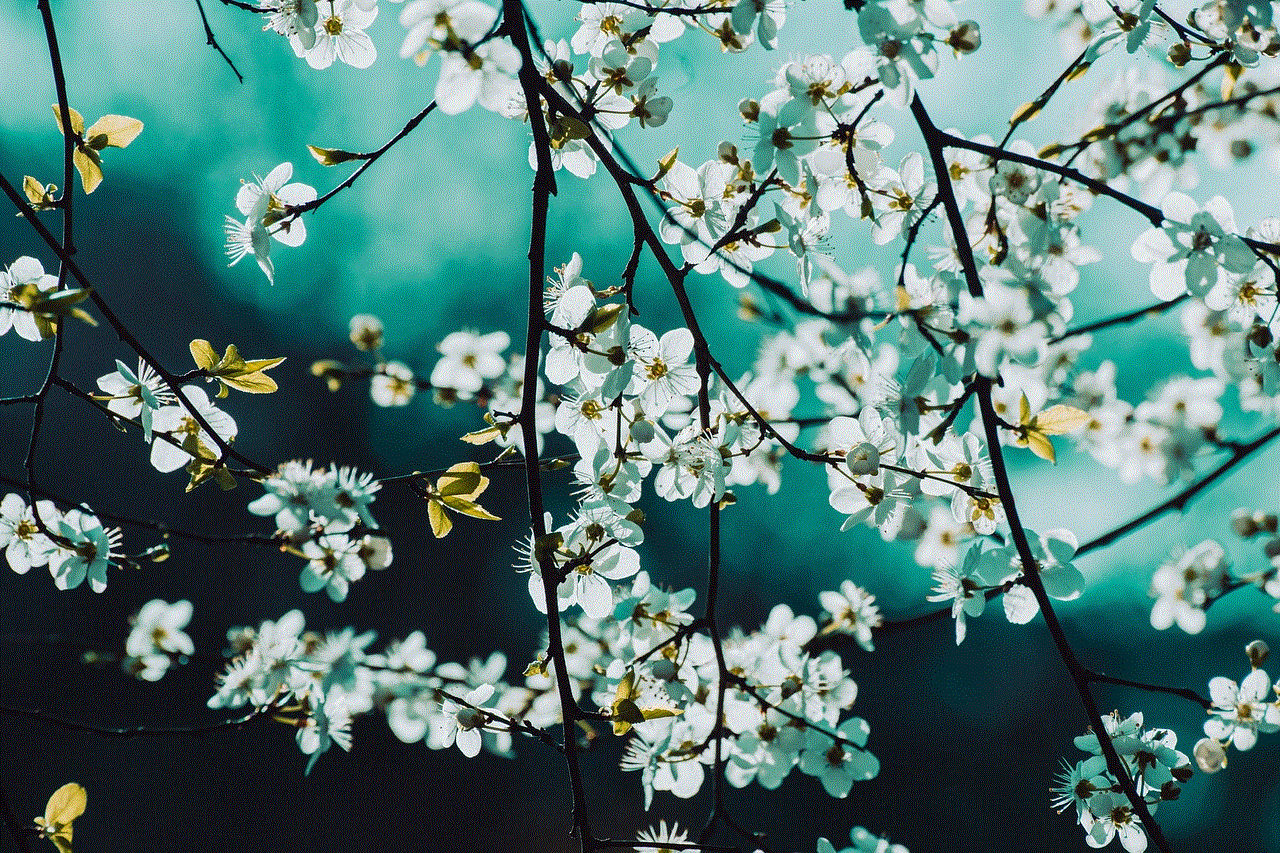
Viewing Instagram stories without the user knowing is a common desire among users, but it is essential to respect people’s privacy and not invade it. While there are several ways to view stories without the user knowing, it is important to note that some of these methods go against Instagram’s terms of service and may result in your account getting suspended. Therefore, use these methods at your own risk and always consider the consequences before using them.