how to change vpn on iphone
VPN, or Virtual Private Network, is a technology that allows users to create a secure and encrypted connection to another network over the internet. It is widely used by individuals and organizations to protect their online activities from prying eyes and to access region-restricted content. In this article, we will discuss the steps to change VPN on an iPhone, one of the most popular mobile devices in the world.
Before we dive into the steps, let’s first understand why you might need to change your VPN on an iPhone. There could be several reasons for this, such as:
1. Your current VPN is not working properly: Sometimes, due to technical issues or server problems, your VPN connection may not be stable or may not work at all. In such cases, changing your VPN can help you access the internet without any interruptions.
2. Need to access region-restricted content: Many streaming services, such as Netflix , have different content libraries for different regions. By changing your VPN, you can access content that is not available in your current location.
3. Want to improve internet speed: Some VPNs may slow down your internet speed due to their encryption protocols. By changing your VPN, you can select a server that offers better speed and performance.
Now that you know why you might need to change your VPN on an iPhone, let’s look at the steps to do so.
Step 1: Download a VPN app
To use a VPN on your iPhone, you will need to download a VPN app from the App Store. There are several free and paid VPN apps available, so choose one that best fits your needs. Some popular options include NordVPN, ExpressVPN, and Surfshark.
Step 2: Launch the VPN app
Once you have downloaded the app, launch it on your iPhone. You will be prompted to create an account and sign in. If you already have an account, you can sign in using your credentials.
Step 3: Choose a server location
After signing in, you will see a list of server locations to choose from. Select the one you want to connect to. If you don’t have a specific location in mind, you can select the “best available” option.
Step 4: Connect to the server
Once you have selected the server location, tap on the “Connect” button. The app will establish a secure connection to the server.
Step 5: Check your new IP address
After the connection is established, your VPN app will show your new IP address. This is the IP address of the server location you have connected to. This means that your online activities are now being routed through this server, making it appear as if you are browsing from that location.
Step 6: Test your internet speed
If you were experiencing slow internet speed with your previous VPN, you can now test your internet speed with the new one. If you see an improvement, you can continue using this server. If not, you can disconnect and try a different server.
Step 7: Change server location
If you want to change your server location, you can do so by going back to the server selection screen and choosing a different location. This will disconnect you from the current server and connect you to the new one.
Step 8: Disconnect from the VPN
When you are done using the VPN, you can disconnect from the server by tapping on the “Disconnect” button in the app. This will revert your IP address back to your original one.
Step 9: Change VPN protocol
Some VPN apps allow you to change the protocol used to connect to the server. If you are experiencing slow speed or connection issues, you can try changing the protocol to see if it improves your experience.
Step 10: Use a different VPN app
If you are not satisfied with your current VPN app, you can always try a different one. There are many options available, and each one offers different features and server locations. You can also switch between different VPN apps depending on your needs.
In addition to these steps, there are a few things you should keep in mind while using a VPN on your iPhone:
1. Always choose a reputable VPN provider: With the increasing popularity of VPNs, there has been a rise in fake and malicious VPN apps. Make sure to do your research and choose a reputable provider to ensure the security and privacy of your data.
2. Use a VPN with a no-logs policy: A no-logs policy means that the VPN provider does not store any information about your online activities. This is important to ensure that your data is not compromised in case of a data breach.
3. Check for leaks: Sometimes, even with a VPN, your IP address may leak, revealing your actual location. You can use online tools to check for any leaks and switch to a different server if needed.
4. Be aware of VPN limitations: While a VPN can provide you with security and privacy, it is not a foolproof solution. It cannot protect you from all online threats and should not be used as a replacement for basic security measures, such as using strong passwords and keeping your software up to date.
In conclusion, changing your VPN on an iPhone is a simple process that can be completed in a few easy steps. By following the steps mentioned in this article, you can switch to a different server location, improve your internet speed, and access region-restricted content. Just remember to choose a reputable VPN provider and use the VPN responsibly to ensure a safe and secure online experience.
how to track employee productivity
Employee productivity is a crucial aspect of any organization’s success. It refers to the amount of work an employee produces within a given time frame. Tracking employee productivity is essential for businesses to understand their workforce’s performance and identify areas for improvement. In this article, we will explore different ways to track employee productivity and the benefits it can bring to a company.
1. Define productivity metrics
The first step in tracking employee productivity is to define metrics. These metrics should be measurable, relevant, and aligned with the organization’s goals. Some common productivity metrics include sales revenue, customer satisfaction, and project completion time. By setting clear metrics, employees know what is expected of them, and managers can easily measure their performance.
2. Use productivity tracking software
In today’s digital age, there are many productivity tracking software available in the market. These tools come with features such as time tracking, project management, and task assignment, making it easier for managers to monitor employee productivity. These software also provide real-time data, allowing managers to identify any productivity issues and take immediate action.
3. Conduct regular performance evaluations
Performance evaluations are a great way to track employee productivity. These evaluations provide an opportunity for managers to discuss an employee’s performance and set goals for improvement. By conducting regular evaluations, managers can keep track of an employee’s progress and identify any obstacles that may be hindering their productivity.
4. Implement a reward system



Rewarding employees for their productivity can be a great motivator. It can be in the form of bonuses, incentives, or recognition programs. By implementing a reward system, employees are more likely to be motivated to increase their productivity. This also creates a healthy competition among employees, leading to improved performance.
5. Encourage breaks and work-life balance
Productivity does not mean working non-stop. In fact, taking breaks and maintaining a healthy work-life balance can improve an employee’s productivity. Encourage employees to take regular breaks and disconnect from work after office hours. This will help them recharge and come back to work with a fresh mind, leading to increased productivity.
6. Provide training and development opportunities
Investing in employee training and development can have a significant impact on their productivity. By providing opportunities for employees to enhance their skills, they will be more equipped to handle their tasks efficiently. This not only benefits the employees but also the organization as a whole.
7. Monitor absenteeism and tardiness
Employee absenteeism and tardiness can have a negative impact on productivity. It is crucial to track these metrics and address any underlying issues. Absenteeism could be caused by health or personal problems, while tardiness could be due to transportation or childcare issues. By addressing these issues and providing support, managers can improve employee attendance and, in turn, productivity.
8. Conduct employee surveys
Employee surveys are a great way to gather feedback and understand employees’ concerns. By conducting regular surveys, you can identify any productivity issues and take corrective measures. It also shows employees that their opinions are valued, leading to a more engaged workforce.
9. Set realistic goals and deadlines
Unrealistic goals and deadlines can lead to employee burnout and decreased productivity. It is essential to set achievable goals and deadlines, taking into consideration an employee’s workload and capabilities. This will help employees stay motivated and focused, leading to improved productivity.
10. Foster a positive work culture
A positive work culture can have a significant impact on employee productivity. When employees feel valued, supported, and motivated, they are more likely to be productive. Managers should strive to create a positive work environment by promoting teamwork, communication, and recognition. This will not only improve productivity but also employee satisfaction and retention.
In conclusion, tracking employee productivity is crucial for businesses to stay competitive and achieve their goals. By implementing the above strategies, organizations can effectively track employee productivity and identify areas for improvement. It also shows employees that their performance is valued, leading to a more engaged and motivated workforce. Remember, productivity is not about working harder, but working smarter. By tracking and improving employee productivity, businesses can reach new heights of success.
how to turn off likes on instagram
Instagram is one of the most popular social media platforms, with over 1 billion active users worldwide. It allows users to share photos, videos, and stories with their followers and engage with other users through likes, comments, and direct messages. However, as with any social media platform, there may be times when you want to turn off certain features. One such feature is the ability to like posts on Instagram. In this article, we will discuss how to turn off likes on Instagram and the reasons why you might want to do so.
Likes are a fundamental aspect of Instagram, with users often measuring their popularity and success by the number of likes they receive on their posts. However, there are various reasons why you might want to turn off likes on Instagram. For some users, the constant pressure to receive likes and maintain a high number of likes on their posts can be overwhelming and affect their mental health. Some users may also want to avoid the comparison game that often comes with likes, where they compare their posts’ likes to their friends’ or influencers’ posts. Finally, turning off likes can also be a strategic move for businesses and brands on Instagram, as it allows them to focus on other engagement metrics, such as comments and shares, rather than just likes.
So, how can you turn off likes on Instagram? The process is relatively simple, and there are a few different methods you can use.
1. Turn off Likes for a Specific Post
The first method is to turn off likes for a specific post. This means that the likes will be disabled for that particular post, but all your other posts will still have the like feature enabled. To turn off likes for a specific post, follow these steps:
– Open the Instagram app and go to the post you want to turn off likes for.
– Tap on the three dots in the top right corner of the post.
– From the menu, select “Turn Off Commenting.”
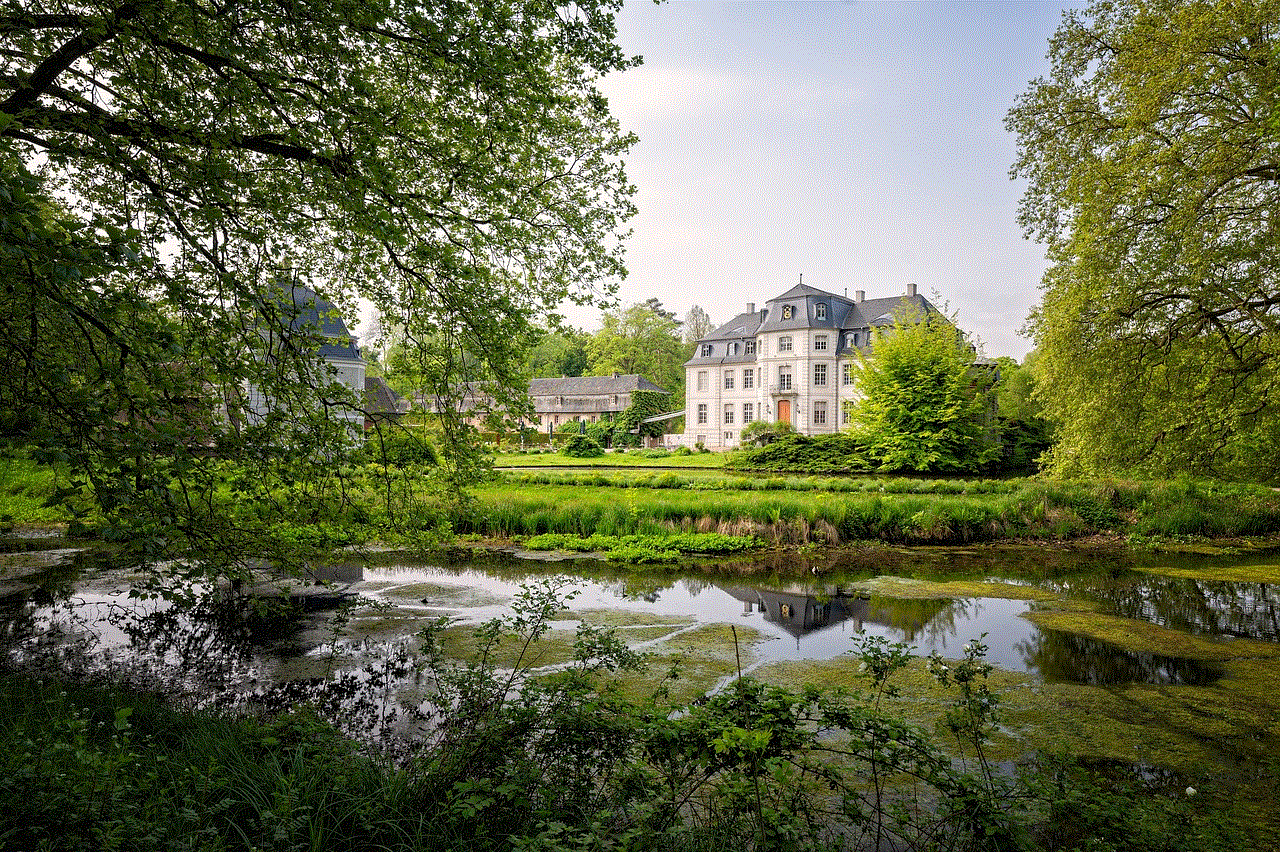
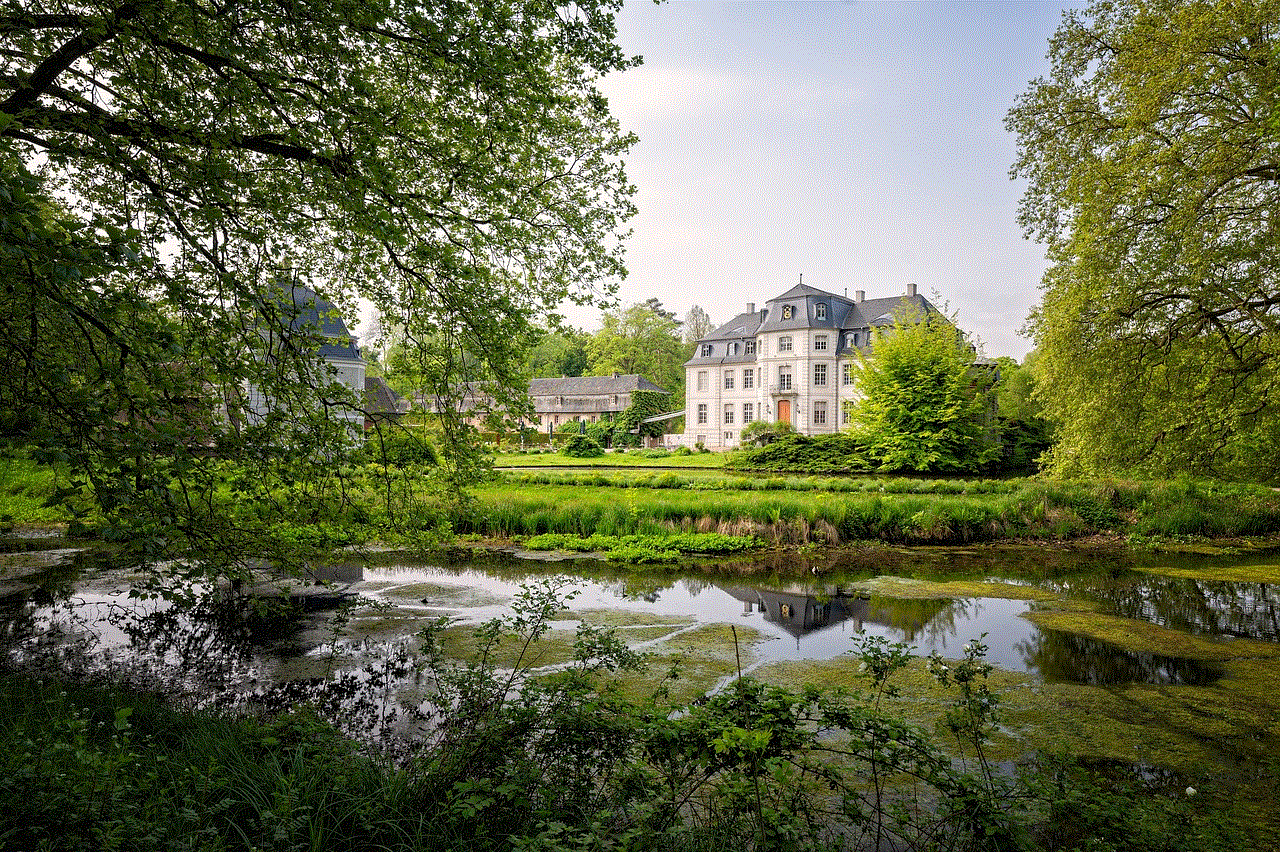
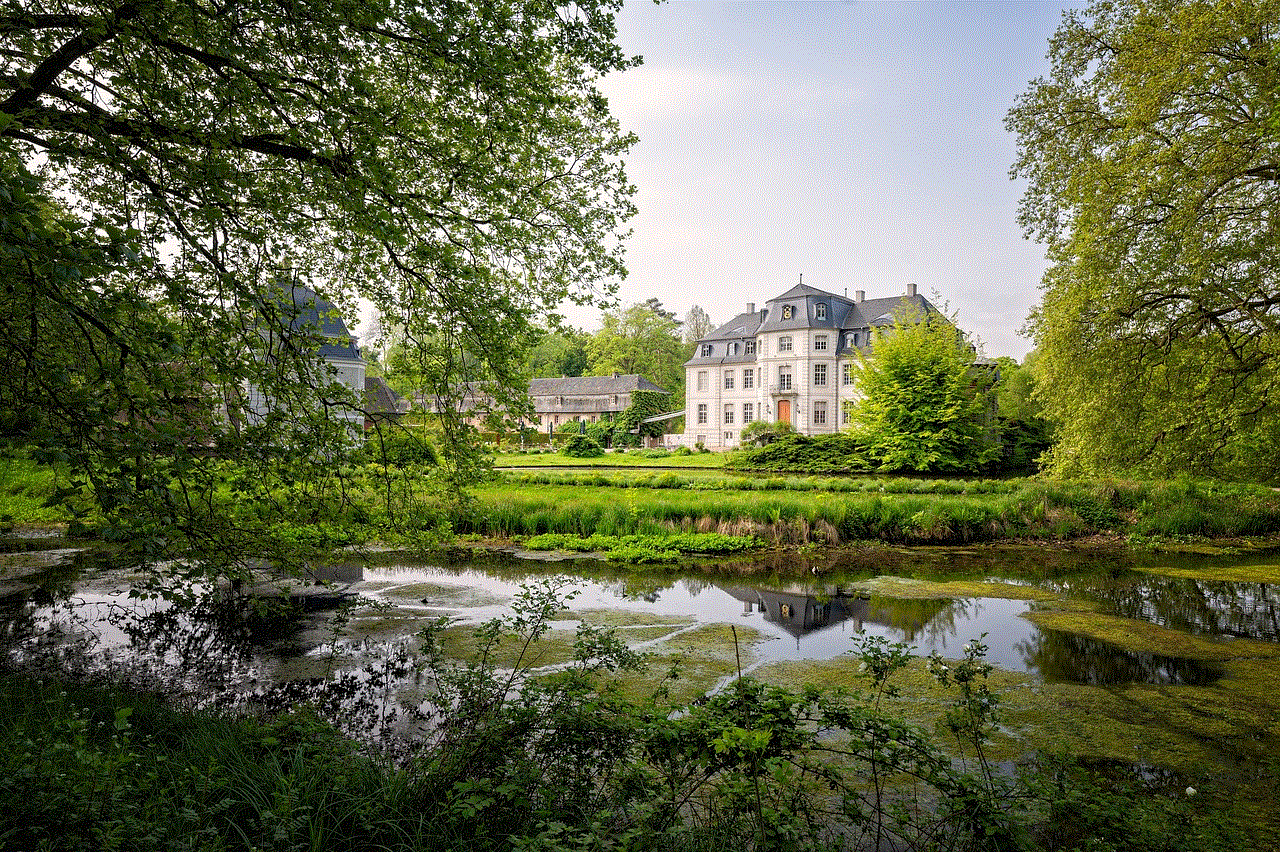
– This will also disable likes for that post.
2. Turn off Likes for Multiple Posts
If you want to turn off likes for multiple posts, you can use the same method as above for each post. However, this can be time-consuming, especially if you have a lot of posts. Fortunately, there is a way to turn off likes for multiple posts at once. Here’s how:
– Go to your profile and tap on the three lines in the top right corner to access the menu.
– From the menu, select “Settings.”
– In the settings menu, select “Privacy” and then “Comments.”
– Here, you will see the option to “Hide Offensive Comments.”
– Enable this option, and it will also hide likes for all your posts.
3. Switch to a Private Account
Another way to turn off likes on Instagram is by switching to a private account. When you have a private account, only your followers can see your posts, and they can only like and comment on them. To switch to a private account, follow these steps:
– Go to your profile and tap on the three lines in the top right corner to access the menu.
– From the menu, select “Settings.”
– In the settings menu, select “Privacy” and then “Account Privacy.”
– Enable the option to “Private Account.”
4. Use a Third-Party App
There are also third-party apps available that claim to disable likes on Instagram. These apps work by blocking the Instagram like button on your device, making it impossible to like posts. However, these apps are not endorsed by Instagram and may violate their terms of service. Additionally, they may not work as intended and could potentially harm your device. So, it is best to use these apps with caution and at your own risk.
5. Contact Instagram Support
If you are experiencing any issues with likes on Instagram, you can also reach out to Instagram support for assistance. They may be able to provide a solution or further guidance on how to turn off likes on your account.
Now that we have discussed how to turn off likes on Instagram, let’s explore the potential benefits and drawbacks of disabling likes on your account.
Pros of Turning Off Likes on Instagram
– Reducing pressure and anxiety: By turning off likes, you can avoid the pressure of maintaining a high number of likes on your posts, which can cause anxiety for some users.
– Focusing on other metrics: Disabling likes can allow you to focus on other engagement metrics, such as comments, shares, and direct messages, which may be more valuable for businesses and brands.
– Avoiding the comparison game: Turning off likes can also help you avoid the comparison game that often comes with social media, where users compare their likes to others and may feel inadequate or insecure.
Cons of Turning Off Likes on Instagram
– Decreased engagement: Likes are a way for users to show their appreciation for your posts, and by disabling them, you may see a decrease in engagement on your account.
– Limited feedback: Likes can also serve as a form of feedback, helping you understand what type of content your followers enjoy. Disabling likes can limit this feedback.
– Potential impact on influencer marketing: For influencers, likes are often an important metric that brands look at when considering collaborations. By turning off likes, influencers may miss out on potential partnerships.



In conclusion, turning off likes on Instagram is a personal decision, and the reasons for doing so may vary from person to person. Whether you want to reduce the pressure of likes, focus on other engagement metrics, or simply try something new, there are various methods available to disable likes on your account. However, it is essential to consider the potential pros and cons before making this decision and to use these methods responsibly. Ultimately, the most important thing is to use Instagram in a way that makes you feel comfortable and happy.