how to record android screen
Recording your Android screen can be a useful tool for a variety of purposes, such as creating tutorials, showcasing new apps or games, or even for troubleshooting technical issues. Fortunately, there are several methods and tools available that allow you to easily record your Android screen. In this article, we will explore the different ways to record your Android screen and provide step-by-step guides for each method.
1. Using Built-in Screen Recording Feature
One of the easiest ways to record your Android screen is by using the built-in screen recording feature. This feature was introduced in Android 10 and is available on most modern Android devices. To check if your device has this feature, go to your device’s settings and search for “Screen recording”. If it is available, you can simply toggle it on and start recording your screen.
2. Enabling Developer Options
If your device does not have the built-in screen recording feature, you can enable it through the Developer Options. To do this, go to your device’s settings and tap on “About phone”. Scroll down and tap on “Build number” seven times to enable Developer Options. Then, go back to the main settings menu and select “Developer options”. Scroll down and find the “Feature flags” option. Enable the “settings_screenrecord_long_press” option and you will now be able to access the screen recording feature by long-pressing the power button.
3. Using Third-Party Apps
Another way to record your Android screen is by using third-party apps. There are several apps available on the Google Play Store that allow you to record your screen, such as AZ Screen Recorder, DU Recorder, and Mobizen Screen Recorder. These apps offer additional features and customization options compared to the built-in screen recording feature, making them a popular choice for many users.
4. Setting up the Recording
Once you have chosen the method to record your screen, the next step is to set up the recording. Before you start recording, it is important to ensure that your device has enough storage space and battery life. Additionally, you may want to close any unnecessary apps to avoid any interruptions during the recording.
5. Adjusting the Recording Settings
If you are using a third-party app, you will have the option to adjust the recording settings. This includes selecting the video quality, frame rate, and orientation. It is recommended to choose a higher video quality and frame rate for a smoother and more detailed recording. You can also choose to record in portrait or landscape mode, depending on your preference. These settings may vary depending on the app you are using.
6. Starting the Recording
To start recording your Android screen, simply tap on the record button or use the designated shortcut, depending on the method you are using. If you are using the built-in screen recording feature, you will see a countdown before the recording starts. For third-party apps, you may have to grant permission to access your device’s screen and microphone.
7. Recording Gameplay
If you are recording gameplay, you may want to enable the “show touches” feature, which allows viewers to see your screen taps and gestures. This can be helpful in tutorials or gameplay videos. You can also choose to record the audio from your device or use an external microphone for clearer audio.
8. Adding Annotations and Editing
After you have finished recording, you can add annotations or edit the video using the app’s built-in tools. This can include adding text, drawing on the screen, or cutting and merging clips. Some apps also offer the option to add background music or a voiceover to your recording.
9. Saving and Sharing the Recording
Once you are satisfied with the recording, you can save it to your device or share it directly from the app. You can choose to save the recording as a video file or a GIF, depending on the app you are using. You can share the recording on social media platforms or upload it to a cloud storage service for easy access.
10. Tips for Recording a High-Quality Video
To ensure that your recording is of high quality, it is recommended to follow these tips:
– Record in a well-lit environment to avoid a dim or grainy video.
– Use a stable surface or a tripod to avoid shaky footage.
– Avoid recording in a noisy environment to ensure clear audio.
– Use a high-quality microphone for better audio.
– Test the recording beforehand to ensure that all the necessary elements are captured.
In conclusion, recording your Android screen can be a helpful tool for a variety of purposes. Whether you are a content creator, a gamer, or someone who needs to record their screen for troubleshooting, there are several methods and tools available to make the process easy and efficient. With the step-by-step guides and tips provided in this article, you can now easily record your Android screen and create high-quality videos to share with others.
snapchat username search without app
In today’s digital age, Snapchat has become one of the most popular social media platforms, with over 265 million daily active users. With its unique features such as disappearing messages and filters, Snapchat has captured the attention of millions of users, especially among the younger generation. One of the key features of Snapchat is the ability to connect with friends and family through their usernames. However, what if you want to search for a Snapchat username without downloading the app? Is it even possible? In this article, we will explore the methods you can use to search for a Snapchat username without an app.
Before we dive into the different methods, let’s first understand the importance of having a Snapchat username. A username is a unique identifier that allows users to find and add each other on the platform. It is a crucial part of the Snapchat experience, as it enables users to connect with friends, family, and even celebrities. Without a username, it is impossible to find and add someone on Snapchat. Now, let’s explore the different ways you can search for a Snapchat username without an app.
1. Use a Web Browser
The most straightforward method to search for a Snapchat username without an app is by using a web browser. Snapchat has a web version of its platform, and you can access it by visiting www.snapchat.com. Once you are on the website, you will see a search bar on the top right corner of the screen. Type in the username you are looking for, and if it is a valid username, you will be directed to their profile page. However, this method only works if you know the exact username you are searching for.
2. Social Media Platforms
Another way to search for a Snapchat username without an app is by using other social media platforms such as facebook -parental-controls-guide”>Facebook , Instagram , or Twitter. Many users link their Snapchat accounts to their profiles on other platforms. Therefore, you can search for someone’s Snapchat username by looking through their other social media profiles. However, this method is not foolproof as not all users link their Snapchat accounts to their other social media profiles.
3. Snapchat User Directory Websites
Several websites act as directories for Snapchat users. These websites allow users to search for Snapchat usernames based on categories such as age, gender, location, and interests. Some popular websites are Snapdex, Ghostcodes, and Snapch. These directories are free to use, and you can easily find the username you are looking for without downloading the app.
4. Ask Friends or Family
If you are looking for a friend or family member’s Snapchat username, the easiest way to find it is by asking them directly. If they have a Snapchat account, they will have a username, and they can share it with you. This method is simple and effective, especially if you are not comfortable with using third-party websites or searching through social media profiles.
5. Use Google Search
Google is the most popular search engine in the world, and it can be a powerful tool to search for a Snapchat username without an app. Simply type in the name of the person you are looking for, followed by “Snapchat username,” and hit search. If the person has a public Snapchat account, their username will appear in the search results. This method is not always accurate, but it is worth a try.
6. Reddit Communities
Reddit is a popular online forum where people can discuss different topics and share information. There are several communities on Reddit dedicated to sharing Snapchat usernames. You can join these communities and post a request for the username you are looking for. Many users in these communities are helpful and will provide you with the username you need.
7. Public Snapchat Stories
Another way to find a Snapchat username without an app is by searching through public Snapchat stories. These stories are usually shared by users and are visible to everyone on the platform. You can search for keywords related to the username you are looking for, and if someone has shared a story with that keyword, their username may appear in the search results.
8. Use Snapchat Codes
Snapchat has a unique feature called Snapcodes, which are scannable codes that link to a user’s profile. These codes can be generated by any user and shared on other social media platforms, websites, or even business cards. If you know someone’s Snapcode, you can add them on Snapchat without searching for their username.
9. Try Reverse Username Lookup
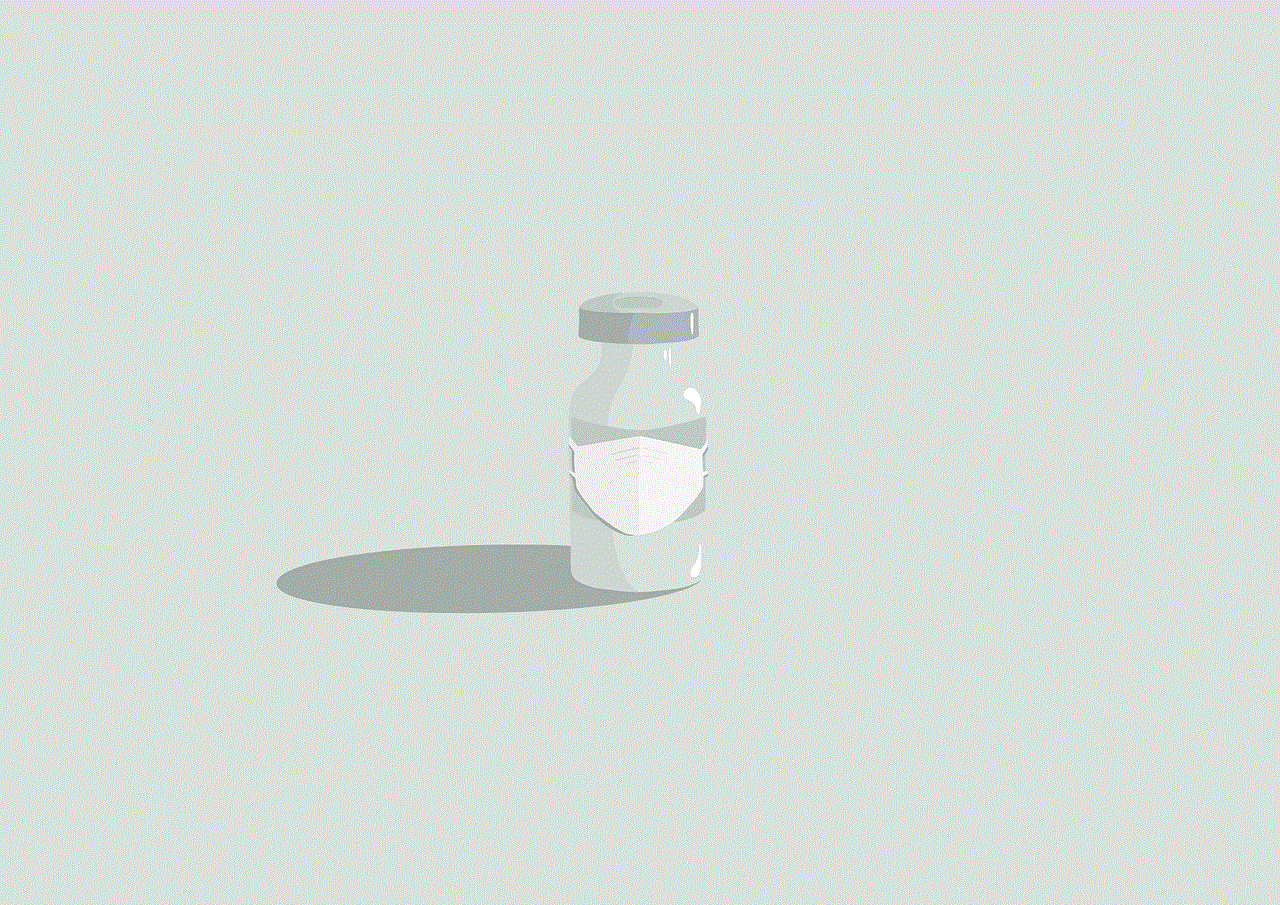
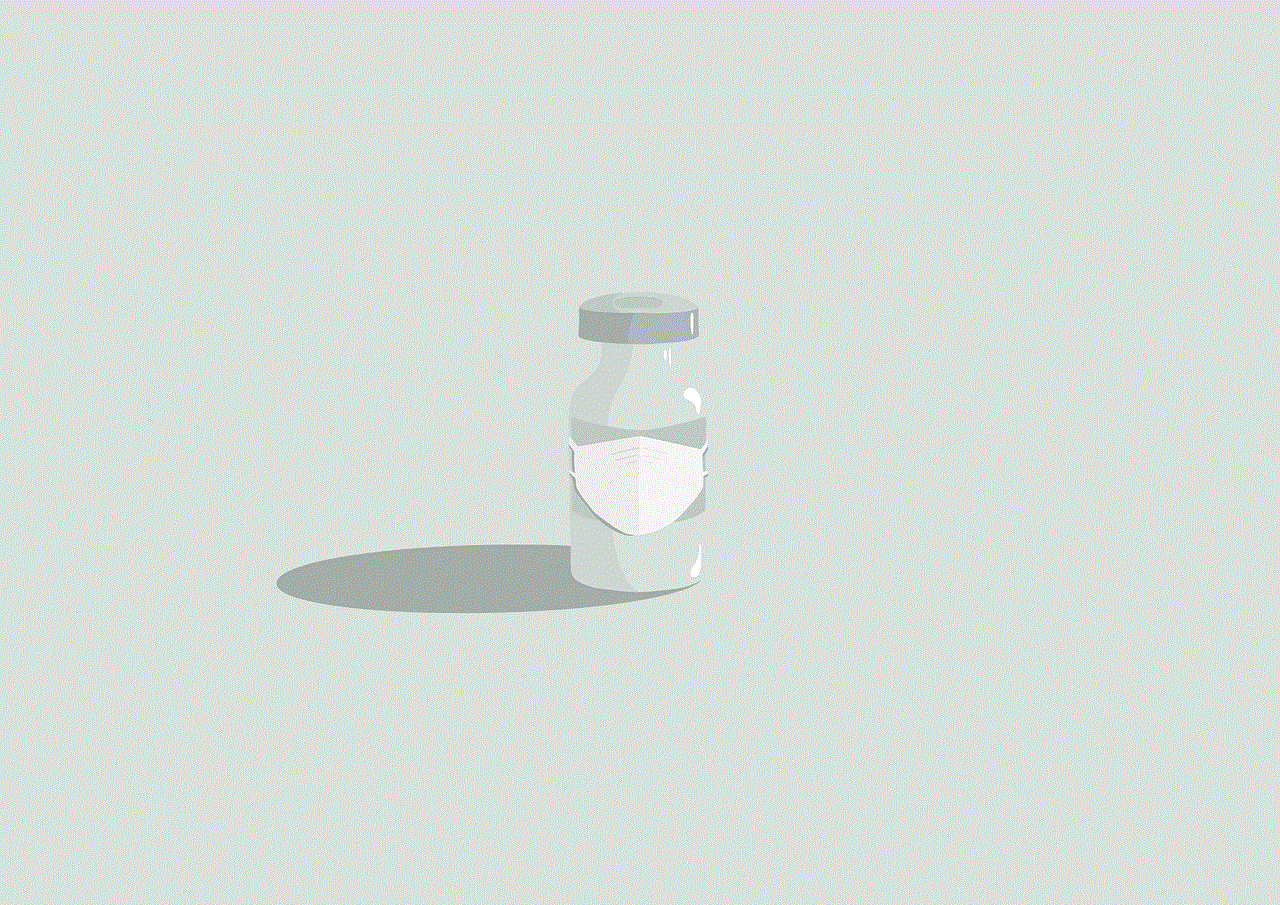
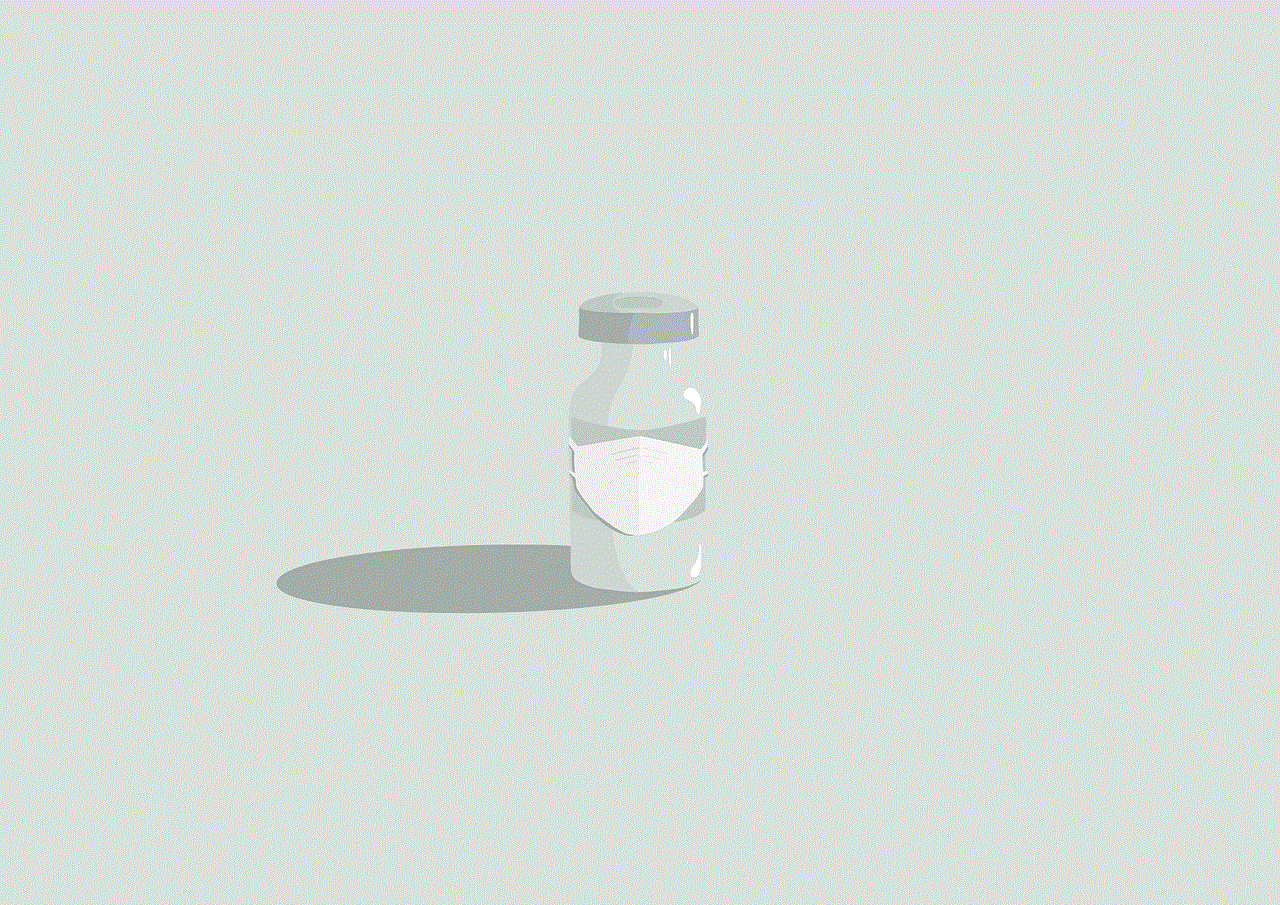
Just like Google, there are search engines that specialize in finding usernames. One such search engine is Knowem, which allows users to search for usernames across multiple social media platforms, including Snapchat. All you have to do is type in the username you are looking for, and the search engine will show you if that username is available on Snapchat or not.
10. Use a Virtual Phone Number
If all the above methods fail, you can use a virtual phone number to create a new Snapchat account. This method is not recommended as it is against Snapchat’s terms of service, and your account may be banned if discovered. However, if you are desperate to find someone’s Snapchat username, this method can be a last resort.
In conclusion, while it is easier to search for a Snapchat username using the app, it is not the only way. With the methods mentioned above, you can easily find a Snapchat username without downloading the app. However, keep in mind that not all methods may be effective, and some may even be against Snapchat’s policies. It is always best to ask the person directly for their username or use official methods provided by Snapchat.
how to find someone’s number
In today’s digital world, it’s easier than ever to connect with people through social media, email, and messaging apps. However, sometimes we need to reach someone the old-fashioned way – by phone. Whether it’s a long-lost friend, a potential business contact, or a family member, finding someone’s phone number can come in handy. But how do you find someone’s number when you don’t have it? In this article, we’ll explore different methods you can use to track down someone’s phone number.
1. Use a search engine
The first place to start when trying to find someone’s phone number is your favorite search engine. Simply type the person’s name and location into the search bar and see what comes up. If the person has a unique name, you may be able to find their number in the search results. You can also try adding keywords such as “phone number” or “contact information” to your search to narrow down the results.
2. Check social media
Social media platforms have become a popular way to stay connected with friends and family. If you’re trying to find someone’s phone number, check their social media profiles. Many people list their contact information on their profiles or have it visible to their friends. You can also send them a message through the platform and ask for their number.
3. Use a people search engine
There are various websites and services that specialize in finding people’s contact information. These people search engines gather information from public records, social media, and other sources to provide contact details for individuals. Some popular options include Whitepages, Spokeo, and Intelius. Keep in mind that not all of these services are free, and the information may not always be up to date.
4. Check online directories
Online directories, such as Yellowpages or AnyWho, can also be helpful in finding someone’s phone number. These directories allow you to search for individuals or businesses by name or location. You can also use the reverse lookup feature to find a person’s number if you have their address or business name.
5. Use a phone number lookup service
If you have a phone number but don’t know who it belongs to, you can use a reverse phone lookup service. These services allow you to enter a phone number and get the associated name and address. Some popular options include Spy Dialer, Truecaller, and Whitepages.
6. Check public records
Public records, such as property records, marriage and divorce records, and criminal records, are also a valuable source of information when trying to find someone’s phone number. These records are typically available to the public and can be accessed online through government websites or through third-party services.
7. Ask mutual friends or acquaintances
If you have mutual friends or acquaintances with the person you’re trying to find, reach out to them and ask for their number. They may have it saved in their phone or can provide you with their contact information. This method is especially useful for finding old friends or classmates.
8. Use your network
Your personal and professional network can also be a valuable resource in finding someone’s phone number. Reach out to your contacts and see if they know the person you’re looking for or if they have any connections that can help you find their number. LinkedIn can also be a useful tool for expanding your network and finding contact information for professionals.
9. Check old phone books
If you’re trying to find someone’s number from a few years ago, old phone books can be a great resource. Some libraries keep old phone books for reference, or you can check online directories that archive old phone books. Another option is to reach out to the phone company and see if they can provide you with a copy of an old phone book.
10. Hire a private investigator
If all else fails, you can hire a private investigator to help you find someone’s phone number. These professionals have access to databases and resources that the general public does not, making them more likely to find the information you need. However, this option can be costly, so it’s best to exhaust all other options before considering this route.



In conclusion, finding someone’s phone number may require some effort and patience, but with the advancement of technology and the resources available, it’s not an impossible task. Before trying any of the methods mentioned above, make sure you have a valid reason for wanting someone’s number and respect their privacy. Some people may not want to be contacted, so always ask for their permission before sharing their information with others. With that said, happy searching!