how to turn likes off on instagram
Instagram has become one of the most popular social media platforms in the world, with over 1 billion monthly active users. It allows users to share photos and videos with their followers and interact with other users through likes, comments, and direct messages. However, in recent years, there has been a growing concern about the impact of likes on mental health and self-esteem. As a result, many users are wondering how to turn off likes on Instagram . In this article, we will discuss the reasons behind this trend and the steps you can take to disable likes on your Instagram account.
Why turn off Likes on Instagram?
Likes on Instagram have always been a key element of the platform. They serve as a way for users to show appreciation for a photo or video, and they also act as a form of validation for the person posting the content. However, over time, likes have become more than just a simple feature on Instagram. They have turned into a metric for measuring popularity and success, which can have a negative impact on users’ mental health.
Social media can be a breeding ground for comparison and competition, and likes only fuel this toxic environment. People tend to compare themselves to others based on the number of likes they receive, which can lead to feelings of inadequacy and low self-esteem. This is especially true for younger users who are more vulnerable to the pressures of social media. In fact, a study by the Royal Society for Public Health found that Instagram is the most damaging social media platform for young people’s mental health.
Moreover, likes can also have a detrimental effect on content creators. Many influencers and businesses rely on likes to gauge the success of their posts and attract brand partnerships. This creates a constant pressure to produce content that will generate a high number of likes, often resulting in inauthentic and staged content. Turning off likes on Instagram can alleviate this pressure and allow users to focus on creating content that truly reflects their interests and values.
How to Turn Off Likes on Instagram?
If you are concerned about the impact of likes on your mental health or simply want to remove the pressure of having to get a certain number of likes, you can choose to turn off likes on your Instagram account. This can be done in a few simple steps:
Step 1: Go to your Profile
Open the Instagram app on your phone and go to your profile by tapping on the profile icon in the bottom right corner of the screen.
Step 2: Access Settings
In your profile, tap on the three horizontal lines in the top right corner to access the menu. Then, scroll down and select “Settings.”
Step 3: Select Privacy
In the Settings menu, tap on “Privacy.”
Step 4: Go to Posts
Under the “Interactions” section, select “Posts.”
Step 5: Disable Like Counts
In the “Posts” menu, you will see an option to “Hide Like and View Counts.” Toggle this option to turn off likes on your account. Note that this will only hide the number of likes from your posts, but you will still be able to see the likes on other users’ posts.
Step 6: Save Changes
Once you have disabled like counts, make sure to save your changes by tapping on the checkmark in the top right corner.
Other Ways to Reduce the Impact of Likes on Instagram
Aside from turning off likes on your account, there are other steps you can take to reduce the impact of likes on your Instagram experience:
1. Limit Your Time on Instagram
Spending too much time on social media can be harmful to your mental health. Set time limits for yourself and try to stick to them. You can also use Instagram’s “Your Activity” feature to track your usage and set reminders for when you have reached your daily limit.
2. Don’t Compare Yourself to Others
It’s easy to get caught up in the numbers game on Instagram, but remember that likes do not define your worth. Try to focus on creating content that makes you happy and don’t compare yourself to others.
3. Follow Positive Accounts
Be mindful of the accounts you follow on Instagram. Unfollow accounts that make you feel inferior or trigger negative emotions. Instead, follow accounts that inspire and uplift you.
4. Interact with Your Real-life Friends
Social media can make us feel connected, but it can also be isolating. Make an effort to interact with your real-life friends and family instead of constantly scrolling through Instagram.
5. Take a Break
If you feel overwhelmed by the pressures of Instagram, take a break from the platform. You can deactivate your account temporarily or delete the app from your phone. This will give you time to recharge and focus on other aspects of your life.
In conclusion, turning off likes on Instagram is a personal choice, and it can have a positive impact on your mental health. Remember that likes do not define you, and it’s important to prioritize your well-being over the numbers on a social media platform. Follow the steps outlined in this article to disable likes on your account, and consider implementing other measures to reduce the impact of likes on your Instagram experience.
how to make another account on snapchat
Snapchat is a popular social media platform that allows users to share photos and videos with their friends and followers. The app has gained immense popularity since its launch in 2011, with over 500 million active users as of 2021. While many people use Snapchat to connect with their friends, it is also a great place to explore new content and connect with people from all over the world. If you are a regular user of Snapchat, you may have already created an account. But what if you want to have another account on Snapchat? In this article, we will discuss how to make another account on Snapchat and why you might want to do so.
Why Create Another Account on Snapchat?
There are a few reasons why you might want to create another account on Snapchat. One of the main reasons is to separate your personal and professional lives. If you use your current Snapchat account to connect with your friends and family, you may not want to mix that with your professional life. Creating a separate account for work-related content will help you maintain a professional image on the platform.
Another reason to create another account on Snapchat is to have a separate account for a different group of friends. You may have a group of friends that you want to share certain content with, but not everyone on your current account. Having a separate account for this group will allow you to share content with them without worrying about your other friends seeing it.



Additionally, having another account on Snapchat can also be useful for businesses and brands. If you are running a business or promoting a brand, having a separate account for it will help you reach a new audience and connect with potential customers. This will also help you maintain a professional image for your brand on the platform.
Now that you know why you might want to create another account on Snapchat, let’s discuss how to do it.
Step-by-Step Guide to Creating Another Account on Snapchat
1. Download the Snapchat app: The first step to creating another account on Snapchat is to download the app on your device. The app is available for free on both iOS and Android devices. Once you have downloaded the app, open it and click on “Sign Up” to create a new account.
2. Fill in your details: Next, you will be asked to enter your details, including your first and last name, date of birth, and phone number or email address. Make sure to use a different email address or phone number than the one you used for your current Snapchat account.
3. Choose a username: After entering your details, you will be asked to choose a username for your new account. Your username is how other users will find and recognize you on the platform. Make sure to choose a unique and memorable username.
4. Verify your account: Once you have chosen a username, you will need to verify your account. Snapchat will send a verification code to the phone number or email address you provided. Enter the code to verify your account.
5. Complete the setup process: After verifying your account, you will be asked to set a password and choose a profile picture for your new account. You can also skip this step and complete it later.
6. Add friends: Now that your account is set up, you can start adding friends. You can either add friends from your contacts or search for them using their username.
7. Customize your account: You can customize your account by adding a bio, choosing a display name, and selecting a profile picture. This will help your friends and followers recognize you on the platform.
8. Switch between accounts: Once you have created another account, you can easily switch between your accounts by tapping on the profile icon and selecting the account you want to switch to.
9. Manage your accounts: Snapchat allows you to manage multiple accounts from one device. You can add or delete accounts, switch between accounts, and even link your accounts to share stories and memories.
10. Log out of your account: If you want to log out of your account, go to your profile, tap on the gear icon, and select “Log out.” This will log you out of your current account, and you can log in to any other account you have created.
Tips for Managing Multiple Accounts on Snapchat
Managing multiple accounts on Snapchat can be a bit tricky, but with these tips, you can easily manage all your accounts efficiently.
1. Use different email addresses or phone numbers for each account: To create another account on Snapchat, you will need a unique email address or phone number. Make sure to use different contact details for each account to avoid confusion.
2. Use different usernames for each account: Having different usernames for each account will help you and your friends identify which account you are using.
3. Customize your display name: Changing your display name will help your friends and followers recognize which account you are using.
4. Use different profile pictures: Having different profile pictures for each account will make it easier for you and your friends to identify which account you are using.
5. Use the “Quick Add” feature: Snapchat’s “Quick Add” feature suggests accounts you may want to add based on your current friends and followers. This can help you find and add your other accounts quickly.
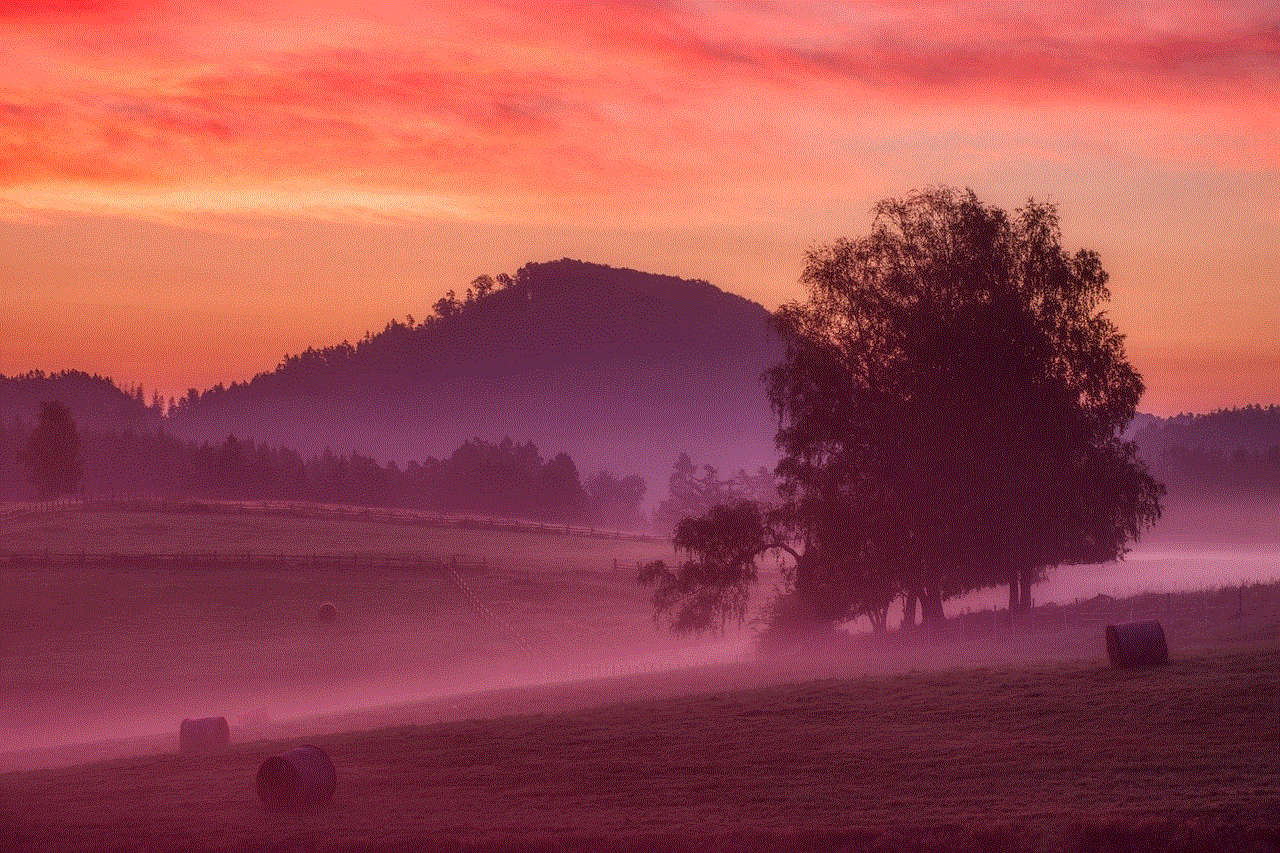
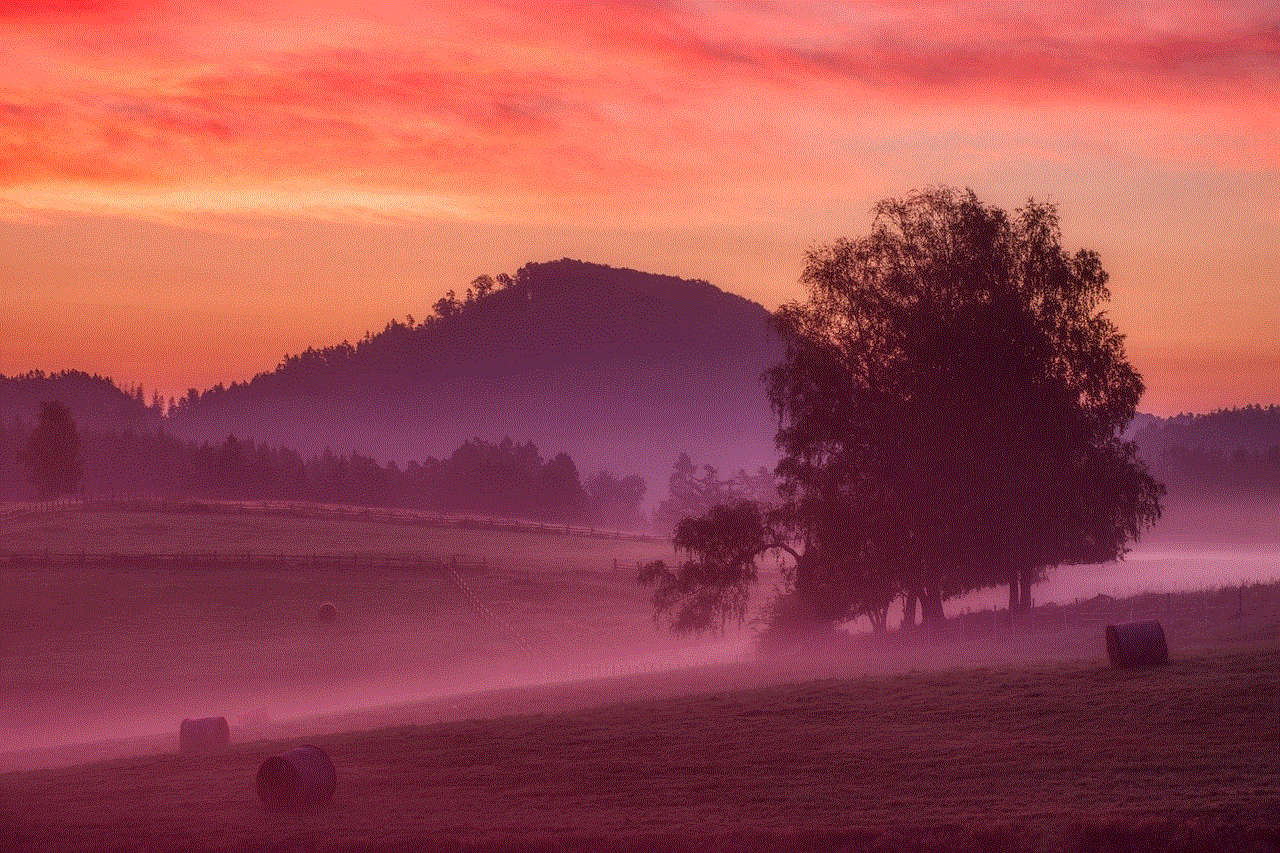
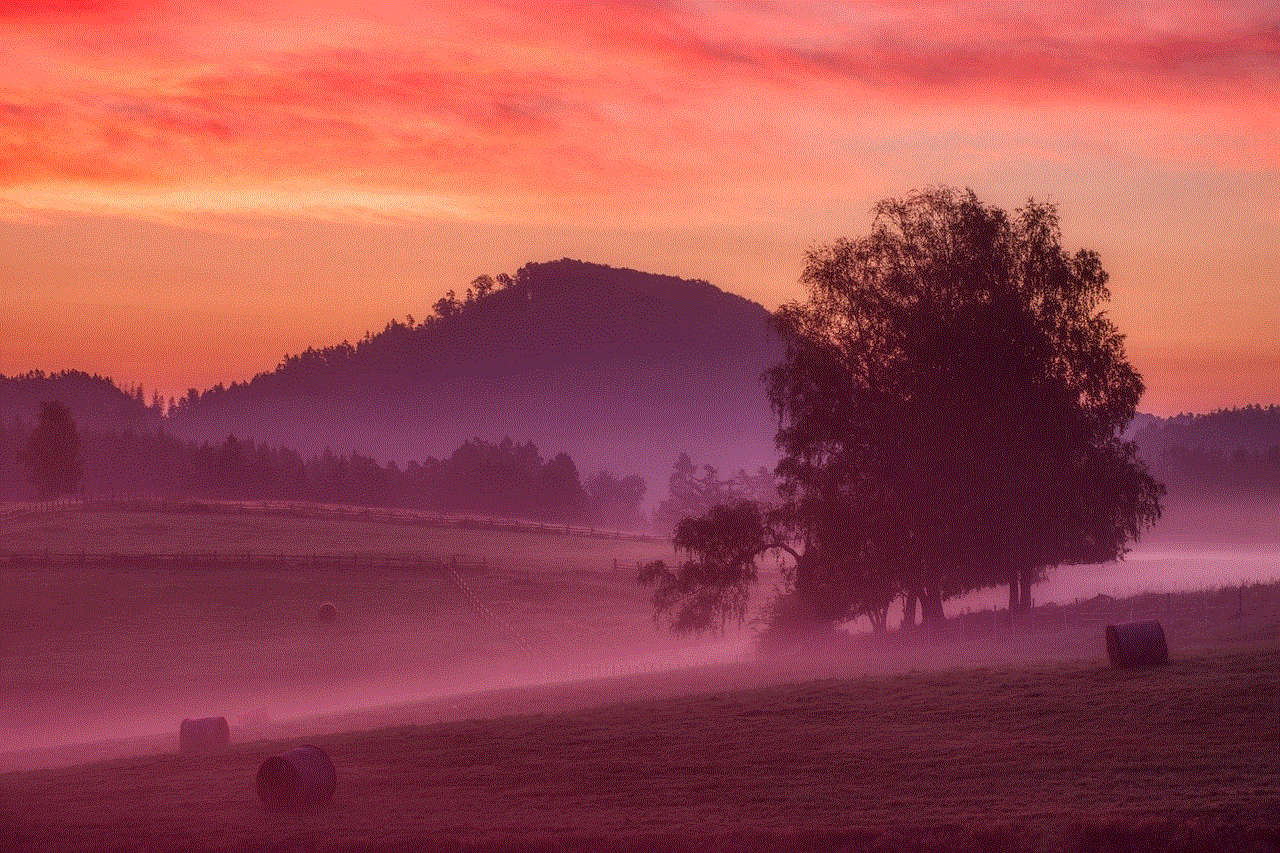
6. Switch between accounts regularly: Make sure to switch between your accounts regularly to keep them active and engage with your friends and followers on each account.
Conclusion
Creating another account on Snapchat is a simple process that can be done in a few easy steps. Whether you want to separate your personal and professional life, have a separate account for a specific group of friends, or promote your business or brand, having another account on Snapchat can be beneficial. With this step-by-step guide and tips for managing multiple accounts, you can easily create and manage as many accounts as you want on Snapchat. So go ahead and create your new account on Snapchat and start connecting with new friends and followers!
how to mirror phone to car screen
In today’s fast-paced world, staying connected is more important than ever. With the rise of smartphones, people have access to a wealth of information and entertainment at their fingertips. However, when it comes to driving, using a phone can be dangerous and even illegal in many places. This is where the concept of mirroring your phone to your car’s screen comes in. It allows you to access your phone’s features and apps in a safe and convenient way while on the road. In this article, we will discuss everything you need to know about mirroring your phone to your car screen.
What is Phone Mirroring?
Phone mirroring is the process of displaying the content from your smartphone on a larger screen, such as your car’s infotainment system. This allows you to access your phone’s features, such as navigation, music, and calls, without having to physically handle your phone while driving. It essentially turns your car’s screen into an extension of your phone, providing a seamless and convenient driving experience.
How Does it Work?
Most modern cars come equipped with a feature called Apple CarPlay or Android Auto, which allows you to mirror your phone to your car’s screen. To use this feature, you need a compatible phone and a USB cable. Simply plug your phone into the USB port in your car and follow the on-screen instructions to enable phone mirroring. Once connected, you can access your phone’s features using the car’s touchscreen or voice commands.
Benefits of Phone Mirroring
The primary benefit of mirroring your phone to your car’s screen is safety. With phone mirroring, you can keep your hands on the wheel and your eyes on the road while still having access to your phone’s features. This reduces distractions and helps prevent accidents caused by phone use while driving. Additionally, phone mirroring allows you to use your phone’s navigation system on a larger screen, making it easier to follow directions and find your destination.
Another advantage of phone mirroring is convenience. With all your phone’s features accessible through your car’s touchscreen, you no longer have to fumble with your phone while driving. This is especially useful for making hands-free calls and sending messages, as you can do it all through your car’s voice recognition system. Furthermore, phone mirroring also allows you to listen to your favorite music, audiobooks, and podcasts through your car’s speakers, providing a better listening experience.
Compatibility
As mentioned earlier, phone mirroring is only available for certain phones and car models. Apple CarPlay is compatible with iPhones running iOS 7.1 and above, while Android Auto works with Android phones running 5.0 and above. However, not all Android phones are compatible with Android Auto, so it’s best to check with your car manufacturer to see if your phone is supported. Additionally, newer car models are more likely to have this feature, but some older models can also be retrofitted with Apple CarPlay or Android Auto.
Alternatives to Phone Mirroring
If your car doesn’t have the option for phone mirroring, there are a few alternatives you can consider. One option is to use a phone mount and connect your phone to your car’s Bluetooth system for hands-free calling and music streaming. However, this method still requires you to physically handle your phone, which can be distracting while driving. Another option is to invest in a standalone GPS system for navigation and a Bluetooth speaker for music streaming. While this may be a bit more expensive, it eliminates the need for phone mirroring altogether.
Potential Drawbacks
While phone mirroring offers many benefits, there are also some potential drawbacks to consider. Firstly, this feature may not be available in all countries, as some have strict laws against using your phone while driving, even if it’s through a hands-free system. Secondly, phone mirroring can be a bit glitchy at times, with some users reporting connectivity issues and app crashes. This can be frustrating, especially if you heavily rely on your phone for navigation or music while driving.
Security Concerns
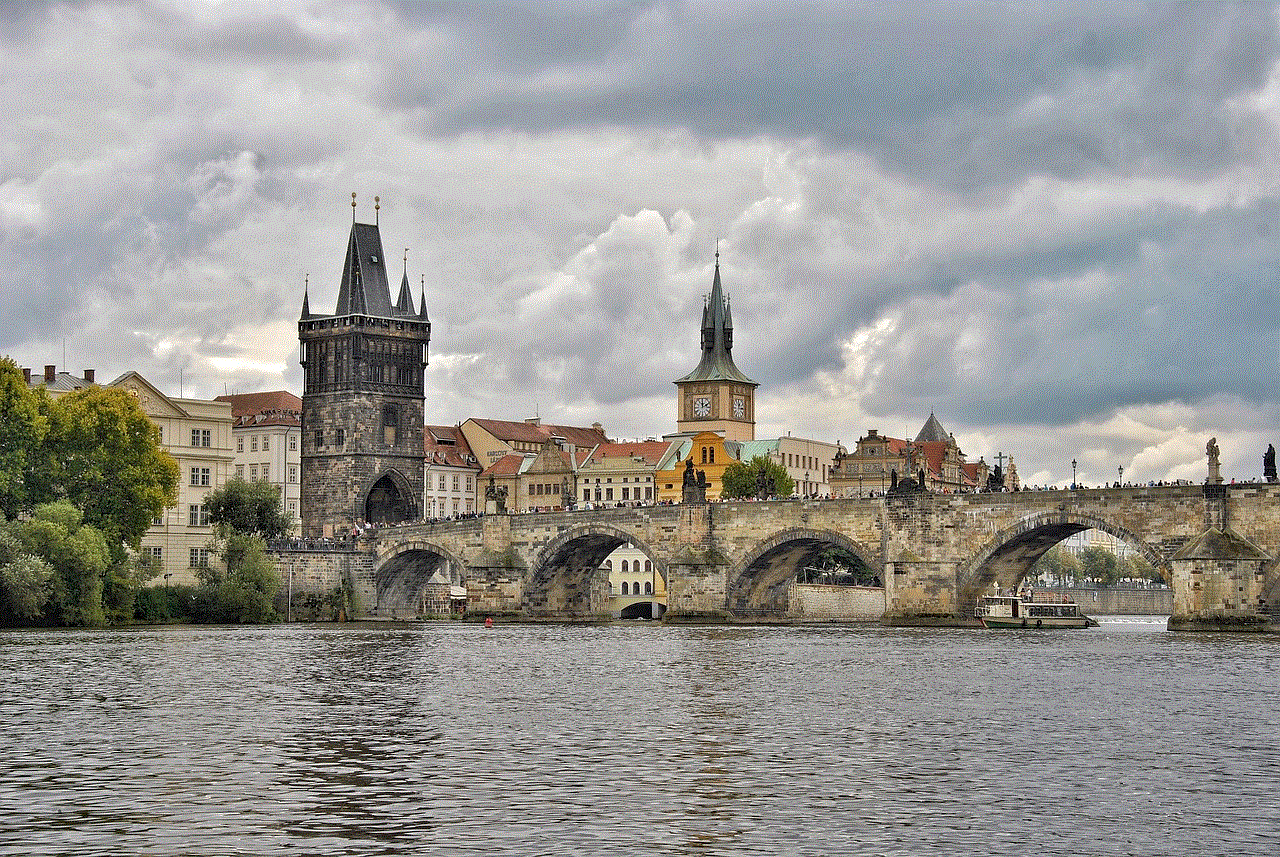
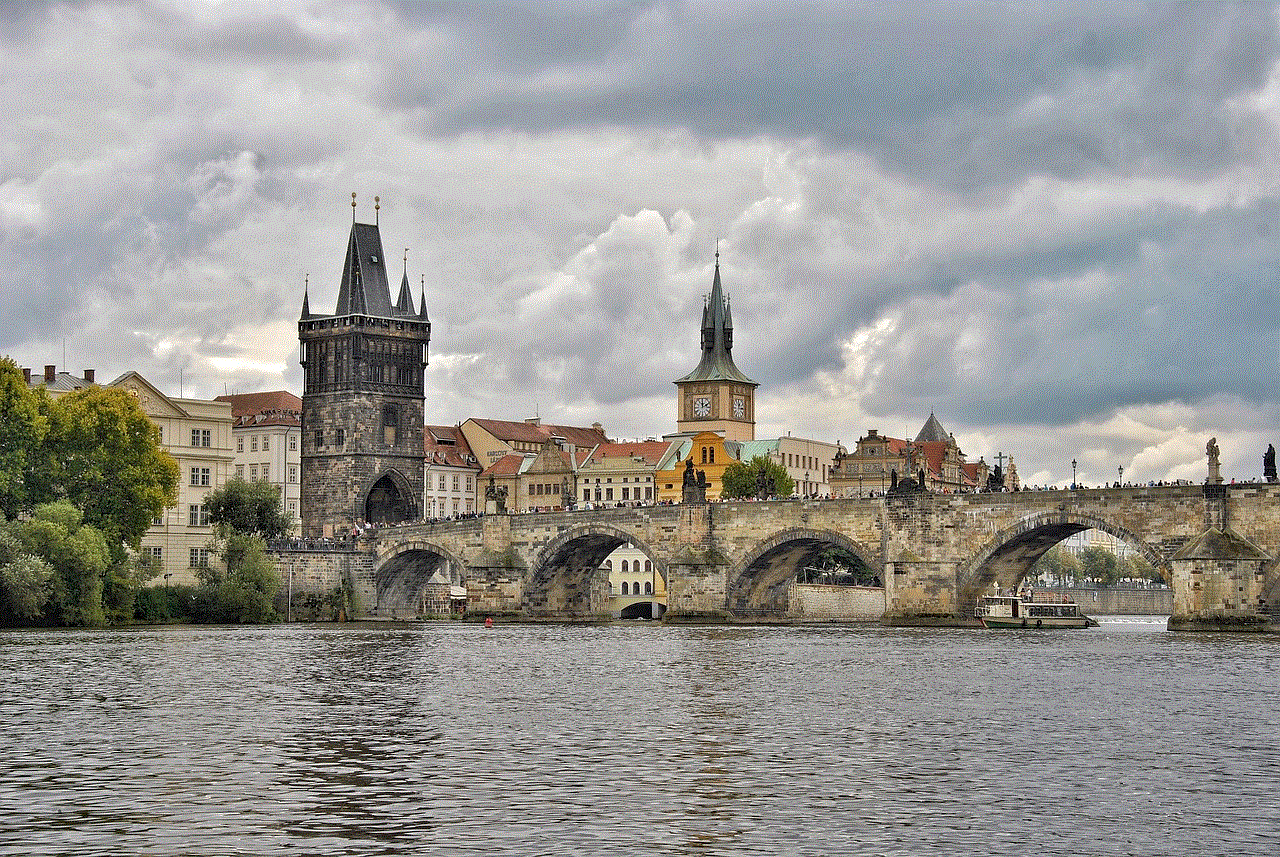
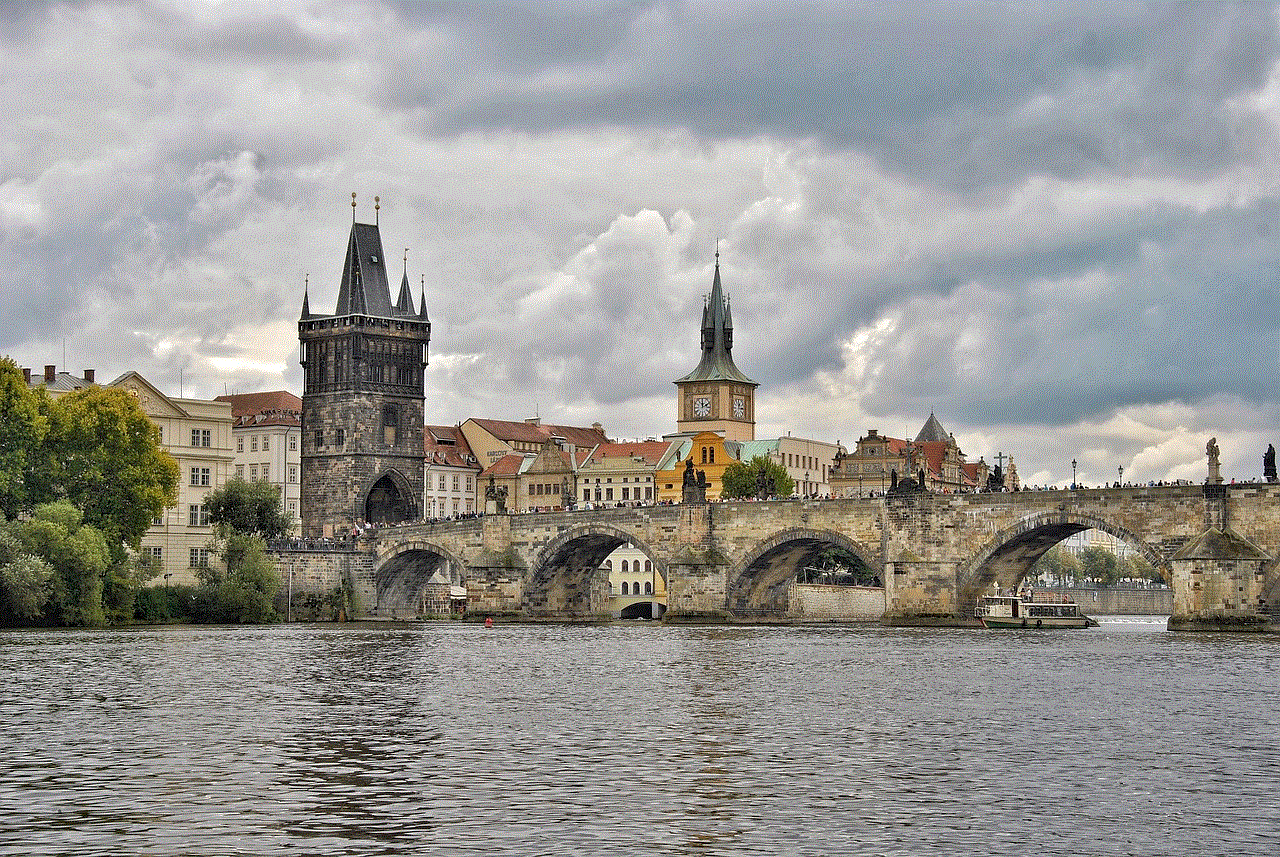
With any technology that involves connecting your phone to another device, there is always a risk of security breaches. When mirroring your phone to your car’s screen, you are essentially giving access to your phone’s data and features to your car’s system. This can potentially expose your personal information, such as contacts, messages, and call logs, to hackers or data breaches. To mitigate this risk, it’s essential to keep your phone’s software updated and use a strong password or biometric authentication to unlock your phone.
In conclusion, phone mirroring is a convenient and safe way to access your phone’s features while driving. It provides a hands-free experience that can reduce distractions and help prevent accidents caused by phone use. However, it’s important to note that this feature may not be available in all countries and can have some potential drawbacks, such as connectivity issues and security concerns. Nevertheless, with the increasing integration of technology in cars, phone mirroring is quickly becoming a must-have feature for a seamless and connected driving experience.