ps5 setup on web
The PlayStation 5, or PS5, is the highly anticipated next-generation console from Sony Interactive Entertainment. With its sleek design, powerful hardware, and innovative features, the PS5 has been making waves in the gaming community since its release in November 2020. In this article, we will be taking a closer look at the PS5 setup process on the web and how you can get your new console up and running in no time.
Before we dive into the setup process, let’s first understand what the PS5 has to offer. The console boasts a custom AMD Zen 2 processor, a powerful graphics card, and an ultra-fast SSD, making it capable of delivering stunning 4K gaming experiences at 120 frames per second. It also features a new DualSense controller with haptic feedback and adaptive triggers, providing a more immersive gaming experience. With all these features, it’s no wonder that gamers are eager to get their hands on the PS5 and start playing their favorite games.
Now, let’s move on to the setup process. The first step is to unbox your PS5 and all its accessories. You will find the console, the DualSense controller, an HDMI cable, a power cable, a USB-C to USB-A cable, and a stand in the box. It is important to note that the PS5 can be placed either vertically or horizontally, thanks to the adjustable stand. Once you have unboxed everything, it’s time to set up your console.
To start, connect the HDMI cable from your TV to the HDMI OUT port on the back of the PS5. Then, connect the power cable to the power port and plug it into a power outlet. Next, turn on your TV and select the corresponding HDMI input. Your PS5 should now be displaying on your TV screen. If not, make sure all the cables are connected properly and try again.
Now it’s time to set up your internet connection. The PS5 offers both wired and wireless options. If you have an Ethernet cable, you can connect it to the LAN port on the back of the console for a more stable connection. Alternatively, you can connect to a Wi-Fi network by going to Settings > Network > Set Up Internet Connection. Follow the on-screen instructions to connect to your home Wi-Fi network.
Once your internet connection is set up, you will be prompted to sign in to your PlayStation Network (PSN) account. If you already have a PSN account, you can sign in with your existing credentials. If not, you can create a new account by following the steps provided on the screen. The PSN account is essential for accessing online features, purchasing and downloading games, and playing with friends online.
After signing in to your PSN account, you will be prompted to update your system software. It is highly recommended to always have the latest software version to ensure the best gaming experience. The PS5 will automatically check for updates and download them if necessary.
Once the software update is complete, you can start customizing your PS5 experience. You can choose your language, time zone, and set up your display and sound settings. You can also choose to enable or disable features such as HDR, 4K resolution, and 3D audio. These settings can also be adjusted later on in the console’s settings menu.
Next, you will be taken to the Home Screen, where you can access all your games, apps, and settings. The Home Screen is divided into two sections – the main section in the middle, and the Control Center on the right. The Control Center allows you to quickly access certain features such as your friends list, notifications, and system settings without leaving your game.
Now it’s time to download your favorite games and apps. The PS5 comes with a pre-installed game, Astro’s Playroom, which is a great way to test out the console’s features. You can also access the PlayStation Store from the Home Screen or the Control Center to browse and purchase games. The PS5 is backward compatible with most PS4 games, so you can easily transfer your library to the new console.
The PS5 also offers a feature called Game Boost, which enhances the performance of some PS4 games on the new console. This means you can experience improved graphics and faster loading times on select games. To enable Game Boost, go to Settings > Saved Data and Game/App Settings > Game Presets > Performance Mode.
One of the most exciting features of the PS5 is the DualSense controller. It offers haptic feedback and adaptive triggers, providing a more immersive gaming experience. The controller also has a built-in microphone, which can be used for voice chat without the need for a headset. To adjust the controller settings, go to Settings > Accessories > Controllers.
Finally, the PS5 also allows you to access your games and apps remotely through the PlayStation Remote Play app. This means you can play your games on your PS5 from your smartphone or tablet, giving you the flexibility to game from anywhere.
In conclusion, the PS5 setup on the web is a seamless process that can be completed in a matter of minutes. From unboxing the console to downloading your favorite games, the PS5 offers an intuitive and user-friendly experience. With its powerful hardware and innovative features, the PS5 is sure to provide endless hours of gaming enjoyment for years to come. So, go ahead and set up your PS5 on the web and get ready to experience the next generation of gaming.
how to get perfect pokemon in pokemon go
Pokemon Go has taken the world by storm since its release in 2016. With millions of players worldwide, this mobile game has captured the hearts of people of all ages. The game revolves around catching, training, and battling virtual creatures known as Pokemon, which can be found in different real-world locations. As players progress in the game, they strive to catch rare and powerful Pokemon to build their ultimate team. However, getting a perfect Pokemon, also known as a perfect IV (Individual Value) Pokemon, is no easy feat. In this article, we will discuss everything you need to know about getting perfect Pokemon in Pokemon Go.
First and foremost, it is essential to understand what a perfect Pokemon is. In the world of Pokemon Go, every Pokemon has three hidden values known as Individual Values or IVs. These values determine a Pokemon’s stats, such as attack, defense, and stamina. A perfect Pokemon is one with the highest possible IVs, which are 15 for each stat. This means that a perfect Pokemon will have a total IV score of 45. Having a perfect Pokemon not only makes it more powerful in battles but also increases its value for trading with other players.
Now, the big question is, how can you get a perfect Pokemon in Pokemon Go? The answer lies in understanding the various methods and strategies that can help you increase your chances of catching one.
1. Catching Perfect Pokemon in the Wild
The easiest and most common way of obtaining perfect Pokemon is by catching them in the wild. When you encounter a Pokemon, it will have random IVs, and there is a 1 in 4,096 chance that all three stats will be perfect. This means that you have a 0.0244% chance of catching a perfect Pokemon in the wild. However, with the help of in-game items such as Incense and Lures, you can increase your chances of encountering more Pokemon and hopefully catch a perfect one.
2. Hatching Perfect Pokemon from Eggs
Another way to obtain perfect Pokemon is by hatching them from eggs. Eggs are obtained from Pokestops and require you to walk a certain distance to hatch them. The IVs of Pokemon hatched from eggs are predetermined and can range from 10 to 15. This means that there is a higher chance of hatching a perfect Pokemon from an egg than catching one in the wild. However, the rarity of eggs with high IV Pokemon is also higher, making it a game of luck.



3. Raid Battles
Raid Battles are another way to obtain perfect Pokemon. These battles involve teaming up with other players to defeat a powerful Pokemon known as a Raid Boss. Once the Raid Boss is defeated, players have a chance to catch it, and its IVs are determined before the battle. Raid Bosses have a higher chance of having perfect IVs, making them a good option for obtaining perfect Pokemon.
4. Trading
Trading is a popular feature in Pokemon Go, and it also presents an opportunity to obtain perfect Pokemon. When trading with another player, the IVs of the Pokemon being traded can change, and there is a chance that they could become perfect. However, this is not always the case, and it is entirely up to luck.
5. IV Calculators
IV calculators are third-party tools that help players determine the IVs of their Pokemon. These tools use the Pokemon’s CP, HP, and other information to calculate its IVs. While these tools are not officially endorsed by the game, many players use them to determine the potential of their Pokemon and decide which ones to keep and which ones to transfer or evolve.
6. Weather Boosted Pokemon
In Pokemon Go, the weather in your real-world location can affect the game. Certain weather conditions can boost the stats of specific types of Pokemon. For example, during a sunny day, Fire-type Pokemon will have their stats boosted. This means that there is a higher chance of encountering a perfect Pokemon of that type during that weather condition.
7. Pokemon Raids
Apart from Raid Battles, Pokemon Raids are another way to obtain perfect Pokemon. These raids involve challenging a Gym controlled by a Team Leader and defeating their Pokemon. If you are successful, you will have a chance to catch that Pokemon, and its IVs will be determined before the battle. However, the chance of encountering a perfect Pokemon in a Raid is low, and it also depends on the difficulty level of the Gym Leader’s Pokemon.
8. Community Day Events
Community Day events are special events that take place once a month in Pokemon Go. During these events, a specific Pokemon will appear more frequently in the wild, and players have a higher chance of encountering a shiny version of that Pokemon. These events also increase the chances of encountering a perfect Pokemon of that species, making it a great opportunity for players to add a perfect Pokemon to their collection.
9. Special Research Tasks
Special Research tasks are another way to obtain perfect Pokemon. These tasks are given by Professor Willow and involve completing specific objectives to catch a rare and powerful Pokemon. These Pokemon often have perfect IVs, making them highly sought after by players.
10. Powering Up Pokemon
Finally, you can also increase the IVs of your Pokemon by powering them up. Every time you power up a Pokemon, its IVs increase by 1, up to a maximum of 10. This means that the higher the level of your Pokemon, the higher the chance of it having perfect IVs. However, this method can be costly as it requires a lot of Stardust and Candy.
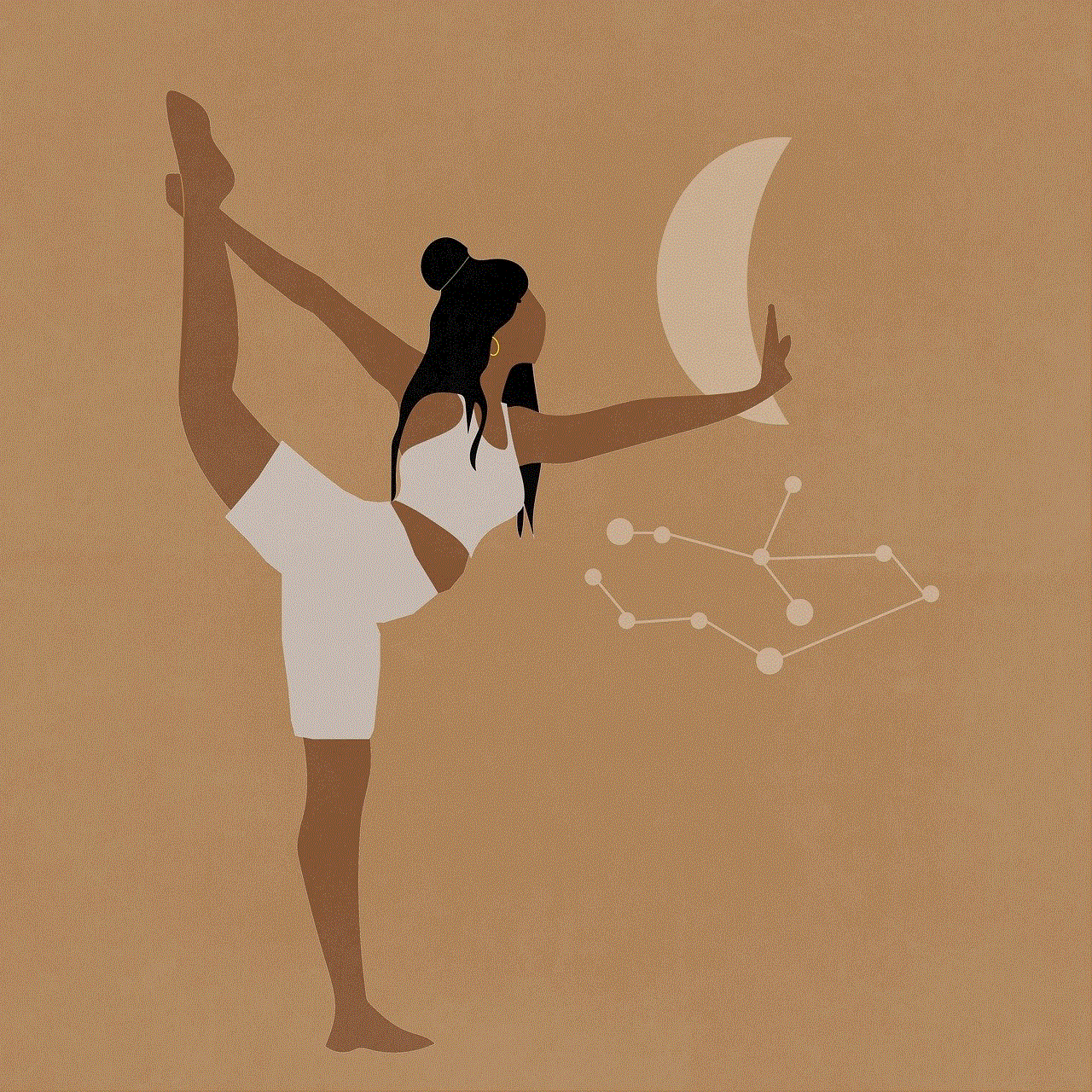
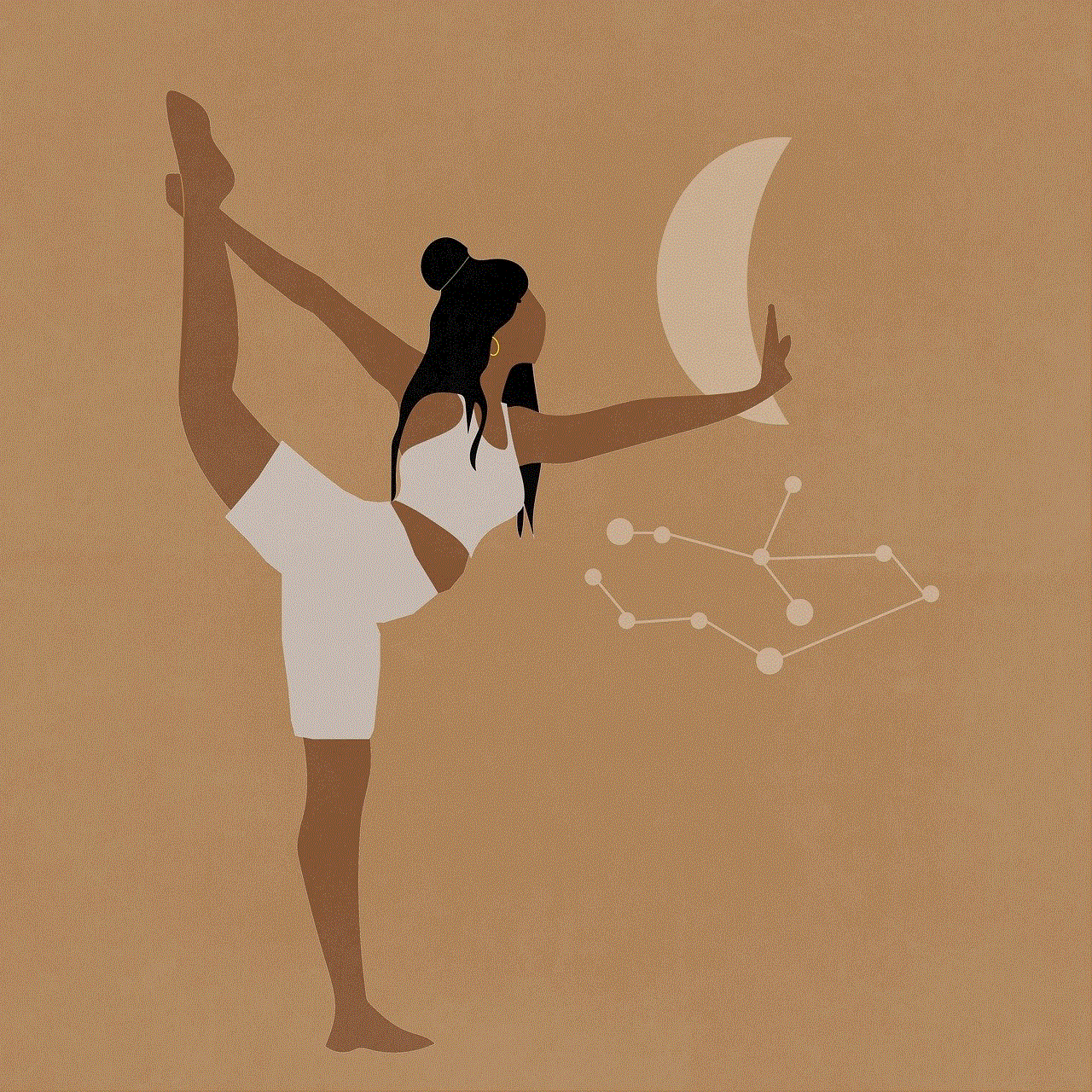
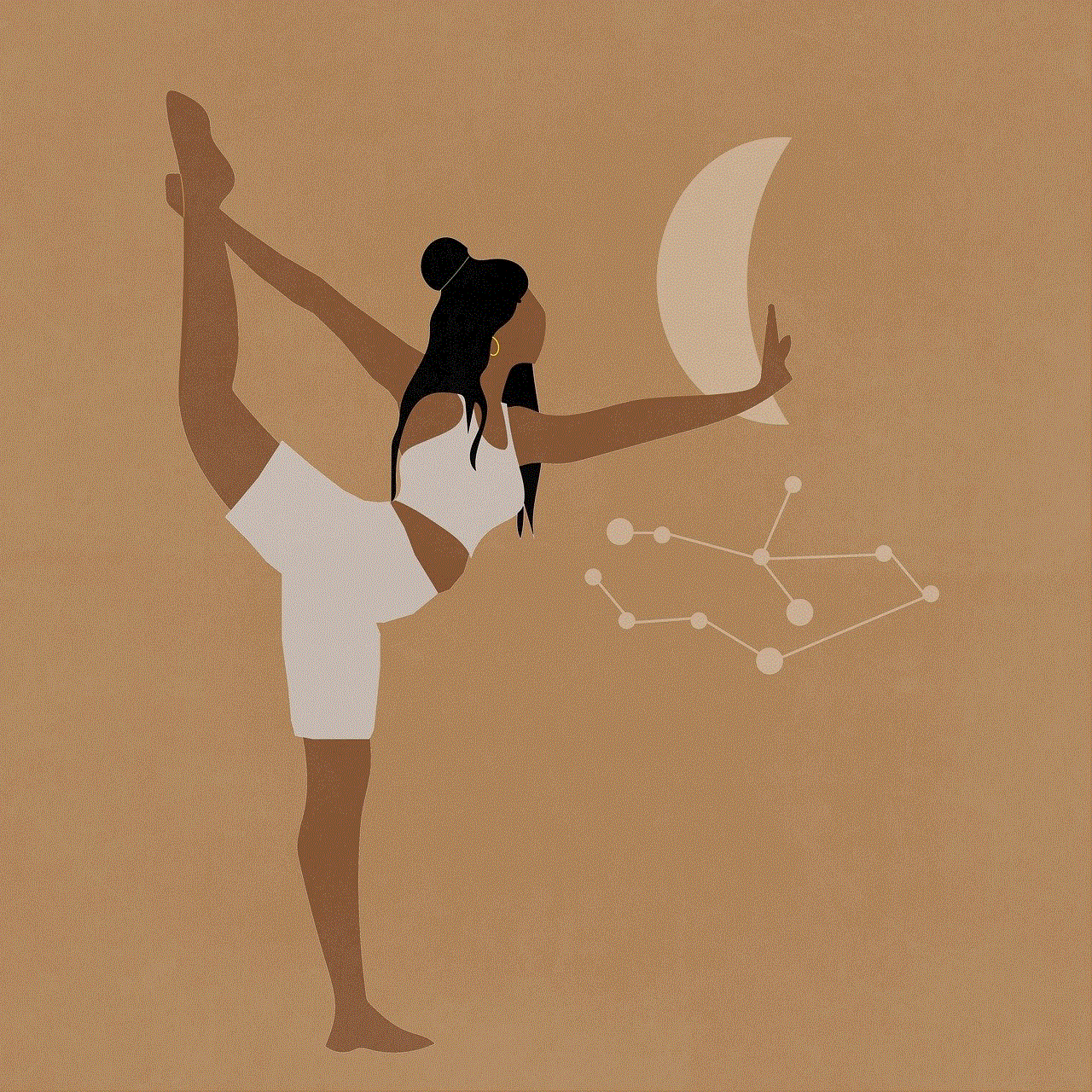
In conclusion, getting a perfect Pokemon in Pokemon Go is not an easy task. It requires a combination of luck, strategy, and dedication. Players can use various methods such as catching them in the wild, hatching them from eggs, participating in Raid Battles, and trading to obtain perfect Pokemon. It is also essential to understand the game’s mechanics and make use of in-game weather and events to increase your chances of encountering a perfect Pokemon. With patience and perseverance, you too can add a perfect Pokemon to your collection and become a Pokemon Master in Pokemon Go.
instagram stories screenshot notification
Instagram has become one of the most popular social media platforms in recent years, with over 1 billion active monthly users. The platform’s constant updates and features have made it a favorite among users, with one of its most popular features being Instagram Stories. These temporary posts allow users to share photos and videos that disappear after 24 hours, similar to Snapchat ‘s concept. However, one of the most talked-about aspects of Instagram Stories is the screenshot notification feature. In this article, we will delve into what this notification means, its purpose, and how it has impacted the way users interact with Instagram Stories.
To begin with, Instagram Stories screenshot notification is a feature that notifies users when someone takes a screenshot of their story. It was launched in 2018, and users were quick to notice the new update. The notification appears as a small camera icon next to the username of the person who took the screenshot. This feature created quite a buzz among users, with some praising it for its privacy protection, while others criticized it for being invasive.
The purpose of this feature is to prevent users from taking screenshots of someone else’s story without their knowledge. Instagram stated that the notification was designed to “help people feel comfortable sharing any moment with their friends and followers on Instagram.” This notification was introduced as a way to protect the privacy of users and prevent them from feeling violated by others taking screenshots of their stories.
However, this notification has also sparked a debate on whether it is necessary or not. Some argue that if someone posts something on a public platform like Instagram, they should be prepared for others to take screenshots. They also argue that this feature goes against the whole concept of Instagram Stories, which is to share moments that disappear after 24 hours.
On the other hand, many users appreciate this feature as it gives them control over their content. People often share personal and intimate moments on their stories, and the screenshot notification allows them to know who has saved their content. This feature can also be helpful for businesses and influencers who use Instagram as a marketing tool. They can track who is taking screenshots of their content and use that information to strategize their marketing efforts.
Moreover, the screenshot notification has also impacted the way users interact with Instagram Stories. Before this feature, users would freely take screenshots of stories without worrying about any consequences. However, now that the notification is in place, people are more mindful of what they are taking screenshots of. This has led to a decrease in screenshots of personal content, but an increase in screenshots of useful or interesting content.
Another aspect to consider is the impact of the screenshot notification on the user experience. Many users have reported feeling anxious and self-conscious knowing that someone will be notified when they take a screenshot. This has led to some users refraining from taking screenshots altogether, as they do not want to make the other person uncomfortable. On the other hand, some users have found ways to bypass the notification, such as using third-party apps, which can defeat the purpose of the feature.
Furthermore, the screenshot notification has also affected the way businesses and influencers use Instagram Stories. As mentioned earlier, this feature can be helpful for these users, but it has also made it more challenging to track their reach and engagement. With the notification in place, businesses and influencers cannot accurately measure the impact of their stories as some people might be taking screenshots without their knowledge.
One of the main criticisms of this feature is that it only applies to Instagram Stories and not regular posts. This has caused some confusion among users, as the notification does not appear when someone takes a screenshot of a regular post. This has led to questions about the consistency of Instagram’s privacy policies and whether they are prioritizing the protection of stories over regular posts.
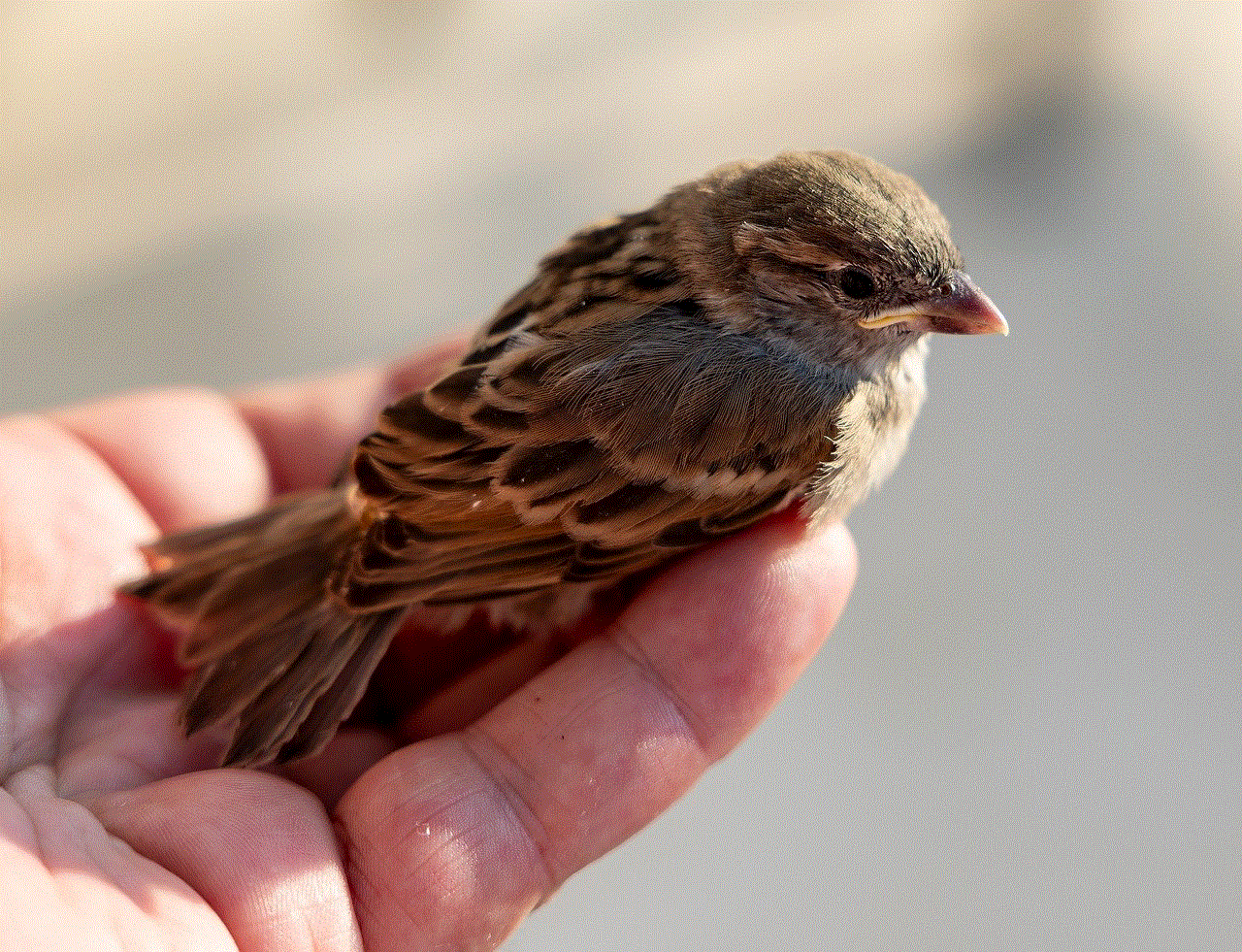
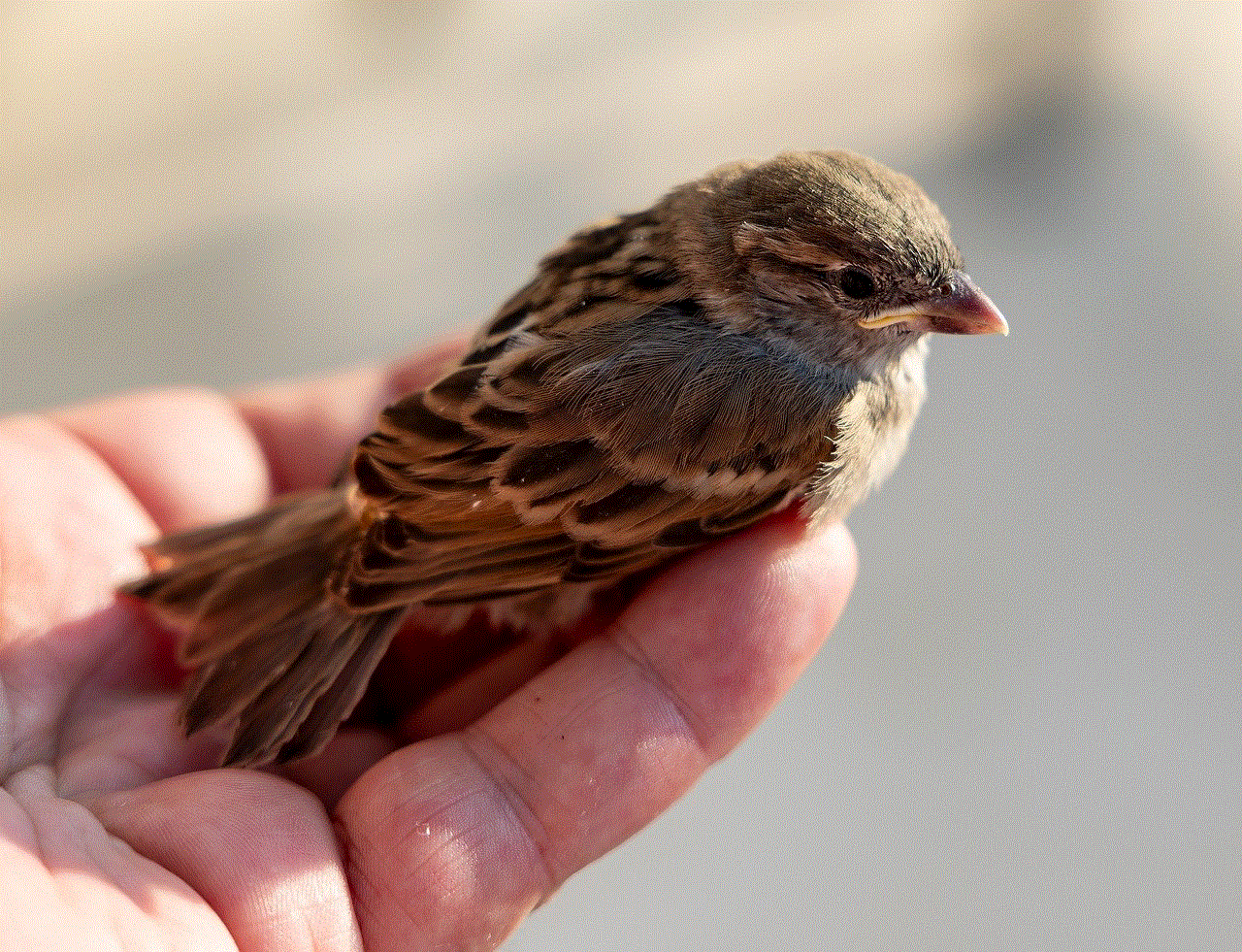
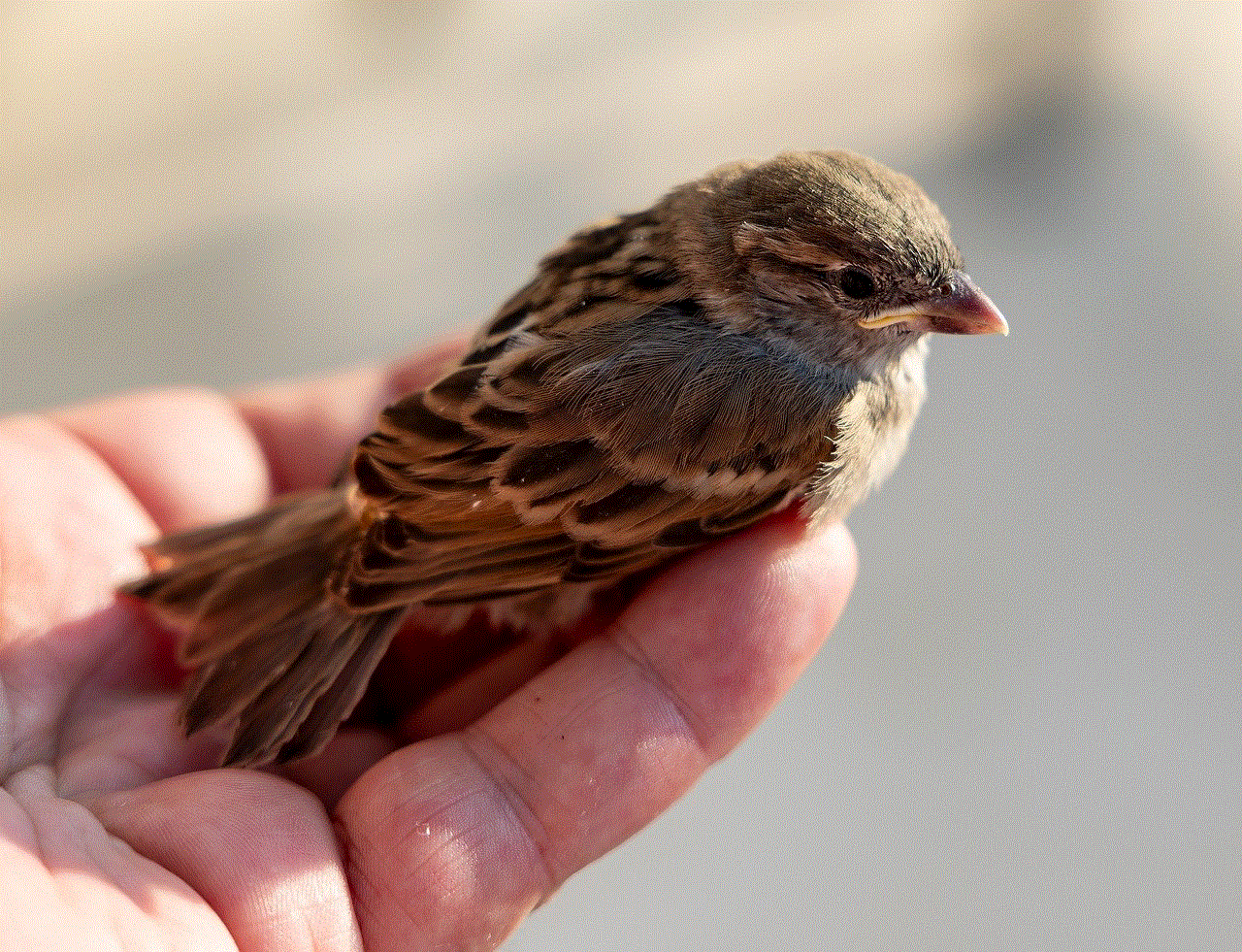
In conclusion, the Instagram Stories screenshot notification has been a controversial addition to the platform. While it was introduced with good intentions, it has sparked debates and criticism among users. Some appreciate it for its privacy protection, while others find it invasive and unnecessary. However, one thing is for sure, this feature has changed the way users interact with Instagram Stories and has made them more conscious of their actions. Only time will tell if Instagram will make any changes to this feature, but for now, it remains a hot topic among users.