13 security tips of mcafee
In today’s digital world, security threats are becoming increasingly common and sophisticated, making it essential for individuals and businesses to take the necessary precautions to protect their sensitive information. With the rise in cybercrime, having top-notch security software is no longer a luxury but a necessity. One of the most well-known and reputable security software providers is McAfee. With over 30 years of experience in the industry, McAfee has established itself as a leader in providing comprehensive security solutions. In this article, we will discuss 13 security tips from McAfee that will help you stay protected from cyber threats.
1. Keep your software up to date
One of the most crucial security tips from McAfee is to keep your software up to date. Outdated software is more vulnerable to cyber attacks, as hackers are constantly looking for loopholes in the system to exploit. McAfee regularly releases updates and patches to fix any security vulnerabilities, and it is crucial to install them as soon as they are available.
2. Use strong and unique passwords
Passwords are the first line of defense against cyber threats, and it is essential to use strong and unique passwords for all your online accounts. A strong password should be at least 12 characters long and include a combination of uppercase and lowercase letters, numbers, and special characters. Avoid using the same password for multiple accounts, as it increases the risk of a cyber attack.
3. Enable two-factor authentication
Two-factor authentication adds an extra layer of security to your accounts by requiring a code or fingerprint in addition to your password. This means that even if a hacker manages to obtain your password, they will not be able to access your account without the second form of authentication. McAfee strongly recommends enabling two-factor authentication on all your accounts for maximum security.
4. Be cautious of suspicious emails
Phishing emails are one of the most common ways hackers try to gain access to your personal information. These emails often appear to be from a legitimate source and contain links or attachments that, when clicked, can install malware on your device. McAfee advises users to be cautious of suspicious emails and never click on links or open attachments from unknown sources.
5. Use a Virtual Private Network (VPN)
A VPN is a secure and encrypted connection that allows you to browse the internet anonymously. It is especially useful when using public Wi-Fi networks, as it protects your online activities from prying eyes. McAfee offers a VPN service as part of their security suite, and it is recommended to use it whenever you are connected to a public network.
6. Secure your home network
Your home network is the gateway to all your devices, and it is essential to secure it to prevent unauthorized access. McAfee suggests changing the default password of your router and enabling WPA2 encryption to secure your Wi-Fi network. It is also recommended to regularly update the firmware of your router to fix any security vulnerabilities.
7. Use a firewall
A firewall acts as a barrier between your computer and the internet, blocking unauthorized access and preventing malware from entering your system. McAfee’s security suite comes with a built-in firewall, and it is recommended to enable it for maximum protection.
8. Back up your data
In the event of a cyber attack, having a backup of your important data can save you from a lot of trouble. McAfee advises users to regularly back up their data to an external hard drive or a cloud storage service. This will ensure that even if your device is compromised, you still have a copy of your important files.
9. Be careful when downloading files
Malware can also be disguised as legitimate files, and it is essential to be cautious when downloading anything from the internet. McAfee recommends only downloading files from trusted sources and scanning them with antivirus software before opening them.
10. Use a comprehensive security solution
McAfee offers a range of security solutions, including antivirus, firewall, VPN, and identity theft protection. It is recommended to use a comprehensive security solution to protect your devices from all kinds of cyber threats. McAfee’s security suite provides real-time protection against viruses, malware, and other online threats, making it a reliable choice for individuals and businesses.
11. Educate yourself about cyber threats
Another valuable security tip from McAfee is to educate yourself about different types of cyber threats and how to stay protected against them. This includes being aware of the latest scams and techniques used by hackers to steal personal information. McAfee regularly publishes articles and blogs on their website, educating users about cybersecurity and how to stay safe online.
12. Secure your mobile devices
In today’s world, mobile devices are just as vulnerable to cyber threats as computer s. It is essential to secure your mobile devices with a reputable security solution, such as McAfee’s mobile security app. This will protect your devices from viruses, malware, and other online threats, as well as provide features like anti-theft and app privacy.
13. Be cautious on social media
Social media has become an integral part of our lives, but it is also a prime target for cybercriminals. McAfee advises users to be cautious about the information they share on social media and avoid clicking on suspicious links or ads. It is also recommended to review your social media privacy settings to ensure that only people you trust can see your posts and personal information.
In conclusion, cyber threats are a constant and ever-evolving danger, and it is crucial to take the necessary precautions to protect yourself from them. Following these 13 security tips from McAfee will help you stay safe online and protect your sensitive information from falling into the wrong hands. Remember to always keep your software up to date, use strong and unique passwords, enable two-factor authentication, and use a comprehensive security solution to stay protected from cyber threats. Stay vigilant, stay informed, and stay safe with McAfee’s security tips.
app to track baby feeding
As a new parent, keeping track of your baby’s feeding schedule can be a daunting task. With the constant demands of caring for a newborn, it’s easy to lose track of when and how much your baby has eaten. This is where a baby feeding tracking app can be a lifesaver. These apps are designed to help parents keep track of their baby’s feeding schedule, as well as other important information such as diaper changes, sleep patterns, and growth milestones. In this article, we will explore the benefits of using a baby feeding tracking app and some of the top apps available on the market.
Why Use a Baby Feeding Tracking App?
As a new parent, it’s natural to have a lot of questions and concerns about your baby’s health and development. One of the biggest concerns for new parents is making sure their baby is getting enough to eat. Tracking your baby’s feeding schedule can help ease these concerns and give you peace of mind. By using a baby feeding tracking app, you can easily keep track of when and how much your baby has eaten, and you can also share this information with your pediatrician during check-ups.
Another benefit of using a baby feeding tracking app is that it can help you establish a routine for your baby. Newborns thrive on routine and having a consistent feeding schedule can help them feel more secure and content. By tracking your baby’s feedings, you can start to identify patterns and establish a routine that works for you and your baby.
Additionally, a baby feeding tracking app can be a helpful tool for breastfeeding mothers. Breastfeeding can be a challenging and sometimes unpredictable experience. By keeping track of your baby’s feedings, you can monitor their intake and make sure they are getting enough breast milk. You can also track which side you last fed on and how long the feeding lasted, which can help prevent any potential issues with milk supply.
Features to Look for in a Baby Feeding Tracking App
When choosing a baby feeding tracking app, there are a few key features to look for. These features will ensure that the app is user-friendly and meets your needs as a new parent.
1. User-friendly interface: Look for an app with a simple and intuitive interface. As a busy parent, you don’t want to spend a lot of time trying to figure out how to use the app.
2. Customizable options: Every baby is different, and their feeding schedule may vary. Look for an app that allows you to customize the settings to fit your baby’s unique needs.



3. Multiple tracking options: In addition to tracking feedings, look for an app that also allows you to track diaper changes, sleep patterns, and growth milestones. This will give you a more comprehensive view of your baby’s health and development.
4. Syncing capabilities: If you have a partner or caregiver helping with your baby’s care, look for an app that allows you to sync information between devices. This way, everyone involved in caring for your baby can stay updated on their feeding schedule.
5. Data analysis: Some apps offer data analysis features that can help you identify patterns and trends in your baby’s feeding schedule. This can be helpful in establishing a routine and identifying any potential issues.
Top Baby Feeding Tracking Apps
1. Baby Tracker: This app is available for both iOS and Android devices and offers a simple and user-friendly interface. It allows you to track feedings, diaper changes, sleep patterns, and growth milestones. It also offers syncing capabilities and data analysis features.
2. Feed Baby: This app is available for iOS and Android devices and offers a customizable interface with a variety of tracking options. It also offers syncing capabilities and data analysis features, as well as the ability to export data to share with your pediatrician.
3. BabyConnect: This app is available for iOS, Android, and web platforms. It offers a comprehensive range of tracking options, including feedings, diaper changes, sleep patterns, and more. It also allows for syncing between devices and offers data analysis features.
4. Glow Baby: This app is available for iOS and Android devices and offers a sleek and user-friendly interface. It allows you to track feedings, diaper changes, sleep patterns, and more. It also offers data analysis features, as well as the ability to connect with other parents through the app’s community feature.
5. Sprout Baby: This app is available for iOS and Android devices and offers a customizable interface with a variety of tracking options. It also offers syncing capabilities and data analysis features, as well as the ability to track multiple babies.
Tips for Using a Baby Feeding Tracking App
1. Start early: It’s never too early to start tracking your baby’s feedings. The earlier you start, the easier it will be to establish a routine and identify any potential issues.
2. Be consistent: Make sure to track every feeding, even if it’s just a small snack. This will give you a more accurate picture of your baby’s feeding habits.
3. Use it as a tool, not a rule: While tracking your baby’s feedings can be helpful, it’s important not to become too reliant on the app. Use it as a tool to help you establish a routine, but also trust your instincts as a parent.
4. Share information with your pediatrician: During check-ups, share the information from your app with your pediatrician. This will give them a better understanding of your baby’s health and development.
5. Use it in conjunction with other tools: A baby feeding tracking app is just one tool in your parenting arsenal. It can be helpful to also use other resources, such as a breastfeeding consultant or lactation support group, to ensure your baby is getting the best care.
Conclusion
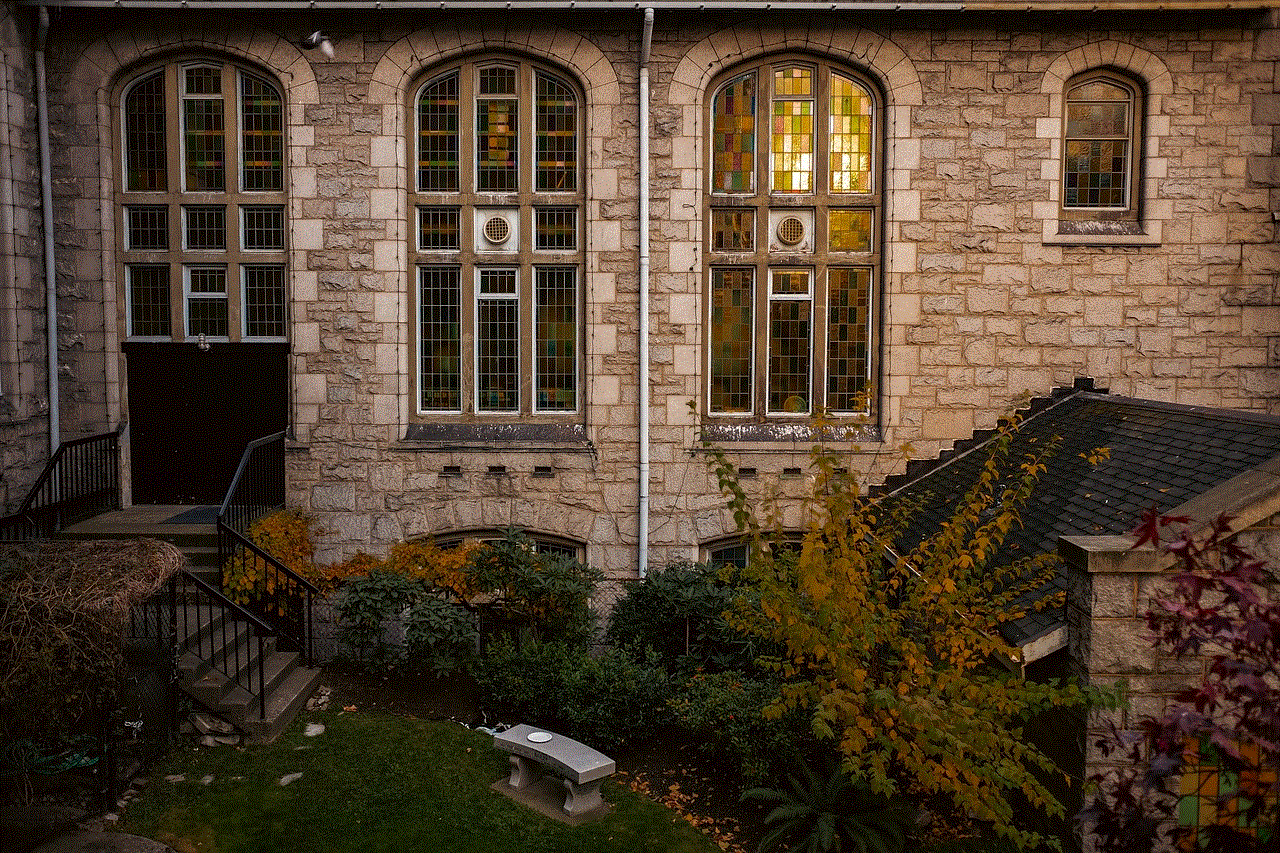
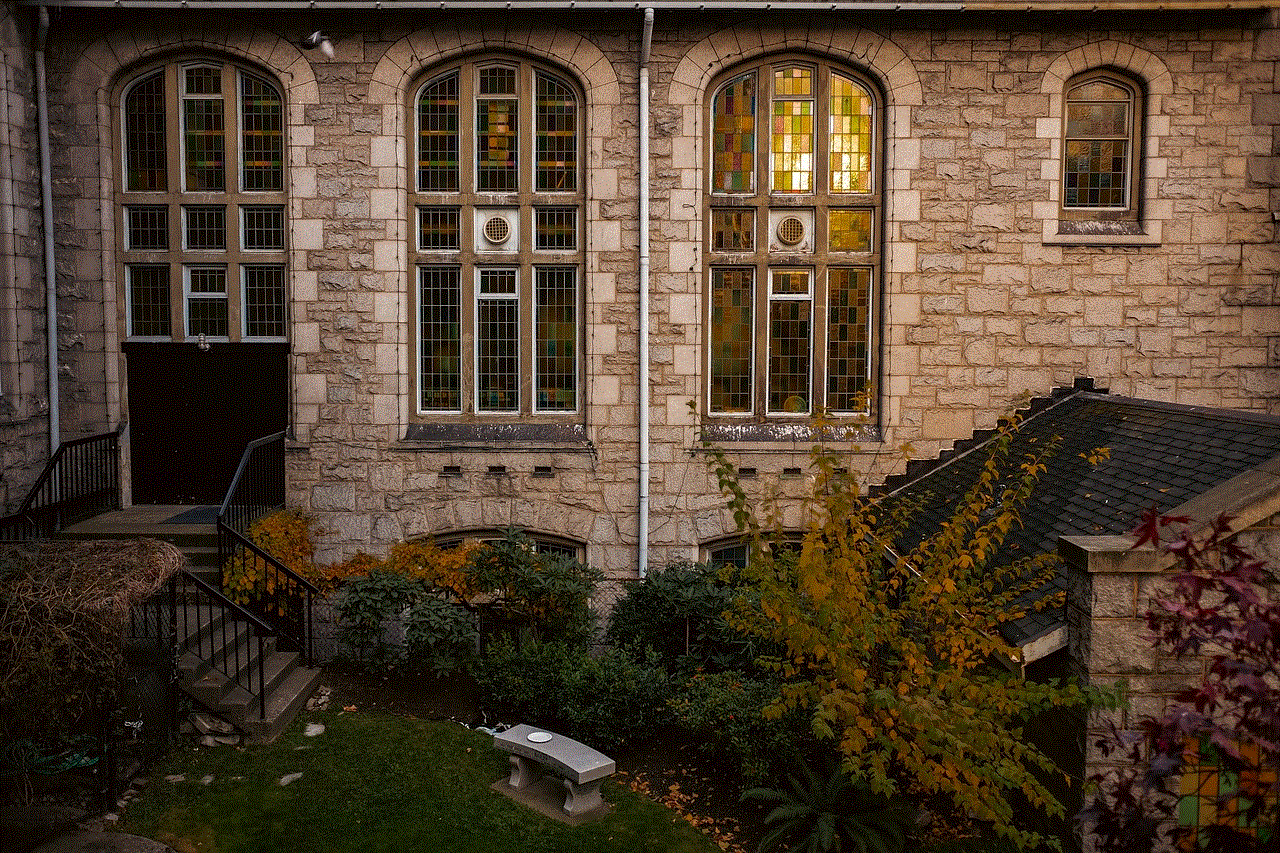
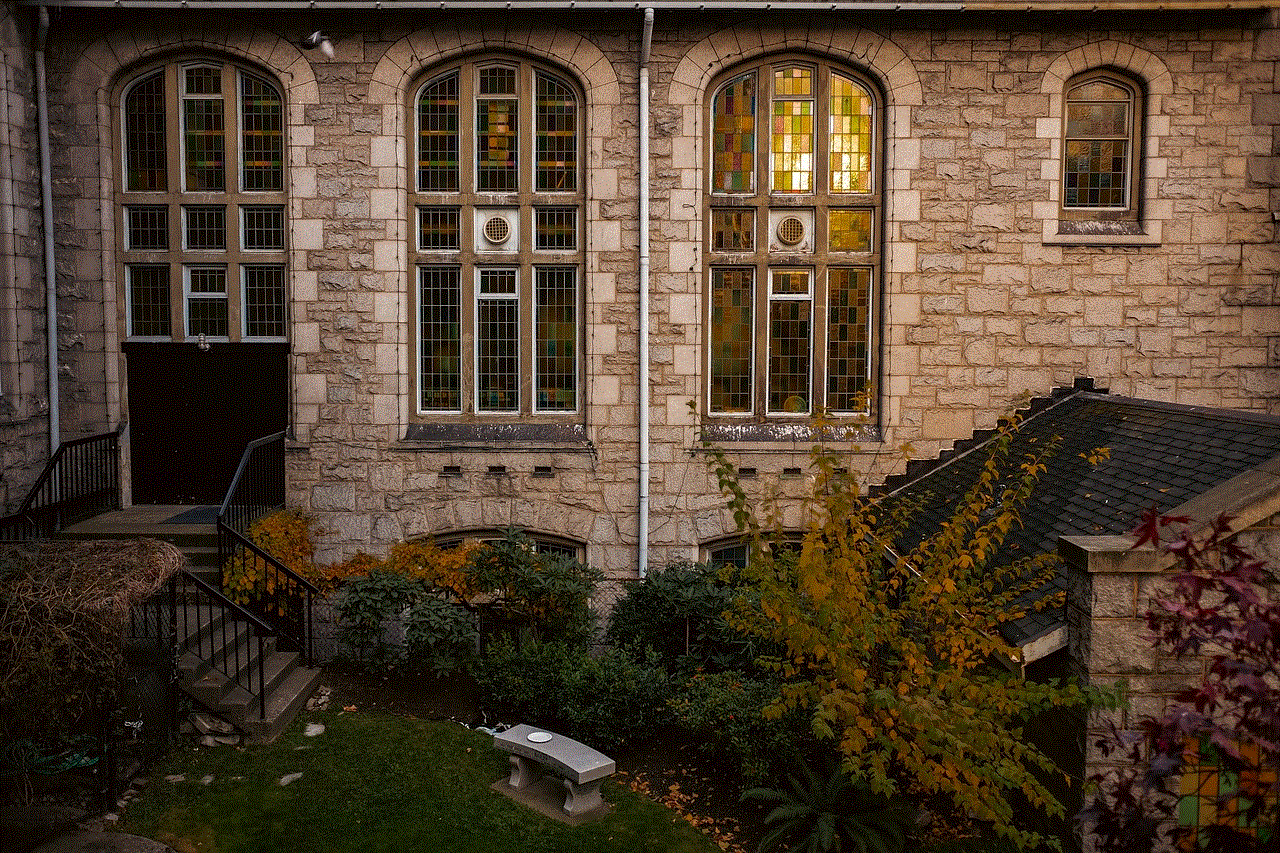
A baby feeding tracking app can be a valuable tool for new parents. It can help ease concerns about your baby’s health and development, establish a routine, and provide valuable information for your pediatrician. When choosing an app, look for a user-friendly interface, customizable options, multiple tracking options, syncing capabilities, and data analysis features. By using a baby feeding tracking app, you can feel more confident in your ability to care for your baby and ensure they are getting the nutrition they need to thrive.