how to lock photos on ipad
# How to Lock Photos on iPad: A Comprehensive Guide
In today’s digital age, our devices are repositories of our memories, experiences, and important information. The iPad, known for its versatility and user-friendly interface, is a popular choice for storing photos and videos. However, with the convenience of having all your cherished moments in one place comes the concern of privacy and security. Locking photos on your iPad ensures that your personal memories remain confidential and secure from prying eyes. In this article, we will explore various methods to lock photos on your iPad, along with tips for maintaining your privacy.
## Understanding the Need for Photo Security
Before we delve into the methods of locking photos on your iPad, it’s essential to understand the need for photo security. Digital photos often contain sensitive information. They may include personal moments, travel memories, or even professional images that you wouldn’t want to share with everyone. Additionally, with the rise of shared devices and cloud storage, the risk of unauthorized access has increased. Locking your photos helps safeguard your privacy and provides peace of mind.
## Method 1: Using the Notes App to Lock Photos
One of the simplest ways to lock photos on your iPad is by using the built-in Notes app. This method is effective and does not require any third-party applications. Follow these steps:
1. **Open the Photos App:** Start by locating the photo you want to lock. Open the Photos app and navigate to the specific image.
2. **Share to Notes:** Once you have the image open, tap on the Share icon (a square with an arrow pointing up). From the options that appear, select “Notes.”
3. **Create a New Note:** You will be prompted to create a new note. You can add a title or additional text if desired. Once you’re ready, tap “Save.”
4. **Lock the Note:** Open the Notes app, find the note containing your photo, and swipe left on it. Tap on the “lock” icon. You will be prompted to set a password if you haven’t done so already.
5. **Lock the Note Again:** After locking the note, you can exit the app. The locked note will require a password or Face ID/Touch ID to access, effectively securing your photo.
### Advantages of Using the Notes App
– **Built-in Functionality:** This method does not require any additional downloads or subscriptions.
– **Password Protection:** You can set a password for added security.
– **Convenience:** Accessing your locked photos is straightforward and efficient.
## Method 2: Third-Party Apps for Enhanced Security
If you’re looking for more robust security options, consider using third-party apps specifically designed for photo locking. Numerous apps on the App Store offer features like password protection, encryption, and private albums. Some popular options include:
– **Private Photo Vault:** This app provides a secure place to store photos and videos. It also offers features like break-in alerts and decoy passwords.
– **Secret Photo Vault:** Similar to Private Photo Vault, this app allows users to lock their photos securely while offering additional features like video hiding and cloud backup.
### How to Use a Third-Party App
1. **Download the App:** Go to the App Store and search for a photo vault app. Download and install your chosen app.
2. **Create an Account:** Open the app and create an account, following the on-screen instructions.
3. **Import Photos:** Most apps will allow you to import photos from your Photos library. Select the photos you wish to lock and follow the prompts.
4. **Set a Password:** Ensure that you set a strong password or use biometric security (like Face ID or Touch ID) for added protection.
5. **Delete Original Photos:** After importing your photos, remember to delete the originals from your Photos app to ensure they are not accessible.
### Benefits of Using Third-Party Apps
– **Advanced Security Features:** Many of these apps offer additional layers of protection, such as encryption and break-in alerts.
– **User-Friendly Interface:** Most photo vault apps are designed to be intuitive and easy to navigate.
– **Customization Options:** You can create separate albums and organize your locked photos in a way that suits you.
## Method 3: Utilizing iCloud Photo Library Settings
If you use iCloud Photo Library, another method to secure your photos is by managing your iCloud settings. While this method does not directly lock photos, it helps manage who has access to your images.
### Steps to Adjust iCloud Settings
1. **Open Settings:** Go to your iPad’s Settings app.
2. **Tap on Your Name:** At the top of the Settings menu, tap on your name to access your Apple ID settings.
3. **Select iCloud:** In the list, tap on “iCloud” to access your iCloud settings.
4. **Manage Photos:** Tap on “Photos” and adjust your settings. You can disable “iCloud Photos” to prevent your photos from being uploaded to the cloud, minimizing the risk of unauthorized access.
5. **Optimize Storage:** If you prefer to keep iCloud Photos enabled, consider optimizing storage and regularly reviewing the Photos app to delete any unwanted images.
### Considerations for Using iCloud
– **Data Backup:** Remember that disabling iCloud Photos means your photos will not be backed up automatically to iCloud.
– **Access from Other Devices:** Review your iCloud settings on other devices to ensure your photos are secure across all platforms.
## Method 4: Using Screen Time to Restrict Access
Another approach to securing your photos is by using the Screen Time feature on your iPad. This method allows you to restrict access to the Photos app entirely, ensuring that only you can view your images.
### Steps to Use Screen Time
1. **Open Settings:** Go to the Settings app on your iPad.
2. **Select Screen Time:** Scroll down and tap on “Screen Time.”
3. **Enable Screen Time:** If you haven’t already enabled Screen Time, do so by tapping “Turn On Screen Time.”
4. **Set a Passcode:** Create a Screen Time passcode that will prevent others from changing settings or accessing restricted apps.
5. **Restrict Photo Access:** Tap on “App Limits” and select “Add Limit.” Choose “Photos” from the list of apps and set a time limit. This will effectively restrict access to the Photos app.
### Benefits of Using Screen Time
– **Comprehensive Control:** You can restrict access to various apps, not just Photos. This is useful for parents wanting to manage their children’s device usage.
– **Customizable Limits:** You can set specific limits based on your preferences.
## Method 5: Hide Photos in the Photos App
While this method doesn’t technically lock your photos, it allows you to hide them from your main library, making them less visible to others who may use your iPad.
### How to Hide Photos
1. **Open Photos App:** Navigate to the Photos app and select the image(s) you want to hide.
2. **Tap Share:** Tap on the Share icon and scroll down to find the “Hide” option.
3. **Confirm Hiding:** Tap “Hide” and confirm your choice. The selected photos will be moved to the “Hidden” album.
4. **Accessing Hidden Photos:** To view hidden photos, scroll down to the Albums tab, and find the “Hidden” album under Utilities.
### Limitations of Hiding Photos
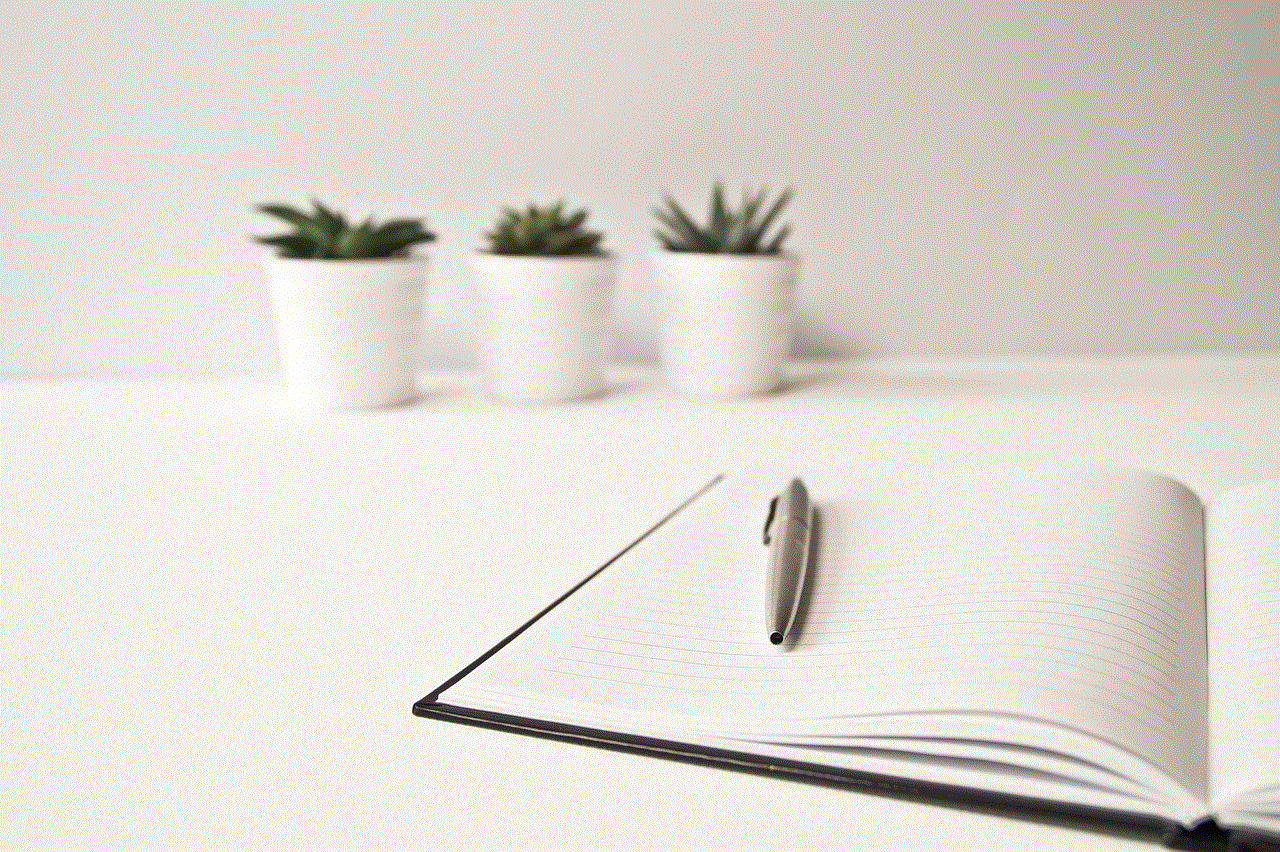
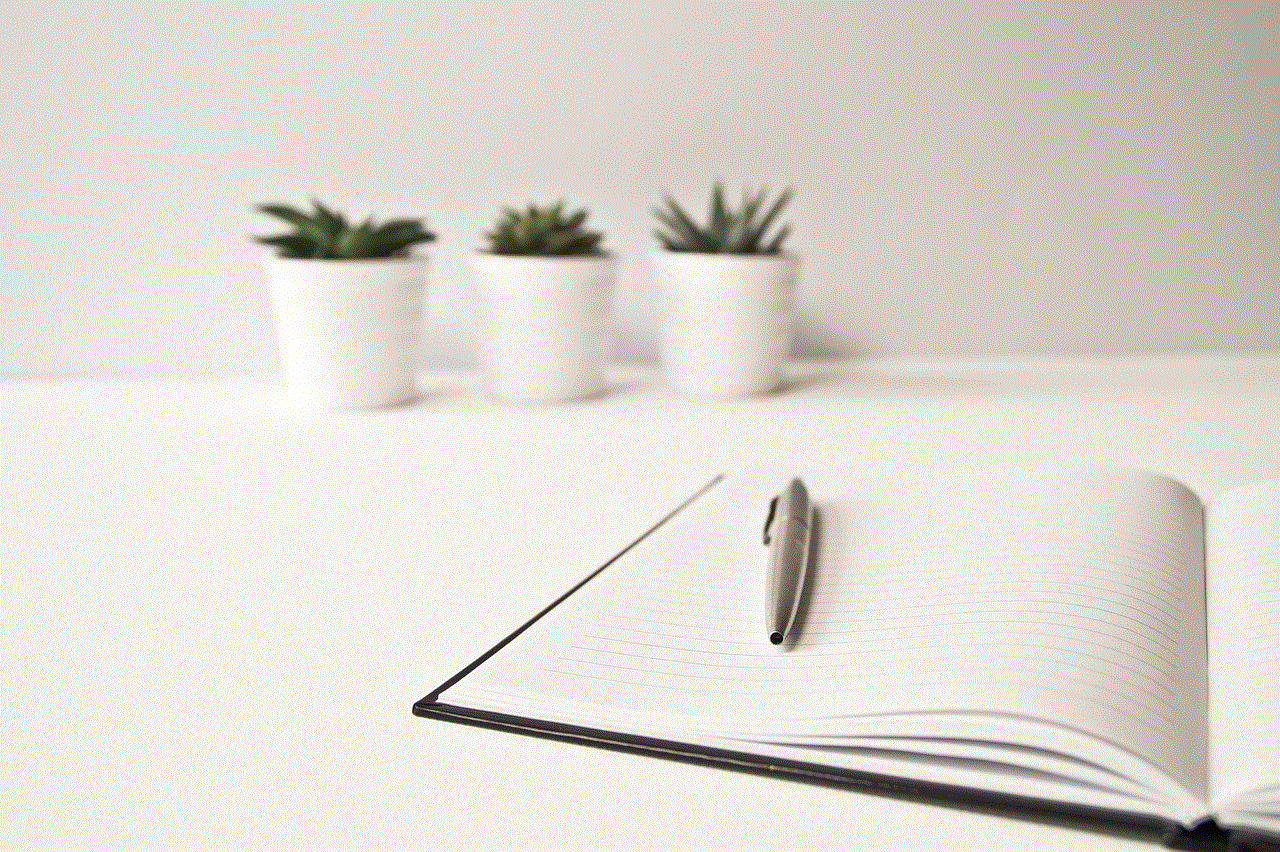
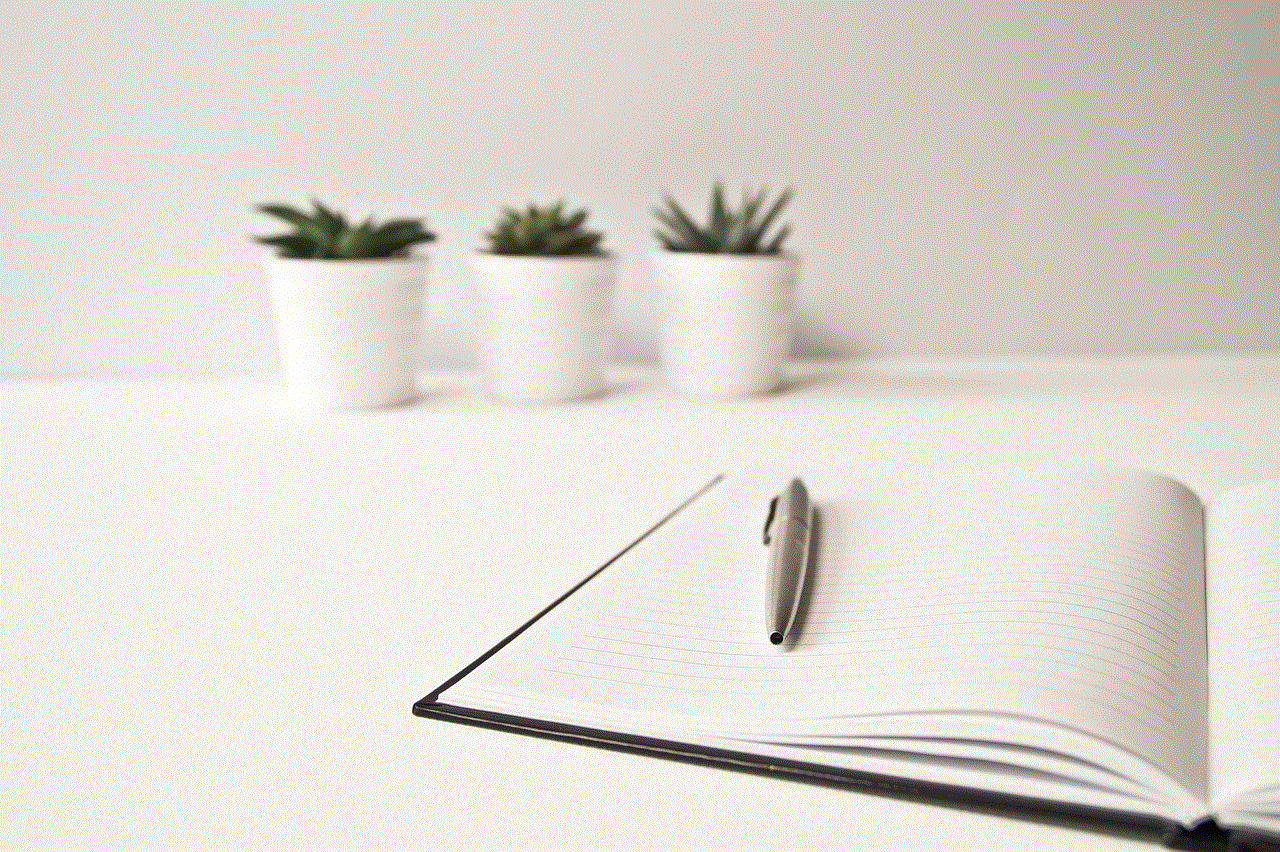
– **Not Secure:** Anyone who knows how to navigate the Photos app can still access hidden photos.
– **Limited Privacy:** This method is best for those who want to keep certain images out of sight but do not require strong security measures.
## Best Practices for Maintaining Photo Privacy
In addition to the methods discussed, there are several best practices you can follow to maintain the privacy of your photos on your iPad:
1. **Regularly Review Your Photos:** Periodically go through your photo library to delete any images you no longer wish to keep.
2. **Use Strong Passwords:** If you’re using third-party apps or locking features, ensure your passwords are strong and unique.
3. **Enable Two-Factor Authentication :** For added security, enable two-factor authentication on your Apple ID and any third-party apps you use for photo storage.
4. **Be Cautious with Sharing:** When sharing photos, be mindful of who you are sharing with and how. Consider using secure sharing options.
5. **Keep Software Updated:** Ensure your iPad’s operating system and apps are up to date to minimize security vulnerabilities.
## Conclusion
Locking photos on your iPad is an essential step in protecting your privacy and ensuring that your cherished memories remain secure. Whether you choose to use the built-in Notes app, third-party applications, Screen Time restrictions, or simply hide your photos, each method offers unique benefits.
By remaining vigilant about your photo privacy, regularly reviewing your settings, and following best practices, you can enjoy the convenience of your digital memories while keeping them safe from unauthorized access. As technology continues to evolve, staying informed about the latest security options will empower you to make the best choices for your digital life.
how to find a girlfriend
Finding a girlfriend can be an exciting and daunting experience for many people. It’s a natural desire to want to share your life with someone special, and having a romantic partner can bring immense joy, love, and support into your life. However, the process of finding a girlfriend can seem overwhelming, especially if you’re new to the dating scene or have had difficulty in the past. But fear not, as there are proven methods and strategies that can help you find the perfect girlfriend for you. In this article, we’ll explore the steps you can take to find a girlfriend, from improving yourself to meeting potential partners and building a meaningful connection.
1. Start with Yourself
Before you can find a girlfriend, it’s essential to take a look at yourself and determine if you’re ready for a relationship. Ask yourself if you’re emotionally and mentally ready to commit to a partner and if you have the time and energy to invest in a relationship. It’s also crucial to work on any personal issues or baggage that may affect your ability to connect with someone else. This could include working on communication skills, building self-confidence, or addressing any past traumas. Remember, a healthy and happy relationship starts with a healthy and happy individual.
2. Define What You Want in a Girlfriend
It’s essential to have a clear idea of what you’re looking for in a girlfriend. This doesn’t mean creating a rigid checklist, but rather understanding your values, interests, and deal-breakers. Take some time to reflect on what qualities you find attractive in a partner, what type of personality you’re drawn to, and what kind of relationship you want. Having a clear understanding of what you want will make it easier to recognize potential partners who align with your values and goals.
3. Expand Your Social Circle
One of the best ways to meet potential girlfriends is by expanding your social circle. Join clubs, groups, or classes that align with your interests and hobbies. This will not only give you the opportunity to meet new people but also to connect with individuals who share similar passions. Additionally, attending events or parties with friends can also be a great way to meet new people and potentially find someone special.
4. Use Online Dating
In today’s digital age, online dating has become a popular way to meet potential partners. With the vast number of dating apps and websites available, it’s easier than ever to connect with people who are looking for a relationship. However, it’s essential to be selective and choose reputable dating platforms. Be honest in your profile and use recent and accurate photos to give potential matches a true sense of who you are. Don’t be afraid to initiate conversations and be open to going on dates to get to know someone better.
5. Be Open to New Experiences
Sometimes, finding a girlfriend can happen when you least expect it. Be open to new experiences and opportunities, whether it’s trying a new hobby, traveling, or attending events. You never know who you might meet or what connections you might make. Stepping out of your comfort zone can also help you grow as an individual and make you more confident and attractive to potential partners.
6. Be Yourself
It’s crucial to be authentic and true to yourself when looking for a girlfriend. Trying to be someone you’re not, or putting on a facade, will only lead to disappointment in the long run. Be proud of who you are and embrace your unique qualities. The right person will appreciate and be drawn to your genuine self.
7. Practice Good Communication
Communication is key in any relationship. It’s important to be open, honest, and respectful when communicating with potential partners. This means actively listening, being vulnerable, and expressing your thoughts and feelings clearly. Good communication is the foundation of a healthy and strong relationship, so make sure to practice it from the beginning.
8. Be Patient
Finding a girlfriend takes time, and it’s essential to be patient and not rush the process. Don’t settle for someone who doesn’t meet your standards or values just because you’re eager to be in a relationship. Trust that the right person will come along, and in the meantime, focus on enjoying the journey of getting to know new people and learning about yourself.
9. Be a Good Listener
Being a good listener is just as important as being able to communicate effectively. Pay attention to what potential partners are saying and show genuine interest in getting to know them. Ask questions and listen attentively to their responses. This will not only help you build a stronger connection but also show that you care about their thoughts and feelings.
10. Don’t Give Up



Finding a girlfriend may not happen overnight, and it’s essential not to give up on your search. Rejection and disappointment are a natural part of the dating process, but they shouldn’t discourage you from continuing your journey. Remember that the right person is out there, and you just have to keep putting yourself out there and be open to new possibilities.
In conclusion, finding a girlfriend requires a combination of self-reflection, patience, and actively putting yourself out there. It’s important to take care of yourself first and foremost, define what you want in a partner, and be open to new experiences and opportunities. With these tips in mind, you’ll be on your way to finding a loving and fulfilling relationship with the perfect girlfriend for you.