how to remove key icon on android phone
# How to Remove the Key Icon on Your Android Phone
Android smartphones are renowned for their versatility and customization options. However, users often encounter various icons on their screens that may not always be necessary or desired. One such icon is the key icon, which usually signifies that your phone is in a secured mode, indicating that encryption is enabled, or that a certain feature or app is requesting permission to access sensitive information. For many users, this can be a source of confusion or annoyance. This article aims to provide a comprehensive guide on how to remove the key icon from your Android phone, exploring the reasons behind its presence and the steps you can take to manage it effectively.
## Understanding the Key Icon
Before delving into the methods of removing the key icon, it is essential to understand what it represents. Typically, the key icon is associated with security features such as device encryption, app permissions , or VPN connections. When you see this icon, it indicates that certain functionalities are active on your device, which can include:
– **Device Encryption**: Android devices often come equipped with encryption capabilities that secure your data. When enabled, a key icon may appear on the notification bar, indicating that your phone is encrypted for your safety.
– **VPN Connection**: If you are using a Virtual Private Network (VPN), a key icon may appear to signify that your internet connection is being routed through a secure server. This is common when using public Wi-Fi networks to protect your privacy.
– **App permissions **: Certain applications require permissions to access sensitive data on your phone. The key icon may indicate that one or more apps are currently using these permissions.
Understanding the context of the key icon is crucial before proceeding to remove it, as some features associated with this icon may be necessary for your device’s security.
## Reasons to Remove the Key Icon
There are several reasons why users may want to remove the key icon from their Android phones. For some, it can be simply a matter of aesthetics; they prefer a cleaner notification bar without any unnecessary icons. Others may find it confusing or alarming, especially if they are unsure about what the icon signifies.
Additionally, if the key icon is associated with a VPN connection that you no longer wish to use, removing it can provide a sense of relief and clarity. Moreover, individuals who value simplicity and minimalism in their user interface may seek to eliminate any distractions, including the key icon.
## Step-by-Step Guide to Removing the Key Icon
### Step 1: Disable Device Encryption
If the key icon on your Android phone is related to device encryption, and you wish to disable it, follow these steps:
1. **Open Settings**: Locate the Settings app on your device. This is usually represented by a gear icon.
2. **Security**: Scroll down and select “Security” or “Security & Location,” depending on your device’s manufacturer.
3. **Encryption**: Find the option for “Encryption” or “Encrypt phone.” You may need to enter your security credentials (PIN, password, or fingerprint) to proceed.
4. **Disable Encryption**: If your device allows it, you will see an option to disable encryption. Follow the prompts to decrypt your device. Note that this process may take some time and can result in data loss if not done properly, so ensure you have a backup of your important data.
### Step 2: Disconnect from VPN
If the key icon is related to a VPN connection, you can remove it by disconnecting from the VPN. Here’s how:
1. **Open Settings**: Again, start by tapping the Settings app.
2. **Network & Internet**: Select “Network & Internet” or “Connections.”
3. **VPN**: Look for the “VPN” option and tap on it. This will show you the active VPN connections.
4. **Disconnect**: If a VPN is active, tap on it and choose the option to disconnect. The key icon should disappear from your notification bar shortly after.
### Step 3: Manage App Permissions
Certain applications may require specific permissions that could lead to the appearance of the key icon. To manage these permissions:
1. **Settings**: Open the Settings app.
2. **Apps**: Navigate to “Apps” or “Applications.”
3. **Select App**: Find the app that you suspect may be causing the key icon to appear.
4. **Permissions**: Tap on “Permissions” and review the permissions granted to the app. If you find any that you’re uncomfortable with or unnecessary, you can revoke them.
5. **Uninstall the App**: If the app is not essential, consider uninstalling it to remove any associated icons.
### Step 4: Check for System Updates
Sometimes, system updates can resolve issues related to icons or notifications that may not function correctly. Here’s how to check for updates:
1. **Open Settings**: Tap the Settings app.
2. **About Phone**: Scroll down and select “About phone” or “About device.”
3. **Software Update**: Look for “Software update” or “System updates” and tap on it.
4. **Check for Updates**: Follow the prompts to check for available updates. If an update is available, download and install it.
### Step 5: Restart Your Device
If the key icon remains after trying the above steps, it’s worth restarting your device. A simple restart can often resolve glitches or display errors.
1. **Power Off**: Press and hold the power button until the power menu appears.
2. **Restart**: Select “Restart” or “Reboot” from the options.
3. **Check Icon**: Once your device has restarted, check the notification bar to see if the key icon is still present.
### Step 6: Factory Reset (Last Resort)
If you’ve exhausted all options and the key icon persists, you may consider a factory reset. This will erase all data from your device, so be sure to back up any important information before proceeding:
1. **Back Up Data**: Use Google Drive or another backup tool to save your important files.
2. **Open Settings**: Access the Settings app.
3. **System**: Scroll down to “System.”
4. **Reset Options**: Select “Reset options” and choose “Erase all data (factory reset).”
5. **Confirm**: Follow the prompts to confirm the factory reset. Your device will restart and begin the reset process.
## Additional Tips for Managing Icons on Android
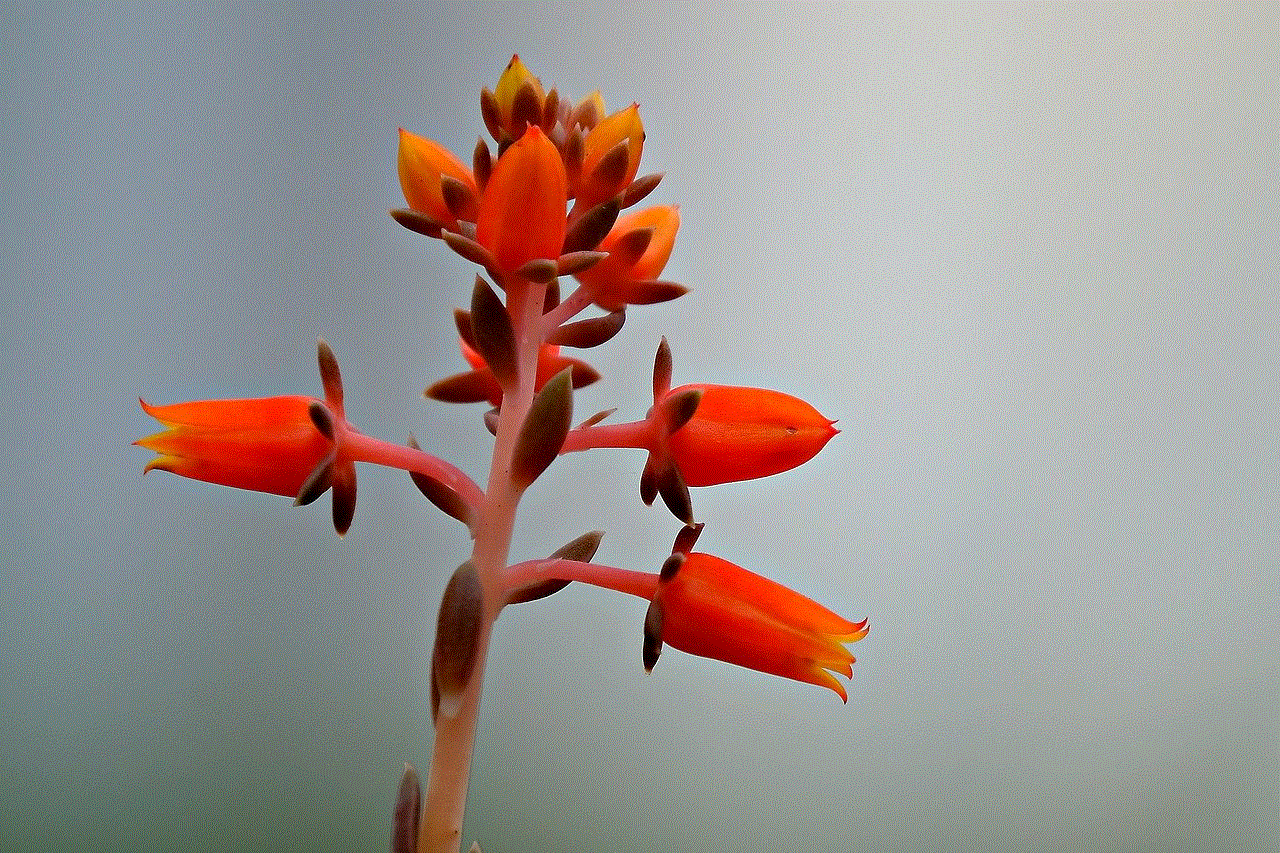
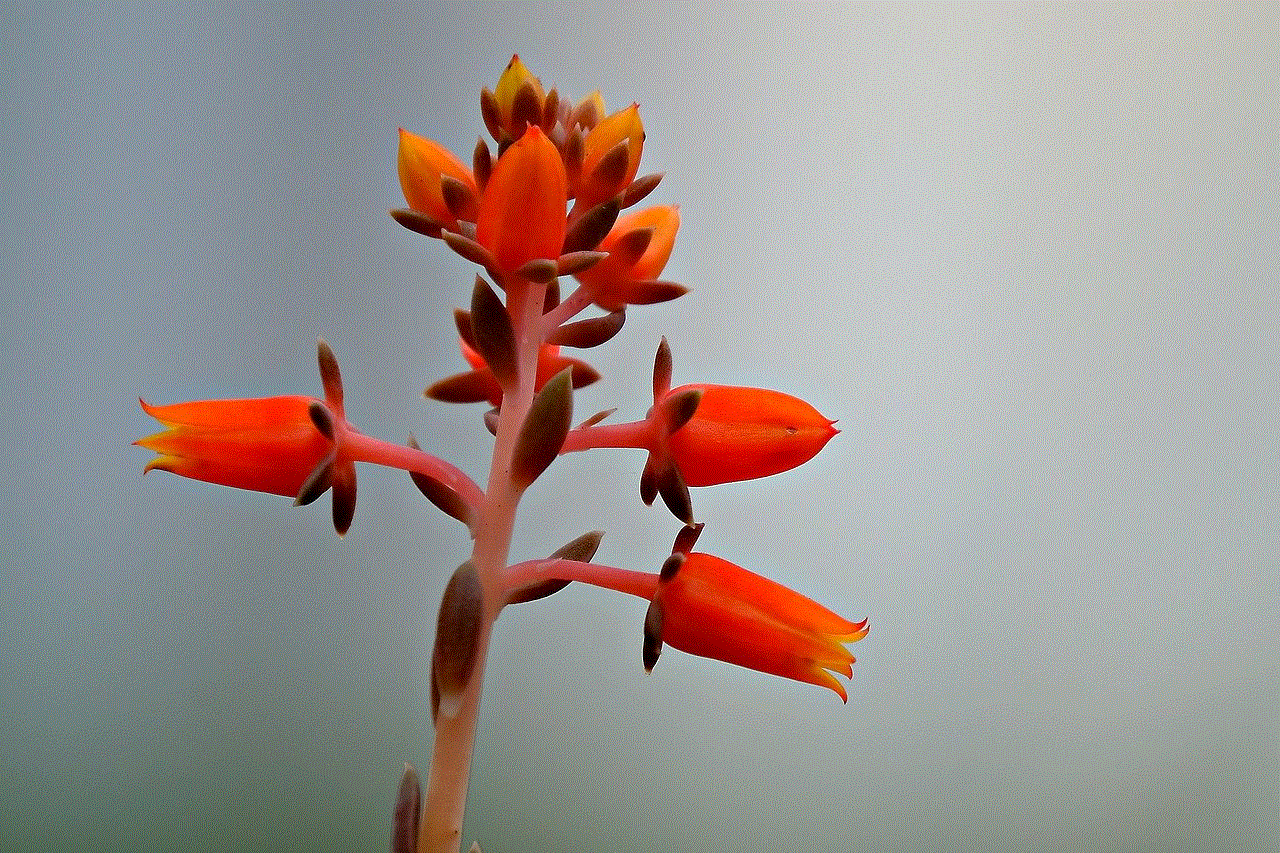
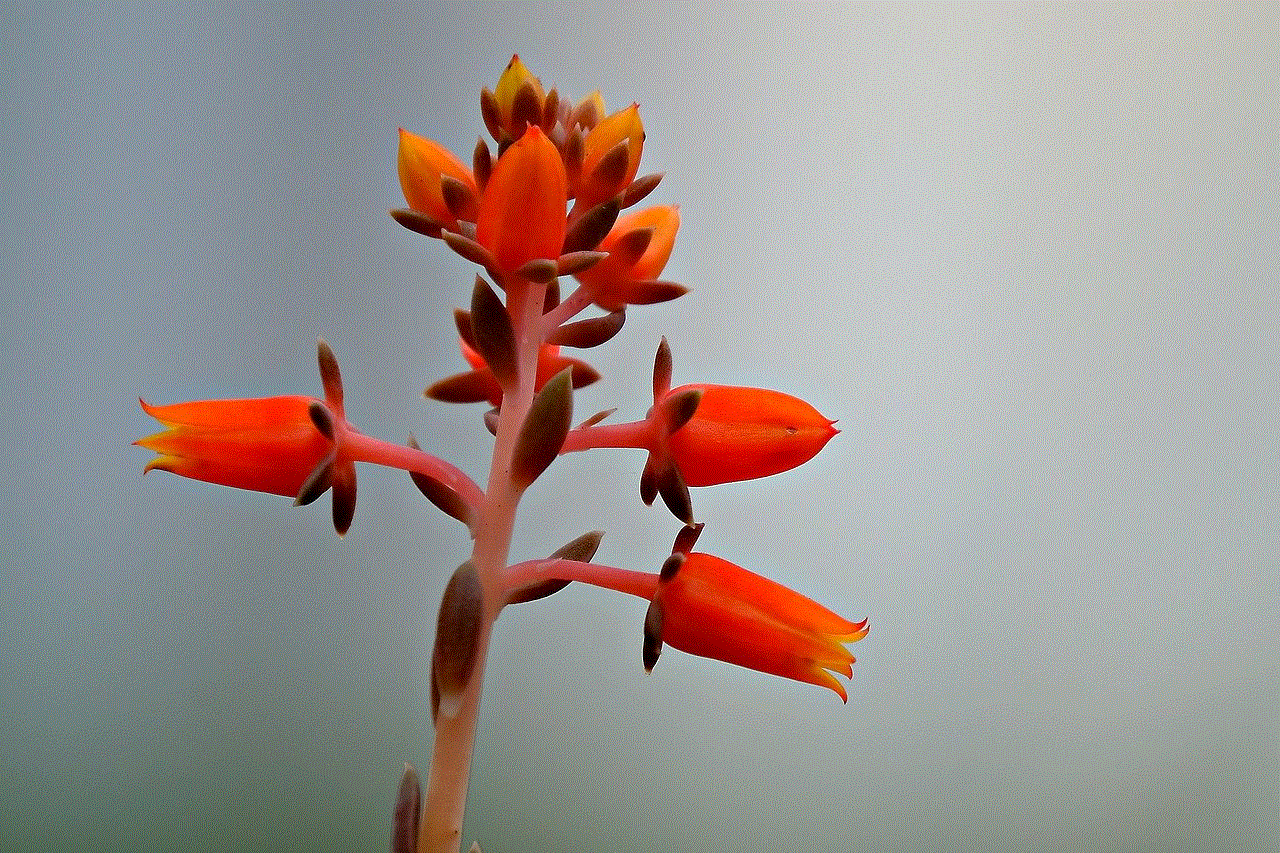
### Customize Notification Settings
Many Android devices offer options to customize notification settings for apps. By managing which apps can send notifications, you can reduce the number of icons that appear on your notification bar.
### Use Third-Party Launchers
If you’re looking for more control over your device’s appearance, consider using a third-party launcher. Launchers like Nova Launcher or microsoft -parental-controls-guide”>Microsoft Launcher allow you to customize icons, layouts, and overall aesthetics extensively.
### Explore Accessibility Features
For users who may have visual impairments or find icons overwhelming, Android offers various accessibility options. These features can simplify your device’s interface and help manage notifications more effectively.
## Conclusion
Removing the key icon from your Android phone is a straightforward process that can improve your user experience. Whether the icon is related to device encryption, VPN connections, or app permissions, following the steps outlined above can help you regain control of your notification bar.
While some users may find the key icon beneficial for security purposes, others may prefer a cleaner interface. Understanding the origins of the icon and knowing how to manage it empowers you to customize your device according to your preferences. If you continue to encounter issues or have concerns about security features, consider consulting your device’s manufacturer or reviewing the official Android support documentation for further assistance.
As technology continues to evolve, so too does the importance of maintaining a balance between security and user experience. By taking proactive measures, you can ensure that your Android device remains not only functional but also aligned with your personal preferences.
what’s protection 360
# Understanding Protection 360: A Comprehensive Overview
In today’s digital landscape, where threats to personal data and security are incessantly evolving, the need for robust cybersecurity solutions has never been more paramount. Among the multitude of offerings available in the market, one name that consistently emerges is “Protection 360.” This term encapsulates a comprehensive suite of security measures designed to protect individuals and organizations from a myriad of cyber threats. In this article, we will delve into the elements that constitute Protection 360, its significance, the various components involved, and how it operates to ensure a secure digital environment.
## The Rise of Cyber Threats
Before diving into Protection 360, it’s crucial to understand the context in which it operates. The digital age has ushered in unprecedented convenience and connectivity; however, it has also opened the floodgates to cybercriminals. Data breaches, phishing attacks, malware, ransomware, and identity theft have become commonplace, affecting millions of users and organizations worldwide. According to recent studies, cybercrime is projected to cost the global economy over $10 trillion annually by 2025. This alarming statistic underscores the urgency for comprehensive protection strategies.
## What is Protection 360?
Protection 360 is an all-encompassing cybersecurity framework that integrates multiple layers of security measures to safeguard data and privacy. It aims to provide a holistic approach to cybersecurity by addressing various vulnerabilities that exist across different platforms and applications. Unlike traditional security solutions that may focus on a single aspect of protection, Protection 360 encompasses a broad spectrum of tools and strategies, ensuring that both endpoints and networks are fortified against potential threats.
## Key Components of Protection 360
### 1. **Endpoint Security**
One of the foundational elements of Protection 360 is endpoint security. This involves securing individual devices such as computers, smartphones, and tablets that connect to a network. Endpoint security solutions often include antivirus software, firewalls, intrusion detection systems, and application control features. By safeguarding these entry points, organizations can significantly reduce the risk of breaches that could compromise sensitive information.
### 2. **Network Security**
Network security is another critical component of Protection 360. It focuses on protecting the integrity and usability of a network and its data. This includes implementing measures such as virtual private networks (VPNs), intrusion prevention systems (IPS), and secure access controls. By monitoring and controlling network traffic, organizations can detect and respond to suspicious activities in real time, thus preventing potential attacks.
### 3. **Identity and Access Management (IAM)**
IAM solutions play a pivotal role in the Protection 360 framework by ensuring that only authorized users have access to sensitive information and systems. This involves implementing multi-factor authentication (MFA), single sign-on (SSO), and role-based access controls (RBAC). By managing user identities and access rights, organizations can mitigate the risk of insider threats and unauthorized access.
### 4. **Data Protection and Encryption**
Data protection is a cornerstone of any cybersecurity strategy. Protection 360 includes robust data encryption protocols to ensure that sensitive information remains secure, both at rest and in transit. Data loss prevention (DLP) measures further enhance protection by monitoring data usage and preventing unauthorized sharing or access. This layer of security is essential for safeguarding personal and organizational data from theft or exposure.
### 5. **Threat Intelligence and Analytics**
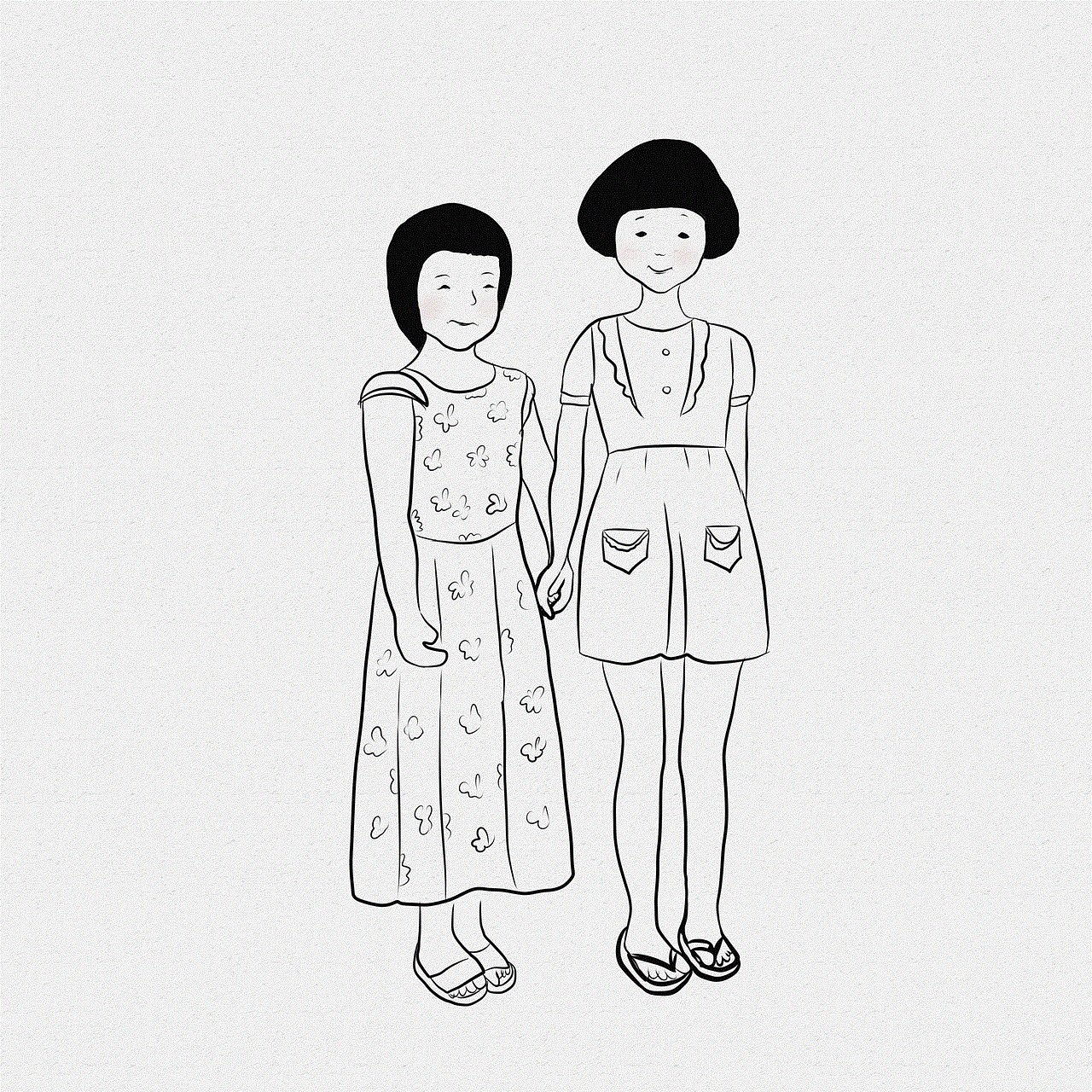
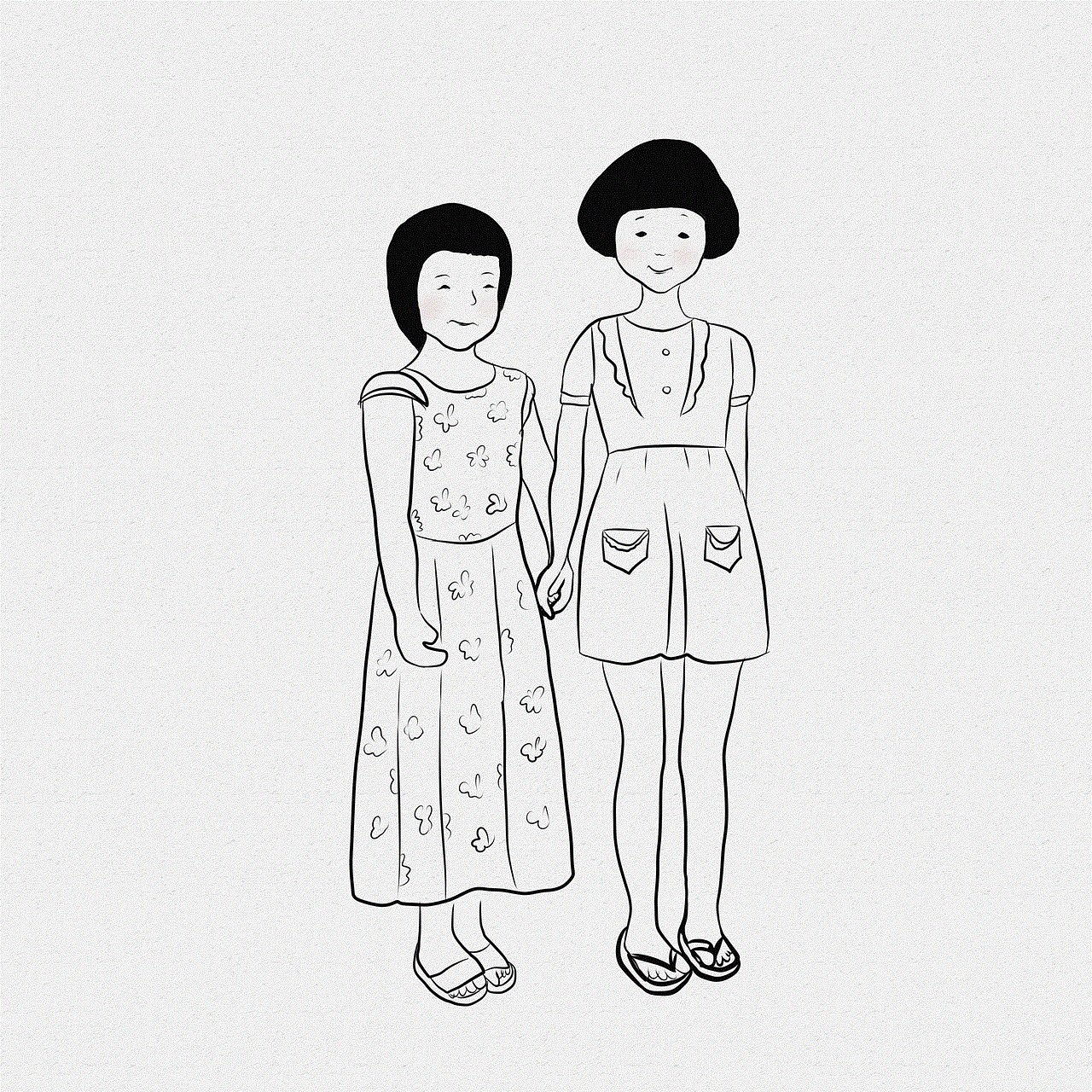
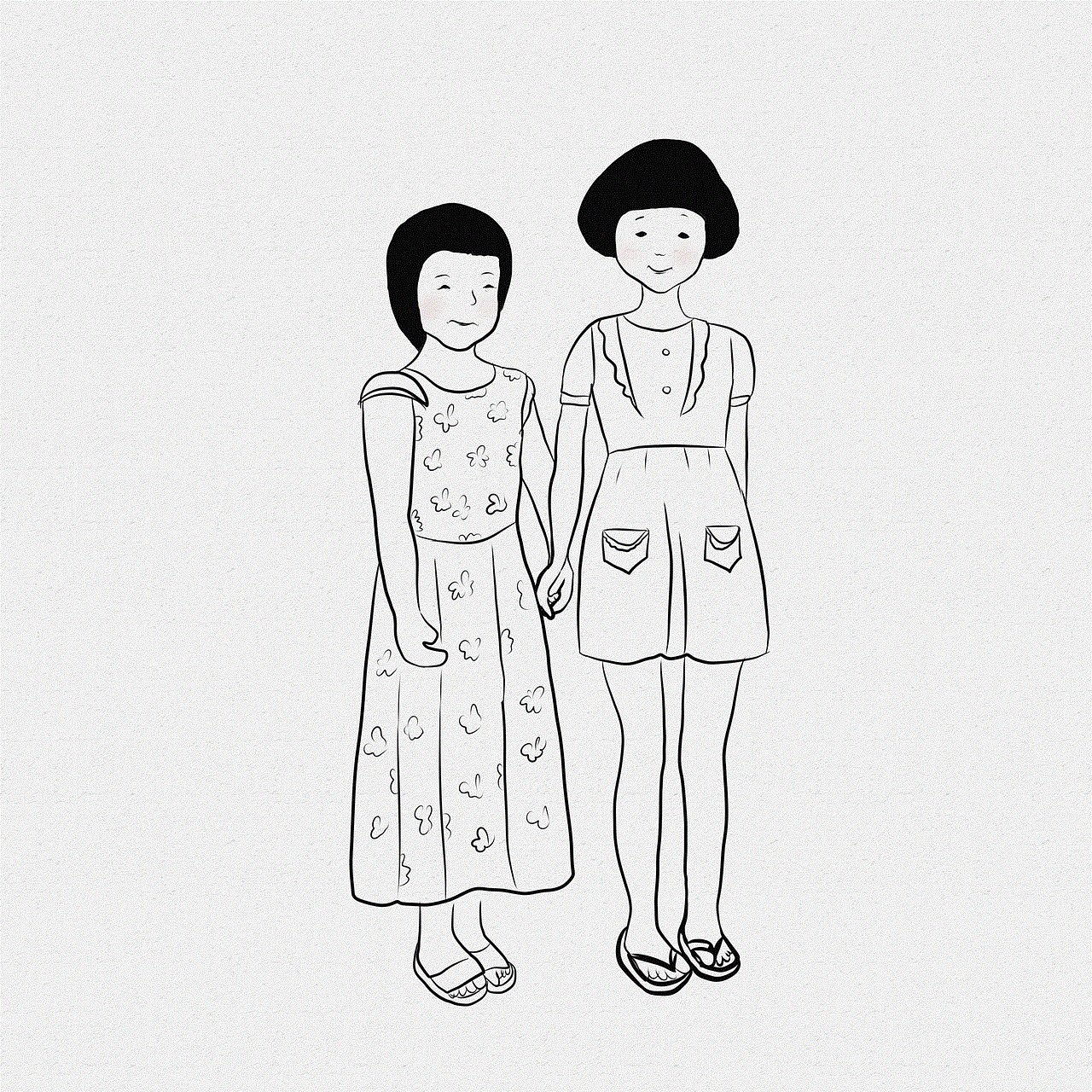
In an era where threats are constantly evolving, threat intelligence and analytics are indispensable for proactive security measures. Protection 360 incorporates real-time threat intelligence feeds that provide insights into emerging threats and attack vectors. By leveraging machine learning and artificial intelligence (AI), organizations can analyze vast amounts of data to identify patterns and anomalies, allowing for quicker responses to potential threats.
### 6. **Security Awareness Training**
Human error remains one of the leading causes of security breaches. As part of the Protection 360 framework, organizations often implement security awareness training programs for employees. These programs educate users about the latest cyber threats, safe browsing practices, and the importance of recognizing phishing attempts. By fostering a culture of security awareness, organizations can significantly reduce the likelihood of successful attacks.
### 7. **Incident Response and Recovery**
Despite best efforts, breaches may still occur. Protection 360 encompasses a well-defined incident response and recovery plan to minimize the impact of such events. This includes establishing a dedicated response team, conducting regular simulations, and having contingency plans in place. A swift and organized response can greatly reduce downtime and data loss, ensuring that organizations can recover quickly.
## Why is Protection 360 Essential?
### 1. **Comprehensive Coverage**
The multifaceted nature of Protection 360 ensures that all potential vulnerabilities are addressed. By integrating various security measures, organizations can fortify their defenses against a wide range of threats, from malware to insider attacks. This comprehensive coverage significantly enhances overall security posture.
### 2. **Adaptability to Evolving Threats**
The cyber threat landscape is dynamic, with new vulnerabilities emerging regularly. Protection 360 is designed to be adaptable, allowing organizations to update and modify their security measures in response to emerging threats. This flexibility is crucial for maintaining an effective security strategy.
### 3. **Cost-Effectiveness**
Investing in a comprehensive security framework like Protection 360 can be more cost-effective in the long run compared to piecemeal solutions. By addressing multiple security concerns within a single framework, organizations can reduce the risk of costly breaches and the associated financial repercussions.
### 4. **Regulatory Compliance**
With the increasing emphasis on data protection regulations such as GDPR, HIPAA, and CCPA, organizations must ensure compliance to avoid hefty fines and legal repercussions. Protection 360 often incorporates features that facilitate compliance, such as data encryption and access controls, helping organizations meet regulatory requirements.
### 5. **Enhanced Reputation and Trust**
In an age where consumers are increasingly concerned about data privacy, organizations that prioritize cybersecurity through frameworks like Protection 360 can enhance their reputation and build trust with their customers. A strong security posture demonstrates a commitment to protecting sensitive information, which can be a significant competitive advantage.
## Implementing Protection 360
### 1. **Assessment of Current Security Posture**
The first step in implementing Protection 360 is to conduct a thorough assessment of the organization’s current security posture. This involves identifying vulnerabilities, evaluating existing security measures, and understanding the specific threats faced by the organization.
### 2. **Developing a Tailored Strategy**
Based on the assessment, organizations should develop a tailored cybersecurity strategy that aligns with their unique needs and risk profile. This strategy should incorporate the various components of Protection 360, ensuring a comprehensive approach to security.
### 3. **Investing in Technology and Training**
To implement Protection 360 effectively, organizations must invest in the necessary technologies and tools. This includes acquiring endpoint security solutions, network security appliances, and threat intelligence platforms. Additionally, investing in security awareness training for employees is essential to foster a culture of security.
### 4. **Continuous Monitoring and Improvement**
Cybersecurity is not a one-time effort but rather an ongoing process. Organizations must continuously monitor their security landscape, analyze potential threats, and refine their strategies accordingly. Regular audits and assessments are essential to ensure that the Protection 360 framework remains effective.



## Conclusion
In a world where cyber threats are pervasive and continually evolving, the importance of comprehensive cybersecurity solutions cannot be overstated. Protection 360 represents a holistic approach to safeguarding data, privacy, and overall security. By integrating multiple layers of protection, organizations can significantly enhance their defenses against a wide range of threats. As technology continues to advance, it is imperative for individuals and organizations alike to prioritize their cybersecurity strategies, ensuring they are equipped to face the challenges of the digital age. Embracing frameworks like Protection 360 is not just a proactive measure; it is a fundamental necessity for navigating the complexities of today’s cyber landscape.