how do i shut off my phone
# How to Shut Off Your Phone: A Comprehensive Guide
In an age where our smartphones have become an integral part of our daily lives, knowing how to turn them off can be surprisingly important. Whether it’s for conserving battery life, dealing with distractions, or simply needing a break from technology, shutting off your phone can provide a necessary respite. In this comprehensive guide, we will explore various methods to turn off different types of phones, the benefits of disconnecting, and some troubleshooting tips if you encounter issues.
## The Importance of Shutting Off Your Phone
Before diving into the specifics of how to shut off your phone, it’s essential to understand why you might want to do this. Our phones are often a source of constant notifications, messages, and alerts that can lead to stress and anxiety. Taking the time to turn off your device allows you to recharge mentally and physically. Additionally, shutting down your phone can help conserve battery life and improve the device’s performance by clearing temporary files and processes.
### Benefits of Disconnecting
1. **Mental Clarity**: Taking a break from your phone can help clear your mind, allowing for better focus and concentration on other tasks.
2. **Improved Sleep**: Research indicates that screen time before bed can disrupt sleep patterns. Turning off your phone at night can promote a more restful sleep environment.
3. **Enhanced Relationships**: When you’re not constantly checking your phone, you can engage in more meaningful interactions with those around you.
4. **Battery Conservation**: Shutting off your phone can extend its battery life, especially if you won’t be using it for an extended period.
5. **Device Maintenance**: Regularly shutting down your phone can help maintain its performance by allowing the operating system to refresh.
## How to Shut Off Different Types of Phones
### Shutting Off an iPhone
For iPhone users, shutting down your device is a straightforward process. Follow these steps based on your model:
#### iPhone X and Later
1. **Press and Hold the Side Button and Volume Button**: Simultaneously press and hold the Side button along with either the Volume Up or Volume Down button.
2. **Slide to Power Off**: A slider will appear on the screen that says “slide to power off.” Drag the slider to the right to turn off your phone.
3. **Confirm Shutdown**: Your iPhone will power down completely.
#### iPhone 8 and Earlier
1. **Press and Hold the Top (or Side) Button**: Locate the top button on older models and press and hold it.
2. **Slide to Power Off**: When the “slide to power off” slider appears, drag it to the right to turn off the device.
3. **Confirm Shutdown**: Wait for the phone to turn off completely.
### Shutting Off an Android Phone
The method to turn off an Android phone can vary slightly depending on the manufacturer, but the general process is similar.
#### Standard Android Devices
1. **Press and Hold the Power Button**: Locate the Power button on your device and press and hold it.
2. **Select Power Off**: After a few seconds, a menu will appear on your screen. Tap on “Power off” or “Shut down.”
3. **Confirm Shutdown**: You may need to tap “OK” or “Yes” to confirm your choice, and your phone will begin the shutdown process.
#### Samsung Devices
1. **Press and Hold the Power and Volume Down Buttons**: On some Samsung devices, you can press and hold the Power and Volume Down buttons together.
2. **Select Power Off**: A menu will appear, allowing you to select “Power off.”
3. **Confirm Shutdown**: Tap “OK” to shut down the device.
### Shutting Off a Windows Phone
Although Windows phones are less common now, knowing how to shut them down is still useful.
1. **Press and Hold the Power Button**: Locate the Power button on the side of your phone and press and hold it.
2. **Select Power Off**: After a few seconds, an option will appear on the screen. Tap on “Power off.”
3. **Confirm Shutdown**: Wait for the phone to turn off completely.
### Troubleshooting: When Your Phone Won’t Shut Off
Occasionally, you might encounter issues where your phone won’t turn off. Here are a few troubleshooting steps to consider:
1. **Force Restart**: For most smartphones, you can force a restart by holding down the Power button and one of the volume buttons simultaneously for about ten seconds. This can often solve temporary glitches.
2. **Check for Software Updates**: Sometimes, software bugs can prevent your device from shutting down properly. Ensure your phone’s software is up to date.
3. **Remove the Battery**: If your phone has a removable battery, consider taking it out for a few seconds and then reinserting it. This can sometimes reset the device.
4. **Consult the Manufacturer’s Support**: If all else fails, consult the manufacturer’s website or customer support for specific instructions related to your device.
## Alternatives to Shutting Off Your Phone



While turning off your phone is effective, there are alternatives that can also help you disconnect without completely powering down.
### Airplane Mode
Activating Airplane Mode disables all wireless connections, including cellular data, Wi-Fi, and Bluetooth. This can be a great way to limit distractions without shutting your phone off entirely.
1. **Swipe Down for Quick Settings**: On both Android and iPhone, swipe down from the top of the screen to access quick settings.
2. **Tap Airplane Mode**: Look for the airplane icon and tap it to activate.
3. **Enjoy a Distraction-Free Environment**: With Airplane Mode on, you can still use your phone for offline activities like reading or listening to music.
### Do Not Disturb Mode
If you want to keep your phone on but reduce interruptions, consider using Do Not Disturb mode.
1. **Access Quick Settings**: Swipe down from the top of your screen.
2. **Select Do Not Disturb**: Tap on the Do Not Disturb icon. You can usually customize the settings to allow calls from specific contacts or repeat callers.
3. **Focus on What Matters**: With Do Not Disturb activated, you can concentrate on tasks without being interrupted by notifications.
## Conclusion
Knowing how to shut off your phone is a valuable skill in today’s fast-paced digital world. Whether you choose to turn off your device completely, activate Airplane Mode, or use Do Not Disturb, taking breaks from technology can yield significant mental and physical benefits. Remember, it’s perfectly okay to take time for yourself without the constant presence of a smartphone. By incorporating these practices into your routine, you can improve your focus, relationships, and overall well-being.
In the long run, the ability to disconnect from your phone can lead to a more balanced and fulfilling life, allowing you to reconnect with the world around you. So the next time you feel overwhelmed by notifications or just need some time to recharge, don’t hesitate to shut off your phone and enjoy a moment of peace.
does apple watch work with samsung
# Does Apple Watch Work with Samsung? A Comprehensive Guide
In a world where technology is constantly evolving, smartwatches have emerged as essential devices for many. They serve as an extension of our smartphones, helping us track fitness, manage notifications, monitor health, and even make calls. Among the most popular smartwatches is the Apple Watch, known for its sleek design, robust features, and seamless integration with the Apple ecosystem. However, many users wonder: does the Apple Watch work with Samsung devices? This article will delve into the compatibility of Apple Watch with Samsung smartphones, the underlying technology, and the implications for potential users.
## Understanding the Apple Watch Ecosystem
The Apple Watch, launched in 2015, quickly became a flagship product for Apple, showcasing its ability to harmonize technology with style. The device operates primarily as an accessory to the iPhone, leveraging the iOS ecosystem. This integration allows users to receive notifications, answer calls, and use various applications directly from their wrist. The Apple Watch also offers health tracking features, including heart rate monitoring, sleep analysis, and fitness tracking, making it a popular choice among fitness enthusiasts.
To set up an Apple Watch, users must pair it with an iPhone. The setup process requires the use of the Apple Watch app, which is only available on iOS devices. This exclusivity poses a significant barrier for users of other smartphone brands, particularly Samsung.
## The Samsung Smartphone Ecosystem
Samsung, a leading manufacturer of Android smartphones, offers a diverse range of devices with varying features and specifications. Samsung’s Galaxy series, including the Galaxy S and Galaxy Note lines, is particularly popular. These devices run on Android , an operating system that is vastly different from Apple’s iOS. Samsung also has its own smartwatch line, the Galaxy Watch, which is designed to integrate seamlessly with its smartphones.
The Galaxy Watch offers many features similar to the Apple Watch, including fitness tracking, notifications, and customizable watch faces. However, the Galaxy Watch operates within the Samsung and Android ecosystem, which further emphasizes the incompatibility with the Apple Watch.
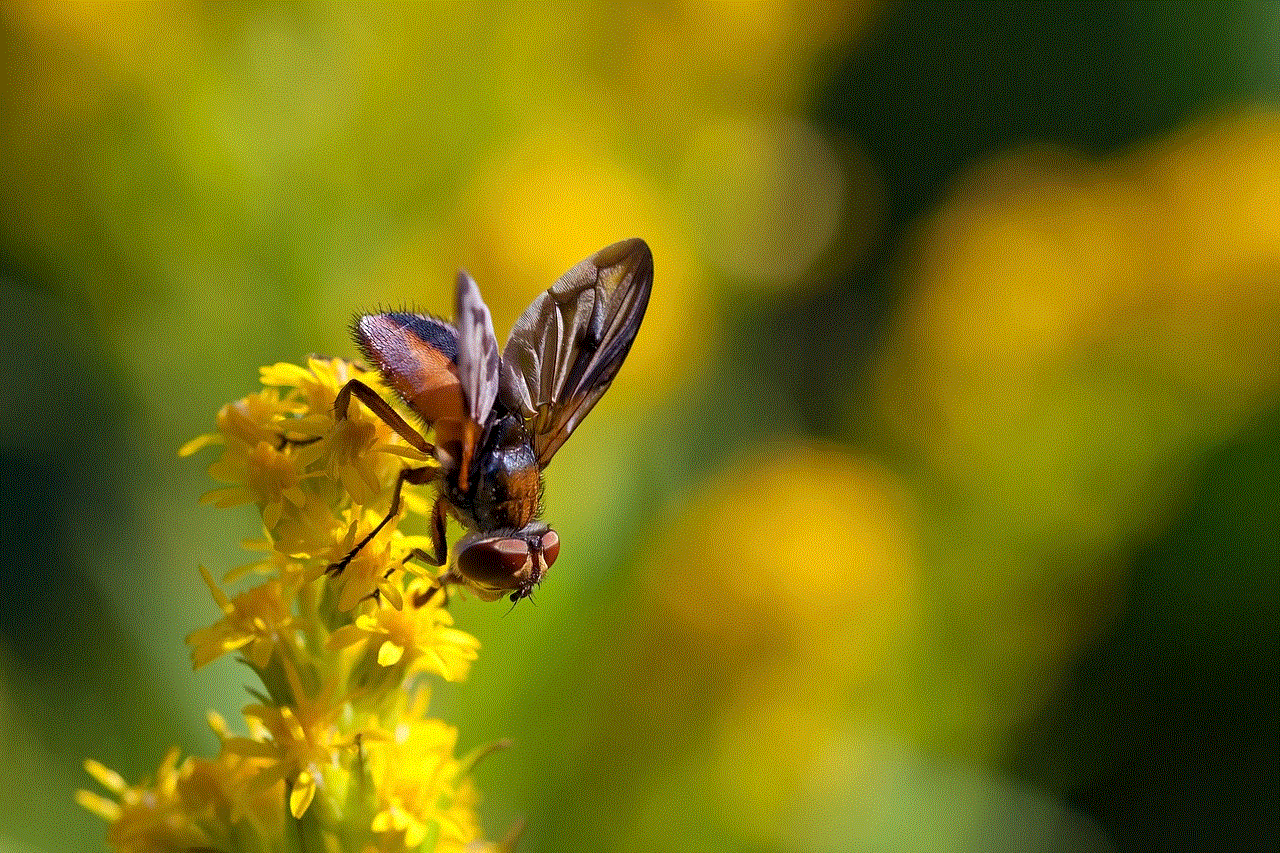
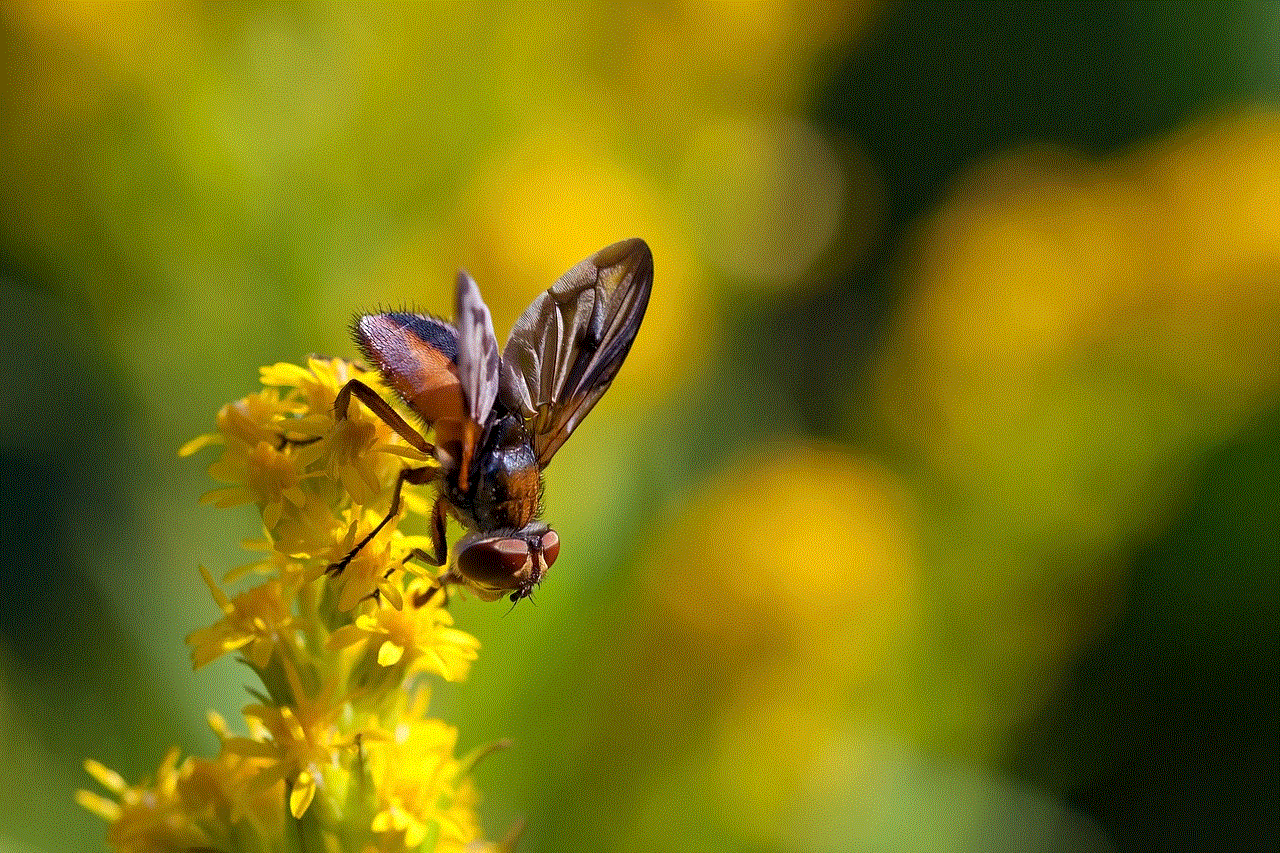
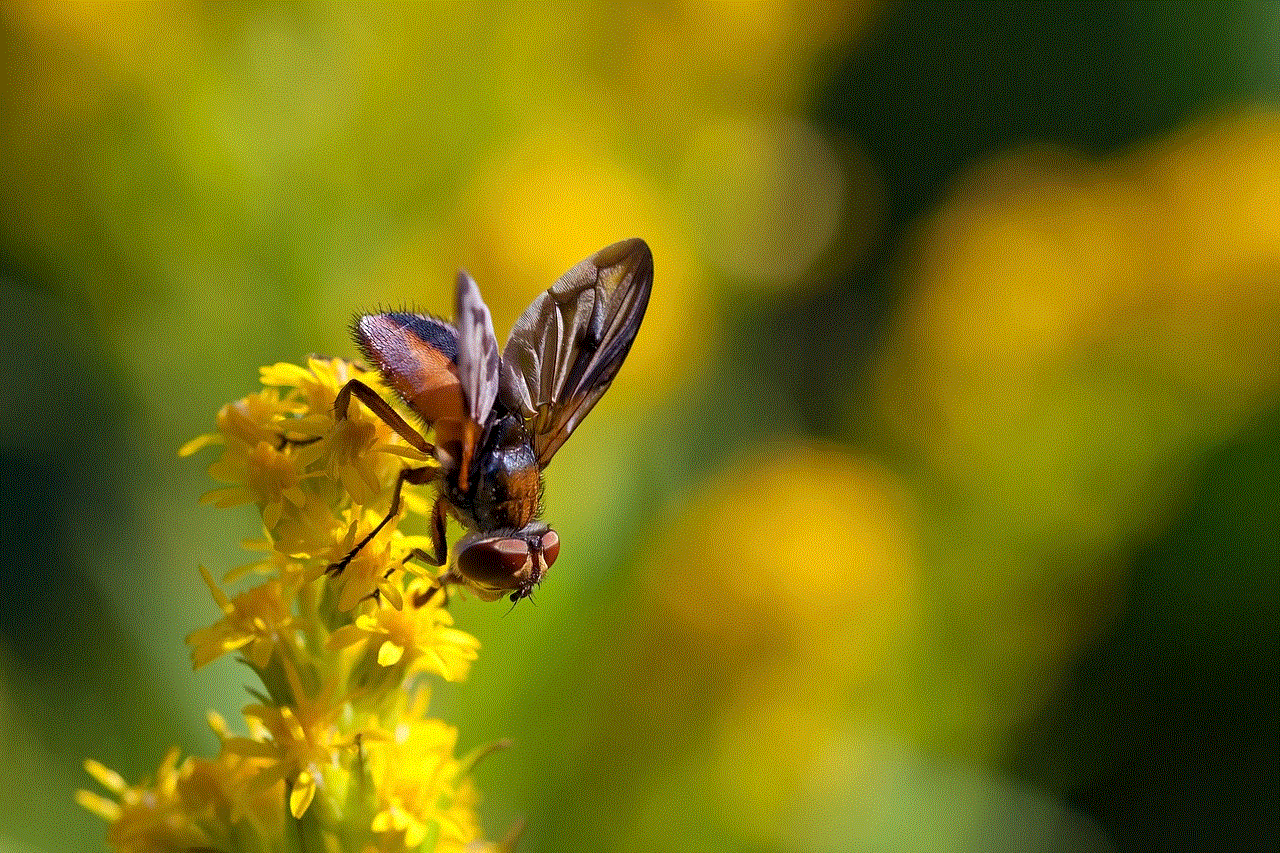
## The Core Compatibility Issue
The fundamental issue regarding the compatibility of the Apple Watch with Samsung devices lies in the differing operating systems. While the Apple Watch is designed to work exclusively with iPhones, Samsung devices use Android, which means the two platforms do not communicate effectively. The Apple Watch requires the Apple Watch app for setup and ongoing functionality, which is not available on Android devices.
This means that if you own a Samsung smartphone, you will not be able to use an Apple Watch effectively. Users can still connect the watch to Wi-Fi and use some features independently, such as fitness tracking and music playback, but the core functionalities that require an iPhone, such as notifications and app integration, will be unavailable.
## Limited Functionality on Android Devices
Although the Apple Watch is not designed to work with Android devices, some users have attempted to use it with limited success. For instance, features such as fitness tracking can still be utilized without an iPhone. The watch can track workouts, monitor heart rates, and even record steps. However, these features are significantly diminished without the full support of iOS.
Without an iPhone, users will also miss out on important functionalities like receiving text messages, calls, and app notifications. This lack of integration can lead to a frustrating experience for those who attempt to use an Apple Watch as a standalone device with a Samsung smartphone.
## Alternatives for Samsung Users
For Samsung smartphone users seeking a smartwatch experience, there are several alternatives that offer robust features and seamless integration. The Samsung Galaxy Watch series is the most prominent option. These watches are designed specifically for Android and offer many advanced features that rival those of the Apple Watch.
The Galaxy Watch allows users to receive notifications, answer calls, and even respond to messages directly from their wrist, all while maintaining a strong connection to their Samsung smartphones. Additionally, the Galaxy Watch offers a variety of health and fitness tracking features, such as sleep tracking, heart rate monitoring, and stress management tools.
Other alternatives for Samsung users include smartwatches from brands like Garmin, Fitbit, and Fossil, all of which offer compatibility with Android devices. Each of these brands provides unique features and designs, allowing users to choose a smartwatch that best suits their lifestyle.
## Making the Right Choice: Apple Watch vs. Samsung Smartwatches
When deciding between an Apple Watch and a Samsung smartwatch, users should consider several factors, including their smartphone ecosystem, preferred features, and budget. If you are an iPhone user, the Apple Watch is undoubtedly the best choice, given its seamless integration and robust feature set. However, if you are a Samsung user, it’s essential to explore the Galaxy Watch series or other Android-compatible devices.
1. **Compatibility:** The most crucial factor is compatibility. If you own an iPhone, the Apple Watch is designed to work flawlessly with it. Conversely, if you have a Samsung smartphone or any Android device, the Galaxy Watch is the optimal choice.
2. **Features:** Both the Apple Watch and Samsung smartwatches offer a range of features, including fitness tracking, notifications, and customizable watch faces. However, the specific features may vary. For example, Apple Watch users benefit from features like ECG monitoring and fall detection, while Galaxy Watch users may prefer Samsung’s extensive health tracking capabilities.
3. **Design and Customization:** Personal style is another important consideration. Both Apple and Samsung offer various designs and strap options, allowing users to select a watch that reflects their personal taste.
4. **Price Point:** Pricing can also be a deciding factor. Apple Watches tend to be priced at a premium, while Samsung offers a range of price points across its Galaxy Watch series, making it more accessible for users on a budget.
## Future of Smartwatches and Cross-Platform Compatibility
As technology continues to evolve, the future of smartwatches may see increased cross-platform compatibility. Currently, Apple and Samsung maintain distinct ecosystems, but consumer demand for interoperability is growing. Users want the flexibility to choose devices that work harmoniously, regardless of brand.
It is essential for tech companies to consider developing more inclusive technologies that allow devices to communicate across platforms. This shift could lead to a more seamless user experience and expand the market for wearable technology.
## Conclusion: The Final Verdict
In conclusion, the Apple Watch does not work with Samsung smartphones due to the fundamental differences between the iOS and Android ecosystems. While some limited functionalities can be utilized without an iPhone, the core features that make the Apple Watch appealing are not accessible to Samsung users.
For individuals who own Samsung devices, it’s advisable to explore the Galaxy Watch series or other Android-compatible smartwatches for a more integrated and satisfying experience. Ultimately, the choice between an Apple Watch and a Samsung smartwatch should be guided by individual needs, preferences, and device ecosystem.



As the technology landscape continues to evolve, it will be interesting to see if the future brings more compatibility between these two leading brands, allowing users to enjoy the best of both worlds. Until then, users should select their devices wisely, keeping in mind the importance of ecosystem compatibility for a truly enhanced smartwatch experience.