how do i ping my location
# How Do I Ping My Location? A Comprehensive Guide
In today’s digital age, the ability to share and ping your location has become an essential feature for communication, navigation, and safety. Whether you are meeting friends, tracking a delivery, or navigating through unfamiliar terrain, knowing how to ping your location can prove to be invaluable. This article will delve into the various methods and technologies available to ping your location, the importance of location sharing , and how this feature can enhance your daily life.
## Understanding Location Ping
Before diving into the specifics of how to ping your location, it’s crucial to understand what location pinging means. At its core, location pinging refers to the process of sending your geographical coordinates—latitude and longitude—to another device or application. This can be achieved through various technologies, including GPS (Global Positioning System), cellular networks, and Wi-Fi triangulation.
GPS is the most common method used today, especially in smartphones. It utilizes satellite signals to determine your exact position on Earth. Other methods, like Wi-Fi triangulation, rely on nearby Wi-Fi networks to estimate your location. The accuracy of these methods can vary; GPS tends to be the most precise, while Wi-Fi can sometimes provide a more general location.
## Why Ping Your Location?
Pinging your location can serve multiple purposes:
1. **Navigation**: When traveling, especially in unfamiliar areas, pinging your location can help you navigate effectively. Apps like Google Maps or Waze allow you to share your current location with friends or get directions based on your present coordinates.
2. **Safety**: In emergency situations, sharing your location can be crucial. If you’re lost or in danger, being able to ping your location can help emergency responders find you more quickly.
3. **Social Interaction**: Many social media platforms and messaging applications allow you to share your location with friends and family. This feature can enhance your social interactions, making it easier to coordinate meetups or share experiences.
4. **Delivery Services**: For food delivery or ride-sharing services, pinging your location ensures that your order arrives at the correct address, improving overall efficiency and user satisfaction.
5. **Fitness Tracking**: Many fitness applications track your running or cycling routes by using GPS to log your location. This not only helps you measure your performance but also allows you to share your progress with friends.
## How to Ping Your Location on Different Devices
### 1. **On Smartphones**
Smartphones are equipped with built-in GPS technology, making it easy to ping your location. Here’s how to do it on various platforms:
#### **iOS Devices**
For iPhone users, sharing your location can be done through several apps:
– **Using Apple Maps**: Open the Apple Maps app, tap on the blue dot that indicates your location, and select “Share My Location.” You can then choose how you want to share your location—via Messages, Mail, or other apps.
– **Using Messages**: Open a conversation in the Messages app, tap on the contact’s name at the top, and select “Send My Current Location” or “Share My Location.”
#### **Android Devices**
For Android users, the process is similarly simple:
– **Using Google Maps**: Open Google Maps, tap on the blue dot that shows your location, and select “Share your location.” You can choose to share it with specific contacts or through social media platforms.
– **Using Messaging Apps**: Most messaging apps like WhatsApp or Messenger allow you to share your location directly within the chat. Open a conversation, tap the attachment icon, and select “Location” to share your current position.
### 2. **On Desktop computer s**
While most location pinging occurs on mobile devices, desktop computers can also share location information, albeit with more limitations:
– **Using Google Maps**: Visit the Google Maps website, click on the “Share” button after searching for your location. You can copy the link and send it via email or messaging apps.
– **Using Social Media**: Many social media platforms have location tagging features. When creating a post, you can add your location to let others know where you are.
### 3. **Using GPS Devices**
For outdoor enthusiasts or travelers, handheld GPS devices can also ping locations:
– **Basic GPS Units**: Most handheld GPS devices allow you to mark waypoints or share your current coordinates. Follow the device’s instructions for sharing or saving your location.
– **Smartwatches**: Many smartwatches come equipped with GPS functionality. You can ping your location using fitness tracking apps integrated into the watch.
## Third-Party Applications for Location Sharing
In addition to the built-in features on smartphones and computers, several third-party applications specialize in location sharing. These apps often provide additional features, such as real-time tracking and location history.
### 1. **Life360**
Life360 is a family locator app that allows users to track their family members’ locations in real-time. It offers features such as geofencing, which notifies you when family members enter or leave designated areas.
### 2. **Glympse**
Glympse allows you to share your real-time location with anyone for a specified period. This app is particularly useful for coordinating meetups or letting others know when you’ll arrive.
### 3. **Find My Friends**
This app is available on both iOS and Android and allows users to share their locations with friends and family. It’s integrated with messaging, making it easy to coordinate plans.
## Privacy Considerations
While pinging your location can be convenient, it’s important to keep privacy considerations in mind. Sharing your location can expose you to unwanted attention or risks, particularly if your location is visible to a wide audience. Here are some tips for maintaining your privacy while sharing your location:
1. **Limit Sharing**: Only share your location with trusted individuals or specific groups. Avoid broadcasting your location to the public or unknown contacts.
2. **Use Temporary Sharing Options**: Many apps allow you to share your location for a limited time. Utilize these features instead of sharing your location indefinitely.



3. **Review App permissions **: Regularly check the permissions granted to apps on your device. Ensure that only necessary apps have access to your location.
4. **Disable Location Services When Not Needed**: Turn off location services for apps that don’t require it. This can help minimize tracking and protect your privacy.
## Troubleshooting Location Sharing Issues
Sometimes, you may encounter issues when trying to ping your location. Here are common problems and solutions:
### 1. **GPS Signal Issues**
If your GPS isn’t working properly, ensure you have a clear view of the sky, as tall buildings or dense foliage can interfere with GPS signals. Restarting your device can also help reset the GPS functionality.
### 2. **App Permissions**
If you’re unable to share your location through an app, check the app’s permissions in your device settings. Ensure that the app has access to your location services.
### 3. **Poor Internet Connection**
Many location-sharing services require an internet connection. If you’re in an area with poor reception, try moving to a location with better connectivity or switching to a Wi-Fi network.
## The Future of Location Ping Technology
As technology continues to evolve, so does the way we ping our locations. Emerging technologies, such as 5G networks, promise to enhance location services by providing faster and more reliable connections. Additionally, advancements in augmented reality (AR) may allow for more interactive location-sharing experiences, making it easier to visualize and navigate spaces.
Moreover, as privacy concerns grow, developers are likely to integrate more robust privacy features into location-sharing applications, allowing users greater control over their data. The landscape of location pinging will continue to evolve, balancing convenience with safety and privacy.
## Conclusion
Pinging your location is a powerful tool that enhances communication, safety, and navigation in our increasingly connected world. Whether you are using your smartphone, computer, or specialized GPS device, understanding how to share your location effectively can improve your daily life, whether you’re coordinating with friends, navigating new areas, or ensuring your safety.
As you explore the various methods and technologies available for location sharing, keep in mind the importance of privacy and security. By using location services responsibly, you can enjoy all the benefits of this technology while protecting your personal information.
In summary, understanding how to ping your location is essential in today’s fast-paced digital world. With the right tools and knowledge, you can navigate your surroundings with confidence, connect with others easily, and stay safe in various situations. The future of location technology holds exciting possibilities, and being informed will help you make the most of these advancements.
do you have to put your phone on airplane mode on a plane
# Understanding Airplane Mode: Do You Have to Put Your Phone on Airplane Mode on a Plane?
In our increasingly interconnected world, mobile phones have become essential tools for communication, information, and entertainment. However, the etiquette and regulations surrounding their use on airplanes can often leave travelers confused. One common question that arises among passengers is whether they must put their phones on airplane mode during a flight. This article delves into the significance of airplane mode, the regulations surrounding its use, its implications for both passengers and airlines, and the broader perspective on technology in aviation.
## The Basics of Airplane Mode
Airplane mode is a setting on mobile devices that disables their ability to send or receive cellular signals. When activated, this mode turns off cellular, Wi-Fi, and Bluetooth communications. For most users, airplane mode is a straightforward way to ensure that their devices do not interfere with aircraft systems while in flight. However, its implications extend beyond just compliance with regulations; it helps ensure that passengers remain focused and undistracted during takeoff and landing.
## The Evolution of In-Flight Mobile Policies
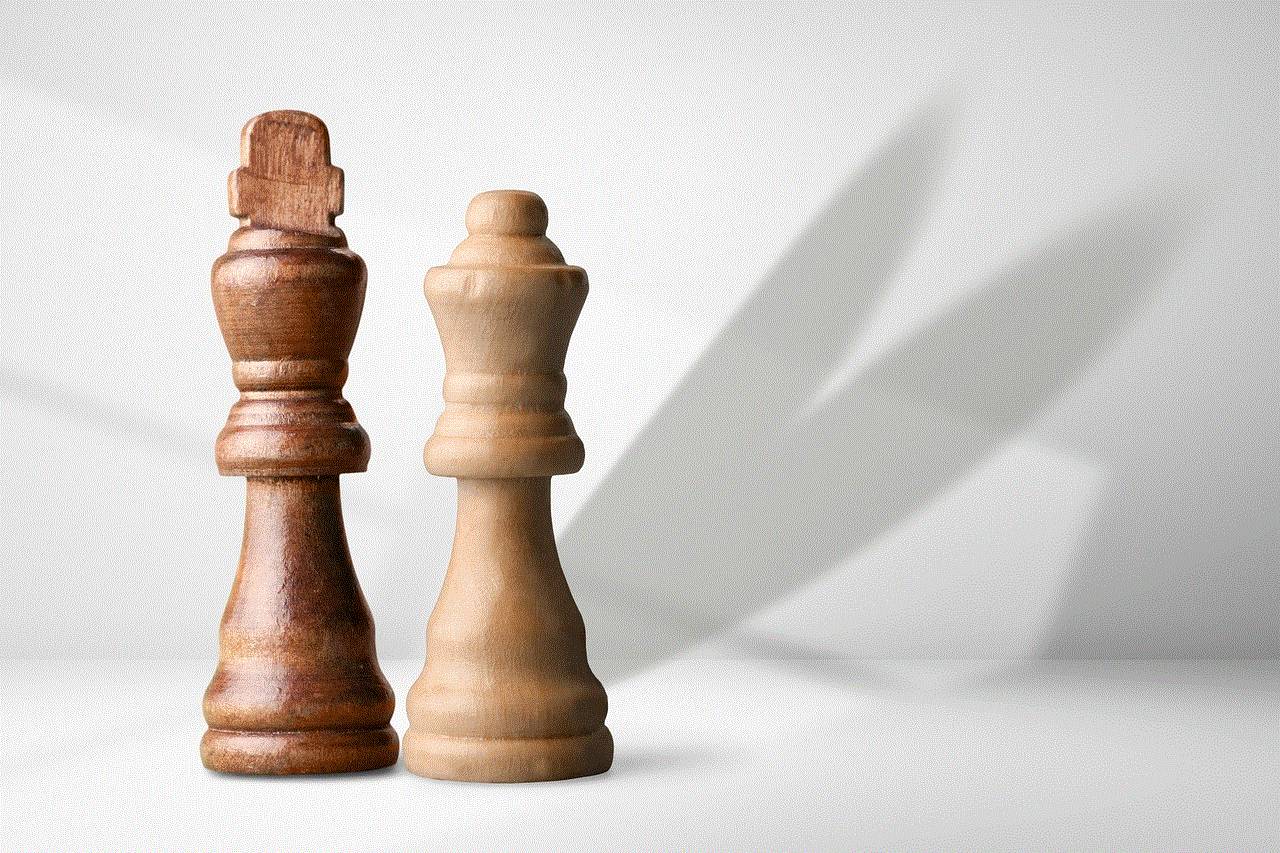
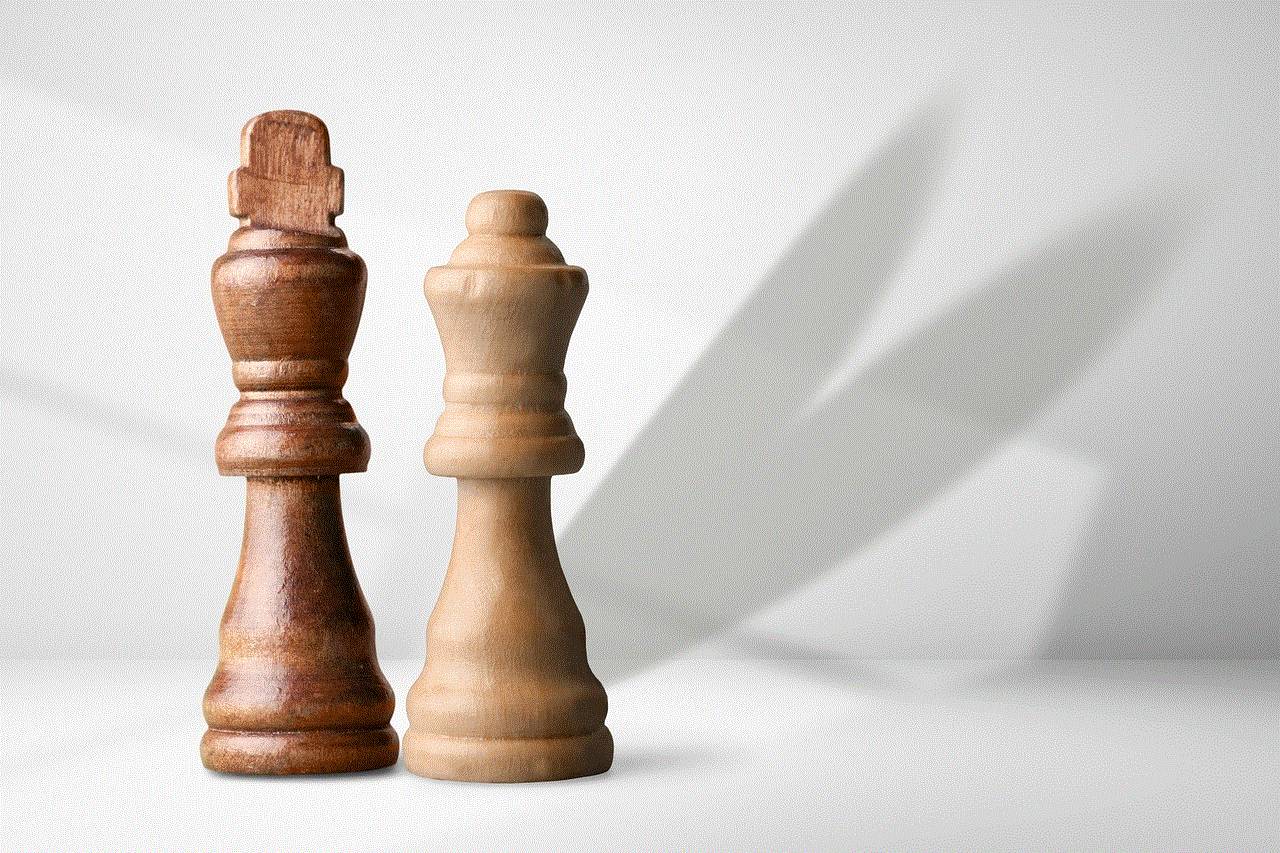
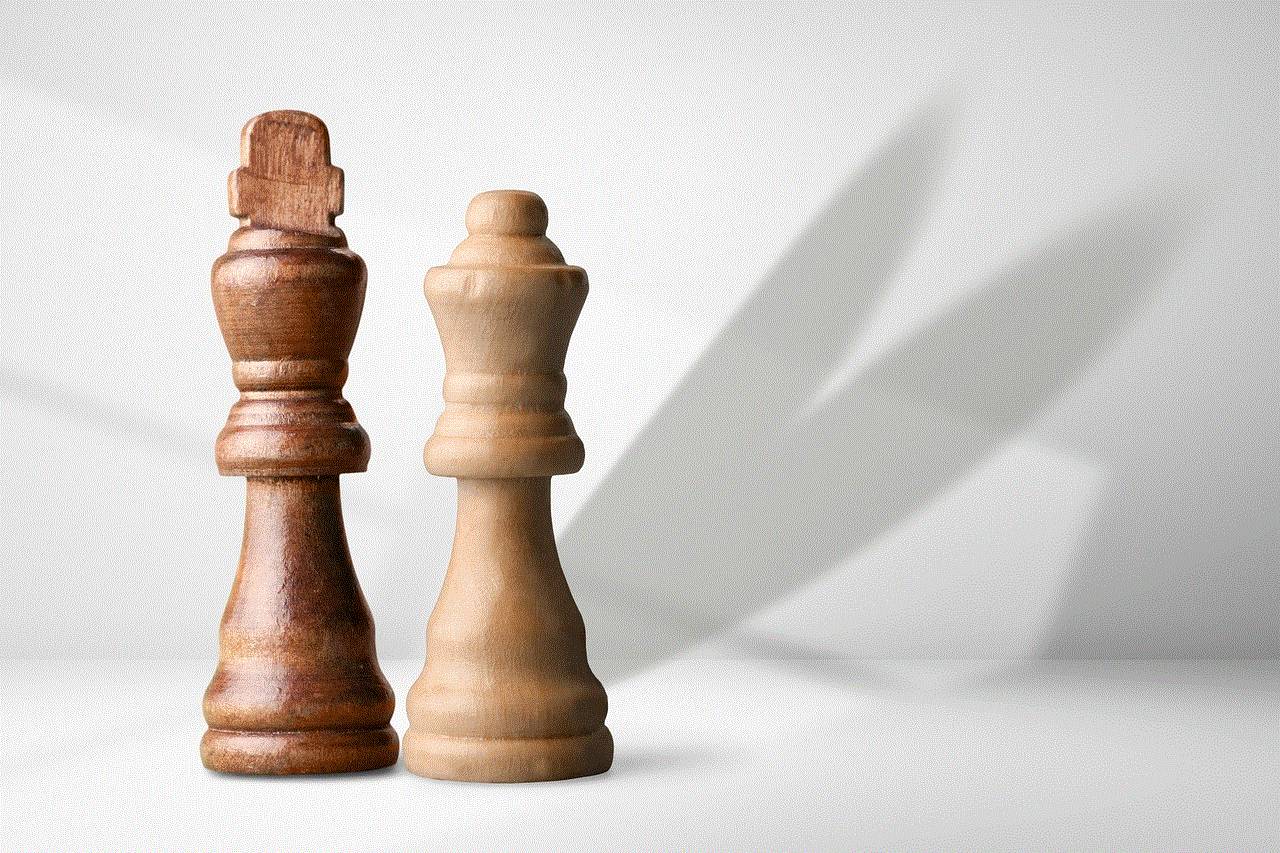
Historically, airlines enforced strict rules regarding the use of mobile devices during flights. The Federal Aviation Administration (FAA) and other regulatory bodies around the world mandated the use of airplane mode to prevent interference with the aircraft’s navigation and communication systems. Concerns arose about the potential for radio frequency emissions from mobile devices to disrupt sensitive avionics, especially during critical phases of flight.
However, as technology has evolved, so too have policies regarding the use of mobile devices in-flight. Many airlines now allow passengers to use Wi-Fi and Bluetooth while in airplane mode, enabling them to access the internet, stream music, or connect to wireless headphones. This shift reflects a growing recognition that modern aviation technology can accommodate mobile device usage without compromising safety.
## The Science Behind Airplane Mode
The primary reason for requiring airplane mode during flights is to mitigate the risk of interference with aircraft systems. Modern aircraft are equipped with advanced navigation and communication technology that relies on a multitude of signals. When multiple devices emit signals simultaneously, there is a theoretical risk of interference that could affect the aircraft’s performance.
However, the risk posed by individual mobile devices is minimal and largely negligible. The FAA has conducted extensive research on the potential for interference, leading to a reevaluation of the rules governing in-flight mobile device usage. While it is still required to put phones on airplane mode, the emphasis on this requirement has lessened, particularly as airlines continue to invest in technologies that allow for safe in-flight connectivity.
## The Role of Airlines in Shaping Mobile Policies
Airlines play a crucial role in shaping the policies surrounding mobile device use during flights. As customer demand for connectivity has grown, airlines have begun offering in-flight Wi-Fi services, allowing passengers to stay connected while in the air. This shift has prompted many airlines to adopt more lenient policies regarding mobile device usage, including allowing phones to remain in airplane mode while enabling Wi-Fi access.
Moreover, some airlines have begun to offer “cellular on the go” services, which allow passengers to use their mobile devices for calls and texts while in-flight. These services operate through satellite technology, which is designed to circumvent the interference concerns associated with traditional cellular networks. However, such services are not universally available, and passengers are still required to comply with airline-specific policies regarding device usage.
## The Passenger Experience: Navigating Airplane Mode
For passengers, navigating the requirements surrounding airplane mode can be a source of confusion. While the overarching rule is to put devices in airplane mode during takeoff and landing, many travelers are often unsure about the specifics. Should they activate airplane mode immediately after boarding? Can they use Wi-Fi while in airplane mode? These questions can lead to uncertainty and anxiety among passengers.
To simplify the experience, airlines often provide clear instructions regarding mobile device usage during pre-flight announcements and through in-flight safety cards. Passengers are encouraged to familiarize themselves with these guidelines and to follow the instructions provided by the cabin crew. Additionally, many airlines have adapted to the evolving landscape of technology by offering mobile apps that provide real-time updates on flight status and connectivity options.
## The Importance of Communication in the Cabin
One of the key reasons for implementing airplane mode is to enhance communication and safety within the cabin. During critical phases of flight, such as takeoff and landing, it is essential for cabin crew and pilots to maintain clear communication without distractions. By requiring passengers to put their devices in airplane mode, airlines can minimize the risk of interruptions and ensure that all individuals on board are focused on safety protocols.
In addition, clear communication from the cabin crew helps to foster a sense of cooperation among passengers. When everyone understands the importance of following device usage rules, the overall in-flight experience becomes smoother and more enjoyable. Passengers are reminded to stay alert and attentive, as their cooperation is vital for maintaining a safe flying environment.
## The Future of Connectivity in Aviation
As technology continues to advance, the future of connectivity in aviation looks promising. The demand for in-flight internet access and mobile connectivity is expected to grow, leading to ongoing innovations in aviation technology. Airlines are investing in satellite-based connectivity systems that can provide reliable internet access throughout the flight, allowing passengers to remain connected without compromising safety.
Moreover, advancements in aircraft design and systems are making it increasingly possible to accommodate mobile device usage without the need for strict regulations. As more airlines adopt these technologies, the requirement to use airplane mode may evolve. Passengers may soon have the ability to use their devices freely, provided they are connected to the aircraft’s dedicated network.
## The Broader Perspective: Technology and Regulation
The discussions surrounding airplane mode and mobile device usage in-flight highlight a broader conversation about technology and regulation in various sectors. As society embraces new technologies, regulatory frameworks often lag behind, struggling to keep pace with innovation. In the context of aviation, the challenge lies in balancing safety and convenience.
Regulatory agencies, such as the FAA, must continually assess and adapt their guidelines to reflect the changing landscape of technology. As new research emerges and technology evolves, it is crucial for regulators to remain flexible and responsive to the needs of both airlines and passengers. This adaptability will ensure that safety remains a priority while allowing for advancements in connectivity and convenience.
## Conclusion: Embracing the Future of In-Flight Connectivity
In conclusion, the requirement to put phones on airplane mode during flights stems from a combination of safety concerns and the evolving landscape of aviation technology. While the regulations surrounding mobile device usage have relaxed over the years, passengers are still encouraged to follow airline guidelines to ensure a safe and enjoyable flying experience.



As technology continues to advance and the demand for connectivity grows, the aviation industry is likely to undergo significant changes in how mobile devices are utilized during flights. The collaboration between airlines, regulators, and technology providers will play a pivotal role in shaping the future of in-flight connectivity. Ultimately, the goal is to create an environment where passengers can stay connected while prioritizing safety and communication within the cabin.
In this rapidly changing world, understanding the importance of airplane mode and the regulations surrounding mobile device usage is essential for every traveler. By staying informed and compliant with airline policies, passengers can navigate the skies with confidence, knowing that they are contributing to a safe and enjoyable flying experience for themselves and their fellow travelers.