do you have to put your phone on airplane mode on a plane
# Do You Have to Put Your Phone on Airplane Mode on a Plane?
In the modern world, smartphones have become an inseparable part of our daily lives. From communication to entertainment, these devices have revolutionized how we interact with the world. However, when it comes to flying, a common question arises: “Do you have to put your phone on airplane mode on a plane?” This question, while seemingly straightforward, opens the door to a broader discussion about aviation regulations, the technology behind smartphones, and the implications of using mobile devices during flights.
### Understanding Airplane Mode
Before diving into the regulations surrounding mobile phone usage on planes, it’s essential to understand what airplane mode is. Airplane mode is a setting available on most smartphones and tablets that disables the device’s ability to send or receive wireless signals. This includes cellular network signals, Wi-Fi, and Bluetooth. When activated, airplane mode allows users to continue using offline features of their devices, such as listening to downloaded music, watching saved videos, or playing offline games.
The primary purpose of airplane mode is to prevent the device from transmitting signals that could interfere with the aircraft’s navigation and communication systems. In theory, a smartphone’s radio signals could cause problems with an airplane’s avionics, leading to safety concerns.
### The Regulations Surrounding Airplane Mode
The Federal Aviation Administration (FAA) in the United States, along with aviation authorities worldwide, has implemented regulations regarding the use of electronic devices during flights. These regulations have evolved over the years as technology has advanced. Initially, the FAA mandated that all electronic devices must be turned off during takeoff and landing. However, in 2013, the FAA revised its guidelines, allowing the use of personal electronic devices in airplane mode during most phases of flight.
Despite this change, the requirement to enable airplane mode remains. While some airlines may permit passengers to connect to their Wi-Fi networks while in airplane mode, the core principle is that all cellular transmissions must be disabled to maintain the safety of the flight. Consequently, even if you are using your device for non-cellular functions, you still need to activate airplane mode.
### The Science Behind Interference Concerns
A prevalent concern among airline regulators is the potential for electronic devices to interfere with an aircraft’s systems. While modern aircraft are designed with robust shielding and redundancy to minimize the risk of interference, the fear remains. Various studies have shown that while the likelihood of a smartphone causing a catastrophic failure is low, the cumulative effect of numerous devices transmitting signals could pose a risk.
The idea is that if a plane is flying at high altitudes and speeds, the signals from multiple devices could create a form of electromagnetic interference. This interference could theoretically disrupt communication between the aircraft and air traffic control or affect navigation systems. Although evidence supporting this theory is limited, it has led aviation authorities to err on the side of caution.
### The Role of Airline Policies
In addition to federal regulations, individual airlines may have their own policies regarding the use of electronic devices. Some airlines are more lenient than others, allowing passengers to use their devices in airplane mode during specific phases of the flight. For instance, many airlines now offer in-flight Wi-Fi services, enabling passengers to browse the internet, send emails, and even stream content—all while in airplane mode.
However, it is crucial for passengers to familiarize themselves with the specific regulations of their airline before boarding. Crew members will typically provide announcements regarding the use of electronic devices, and compliance with these regulations is essential for the safety and comfort of all passengers onboard.
### The Evolution of In-Flight Connectivity
As technology continues to advance, the landscape of in-flight connectivity is changing. Many airlines have invested in satellite and air-to-ground communication technologies, enabling passengers to access Wi-Fi during flights. These services have become increasingly popular, allowing travelers to stay connected while in the air.
However, even with these advancements, the requirement to use airplane mode persists. Airlines typically instruct passengers to enable airplane mode to prevent interference, even when connected to the in-flight Wi-Fi network. This ensures that while passengers can utilize the internet, their devices are not sending or receiving cellular signals that could disrupt the flight.
### The Benefits of Airplane Mode
While the regulations surrounding airplane mode may seem restrictive, there are several benefits to using this feature during flights. Firstly, enabling airplane mode conserves battery life. When a smartphone is searching for a signal, it can drain the battery quickly, especially in areas with poor reception. By activating airplane mode, travelers can extend their device’s battery life, ensuring they have power for the duration of the flight.
Additionally, airplane mode provides a unique opportunity for passengers to disconnect from the hustle and bustle of daily life. With limited connectivity, travelers can take a break from emails, social media, and notifications, allowing for a more peaceful and relaxing flight experience. This break from digital distractions can also encourage passengers to engage in activities such as reading, journaling, or simply enjoying the view from their window.
### The Debate Over Cell Phone Use in Flight
While the regulations surrounding airplane mode are relatively clear, the debate over the use of cell phones during flights continues. Some argue that allowing passengers to use their devices freely, even in areas with cellular coverage, could lead to disruptive behavior and a decline in the overall flying experience. Others contend that with the technological advancements in aviation, the risks associated with using cell phones in flight are minimal.
This debate has led to various studies and discussions among regulators, airlines, and passengers. Some airlines, particularly in Europe and Asia, have begun to allow the use of mobile phones in flight, provided they are in airplane mode. This trend may continue to grow as more data becomes available and as technology improves.
### The Future of In-Flight Connectivity
As the aviation industry evolves, so too will the regulations surrounding in-flight connectivity. With advancements in technology, there is potential for more flexible and accommodating policies regarding the use of electronic devices. The demand for connectivity during flights is only expected to grow, leading to continued discussions among airlines and regulators about how to balance safety with passenger desires.
In the future, we may see a shift toward more comprehensive in-flight connectivity solutions, allowing passengers to use their devices without the restrictions of airplane mode. However, any changes will need to be thoroughly evaluated to ensure the safety and security of air travel.
### Conclusion
In conclusion, the question of whether you have to put your phone on airplane mode on a plane is rooted in a combination of safety regulations, technological considerations, and evolving industry standards. While the requirement may seem cumbersome to some, it is essential for ensuring the safety of all passengers and crew members on board.
As technology continues to advance and the landscape of in-flight connectivity evolves, the discussion around mobile device usage in flight will undoubtedly continue. For now, it is important for travelers to adhere to the regulations in place and take advantage of the opportunities that airplane mode provides, both for their devices and their own well-being during the journey. So next time you board a plane, remember to activate airplane mode and enjoy the unique experience of flying, disconnected from the outside world.
how do i ping a phone
## How to Ping a Phone: A Comprehensive Guide
In the digital age, communication has become a cornerstone of our daily lives. With the advent of smartphones, the ability to stay connected is more accessible than ever. However, there may come a time when you need to locate a phone or ensure that it is functioning properly. This is where the concept of “pinging a phone” comes into play. In this article, we will explore what it means to ping a phone, the various methods to do so, and the legal and ethical considerations that accompany this practice.
### Understanding the Concept of Pinging a Phone
To start, let’s define what it means to “ping” a phone. In the simplest terms, pinging refers to sending a signal to a device to elicit a response. In the realm of smartphones, pinging can be used for various purposes, including locating a phone, checking whether it is powered on, or sending alerts. The term is derived from computer networking, where a “ping” is a diagnostic tool used to test the reachability of a host on an Internet Protocol (IP) network.
When you ping a phone, you’re essentially sending a request to the device, and in return, you expect a response that indicates its status. This can be particularly useful in situations where a phone is lost or stolen, or when you’re trying to reach someone who may not be answering your calls.
### Methods of Pinging a Phone
There are several methods by which you can ping a phone. Each method has its own advantages and limitations, depending on the situation and the technology available. Below, we will delve into some of the most common methods to ping a phone.
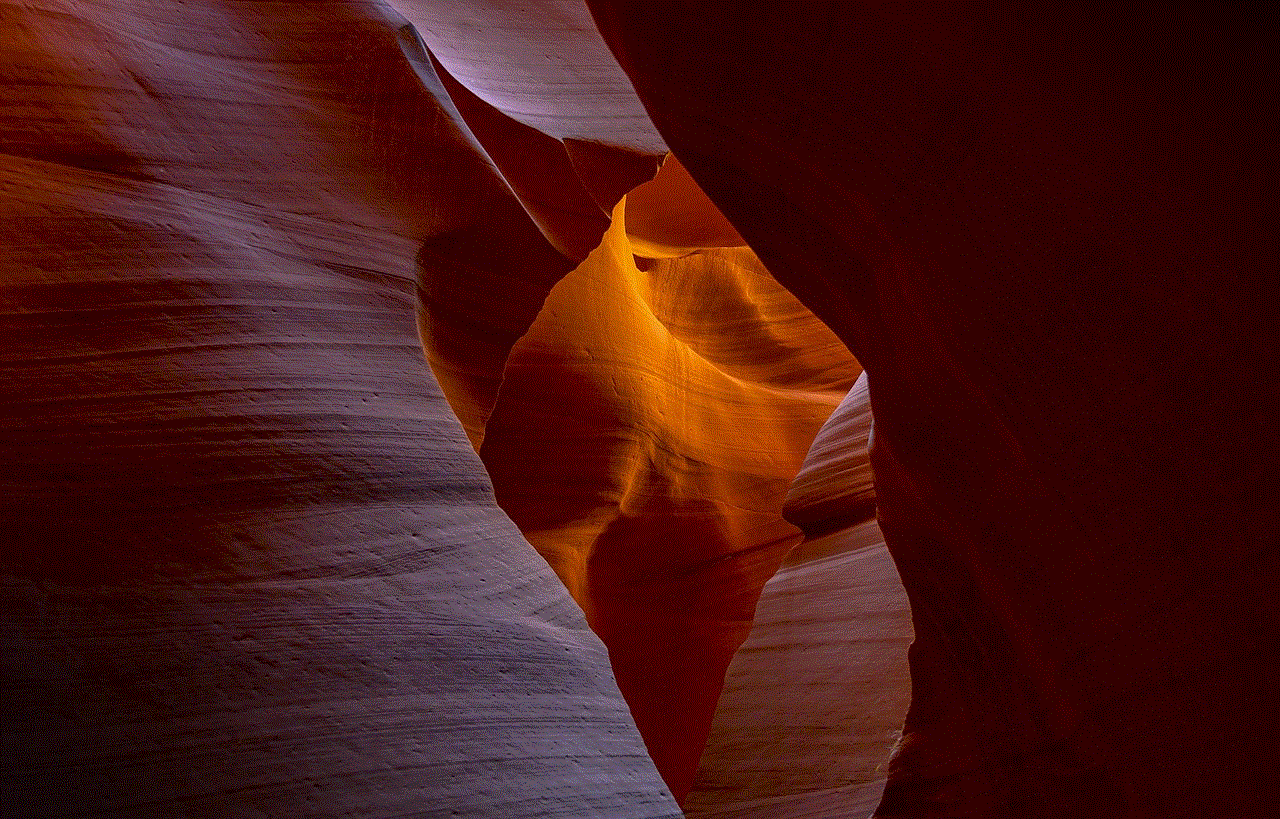
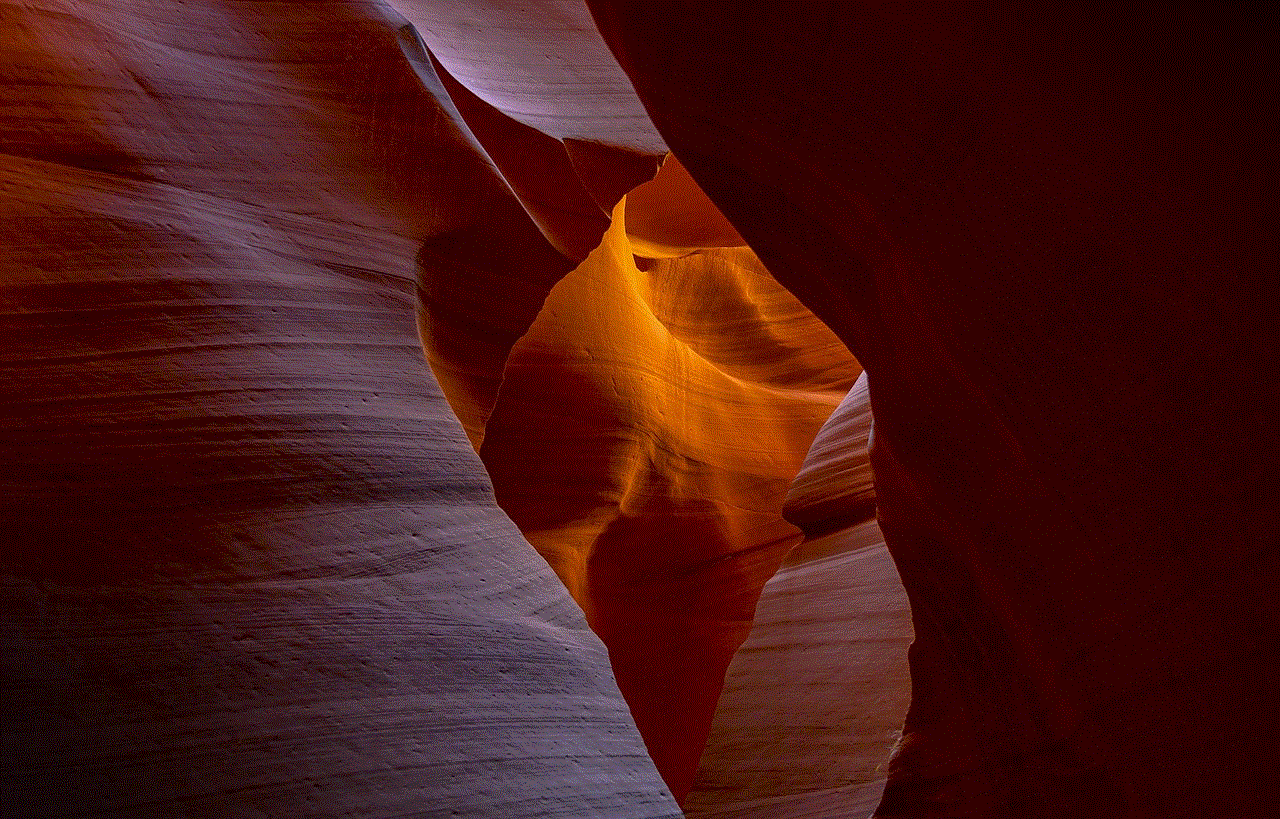
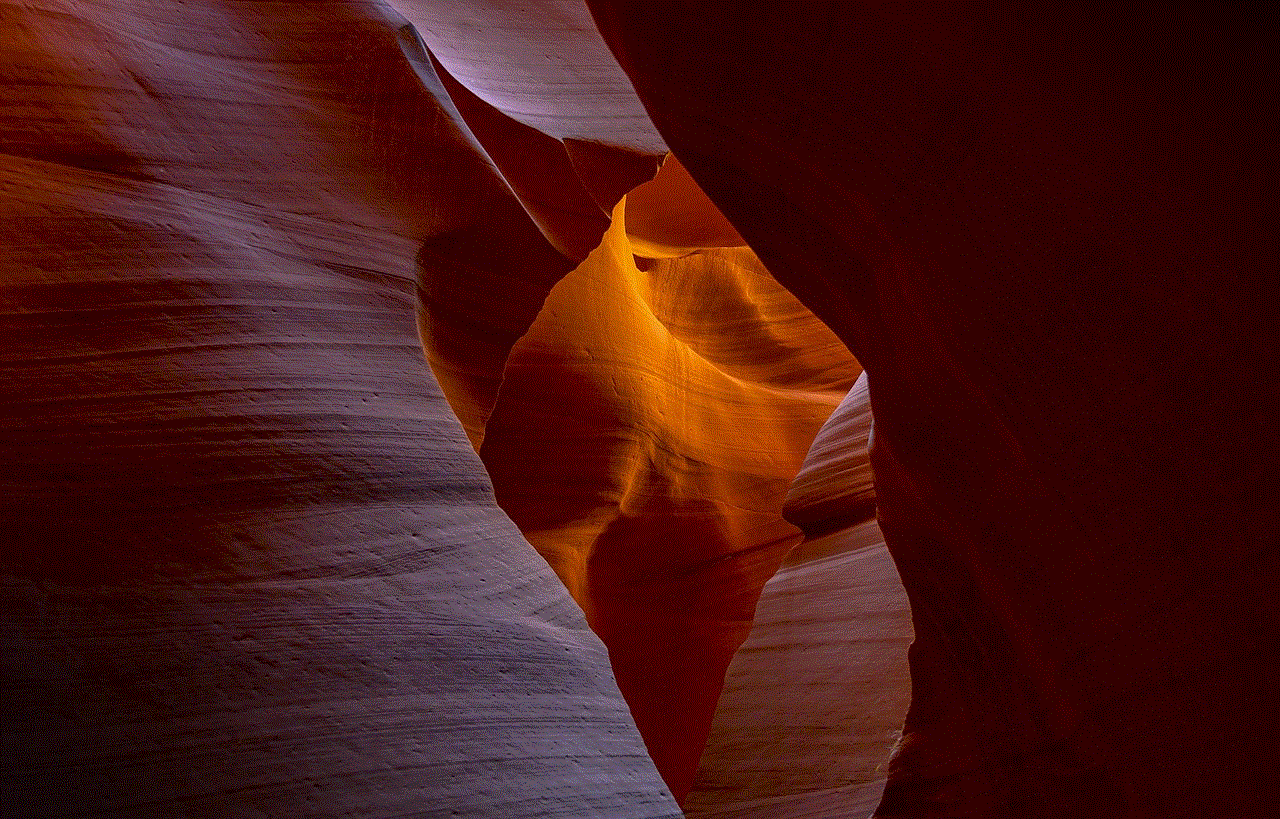
#### 1. Using Built-In Features of Smartphones
Most modern smartphones come equipped with built-in features that allow users to locate their devices. For instance, both Apple and Android devices have integrated services designed for this purpose.
– **For iPhone Users: Find My iPhone**: Apple’s Find My iPhone feature enables users to locate their devices. By logging into your Apple ID on another device or using iCloud.com, you can ping your lost iPhone. This sends a sound to the device even if it is on silent mode, helping you locate it.
– **For Android Users: Find My Device**: Similar to Apple, Android offers the Find My Device feature. By logging into your Google account on a web browser, you can ping your Android phone. The device will ring, helping you find it, even if it’s set to vibrate or silent.
#### 2. Third-Party Applications
In addition to built-in features, there are numerous third-party applications that can assist in pinging a phone. These apps often come with additional functionalities, such as tracking, remote locking, and data wiping.
– **Life360**: This family locator app allows you to ping family members’ phones, providing real-time location updates. The app is particularly useful for parents who want to ensure their children’s safety.
– **Glympse**: Glympse allows users to share their real-time location with friends or family. You can send a “ping” to someone’s phone, and they can respond with their current location.
#### 3. Network Provider Services
Many mobile network providers offer services that enable users to locate lost or stolen phones. These services may vary by provider, but generally, you can contact customer support for assistance.
– **AT&T, Verizon, T-Mobile , and Sprint**: These major carriers often provide tracking services that can help you ping a lost phone. You may need to authenticate your identity and provide details about the device in question.
### The Importance of Pinging a Phone
Pinging a phone is not just a technological convenience; it can have substantial real-world benefits. Here are some reasons why you might want to ping a phone:
#### 1. Locating a Lost Device
One of the primary reasons for pinging a phone is to locate a lost device. Whether you’ve misplaced your phone at home or lost it in a public place, pinging can help you find it quickly. The sound emitted when pinging can guide you to the device, especially in cluttered environments.
#### 2. Ensuring Device Status
If you’re trying to reach someone and they aren’t responding, you may want to ping their phone to check if it’s on or off. This can save you time and prevent unnecessary worry if the device is simply turned off or out of battery.
#### 3. Safety and Security
In emergencies, pinging a phone can be crucial for safety. If someone is in distress, you can ping their phone to locate them and provide assistance. This can be particularly important for parents monitoring their children or for friends looking out for one another.
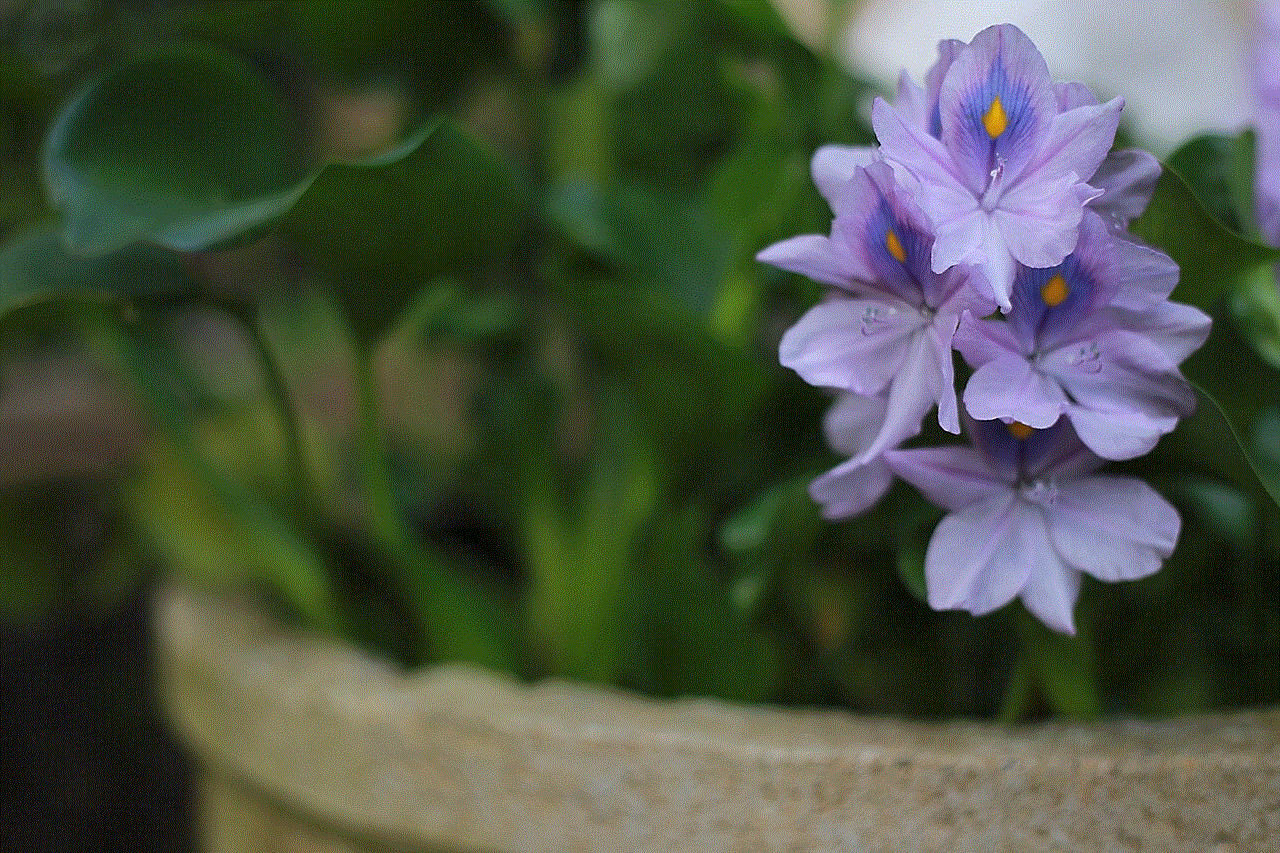
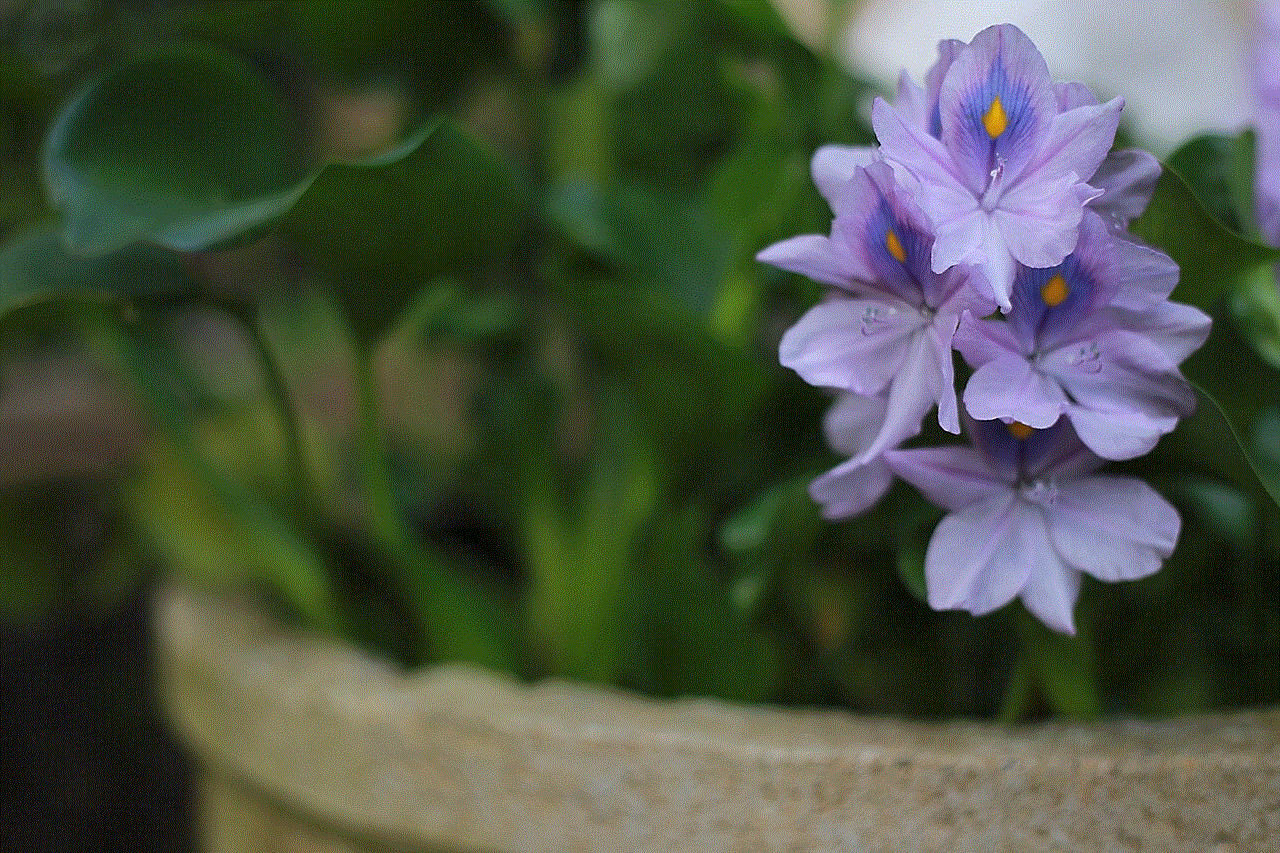
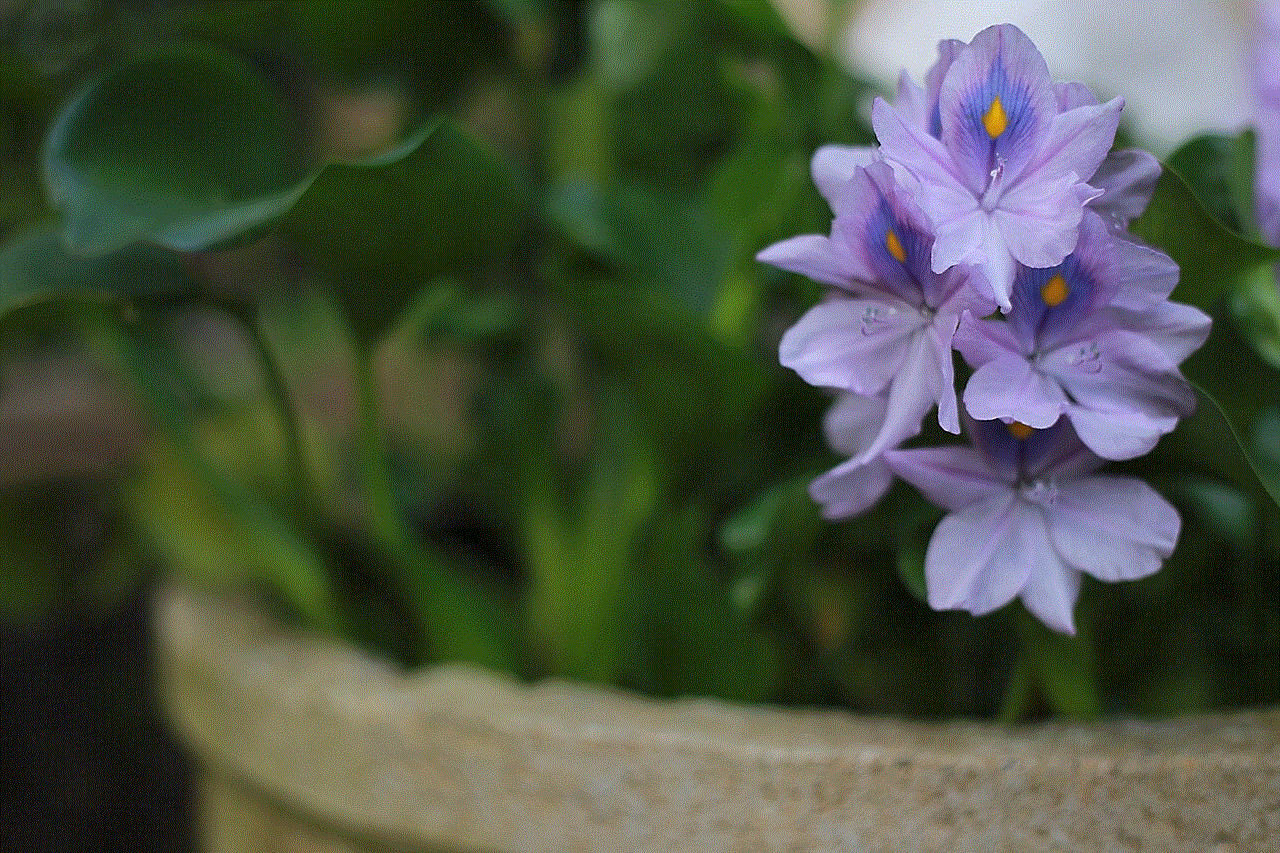
### Legal and Ethical Considerations
While pinging a phone can be incredibly useful, it’s essential to consider the legal and ethical implications involved. Unauthorized pinging or tracking of someone’s phone can be considered an invasion of privacy and may even be illegal in some jurisdictions.
#### 1. Consent is Key
Before attempting to ping someone else’s phone, it’s vital to obtain their consent. Consent is not only ethical but often required by law. Many tracking applications and services require users to agree to terms and conditions that outline the use of location data.
#### 2. Data Privacy Laws
In many countries, data privacy laws govern how personal data, including location information, can be collected and used. Familiarize yourself with local laws regarding tracking and location services before using such features.
#### 3. Trust and Relationships
Pinging a phone without consent can breach trust in personal relationships. It’s always best to communicate openly with friends and family about location sharing and tracking services.
### Troubleshooting Common Issues
While pinging a phone is generally straightforward, you may encounter issues from time to time. Here are some common problems and their solutions:
#### 1. The Phone Doesn’t Respond
If the phone you’re trying to ping doesn’t respond, ensure that it is powered on and connected to the internet. If the device is turned off or out of battery, you won’t be able to ping it.
#### 2. Location Services Disabled
If the location services on the device are disabled, you may not be able to locate it accurately. Encourage the phone owner to enable location services for tracking applications.
#### 3. App permissions
Some third-party applications require specific permissions to function correctly. If you’re using an app to ping a phone, ensure that you have granted the necessary permissions for location access.
### The Future of Pinging Phones
As technology continues to evolve, the methods of pinging a phone are likely to become more sophisticated. Emerging technologies like 5G and advancements in GPS will enhance location accuracy and speed. Additionally, as privacy concerns grow, it’s expected that more robust regulations will be implemented to protect users’ data.
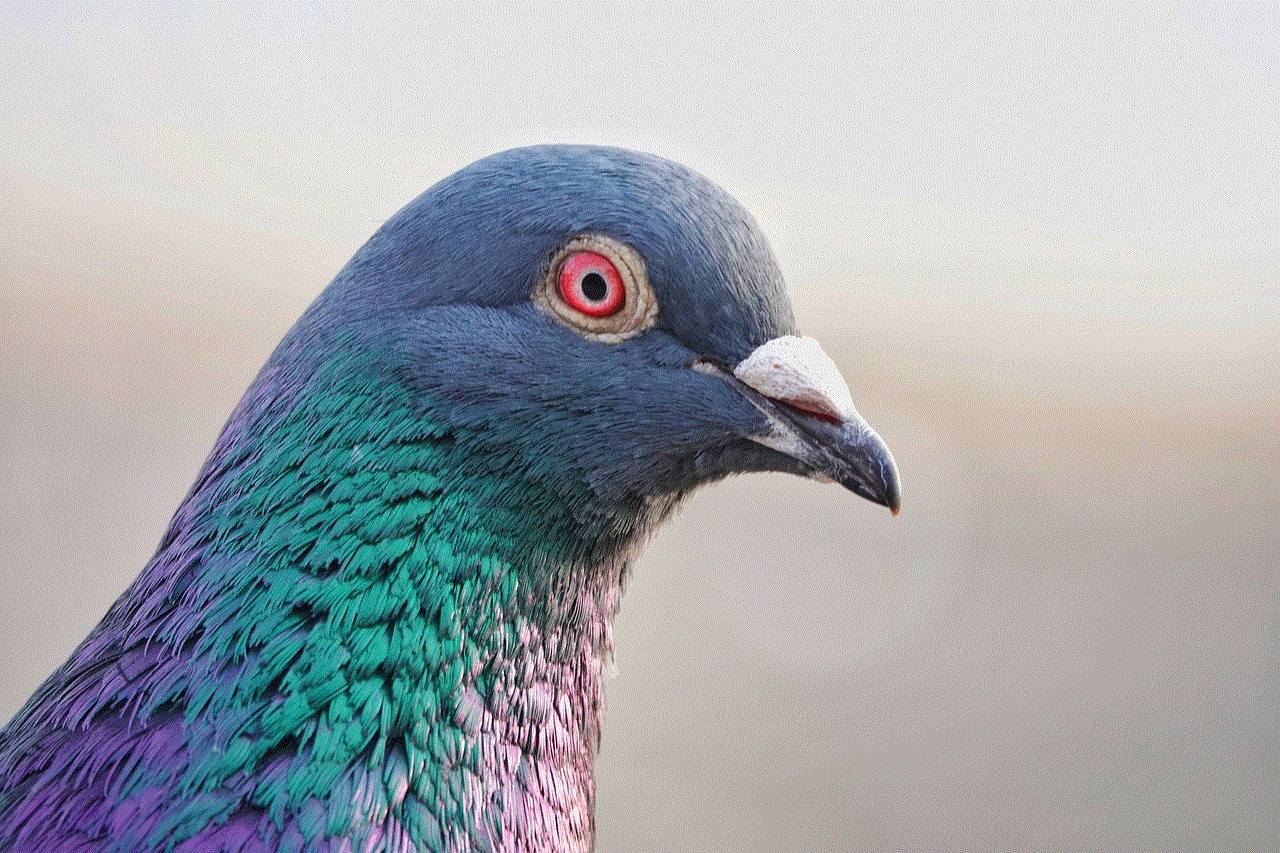
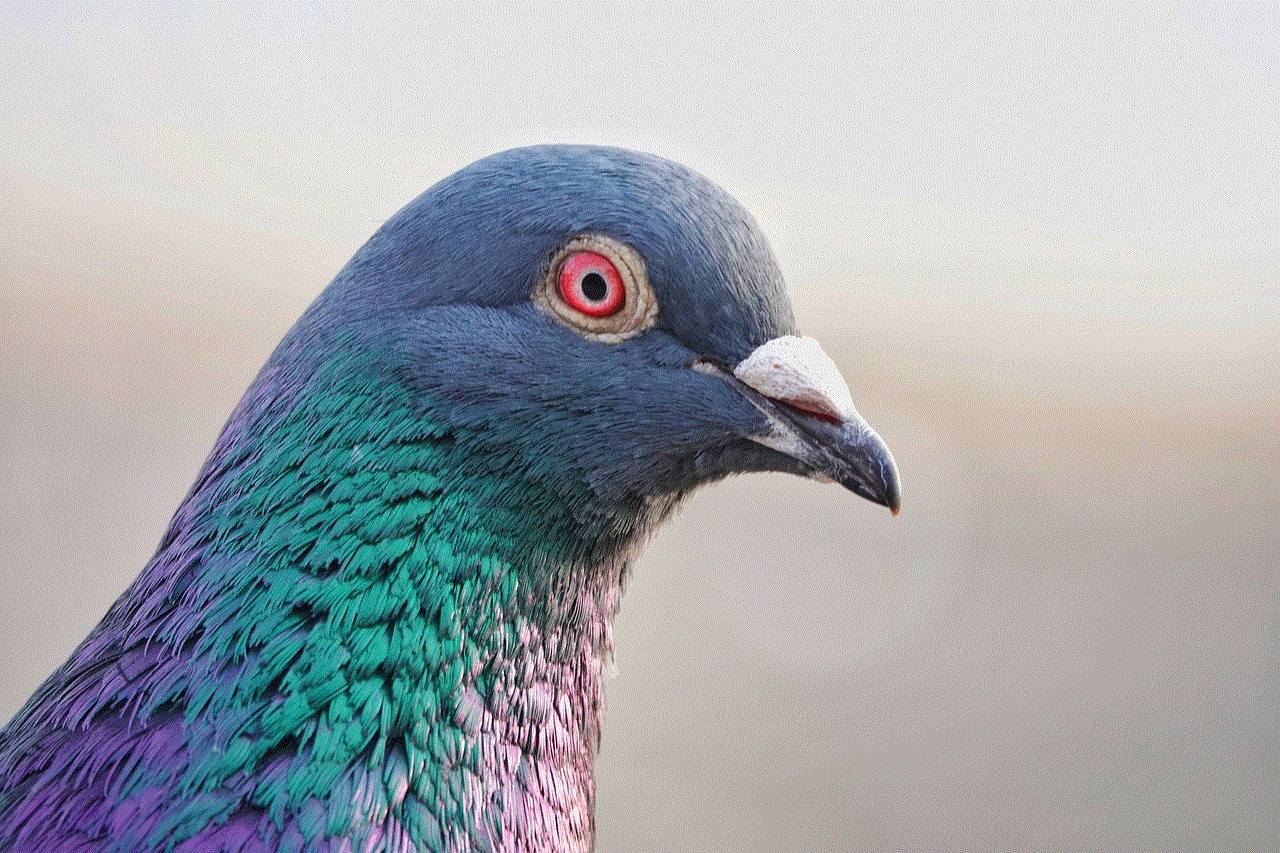
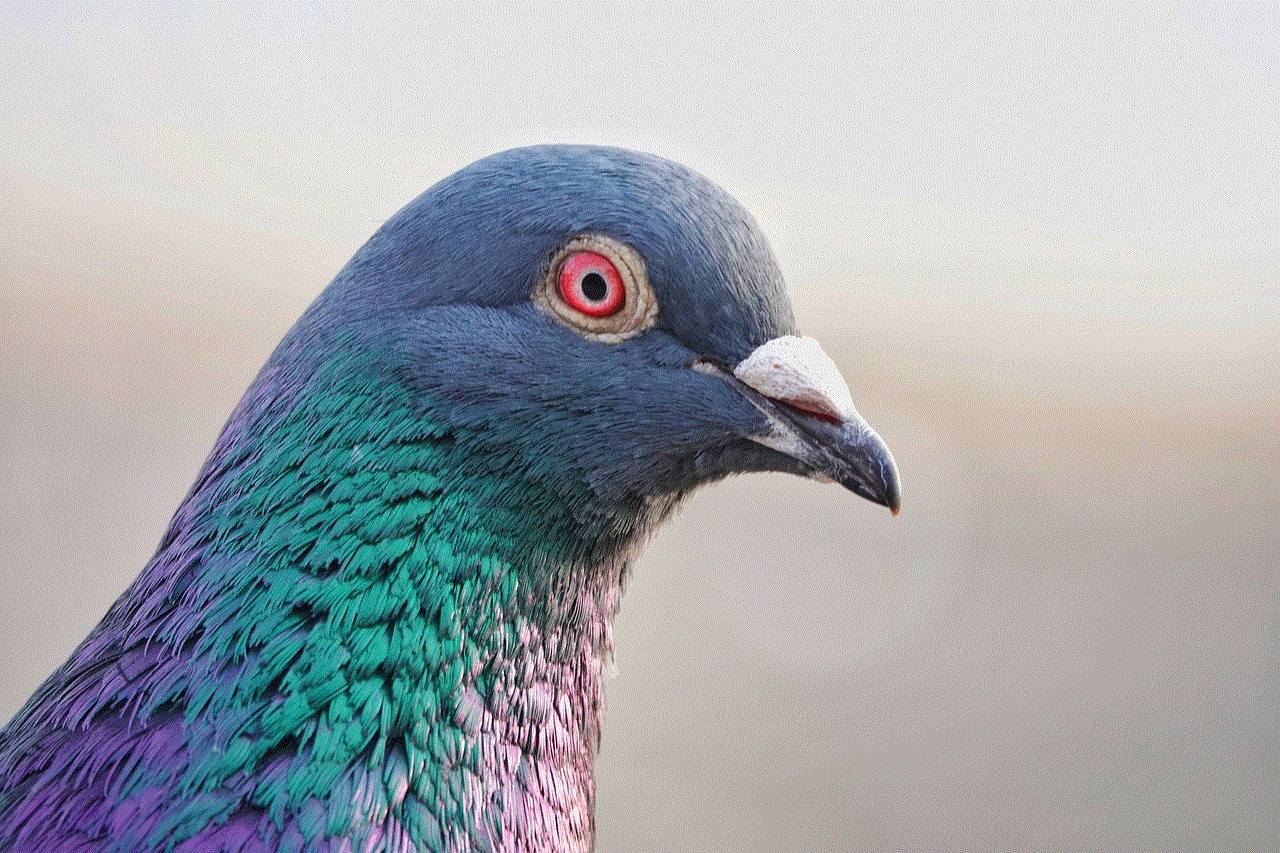
### Conclusion
Pinging a phone is a valuable tool that can assist in various scenarios, from locating a lost device to ensuring someone’s safety. With numerous methods available, including built-in features, third-party applications, and carrier services, users have plenty of options at their disposal. However, it’s crucial to approach this practice with an understanding of the legal and ethical implications involved. Always seek consent, respect privacy, and stay informed about the laws governing location tracking in your area. As technology continues to evolve, the future of pinging phones will likely bring even more innovative solutions to enhance our connectivity and safety.