apps for teachers and parents
In today’s digital age, technology has become an integral part of our daily lives. It has changed the way we communicate, interact, and even learn. This is especially true in the field of education, where teachers and parents are constantly looking for ways to enhance the learning experience of their students and children. One way to do this is through the use of apps. With the increasing availability and accessibility of mobile devices, there has been a rise in the number of apps designed specifically for teachers and parents. These apps offer a range of features and benefits that can greatly assist in the learning process. In this article, we will explore some of the top apps for teachers and parents and how they can be used to benefit both parties.
1. ClassDojo
ClassDojo is a popular app used by teachers to communicate with parents. It allows teachers to easily send updates, photos, and videos of students’ progress in class directly to parents. This app also has a feature that allows parents to message teachers directly, making it easier for them to stay in touch with their child’s teacher. Additionally, ClassDojo has a behavior management system that allows teachers to give students points for positive behavior, which can then be shared with parents. This not only encourages good behavior in the classroom but also keeps parents informed about their child’s conduct.
2. Seesaw
Seesaw is another app that facilitates communication between teachers and parents. It allows teachers to create a digital portfolio for each student, where they can share their work, projects, and assignments. Parents can then access this portfolio and see their child’s progress in real-time. This app also has a messaging feature, where parents and teachers can communicate directly. Seesaw also allows for parent-teacher conferences to be scheduled and conducted through the app, making it a convenient tool for both parties.
3. Remind
Remind is an app that focuses on improving communication between teachers, parents, and students. It allows teachers to send messages, assignments, and class updates directly to parents and students. This app also has a translation feature, making it accessible to parents who may not speak the same language as the teacher. Remind also has a feature that allows teachers to schedule reminders for upcoming assignments or events, ensuring that parents and students are always up-to-date.
4. Kahoot!
Kahoot! is a popular learning game platform that has gained popularity in recent years. It allows teachers to create interactive quizzes, surveys, and discussions to engage students in the learning process. Parents can also use this app to create quizzes for their children to reinforce learning outside of the classroom. Kahoot! not only makes learning fun but also allows for real-time feedback and assessment, making it a valuable tool for both teachers and parents.
5. Khan Academy
Khan Academy is an app that offers a wide range of educational resources for students of all ages. It has a vast library of videos, articles, and practice exercises on various subjects, including math, science, and history. This app can be used by teachers to supplement their lessons and by parents to help their children with homework or to provide additional learning opportunities.
6. Google Classroom
Google Classroom is an app that allows teachers to create and distribute assignments, quizzes, and other learning materials to their students. It also has a feature where students can collaborate with their peers on group projects and assignments. Parents can also access this app to view their child’s assignments and grades, making it easier for them to stay involved in their child’s education.
7. Duolingo
Duolingo is a popular language learning app that offers courses in over 30 languages. It uses a gamified approach to learning, making it fun and engaging for students. Teachers can use this app to supplement their language lessons, while parents can use it to help their children learn a new language at home. Duolingo also has a feature that allows students to compete with their friends, making learning a social and competitive experience.
8. Tynker
Tynker is an app that teaches children how to code in a fun and interactive way. It offers a variety of coding courses and games that can be used by both teachers and parents to introduce coding to children. This app also allows for progress tracking, making it easier for teachers and parents to monitor their child’s development in coding skills.



9. Reading Eggs
Reading Eggs is an app designed to help children improve their reading skills. It offers a range of reading activities, games, and books that cater to different age groups and reading levels. Teachers can use this app to supplement their reading lessons, while parents can use it to help their children develop their reading skills at home.
10. ParentSquare
ParentSquare is an app that aims to bridge the communication gap between schools and parents. It allows schools to send out important updates, announcements, and emergency alerts to parents. Parents can also use this app to communicate with teachers and school staff, making it a valuable tool for staying informed and involved in their child’s education.
In conclusion, apps for teachers and parents have become an essential part of modern-day education. They offer a range of features and benefits that can greatly enhance the learning experience for students. These apps not only facilitate communication between teachers and parents but also provide valuable learning resources and tools. With the increasing availability and accessibility of mobile devices, these apps have become a convenient and effective way for teachers and parents to work together towards the common goal of providing quality education for their children.
kid phone plans t-mobile
The world of mobile technology is constantly evolving, and this includes the realm of phone plans. Gone are the days of traditional contracts and limited data plans, as more and more people are looking for flexible, affordable options for themselves and their families. This is especially true when it comes to kid phone plans, as parents want their children to have access to a phone for safety and communication purposes, but also want to ensure that they are not overspending on their monthly bill. In recent years, T-Mobile has emerged as a top contender in the kid phone plan market, offering a range of options specifically designed for families. In this article, we will explore the various T-Mobile kid phone plans available and help you determine which one may be the best fit for your family’s needs.
Before we dive into the specifics of T-Mobile’s kid phone plans, it is important to understand the benefits of having a phone for your child. In today’s world, communication is key, and having a phone allows children to stay connected with their parents, especially in times of emergency. In addition, many schools and extracurricular activities require children to have a phone for safety purposes. With a phone, parents can also track their child’s location and set usage limits, helping them to stay safe and responsible online. However, with the variety of phone plans available, it can be overwhelming to determine which one is best for your child. This is where T-Mobile comes in, offering affordable and customizable plans specifically tailored for families.
T-Mobile currently offers four different kid phone plans: Essentials, Magenta, Magenta Plus, and Military. Each of these plans offers unique benefits and features, and the best one for your family will depend on your specific needs and budget. Let’s take a closer look at each of these plans and what they have to offer.
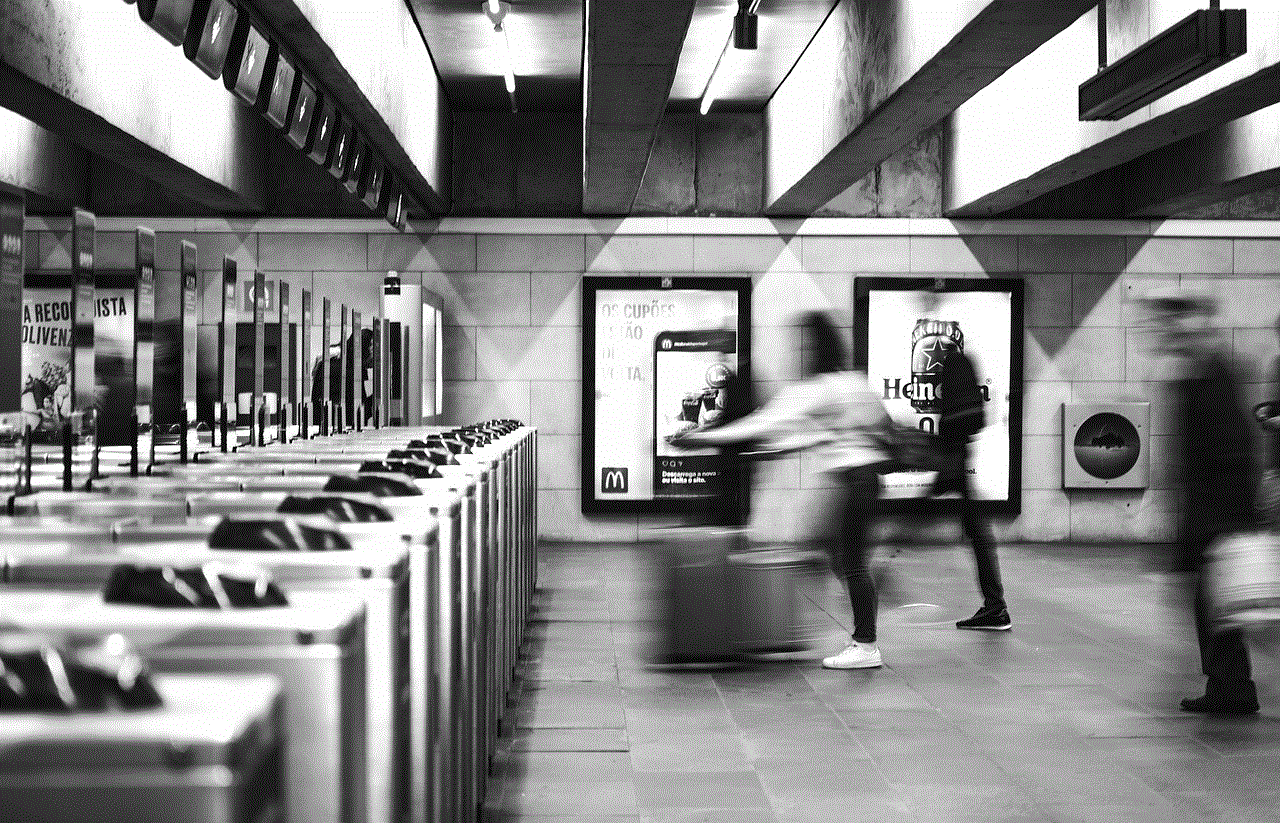
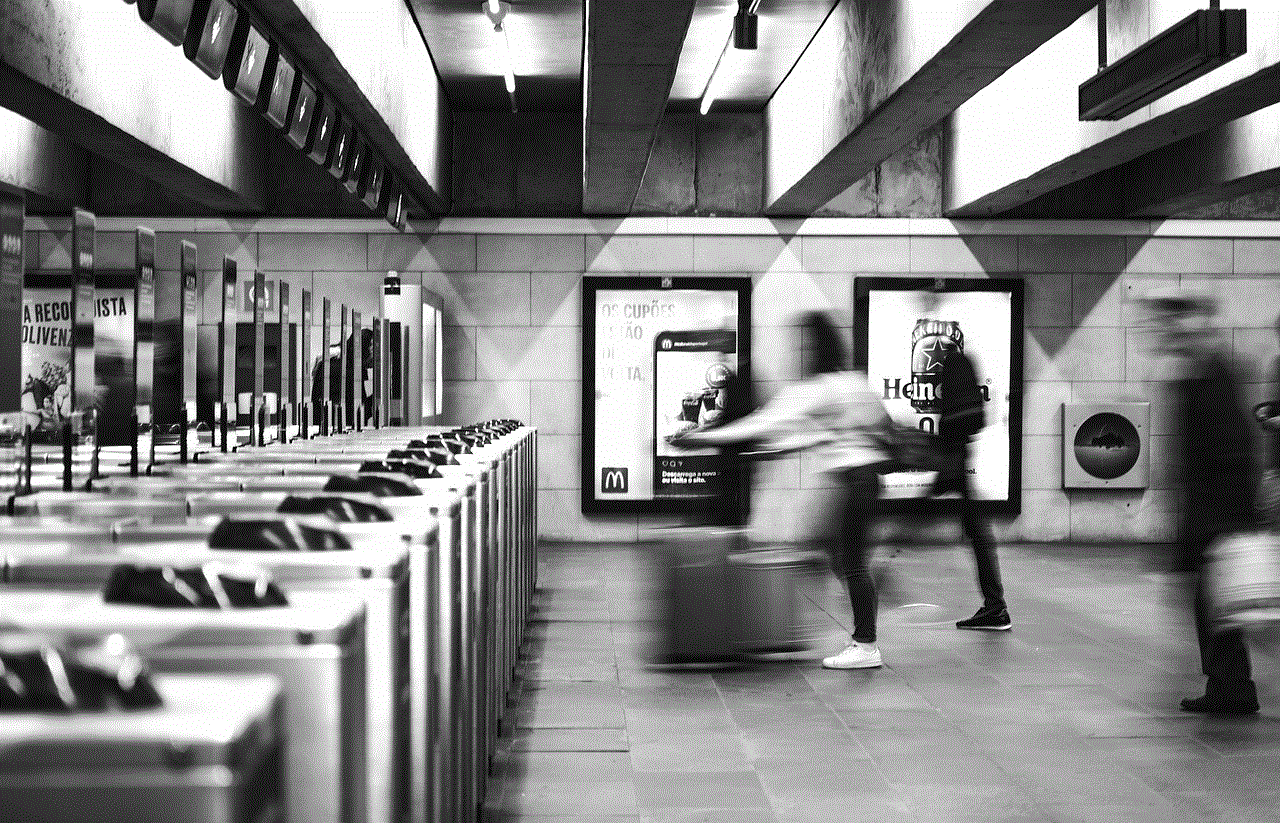
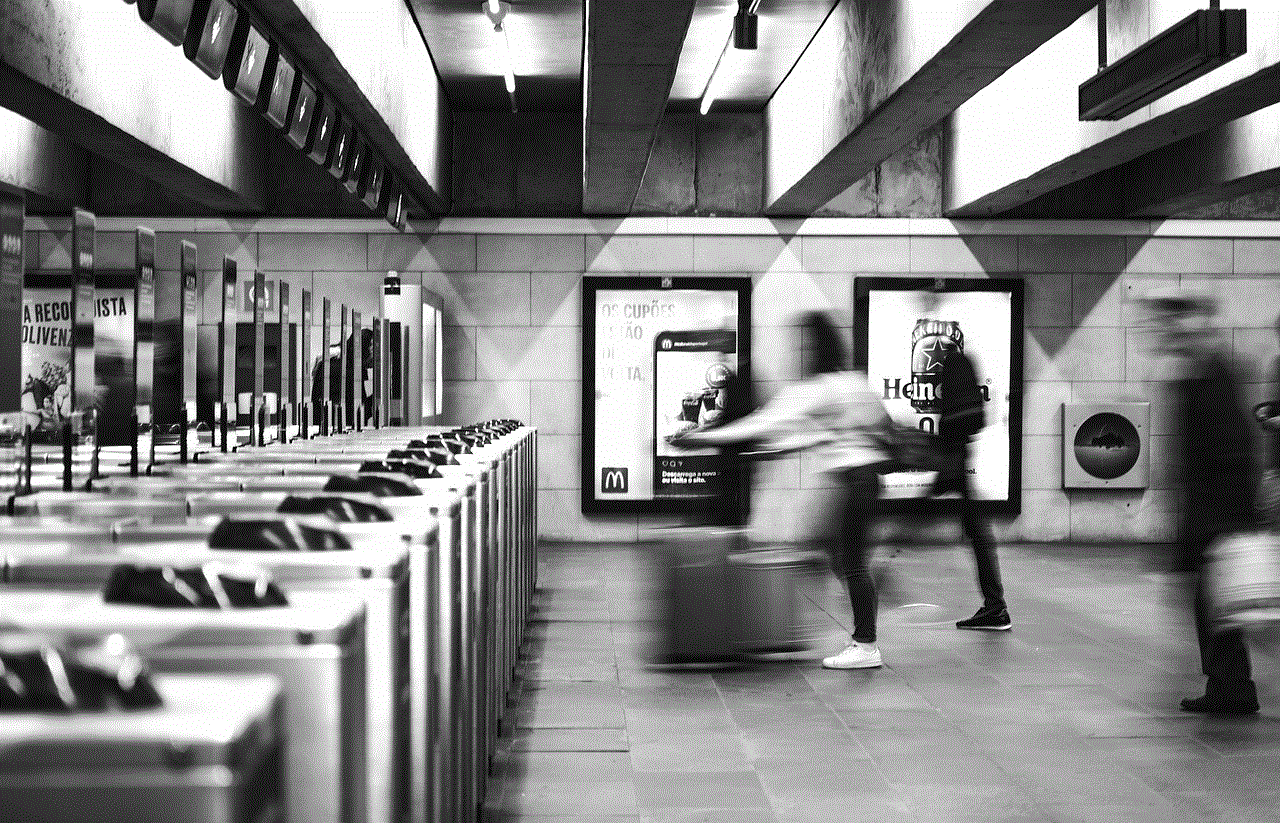
The Essentials plan is the most basic of T-Mobile’s offerings, and is a great option for families on a tight budget. This plan includes unlimited talk, text, and data, with 2G speeds after 50GB of usage. It also includes free texting and data in over 210 countries, making it a great option for families who travel frequently. One of the main benefits of this plan is its affordability, as it starts at just $27 per line for a family of four. However, it is important to note that this plan does not include any additional features such as hotspot data or Netflix subscriptions, which may be important for some families.
Next up is the Magenta plan, which offers more features and benefits than the Essentials plan. This plan includes unlimited talk, text, and data, with 3GB of 4G LTE hotspot data. It also includes a Netflix subscription, which is a great perk for families who enjoy streaming their favorite shows and movies. In addition, this plan offers free texting and data in over 210 countries, as well as in-flight texting and one hour of free in-flight Wi-Fi. The Magenta plan starts at $40 per line for a family of four, making it a bit pricier than the Essentials plan, but still affordable for most families.
For families who want even more benefits and features, the Magenta Plus plan may be the best option. This plan includes everything in the Magenta plan, but with additional perks such as 20GB of 4G LTE hotspot data, unlimited in-flight Wi-Fi, and unlimited HD streaming. It also includes free international calling and texting to and from Canada and Mexico, as well as unlimited 4G data in Mexico and Canada. This plan starts at $47 per line for a family of four, making it the most expensive of T-Mobile’s kid phone plans, but with all the added features and benefits, it may be worth the extra cost for some families.
Lastly, T-Mobile offers a Military plan for families with a member of the military. This plan includes all the features of the Magenta Plus plan, but with an added discount for military personnel. With this plan, families can save up to 50% on each line, making it a great option for military families looking to cut costs on their phone bill. However, in order to qualify for this plan, you must be an active duty member, reserve, or veteran of the U.S. Military.
In addition to these four main kid phone plans, T-Mobile also offers various add-ons and features that can be added to any plan. These include options such as device protection, international calling and texting, and family controls. These add-ons can be customized to fit your family’s specific needs and budget, making T-Mobile a great option for families looking for flexibility and affordability in their phone plans.
Another major benefit of T-Mobile’s kid phone plans is their family controls and parental controls. With T-Mobile’s FamilyMode app, parents can set usage limits, block certain apps or websites, and track their child’s location. This app also allows parents to monitor their child’s screen time and set schedules for when the phone can be used. These controls are a great way to ensure that your child is using their phone responsibly and safely, giving parents peace of mind.
In addition to these controls, T-Mobile also offers a feature called Scam Shield, which helps protect families from unwanted calls and texts. This feature includes a spam call blocker, caller ID, and a scam block option, all of which can help keep your child’s phone safe and secure.
So, which T-Mobile kid phone plan is the best fit for your family? It ultimately depends on your specific needs and budget. If you are looking for a basic and affordable option, the Essentials plan may be the best fit. If you want more features and benefits, the Magenta or Magenta Plus plans may be a better option. And for military families, the Military plan offers great discounts and benefits. Whichever plan you choose, you can be sure that T-Mobile is a reliable and reputable company that is committed to providing affordable and customizable phone plans for families.



In conclusion, T-Mobile offers a range of kid phone plans that are specifically tailored for families. With options such as unlimited talk, text, and data, free international texting and data, and family controls, T-Mobile is a top contender in the kid phone plan market. Whether you are on a tight budget or looking for all the bells and whistles, T-Mobile has a plan that can fit your family’s needs and budget. So, why not give them a try and see how they can help keep your family connected and safe?