can iphone location be wrong
The iPhone has become an indispensable tool for many people, with its numerous features and capabilities. One of the most commonly used features is the location tracking, which allows users to easily find their way around unfamiliar areas or share their location with friends and family. However, like any technology, it is not perfect and can sometimes give incorrect information. This has led to the question, can iPhone location be wrong? In this article, we will take a closer look at the factors that can affect the accuracy of iPhone location and how to troubleshoot any issues.
Firstly, it is important to understand how the iPhone determines its location. The iPhone uses a combination of GPS, Wi-Fi, and cellular data to determine its location. GPS is the most accurate method as it uses satellites to pinpoint the device’s location. However, it can be affected by environmental factors such as tall buildings or bad weather. Wi-Fi and cellular data use nearby Wi-Fi networks and cell towers to estimate the device’s location. While these methods are not as accurate as GPS, they can still provide a fairly accurate location.
Despite the advanced technology used by the iPhone, there are several factors that can affect the accuracy of its location. One of the most common reasons is a weak or unstable GPS signal. As mentioned earlier, GPS relies on satellite signals, and if the device is unable to receive a strong signal, it can result in incorrect location information. This can happen when the device is indoors, in a remote area, or surrounded by tall buildings. In such cases, the iPhone may use Wi-Fi or cellular data to determine its location, which may not be as accurate.
Another factor that can affect the accuracy of iPhone location is outdated software. Apple regularly releases updates to improve the performance of its devices, and this includes the location tracking feature. If your iPhone is running on an older version of the iOS, it may not have the latest improvements, resulting in incorrect location information. Therefore, it is important to regularly check for updates and install them to ensure the smooth functioning of your iPhone.
Another common reason for incorrect iPhone location is incorrect date and time settings. The iPhone uses date and time information to determine its location, and if this information is incorrect, it can result in wrong location data. This can often happen when traveling to a different time zone or when the device’s battery is drained, causing it to reset its date and time. To fix this issue, you can go to Settings > General > Date & Time and make sure the “Set Automatically” option is turned on.
In some cases, the iPhone may show an incorrect location due to a software glitch. This can happen when there is a bug in the operating system or when an app is not functioning properly. To troubleshoot this issue, you can try restarting your iPhone or force quitting the app that is showing the incorrect location. If the issue persists, you may need to reset your iPhone’s settings by going to Settings > General > Reset > Reset All Settings. This will not delete any data but will reset all settings to their default values.
Apart from software issues, incorrect iPhone location can also be caused by hardware problems. If your iPhone has suffered physical damage or has a faulty GPS chip, it may not be able to accurately determine its location. In such cases, you may need to take your device to an authorized service center for repairs or replacement. It is also important to note that using a non-Apple certified repair service can further damage your device and affect its location accuracy.
Sometimes, incorrect iPhone location can also be caused by user error. If you have recently moved to a new location, your iPhone may still show your previous location until it receives a strong GPS signal. Similarly, if you have enabled the “location services ” setting for a specific app, it may continue to track your location even when you are not using the app. It is recommended to regularly review your privacy settings and turn off location services for apps that do not require it.
In conclusion, while the iPhone’s location tracking feature is generally accurate, it can also be affected by various factors such as weak GPS signal, outdated software, incorrect date and time settings, software glitches, and hardware issues. It is important to troubleshoot these issues and take the necessary steps to ensure the accuracy of your iPhone’s location. Additionally, it is always a good practice to review your privacy settings and only enable location services for apps that truly require it. By understanding the factors that can affect iPhone location, you can make the most out of this useful feature and avoid any discrepancies in location information.
seeing someone’s location on iphone
Technology has revolutionized the way we live, work, and communicate. With the rise of smartphones and mobile devices, staying connected with our friends and family has become easier than ever. One of the most popular features of modern smartphones is the ability to share our location with others. Whether you want to meet up with a friend or keep track of your child’s whereabouts, the ability to see someone’s location on an iPhone has become an essential tool for many people.
In this article, we will explore the various ways in which you can see someone’s location on an iPhone, the benefits of this feature, and some precautions you should take when using it.
How to See Someone’s Location on an iPhone
There are several ways in which you can see someone’s location on an iPhone. The most common method is through the built-in Find My app, which is a part of Apple’s iCloud service. To use this feature, both you and the person whose location you want to see should have an iPhone with iOS 13 or later and have the Find My app enabled.
To see someone’s location using the Find My app, follow these steps:
Step 1: Open the Find My app on your iPhone. You can also access it through the iCloud website on a computer.
Step 2: Tap on the “People” tab at the bottom of the screen.
Step 3: If you are using the app for the first time, tap on “Share My Location” and follow the prompts to enable it.
Step 4: The app will show a list of people who have shared their location with you. Tap on the person whose location you want to see.
Step 5: The app will show the person’s current location on a map, along with their name, and the time of their last location update.
Apart from the Find My app, you can also see someone’s location on an iPhone through the Messages app. This method is useful when you want to share your location with a friend or family member for a specific period. To see someone’s location through the Messages app, follow these steps:
Step 1: Open the Messages app on your iPhone.
Step 2: Start a conversation with the person whose location you want to see or open an existing conversation.
Step 3: Tap on the “i” icon at the top right corner of the screen.
Step 4: Tap on “Share My Location” and choose the duration for which you want to share your location.
Step 5: The person will receive a notification and will be able to see your location on a map for the chosen duration.
Benefits of Seeing Someone’s Location on an iPhone
Now that we have seen how to see someone’s location on an iPhone, let us explore some of the benefits of this feature.
1. Keeping Track of Your Loved Ones
The most obvious benefit of seeing someone’s location on an iPhone is the ability to keep track of your loved ones. Whether it is your child, spouse, or elderly parents, knowing their whereabouts can bring peace of mind and ensure their safety. With the Find My app, you can see their location in real-time and even get notifications when they leave or arrive at a specific location.
2. Meeting Up with Friends
We have all been in a situation where we are supposed to meet up with friends, but we can’t seem to find each other in a crowded place. With the ability to see someone’s location on an iPhone, this problem is no longer an issue. You can simply share your location with each other and navigate to the exact spot where your friend is waiting.
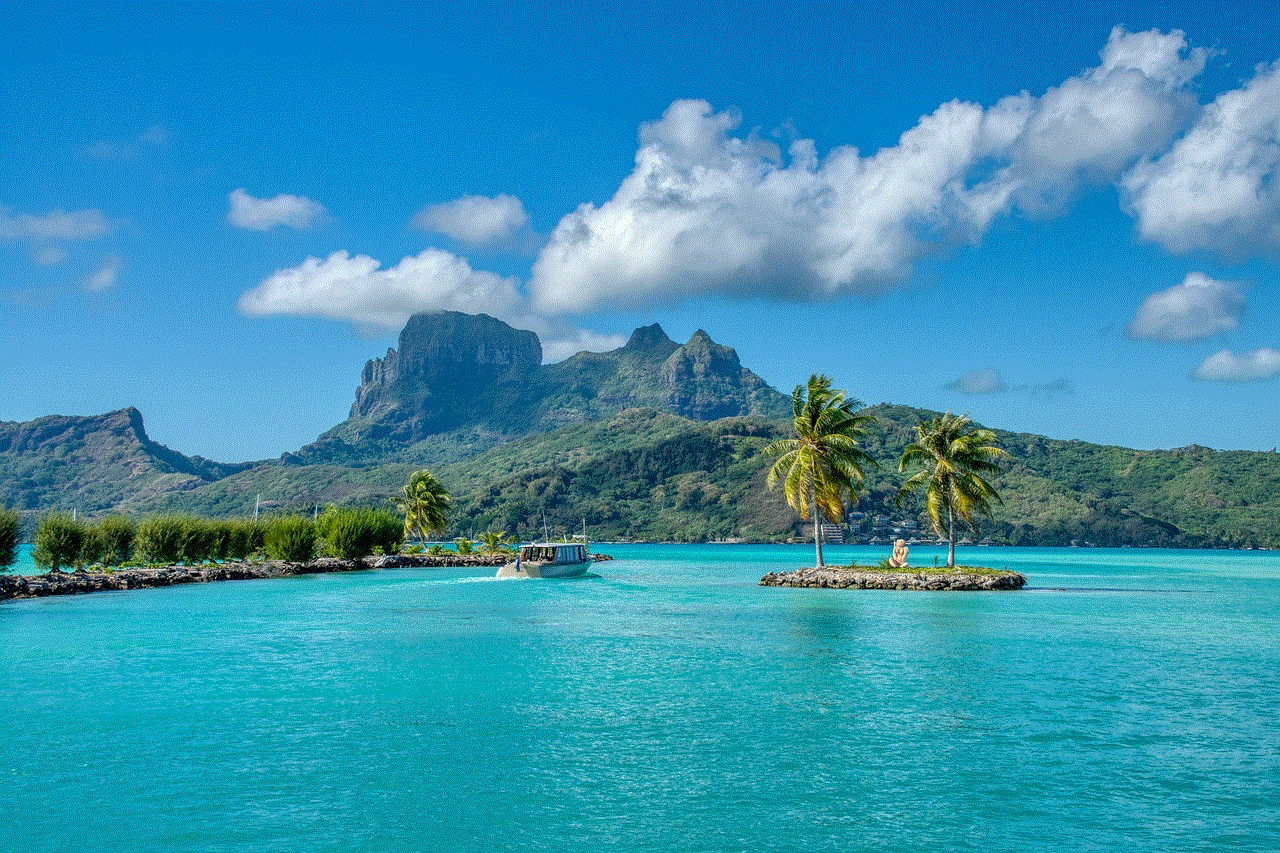
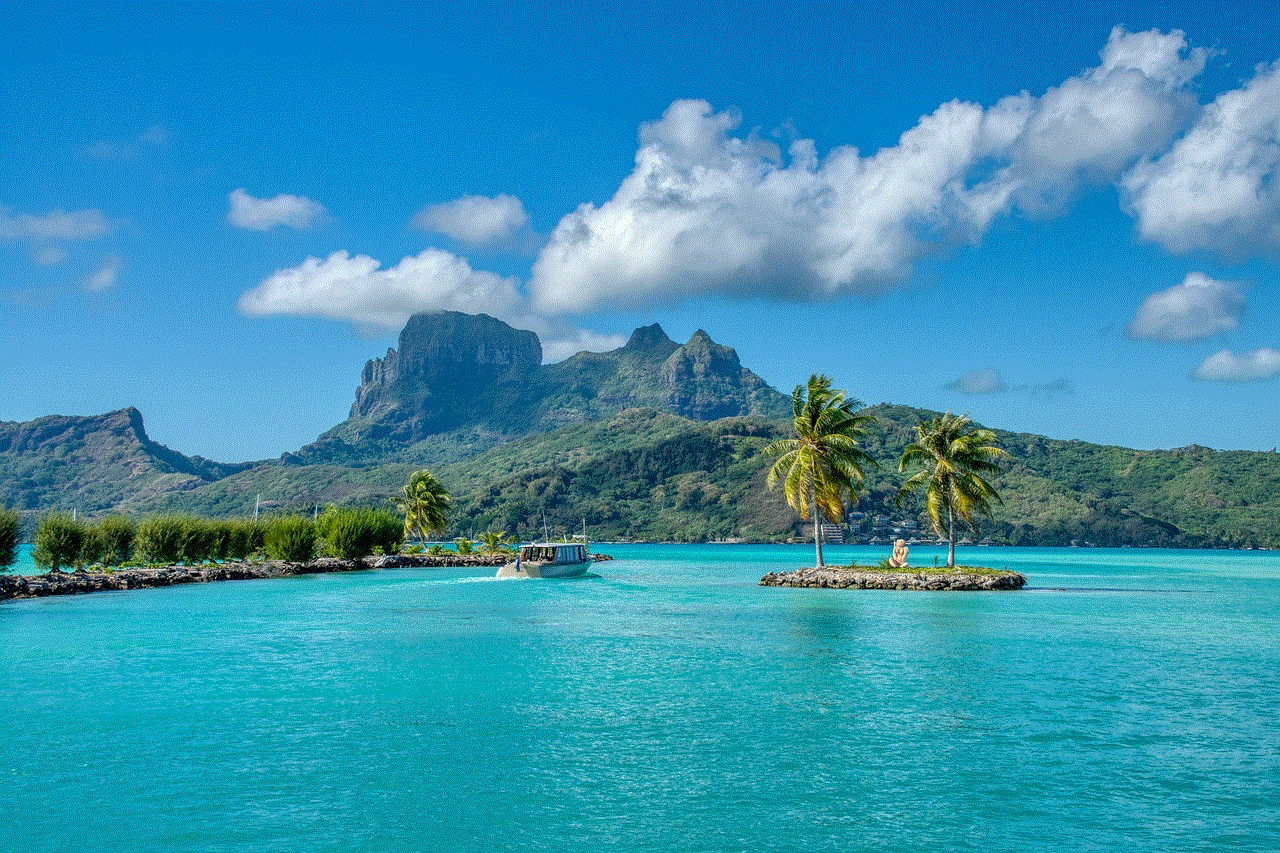
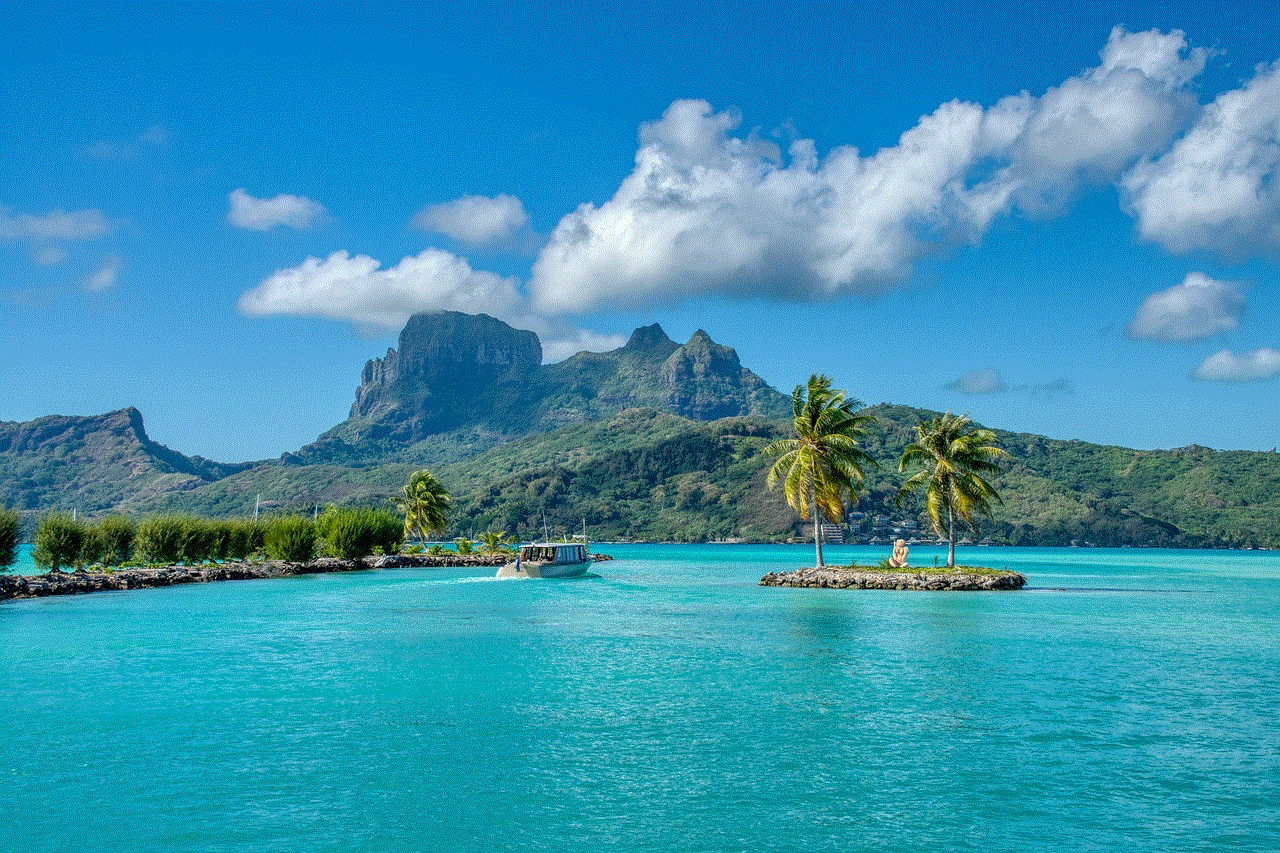
3. Finding Lost or Stolen Phones
Losing a phone can be a nightmare, especially if it contains sensitive information or personal photos. With the Find My app, you can not only see your phone’s location but also remotely lock it, erase its data, or play a sound to locate it. This feature can also come in handy if your phone gets stolen.
4. Planning Efficient Routes
If you are meeting someone at a new location, seeing their real-time location on a map can help you plan the most efficient route to get there. This feature can save you time and frustration, especially if you are in a rush.
5. Monitoring Employees
For business owners, being able to see their employees’ location on an iPhone can be a valuable tool. It can help them track their employees’ movements and ensure that they are at the right place at the right time. This feature can also be helpful for managing remote teams.
Precautions When Using the Location Sharing Feature
Although the ability to see someone’s location on an iPhone can be useful, it is essential to use it responsibly. Here are some precautions you should take when using this feature:
1. Use it with Consent
Before you start tracking someone’s location, it is essential to get their consent. Tracking someone without their knowledge can be a violation of their privacy and can lead to trust issues in your relationship.
2. Limit Location Sharing to Trusted People
You should only share your location with people you trust. If you share your location with someone who has malicious intentions, they can use it to harm you or your loved ones.
3. Turn Off Location Sharing When Not Needed
It is always a good practice to turn off location sharing when you don’t need it. This will prevent anyone from tracking your location without your knowledge.
4. Be Aware of Your Location Settings
Make sure to review your location settings and adjust them according to your preferences. You can choose to share your location with specific people or hide it completely.
5. Use a Strong Apple ID Password
To prevent unauthorized access to your location, make sure to use a strong password for your Apple ID. This will ensure that only you have access to your location information.
Conclusion
The ability to see someone’s location on an iPhone has become an essential tool in our daily lives. It can help us stay connected with our loved ones, plan our routes efficiently, and locate lost or stolen phones. However, it is crucial to use this feature responsibly and take necessary precautions to protect our privacy. With the right approach, the location sharing feature on an iPhone can be a powerful and convenient tool in our modern world.
stop sharing location iphone without notification



In today’s digital age, our smartphones have become an integral part of our daily lives. They not only serve as a means of communication, but also as a source of information and a tool for navigation. One of the features that smartphones offer is the ability to share our location with others. This can be useful in certain situations, such as when meeting up with friends or in case of an emergency. However, there may be times when you want to stop sharing your location without notifying the other person. In this article, we will discuss various ways to stop sharing location on an iPhone without notification.
Before we delve into the methods, it is important to understand how location sharing works on an iPhone. When you share your location with someone, your device uses a combination of GPS, Wi-Fi, and cellular data to determine your exact location. This information is then transmitted to the person you are sharing it with, either through a messaging app or a dedicated location-sharing app. The other person can then see your real-time location on their device. Now, let’s explore how you can stop sharing your location without notifying the other person.
1. Turn off location services
The simplest way to stop sharing your location on an iPhone is by turning off location services. This will disable the GPS function on your device, and your location won’t be shared with anyone. To do this, go to Settings > Privacy > Location Services and toggle off the switch. However, keep in mind that this will also disable location services for all other apps on your device, including maps and weather apps.
2. Use Airplane Mode
Another way to stop sharing your location without notifying the other person is by using Airplane Mode. This will turn off all wireless connections on your device, including Wi-Fi, cellular data, and Bluetooth. To enable Airplane Mode, simply swipe down from the top right corner of your screen to access the Control Center and tap on the airplane icon. This will prevent your device from transmitting your location to anyone.
3. Turn off Share My Location
If you have enabled the “Share My Location” feature on your iPhone, it will automatically share your location with the people in your family sharing group. To disable this feature, go to Settings > [Your Name] > Family Sharing > Share My Location and toggle off the switch. This will stop sharing your location with your family members without notifying them.
4. Use a location spoofing app
There are various apps available on the App Store that allow you to change your location on an iPhone. These apps work by masking your real location and displaying a fake one. By using one of these apps, you can stop sharing your real location without notifying the other person. However, keep in mind that some of these apps may require you to jailbreak your device, which can void your warranty and compromise your device’s security.
5. Turn off Find My iPhone
Find My iPhone is a feature that allows you to locate your lost or stolen device. It also enables you to remotely lock or erase your device. However, this feature also enables others to track your location. To disable Find My iPhone, go to Settings > [Your Name] > Find My > Find My iPhone and toggle off the switch. This will stop sharing your location with others without notifying them.
6. Use a virtual private network (VPN)
A virtual private network (VPN) is a tool that encrypts your internet connection and hides your IP address, making it difficult for others to track your online activities and location. By using a VPN, you can ensure that your real location remains hidden and your location is not shared with anyone. There are many VPN apps available on the App Store, and most of them offer a free trial period.
7. Disable location sharing in messaging apps
If you are sharing your location through a messaging app, you can disable location sharing from within the app itself. For example, in the iMessage app, you can tap on the “i” icon next to the contact’s name and select “Stop Sharing My Location.” This will stop sharing your location with that particular contact without notifying them.
8. Use a dedicated location-sharing app
There are many apps available on the App Store that allow you to share your location with others. If you have installed such an app, you can simply uninstall it to stop sharing your location. This will prevent the app from transmitting your location to anyone without notifying them.
9. Limit location access for specific apps
You can also limit location access for specific apps on your iPhone. This means that the app will only have access to your location when you are using it, and not in the background. To do this, go to Settings > Privacy > Location Services and select the app you want to limit. Then, choose the “While Using the App” option. This will stop the app from constantly tracking your location and sharing it with others.
10. Revoke location access for specific contacts



If you are sharing your location with specific contacts, you can revoke their access by going to Settings > Privacy > Location Services > Share My Location and selecting the contact you want to revoke access for. This will stop sharing your location with that particular contact without notifying them.
In conclusion, there are various ways to stop sharing your location on an iPhone without notifying the other person. However, it is important to use these methods responsibly and only in situations where it is necessary to keep your location private. Also, keep in mind that some of these methods may have limitations and may not work in all situations. It is always a good idea to communicate with the other person and let them know that you no longer want to share your location with them. This will avoid any misunderstandings and maintain trust in your relationships.