can porn cause depression
Title: The Link Between Pornography and Depression: Unraveling the Complex Relationship
Introduction
Pornography has become increasingly accessible and prevalent in today’s digital age. With the ease of access to explicit content, concerns about its potential impact on mental health, particularly depression, have gained significant attention. This article aims to explore the complex relationship between pornography and depression, examining various research findings, potential mechanisms, and the importance of context to provide a comprehensive understanding of this issue.
1. The Prevalence of Pornography Consumption
The consumption of pornography has become widespread, with a large percentage of the population engaging with explicit content at some point in their lives. However, it is important to differentiate between occasional use and problematic or compulsive use, which may have more significant mental health implications.
2. Understanding Depression
Depression is a multifaceted mental health disorder characterized by persistent feelings of sadness, hopelessness, and a loss of interest in daily activities. It is crucial to recognize that depression can have various causes, including biological, environmental, and psychological factors.
3. Correlations between Pornography Use and Depression
Studies investigating the association between pornography use and depression have yielded mixed results. Some studies suggest a positive correlation between excessive or problematic pornography consumption and depressive symptoms. However, causality remains uncertain, as depression may also lead individuals to seek solace or escape in pornography.
4. Potential Mechanisms
Several potential mechanisms have been proposed to explain the relationship between pornography and depression. These include the desensitization hypothesis, which suggests that frequent exposure to explicit content may lead to decreased sexual arousal and emotional responsiveness. The resulting dissatisfaction with real-life sexual experiences could contribute to depressive symptoms.
5. The Role of Escapism and Emotional Regulation
Pornography may serve as a form of escapism, allowing individuals to temporarily disconnect from their problems or emotional distress. However, relying on pornography as a coping mechanism can perpetuate a cycle of negative emotions, leading to heightened depressive symptoms.
6. Neurobiological Factors
Emerging research suggests that excessive pornography use may lead to alterations in brain functioning, particularly in reward-related areas. These changes could contribute to increased susceptibility to depressive symptoms, as the brain’s reward circuitry becomes dysregulated.
7. The Importance of Context
It is crucial to consider the context in which pornography is consumed and its potential impact on mental health. Factors such as relationship status, sexual satisfaction, and individual beliefs and values play a significant role in determining whether pornography use is associated with depressive symptoms.
8. Pornography Addiction and Depression
While not officially recognized as a disorder in the Diagnostic and Statistical Manual of Mental Disorders (DSM-5), some individuals may develop problematic or addictive patterns of pornography use. These individuals may be at an increased risk of experiencing depressive symptoms due to the negative consequences associated with addiction.
9. Gender Differences
Research on the relationship between pornography and depression often highlights gender differences. While both men and women may be affected, studies suggest that women may be more vulnerable to negative psychological outcomes, including depression, as a result of exposure to explicit content.
10. Addressing the Issue
Recognizing the potential impact of pornography on mental health, it is essential to promote open discussions and provide accurate information about healthy sexual relationships and the potential risks associated with excessive consumption. Psychoeducation, therapy, and support networks can play a crucial role in helping individuals navigate the challenges associated with pornography use and depression.
Conclusion
The relationship between pornography and depression is complex and multifaceted. While some studies suggest a correlation between pornography use and depressive symptoms, it is vital to consider various factors, including individual differences, contextual factors, and the potential bidirectional nature of this relationship. Further research is needed to better understand the mechanisms underlying this association and to develop effective strategies for prevention and intervention. It is essential to approach this topic with sensitivity, recognizing that individual experiences and responses may vary significantly.
do porn stars have boyfriends
Title: The Personal Lives of Porn Stars: Relationships, Love, and Intimacy
Introduction:
The adult entertainment industry has always been subject to scrutiny and curiosity, and one question that frequently arises is whether porn stars have boyfriends or partners. In this article, we will delve into the personal lives of porn stars, exploring their potential relationships, the challenges they face, and the impact their chosen profession has on their romantic lives. By shedding light on this topic, we aim to promote understanding and challenge common misconceptions surrounding the adult entertainment industry.
1. The Complexity of Personal Relationships:
Like individuals in any profession, porn stars have personal lives that encompass a range of relationships, including romantic partnerships. However, the adult entertainment industry presents unique challenges that can complicate their intimate connections. The nature of their work, societal judgment, and the emotional toll it can take on performers all play a role in shaping their relationships.
2. The Acceptance and Understanding Gap:
It is crucial to recognize that acceptance and understanding from partners and society are significant factors in determining the success and stability of a porn star’s romantic relationships. Open-mindedness, trust, and communication are essential for both parties to navigate the potential complexities that come with the profession.
3. Support and Empathy Within the Industry:
Within the adult entertainment industry, there is often a strong sense of community and support among performers. This support system can help porn stars maintain healthy relationships and find partners who are understanding of their profession. Many performers find it easier to connect with individuals who share similar experiences and can empathize with the unique challenges they face.
4. The “Porn Star” Stigma:
One major obstacle that porn stars may encounter is the stigma associated with their profession. Society often imposes judgments and stereotypes on individuals involved in the adult entertainment industry, which can lead to difficulties in forming and maintaining a stable romantic relationship. Overcoming these prejudices requires a level of understanding and open-mindedness from the partner.
5. Communication and Boundaries:
Clear and open communication is vital in any relationship, particularly for porn stars. Establishing boundaries, discussing expectations, and addressing insecurities are crucial steps for both partners to ensure a healthy and fulfilling relationship. Porn stars often have to navigate these conversations with greater care due to the unique nature of their work.
6. Maintaining Privacy:
Privacy is a significant concern for many porn stars, as their profession often involves public exposure. Building a relationship that respects and protects their privacy is essential for the emotional well-being of both partners. Learning to balance personal and professional lives is crucial in maintaining a healthy relationship.
7. The Impact of Emotional Labor:
Pornography, like any other job, can be emotionally draining. The emotional labor involved in performing intimate acts on camera can affect a porn star’s mental and emotional well-being, potentially impacting their personal relationships. Coping mechanisms, therapy, and a supportive partner are essential in managing the emotional toll of the profession.
8. Jealousy and Insecurity:
Jealousy and insecurity can arise in any relationship, but they may be heightened in relationships involving a porn star. The fear of competition, potential exposure, or the perceived intimacy between the performer and their co-stars can contribute to these emotions. Open communication, reassurance, and building trust are vital for overcoming these challenges.
9. Long-Distance Relationships:
The adult entertainment industry is often characterized by travel and long-distance work assignments. Many porn stars have to maintain long-distance relationships due to their profession, which can add additional strain and complexity to their personal lives. Trust, communication, and a strong support system become even more critical in such situations.
10. Finding Love and Happiness:
Despite the challenges, many porn stars successfully find love and happiness in their personal lives. By breaking down stereotypes and fostering understanding, society can contribute to a more accepting environment in which porn stars can form and maintain meaningful relationships. The key lies in embracing empathy, compassion, and respect.
Conclusion:
Porn stars, like anyone else, have the capacity for fulfilling romantic relationships. Their chosen profession presents unique challenges, but with understanding, open-mindedness, and effective communication, they can build and maintain healthy connections. By challenging stereotypes and promoting acceptance, we can help create an environment that fosters love and happiness for all individuals, regardless of their profession.
how to block devices from wifi verizon
Title: How to Block Devices from WiFi on Verizon: A Comprehensive Guide
Introduction (Word count: 125)
In this digital age, securing your home network becomes crucial to protect your personal information and maintain a reliable internet connection. One effective way to do so is by blocking unauthorized devices from accessing your WiFi network. If you are a Verizon customer, this guide will provide you with step-by-step instructions on how to block devices from WiFi on Verizon, ensuring the safety and efficiency of your network.
Understanding the Need for Device Blocking (Word count: 200)
With the proliferation of smart devices, it’s essential to manage and control the devices connected to your WiFi network. By blocking unauthorized devices, you can prevent network congestion, protect against potential security threats, and ensure faster internet speeds for your preferred devices. Whether you want to restrict devices from accessing your network temporarily or permanently, Verizon offers various methods to accomplish this.
Method 1: Using the Verizon Smart Family App (Word count: 250)
Verizon provides a dedicated app called “Verizon Smart Family” that allows you to manage and monitor the devices connected to your WiFi network. This user-friendly app enables you to block specific devices, set time restrictions, and filter content. To utilize this method, follow these steps:
Step 1: Download and install the Verizon Smart Family app
Step 2: Sign in to your Verizon account or create a new one
Step 3: Set up your account and choose the appropriate settings for device management
Step 4: Access the device management section and select the devices you want to block
Step 5: Apply the changes, and the selected devices will no longer be able to connect to your WiFi network
Method 2: Using the Verizon My Fios App (Word count: 250)
If you are a Verizon Fios customer, you can block devices from accessing your WiFi network using the Verizon My Fios App. This app provides a range of features, including parental controls and device management. Here’s how to use it:
Step 1: Download and install the Verizon My Fios app
Step 2: Sign in to your Verizon account or create a new one
Step 3: Navigate to the “My Network” section and select the “Devices” tab
Step 4: Locate the device you want to block and click on it



Step 5: Select the “Block” option, and the device will be prevented from accessing your WiFi network
Method 3: Using the Verizon Online Portal (Word count: 250)
For those who prefer accessing their Verizon account through a web browser, blocking devices can be done via the Verizon online portal. Follow these steps to block devices on Verizon using the online portal:
Step 1: Open your preferred web browser and visit the Verizon online portal
Step 2: Sign in to your Verizon account using your credentials
Step 3: Navigate to the “My Verizon” dashboard and select the “My Devices” option
Step 4: Locate the device you want to block and click on it
Step 5: Choose the “Block This Device” option, and the device will be blocked from accessing your WiFi network
Method 4: Using the Verizon Router Settings (Word count: 250)
For more advanced users who prefer accessing their router settings directly, Verizon routers offer an option to block devices through the router’s configuration page. Follow these steps:
Step 1: Connect your computer or mobile device to your Verizon router’s network
Step 2: Open a web browser and enter your router’s IP address
Step 3: Enter your router’s login credentials to access the configuration page
Step 4: Locate the “Device Management” or “Connected Devices” section
Step 5: Select the device you want to block and click on the appropriate option to block it
Conclusion (Word count: 150)
Securing your WiFi network by blocking unauthorized devices is crucial in this digital era. Verizon offers multiple methods to block devices, whether through dedicated apps, online portals, or router settings. By following this comprehensive guide, you can effectively manage and control the devices connected to your Verizon WiFi network, ensuring a safe and efficient internet experience for you and your family. Remember to choose the method that suits your preference and technical expertise, allowing you to take control of your network’s security.
time warner technicolor modem
Time Warner Technicolor Modem: A Comprehensive Guide
Introduction:
In today’s digital era, having a reliable and high-speed internet connection is crucial for both personal and professional activities. And when it comes to internet service providers, Time Warner Cable (now Spectrum) has been a prominent name in the industry. One of the key components of a seamless internet experience is the modem, and one of the popular modems used by Time Warner Cable subscribers is the Technicolor modem. In this comprehensive guide, we will delve into the world of Time Warner Technicolor modems, exploring their features, setup process, troubleshooting tips, and more.
1. Understanding Time Warner Technicolor Modems:
Time Warner Technicolor modems are devices that connect your home or office network to the internet via your Time Warner Cable (now Spectrum) connection. These modems act as a gateway, allowing multiple devices to connect to the internet simultaneously. With a Technicolor modem, you can enjoy high-speed internet access, streaming, online gaming, and other internet-dependent activities.
2. Features of Time Warner Technicolor Modems:
Time Warner Technicolor modems come with a range of features designed to enhance your internet experience. Some of the notable features include:
a. High-Speed Internet Access: Technicolor modems support fast download and upload speeds, allowing you to browse the web, stream videos, and download files without any lag or buffering issues.
b. Dual-Band Wi-Fi: Many Technicolor modems offer dual-band Wi-Fi capability, allowing you to connect devices to either the 2.4 GHz or 5 GHz band, depending on the device’s compatibility and network requirements.
c. Multiple Ethernet Ports: Technicolor modems are equipped with multiple Ethernet ports, enabling you to connect wired devices directly to the modem for a stable and reliable connection.
d. IPv6 Support: To ensure future compatibility and improved network performance, Technicolor modems often come with IPv6 support, which allows for a more extensive range of available IP addresses and better security features.
3. Setting Up a Time Warner Technicolor Modem:
Setting up a Technicolor modem for your Time Warner Cable (now Spectrum) connection is a relatively straightforward process. Here’s a step-by-step guide to help you get started:
Step 1: Unbox the Modem – Start by unboxing the Technicolor modem and ensuring that all the necessary components, such as the modem, power adapter, Ethernet cables, and documentation, are included.
Step 2: Connect the Modem – Connect one end of the coaxial cable to the cable outlet on the wall and the other end to the “Cable In” port on the modem. Then, connect the power adapter to the modem and plug it into an electrical outlet.
Step 3: Establish a Wired Connection – Use an Ethernet cable to connect your computer or laptop to one of the Ethernet ports on the modem. This will allow you to access the modem’s setup interface.
Step 4: Configure the Modem – Open a web browser on your connected device and enter the default IP address of the modem (e.g., 192.168.0.1) in the address bar. This will take you to the modem’s setup page, where you can configure various settings.
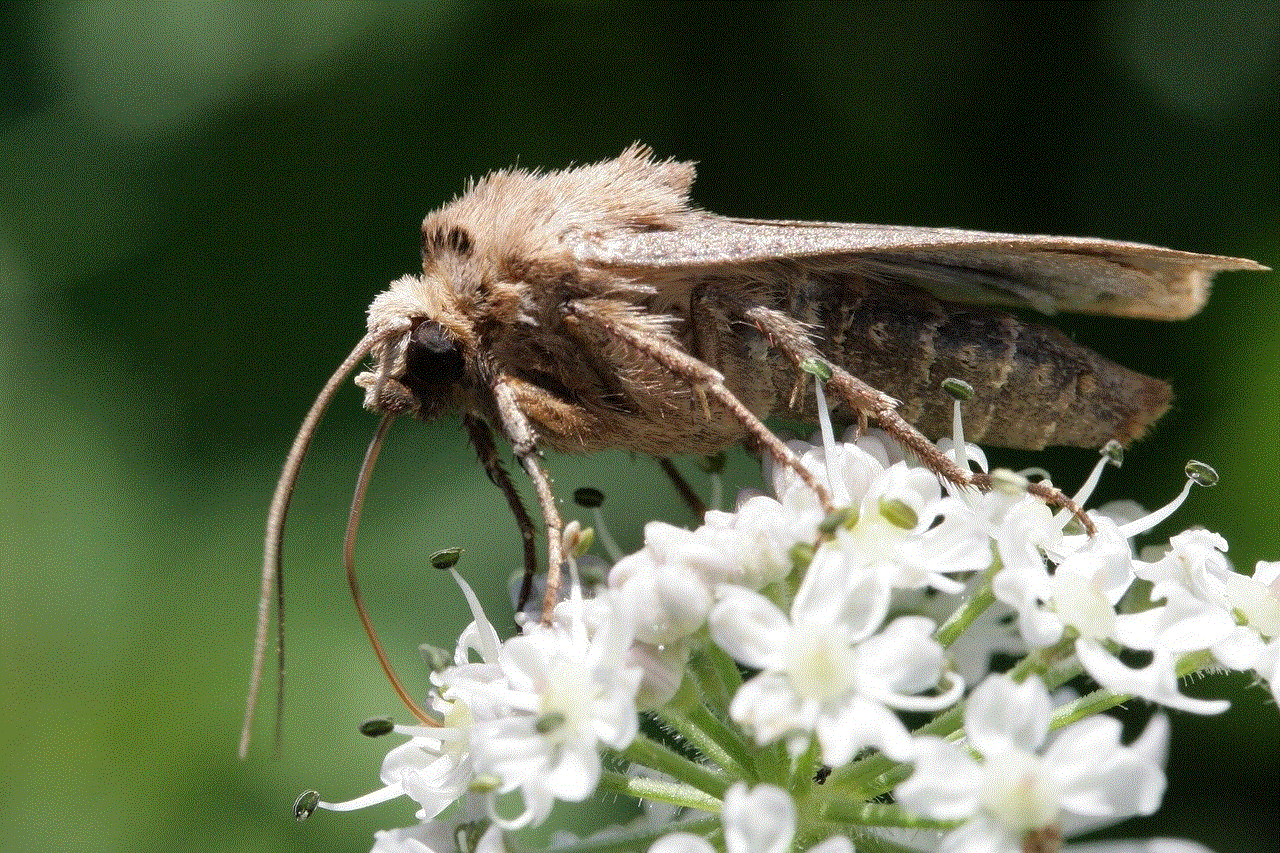
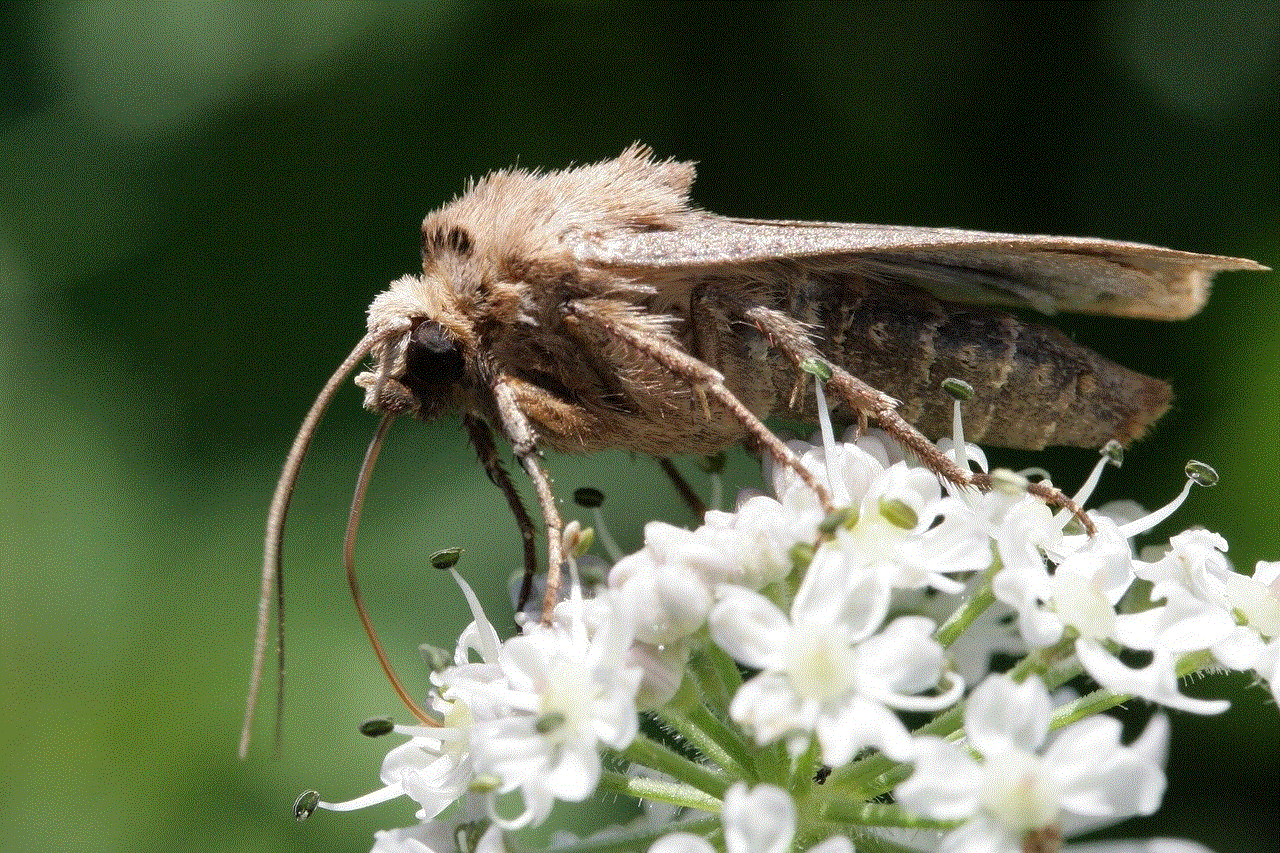
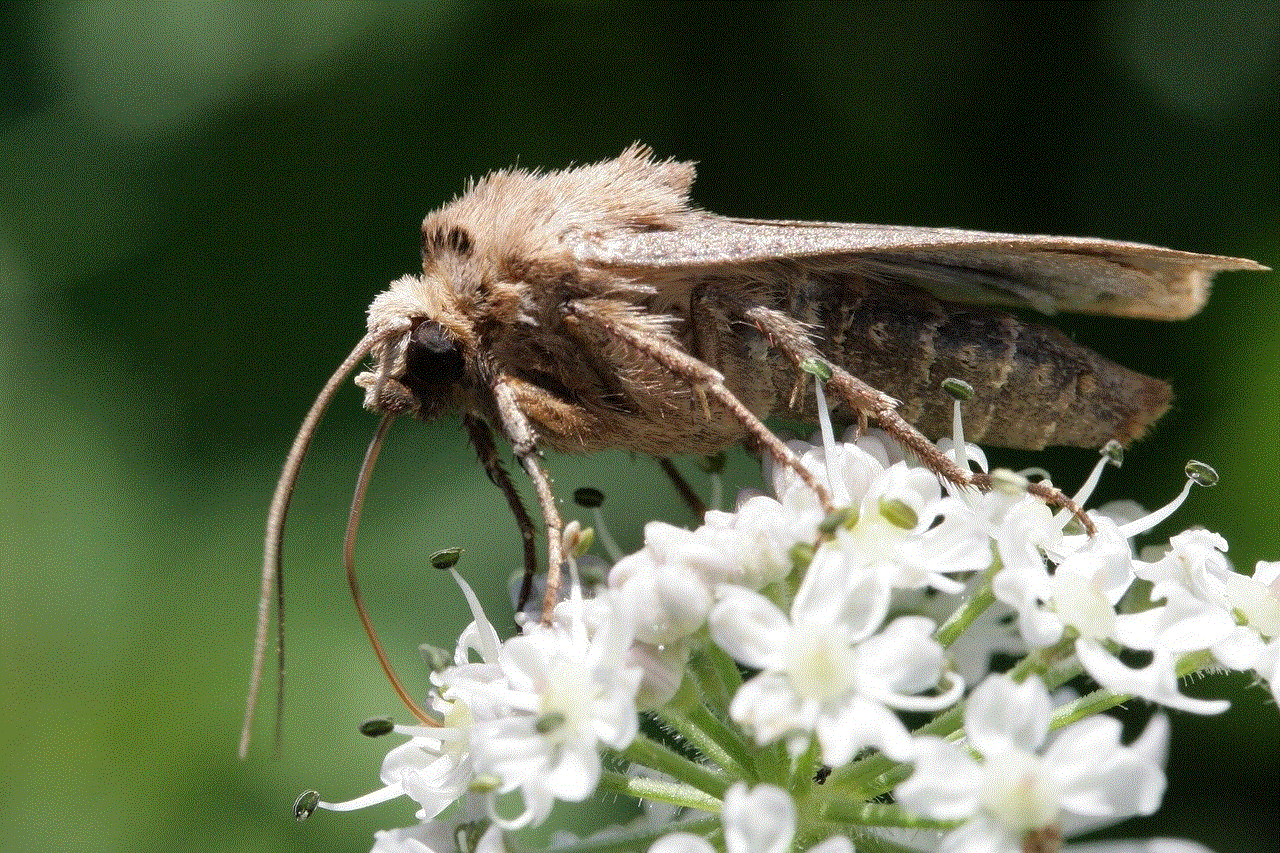
Step 5: Follow the Setup Wizard – The modem’s setup page will typically guide you through a setup wizard, where you can input your Time Warner Cable (now Spectrum) account information and customize settings like Wi-Fi network name and password.
Step 6: Finalize the Setup – Once you have completed the setup wizard and saved the changes, your Technicolor modem will be ready to use. You can now disconnect the Ethernet cable and connect your devices to the modem’s Wi-Fi network.
4. Troubleshooting Tips for Time Warner Technicolor Modems:
While Technicolor modems are generally reliable, you may encounter occasional issues that can disrupt your internet connectivity. Here are some troubleshooting tips to help you address common problems:
a. Power Cycle the Modem: If you experience intermittent connectivity or slow speeds, try power cycling the modem by unplugging it from the power source, waiting for a few seconds, and plugging it back in. This can often resolve temporary issues.
b. Check Cable Connections: Ensure that all cables are securely connected to their respective ports. A loose or damaged cable can lead to connectivity problems.
c. Update Firmware: Technicolor periodically releases firmware updates for their modems. Check the manufacturer’s website for any available updates and follow the instructions to install them, as they can improve performance and fix known issues.
d. Reset to Factory Defaults: If you are experiencing persistent issues, you can perform a factory reset on the modem. This will restore the modem to its original settings, but it will also erase any customized configurations. Refer to the modem’s documentation for instructions on performing a factory reset.
e. Contact Technical Support: If all else fails, reach out to Time Warner Cable (now Spectrum) technical support for assistance. They can guide you through advanced troubleshooting steps or schedule a technician visit if necessary.
5. Compatible Devices and Accessories:
Time Warner Technicolor modems are compatible with a wide range of devices, including computers, laptops, smartphones, tablets, gaming consoles, and smart home devices. Additionally, you may consider purchasing accessories to enhance your internet experience, such as a Wi-Fi range extender to boost the signal strength in dead zones or a network switch to connect more wired devices to the modem.
6. Security Considerations:
Ensuring the security of your Technicolor modem is essential to protect your network and personal information. Here are a few security considerations to keep in mind:
a. Change Default Passwords: The modem comes with default login credentials. It is crucial to change these passwords to prevent unauthorized access to your network. Choose a strong, unique password and avoid using easily guessable information.
b. Enable WPA2 Encryption: Technicolor modems support various encryption protocols for securing your Wi-Fi network. It is recommended to enable WPA2 (Wi-Fi Protected Access II) encryption, which provides the highest level of security currently available.
c. Disable Remote Management: To prevent unauthorized access to your modem’s settings, disable remote management. This feature allows you to access the modem’s settings from outside your network, but it can also expose your network to potential threats if left enabled.
d. Regularly Update Firmware: As mentioned earlier, keeping your modem’s firmware up to date is essential for security. Firmware updates often include patches for known vulnerabilities, so regularly check for updates and install them promptly.
7. Advantages of Time Warner Technicolor Modems:
Time Warner Technicolor modems offer several advantages that contribute to an enhanced internet experience:
a. Reliable Performance: Technicolor modems are known for their reliability and stable performance, allowing you to enjoy uninterrupted internet connectivity.
b. High-Speed Internet: With support for fast download and upload speeds, Technicolor modems enable seamless streaming, online gaming, and other bandwidth-intensive activities.
c. Easy Setup: Setting up a Technicolor modem is a straightforward process, and the modem’s user-friendly interface makes configuration and customization hassle-free.
d. Compatibility: Technicolor modems are compatible with a wide range of devices and operating systems, ensuring seamless connectivity throughout your home or office.
e. Dual-Band Wi-Fi: The dual-band Wi-Fi feature allows you to connect devices to the most suitable frequency, reducing congestion and improving overall network performance.
8. Alternatives to Time Warner Technicolor Modems:
While Technicolor modems are popular among Time Warner Cable (now Spectrum) subscribers, there are alternative modem options available on the market. Some of the alternatives include modems from brands like Arris, Netgear, and Motorola. These modems offer similar features and performance, allowing you to choose the one that best suits your requirements and preferences.
9. Future Developments and Upgrades:
As technology continues to evolve, so do internet service providers and modem manufacturers. Time Warner Technicolor modems are likely to receive future updates and enhancements, ensuring compatibility with emerging technologies and network standards. Keep an eye on official announcements and manufacturer websites to stay informed about any future developments or upgrades for your Technicolor modem.
10. Conclusion:



In conclusion, Time Warner Technicolor modems are reliable and feature-rich devices that enable fast and seamless internet connectivity for Time Warner Cable (now Spectrum) subscribers. With their easy setup process, troubleshooting tips, and compatibility with various devices, Technicolor modems have become a popular choice for home and office networks. By following the guidelines in this comprehensive guide, you can make the most of your Technicolor modem and enjoy a smooth internet experience for your daily activities.