can’t make outgoing calls android
Introduction
In today’s digital age, smartphones have become an essential part of our daily lives. They have revolutionized the way we communicate, making it easier than ever to connect with others through calls, texts, and social media. However, what happens when you suddenly find yourself unable to make outgoing calls on your Android device? This can be a frustrating and worrisome issue for many users, as it can hinder their ability to stay in touch with loved ones, conduct business, and access important services. In this article, we will explore the reasons behind this problem and provide solutions to help you resolve it.
Possible Causes of Outgoing Call Issues on Android
There can be various reasons why you might be experiencing outgoing call issues on your Android device. Some of the most common causes include:
1. Network or Carrier Issues
One of the most common reasons for being unable to make outgoing calls on your Android device is a network or carrier issue. It could be that your network is experiencing technical difficulties, or your carrier’s service might be temporarily down. This can happen due to a range of factors, such as severe weather conditions, network maintenance, or a widespread outage.
2. Software or Firmware Glitches
Just like any other electronic device, Android smartphones can also experience software or firmware glitches that can interfere with the normal functioning of the device. These glitches can occur due to a number of reasons, such as a faulty update, a corrupt app, or a bug in the operating system.
3. SIM Card Issues
Another possible cause of outgoing call problems on Android could be an issue with your SIM card. Your SIM card is what connects your device to your carrier’s network, and any damage or malfunction in it can lead to call issues. This could be due to a faulty SIM card, an outdated SIM, or a misplaced SIM.
4. Call Barring Settings
Some carriers offer the option of call barring, which allows users to block certain types of calls, such as international or premium rate calls, from their device. If you have enabled call barring on your device, it can prevent you from making outgoing calls. This could be intentional, if you have barred outgoing calls yourself, or unintentional, if it has been enabled by someone else or by mistake.
5. Network Settings
In some cases, the issue might not lie with your carrier or phone, but with the network settings on your device. If the network settings are not properly configured, it can cause problems with outgoing calls. This can happen due to a recent software update, a change in network settings, or a malfunction in the device’s settings.
Solutions for Outgoing Call Issues on Android
Now that we have explored the possible causes of outgoing call problems on Android, let’s look at some solutions that can help you resolve this issue.
1. Check Network and Carrier Status
The first step in troubleshooting any outgoing call issue is to check the status of your network and carrier. You can do this by visiting your carrier’s website or social media pages to see if there are any reported outages or service disruptions. You can also contact your carrier’s customer service helpline for more information.
2. Restart Your Device
Sometimes, a simple restart can do wonders in resolving technical issues. If you are unable to make outgoing calls on your Android device, try restarting your device and see if it solves the problem. This can help reset the network connection and refresh the device’s settings.
3. Check SIM Card
If the issue persists, the next step is to check your SIM card. Make sure that it is properly inserted into your device and that it is not damaged or expired. You can also try using a different SIM card to see if the problem lies with your current one.
4. Disable Call Barring
If you have enabled call barring on your device, try disabling it to see if it resolves the issue. You can do this by going to your device’s call settings and turning off call barring for all outgoing calls. If you have not enabled call barring yourself, contact your carrier to check if it has been activated on your account.
5. Clear Cache and Data of Phone App
If the issue persists, try clearing the cache and data of your phone app. This can help resolve any software or firmware glitches that might be causing the issue. To do this, go to your device’s settings, select “Apps & notifications,” and then select the phone app. From there, you can clear the cache and data.
6. Reset Network Settings
If none of the above solutions work, you can try resetting your network settings. This will reset all your network settings, including Wi-Fi, Bluetooth, and mobile data, to their default values. To do this, go to your device’s settings, select “System,” and then select “Advanced.” From there, select “Reset options” and then “Reset Wi-Fi, mobile & Bluetooth.”
7. Update Software
If your device is running on an outdated version of the operating system, it could be the cause of the outgoing call issue. Make sure to regularly update your device’s software to the latest version to avoid such problems. You can do this by going to your device’s settings, selecting “System,” and then selecting “Advanced.” From there, select “System update” and follow the instructions to update your device.
8. Factory Reset
If all else fails, you can try performing a factory reset on your device. This will erase all your data and reset your device to its original settings. Make sure to back up all your important data before performing a factory reset. To do this, go to your device’s settings, select “System,” and then select “Advanced.” From there, select “Reset options” and then “Erase all data (factory reset).”
Conclusion
In conclusion, being unable to make outgoing calls on your Android device can be a frustrating experience. However, by following the solutions mentioned in this article, you can easily troubleshoot and resolve this issue. It is important to regularly update your device’s software and keep an eye on your carrier’s service status to avoid such problems in the future. We hope this article has provided you with the necessary information to address any outgoing call issues on your Android device.
instagram can’t see friends activity
In today’s digital age, social media has become an integral part of our lives. It connects us with our friends, family, and the world around us. One of the most popular social media platforms, Instagram , has over 1 billion monthly active users. It allows users to share their photos and videos, interact with others, and discover new content. However, one feature that has been causing some confusion and frustration among Instagram users is the inability to see their friends’ activity. In this article, we will explore why Instagram can’t see friends’ activity and how it affects the user experience.
Firstly, let’s understand what exactly do we mean by “friends’ activity” on Instagram. This feature refers to the ability to see what your friends are liking, commenting, or following on the platform. It appears in the “Following” tab, which is located on the heart icon at the bottom of the screen. This tab also shows notifications for your own activity, such as when someone likes or comments on your post. Seeing your friends’ activity can be a great way to discover new content, engage with your friends’ posts, and stay updated on the latest trends.
So, why is it that Instagram can’t see friends’ activity? The short answer is, Instagram has removed this feature. In October 2019, Instagram announced that they would be removing the “Following” tab to focus on other features that would improve the user experience. According to Vishal Shah, Instagram’s head of product, the feature was not widely used, and it was causing some privacy concerns. He stated, “People didn’t always know that their activity is surfacing. So you have a case where it’s not serving the use case you built if for, but it’s also causing people to be surprised when their activity is showing up.”
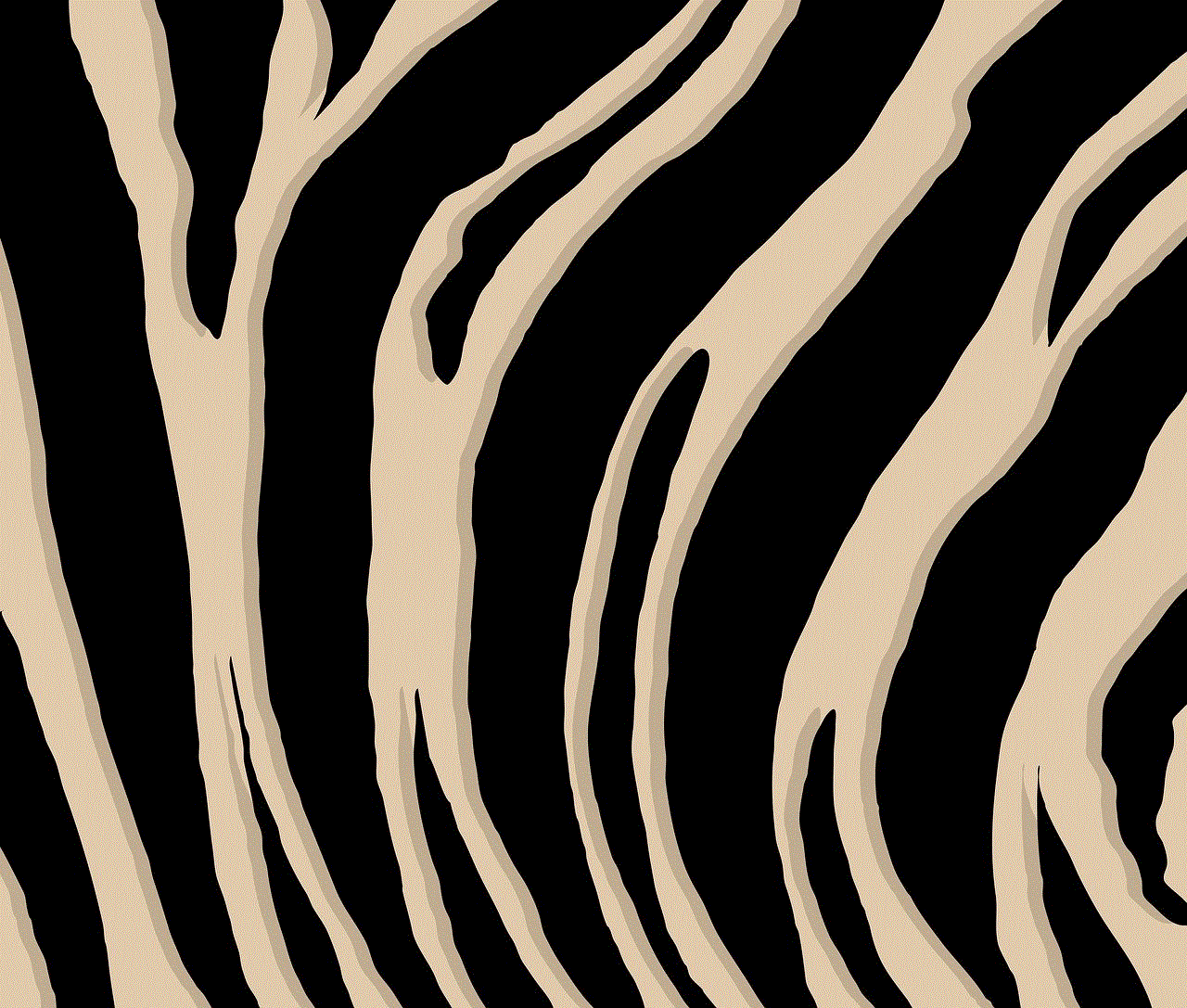
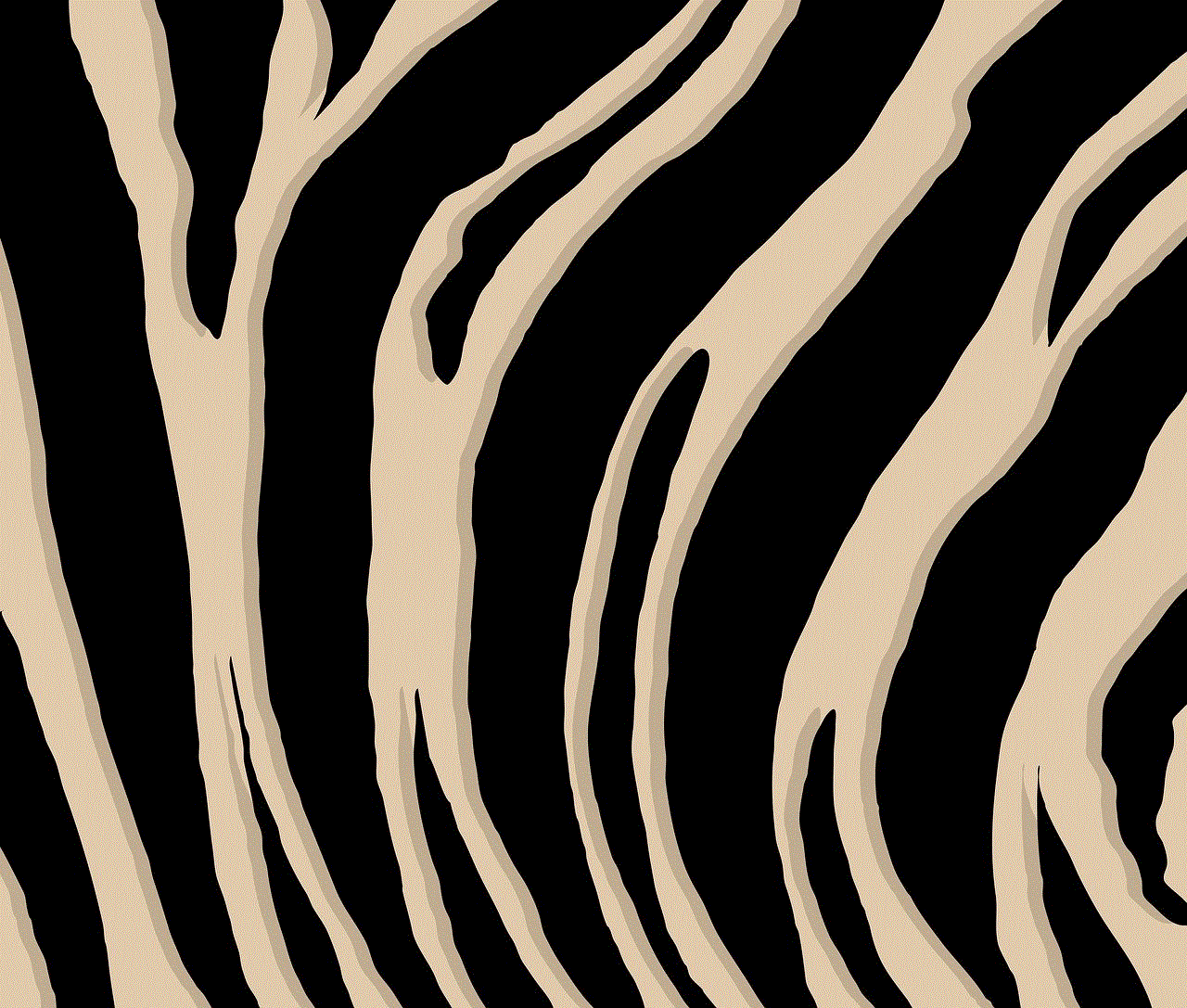
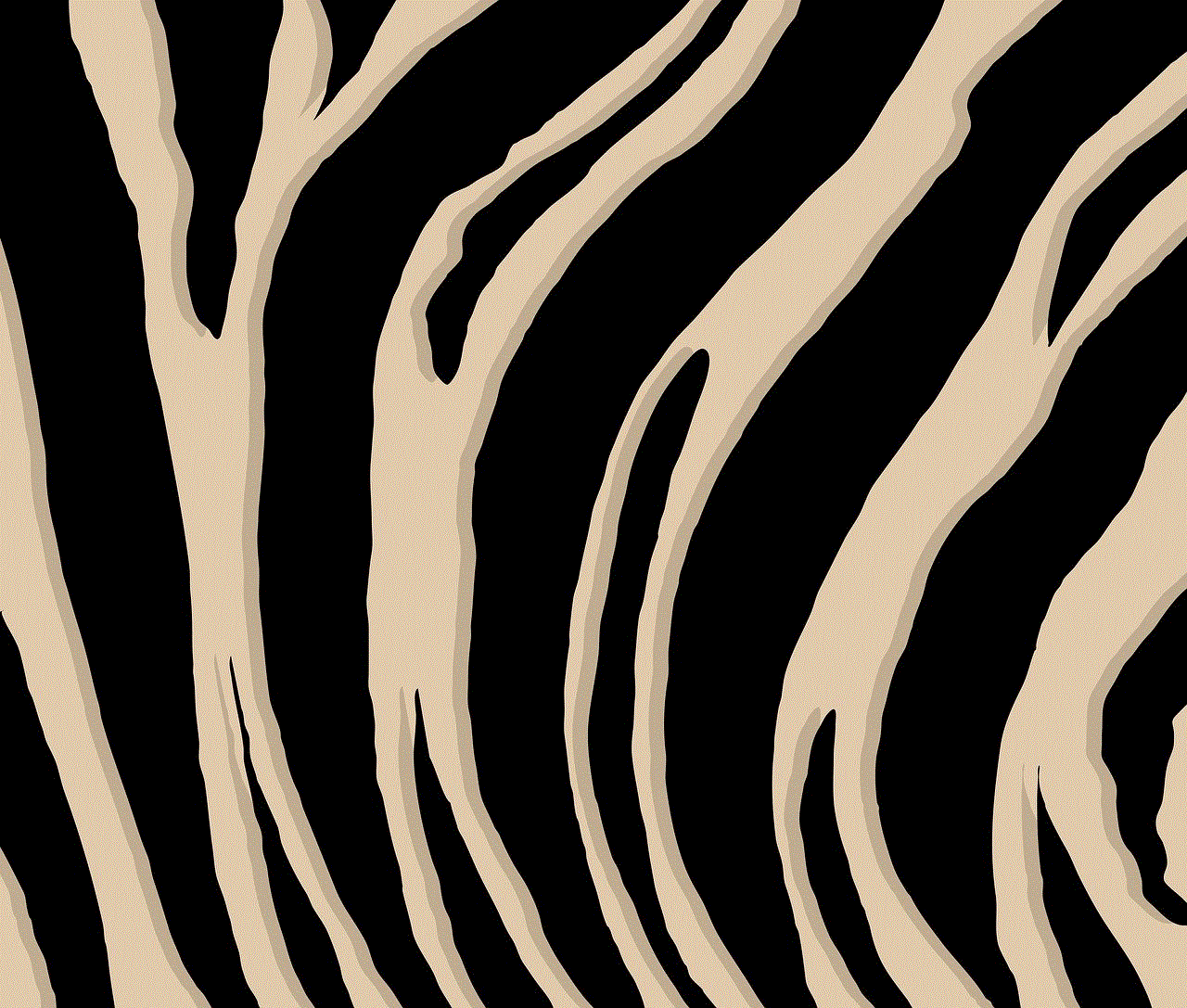
The decision to remove the “Following” tab was met with mixed reactions from Instagram users. Some praised the move, stating that it would give them more privacy and reduce the pressure to constantly check their friends’ activity. However, others were disappointed, as they enjoyed the feature and found it helpful in discovering new content. The removal of this feature also sparked discussions about Instagram’s algorithm and how it curates the content on users’ feeds. Without the “Following” tab, many users felt that they were missing out on the posts and activities of their friends.
Moreover, the removal of the “Following” tab raised concerns about the lack of transparency on Instagram. With this feature gone, users have no way of knowing if their friends are actively engaging with their posts or not. This could potentially affect their relationships and interactions on the platform. It also raises questions about the authenticity of Instagram’s engagement metrics, as users can no longer see who is liking or commenting on their friends’ posts. This could lead to a decrease in user trust and the overall perception of the platform.
On the other hand, some experts argue that the removal of the “Following” tab can have a positive impact on the Instagram community. The feature was often used for stalking and keeping tabs on people’s activities, which goes against the platform’s values of promoting healthy and positive interactions. With this feature gone, Instagram hopes to encourage users to focus on their own content and connections, rather than constantly checking on others. It also aligns with Instagram’s efforts to combat cyberbullying and online harassment, as users can no longer see their friends’ interactions with other users.
Furthermore, Instagram’s decision to remove the “Following” tab is also a strategic move to shift its focus towards other features. In recent years, Instagram has been introducing new features to keep up with its competitors, such as IGTV, Stories, and Reels. By removing the “Following” tab, Instagram can redirect its resources and efforts towards improving these features and providing a better user experience. It also allows them to gather more data on users’ behavior and preferences, which can be used to enhance their algorithm and personalized content recommendations.
Despite the controversy surrounding the removal of the “Following” tab, Instagram has not completely abandoned the idea of showing users their friends’ activity. In November 2020, they introduced a new feature called “Recently Active” that allows users to see when their friends were last active on the platform. This feature appears in the direct messages section and can only be seen for users who have recently been active. While this feature is not the same as the “Following” tab, it does provide some insight into your friends’ activity on Instagram.
In conclusion, Instagram can’t see friends’ activity because they have removed the “Following” tab in October 2019. This feature was not widely used and raised privacy concerns, which led to its removal. While some users may miss this feature, Instagram’s decision aligns with their efforts to promote a healthier and more positive community. It also allows them to focus on other features and improve the overall user experience. However, with the recent introduction of the “Recently Active” feature, we can see that Instagram is still exploring ways to show users their friends’ activity. Only time will tell if they will bring back the “Following” tab in a new and improved form.
minecraft hide and seek color codes
Color has always been an important aspect of the Minecraft universe. From the vibrant blocks that make up the world to the skins of players, color plays a crucial role in the game. One of the most popular game modes in Minecraft is hide and seek, where players have to blend in with their surroundings to avoid being found by the seeker. In this article, we will explore the different color codes that players can use in Minecraft hide and seek to their advantage.
Before we dive into the world of color codes, let’s first understand what they are. In Minecraft, color codes are a combination of characters that can be used to change the color of text or blocks. These codes are preceded by an ampersand (&) and are followed by a combination of letters and numbers. For example, &b would give you a blue color while &2 would give you a dark green color. These codes can be used in chat messages, signs, and even in command blocks.
Now that we know what color codes are, let’s take a look at how they can be used in hide and seek. The first and most obvious use of color codes in this game mode is to blend in with your surroundings. If you are playing on a map with a lot of greenery, using a green color code (&a) for your skin or clothing can make you almost invisible in the bushes. Similarly, using a brown color code (&6) in a desert map can help you blend in with the sand and rocks.
But it’s not just about blending in; color codes can also be used to confuse your opponents. In Minecraft, players can set a custom name for their character using color codes. This means that you can have a name that is a different color from the rest of your character. For example, if your character’s name is “Steve” and you want to use a red color code for it, your name will appear as “&4Steve”. This can be used to trick your opponents into thinking that someone else is hiding in a certain spot, giving you an edge in the game.
Another way to use color codes in hide and seek is to create distractions. By using bright and eye-catching colors, you can draw attention away from your hiding spot and towards something else. For example, if you are hiding in a tree, you can place a block with a bright yellow color code (&e) on the ground to make it look like there is something interesting there. This can divert the seeker’s attention and give you more time to hide.
In addition to blending in and creating distractions, color codes can also be used to communicate with your team. In team-based hide and seek games, players can use color codes to identify their team members. This can be especially useful when playing with a large group of players, as it can be difficult to keep track of who is on your team. By using a specific color code for your team, you can easily identify your teammates and coordinate your hiding spots or strategies.
Moving on to a more technical aspect, color codes can also be used in command blocks to create special effects. For example, you can use a color code in a command block to create a flashing disco floor, which can be a fun addition to your hide and seek map. You can also use color codes to create particle effects or change the color of blocks temporarily, adding a unique twist to the game.
Apart from these practical uses, color codes can also be used to add a touch of creativity to your hide and seek game. In Minecraft, players are always looking for ways to express their creativity, and color codes provide a simple yet effective way to do so. You can use color codes to create patterns on your skin, or even spell out words on your character’s clothing. The possibilities are endless, and it’s all up to your imagination.
But it’s not just about using color codes for gameplay; they can also be used to enhance the overall aesthetic of your hide and seek map. By using a combination of different color codes, you can create a visually appealing map that will attract more players. You can use color codes to change the color of blocks, create colorful pathways, or even change the color of the sky. This can make your hide and seek map stand out from the rest and make it more enjoyable for players.
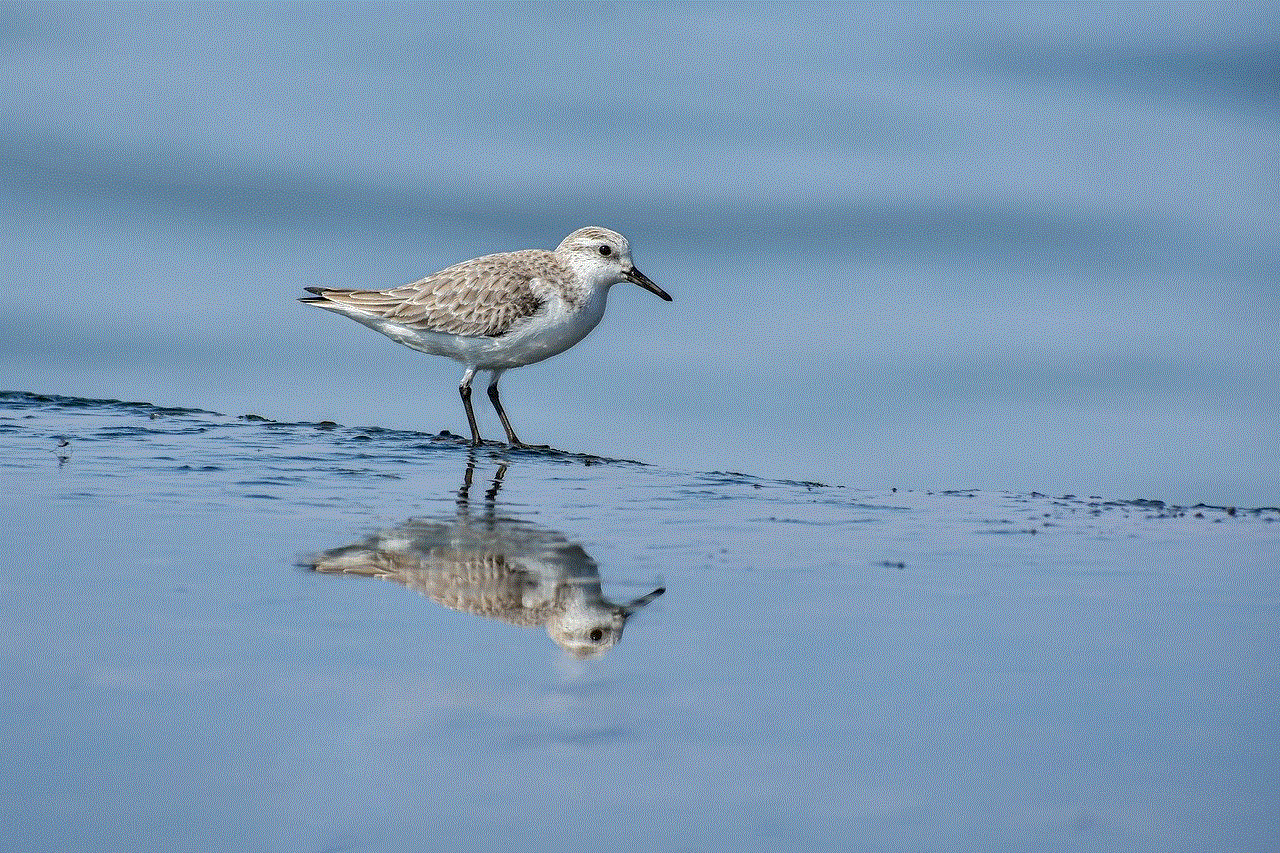
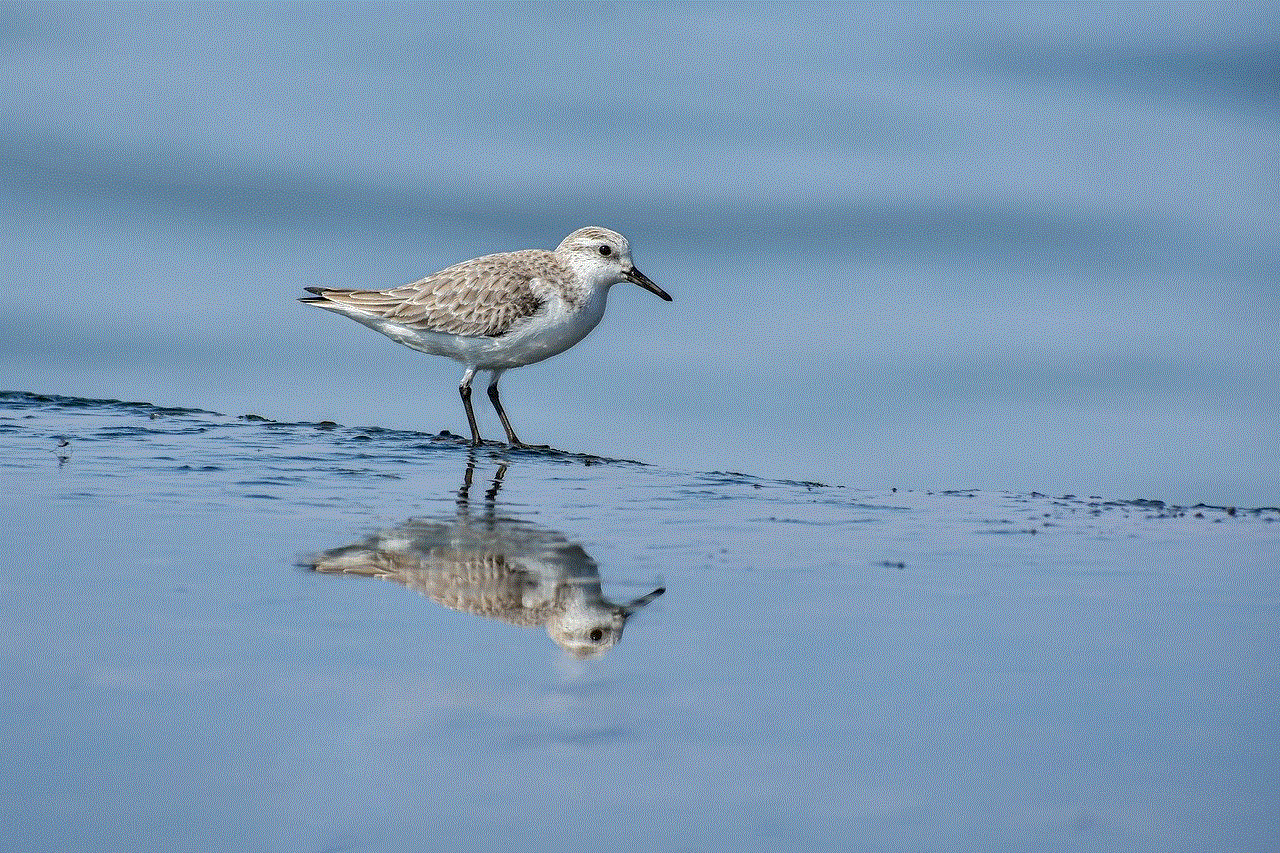
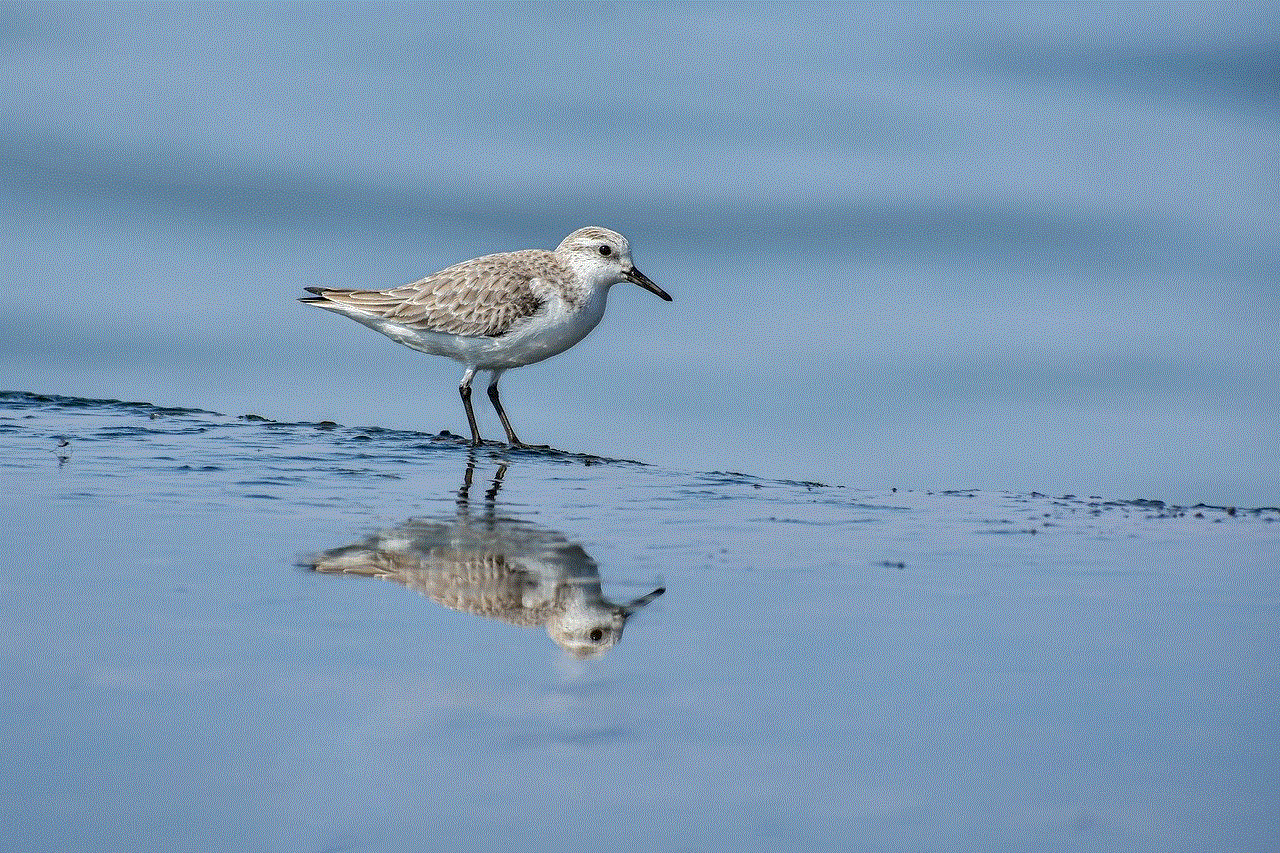
Now, let’s address the elephant in the room – cheating. In any game, there will always be players who try to find ways to cheat and gain an unfair advantage. In Minecraft hide and seek, using color codes can be seen as cheating by some players. For example, using a color code to make yourself invisible or using a bright color to make it easier for your team to find you can be seen as cheating. However, as long as all players have access to the same color codes and are aware of their use, it can be considered a fair game.
In conclusion, color codes play a significant role in Minecraft hide and seek, whether it’s for blending in, communicating with your team, or adding a creative touch to the game. They provide endless possibilities and add an extra layer of fun to this popular game mode. So next time you play hide and seek in Minecraft, don’t forget to use color codes to your advantage. Who knows, you might just become the ultimate hide and seek champion.