discord how to dm non friend
Discord is a popular messaging and voice chat platform used by millions of people around the world. It allows users to create and join communities, called servers, where they can communicate with others who share similar interests. One of the key features of Discord is the ability to send direct messages (DMs) to other users, whether they are your friends or not. In this article, we will explore how to DM non-friends on Discord and some tips for effective communication.
1. Understanding Discord’s Direct Messages
Before we dive into how to DM non-friends on Discord, it is important to understand what direct messages are and how they work. Direct messages are private conversations between two users, similar to a one-on-one chat. Unlike server chats, DMs are not visible to other users, making them a great way to communicate privately.
To send a direct message, you need to have the user’s Discord username and tag, which is a unique identifier consisting of their username followed by a hashtag and four digits. For example, if a user’s username is JohnSmith and their tag is #1234, their full Discord ID would be JohnSmith#1234. This is important to remember when trying to DM non-friends on Discord.
2. Adding Non-Friends as Friends
The most common way to DM someone on Discord is by adding them as a friend. When you add someone as a friend, they will receive a notification and can choose to accept or decline the request. If they accept, you will be able to see when they are online and send them DMs at any time.
To add someone as a friend on Discord, you can either click on their profile and select the “Add Friend” button or type their username and tag in the search bar, followed by the “Add Friend” button. However, if you do not know the person’s username and tag, or they have not accepted your friend request, you can still send them DMs through mutual servers.
3. Sending DMs Through Mutual Servers
One of the unique features of Discord is the ability to send DMs to non-friends through mutual servers. Mutual servers are servers that you and the other user are both members of. This means that you have a common interest or have been invited to the same server.
To send a DM through a mutual server, you can either click on the user’s name in the member list or right-click on their name and select “Message.” This will open a DM window where you can start a conversation with the user.
4. Using Discord’s Search Function
Another way to DM non-friends on Discord is by using the search function. This feature allows you to search for users based on their username, tag, or server. To use this feature, click on the magnifying glass icon in the top-left corner of your Discord screen or press “Ctrl + K” on your keyboard.
Once the search bar appears, you can type in the user’s username and tag, and if they have not blocked you , their profile will appear. From there, you can click on the “Message” button to start a DM with them.
5. The Limitations of DMing Non-Friends
While Discord does allow you to DM non-friends, there are a few limitations to keep in mind. Firstly, if the user has blocked you , you will not be able to send them DMs, even through mutual servers or the search function. Secondly, if the server has a large number of members, you may not be able to search for a specific user, as the search function only displays a limited number of results.
Another limitation is that you can only send DMs to a maximum of 10 users at a time. This means that if you are trying to DM a large group of non-friends, you will have to split them into smaller groups. Additionally, you cannot send DMs to users who are not in any mutual servers with you.
6. Tips for Effective DM Communication
Now that you know how to DM non-friends on Discord, let’s discuss some tips for effective communication. The first and most important tip is to always be respectful and courteous when messaging someone, whether they are your friend or not. Remember that you are talking to another person, and they deserve to be treated with kindness and respect.
Secondly, make sure to introduce yourself if the person does not know you. This is especially important if you are DMing someone through a mutual server, as they may not be familiar with your username or profile picture. A simple “Hi, I’m [your username]” can go a long way in establishing a friendly conversation.
It is also essential to keep your DMs concise and to the point. Unlike group chats, DMs are meant for private conversations, so avoid sending long messages or spamming the person. If you need to discuss something in more detail, it may be better to switch to a voice call.
7. Using Discord Bots for DMs
Discord bots are third-party applications that can be added to servers to perform various tasks, such as moderating chats, playing music, or sending automated messages. Some bots also allow you to send DMs to non-friends without having to add them as friends or search for them manually.
To use a Discord bot for DMs, you will need to invite it to the server you want to use it in. Once the bot is in the server, you can use a specific command to send DMs to non-friends. However, keep in mind that not all bots have this feature, so you may need to try out a few different ones before finding the right one for you.
8. The Importance of Privacy and Safety
As with any online communication, it is crucial to prioritize your privacy and safety when DMing non-friends on Discord. While Discord has built-in privacy settings that allow you to control who can send you friend requests and messages, it is always a good idea to be cautious when talking to strangers.
Avoid sharing personal information such as your full name, address, phone number, or any other sensitive information. If someone is making you feel uncomfortable or behaving inappropriately, you can block them or report them to Discord’s Trust & Safety team.
9. Alternatives to Discord for DMs
If you are not a fan of Discord or are looking for alternative platforms for DMs, there are several other options available. Telegram, WhatsApp, and Facebook Messenger are popular messaging apps that allow you to send DMs to non-friends. However, keep in mind that each platform has its own set of rules and privacy settings, so make sure to familiarize yourself with them before sending DMs.
10. Conclusion
In conclusion, DMing non-friends on Discord is possible, but it does have its limitations and requires some effort. By understanding how direct messages work and using the various methods discussed in this article, you can effectively communicate with non-friends on Discord. Just remember to always be respectful, prioritize your privacy and safety, and have fun chatting with new people!
call verizon roadside assistance
In today’s fast-paced world, having reliable roadside assistance is a must for any driver. Whether it’s a flat tire, a dead battery, or a simple lockout situation, having a reliable and efficient roadside assistance service can make all the difference in getting you back on the road safely and quickly. One of the leading providers of roadside assistance in the United States is Verizon. With their extensive network and top-notch services, Verizon roadside assistance is the go-to choice for many drivers in need. In this article, we’ll take a closer look at Verizon roadside assistance and why it’s the right choice for your emergency needs.
Verizon is a well-known telecommunications company that has been in the business for over 30 years. With their long-standing reputation for excellent service and customer satisfaction, it’s no surprise that they have extended their services to include roadside assistance. Verizon roadside assistance is available 24/7 and offers a wide range of services to help drivers in need.
One of the most significant advantages of choosing Verizon roadside assistance is their extensive network coverage. With over 230 million customers, Verizon has a vast network that covers almost the entire United States. This means that no matter where you are, you can rely on Verizon for help if you find yourself in an emergency situation on the road. Their network also includes over 35,000 service providers, giving you peace of mind that help is always just a phone call away.
Another benefit of choosing Verizon roadside assistance is their wide range of services. As mentioned earlier, Verizon offers 24/7 assistance, and this includes services such as towing, tire changes, battery jump-starts, lockout assistance, fuel delivery, and more. This means that no matter what kind of situation you find yourself in, Verizon has got you covered. Their trained and experienced technicians are equipped with all the necessary tools and knowledge to handle any roadside emergency efficiently and effectively.
One of the standout features of Verizon roadside assistance is their app. The Verizon Roadside Assistance app is available for both Android and iOS devices and is free to download. This app allows you to request assistance and track the progress of your service request in real-time. It also provides you with the estimated time of arrival of the technician, making it easier for you to plan your next move. The app also allows you to access your account information, making it convenient to manage your roadside assistance services.
Verizon also offers a AAA-like membership program called Verizon Roadside Assistance Plus. This program provides additional benefits such as higher towing limits, rental car discounts, and trip interruption coverage. This is an excellent option for frequent travelers or those who want extra peace of mind on the road.
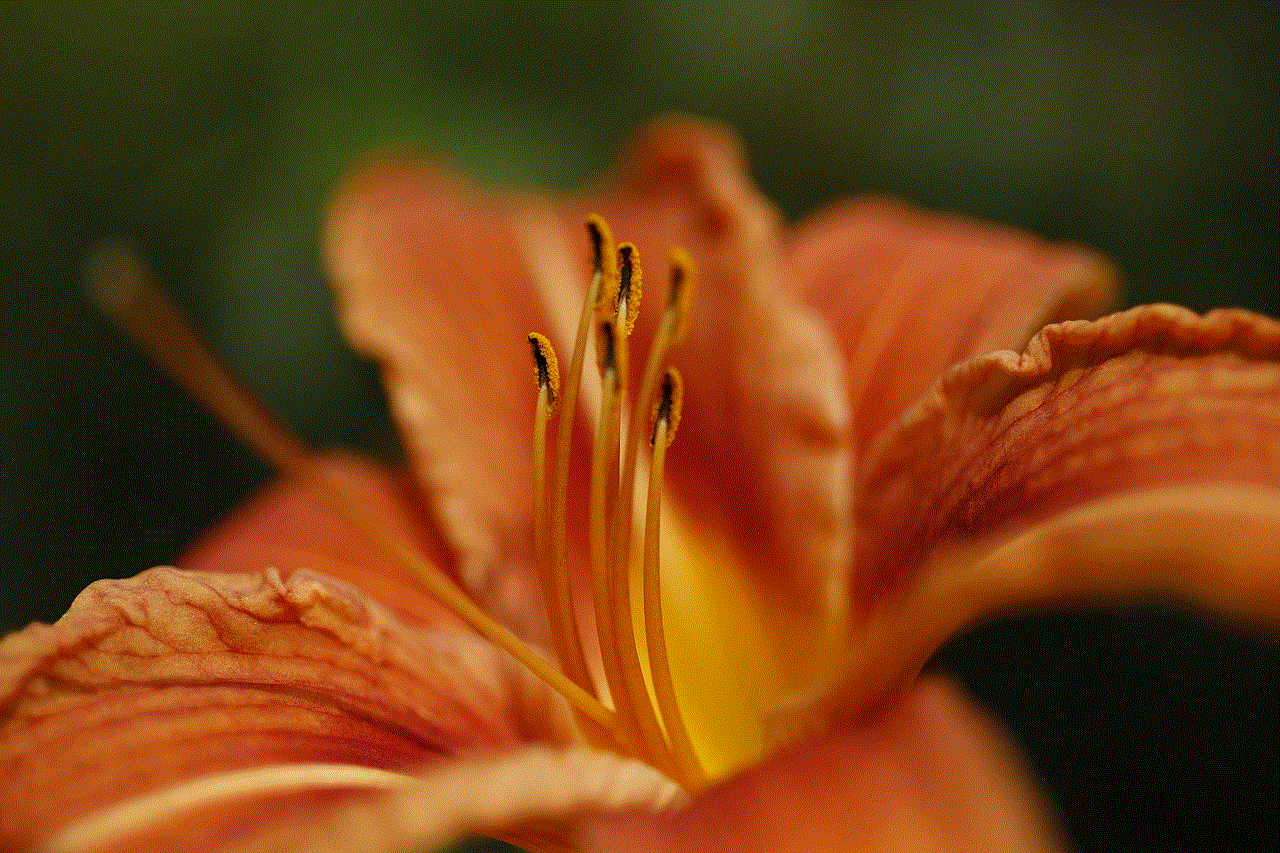
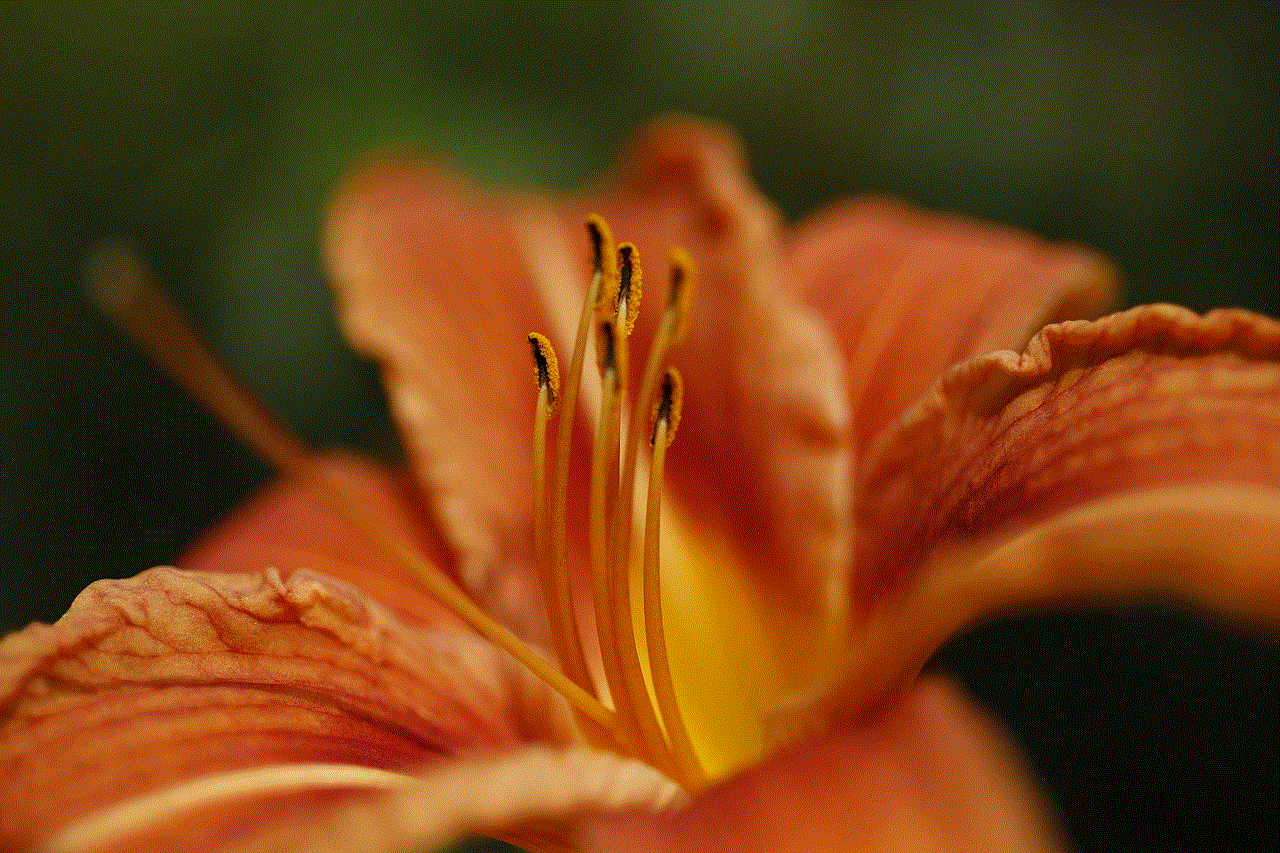
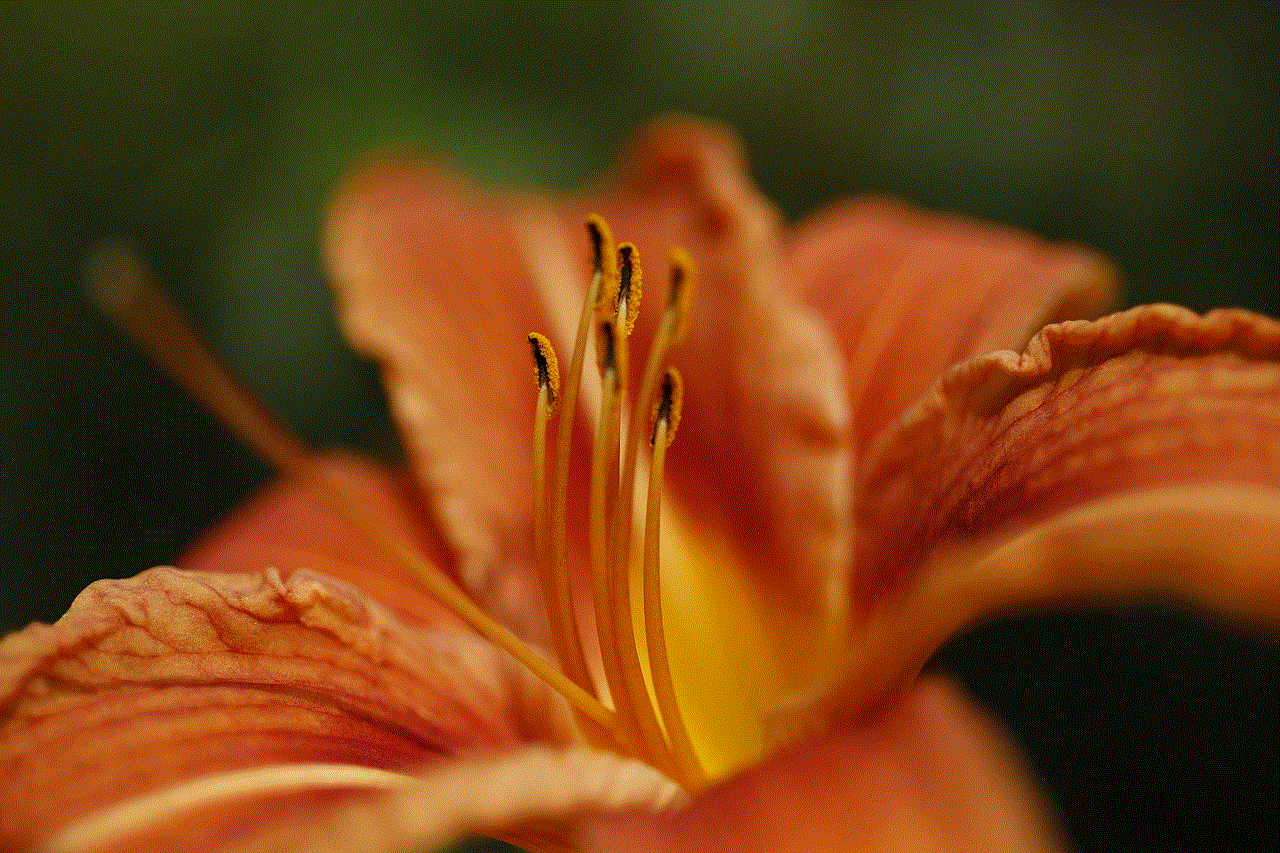
In addition to their comprehensive services and network coverage, Verizon also offers competitive pricing for their roadside assistance plans. They have different plans to choose from, including a pay-per-use option, making it affordable for all drivers. Their plans start as low as $4 per month, making Verizon roadside assistance an affordable choice for anyone looking for reliable emergency services.
Another advantage of choosing Verizon roadside assistance is their excellent customer service. Their customer service representatives are available 24/7 to assist you with any queries or concerns you may have. They are friendly, knowledgeable, and dedicated to providing you with the best possible service. With Verizon, you can rest assured that you will receive prompt and efficient assistance whenever you need it.
Verizon also offers a unique feature called Family Roadside Assistance. This feature allows you to add up to three additional family members to your plan, giving them access to the same roadside assistance services as you. This is especially useful for families with young drivers or elderly members who may need assistance while on the road.
Verizon also offers a feature called Vehicle Diagnostics which is available in certain plans. This feature allows you to monitor your vehicle’s health and receive alerts for any potential issues. This can help you identify and address any problems before they become major and costly repairs.
In addition to their roadside assistance services, Verizon also offers other useful features such as roadside safety tips and a gas station finder through their app. These features can come in handy when you’re in an unfamiliar area and need assistance or information.
In conclusion, Verizon roadside assistance is a reliable and cost-effective option for anyone looking for emergency services on the road. With their extensive network coverage, 24/7 availability, and a wide range of services, Verizon has proven to be a top choice for many drivers in need. Their app, competitive pricing, and excellent customer service also make them stand out among other roadside assistance providers. So, if you want peace of mind on the road, choose Verizon roadside assistance and drive with confidence.
roblox studio requesting access
Roblox Studio is a powerful game development platform that has taken the world by storm. It allows users to create their own games and share them with millions of players around the globe. However, in order to use this platform, users are required to have access to it. This is where the phrase “Roblox Studio requesting access” comes into play.
In this article, we will dive deeper into what this phrase means, why access is needed, and how to obtain it. But first, let’s take a closer look at what Roblox Studio is all about.
Roblox Studio is a creation platform that is a part of the popular online game Roblox. It was first released in 2006 and has since become a hub for game developers, both amateur and professional. The platform allows users to create their own games using Roblox’s proprietary game engine and share them with the community.
With over 150 million active users, Roblox is one of the largest gaming platforms in the world. It offers a wide range of games, from action-adventure to simulation, and has something for everyone. Roblox Studio is the backbone of this platform, allowing users to create, publish, and monetize their games.
Now, let’s get back to our main topic – “Roblox Studio requesting access.” As mentioned earlier, in order to use Roblox Studio, users need to have access to it. This means that they need to have the necessary permissions and privileges to use the platform’s features and tools.
There are a few different reasons why Roblox Studio may request access. The most common one is when a user tries to launch the platform for the first time. In this case, the platform will ask for permission to access the user’s computer and make necessary changes to run smoothly. This is a standard security measure to ensure that the platform is being used by authorized individuals only.
Another reason for requesting access could be when a user tries to access certain features or tools that require specific permissions. For example, if a user wants to publish their game on Roblox, they will need access to the publishing feature. In this case, the platform will request access to this feature to ensure that the user is authorized to publish games.
Now that we understand why Roblox Studio may request access, let’s talk about how to obtain it. The process is relatively simple and straightforward. When the platform requests access, users will be prompted to give their consent. All they need to do is click on the “Allow Access” button, and the platform will grant them the necessary permissions.
However, there may be instances where users face issues with accessing Roblox Studio. This could be due to a variety of reasons, such as outdated software, security settings, or network issues. In such cases, users can try troubleshooting the problem by updating their software, adjusting security settings, or checking their internet connection.
If the issue persists, users can contact Roblox support for further assistance. The support team is available 24/7 and can help users with any access-related problems they may encounter.
Now that we have covered the basics of “Roblox Studio requesting access,” let’s talk about the benefits of using this platform. First and foremost, Roblox Studio allows users to unleash their creativity and bring their ideas to life. With its user-friendly interface and a wide range of tools, even beginners can create impressive games in no time.
Moreover, Roblox Studio offers a unique opportunity for game developers to showcase their skills and gain recognition within the community. With millions of active players, the platform provides a massive audience for developers to showcase their games and receive feedback.
In addition to these benefits, Roblox Studio also offers monetization options for game developers. This means that developers can earn money by creating and selling in-game items, game passes, and more. This has led to many successful game developers who have made a career out of creating games on Roblox.
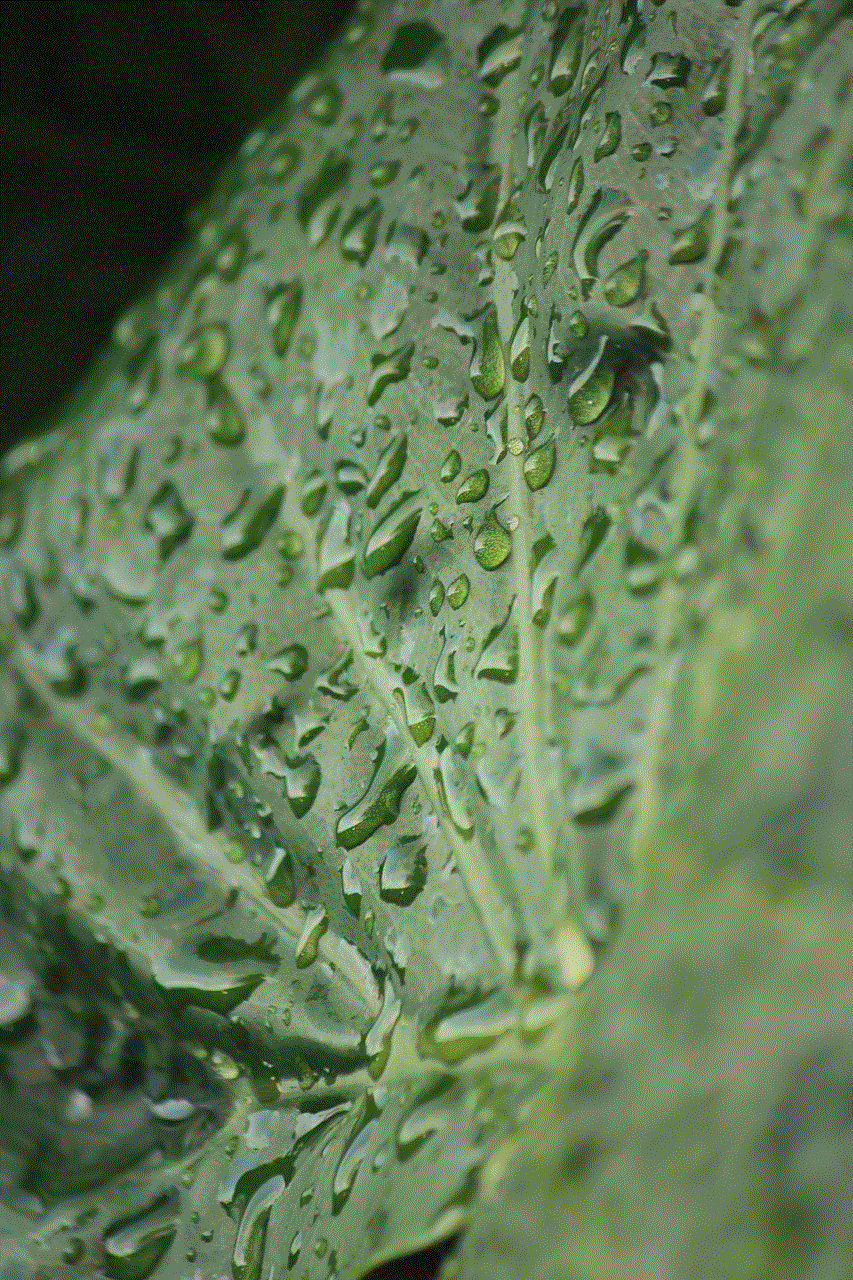
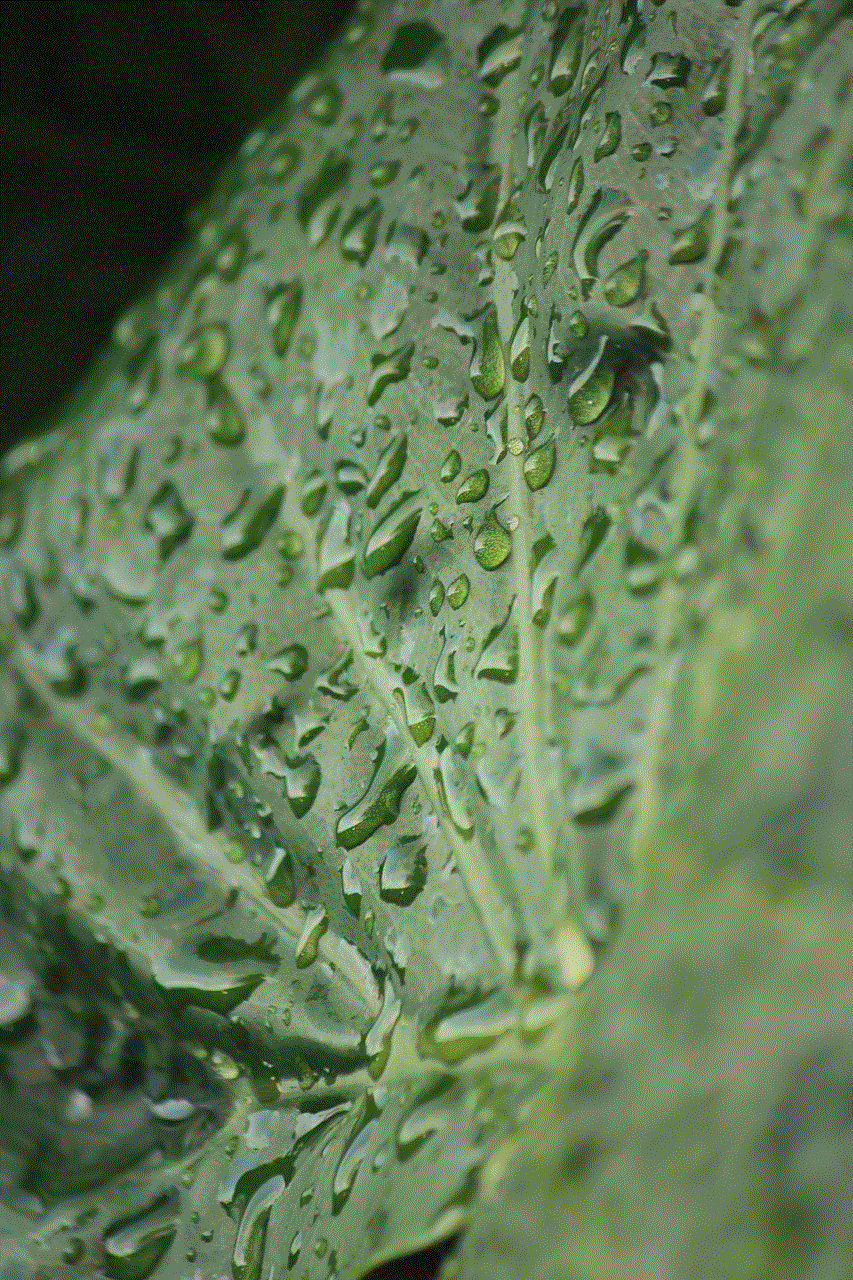
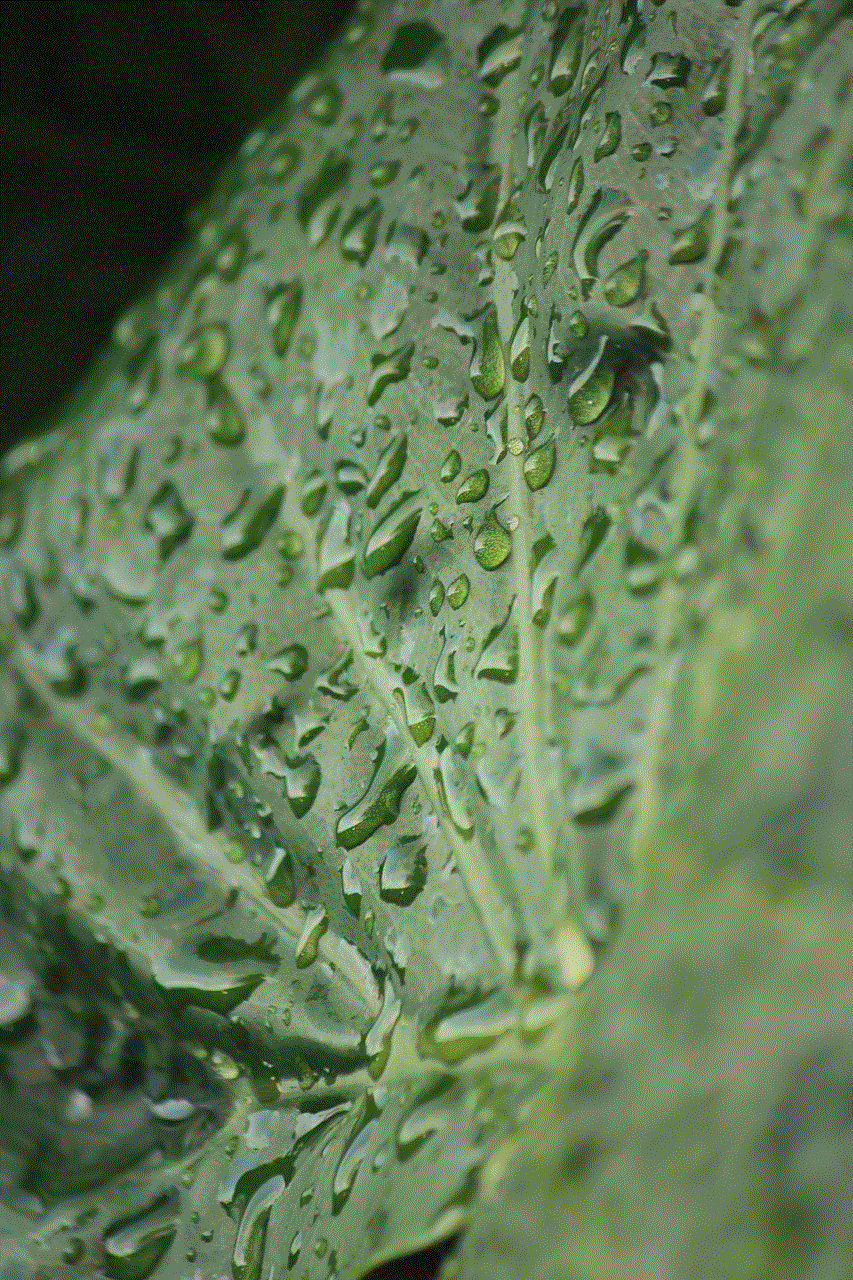
Furthermore, Roblox Studio has a strong and supportive community. The platform regularly hosts events, contests, and workshops to help developers improve their skills and share their knowledge with others. This sense of community has made Roblox Studio a welcoming and inclusive platform for all game developers.
In conclusion, “Roblox Studio requesting access” is a phrase that refers to the platform’s need for users to have the necessary permissions and privileges to use its features and tools. It is a standard security measure to ensure that the platform is being used by authorized individuals only. Obtaining access is a simple process, and the benefits of using Roblox Studio are numerous. So, if you have a passion for game development, don’t hesitate to give Roblox Studio a try and join the thriving community of game developers on the platform.