does my mac have silver sparrow
As a Mac user, it’s natural to be concerned about the security of your device. With the rise of cyber attacks and malware, it’s essential to stay vigilant and aware of any potential threats to your computer . Recently, there has been a lot of speculation about a new malware called “Silver Sparrow” targeting Mac devices. This has left many Mac users wondering, “does my Mac have Silver Sparrow?”
In this article, we’ll take a deep dive into the Silver Sparrow malware, its potential impact on Mac devices, and what you can do to protect your computer .
What is Silver Sparrow?
Silver Sparrow is a type of malware that specifically targets Mac devices. It was first discovered in February 2021 by security researchers at Red Canary. According to their report, Silver Sparrow has been found on over 30,000 Mac devices across 153 countries, with the majority of infections located in the United States, United Kingdom, Canada, France, and Germany.
What makes Silver Sparrow unique is that it’s one of the first malware targeting Mac devices to be designed to run natively on M1 chips. This means that it can infect Macs using the new Apple Silicon processors, which were introduced in late 2020. This is a significant concern as the M1 chips were hailed as being more secure than their Intel counterparts.
How does Silver Sparrow infect Mac devices?
The infection process of Silver Sparrow is still not entirely clear. However, researchers believe that it’s being distributed through malicious ads and fake software updates on various websites, including legitimate ones. This method of distribution is known as “malvertising” and is a common tactic used by cybercriminals to spread malware.
Once a user clicks on the malicious link, the Silver Sparrow malware is downloaded and installed on the device. The malware uses a binary file that is disguised as a legitimate installer for Adobe Flash Player. When executed, it installs a backdoor, giving the attacker remote access to the infected device. This allows them to steal sensitive information, install additional malware, or even take control of the device.
What devices are at risk?
Initially, it was believed that only Macs with M1 chips were at risk of being infected by Silver Sparrow. However, further investigation has shown that the malware can also run on Intel-based Macs. This means that all Mac devices, regardless of their processor, are potentially at risk.
It’s worth noting that the majority of infected devices are located in the United States, United Kingdom, Canada, France, and Germany. However, this doesn’t mean that devices in other countries are safe. Cybercriminals are constantly evolving and adapting their tactics, so it’s essential to stay vigilant regardless of your location.
How can I tell if my Mac has Silver Sparrow?
One of the most concerning aspects of Silver Sparrow is that it’s incredibly difficult to detect. Unlike other malware, it doesn’t display any alarming symptoms or pop-ups that indicate an infection. This is because Silver Sparrow uses a mechanism called a “binary Trojan,” which enables it to evade detection by most anti-virus software.
However, there are a few signs that your Mac may be infected with Silver Sparrow. These include:
1. A suspicious process running in the background – If you notice any unusual processes running on your Mac, it could be a sign of malware. To check for suspicious processes, open the Activity Monitor (found in the Utilities folder in the Applications folder) and look for any processes you don’t recognize.
2. High CPU usage – A common symptom of malware is high CPU usage. If your Mac is running slower than usual or the fan is constantly running, it could be a sign that something is using up your device’s resources.
3. Unwanted pop-ups or ads – If you’re suddenly bombarded with pop-ups and ads, it could be a sign of adware, which is often bundled with malware.
4. Suspicious network connections – If you notice any unfamiliar network connections on your device, it could be a sign that your device is communicating with a remote server controlled by the attacker.
If you notice any of these signs, it’s essential to take immediate action and investigate further.
What can I do to protect my Mac from Silver Sparrow?
The best way to protect your Mac from Silver Sparrow and other malware is to be proactive. Here are a few steps you can take to keep your device safe:
1. Keep your software up to date – Make sure to regularly update your Mac’s operating system and all installed apps. These updates often include security patches that can protect your device from known vulnerabilities.
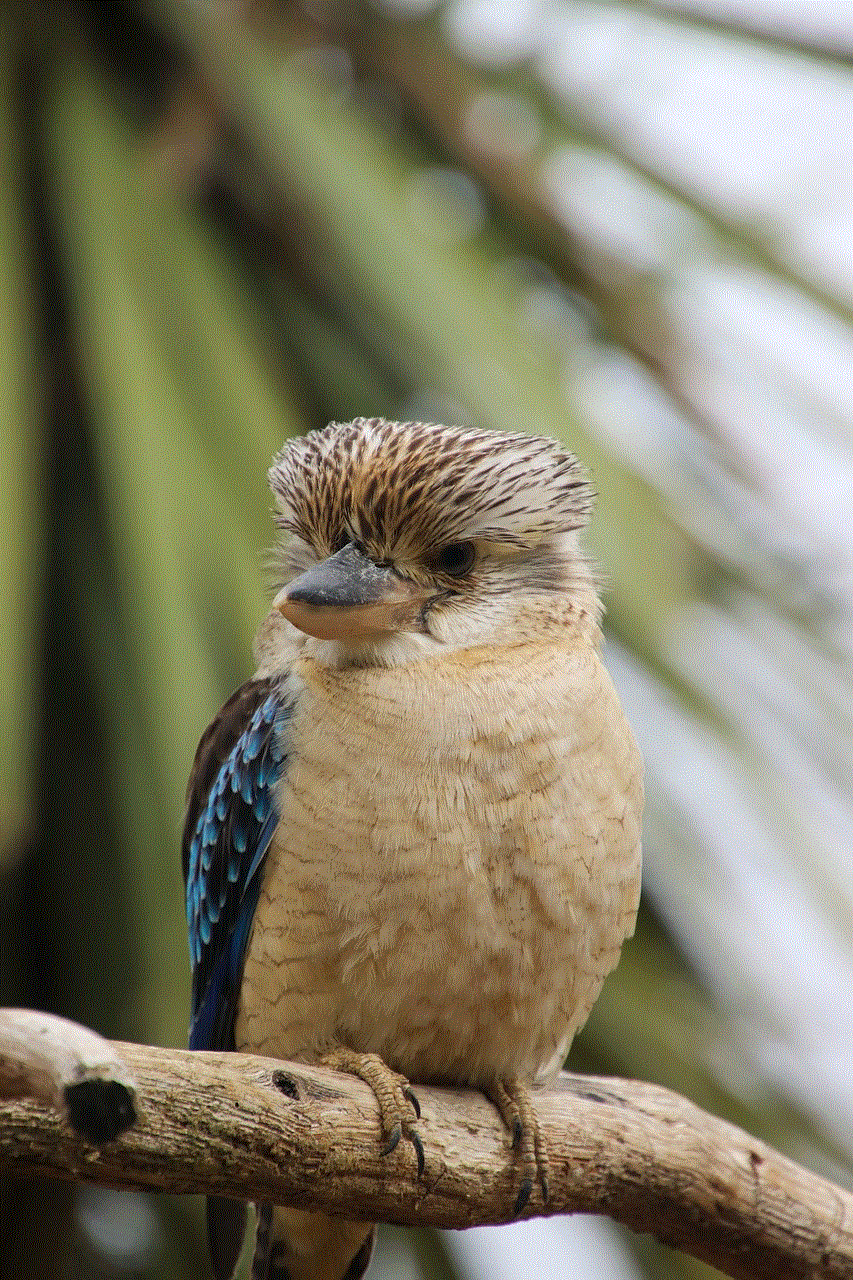
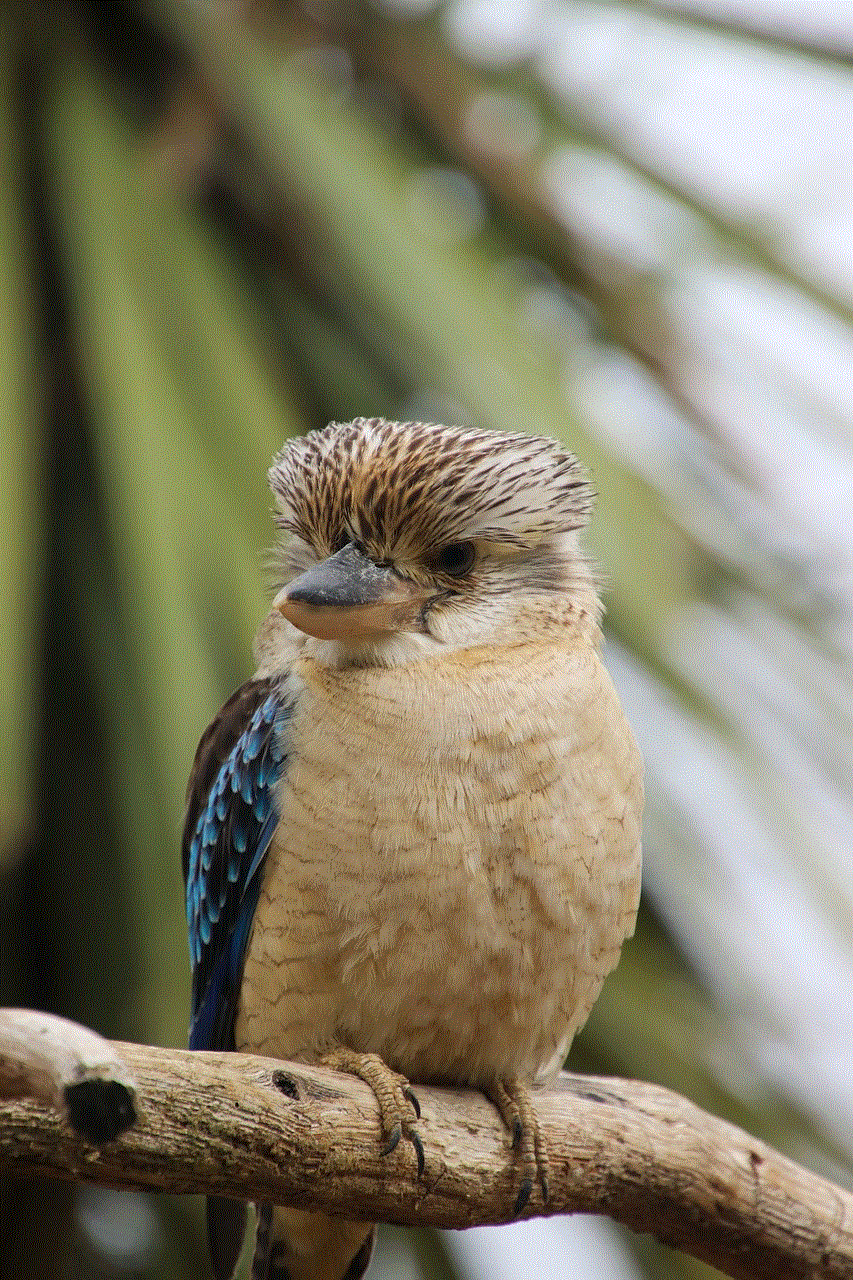
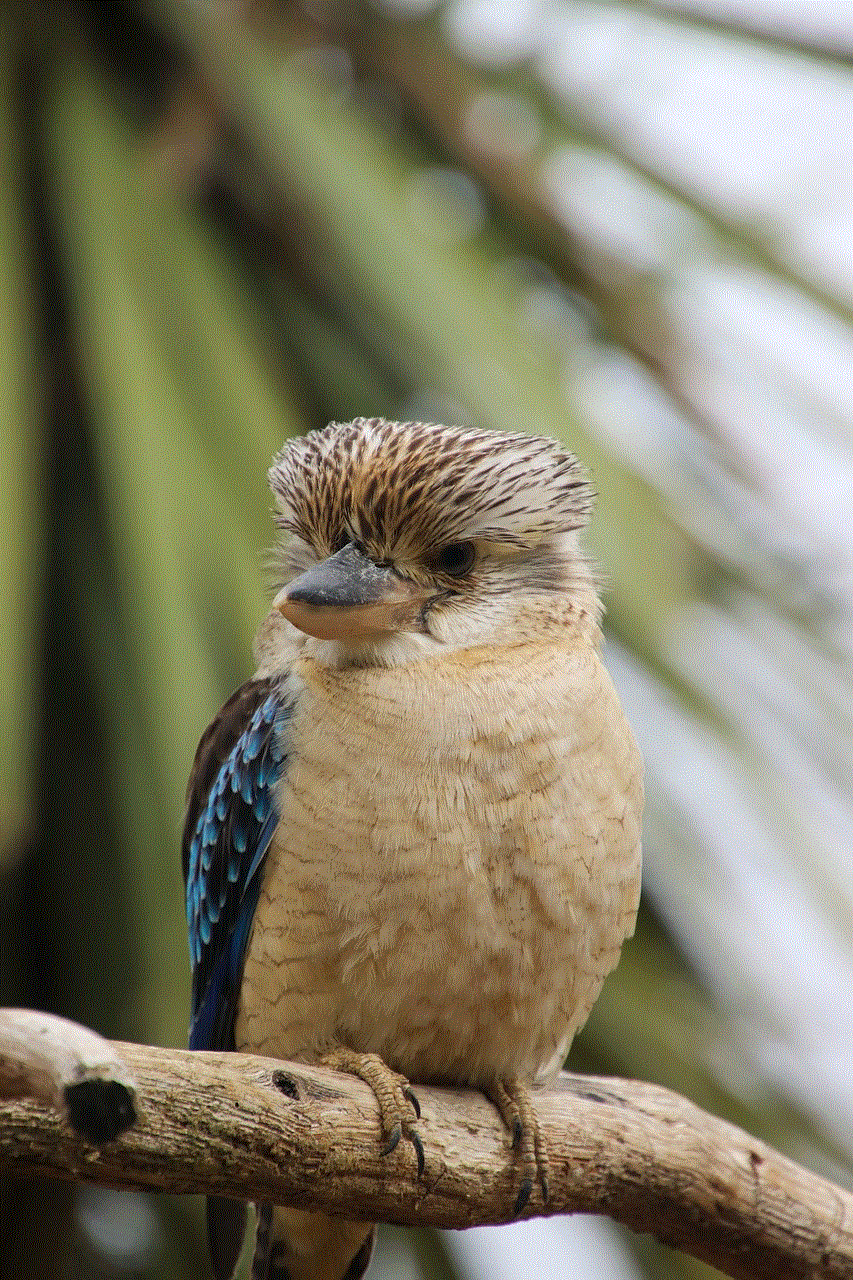
2. Be cautious when clicking on links – As mentioned earlier, Silver Sparrow is often distributed through malicious links. Avoid clicking on suspicious links, especially those that promise software updates or free downloads.
3. Use an ad blocker – Since Silver Sparrow is believed to be distributed through malicious ads, using an ad blocker can reduce your risk of exposure to malware.
4. Install anti-virus software – While Silver Sparrow can evade detection by most anti-virus software, having a reputable anti-virus program installed can provide an extra layer of protection.
5. Regularly back up your data – In case your device does get infected with malware, having a recent backup of your data can save you from significant losses.
6. Be cautious when downloading software – Only download software from trusted sources, such as the App Store or the official website of the software developer.
7. Enable Gatekeeper – Gatekeeper is a security feature built into macOS that helps prevent the installation of malicious software. To enable it, go to System Preferences > Security & Privacy and select the “App Store and identified developers” option under the “Allow apps downloaded from” section.
What can I do if my Mac is infected with Silver Sparrow?
If you suspect that your Mac is infected with Silver Sparrow, it’s essential to take immediate action. Here are a few steps you can take to remove the malware from your device:
1. Use a reputable anti-virus software – As mentioned earlier, most anti-virus software can’t detect Silver Sparrow. However, some reputable anti-virus programs have released updates that can detect and remove the malware. Make sure to use a reputable program and keep it up to date.
2. Check for suspicious processes – Use the Activity Monitor to check for any processes that seem out of the ordinary. If you find any, terminate them immediately.
3. Reset your browser – If you suspect that your browser has been compromised, it’s best to reset it to its default settings. This will remove any malicious extensions or settings that may have been added by Silver Sparrow.



4. Reinstall the operating system – If all else fails, you may need to reinstall the operating system on your device. This will remove any malware and ensure that your device is clean.
In conclusion, Silver Sparrow is a new and sophisticated malware that poses a significant threat to Mac devices. While it’s difficult to detect and remove, taking the necessary precautions and staying vigilant can help protect your device from this and other types of malware. Remember to keep your software up to date, be cautious when clicking on links, and use reputable anti-virus software to keep your Mac safe and secure.
bumble showing city not distance
Bumble is a popular dating app that has gained immense popularity in recent years. With its user-friendly interface and unique features, it has become the go-to app for those looking for love or companionship. The app’s unique selling point is its focus on women empowerment, where only women can initiate conversations with their matches. While it may seem like just another dating app, Bumble has a feature that sets it apart from the rest – it shows the city of the person rather than their distance. In this article, we will delve deeper into this feature and explore why it has become a game-changer in the world of online dating.
Before we dive into the specifics of Bumble’s “city not distance” feature, let’s first understand how traditional dating apps work. Most dating apps use the user’s location to show potential matches in their vicinity. This approach has its advantages, as it allows people to find matches in their area, making it easier to meet in person. However, it also has its limitations, especially for those who live in smaller towns or rural areas. In such cases, the pool of potential matches becomes limited, and finding someone compatible can be a challenge.
This is where Bumble’s “city not distance” feature comes into play. Instead of showing the distance between two potential matches, the app displays the city they are from. This seemingly small change has had a significant impact on the online dating scene. It has opened up a whole new world of possibilities for users, making it easier for them to find connections beyond their immediate location.
One of the primary reasons why the “city not distance” feature has been well received is that it eliminates the pressure of proximity. With traditional dating apps, people tend to focus on finding matches within a certain radius, which can lead to missed opportunities. However, with Bumble’s approach, users are encouraged to look beyond their immediate surroundings and explore connections in different cities. This has been particularly beneficial for those living in smaller towns, where the dating pool is limited.
Moreover, the “city not distance” feature has made long-distance relationships more feasible. In the past, many people were hesitant to pursue a relationship with someone who lived far away, as the distance could be a significant obstacle. However, with Bumble’s approach, people are more open to the idea of long-distance relationships, as they are not limited by distance but rather by the city they are from. This has allowed people to connect with others who share similar interests and values, even if they live in different cities.
Another advantage of the “city not distance” feature is that it encourages people to be more open-minded. With traditional dating apps, people tend to have a checklist of criteria that they want their potential match to fulfill. This can be based on their age, occupation, education, or even their distance from the user. However, with Bumble’s approach, users are more likely to focus on the person rather than their location. This has led to more meaningful connections and has allowed people to break free from the limitations of distance.
It is also worth mentioning that the “city not distance” feature has made it easier for users to date while traveling. With traditional dating apps, people often struggle to find matches in a new city, and they may end up feeling lonely and isolated. However, with Bumble’s approach, users can easily connect with people in the city they are visiting, making their travel experience more enjoyable. This has been particularly beneficial for solo travelers who may be looking for companionship during their trip.
Furthermore, the “city not distance” feature has also made the online dating scene more inclusive. In the past, people living in smaller towns or rural areas often felt left out of the online dating world, as the pool of potential matches was limited. However, with Bumble’s approach, these individuals now have the opportunity to connect with people from different cities, making the app more accessible and inclusive for all.
Apart from these benefits, the “city not distance” feature has also had a positive impact on the safety aspect of online dating. With traditional dating apps, people often worry about meeting someone who lives too close to them, as it could lead to awkward encounters. However, with Bumble’s approach, users can feel more at ease, as they know that their matches are from a different city. This has made the app a safer space for people to explore their romantic options without the fear of running into someone they know.



It is clear that Bumble’s “city not distance” feature has revolutionized the online dating scene. With its focus on women empowerment, inclusivity, and safety, the app has created a conducive environment for people to connect and form meaningful relationships. The feature has also opened up doors for people to explore connections beyond their immediate location, leading to more diverse and fulfilling experiences.
In conclusion, Bumble’s “city not distance” feature has been a game-changer in the world of online dating. It has eliminated the limitations of distance, encouraged people to be more open-minded, and made the app more inclusive and safer. With its unique approach, Bumble has set a new standard for dating apps, and it will be interesting to see how other platforms will adapt to this feature in the future. So, whether you’re looking for love, companionship, or just a fun travel experience, Bumble’s “city not distance” feature has got you covered.