dressing toddler for winter
Dressing a Toddler for Winter: Tips and Tricks to Keep Your Little One Warm and Cozy
Introduction:
Winter can be a challenging season, especially when it comes to dressing toddlers. As a parent, it’s essential to ensure your little one is bundled up properly to keep them warm and protected from the harsh elements. However, it can be overwhelming to figure out the right clothing layers and materials to use. In this article, we will provide you with a comprehensive guide on dressing toddlers for winter, offering tips and tricks to ensure your child stays comfortable and cozy throughout the season.
1. Layering is Key:
Layering is the foundation of dressing toddlers for winter. By using multiple layers, you can adjust their clothing according to the temperature and activities they engage in. The key is to start with a base layer that keeps moisture away from their skin, such as thermal or moisture-wicking fabrics. Over this, add a middle layer for insulation, like fleece or wool, and finish with an outer layer that is windproof and waterproof.
2. Choose the Right Fabrics:
When it comes to winter clothing for toddlers, selecting the right fabrics is crucial. Opt for materials such as wool, fleece, or down, as they are excellent at trapping heat and keeping your child warm. Avoid fabrics like cotton, which tend to absorb moisture and can make your toddler feel colder.
3. Invest in Quality Winter Outerwear:
Investing in high-quality winter outerwear is essential to protect your toddler from the cold. Look for a winter coat or jacket that is insulated, waterproof, and windproof. Ensure it has a hood to shield their head and neck from the elements. Additionally, consider purchasing snow pants or a one-piece snowsuit for extra warmth and protection when they play in the snow.
4. Don’t Forget About the Feet:
To keep your toddler’s feet warm during winter, choose thick, insulated socks made from materials like wool or thermal fabric. Look for boots that are waterproof, have a good grip, and are easy to put on and take off. Ensure there is enough room for their toes to wiggle, but not too much that the boots slide off.
5. Protect Those Little Hands:
Little hands can get very cold quickly, so it’s essential to provide adequate protection. Look for waterproof and insulated gloves or mittens that are easy to put on and take off. Consider mittens for younger toddlers, as they provide more warmth by keeping fingers together. Attach mittens or gloves to a string or clip to prevent them from getting lost.
6. Cover the Head and Ears:
A significant amount of heat can be lost through the head, so it’s crucial to cover your toddler’s head and ears. Look for a hat that is warm, covers the ears, and fits snugly. Opt for hats with chin straps or ear flaps for added protection. Consider a balaclava or neck gaiter for extremely cold days, which can cover the entire head, neck, and face.
7. Use Layers for the Legs:
When dressing toddlers for winter, don’t forget about their legs. Layering is essential here as well. Start with thermal or moisture-wicking long underwear as a base layer. Over this, add a pair of warm pants, such as fleece or wool. If it’s very cold outside, consider adding a pair of waterproof pants or snow pants as the outer layer.
8. Choose the Right Accessories:
Accessorizing can add an extra layer of warmth to your toddler’s winter outfit. Look for scarves made from warm materials like fleece or wool. Ensure they are not too long or loose to avoid any choking hazards. Neck warmers or gaiters can be excellent alternatives for younger toddlers. Additionally, consider using earmuffs or ear warmers for added protection during extremely cold weather.
9. Be Mindful of Overheating:
While it’s essential to keep your toddler warm during winter, it’s equally important to prevent overheating. Overdressing can cause them to sweat excessively, leading to discomfort and even potential health issues. Pay attention to your child’s body temperature and remove layers if they appear too warm or sweaty. Remember, it’s easier to add layers if needed than to cool them down.
10. Stay Prepared for Outdoor Activities:
Winter is a season filled with fun outdoor activities like sledding, building snowmen, or ice skating. Ensure your toddler is dressed appropriately for these activities by adding extra layers. Consider hand and foot warmers for added comfort during extended periods spent outside. Additionally, don’t forget to apply sunscreen to exposed areas, as the winter sun can still be harmful.
Conclusion:
Dressing toddlers for winter doesn’t have to be a daunting task. By following these tips and tricks, you can ensure your little one stays warm, cozy, and protected during the cold season. Remember to layer appropriately, choose the right fabrics, invest in quality outerwear, and pay attention to accessories. With a little planning and preparation, you can make winter a delightful and enjoyable season for both you and your toddler.
does imessage need wifi
iMessage is a popular messaging service that has been used by millions of people all over the world. It was first introduced by Apple in 2011 and has since become a staple for all iOS and Mac users. One of the most common questions that people have about iMessage is whether it requires a WiFi connection to function. In this article, we will discuss the ins and outs of iMessage and whether it truly needs WiFi to work.
Before we dive into the specifics, let’s first understand what iMessage is and how it works. iMessage is a messaging service that allows iOS and Mac users to send text messages, photos, videos, and other multimedia content to each other. It is an instant messaging service that works in a similar way to other popular messaging apps like WhatsApp and facebook -parental-controls-guide”>Facebook Messenger. However, unlike these apps, iMessage is exclusive to Apple devices and can only be used when communicating with other iOS or Mac users.
Now, the main question at hand – does iMessage need WiFi to function? The short answer is no, it does not require a WiFi connection to work. iMessage is designed to work with both WiFi and cellular data. This means that as long as you have an active data plan, you can use iMessage to send and receive messages. However, there are certain factors that can affect the functionality of iMessage when using cellular data.
Firstly, let’s discuss how iMessage works when connected to a WiFi network. When you send a message through iMessage, it is first encrypted and then sent to Apple’s servers. From there, the message is sent to the recipient’s device, where it is then decrypted and displayed. This process happens seamlessly and almost instantly when connected to a strong WiFi network.
When using cellular data, the process is slightly different. Instead of being sent directly to Apple’s servers, the message is first sent to your cellular carrier’s servers. From there, it is forwarded to Apple’s servers and then to the recipient’s device. This extra step can sometimes cause a delay in the delivery of the message, especially if you have a weak cellular signal. Additionally, if you have a limited data plan, sending and receiving iMessages can quickly eat up your data allowance.
However, despite these potential issues, iMessage is still designed to work with cellular data and can function perfectly fine without a WiFi connection. In fact, many users prefer to use iMessage with cellular data as it offers more flexibility and convenience. With iMessage, you can send messages to anyone, anywhere, as long as you have an active data plan.
Moreover, iMessage also offers some additional features that can only be used when connected to WiFi. These include the ability to send large files, such as high-quality photos and videos, and the option to make and receive FaceTime calls. These features require a stable and strong internet connection, which is why they are only available when connected to WiFi.
Another factor that can affect the functionality of iMessage when using cellular data is the type of cellular network you are connected to. iMessage works best with 4G and LTE networks, as they offer faster data speeds and more stable connections. If you are connected to a 3G network, you may experience delays or failures in sending and receiving iMessages.



It is also worth noting that iMessage uses a small amount of data to function. This is because the messages are compressed before being sent, making them smaller in size. This helps to conserve data usage, but it also means that iMessage may not work properly if you have a poor or unstable cellular connection. In such cases, you may experience delays in message delivery or even fail to send messages altogether.
So, while iMessage does not require a WiFi connection to function, it is recommended to use it with a stable and strong internet connection for the best experience. However, this does not mean that you cannot use iMessage when you do not have a WiFi connection. In fact, there are some steps you can take to ensure that iMessage works smoothly even on a cellular connection.
One of the best ways to ensure a seamless experience with iMessage on cellular data is to have a strong and stable cellular signal. This can be achieved by using a WiFi booster or a cellular signal booster. These devices help to amplify the cellular signal in your area, providing a stronger and more stable connection. This, in turn, will help to reduce delays and failures in sending and receiving iMessages.
Another tip is to avoid sending large files, such as high-quality photos and videos, when using cellular data. These files can quickly eat up your data allowance and cause delays in message delivery. If you absolutely need to send a large file, it is better to wait until you have a WiFi connection to do so.
Additionally, you can also turn off the “Send as SMS” option in your iMessage settings. This will prevent iMessage from automatically sending messages as regular text messages when it encounters issues with data connectivity. While this may result in some messages not being delivered, it will help to reduce your data usage and ensure a smoother experience with iMessage on cellular data.
In conclusion, iMessage does not need WiFi to function. It is designed to work with both WiFi and cellular data and can function perfectly fine without a WiFi connection. However, certain factors such as a poor cellular signal and limited data plans can affect its functionality. To ensure the best experience with iMessage, it is recommended to use it with a strong and stable internet connection.
wizz make new friends login
Making new friends can be a daunting task, especially in today’s fast-paced and technology-driven world. With people becoming increasingly connected through social media and online platforms, face-to-face interactions and genuine connections seem to be taking a backseat. However, studies have shown that having a strong social network is crucial for our overall well-being and mental health. This is where Wizz, a popular social networking app, comes in. With its unique features and user-friendly interface, Wizz makes it easier than ever to make new friends and build meaningful relationships. In this article, we will delve deeper into the concept of making new friends through Wizz and explore its benefits and impact on our lives.
First and foremost, let’s understand what Wizz is all about. Wizz is a social networking app that aims to connect people from all walks of life and foster new friendships. Unlike other social media platforms, Wizz focuses solely on building friendships rather than networking or promoting one’s personal brand. The app uses a matching algorithm based on users’ interests, location, and age to suggest potential friends. This takes the pressure off users to constantly swipe and filter through countless profiles, making the process of finding compatible friends much more efficient and enjoyable.
One of the main reasons people struggle to make new friends is because of their busy schedules and lack of time. Wizz addresses this issue by offering a convenient and time-saving platform for individuals to connect with like-minded individuals. With just a few taps on their smartphones, users can browse through profiles and initiate conversations with potential friends. This eliminates the need for physically attending social events or joining clubs, which may not always be feasible for everyone.
Another unique aspect of Wizz is its focus on creating a safe and inclusive environment for its users. The app has strict guidelines against any form of discrimination or bullying, making it a welcoming space for people from all backgrounds. This not only promotes diversity but also encourages individuals to step out of their comfort zones and interact with people they may not have otherwise met. This, in turn, leads to a diverse and enriching social circle, with the potential for meaningful and long-lasting friendships.
Wizz also offers various features to enhance the user experience and make the process of making new friends more fun and engaging. For instance, the app has a “Discover” section where users can find events and activities happening in their area. This not only allows individuals to expand their social circle but also provides opportunities to try new things and explore new interests. Additionally, Wizz has a “Groups” feature where users can join or create groups based on their hobbies, interests, or location. This feature is especially useful for those who may struggle with social anxiety or find it easier to connect with others in a group setting.
Furthermore, Wizz has a “Favorites” feature where users can add their favorite profiles and stay updated on their activities and posts. This allows for a more personalized and intimate interaction with potential friends, making it easier to build a deeper connection. The app also has a chat function where users can exchange messages and get to know each other better before meeting in person. This helps in breaking the ice and creating a comfortable and natural environment for the friendship to flourish.
Apart from its user-friendly interface and unique features, Wizz also stands out for its strong community and support system. The app has a dedicated team that monitors and responds to any issues or concerns raised by users. Additionally, the Wizz community is known for its positive and supportive nature, with users often sharing their experiences and offering advice to fellow users. This creates a sense of belonging and camaraderie, making Wizz more than just a social networking app, but rather a community of like-minded individuals looking to make new friends.
Now, one may wonder, what are the benefits of making new friends through a social networking app like Wizz? Firstly, as humans, we are social beings, and having a strong support system is crucial for our mental and emotional well-being. Friendships provide a sense of belonging, increase self-esteem, and reduce feelings of loneliness and isolation. By connecting with new people through Wizz, individuals can expand their social circle and have a diverse group of friends to turn to in times of need.
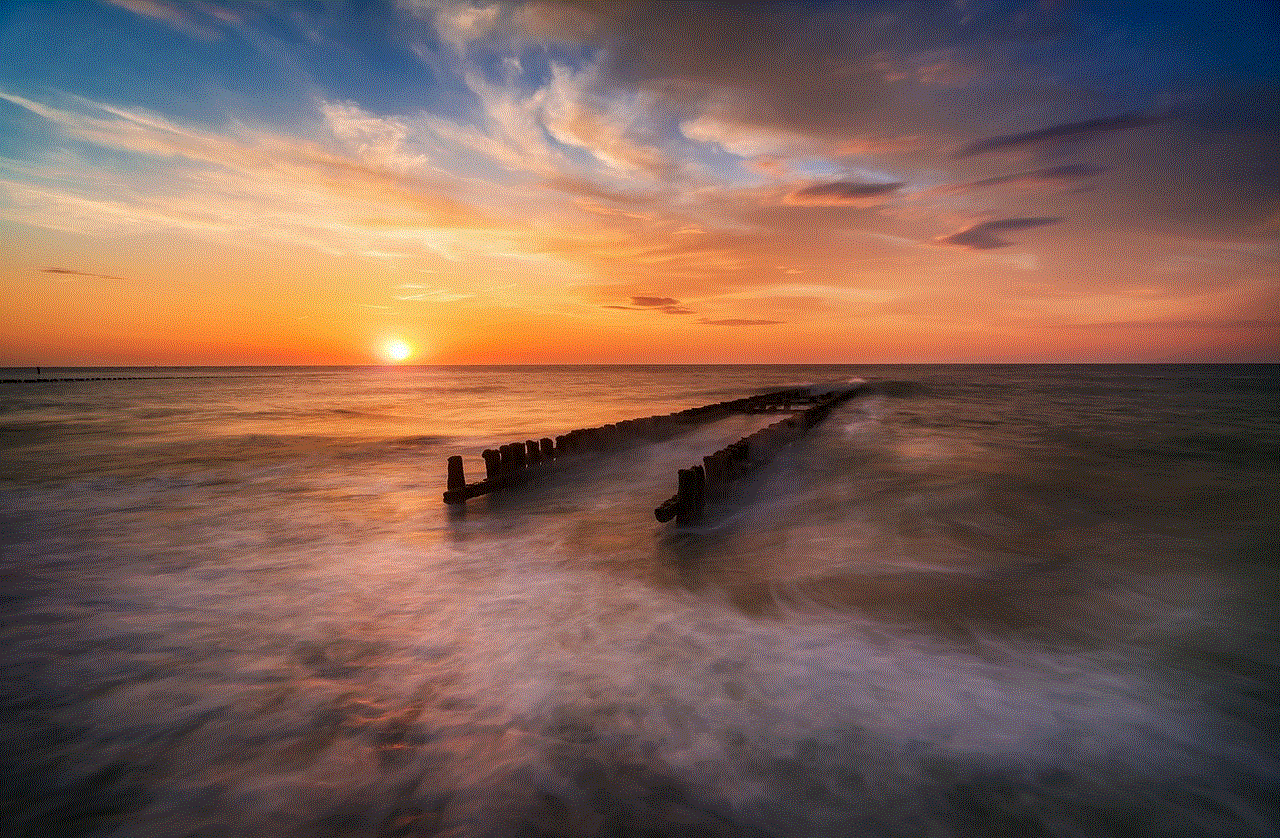
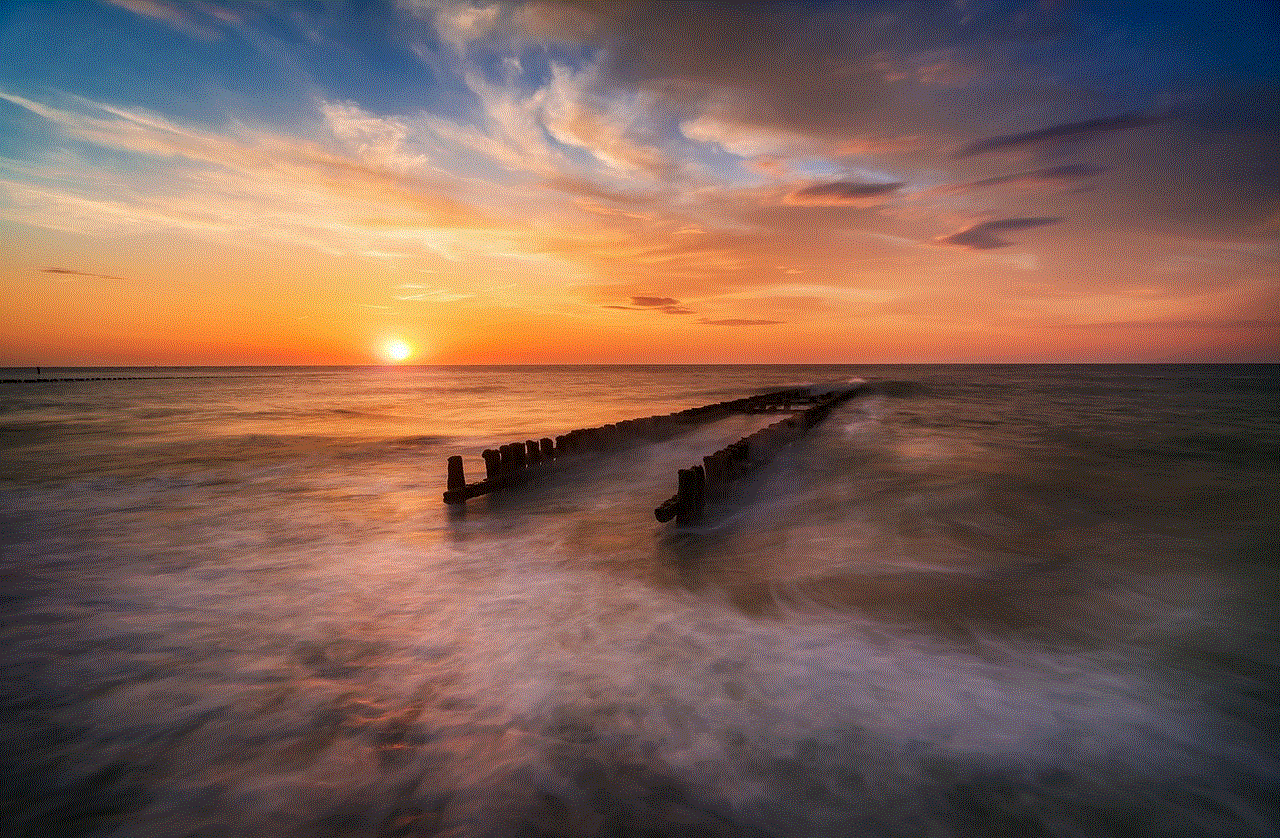
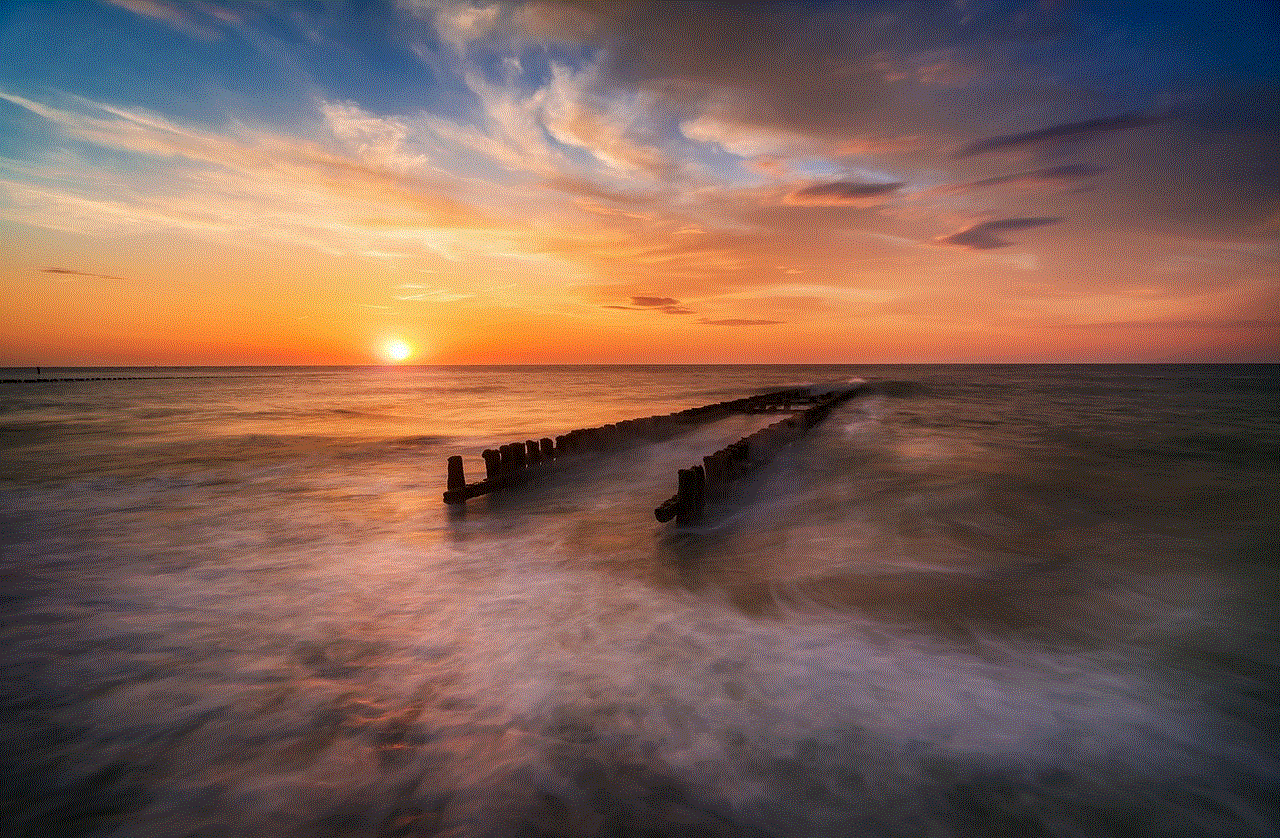
Moreover, making new friends through Wizz can also lead to new opportunities and experiences. As we interact with different people, we get exposed to new perspectives, ideas, and cultures. This can broaden our horizons and open doors to new hobbies, interests, and even career opportunities. Additionally, having a diverse group of friends can also improve our communication and interpersonal skills, making us more adaptable and empathetic towards others.
In conclusion, making new friends can be a challenging and intimidating task, but with the help of Wizz, it has become easier and more accessible. The app’s unique features, user-friendly interface, and inclusive community make it a go-to platform for individuals looking to expand their social circle and build meaningful friendships. With the increasing importance of mental health and well-being, having a strong support system is crucial, and Wizz provides just that. So, if you’re looking to make new friends and add some excitement to your social life, give Wizz a try, and who knows, you might just find your new best friend!