find my sim card location
With the increasing reliance on technology in our daily lives, it’s no surprise that many of us have become attached to our mobile phones. They have become an essential tool for communication, organization, and entertainment. However, there are instances where we may lose or misplace our phones, and in turn, our SIM cards. This can be a frustrating and worrisome experience, especially if we have important information stored on our SIM card. In such a situation, the first question that comes to mind is, “Can I find my SIM card location?”
The short answer is yes, you can find the location of your SIM card. However, it’s not as straightforward as locating your phone through its GPS. To understand how to find your SIM card location, we first need to understand what a SIM card is and how it works.
A SIM (Subscriber Identity Module) card is a small chip that stores crucial information such as your phone number, contacts, and network authentication keys. It is inserted into your mobile phone to connect it to a cellular network, allowing you to make calls, send messages, and use data. Each SIM card has a unique identification number, known as the ICCID (Integrated Circuit Card Identifier), which is used to identify the SIM card and its corresponding network.
Now that we have a basic understanding of what a SIM card is let’s delve into how to find its location. The process of locating a SIM card can be divided into two scenarios – finding a lost SIM card and tracking the location of a SIM card in use.
If you have lost your SIM card, the first step is to contact your mobile service provider. They will be able to deactivate your SIM card to prevent any unauthorized usage and issue you a new one. If your phone is also lost, they can help you track its location through its IMEI (International Mobile Equipment Identity) number. The IMEI number is a unique identifier for your phone and can be used to track its location even if the SIM card has been removed or changed.
However, if you want to track the location of a SIM card that is currently in use, the process becomes more complicated. This is because a SIM card doesn’t have a built-in GPS, and its location cannot be tracked directly. Instead, it relies on the network it is connected to for its location information.
The network uses a method called triangulation to determine the location of a SIM card. This involves measuring the signal strength from nearby cell towers and using this information to estimate the location of the SIM card. The more cell towers your phone is connected to, the more accurate the location estimation will be.
To track the location of a SIM card, you would need access to the network’s database. This is typically only available to law enforcement agencies and emergency services. However, there are third-party services that claim to be able to track SIM card locations, but their accuracy and reliability are questionable.
So why would you need to track the location of a SIM card? One reason could be to keep an eye on your child’s whereabouts. Many parents install tracking apps on their children’s phones to ensure their safety and monitor their activities. These apps can use the SIM card’s location to track the phone’s movements. Similarly, employers may want to track their employees’ company-issued phones to ensure they are being used for work purposes only.
Another reason to track a SIM card’s location is to prevent phone theft. In some countries, a stolen phone is often sold with a new SIM card, making it difficult to track the phone’s original owner. By tracking the SIM card’s location, it may be possible to locate the phone and retrieve it.
However, tracking a SIM card’s location is not always accurate and may not be possible in certain situations. For example, if the phone is turned off or out of range of any cell towers, the location cannot be determined. Additionally, if the SIM card is removed or changed, the tracking information will become outdated.
There are also privacy concerns when it comes to tracking a SIM card’s location. Some people may not be comfortable with others having access to their location information, especially without their knowledge. This is why it’s important to be cautious when sharing your SIM card’s location with third-party services.
In conclusion, while it is possible to find the location of your SIM card, it’s not a straightforward process. If you have lost or misplaced your SIM card, the best course of action is to contact your mobile service provider. They will be able to assist you in deactivating the lost SIM card and issuing a new one. If you want to track the location of a SIM card in use, it may be possible with the help of third-party services, but their accuracy and reliability are not guaranteed. Ultimately, it’s important to balance the need for convenience and safety with privacy concerns when it comes to tracking a SIM card’s location.
endpoint protection linux
Endpoint protection refers to the security measures taken to protect the endpoints in a network, such as servers, desktops, laptops, and mobile devices. With the increasing use of Linux operating system in various business environments, it has become essential to have robust endpoint protection solutions for Linux systems. In this article, we will discuss the various aspects of endpoint protection for Linux, including its importance, features, and best practices.
Importance of Endpoint Protection for Linux
Linux is known for its security features and is often considered a more secure operating system than its counterparts. However, this does not mean that Linux systems are immune to cyber threats. In fact, with the growing popularity of Linux, cybercriminals are now targeting this operating system more than ever before. This makes it crucial for businesses using Linux to have proper endpoint protection in place.
One of the main reasons for the importance of endpoint protection for Linux is the increasing number of cyber attacks targeting this operating system. According to a report by Kaspersky, there has been a significant increase in cyber attacks targeting Linux systems in recent years. These attacks range from ransomware and trojans to data breaches and DDoS attacks. Without proper endpoint protection, businesses using Linux systems are vulnerable to these attacks, which can lead to financial and reputational damage.
Moreover, with the rise of remote work and bring your own device (BYOD) policies, employees are using a variety of devices to access the company network. This includes Linux devices, which can be a weak link in the network if not properly protected. Endpoint protection for Linux ensures that these devices are secure and comply with the company’s security policies, reducing the risk of a data breach.
Features of Endpoint Protection for Linux
Endpoint protection for Linux offers a range of features to safeguard the devices and the network they are connected to. Let’s take a look at some of the essential features of endpoint protection for Linux:
1. Antivirus and Malware Protection: This is the most basic yet crucial feature of any endpoint protection solution. It scans the system for viruses, malware, and other malicious files and removes them to prevent any damage.
2. Firewall: A firewall acts as a barrier between the internal network and the external world, preventing unauthorized access to the system. It can also block suspicious incoming and outgoing traffic, reducing the risk of a cyber attack.
3. Intrusion Detection and Prevention: Intrusion detection and prevention systems (IDPS) monitor the network for any suspicious activities and take necessary actions to prevent them. This helps in detecting and stopping attacks in real-time, reducing the damage caused.
4. Data Encryption: Data encryption is a critical feature of endpoint protection for Linux. It ensures that sensitive data is encrypted, making it unreadable to unauthorized users. This protects the data in case of a data breach, as the encrypted data is of no use to the attackers.
5. Web Filtering: Web filtering blocks access to malicious websites and prevents users from downloading infected files. This helps in preventing malware from entering the system and causing damage.
6. Device Control: Endpoint protection for Linux also offers device control, which allows administrators to control the use of external devices, such as USB drives and external hard drives. This prevents the transfer of infected files from these devices to the system.
7. Patch Management: Patch management is crucial for keeping the system up-to-date and secure. Endpoint protection for Linux offers automatic patch management, ensuring that the system is protected against known vulnerabilities.
8. Centralized Management: A good endpoint protection solution offers centralized management, allowing administrators to monitor and manage the security of all the devices from a single console. This simplifies the management process and makes it easier to enforce security policies across the network.
9. Reporting and Analytics: Endpoint protection for Linux provides detailed reports and analytics, giving administrators insights into the security of the system. This helps in identifying any vulnerabilities or areas that need improvement.
10. Mobile Device Management: Many endpoint protection solutions also offer mobile device management, which allows businesses to secure and manage mobile devices used for work purposes. This is especially useful in today’s remote work environment.
Best Practices for Endpoint Protection for Linux
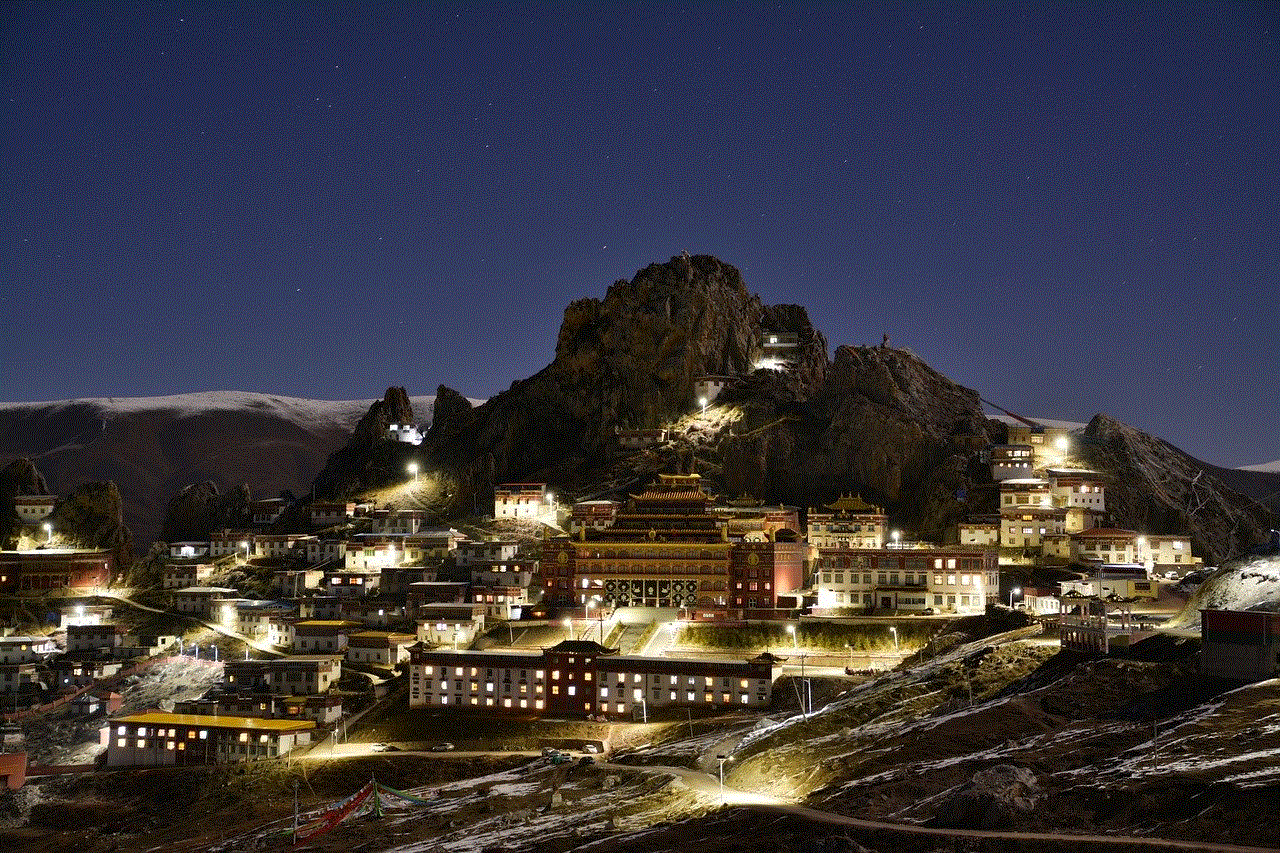
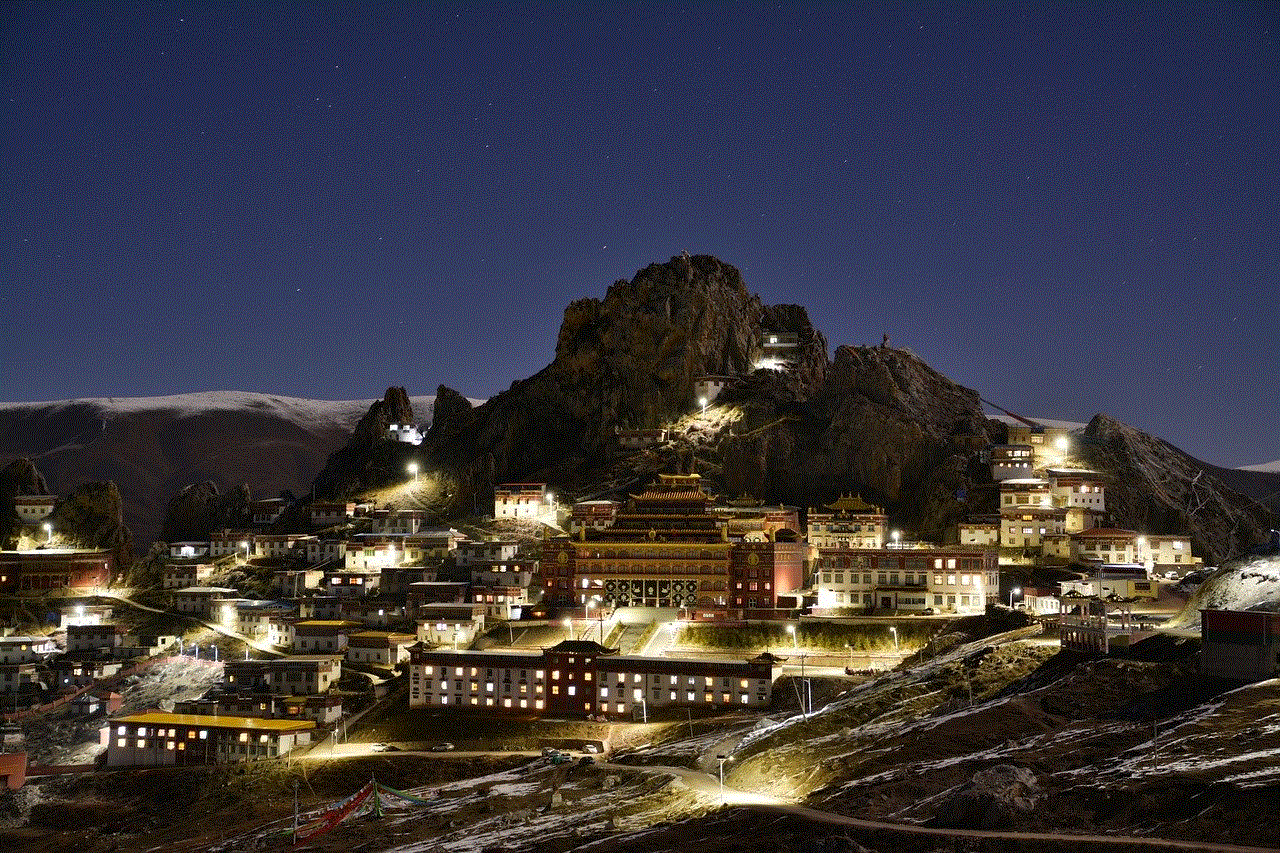
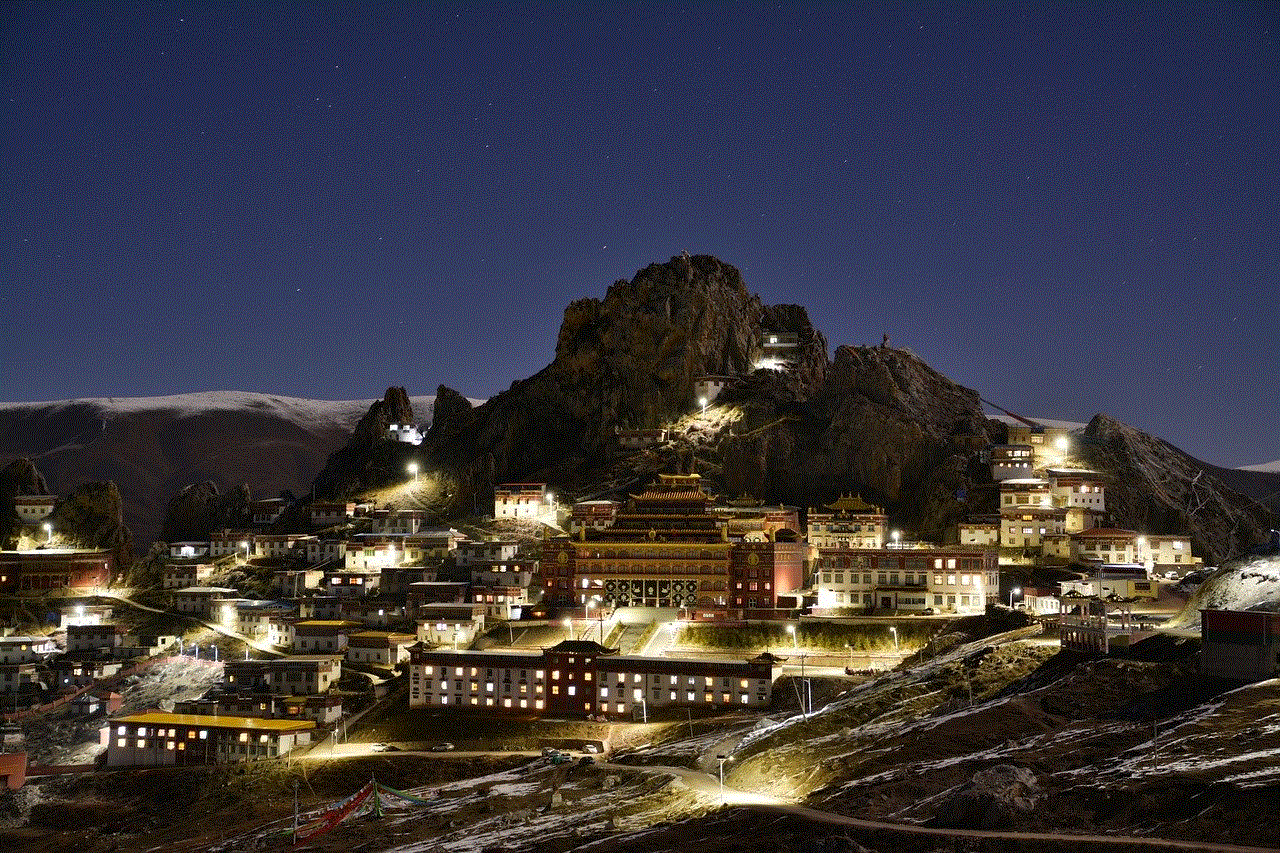
While endpoint protection for Linux offers a range of features to secure the system, there are some best practices that businesses should follow to ensure maximum security. These include:
1. Keep the System Up-to-date: It is essential to keep the system and all the software up-to-date to prevent any known vulnerabilities from being exploited. This includes not just the operating system but also third-party software and applications.
2. Use Strong Passwords: Weak passwords are a significant security risk. It is crucial to use strong passwords and change them regularly to prevent unauthorized access.
3. Implement Two-Factor Authentication : Two-factor authentication adds an extra layer of security by requiring users to provide a second form of authentication, such as a code sent to their phone, to access the system.
4. Limit User Privileges: It is essential to limit user privileges to only what is necessary to perform their job. This prevents unauthorized access to critical data and reduces the risk of a data breach.
5. Train Employees: Employees are often the weakest link in the security chain. It is crucial to train them on security best practices and make them aware of the potential threats and how to prevent them.
6. Regularly Backup Data: In case of a cyber attack, having a backup of critical data can save a business from significant financial loss. It is essential to regularly back up data and store it in a secure location.
7. Use a VPN: If employees are accessing the company network from outside the office, it is crucial to use a virtual private network (VPN) to encrypt their connection and protect it from cyber threats.
8. Monitor and Analyze Logs: Monitoring and analyzing logs can help in detecting any suspicious activities and taking necessary actions to prevent them.
9. Conduct Regular Security Audits: Regular security audits can help in identifying any vulnerabilities or weaknesses in the system and taking necessary measures to address them.
10. Choose a Reliable Endpoint Protection Solution: It is crucial to choose a reliable and robust endpoint protection solution for Linux to ensure maximum security. Businesses should research and compare different solutions to find one that meets their specific security needs.
Conclusion
Endpoint protection for Linux is no longer a luxury but a necessity for businesses using this operating system. With the increasing number of cyber attacks targeting Linux systems, it is essential to have a robust endpoint protection solution in place. By implementing best practices and using a reliable endpoint protection solution, businesses can protect their Linux systems and prevent financial and reputational damage caused by cyber attacks.
samsung galaxy tab e for kids
The Samsung Galaxy Tab E is a popular choice among parents looking for a tablet specifically designed for their children. With its durable design, parental controls, and educational content, the Galaxy Tab E for Kids is a great option for parents who want to provide their children with a safe and engaging device. In this article, we will take an in-depth look at the Samsung Galaxy Tab E for Kids and explore its features, benefits, and overall value for families.
Design and Durability
One of the most important factors for parents when choosing a tablet for their children is durability. The Samsung Galaxy Tab E for Kids is designed with this in mind, featuring a rugged and durable build that can withstand the wear and tear of everyday use. The tablet is encased in a shock-resistant bumper that provides extra protection against accidental drops and bumps, making it ideal for young children who are still learning to handle electronics.



In addition to its sturdy design, the Galaxy Tab E for Kids also features a 7-inch display with a resolution of 1024×600 pixels. This screen size is perfect for small hands and provides a clear and vibrant display for watching videos, playing games, and reading books. The tablet also has a built-in kickstand, allowing kids to prop it up for hands-free use, making it perfect for watching their favorite shows or following along with educational videos.
Parental Controls
As a parent, you want to make sure that your child is safe while using any device, and the Samsung Galaxy Tab E for Kids provides several parental controls to give you peace of mind. The tablet comes with a Kids Mode feature that allows parents to create a profile for each child and customize the content they can access. This feature also includes a timer that allows parents to limit the amount of screen time their child has, ensuring a healthy balance of device use.
Additionally, parents can also set a password for the Kids Mode feature, preventing children from exiting the mode and accessing other apps or content on the tablet. This level of control allows parents to monitor and regulate their child’s tablet usage, ensuring they are only exposed to age-appropriate content.
Educational Content
The Samsung Galaxy Tab E for Kids also comes with a wide range of educational content, making it an excellent tool for children’s learning and development. The tablet comes pre-loaded with over 20 popular apps and games, including educational apps that cover various subjects such as math, science, and language.
One of the most notable educational features of the Galaxy Tab E for Kids is the Samsung Kids app store. This app store offers a vast selection of educational content designed specifically for children, including books, games, and videos. The content is curated by educational experts and is suitable for children of all ages, making it a valuable resource for parents looking to enrich their child’s learning experience.
Performance and Battery Life
The Samsung Galaxy Tab E for Kids is equipped with a 1.3 GHz quad-core processor and 1 GB of RAM, providing smooth and responsive performance for basic tasks such as browsing the internet, watching videos, and playing games. The tablet also has 8 GB of internal storage, which can be expanded up to 32 GB with a microSD card, allowing children to store their favorite apps, games, and media.
One of the most significant concerns for parents when it comes to electronic devices is battery life. The Galaxy Tab E for Kids boasts a long-lasting battery that can last up to 8 hours on a single charge, making it perfect for long car rides or flights. This extended battery life also means less frequent charging, giving parents one less thing to worry about.
Price and Value
The Samsung Galaxy Tab E for Kids is competitively priced compared to other tablets on the market, making it an affordable option for families. With its durable design, parental controls, educational content, and decent performance, the tablet offers excellent value for its price.
Furthermore, the tablet comes with a 1-year subscription to Samsung Kids, providing access to thousands of educational apps and games. This added benefit adds to the overall value of the tablet and makes it a great investment for parents looking to provide their children with an enriching and safe electronic device.
Alternatives
While the Samsung Galaxy Tab E for Kids is a great option for parents, there are a few alternatives worth considering. One alternative is the Amazon Fire HD 8 Kids Edition, which offers similar features such as parental controls, educational content, and durable design. However, it has a larger 8-inch display and a longer battery life, making it a suitable option for older children.
Another alternative is the Apple iPad Mini, which offers a more premium and versatile experience. While it is more expensive than the Galaxy Tab E for Kids, it has a more extensive selection of educational apps and a better processor, making it a better option for older children or those who need a more powerful device for school work.
Conclusion



In conclusion, the Samsung Galaxy Tab E for Kids is a fantastic tablet for children, offering a durable design, parental controls, educational content, decent performance, and excellent value for its price. With its features and benefits, it is an ideal device for parents looking to provide their children with a safe and engaging electronic device.
Whether it’s for entertainment or education, the Galaxy Tab E for Kids has something to offer for children of all ages. Its durable design ensures it can withstand the rough handling of young children, and its parental controls give parents peace of mind knowing their child is safe while using the device. Overall, the Samsung Galaxy Tab E for Kids is a great investment for families looking for a reliable and child-friendly tablet.