fun online games to play at school
# Fun Online Games to Play at School
In an era where technology has become an integral part of our daily lives, educational institutions are gradually embracing digital tools to enhance learning experiences. One of the most engaging avenues is the incorporation of online games in the classroom environment. Not only do these games serve as a break from traditional learning methods, but they also provide a fun way to reinforce educational concepts, promote teamwork, and develop critical thinking skills. This article explores a variety of fun online games that students can enjoy at school, highlighting their educational benefits, accessibility, and the importance of moderation.
## The Value of Online Games in Education
Before diving into specific games, it’s essential to understand the value of online games in an educational context. Games can cater to various learning styles, making them an effective teaching tool. Visual learners, for example, may benefit from games that incorporate graphics and visual problem-solving, while auditory learners might excel in games with narrative-driven content. Additionally, online games can foster collaboration, as many require teamwork and communication, essential skills for students’ future careers.
Moreover, games can make learning more interactive and enjoyable. When students are engaged, they are more likely to retain information and develop a genuine interest in the subject matter. Furthermore, with the rise of gamification in education, incorporating elements of game design into the learning process can drive motivation and enhance students’ overall academic performance.
## 1. Kahoot!
A popular tool in classrooms worldwide, Kahoot! is an interactive quiz platform that allows teachers to create fun quizzes that students can answer in real-time using their devices. The platform supports a variety of question formats, including multiple choice, true/false, and open-ended questions.
Kahoot! fosters a competitive spirit among students and encourages participation from even the shyest individuals. Teachers can create quizzes tailored to their lessons, making it a versatile tool for any subject. The game can be played individually or in teams, enhancing collaboration and communication skills.
## 2. Quizizz
Similar to Kahoot!, Quizizz is another game-based learning platform that allows teachers to create quizzes and games for students. What sets Quizizz apart is its asynchronous nature, meaning students can play at their own pace. This flexibility is particularly beneficial for students who may need extra time to grasp certain concepts.
Quizizz also features a variety of themes and memes that keep the environment light and fun. Teachers can track progress and performance, making it easy to identify areas where students may need additional support. With its engaging user interface, Quizizz has become a favorite among students and teachers alike.
## 3. Minecraft : Education Edition
Minecraft: Education Edition takes the beloved construction game and transforms it into a powerful educational tool. This version of Minecraft includes features designed specifically for classroom settings, such as classroom mode, which allows teachers to manage the game environment effectively.
Students can collaborate on projects, learn coding through the use of “Code Builder,” and even explore historical sites and scientific concepts in a virtual environment. The open-world nature of Minecraft encourages creativity and problem-solving, making it a fantastic platform for developing critical thinking skills.
## 4. Prodigy Math
Prodigy Math is an engaging and interactive math game that aligns with curriculum standards. It allows students to embark on a quest while answering math questions that adapt to their skill level. As students progress, they earn rewards, unlock new abilities, and explore a vibrant fantasy world.
The game emphasizes mastery rather than speed, encouraging students to take their time and ensure they understand the concepts. Prodigy Math also provides teachers with valuable insights into student performance, allowing for targeted instruction and support.
## 5. Quizlet
Quizlet is a versatile study tool that allows students to create flashcards, quizzes, and games based on their study materials. The platform includes various game modes, such as “Match” and “Gravity,” which turn studying into a fun and competitive experience.
Quizlet is particularly effective for vocabulary acquisition, language learning, and exam preparation. Students can collaborate on study sets, making it a great tool for group work. Additionally, the platform is accessible on multiple devices, allowing students to study anytime, anywhere.
## 6. Classcraft
Classcraft takes the concept of gamification to the next level by turning the classroom into a role-playing game. Students create avatars and earn points for positive behavior, completing assignments, and collaborating with peers. The game encourages teamwork and accountability, as students can work together to achieve common goals.
Teachers can customize the game mechanics to fit their classroom needs, incorporating various challenges and quests related to the curriculum. By integrating a narrative element, Classcraft makes learning more engaging and provides students with a sense of ownership over their education.
## 7. BrainPOP
BrainPOP offers a wealth of educational content across subjects, including science, math, social studies, and art. The platform features animated videos, quizzes, and interactive activities that make learning fun and accessible.
Students can explore topics at their own pace, and teachers can assign specific content to reinforce lessons. BrainPOP’s games, such as “BrainPOP GameUp,” provide an interactive way for students to apply what they’ve learned in a gamified format. The platform promotes critical thinking and encourages students to engage with complex concepts.
## 8. Google Earth
While not a traditional game, Google Earth offers an exciting way to explore the world. Students can take virtual field trips to historical sites, natural wonders, and cultural landmarks. Teachers can create scavenger hunts or trivia games based on locations, making geography and history come alive.
Google Earth encourages curiosity and exploration, allowing students to learn about different cultures and environments without leaving the classroom. The platform’s immersive experience fosters a deeper understanding of global issues and promotes empathy and awareness.
## 9. CodeCombat
In an increasingly digital world, coding is an essential skill for students to learn. CodeCombat gamifies the coding experience, allowing students to learn programming languages like Python and JavaScript through interactive gameplay. Players navigate through levels by writing code to solve problems and complete challenges.
CodeCombat promotes logical thinking and problem-solving skills while making coding accessible and enjoyable. Teachers can use the platform to introduce programming concepts in a fun and engaging way, setting students up for success in future tech-related endeavors.
## 10. Kahoot! Academy
Kahoot! Academy is an extension of the original Kahoot! platform that allows educators to access a vast library of ready-made quizzes and games created by other teachers. This resource saves time and provides a wealth of content across various subjects and grade levels.
Educators can curate their playlists, combining their quizzes with those from Kahoot! Academy to create a comprehensive learning experience. The platform also encourages collaboration among educators, fostering a sense of community and shared resources.
## Balancing Fun and Learning
While online games offer numerous benefits, it’s essential to strike a balance between fun and educational value. Teachers should carefully select games that align with their learning objectives and ensure that students understand the purpose behind the activities. Additionally, moderation is key—games should complement traditional learning methods rather than replace them.
## The Role of Teachers
Teachers play a crucial role in integrating online games into the classroom effectively. By providing guidance, setting clear expectations, and facilitating discussions around the games, educators can enhance the learning experience. It’s essential for teachers to monitor student engagement and adjust their approaches as needed to maximize the educational benefits of online games.
## Conclusion
Incorporating fun online games into the educational experience can transform the classroom environment, making learning more engaging and effective. From interactive quizzes to immersive role-playing games, the options are vast and varied. By leveraging these digital tools, educators can foster collaboration, critical thinking, and a love for learning among their students. As technology continues to evolve, the potential for online games in education will only expand, providing new opportunities for students to thrive in an increasingly digital world. Embracing this trend can lead to richer, more meaningful learning experiences that prepare students for success in their academic and professional futures.
how to save photos from pinterest
# How to Save Photos from Pinterest: A Comprehensive Guide
Pinterest is a treasure trove of inspiration, brimming with images ranging from home decor ideas to fashion trends, DIY projects, recipes, and so much more. With millions of users sharing and curating their favorite content, it’s no wonder that many people want to save photos from Pinterest for personal use. Whether you’re planning a wedding, redecorating your home, or simply looking for creative ideas, knowing how to effectively save photos from Pinterest can enhance your experience. In this article, we will explore various methods to save images, tips for organizing your saved content, and ethical considerations to keep in mind.
## 1. Understanding Pinterest and Its Features



Before diving into the specifics of saving photos, it’s important to understand what Pinterest is and how it works. Pinterest is a visual discovery platform that allows users to find and save ideas by “pinning” images to their personal boards. Each image on Pinterest is linked to a source, often leading to a website or blog where the image originated. This feature not only allows users to save inspiration but also to explore the content further.
Pinterest operates on a pinboard system, where users can create different boards to categorize their interests. For example, you might have boards for recipes, travel destinations, or home improvement projects. Understanding this system can help you save and organize images more effectively.
## 2. Creating a Pinterest Account
To start saving photos from Pinterest, you need a Pinterest account. Creating an account is quick and easy. Simply visit Pinterest’s website or download the app on your mobile device. You can sign up using your email address, Google account, or facebook -parental-controls-guide”>Facebook account. Once you have an account, you can start browsing, pinning, and saving images.
After creating your account, take a moment to set up your profile. You can add a profile picture, write a bio, and even connect your account to other social media platforms. This will help you personalize your Pinterest experience and connect with other users who share your interests.
## 3. Browsing and Discovering Content
Once your account is set up, you can begin browsing the vast array of content available on Pinterest. You can use the search bar to find specific topics or explore trending ideas in your home feed. The platform offers a user-friendly interface, allowing you to scroll through a visually appealing stream of images.
As you discover images that resonate with you, consider the context in which you want to save them. Are you looking for inspiration for a specific project, or do you simply want to collect images that you find aesthetically pleasing? This will guide your approach to saving and organizing your pins.
## 4. Saving Images Directly from Pinterest
There are several ways to save images directly from Pinterest, whether you’re using a web browser or the mobile app. Below are the most common methods:
### Saving on a Web Browser
1. **Pin It Button**: If you are using a web browser, you can use the “Pin It” button. This button is often added to your browser’s toolbar when you install the Pinterest extension. Simply click on the image you want to save, then click the “Pin It” button to save it to one of your boards.
2. **Right-Click Method**: Another simple method is to right-click on the image you want to save. Select the “Save image as…” option. This will allow you to download the image directly to your computer . However, be mindful that this method does not save the link to the original source.
### Saving on the Mobile App
1. **Pinning Images**: On the mobile app, find the image you want to save. Tap on the image to view it in full size, then tap the “Save” button. Choose the board you want to save it to, and it will be added to your collection.
2. **Downloading Images**: If you prefer to save images directly to your device, tap the image to open it, then select the “More” option (three dots) and choose “Download Image.” This will save the photo directly to your device’s gallery.
## 5. Organizing Your Saved Photos
As you accumulate images on Pinterest, it’s essential to keep them organized. Pinterest allows you to create multiple boards, which can help categorize your content based on specific themes or projects. Here are some tips for organizing your saved photos:
1. **Create Thematic Boards**: Think about the different categories that resonate with you. For example, you might create boards for “Home Decor,” “Travel Inspiration,” “Fashion Ideas,” and “Healthy Recipes.” This will make it easier to find images later on.
2. **Use Descriptive Titles**: When creating boards, use clear and descriptive titles. This will not only help you find your pins more quickly but also give other users insight into the content of your boards.
3. **Add Sections to Boards**: Pinterest also allows you to create sections within boards. For instance, if you have a “Home Decor” board, you can create sections for “Living Room,” “Bedroom,” and “Kitchen.” This adds another layer of organization.
4. **Regularly Review and Clean Up**: Periodically review your boards and remove any images that no longer resonate with you. This will help keep your inspiration fresh and relevant.
## 6. Ethical Considerations When Saving Photos
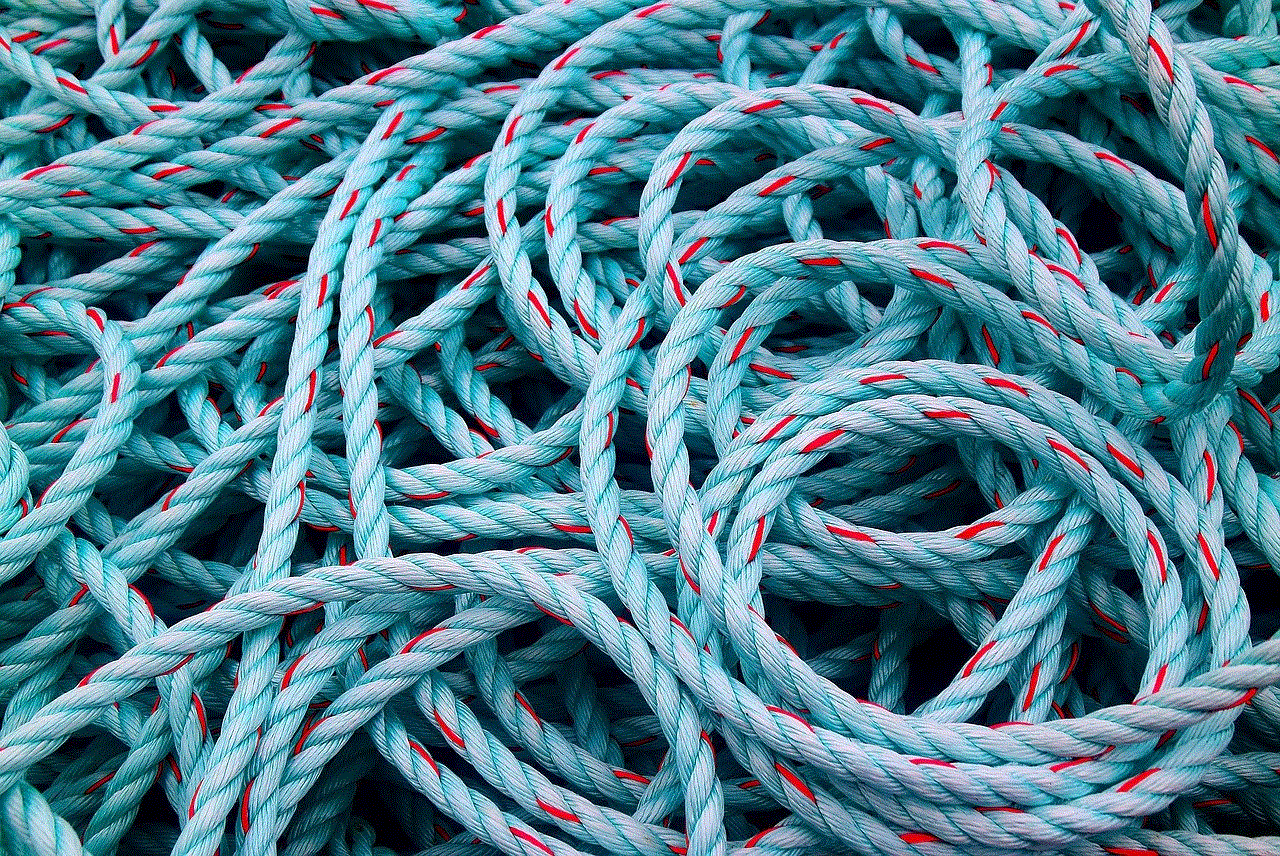
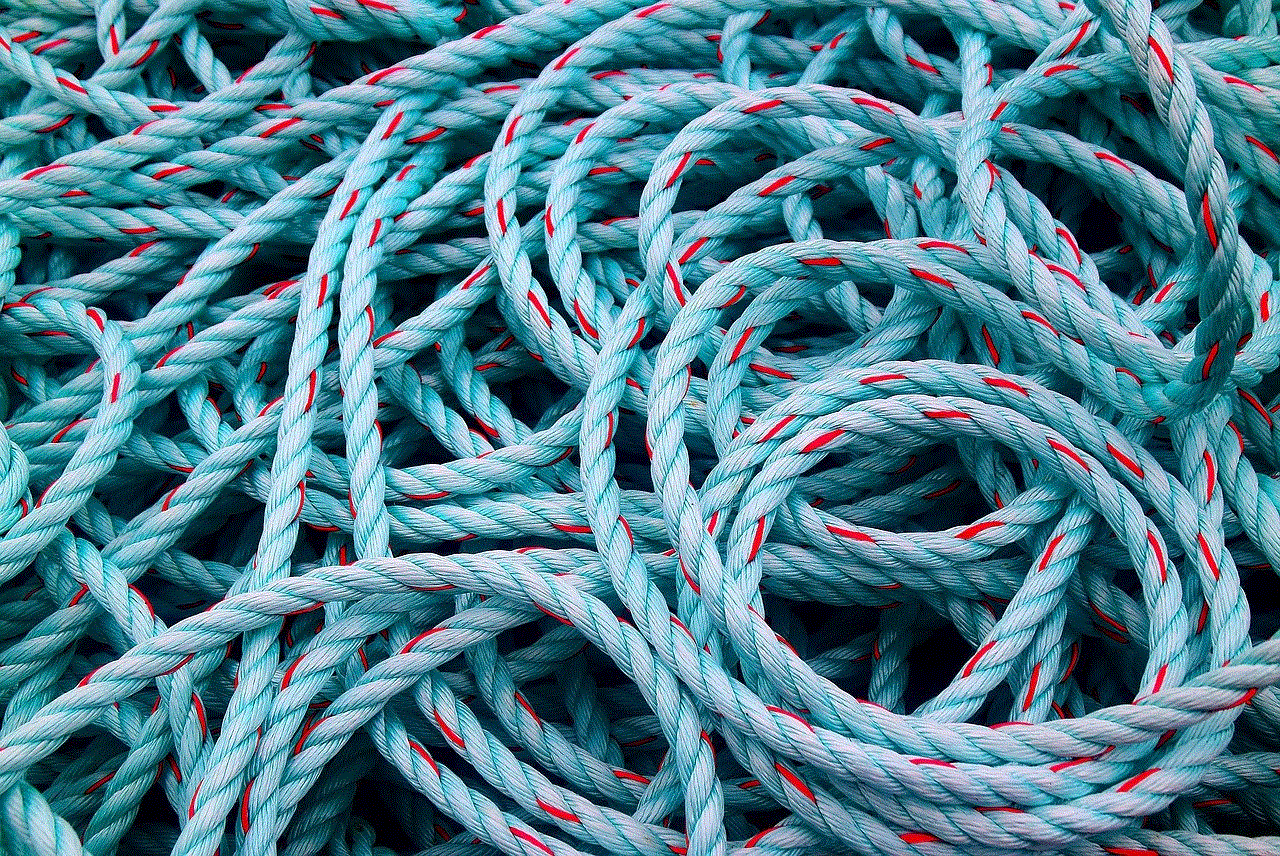
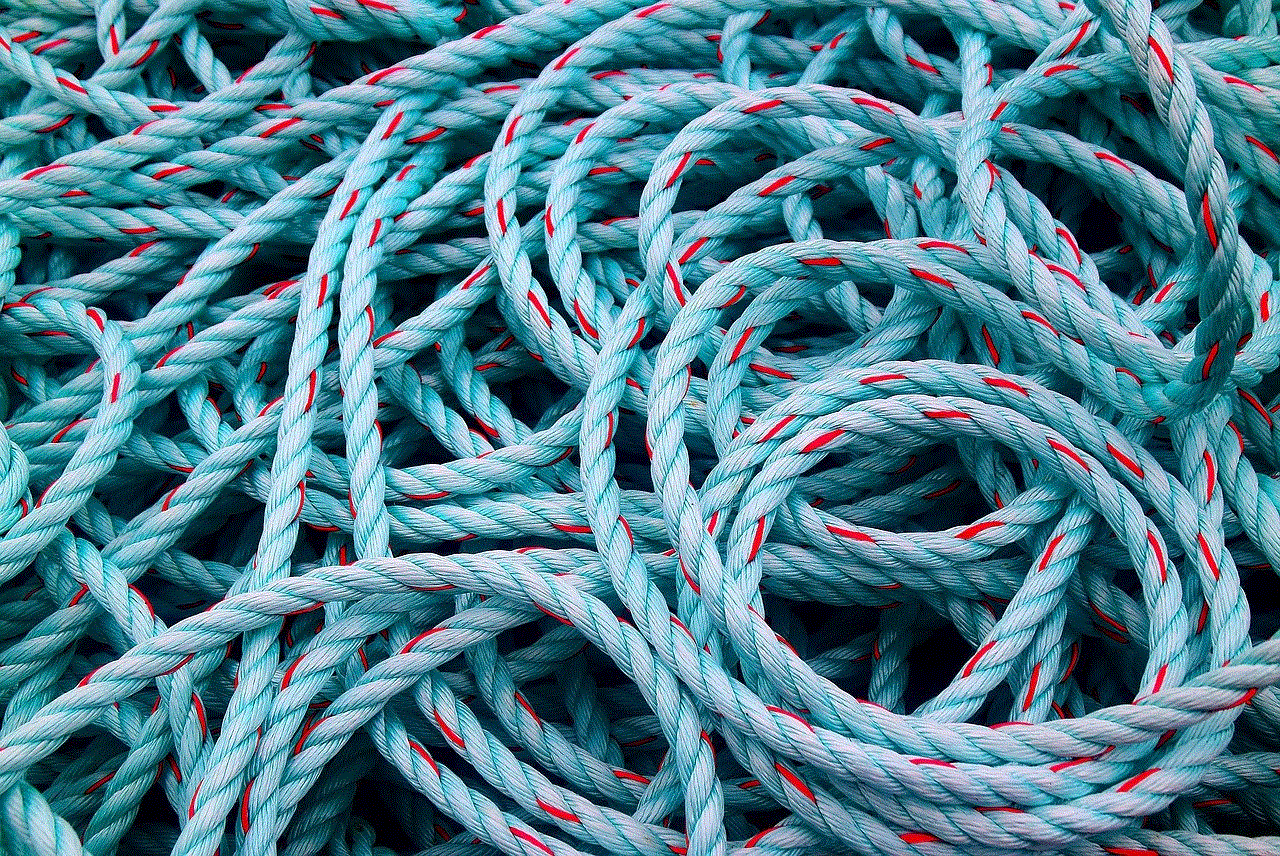
While Pinterest is an excellent platform for inspiration, it’s crucial to consider the ethical implications of saving and sharing images. Here are some guidelines to keep in mind:
1. **Credit the Original Source**: Whenever you share an image that you saved from Pinterest, make sure to credit the original creator. This helps support artists, bloggers, and photographers and ensures that they receive recognition for their work.
2. **Be Cautious with Copyrighted Material**: Some images on Pinterest may be copyrighted. If you plan to use an image for commercial purposes or share it widely, always check the copyright status and obtain permission from the creator if necessary.
3. **Respect Privacy**: If you save and share personal images (such as those from a friend’s private board), always ask for permission before doing so. Respecting others’ privacy is crucial in maintaining positive relationships both online and offline.
## 7. Using Pinterest for Project Planning
One of the most significant advantages of Pinterest is its ability to assist in project planning. Whether you’re organizing a wedding, redecorating your home, or planning a vacation, Pinterest can be a valuable tool. Here’s how to leverage Pinterest for project planning:
1. **Create a Dedicated Project Board**: For any major project, create a dedicated board where you can pin all relevant ideas, inspirations, and resources. This will serve as your central hub for the project.
2. **Pin Tutorials and How-Tos**: If your project involves DIY elements, make sure to pin tutorials or how-to guides. This will provide you with step-by-step instructions and help you stay organized.
3. **Gather Color Palettes and Materials**: For design-related projects, Pinterest allows you to find color palettes and material ideas. Pin these to your board to create a cohesive vision for your project.
4. **Save Contact Information**: If you come across vendors or service providers relevant to your project, save their information by pinning their websites or contact details. This will simplify the planning process.
## 8. Collaborating with Others on Pinterest
Pinterest isn’t just a solitary experience; it also offers collaborative features that allow users to work together on projects. This can be particularly useful for events like weddings or group trips. Here’s how to collaborate on Pinterest:
1. **Create Group Boards**: When starting a board, you can invite other Pinterest users to collaborate. This allows multiple people to add pins, making it easier to gather ideas and inspiration from various perspectives.
2. **Share Ideas and Feedback**: Collaborating on Pinterest opens the door for discussions. Use the comments feature to share thoughts, ask questions, and provide feedback on ideas pinned by others.
3. **Use Pinterest for Team Projects**: If you’re working on a team project, consider using Pinterest to collect research, design ideas, and inspiration. This can streamline the brainstorming process and ensure everyone is on the same page.
## 9. Tips for Maximizing Your Pinterest Experience
To make the most out of your Pinterest experience, consider the following tips:
1. **Engage with the Community**: Pinterest is a social platform, so don’t hesitate to engage with others. Follow users whose content you enjoy, comment on pins, and share your own ideas.
2. **Utilize Pinterest’s Search Features**: Pinterest offers advanced search options that allow you to filter results by categories, pin types, and even colors. Use these features to find exactly what you’re looking for.
3. **Stay Updated with Trends**: Pinterest regularly updates its platform with trending ideas and topics. Keep an eye on the “Explore” section to stay informed about the latest trends.
4. **Experiment with Different Formats**: Pinterest isn’t just about images. Explore video pins, story pins, and idea pins to diversify your content and attract more engagement.
## 10. Conclusion
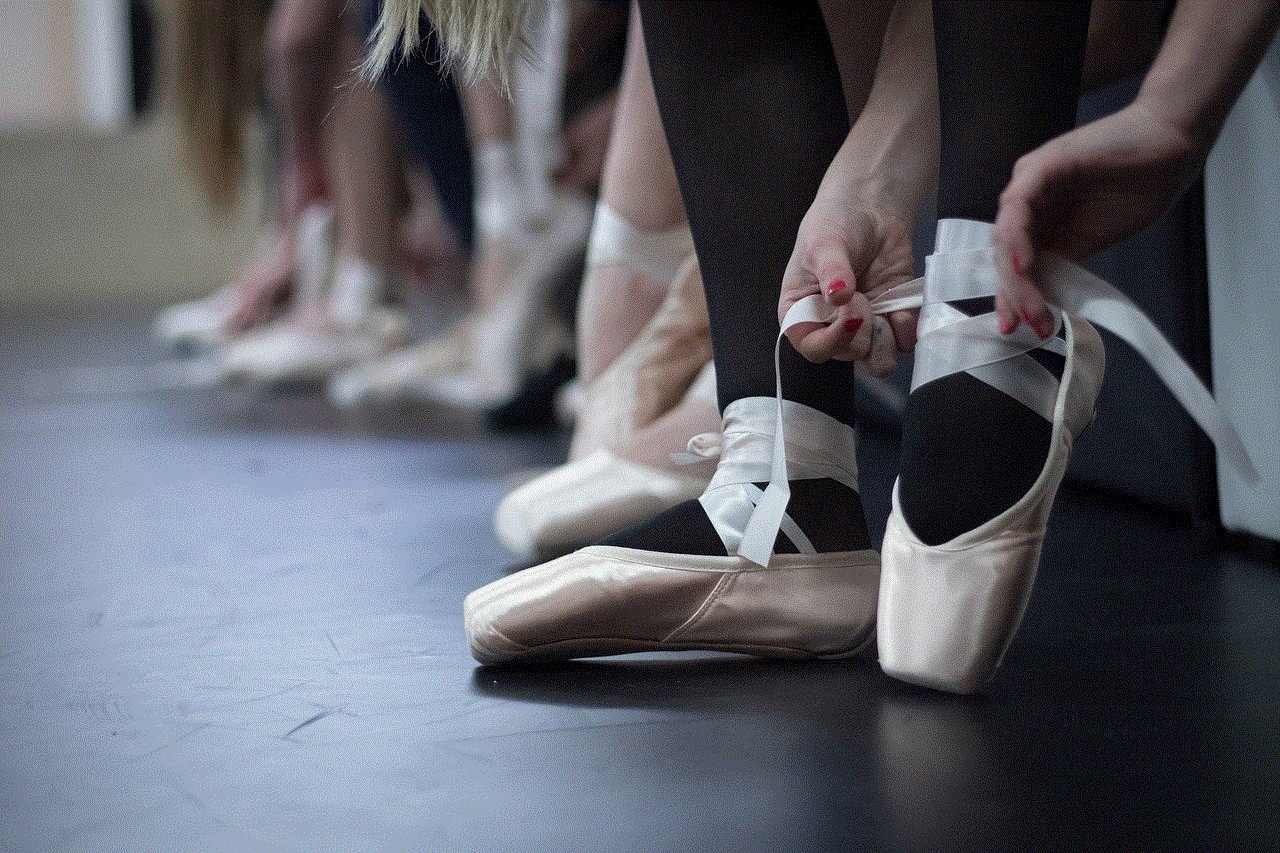
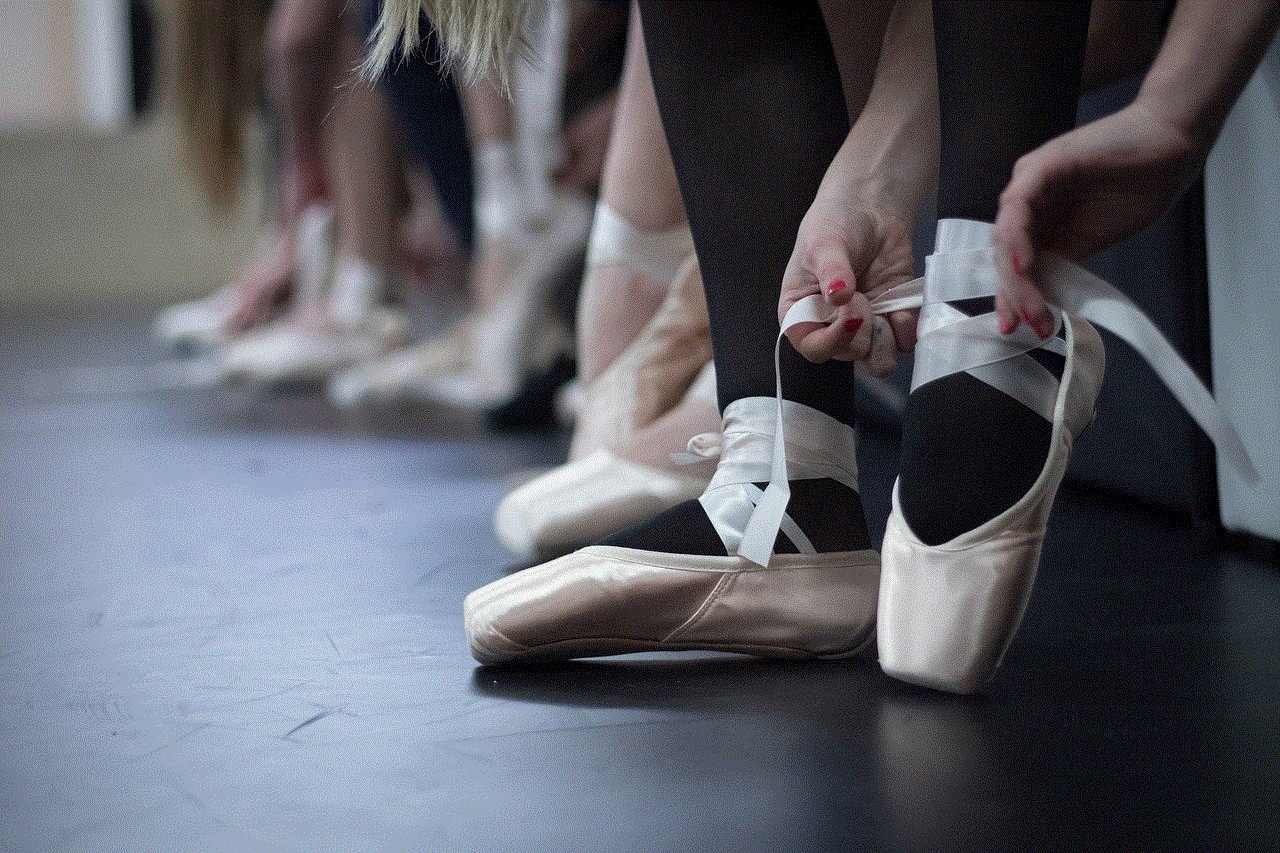
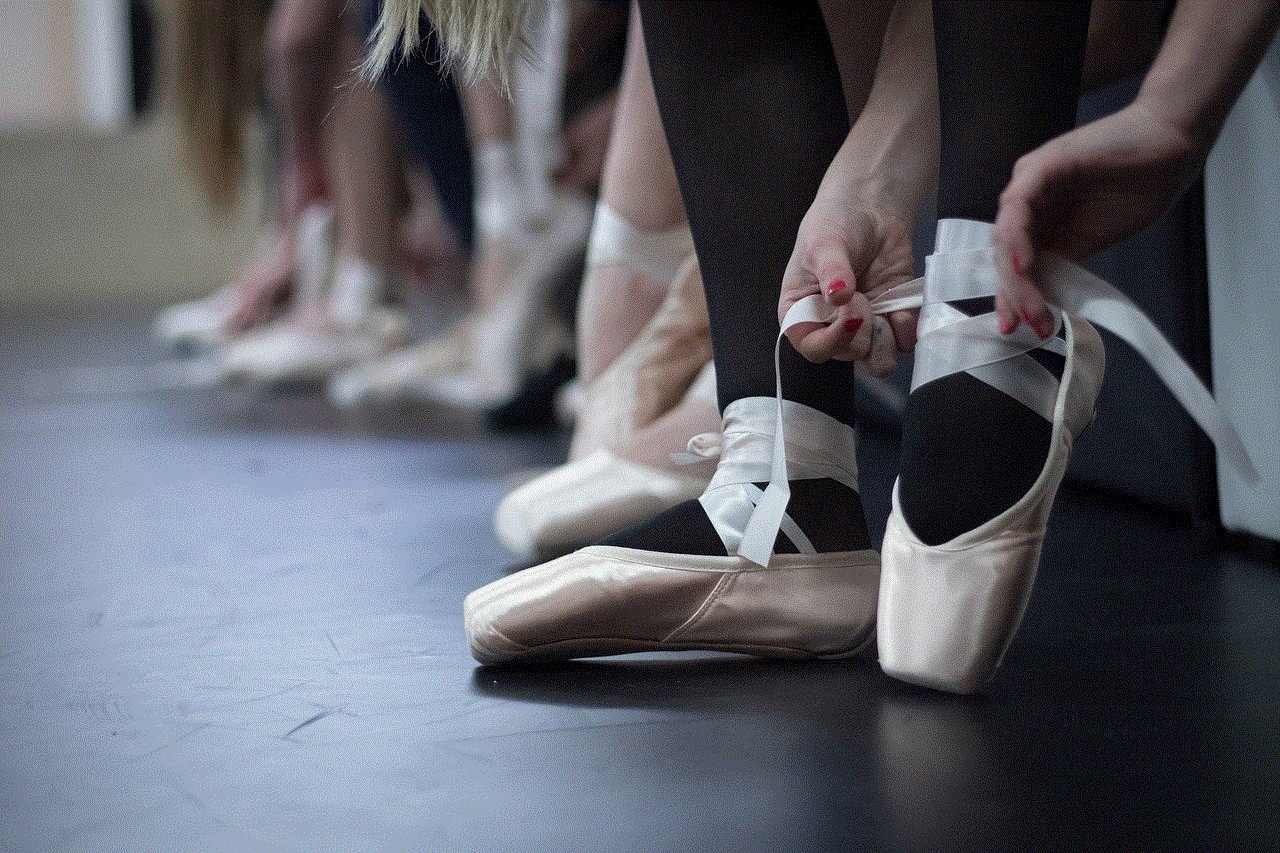
Saving photos from Pinterest can be an enriching experience, allowing you to curate a collection of inspiration that reflects your personal style and interests. By understanding the platform, utilizing its various features, and practicing ethical pinning, you can create a valuable resource for all your creative endeavors. Whether you’re planning a project, gathering ideas for your next vacation, or simply indulging in your hobbies, Pinterest can serve as a powerful tool in your creative toolkit. So, start pinning, organizing, and exploring the vast world of ideas that Pinterest has to offer!