how to add new contact on whatsapp
# How to Add a New Contact on WhatsApp: A Comprehensive Guide
WhatsApp has become one of the most popular messaging applications globally, with millions of active users communicating seamlessly across the globe. Whether you’re connecting with friends, family, or colleagues, adding a new contact on WhatsApp is a simple yet essential task. In this article, we will explore the various methods to add a new contact on WhatsApp, troubleshoot common issues, and discuss best practices for managing your contacts effectively.
## Understanding WhatsApp’s Contact System
Before diving into the methods of adding contacts, it’s important to understand how WhatsApp interacts with your phone’s contact list. WhatsApp uses your phone’s existing contact list to identify users. This means that if you want to chat with someone on WhatsApp, they must be saved as a contact in your phone. Once saved, WhatsApp automatically recognizes the new contact, allowing you to start messaging them without any extra steps.
## Method 1: Adding Contacts Directly from WhatsApp
One of the simplest ways to add a new contact on WhatsApp is directly through the app itself. Here are the steps to do this:
1. **Open WhatsApp**: Launch the app on your device.
2. **Navigate to the Chats Tab**: Tap on the “Chats” tab at the bottom of the screen (on iOS) or the top (on Android ).
3. **Create a New Chat**: Tap on the chat icon (speech bubble) usually located in the top right corner.
4. **Select ‘New Chat’**: You will see a list of your contacts. Look for the option to add a new contact, which is often represented by a “+” icon or “New chat.”
5. **Add Contact Information**: Fill in the new contact’s name and phone number. Make sure to include the correct country code if the number is international.
6. **Save the Contact**: After entering the details, save the contact. The new contact will now appear in your WhatsApp contact list.
This method is straightforward and allows for direct input of contact details without needing to exit the app.
## Method 2: Adding Contacts via Phone’s Contact List
Another common method to add a new contact is through your phone’s contact list. Here’s how to do it:
1. **Open Contacts App**: Go to your device’s contacts application.
2. **Add a New Contact**: Look for an option to create a new contact, which is usually represented by a “+” icon.
3. **Enter Details**: Type in the new contact’s name and phone number, ensuring that the number format is correct, especially if it’s an international number.
4. **Save the Contact**: Once you’ve filled out the necessary information, save the contact.
5. **Refresh WhatsApp**: Open WhatsApp, and it should automatically sync with your phone’s contact list. You may need to refresh the app or exit and reopen it for the new contact to appear.
This method is beneficial if you prefer managing your contacts in one place rather than within multiple applications.
## Method 3: Adding Contacts via QR Code
WhatsApp has introduced a feature that allows you to add contacts through a QR code, making the process even more convenient. Here’s how to do it:
1. **Open WhatsApp**: Launch the app on your device.
2. **Go to Settings**: Tap on the three dots (menu) at the top right corner (Android) or the “Settings” icon at the bottom right (iOS).
3. **Select ‘QR Code’**: You will see a QR code icon next to your name. Tap on it.
4. **Scan QR Code**: If the person you want to add shares their QR code with you, tap on “Scan Code” and point your camera at the QR code. If you have their QR code image saved, you can also upload it.
5. **Add Contact**: Once scanned, the app will display the contact’s details. Confirm and save the contact.
This method is particularly useful at events or meet-ups where exchanging contact information quickly is crucial.
## Method 4: Adding Contacts via WhatsApp Link
WhatsApp provides a feature that allows users to create a link that can be shared with others to facilitate adding contacts. Here’s how to use this feature:
1. **Create a WhatsApp Link**: You can create a link using the format `https://wa.me/` followed by the country code and phone number. For example, `https://wa.me/1234567890`.
2. **Share the Link**: Send this link via email, SMS, or any other means to the person you want to connect with.
3. **Click the Link**: When the recipient clicks the link, it will open a chat window in WhatsApp, allowing them to message you directly.
4. **Save Contact**: If the recipient wants to save your contact, they can do so directly from the chat window.
This method is efficient for individuals or businesses looking to establish a quick connection with potential contacts.
## Troubleshooting Common Issues
While adding contacts on WhatsApp is generally a smooth process, users may sometimes encounter issues. Here are some common problems and their solutions:
### Issue 1: Contact Not Appearing in WhatsApp
If a new contact does not appear in your WhatsApp contact list, try the following:
– **Refresh Contacts**: Sometimes, refreshing the app can help. Close and reopen WhatsApp to allow it to sync with your phone’s contacts again.
– **Check Privacy Settings**: Ensure that WhatsApp has permission to access your contacts. Go to your phone’s settings, find WhatsApp, and check the permissions .
– **Re-add the Contact**: If you still don’t see the contact, try deleting and re-adding them in your phone’s contact list.
### Issue 2: Incorrect Phone Number Format
If you receive a message stating that the phone number is not valid, check the following:
– **Country Code**: Ensure that the country code is included and is correct. For example, the United States uses +1, while the UK uses +44.
– **Number Format**: Make sure the phone number does not contain any extra characters, spaces, or dashes.
### Issue 3: Unable to Send Messages
Sometimes, even after adding a contact, you may not be able to send them messages. In such cases:
– **Check Internet Connection**: Ensure that your device is connected to the internet.
– **Update WhatsApp**: An outdated version of WhatsApp may cause issues. Check your app store for updates.
## Best Practices for Managing Contacts on WhatsApp
Managing contacts effectively can enhance your WhatsApp experience significantly. Here are some best practices to consider:
### 1. Organize Contacts
If you have a long list of contacts, consider organizing them into groups such as “Family,” “Friends,” “Work,” or “Clients.” This will make it easier to locate contacts when needed.
### 2. Regularly Update Contact Information
Make it a habit to update contact information whenever you receive new details. Keeping your contact list up to date helps avoid confusion and ensures you can reach people when needed.
### 3. Remove Inactive Contacts
Periodically review your contact list and remove any contacts that are no longer active or relevant. This will help declutter your list and make it easier to find important contacts.
### 4. Use WhatsApp Business Features
If you are a business owner or entrepreneur, consider using WhatsApp Business. This version of WhatsApp offers additional features such as automated responses, business profiles, and labels to help you manage customer interactions more effectively.



### 5. Backup Your Contacts
To avoid losing important contact information, regularly back up your contacts. Most smartphones have a built-in backup feature, or you can use cloud services to store your contacts securely.
## Conclusion
Adding a new contact on WhatsApp is a straightforward process that can be accomplished in various ways. Whether you choose to add contacts directly through the app, via your phone’s contact list, by scanning QR codes, or using WhatsApp links, the methods are designed to make communication easy and efficient. By understanding how to manage your contacts effectively and troubleshooting common issues, you can enhance your WhatsApp experience and stay connected with those who matter most.
With the rise of digital communication, mastering tools like WhatsApp is essential in today’s interconnected world. Don’t hesitate to explore all the features that WhatsApp has to offer, as they can greatly improve how you communicate with friends, family, and colleagues. So go ahead, add that new contact, and start chatting!
momo in spanish
# Momo en Español: Un Fenómeno Cultural y Digital
## Introducción
En la era digital, fenómenos virales pueden surgir de la nada y capturar la atención del mundo entero en cuestión de días. Uno de estos fenómenos es “Momo”, una figura inquietante que ha recorrido las redes sociales y ha generado tanto curiosidad como temor. En este artículo, exploraremos el origen del personaje, su evolución en la cultura popular, y sus implicaciones en la sociedad actual. A lo largo de más de 2000 palabras, analizaremos el impacto de Momo en diversas esferas, incluyendo la educación, la psicología y la seguridad en línea.
## Orígenes de Momo
El personaje de Momo se originó a partir de una escultura creada por la artista japonesa Keisuke Aiso. Esta escultura, que representa a una figura femenina con una cabeza desproporcionadamente grande y ojos saltones, fue diseñada como parte de una obra de arte llamada “Mother Bird”. Sin embargo, la imagen se hizo viral en 2018 cuando fue utilizada en una serie de mensajes y retos en aplicaciones de mensajería, particularmente en WhatsApp. Los usuarios comenzaron a recibir mensajes de “Momo” que contenían desafíos peligrosos, lo que llevó a la preocupación de padres y educadores en todo el mundo.
## La evolución de Momo en las redes sociales
Con el auge de las redes sociales, Momo rápidamente se convirtió en un meme y un símbolo de las advertencias sobre los peligros de internet. Las plataformas como Facebook , Twitter e Instagram comenzaron a inundarse de publicaciones sobre el personaje y sus supuestos desafíos. A medida que la historia se propagaba, muchas personas comenzaron a compartir sus experiencias y a alertar a otros sobre los riesgos que suponía interactuar con esta figura.
Una de las razones por las que Momo se volvió tan popular es su capacidad para evocar miedo. En un mundo donde los jóvenes pasan cada vez más tiempo en línea, la idea de un personaje que se comunica con ellos y les insta a realizar actos peligrosos resonó profundamente. Esta narrativa no solo capturó la atención de la audiencia, sino que también planteó preguntas importantes sobre la seguridad en línea y la responsabilidad de las plataformas digitales.
## El impacto en la educación
La aparición de Momo también tuvo un impacto significativo en el ámbito educativo. Muchas escuelas comenzaron a recibir quejas de padres preocupados por la influencia de Momo en sus hijos. Como resultado, se llevaron a cabo charlas y talleres sobre el uso seguro de internet. Los educadores se dieron cuenta de que era fundamental abordar el tema con los estudiantes, no solo para desmitificar la figura de Momo, sino también para fomentar un uso responsable de la tecnología.
Los educadores comenzaron a integrar lecciones sobre ciberseguridad en el currículo escolar. Estas lecciones incluían cómo reconocer contenido peligroso en línea, la importancia de mantener la privacidad y cómo reportar comportamientos sospechosos. Se enfatizó la necesidad de que los jóvenes se sintieran cómodos hablando con adultos sobre cualquier contenido inquietante que encontraran en línea.
## Aspectos psicológicos del fenómeno Momo
Desde una perspectiva psicológica, la figura de Momo también ofrece un campo fértil para la investigación. El miedo que evoca puede ser entendido como un reflejo de las ansiedades contemporáneas sobre la tecnología y sus efectos en la juventud. Los psicólogos han señalado que el fenómeno Momo puede exacerbar el miedo a lo desconocido y a la vulnerabilidad que sienten muchos padres en relación con la vida digital de sus hijos.
Además, los inquietantes retos asociados con Momo pueden ser vistos como un tipo de “pánico moral”. Este término se refiere a la reacción desproporcionada de la sociedad ante un fenómeno percibido como una amenaza para la moralidad o la seguridad. La cobertura mediática intensa sobre Momo contribuyó a alimentar este pánico, llevando a la percepción de que el personaje representaba un peligro real y inminente.
## La respuesta de las plataformas digitales
A medida que la preocupación por Momo crecía, las plataformas digitales comenzaron a tomar medidas. WhatsApp, YouTube y otras redes sociales emitieron declaraciones advirtiendo a los usuarios sobre los peligros de interactuar con desconocidos y sobre la importancia de reportar contenido inapropiado. Sin embargo, la naturaleza viral del contenido en internet significa que es difícil controlar la difusión de información.
Las plataformas también lanzaron campañas de concientización sobre la seguridad en línea, promoviendo el uso responsable de sus servicios. A través de estas iniciativas, se buscaba no solo combatir el fenómeno de Momo, sino también educar a los usuarios sobre cómo protegerse en el vasto y a menudo peligroso mundo digital.
## Momo y la cultura popular
El fenómeno de Momo no solo se limitó a las redes sociales y la educación; también comenzó a infiltrarse en la cultura popular. Películas, series de televisión y documentales comenzaron a hacer referencias a Momo, utilizando la figura como una metáfora de los peligros de la vida moderna y la tecnología. Esta representación en la cultura popular ayudó a cimentar a Momo como un ícono del miedo contemporáneo, un símbolo de las luchas de la juventud en un mundo cada vez más digitalizado.
## La importancia de la educación digital
El caso de Momo subraya la necesidad urgente de una educación digital más amplia y efectiva. No se trata solo de proteger a los jóvenes de personajes como Momo, sino de equiparlos con las herramientas necesarias para navegar de manera segura en el complejo paisaje de internet. La educación digital debe abordar no solo los peligros, sino también las oportunidades que ofrecen las plataformas en línea.
Los programas educativos deben incluir formación en habilidades digitales, pensamiento crítico y alfabetización mediática. Estas habilidades permitirán a los jóvenes discernir entre información veraz y falsa, comprender el impacto de sus acciones en línea y participar de manera responsable en la comunidad digital.
## Reflexiones finales sobre el fenómeno Momo
El fenómeno Momo es un recordatorio de que, aunque la tecnología puede ser una herramienta poderosa para la comunicación y el aprendizaje, también conlleva riesgos significativos. A medida que avanzamos hacia un futuro cada vez más digital, es crucial que tanto padres como educadores trabajen juntos para crear un entorno seguro y saludable para los jóvenes.
La historia de Momo no solo es la historia de un personaje inquietante; es una llamada de atención sobre la importancia de la educación digital, la comunicación abierta y la vigilancia en el mundo en línea. A medida que continuamos navegando por los desafíos de la era digital, debemos asegurarnos de que las voces de los jóvenes sean escuchadas y de que estén equipados para enfrentar tanto los peligros como las oportunidades que se presenten.
## Conclusión
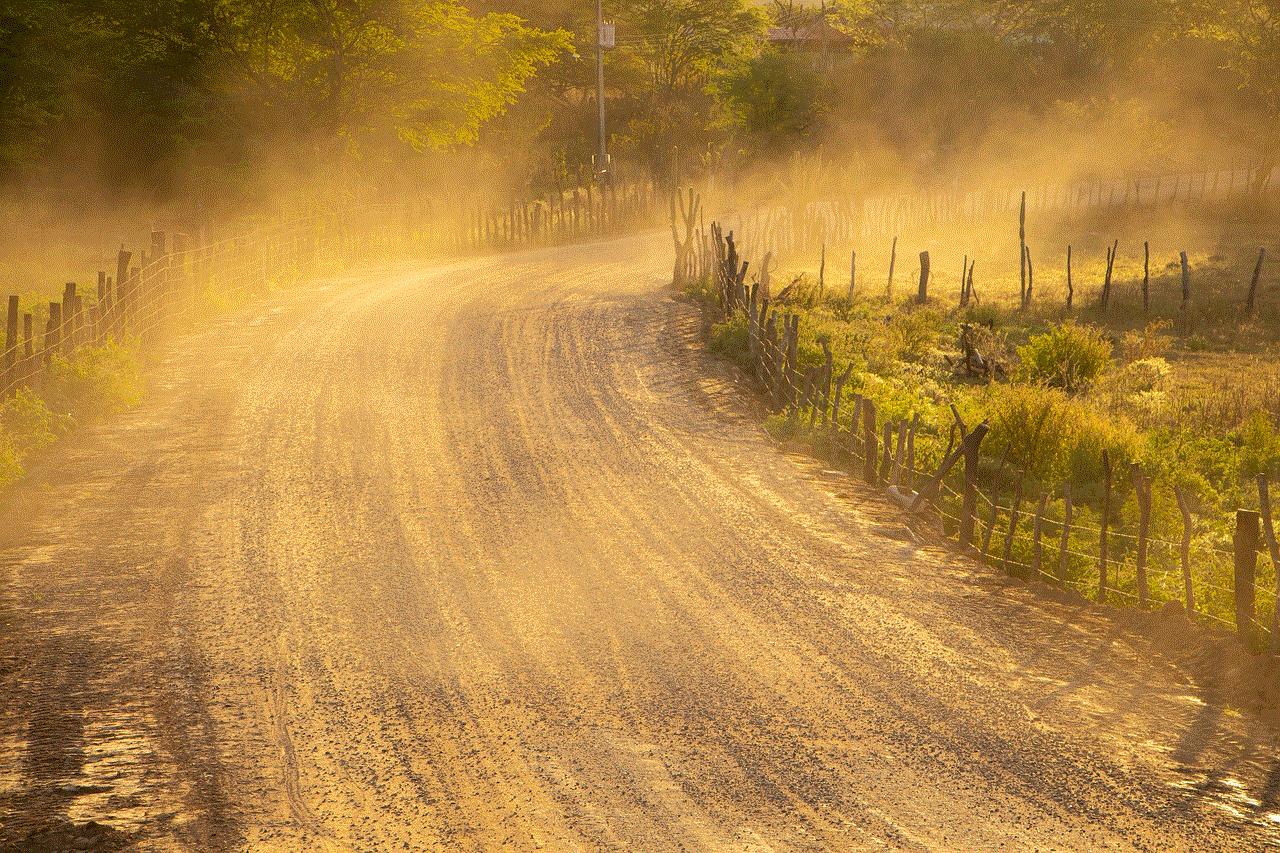
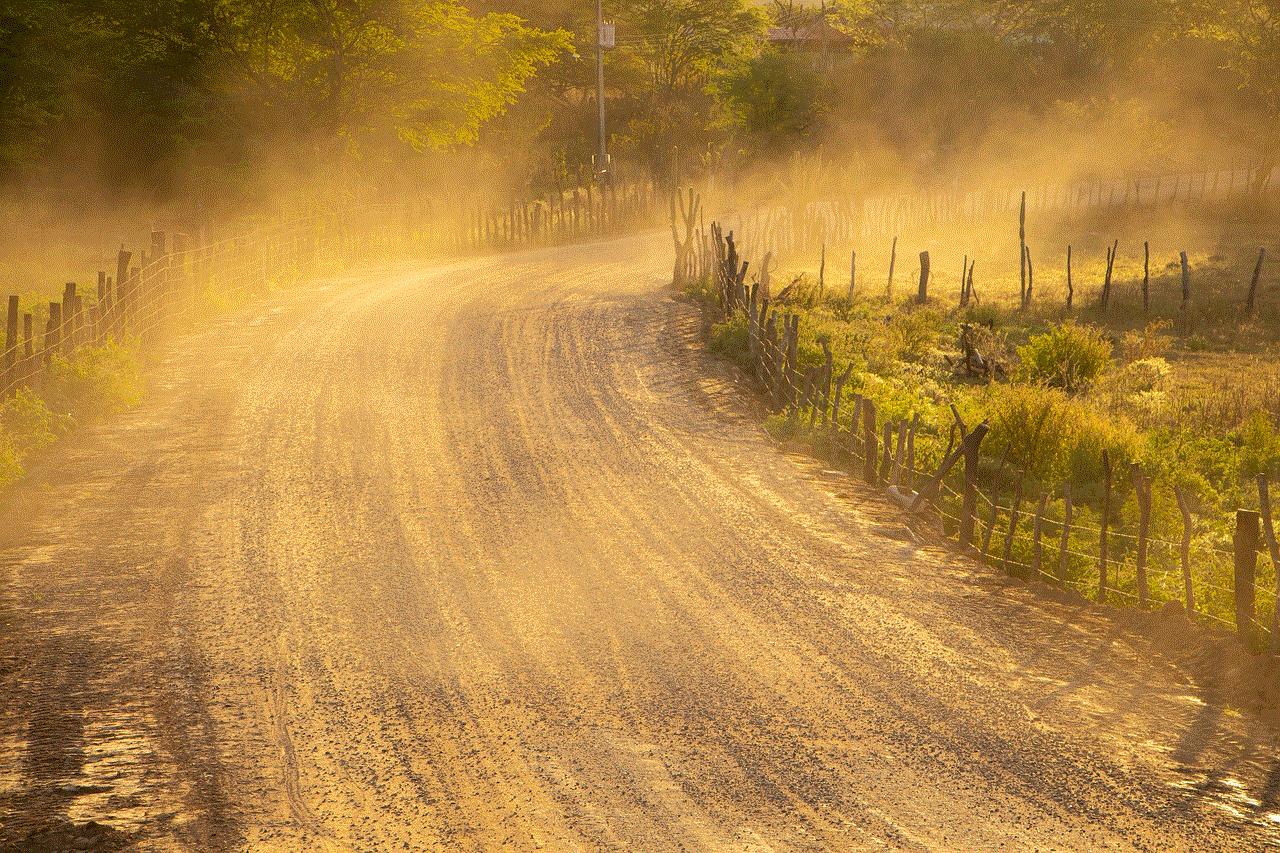
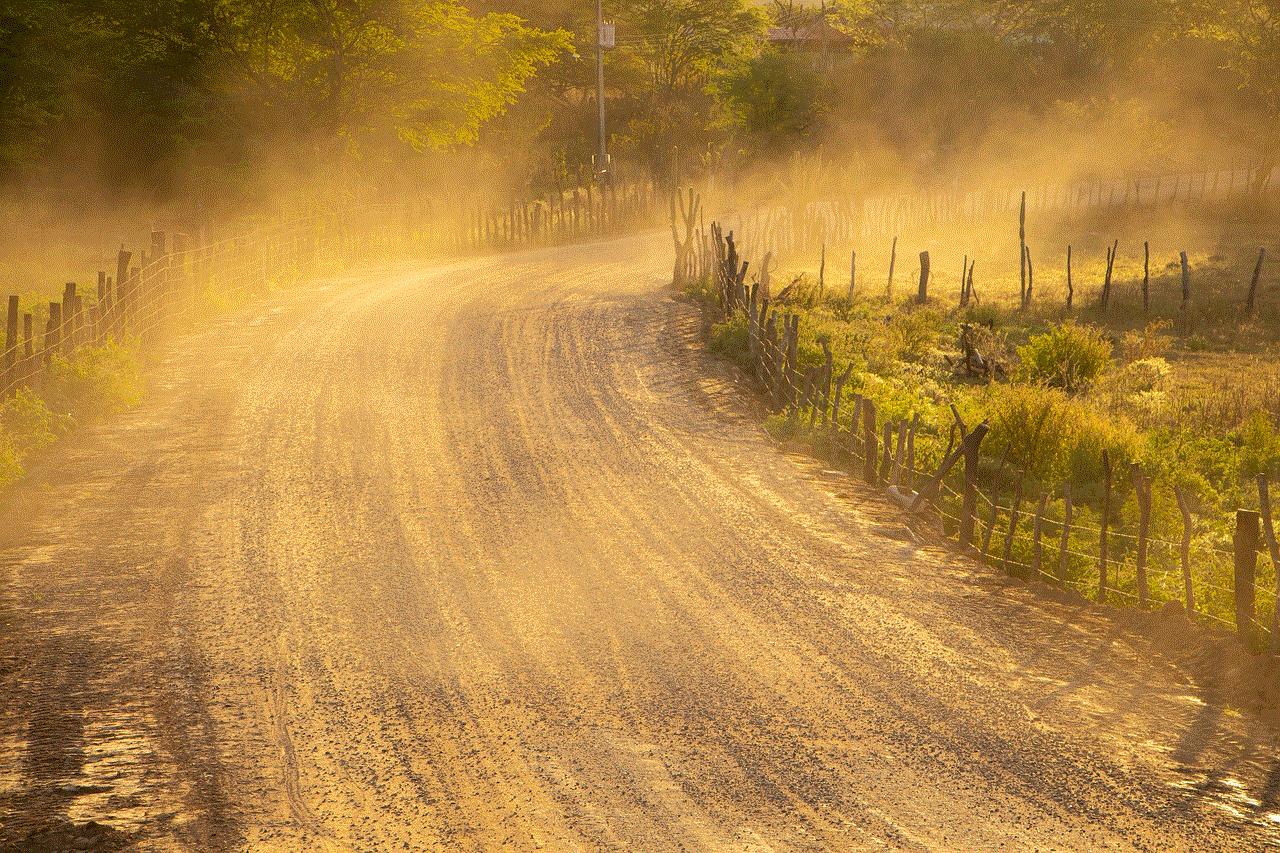
Momo, como fenómeno cultural y digital, ha dejado una huella indeleble en la conciencia colectiva sobre los peligros de internet. Aunque su figura puede evocar miedo, también nos brinda una oportunidad invaluable para reflexionar sobre cómo educamos a las próximas generaciones en el uso de la tecnología. Con un enfoque adecuado en la educación digital, la comunicación y la responsabilidad, podemos ayudar a los jóvenes a navegar por el mundo en línea de manera segura y efectiva, asegurando que fenómenos como Momo se conviertan en lecciones aprendidas y no en historias de terror.