how to change setting to see sensitive content on twitter
# How to Change Settings to See Sensitive Content on Twitter
In today’s digital age, social media platforms have become an integral part of our daily lives. Among these platforms, Twitter stands out for its fast-paced nature, real-time updates, and diverse content. However, with the vast amount of information shared on Twitter, users may encounter sensitive content that is flagged by the platform. While Twitter does provide options to see sensitive content, navigating these settings can be confusing for some users. In this article, we will delve into how to change your settings on Twitter to view sensitive content, exploring the reasons behind these restrictions and discussing best practices for a safer and more informed Twitter experience.
## Understanding Sensitive Content on Twitter
Before diving into the settings, it’s essential to understand what Twitter classifies as sensitive content. Sensitive content can include explicit images, graphic violence, or any material that Twitter believes may not be suitable for all audiences. This classification is primarily aimed at protecting users from potentially disturbing content and ensuring a safer online environment.
### The Rationale Behind Content Restrictions
Twitter’s decision to restrict sensitive content is rooted in its commitment to user safety and community guidelines. By flagging certain content as sensitive, the platform aims to prevent the exposure of users, particularly younger audiences, to material that could be harmful or triggering. This policy is part of a broader initiative to promote healthy online interactions and provide users with control over their viewing experience.
## Navigating Twitter’s Settings to View Sensitive Content
If you wish to change your settings to view sensitive content on Twitter, follow these steps:
### Step 1: Open Twitter
Start by launching the Twitter app on your mobile device or visiting the Twitter website on your desktop. Ensure that you are logged into your account for a seamless experience.
### Step 2: Access Account Settings
– **On Mobile:** Tap on your profile icon located in the top left corner of the screen. This will open a menu where you can see options like “Profile,” “Lists,” and “Topics.” Scroll down and select “Settings and privacy.”
– **On Desktop:** Click on “More” in the left sidebar. From the dropdown menu, select “Settings and privacy.”
### Step 3: Privacy and Safety Settings
Once you are in the settings menu, look for the “Privacy and safety” section.
– **On Mobile:** Tap on “Privacy and safety.”
– **On Desktop:** Click on “Privacy and safety” in the left sidebar.
### Step 4: Content You See
In the “Privacy and safety” section, you will find various options related to your account’s privacy. Look for the “Content you see” subsection. Here, you will find options regarding sensitive content.
### Step 5: Enable Sensitive Content
– **On Mobile:** Look for the option that says “Display media that may contain sensitive content.” Toggle this setting to the “on” position. This will allow you to view content that has been flagged as sensitive.
– **On Desktop:** Find the option labeled “Show media that may contain sensitive content.” Check the box next to this option to enable it.
### Step 6: Save Your Settings
After making changes, ensure that you save your settings. On mobile devices, you may need to tap a “Save” button, while on desktop, the changes should automatically save.
## The Importance of Awareness and Caution
While enabling the option to view sensitive content can enhance your Twitter experience by providing access to a broader range of discussions and media, it is crucial to approach this content with awareness and caution. Here are some important considerations:
### The Impact of Sensitive Content
Sensitive content can be distressing or triggering for some individuals. Before diving into this type of content, consider your own mental and emotional state. If you have a history of trauma or anxiety, it might be wise to limit your exposure to potentially harmful material.
### Community Guidelines
Always be mindful of Twitter’s community guidelines when engaging with sensitive content. While you may choose to view this material, it is essential to respect the platform’s rules regarding harassment, hate speech, and other forms of harmful interactions. Engaging positively and constructively in discussions about sensitive topics can foster a healthier online environment.
## Engaging with Sensitive Content Responsibly
With the ability to view sensitive content comes the responsibility to engage with it thoughtfully. Here are some best practices to keep in mind:
### Curate Your Feed
Consider curating your Twitter feed to include accounts that provide insightful and respectful commentary on sensitive issues. Follow thought leaders, mental health advocates, or organizations that focus on topics relevant to your interests. This can help create a more positive and informative environment.
### Use Muted Words and Accounts
If you find that certain topics or discussions are overwhelming or distressing, utilize Twitter’s mute feature. You can mute specific words, phrases, or accounts, allowing you to control the content that appears on your feed. This feature can be particularly helpful for avoiding triggering discussions while still engaging with sensitive content when desired.
### Report Inappropriate Content
If you encounter content that you believe violates Twitter’s community guidelines, do not hesitate to report it. Twitter provides users with the tools to flag inappropriate content, contributing to a safer online environment for everyone. Reporting helps the platform maintain its standards and protect users from harmful material.
## The Role of Digital Literacy
As social media users, we must cultivate digital literacy to navigate the complexities of online content effectively. Understanding how to discern between credible and misleading information is crucial, especially when engaging with sensitive topics. Here are some tips for enhancing your digital literacy:
### Verify Information
Before sharing sensitive content or engaging in discussions, take a moment to verify the information. Look for reputable sources or fact-checking websites that can confirm the accuracy of the claims being made. This practice not only strengthens your own understanding but also contributes to a more informed online community.
### Understand Context
Sensitive content often requires context for proper understanding. Take the time to read the discussions surrounding a particular piece of content before forming opinions or making comments. Context can significantly impact how sensitive topics are perceived and discussed.
### Engage in Constructive Dialogue
When discussing sensitive content, aim to engage in constructive and respectful dialogue. Avoid inflammatory language or personal attacks, and focus on sharing perspectives and insights. Constructive conversations can lead to greater understanding and awareness of complex issues.
## The Future of Sensitive Content on Twitter
As Twitter continues to evolve, the approach to sensitive content is likely to change. The platform regularly updates its policies and features to enhance user experience and safety. Staying informed about these changes is essential for users who wish to engage with sensitive content responsibly.
### The Role of Users in Shaping Policy
Users play a vital role in shaping the policies of social media platforms. By providing feedback, reporting inappropriate content, and adhering to community guidelines, users can influence Twitter’s approach to sensitive content. Engaging with the platform constructively can help create an environment that balances freedom of expression with user safety.
### The Importance of Community Support
For those who engage with sensitive content, seeking support from a community can be beneficial. Connecting with like-minded individuals or support groups can provide a sense of belonging and understanding. Sharing experiences and insights can foster resilience and promote mental well-being.
## Conclusion
Navigating sensitive content on Twitter can be a complex but rewarding experience. By understanding the platform’s settings and engaging thoughtfully with sensitive material, users can enrich their online interactions while prioritizing their mental and emotional well-being. Remember, the responsibility lies with each user to create a respectful and informed online community. Empower yourself with the tools and knowledge to navigate sensitive content on Twitter, and contribute positively to the discussions that matter to you.
As you embark on this journey, remain aware of the impacts of sensitive content on yourself and others. With the right approach, Twitter can become a platform for meaningful dialogue, shared experiences, and valuable insights into the issues that shape our world.
does playstation 4 play dvds
# Does PlayStation 4 Play DVDs? An In-Depth Look
The PlayStation 4 (PS4) has become one of the most popular gaming consoles since its launch in 2013. While it is primarily known for its extensive library of video games, the PS4 also has several multimedia capabilities that enhance its appeal to consumers. One question that often arises among potential buyers is whether the PlayStation 4 can play DVDs. This article delves deeply into this query, exploring the features of the PS4, its multimedia capabilities, and the implications for users who might want to incorporate their DVD collections into their gaming experience.
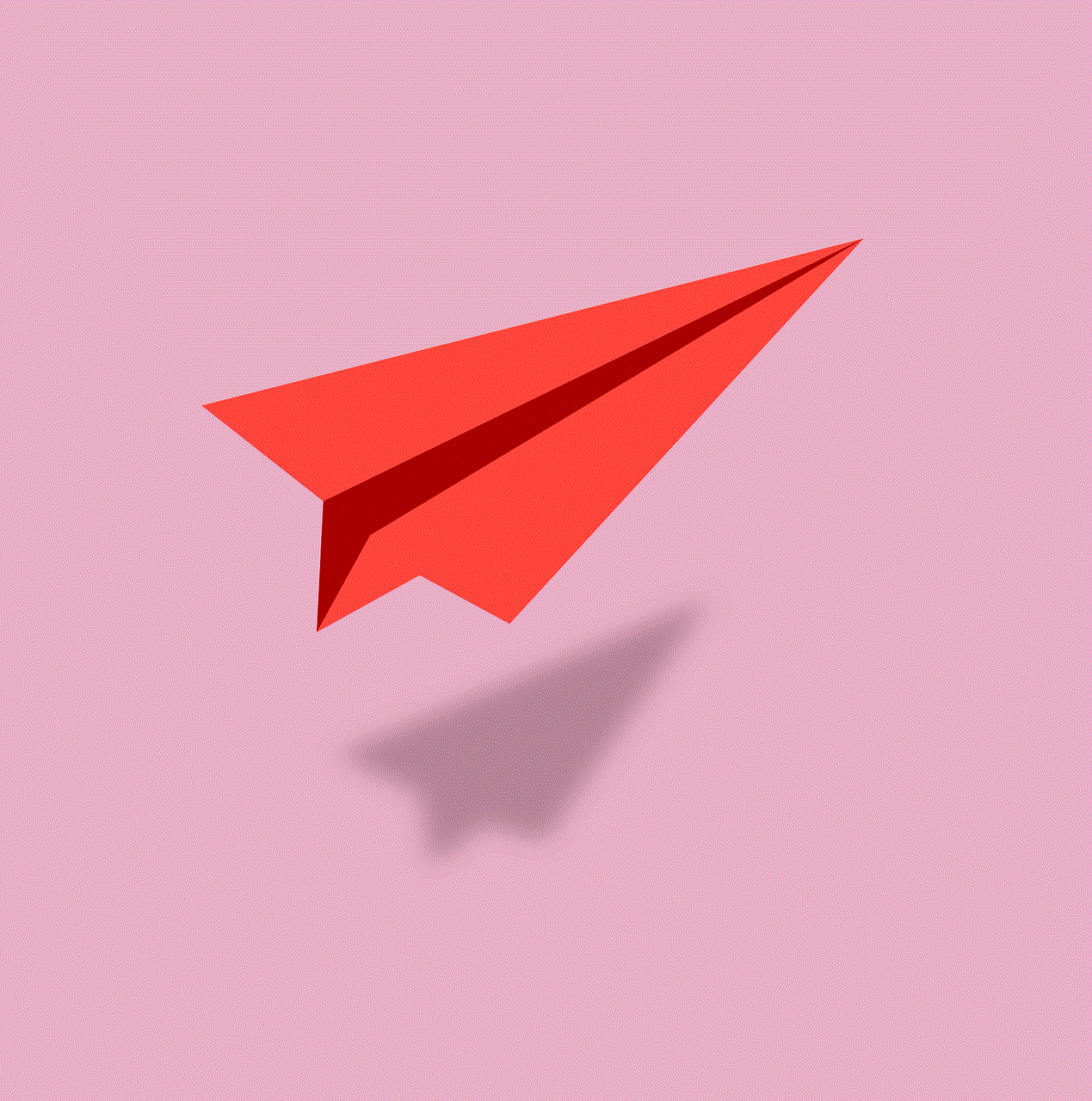
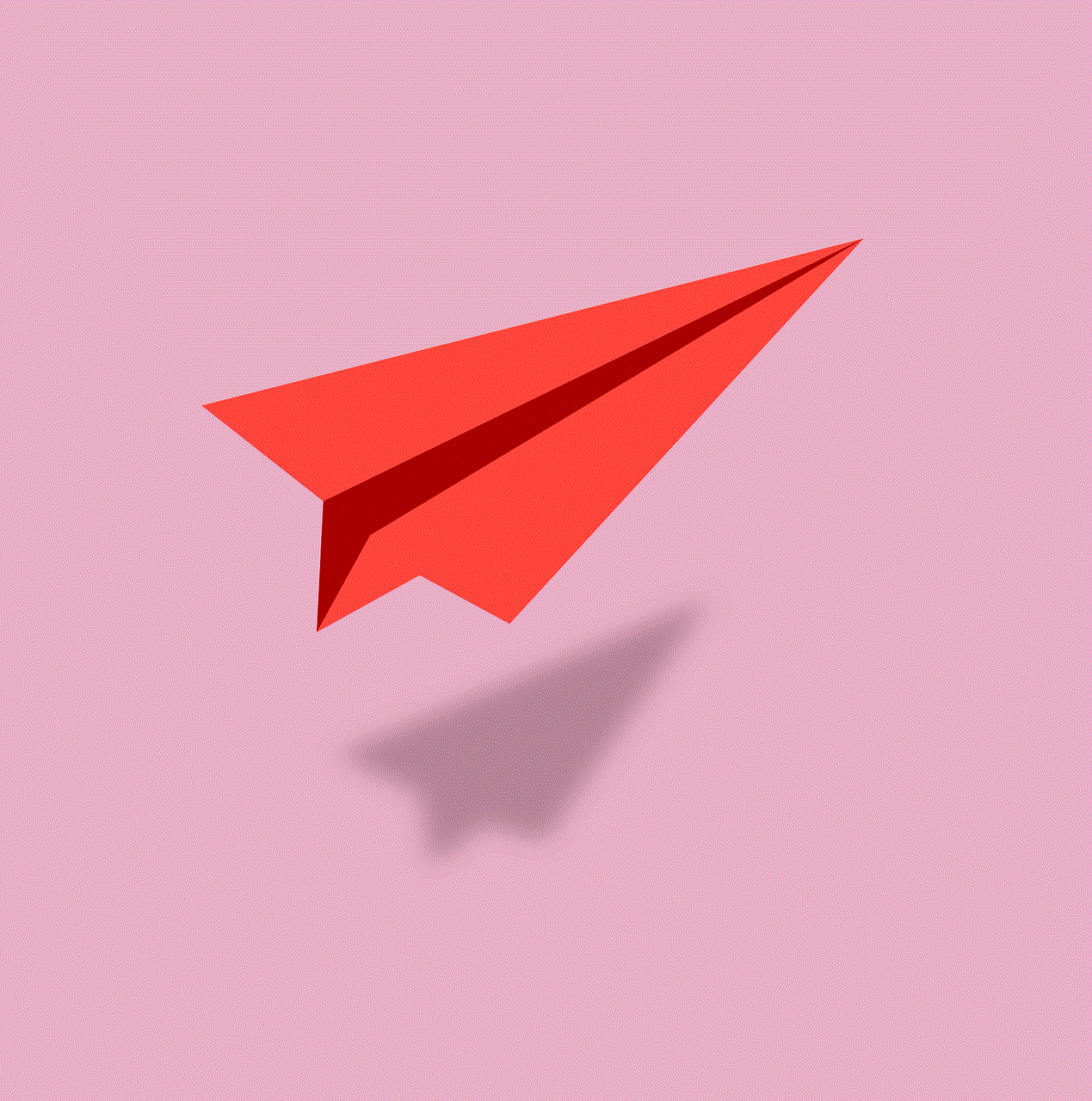
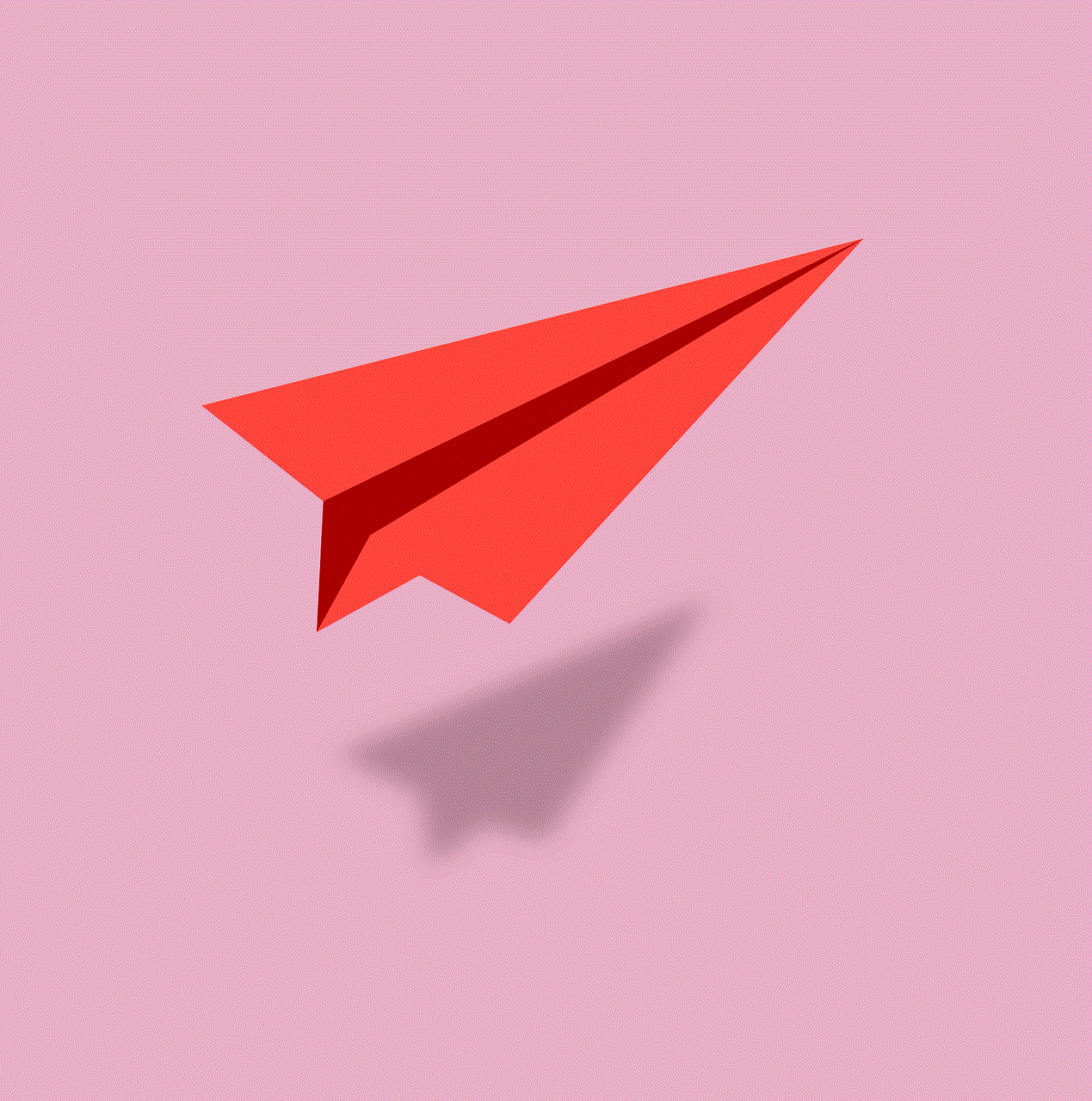
## Understanding the PlayStation 4
Before we specifically address the DVD playback capability, it is essential to understand what the PlayStation 4 is and what it offers. The PS4 is a home video game console developed by Sony Interactive Entertainment. It is part of the PlayStation family, following the PlayStation 3 and preceding the PlayStation 5. The PS4 is a powerful device equipped with advanced hardware and software, allowing for impressive graphics and fast processing speeds.
The console comes in several models, including the original PS4, the PS4 Slim, and the PS4 Pro. Each version has its unique specifications, but all share core functionalities, including online gaming, social features, and multimedia playback. This versatility makes the PS4 not just a gaming console but also a hub for various entertainment options.
## DVD Playback Capability
Now, addressing the central question: **Does the PlayStation 4 play DVDs?** The answer is a resounding yes. The PS4 can play standard DVDs. This feature is a significant selling point for those who want a multifunctional device that can serve as both a gaming console and a media player.
When you insert a DVD into the PS4, the console recognizes the disc and launches the appropriate media player application automatically. This seamless integration is one of the many advantages of using the PS4 as a home entertainment system. Furthermore, the PS4 supports various DVD formats, including DVD-R and DVD-RW, ensuring that most consumer DVD collections can be played without issues.
## How to Play DVDs on PS4
Using your PS4 to watch DVDs is a straightforward process. Here’s a step-by-step guide to help you get started:
1. **Connect the PS4 to Your TV**: Ensure that your PS4 is properly connected to your television using an HDMI cable.
2. **Power On the Console**: Turn on your PS4 and allow it to boot up.
3. **Insert the DVD**: Take the DVD you want to watch and insert it into the console’s disc drive. Make sure the disc is clean and free of scratches for the best playback experience.
4. **Automatic Launch**: Once the DVD is inserted, the PS4 should automatically detect it and launch the media player. If it doesn’t, you can manually navigate to the “Media” section from the home screen.
5. **Control Playback**: Use the PS4 controller to play, pause, skip, or rewind the DVD, just as you would with a traditional DVD player.
6. **Adjust Settings**: You can adjust various settings such as 3D playback (if supported by the DVD), audio options, and subtitle settings through the options menu during playback.
## Enhancing the DVD Experience
While the PS4 can play DVDs, it also offers several features that can enhance your viewing experience. One of the most notable features is its ability to upscale DVDs to near-HD quality. This means that standard definition footage can look significantly better on HD televisions, making older films and shows more enjoyable.
Additionally, the PS4 supports multiple audio formats, including Dolby Digital and DTS, which can improve sound quality during playback. Users can connect their PS4 to home theater systems for an immersive audio experience, further elevating the enjoyment of watching DVDs.
## Limitations of DVD Playback on PS4
Although the PS4 offers DVD playback, there are some limitations to be aware of. One significant downside is that the PS4 does not support Blu-ray discs or 4K Ultra HD Blu-ray discs in its standard configuration. While the PS4 can play Blu-ray discs, users looking to play 4K Ultra HD DVDs will need to upgrade to the PlayStation 5, which has native support for this format.
Another limitation is related to region coding. DVDs are often encoded for specific regions, and the PS4 is region-locked. This means that if you have a DVD from a different region than your PS4, it may not play. This can be a considerable drawback for international users or those who collect DVDs from various countries.
## Alternatives for DVD Playback
For users who may find the PS4’s DVD playback capabilities limiting, there are alternative options available. Dedicated DVD players or Blu-ray players can provide more robust features, such as region-free playback and support for a wider variety of disc formats. These devices are often more affordable than a gaming console and can serve as a more straightforward option for watching DVDs.
Streaming services have also gained immense popularity, providing access to a vast library of films and television shows without the need for physical media. Services like Netflix , Amazon Prime, and Hulu offer subscription-based access to millions of titles, and many of these platforms provide high-definition content.
## The Future of Physical Media
As we move further into the digital age, the future of physical media, including DVDs, is often called into question. Streaming services are rapidly changing the landscape of how we consume media, and traditional formats like DVDs are seeing a decline in popularity.
However, many collectors and enthusiasts still appreciate the tangible nature of physical media. DVDs offer a sense of ownership that digital copies often cannot replicate. Special editions and collector’s items, often bundled with exclusive content, are also a significant draw for fans of specific franchises. The PS4’s DVD playback capability thus serves as a bridge between traditional media and modern gaming, appealing to a diverse audience.
## Conclusion
In conclusion, the PlayStation 4 does indeed play DVDs, making it a versatile entertainment device for gaming and media consumption. While there are limitations, such as region coding and the inability to play 4K Ultra HD discs, the PS4’s capabilities in enhancing standard definition content and providing a seamless user experience cannot be overlooked.
For users looking to maximize their entertainment options, the PS4 serves as an excellent choice, providing access to a wide range of games while simultaneously allowing for the enjoyment of DVD collections. Whether you’re a dedicated gamer, a movie buff, or someone looking for a multifunctional device, the PlayStation 4 has something to offer.
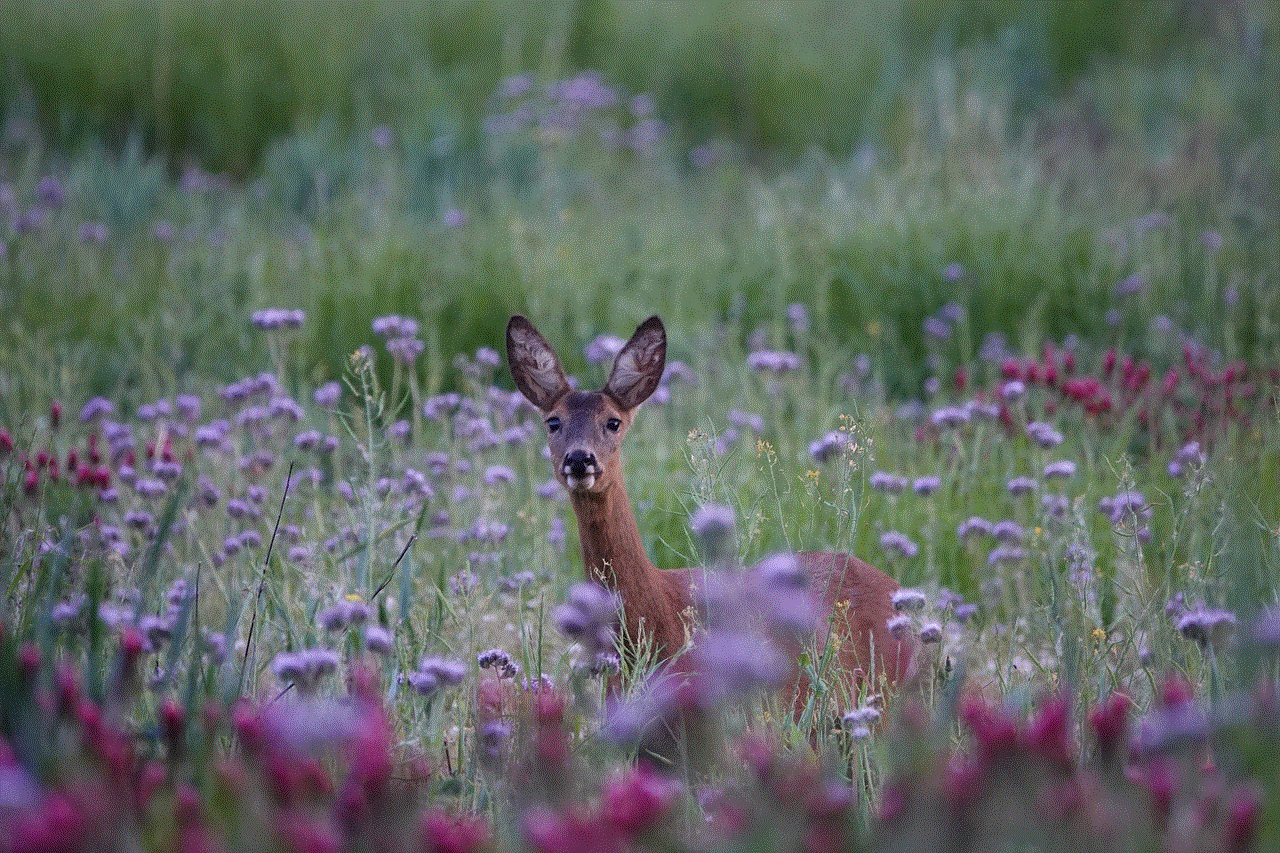
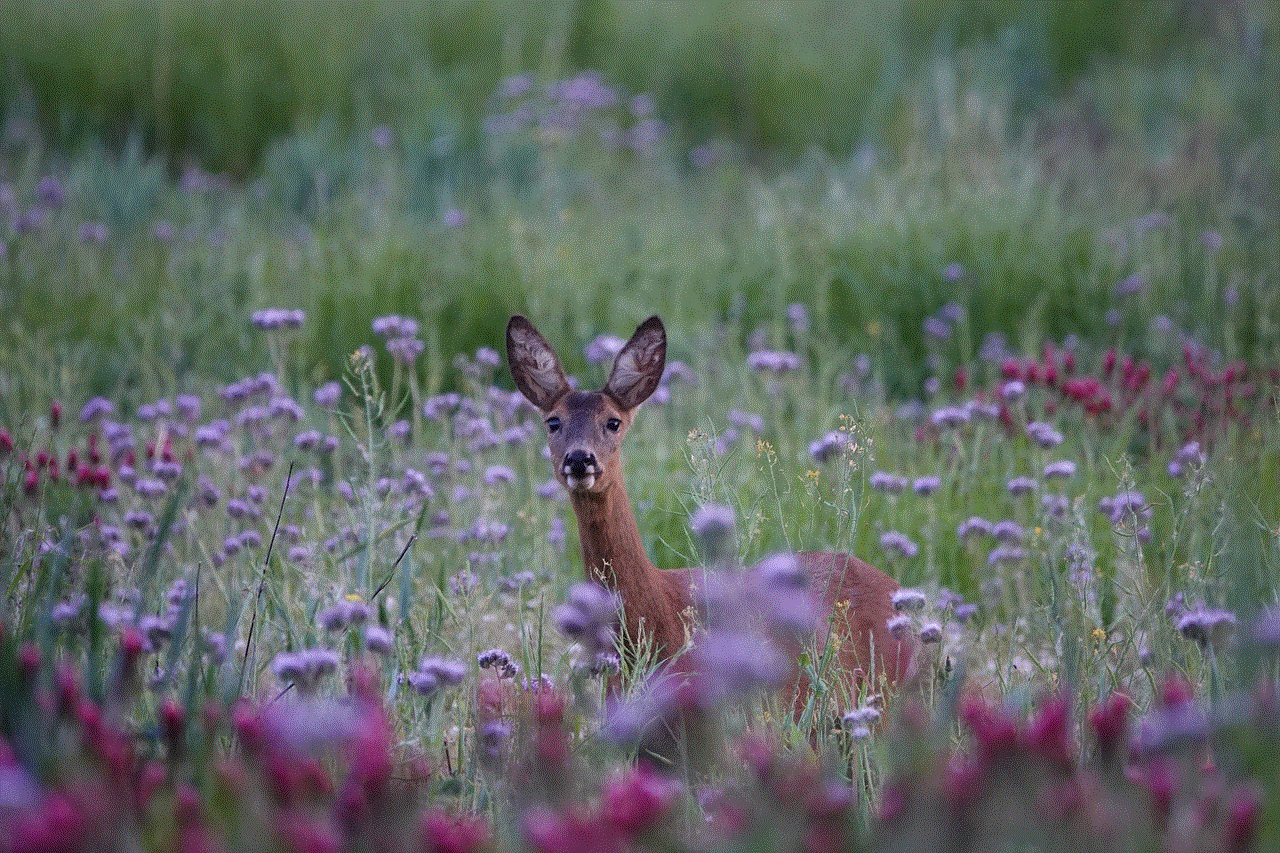
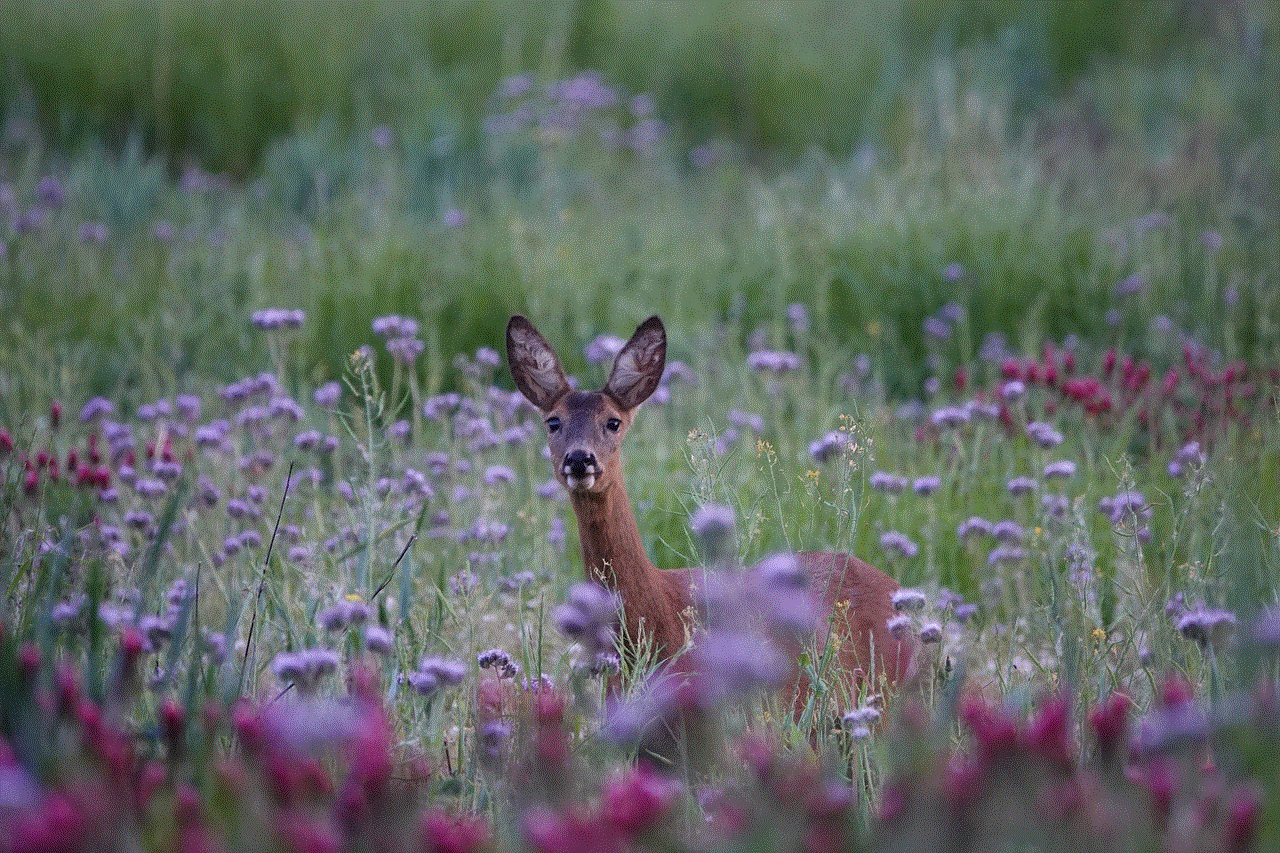
As we continue to embrace digital media, the role of physical formats like DVDs may evolve, but for now, the PS4 stands as a testament to the enduring appeal of both gaming and traditional media formats in our entertainment landscape.