how to find your liked videos on instagram
# How to Find Your Liked Videos on Instagram : A Comprehensive Guide
Instagram has rapidly evolved into one of the most popular social media platforms, boasting over a billion active users. With its visual-centric approach, it has become a hub for creativity, inspiration, and connection. One of the unique features that Instagram offers is the ability to like videos and posts from other users. Liked videos can capture memorable moments, funny clips, or even informative content that resonates with you. However, navigating through Instagram’s interface to find these liked videos can sometimes be tricky. In this article, we will explore various methods to help you locate your liked videos on Instagram, along with tips, tricks, and insights into the platform’s functionalities.
## Understanding Instagram’s Interface
Before diving into how to find your liked videos, it’s essential to understand Instagram’s interface. The platform is designed to prioritize visual content, with a clean and user-friendly layout. When you open the app, you’ll typically see your home feed, where posts from accounts you follow appear. Along the bottom of the screen, there are five primary icons: Home, Search, Reels, Shopping, and Profile.
Each of these icons serves a distinct purpose, and navigating through them is crucial for accessing various features. For instance, the Search icon allows you to discover new content, while the Profile icon takes you to your personal account where you can manage your posts, followers, and settings.
## Liked Posts and Videos: What Are They?
When you come across a video or a post that resonates with you, tapping the heart icon signifies your appreciation. Liking a video not only sends a positive signal to the creator but also saves it to your list of liked content. This list serves as a convenient reference, allowing you to revisit videos that caught your interest. However, due to Instagram’s frequent updates and changes in interface, users often find it challenging to locate their liked videos.
## Accessing Your Liked Videos on Instagram
### Step-by-Step Guide
1. **Open the Instagram App**: Start by launching the Instagram app on your smartphone. Ensure that you are logged into your account.
2. **Go to Your Profile**: Tap on the profile icon located at the bottom right corner of the screen. This will take you to your personal profile page.
3. **Access the Menu**: Once on your profile, look for the three horizontal lines (also known as the hamburger menu) in the top right corner. Tap on this icon to open the menu.
4. **Select ‘Your Activity’**: From the menu, select “Your Activity.” This section provides a detailed overview of your interactions on Instagram, including the posts you’ve liked.
5. **Find ‘Interactions’**: In the Your Activity section, tap on “Interactions.” Here, you will see a list of all your interactions, including comments, mentions, and of course, likes.
6. **View Liked Content**: Tap on “Likes” to view all the posts and videos you have liked. This will display a grid of all the content you’ve engaged with, allowing you to scroll through and find the specific video you’re looking for.
### Additional Tips
– **Use the Search Functionality**: If you remember the username of the creator or specific keywords related to the video, you can use the search function in the app to find it quickly.
– **Check Your Saved Posts**: Sometimes, you might save a video instead of just liking it. Go to your profile, tap on the three horizontal lines, select “Saved,” and then check under the “Collections” to see if the video is there.
– **Engagement History**: If you’re an active user who frequently likes and comments on videos, it might be useful to keep track of your engagement history. Regularly reviewing your liked content can help you remember what you enjoyed.
## The Importance of Liked Videos
### Building a Personal Archive
Liking videos is not just about appreciation; it creates a personal archive of content that resonates with you. This can range from inspirational videos, tutorials, comedic clips, or even educational content. By keeping track of what you’ve liked, you can revisit these moments that brought you joy or knowledge.
### Enhancing Your Experience
Interacting with content through likes can enhance your Instagram experience. The more you engage with videos and posts that interest you, the better Instagram becomes at curating content that aligns with your preferences. This personalized feed allows for a more enjoyable browsing experience.
### Supporting Creators
When you like a video, you are supporting the creator. This interaction provides valuable feedback and encourages them to continue creating content. Instagram’s algorithm often promotes content that receives a lot of engagement, so your likes play a vital role in helping creators gain visibility.
## Privacy Considerations
While liking videos is a way to express appreciation, it’s essential to consider your privacy settings. Unlike platforms where likes are private, Instagram displays your likes publicly. This means that anyone can see the posts you’ve liked unless you have a private account. If you’re concerned about privacy, it may be wise to review your account settings and adjust them according to your preferences.
### Making Your Account Private
To make your account private, follow these steps:
1. **Go to Your Profile**: Tap on the profile icon.
2. **Access Settings**: Tap on the three horizontal lines, then select “Settings.”
3. **Privacy Settings**: Go to “Privacy” and toggle on the “Private Account” option. This will ensure that only your followers can see your liked videos and posts.
## Common Issues and Troubleshooting
While finding liked videos is generally a straightforward process, users may encounter some common issues. Here are a few problems and their solutions:
### Problem: Liked Videos Not Appearing
If you notice that your liked videos are not appearing in the “Likes” section, it might be due to a temporary glitch in the app. In such cases, try the following:
– **Update the App**: Ensure that you are using the latest version of Instagram. Go to your app store and check for updates.
– **Restart the App**: Close the app completely and reopen it. This can refresh the app and resolve any temporary issues.
### Problem: Unable to Find ‘Your Activity’
If you cannot find the “Your Activity” section, it’s possible that Instagram has made updates to the interface. In this case, explore the menu options thoroughly or use the search bar to locate the feature.
### Problem: Liked Videos from Deleted Accounts
If you liked videos from accounts that have since been deleted or deactivated, those videos will no longer appear in your liked section. Unfortunately, there is no way to retrieve these likes, as they are tied to the account’s status.
## Enhancing Your Instagram Experience Beyond Liked Videos
While finding and revisiting your liked videos is a great way to enhance your Instagram experience, there are several other features and tips to consider for an even more enjoyable time on the platform.
### Explore Instagram Stories
Instagram Stories offer a temporary glimpse into the lives of users and can be a great source of entertainment and engagement. Stories disappear after 24 hours, but you can interact with them by liking or sending direct messages.
### Dive into IGTV and Reels
IGTV and Reels are other features that allow you to discover video content beyond regular posts. IGTV offers longer videos, while Reels focuses on short, engaging clips. Engaging with these formats can further enrich your Instagram experience.
### Create Collections of Liked Content
You can curate your liked videos into collections to organize them better. By saving posts to specific collections, you can create an easily accessible library of content that aligns with your interests.
### Engage with Your Community
Don’t hesitate to engage with others on the platform. Commenting on posts, sharing your thoughts, and even creating your own content can foster a sense of community and connection with fellow users.
## Conclusion
Finding your liked videos on Instagram is a simple process that can significantly enhance your experience on the platform. By understanding Instagram’s interface, utilizing the “Your Activity” feature, and considering privacy settings, you can efficiently navigate through your liked content. Remember that your likes not only serve as a personal archive but also support the creators whose content you enjoy.
In the ever-evolving landscape of social media, staying updated with the latest features and functionalities will ensure that you make the most out of your Instagram experience. So the next time you come across a video that resonates with you, don’t hesitate to give it a like and revisit it later. Happy Instagramming!
hide followers on insta
# How to Hide Followers on Instagram: A Comprehensive Guide
In the age of social media, privacy has become a significant concern for many users. Platforms like Instagram, which boast over a billion users worldwide, can sometimes feel overwhelming, especially when it comes to managing your online presence. While Instagram offers various ways to control who sees your content, hiding your followers is not a straightforward option. This article will delve into the intricacies of Instagram privacy settings, explore various methods to limit who can see your followers, and provide tips on managing your online presence effectively.
## Understanding Instagram Privacy Settings
Before we dive into the specifics of hiding followers, it’s crucial to understand Instagram’s privacy settings. Instagram allows users to choose between a public account, where anyone can see your posts and followers, and a private account, where only approved followers can see your content.
### Public vs. Private Accounts
1. **Public Accounts**: If your account is public, anyone can view your profile, see your posts, and follow you without your approval. This setting is ideal for influencers, businesses, or anyone looking to reach a broader audience.
2. **Private Accounts**: When you Switch to a private account, only users you approve can see your posts, followers, and following list. This is a crucial setting for those who value their privacy and want to control who can access their content.
Switching to a private account is one of the most effective ways to manage who can see your followers. However, it’s essential to note that this setting will also prevent non-approved users from viewing your posts.
## Step-by-Step Guide to Making Your Account Private
If you decide that a private account best suits your needs, follow these steps to change your account settings:
1. **Open Instagram**: Launch the Instagram app on your mobile device or visit the website.
2. **Go to Your Profile**: Tap on your profile icon in the bottom right corner.
3. **Access Settings**: Tap on the three horizontal lines in the top right corner to open the menu, then select “Settings.”
4. **Privacy**: Under the settings menu, tap on “Privacy.”
5. **Switch to Private Account**: In the Privacy section, you’ll see an option labeled “Private Account.” Toggle the Switch to turn it on.
Once you’ve made your account private, only your approved followers will be able to see your followers list, posts, and stories.
## The Limitations of Hiding Your Followers
While making your account private is an effective way to limit visibility, it does come with specific limitations. Here are some points to consider:
1. **Existing Followers**: If you switch to a private account, your existing followers will still have access to your follower list until you remove them. If you want to hide your followers from specific individuals, you need to remove them from your follower list.
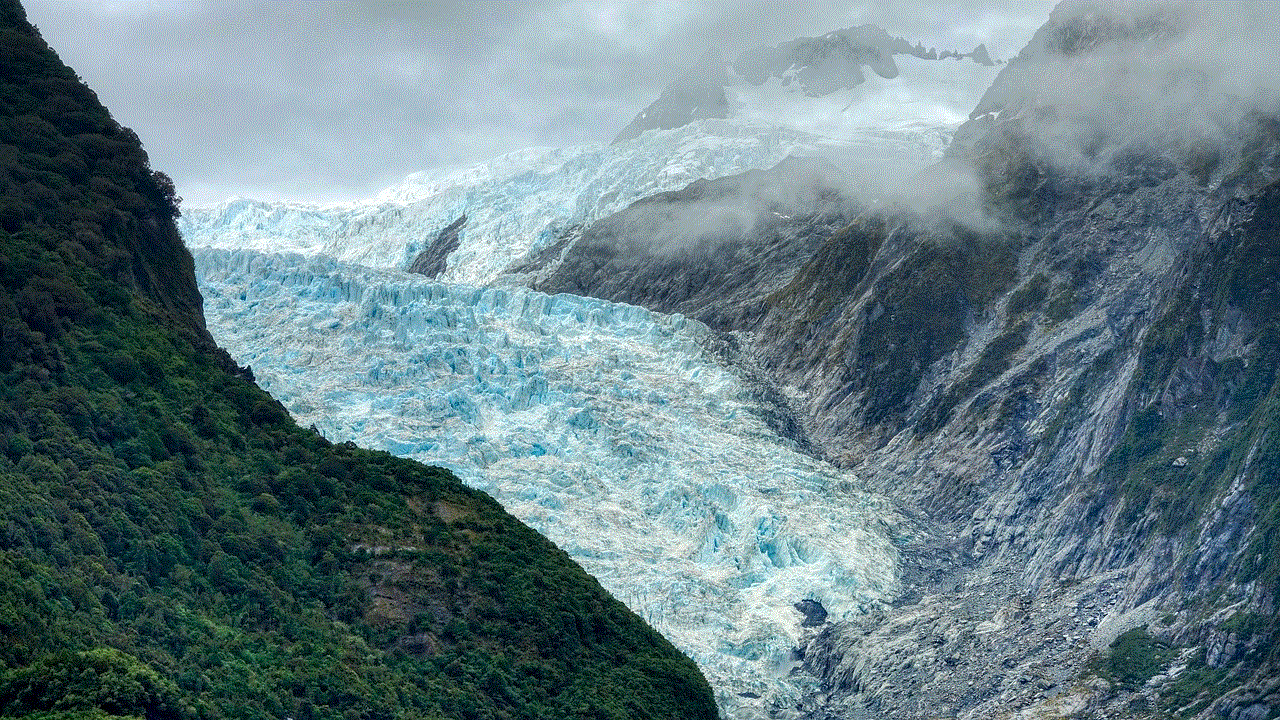
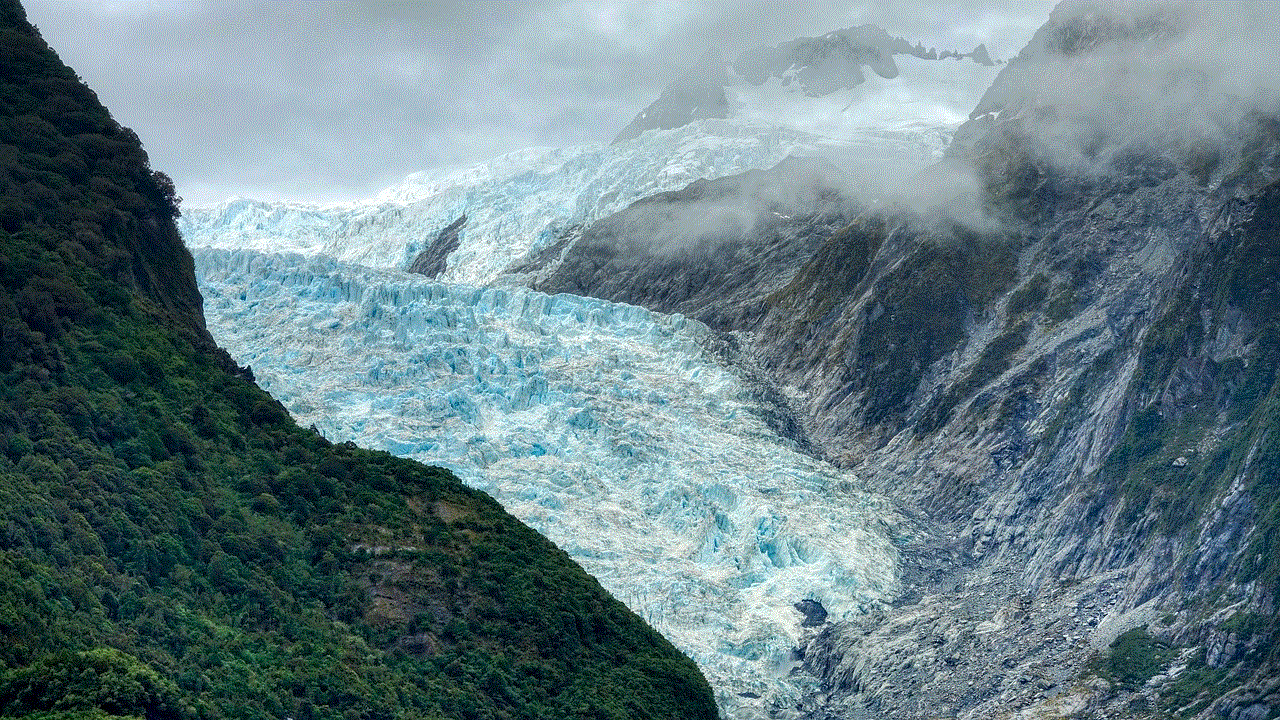
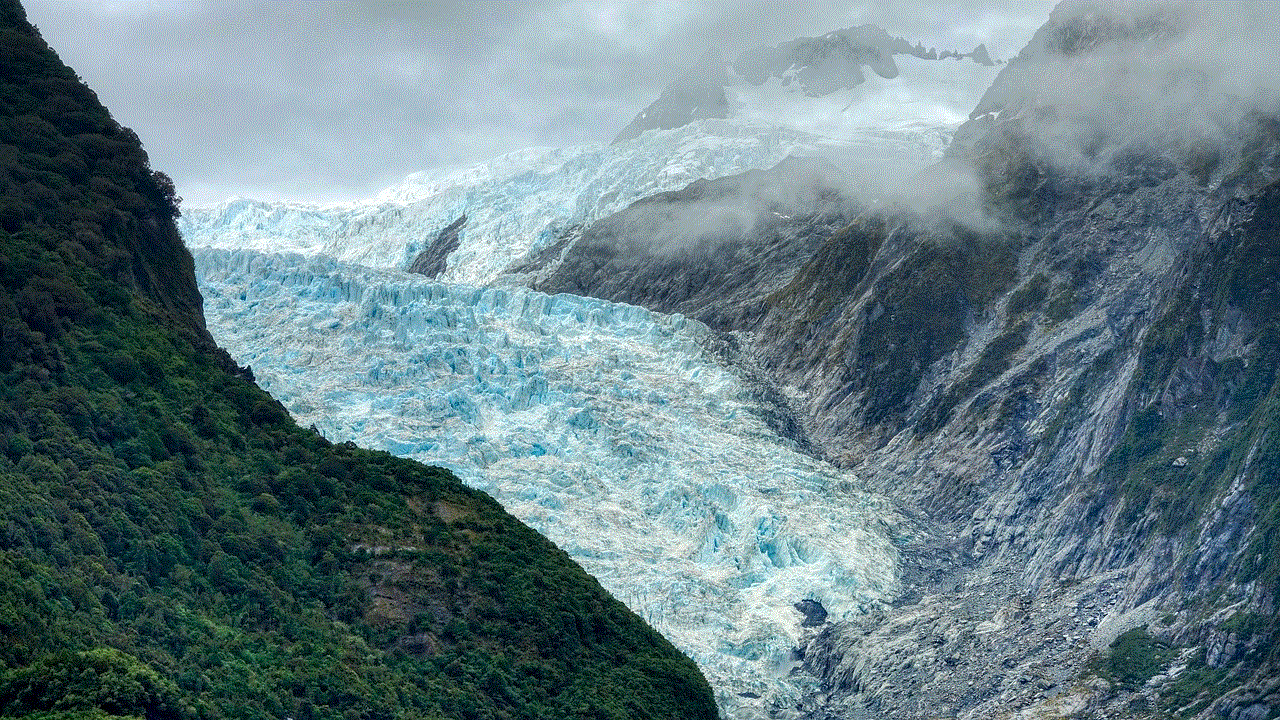
2. **Mutual Followers**: If you have mutual followers with someone you want to hide your followers from, they can still see who follows you if they have access to your profile.
3. **Profile Visibility**: Even with a private account, your profile can still be discovered through search engines or if someone shares your content.
4. **Limited Interaction**: A private account may limit your ability to grow your audience, as new users cannot see your posts without following you first.
## Alternative Methods to Maintain Privacy
If making your account private isn’t a viable option for you, several alternative methods can help you maintain a level of privacy regarding your followers.
### 1. Remove Unwanted Followers
If there are specific individuals you want to hide your followers from, consider removing them from your follower list. Here’s how to do it:
– Go to your profile and tap on “Followers.”
– Find the user you want to remove and tap on the three dots next to their name.
– Select “Remove” to take them off your follower list.
### 2. Block Specific Users
Blocking a user will prevent them from seeing your profile, posts, and followers entirely. Here’s how to block someone :
– Go to the profile of the user you want to block.
– Tap on the three dots in the top right corner.
– Select “Block” and confirm your choice.
Blocking is a more extreme measure but can be effective if you’re dealing with harassment or unwanted attention.
### 3. Manage Your Followers List
Keeping your followers list tidy can help you manage privacy effectively. Regularly review your followers and remove any individuals you don’t wish to share your content with. This not only helps protect your privacy but also ensures that your online interactions are with individuals you trust.
### 4. Limit Profile Visibility
Users can limit their profile’s visibility through various means, such as reducing the frequency of posting or changing the content they share. For example, consider sharing content that doesn’t reveal personal information or location.
## The Role of Stories and Highlights
Instagram Stories are temporary posts that disappear after 24 hours, making them a great way to share content without permanently adding it to your profile. However, Stories can still be viewed by your followers, so it’s essential to consider who can see them.
### 1. Customizing Story Settings
You can customize who can view your Stories by following these steps:
– Go to your profile and tap on the three lines in the top right corner to access the menu.
– Select “Settings,” then go to “Privacy.”
– Tap on “Story” to manage who can see your stories.
From here, you can choose to hide your stories from specific individuals, ensuring that only selected followers can view this content.
### 2. Using Highlights Wisely
Highlights are a way to keep your Stories visible on your profile even after they expire. However, be mindful of what you add to your Highlights, as anyone who can see your profile will also see these collections.
Consider creating Highlights that focus on non-personal content, such as your interests, hobbies, or professional achievements, rather than intimate or private moments.
## The Importance of Digital Footprint Awareness
In addition to managing your followers and privacy settings, it’s vital to be aware of your digital footprint. Your online presence is more than just your Instagram profile; it encompasses all your social media accounts and interactions.
### 1. Be Mindful of What You Share
Always think before you post. Consider how your content might be perceived and who might see it. This is particularly crucial for personal information, which can be exploited if it falls into the wrong hands.
### 2. Regularly Review Privacy Settings
Social media platforms frequently update their privacy policies and settings. Make it a habit to review your privacy settings regularly to ensure they align with your current preferences.
### 3. Educate Yourself on Security Features
Take advantage of Instagram’s security features, such as two-factor authentication. This adds an extra layer of protection to your account, making it more difficult for unauthorized users to access your profile.
## Conclusion
While hiding your followers on Instagram isn’t as simple as flipping a switch, there are various methods to manage your privacy effectively. Switching to a private account, removing unwanted followers, and blocking specific users are all viable options.
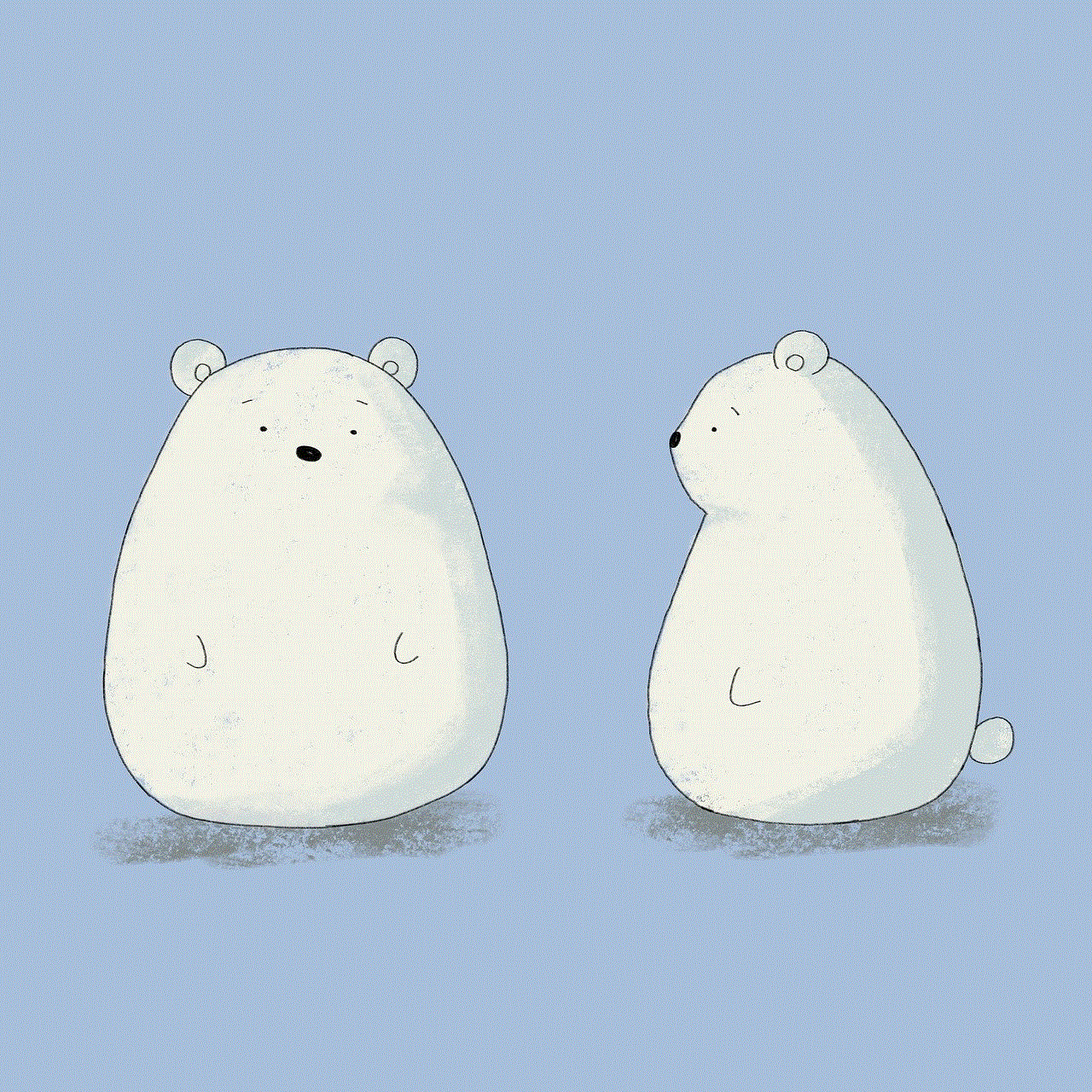
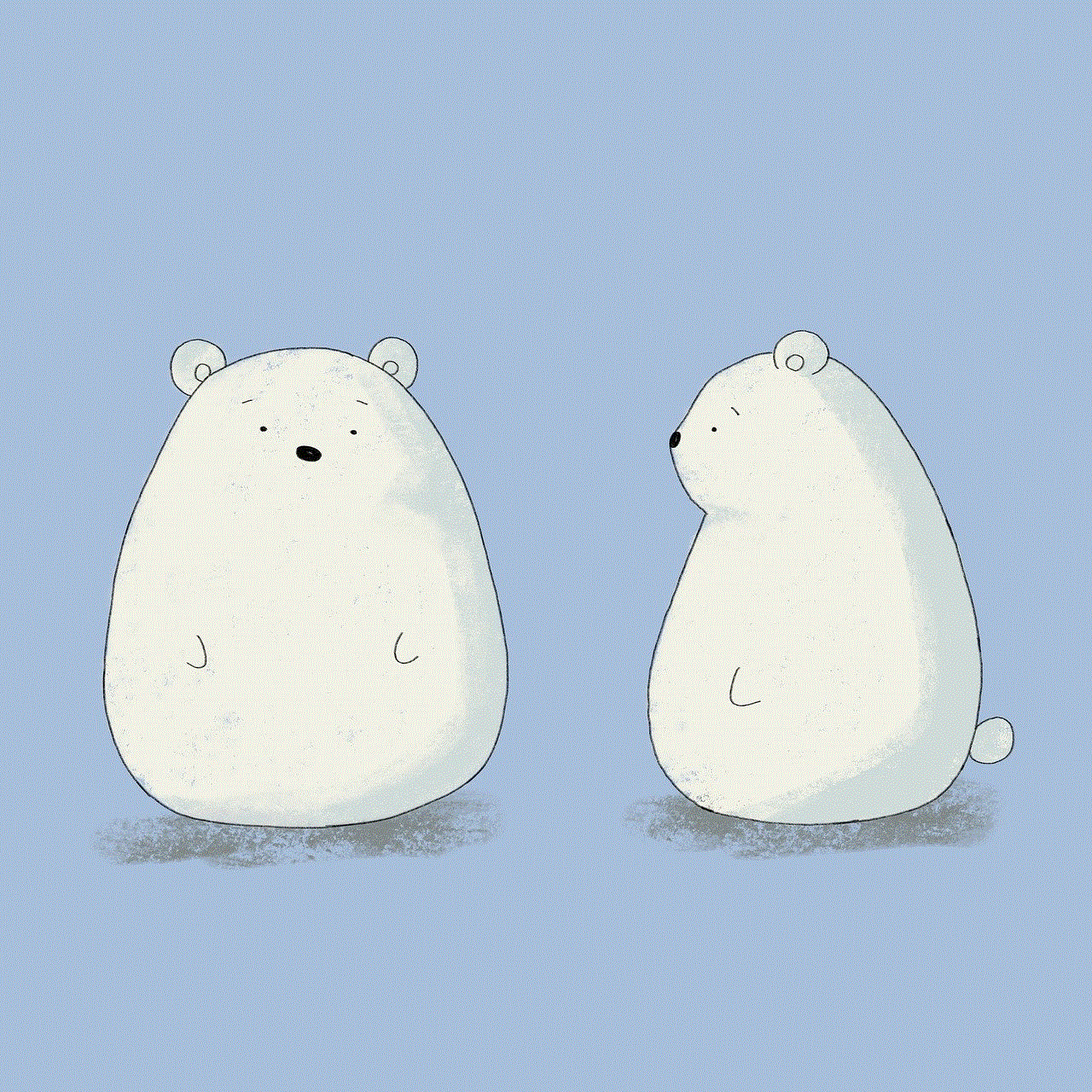
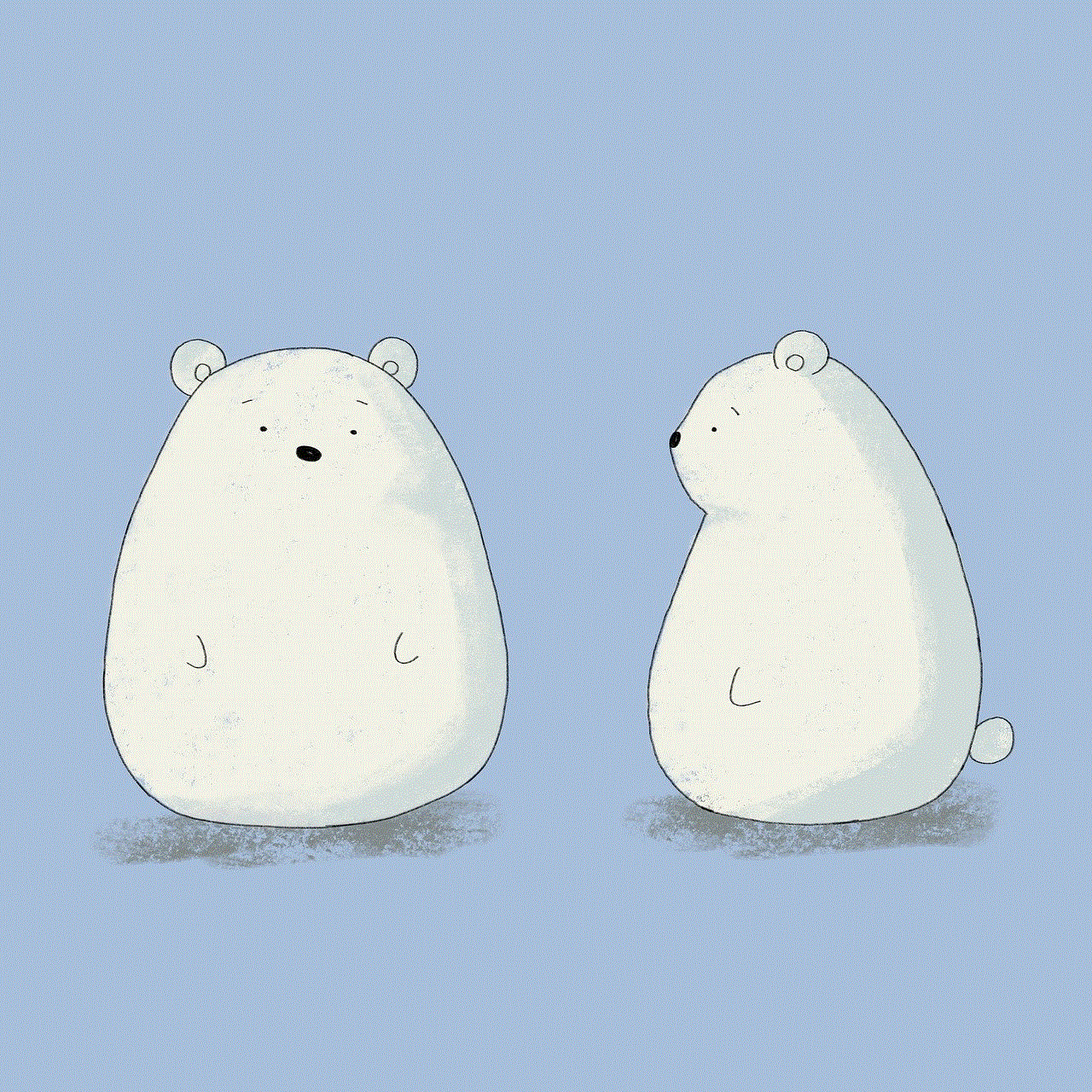
Additionally, being mindful of the content you share and regularly reviewing your privacy settings will help you maintain control over your online presence. In a world where social media can often feel intrusive, taking these steps can provide peace of mind and allow you to enjoy your Instagram experience without sacrificing privacy.
By understanding the platform’s features and limitations, you can navigate the complexities of social media with confidence, ensuring that your digital footprint reflects your values and preferences. Whether you’re an influencer, a casual user, or someone who values their privacy, taking charge of your Instagram account is essential in today’s interconnected world.