how to get a refund from apple pay
Apple Pay has become a popular method of payment for many users, allowing them to make purchases with just a tap of their phone or watch. However, sometimes transactions may not go as planned and you may need to request a refund. In this article, we will discuss the process of getting a refund from Apple Pay and answer some commonly asked questions.
What is Apple Pay?
Apple Pay is a mobile payment and digital wallet service developed by Apple Inc. It allows users to store their credit and debit card information on their iPhone, iPad, or Apple Watch and use it to make purchases in-store, online, or in-app. Apple Pay is available in over 50 countries and is supported by major credit and debit card providers.
Why would you need a refund from Apple Pay?
There are various reasons why you may need a refund from Apple Pay. Some common scenarios include:
1. Accidental or duplicate charges: With the ease of making payments through Apple Pay, it is possible to accidentally make a purchase or tap twice and be charged twice for the same transaction.
2. Disputed charges: If you notice a charge on your Apple Pay statement that you do not recognize or did not authorize, you may need to request a refund.
3. Canceled order or service: If you cancel an order or service that you have paid for through Apple Pay, you may be entitled to a refund.
4. Item not as described or defective: If you receive an item that is not as described or is defective, you may need to return it and request a refund through Apple Pay.
How to request a refund from Apple Pay?
The process of requesting a refund from Apple Pay depends on the type of transaction and the merchant. Here are the steps you can follow to request a refund:
1. Check the transaction status: Before requesting a refund, make sure that the transaction has been completed and the amount has been charged to your card. You can check the transaction status in the Wallet app on your iPhone or by logging into your card issuer’s website.
2. Contact the merchant: If you are not satisfied with the product or service you received, the first step is to contact the merchant and explain the issue. They may be able to resolve the issue or offer you a refund.
3. Request a refund through the app or website: Some merchants allow you to request a refund through their app or website. This is usually the quickest and easiest way to get a refund.
4. Contact Apple Support: If you are unable to resolve the issue with the merchant, you can contact Apple Support for assistance. You can reach them through the Apple Support app, website, or by calling the support number for your country.
5. Provide proof of purchase: When requesting a refund, you may be asked to provide proof of purchase, such as a receipt or order confirmation. Make sure to have this information ready to speed up the refund process.
6. Wait for the refund to be processed: Once you have requested a refund, the merchant or Apple will review your request and process the refund. This may take a few days, depending on the merchant’s policies and your card issuer.
7. Check your card statement: Once the refund has been processed, you should see the amount credited back to your card. If the refund does not appear on your statement within a reasonable time, you should contact Apple Support for further assistance.
Frequently Asked Questions about Apple Pay Refunds
1. Can I get a refund for in-app purchases?
Yes, you can request a refund for in-app purchases made through Apple Pay. Follow the same steps mentioned above to request a refund.
2. Can I get a refund for a gift card purchased through Apple Pay?
No, unfortunately, Apple does not offer refunds for gift cards purchased through Apple Pay. You will need to contact the merchant for their refund policies.
3. What if I made a purchase with Apple Pay and returned the item to the store?
If you made a purchase with Apple Pay and returned the item to the store, the refund will be processed back to the original card used for the transaction. This may take a few days to appear on your statement.
4. Can I get a refund for a subscription purchased through Apple Pay?
Yes, you can request a refund for a subscription purchased through Apple Pay. However, you will need to contact the app developer or service provider to request the refund.
5. What if I made a purchase with Apple Pay and my card was canceled or expired?
In this case, the refund will still be credited back to your original card. If your card has been canceled, you may need to contact your card issuer for further instructions.
In conclusion, getting a refund from Apple Pay is a straightforward process. If you have an issue with a purchase made through Apple Pay, make sure to contact the merchant first and try to resolve the issue with them. If that is not possible, you can contact Apple Support for assistance. Remember to always keep your proof of purchase and be patient as refunds may take a few days to be processed. We hope this article has helped you understand the process of getting a refund from Apple Pay.
app to listen in on phone calls
Title: The Ethics and Legality of Phone Call Monitoring Apps
Introduction
With the advancement of technology, there has been a surge in the development of various applications that cater to different needs. One particular category that has garnered attention is phone call monitoring apps. These apps claim to enable users to listen in on phone calls, raising concerns about privacy, legality, and ethical implications. In this article, we will explore the complex landscape surrounding phone call monitoring apps, discussing their functionalities, potential uses, legalities, ethical considerations, and the importance of balancing privacy and security.
1. Understanding Phone Call Monitoring Apps
Phone call monitoring apps are software applications designed to intercept and record telephone conversations. They may operate in different ways, such as by recording calls directly on the device or by establishing a connection with the service provider’s network. These apps often offer additional features, such as call logging, call blocking, and real-time call interception.
2. The Legality of Phone Call Monitoring Apps
The legality of phone call monitoring apps varies across jurisdictions. In many countries, it is illegal to intercept or record phone calls without the consent of all parties involved. These laws aim to protect the privacy of individuals and prevent unauthorized surveillance. Therefore, using phone call monitoring apps without the knowledge and consent of the call participants may be considered a violation of privacy laws.



3. Ethical Considerations
Even if phone call monitoring apps are legally permissible in certain situations, ethical concerns remain. Privacy is a fundamental right, and individuals have a reasonable expectation that their phone conversations will remain private. Monitoring someone’s phone calls without their knowledge or consent raises significant ethical concerns, as it infringes upon their right to privacy and the freedom to communicate without surveillance.
4. Permissible Uses of Phone Call Monitoring Apps
While the use of phone call monitoring apps without consent is generally considered unethical, there are certain situations where their use may be permissible. For example, parents may use these apps to monitor the phone calls of their underage children to ensure their safety and protect them from potential harm. Similarly, employers may use these apps to monitor employee phone calls within the confines of the workplace, provided they adhere to legal and ethical guidelines.
5. Balancing Privacy and Security
The ongoing debate surrounding phone call monitoring apps highlights the importance of striking a balance between privacy and security. While it is crucial to protect individual privacy rights, there are instances where monitoring phone calls can be justified for security purposes, such as preventing criminal activities or identifying potential threats. Achieving this balance requires careful consideration of legal frameworks, ethical guidelines, and the specific context in which these apps are used.
6. Potential Misuse and Abuse
Phone call monitoring apps can also be misused or abused by individuals with malicious intent. For example, stalkers or abusive partners may exploit these apps to invade someone’s privacy, control their communication, or gather sensitive information. It is crucial to acknowledge the potential for abuse and take necessary measures to prevent such misuse, including strict legal regulations and technological safeguards.
7. Legal Obligations and Transparency
If phone call monitoring apps are to be used in specific situations, it is essential to establish clear legal obligations and responsibilities for both app developers and users. App developers should ensure that their apps comply with applicable privacy laws and provide transparent information about the app’s functionalities and limitations. Users, on the other hand, should be aware of their legal obligations and the ethical implications of using these apps.
8. Alternatives to Phone Call Monitoring Apps
In situations where individuals feel the need to monitor phone calls, there are alternative approaches that respect privacy while addressing specific concerns. For instance, open communication, trust-building, and education can be effective in maintaining healthy relationships and ensuring safety. Employers can establish clear communication policies and guidelines, creating an atmosphere of trust and accountability.
9. Technological Advancements and Encryption
As technology continues to evolve, so does the need for robust encryption methods to protect phone calls from unauthorized interception. Developers should focus on enhancing encryption protocols to ensure that phone conversations remain secure and private. By prioritizing the development of secure communication channels, the need for intrusive monitoring apps may be mitigated.
10. Conclusion
Phone call monitoring apps present a complex and multifaceted issue at the intersection of privacy, legality, and ethics. While these apps may have legitimate uses in certain contexts, such as parental monitoring or workplace surveillance, their use without consent raises significant ethical concerns and may be illegal in many jurisdictions. Striking a balance between privacy and security is crucial, and alternative approaches should be explored to address specific concerns. Ultimately, the development and use of phone call monitoring apps should be guided by clear legal frameworks, ethical considerations, and respect for individual privacy rights.
how to reset iphone screen time passcode
How to Reset iPhone Screen Time Passcode: A Comprehensive Guide
Introduction:
Screen Time is a feature introduced by Apple to help users manage their device usage effectively. It allows users to set time limits for various apps, monitor app usage, and restrict certain content. To access and modify these settings, users need to enter a passcode. However, there might be instances where you forget your Screen Time passcode and need to reset it. In this article, we will guide you through the process of resetting your iPhone Screen Time passcode.
Understanding Screen Time Passcode:



Before we dive into resetting the passcode, it’s essential to understand the purpose and implications of the Screen Time passcode. The Screen Time passcode is separate from the device passcode. It adds an extra layer of security to prevent unauthorized changes to Screen Time settings. Resetting the Screen Time passcode will not affect the device passcode or any other data on your iPhone.
Resetting Screen Time Passcode via Apple ID:
If you forget your Screen Time passcode, you can reset it using your Apple ID. Here’s how to do it:
1. Open the “Settings” app on your iPhone.
2. Tap on your Apple ID at the top of the screen.
3. Scroll down and select “Screen Time.”
4. Tap on “Change Screen Time Passcode.”
5. Choose the option “Forgot Passcode?”
6. Enter your Apple ID credentials, and follow the on-screen instructions to reset the passcode.
Resetting Screen Time Passcode via Factory Reset:
If you are unable to reset the passcode using your Apple ID, you can resort to a factory reset. However, please note that a factory reset erases all data on your iPhone. Make sure to create a backup before proceeding. Here’s how to reset your Screen Time passcode via a factory reset:
1. Connect your iPhone to a computer with the latest version of iTunes installed.
2. Open iTunes and select your device.
3. Click on the “Summary” tab and choose “Restore iPhone.”
4. Confirm the action when prompted.
5. Follow the on-screen instructions to complete the factory reset.
6. After the reset, set up your iPhone as new or restore from a backup.
7. The Screen Time passcode will be removed, and you can set a new one.
Resetting Screen Time Passcode using Third-Party Tools:
Apart from the official Apple methods, several third-party tools can help you reset your Screen Time passcode. These tools are widely available online and offer a more straightforward and faster solution. However, it’s crucial to exercise caution while using third-party software. Ensure you download tools from reputable sources and follow the instructions carefully.
Preventing Future Passcode Resets:
While it’s essential to know how to reset your Screen Time passcode, it’s equally important to prevent such situations in the future. Here are a few tips to help you avoid forgetting your passcode:
1. Use a memorable passcode: Choose a Screen Time passcode that you can easily remember, but avoid using common patterns or easily guessable codes.
2. Write it down: If you find it challenging to remember passcodes, write them down and store them in a secure place away from prying eyes.
3. Use biometric authentication: If your iPhone supports Touch ID or Face ID, consider using these features instead of a passcode. They offer convenience and security.
4. Regularly review and modify settings: By frequently accessing your Screen Time settings, you can refresh your memory about the passcode and make any necessary adjustments.
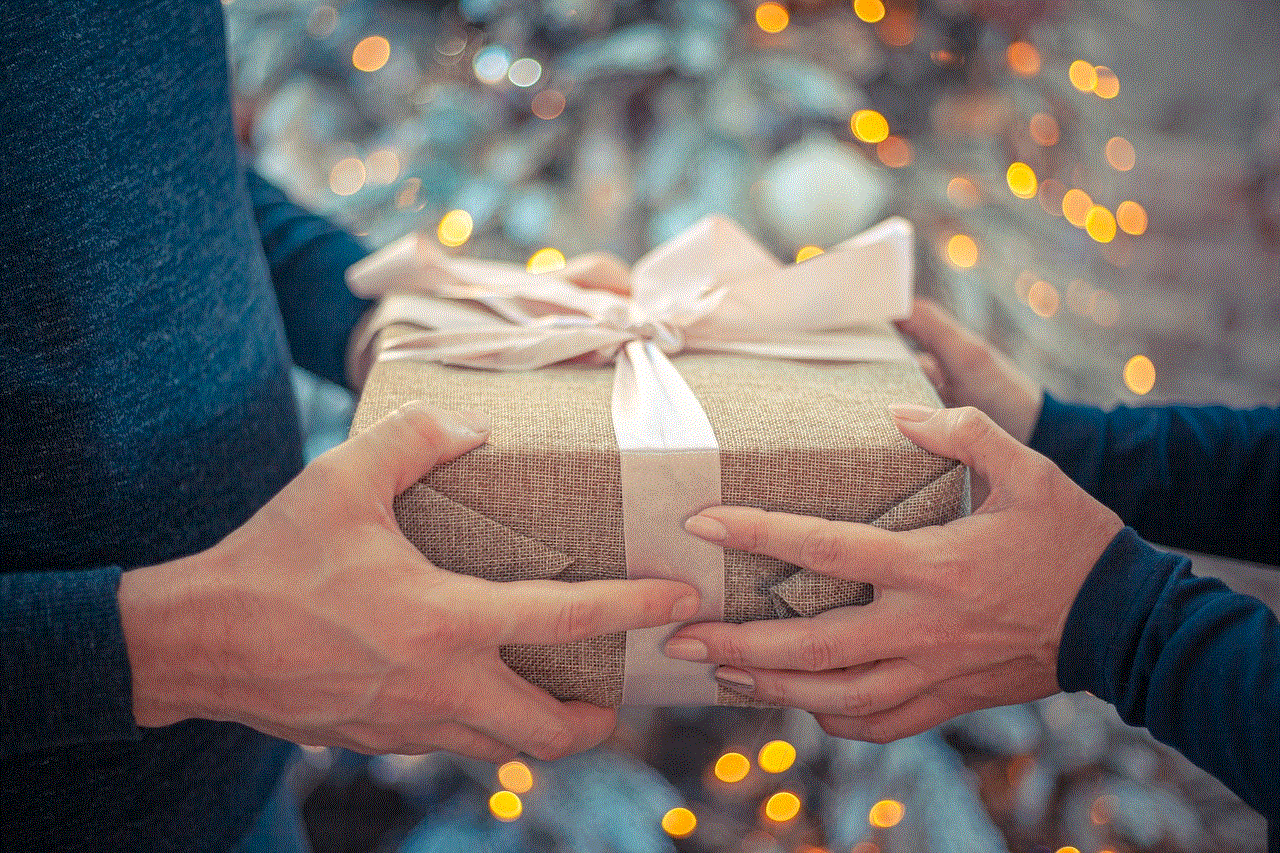
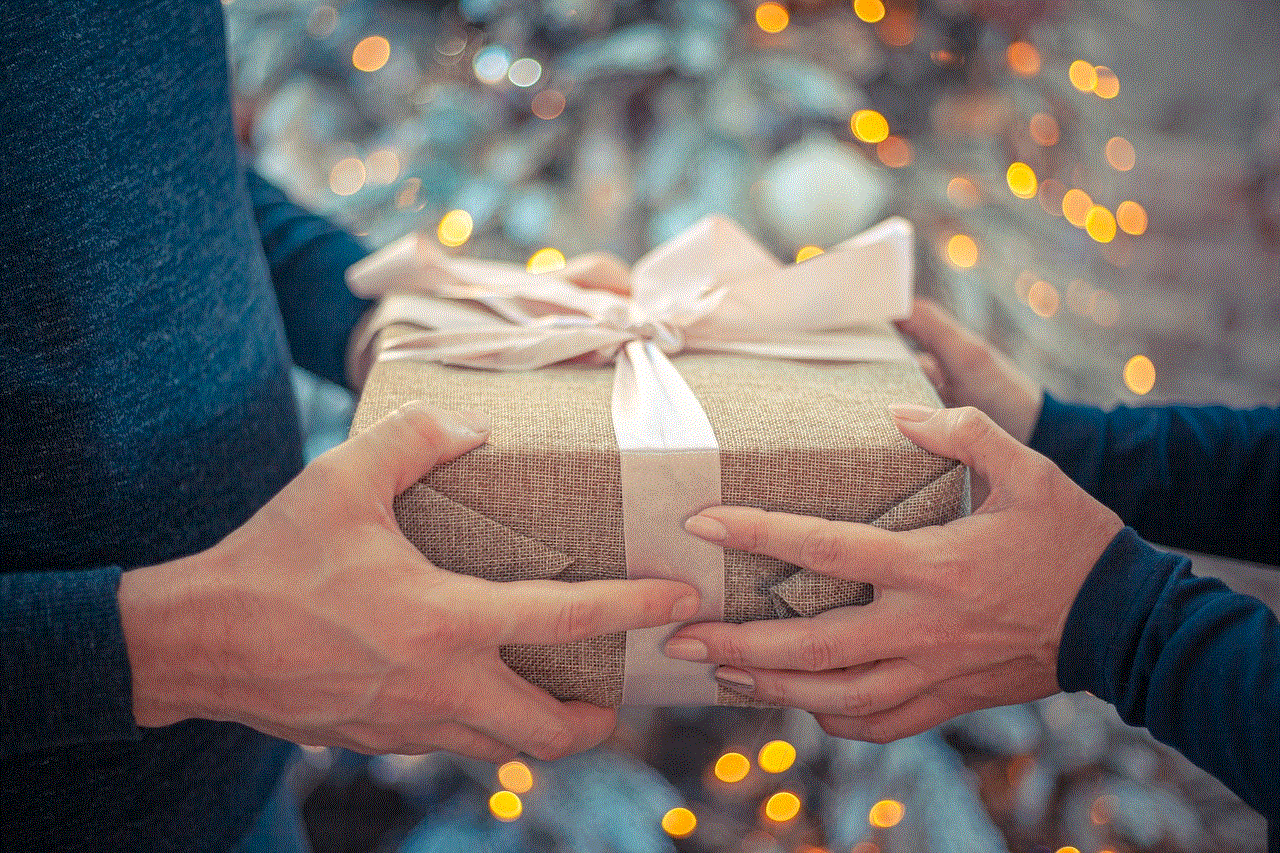
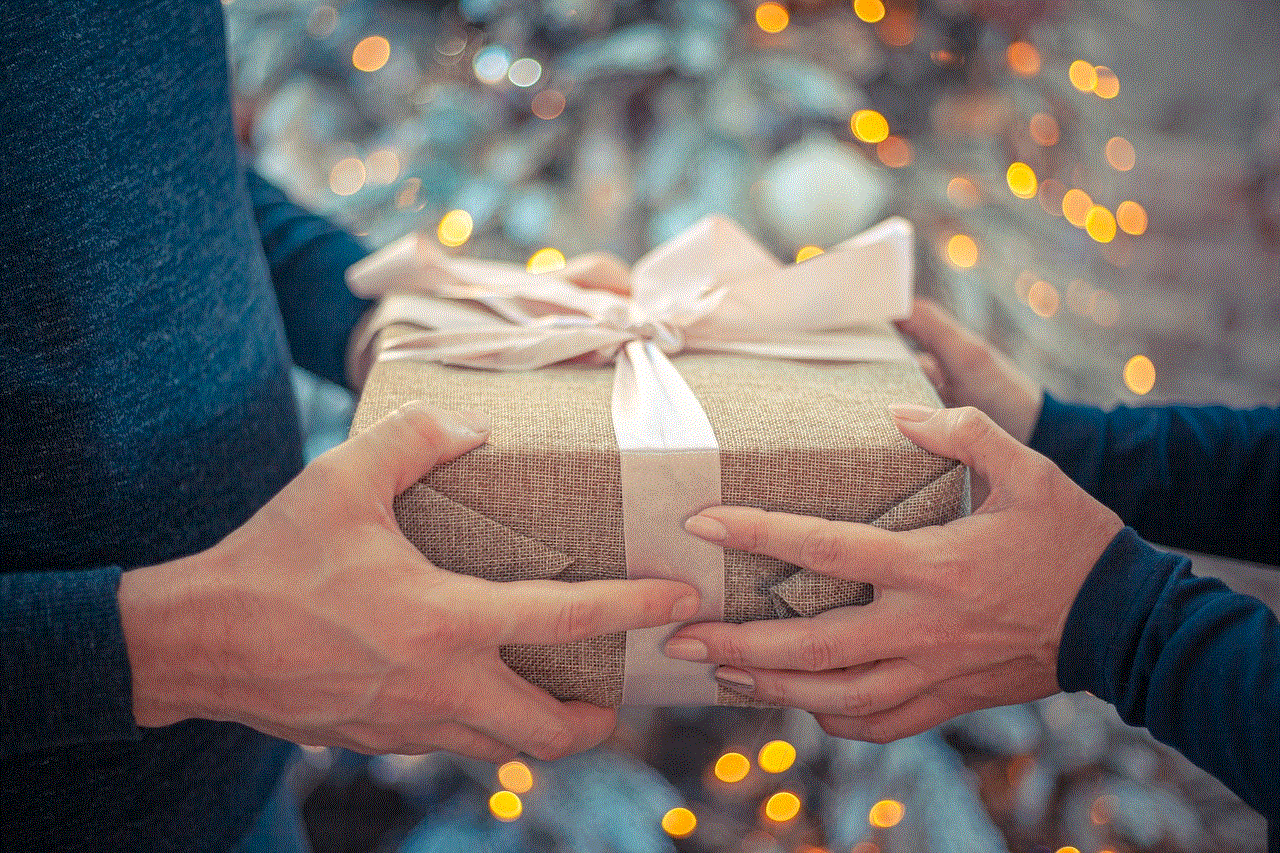
Conclusion:
Forgetting your iPhone Screen Time passcode can be frustrating, but fortunately, there are several ways to reset it. You can use your Apple ID, perform a factory reset, or utilize third-party tools. However, it’s crucial to exercise caution and ensure data backup before proceeding with any method. Additionally, taking preventive measures like using memorable passcodes or biometric authentication can help avoid future passcode resets. By following the steps outlined in this article, you can regain control over your iPhone’s Screen Time passcode and continue managing your device usage effectively.