how to lock samsung s9
The Samsung Galaxy S9 is a highly coveted device, known for its sleek design, cutting-edge features, and advanced technology. However, as with any smartphone, it is important to keep your device safe and secure. One way to do this is by learning how to lock your Samsung S9 effectively. In this article, we will discuss the different ways to lock your Samsung S9 and provide you with some tips on how to keep your device secure.
Why is it Important to Lock your Samsung S9?
Before we dive into the various locking methods, let’s first understand the importance of locking your Samsung S9. With the increasing use of smartphones for personal and professional purposes, there is a wealth of sensitive information stored on these devices. From personal photos and messages to banking and work-related apps, your Samsung S9 holds a vast amount of personal and confidential data. Without proper security measures, this data can be at risk of being accessed by unauthorized individuals. Therefore, it is crucial to lock your Samsung S9 to protect your data and maintain your privacy.
How to Lock your Samsung S9
There are several ways to lock your Samsung S9, each providing a different level of security. Let’s take a look at the different methods and how to implement them.
1. PIN or Password Lock
The most common way to secure your Samsung S9 is by setting a PIN or password. This method requires you to enter a personally chosen combination of numbers or characters to unlock your device. To set a PIN or password, go to Settings > Lock screen and security > Screen lock type. From here, you can choose between a PIN, Password, or Pattern lock. We recommend using a combination of numbers, letters, and special characters for a strong password.
2. Fingerprint Lock
One of the most convenient ways to lock your Samsung S9 is by using the fingerprint sensor. This feature allows you to unlock your device by simply placing your finger on the sensor located at the back of the device. To set up this feature, go to Settings > Lock screen and security > Screen lock type > Fingerprints. You will then be prompted to scan your fingerprint multiple times to ensure accurate recognition.
3. Face Recognition
Similar to the fingerprint lock, the Samsung S9 also offers a face recognition feature. This allows you to unlock your device by scanning your face using the front-facing camera. To set this up, go to Settings > Lock screen and security > Face recognition. Follow the on-screen instructions to scan your face and set up the feature.
4. Iris Scanner
Another unique way to lock your Samsung S9 is by using the iris scanner. This feature uses the front-facing camera to scan your irises and unlock your device. To set this up, go to Settings > Lock screen and security > Iris scanner. Follow the prompts to scan your irises and complete the setup.
5. Smart Lock
If you find entering a PIN or password every time you unlock your device cumbersome, you can use the Smart Lock feature. This feature allows you to set your device to automatically unlock when it is in a trusted location, connected to a trusted device, or recognizes your face or voice. To set this up, go to Settings > Lock screen and security > Smart Lock.
Tips for Keeping your Samsung S9 Secure
Now that you know how to lock your Samsung S9, here are some additional tips to ensure the security of your device:
1. Use a combination of locking methods: To increase the security of your device, we recommend using a combination of locking methods. For example, you can use a PIN or password along with fingerprint or face recognition.
2. Change your PIN or password regularly: It is essential to change your PIN or password regularly to prevent unauthorized access to your device. We recommend changing it at least once every three months.
3. Enable “Find My Mobile”: In case your device gets lost or stolen, enabling the “Find My Mobile” feature can help you locate and remotely lock your device.
4. Don’t share your password: It is crucial to keep your password or PIN confidential and not share it with anyone, even with someone you trust.
5. Use a third-party security app: You can also use a third-party security app to add an extra layer of protection to your device. These apps offer features like app lock, anti-theft, and malware protection.
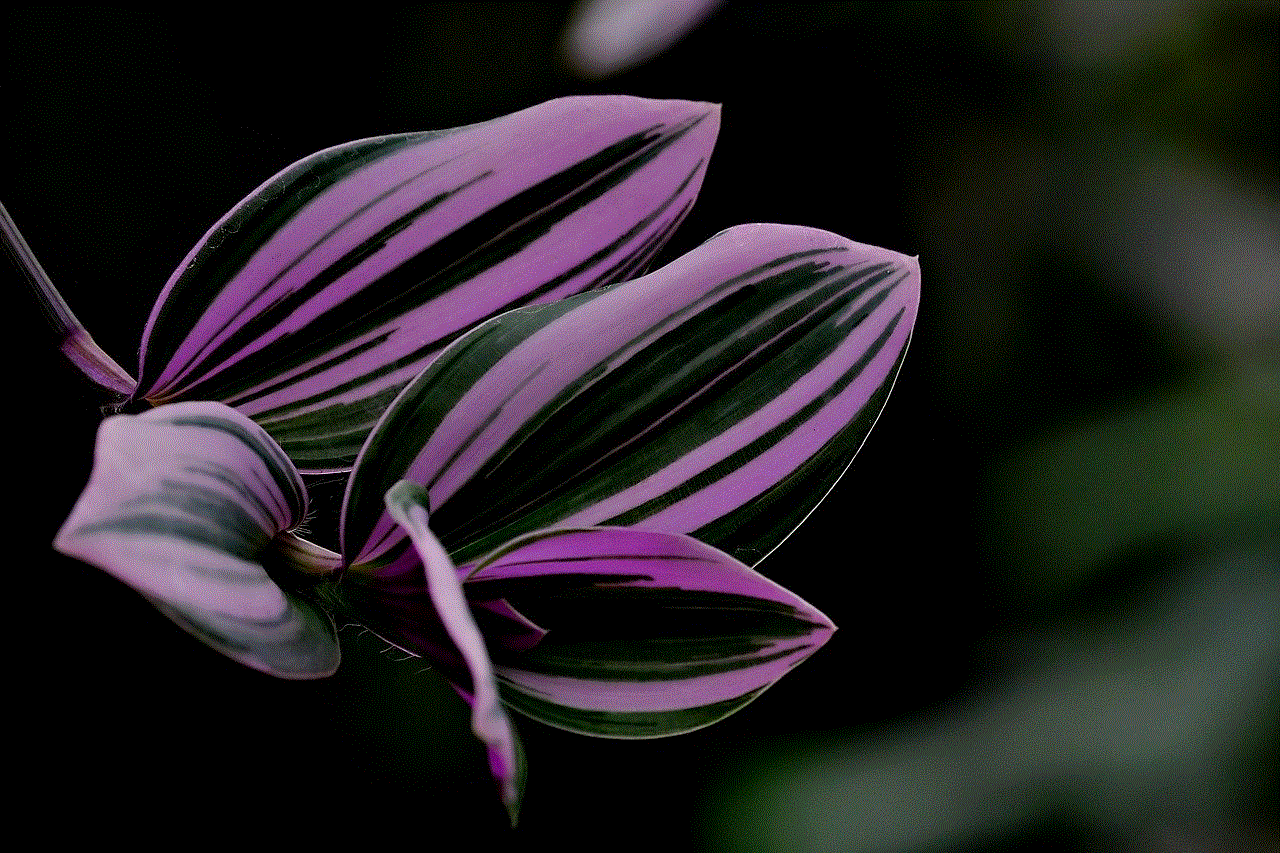
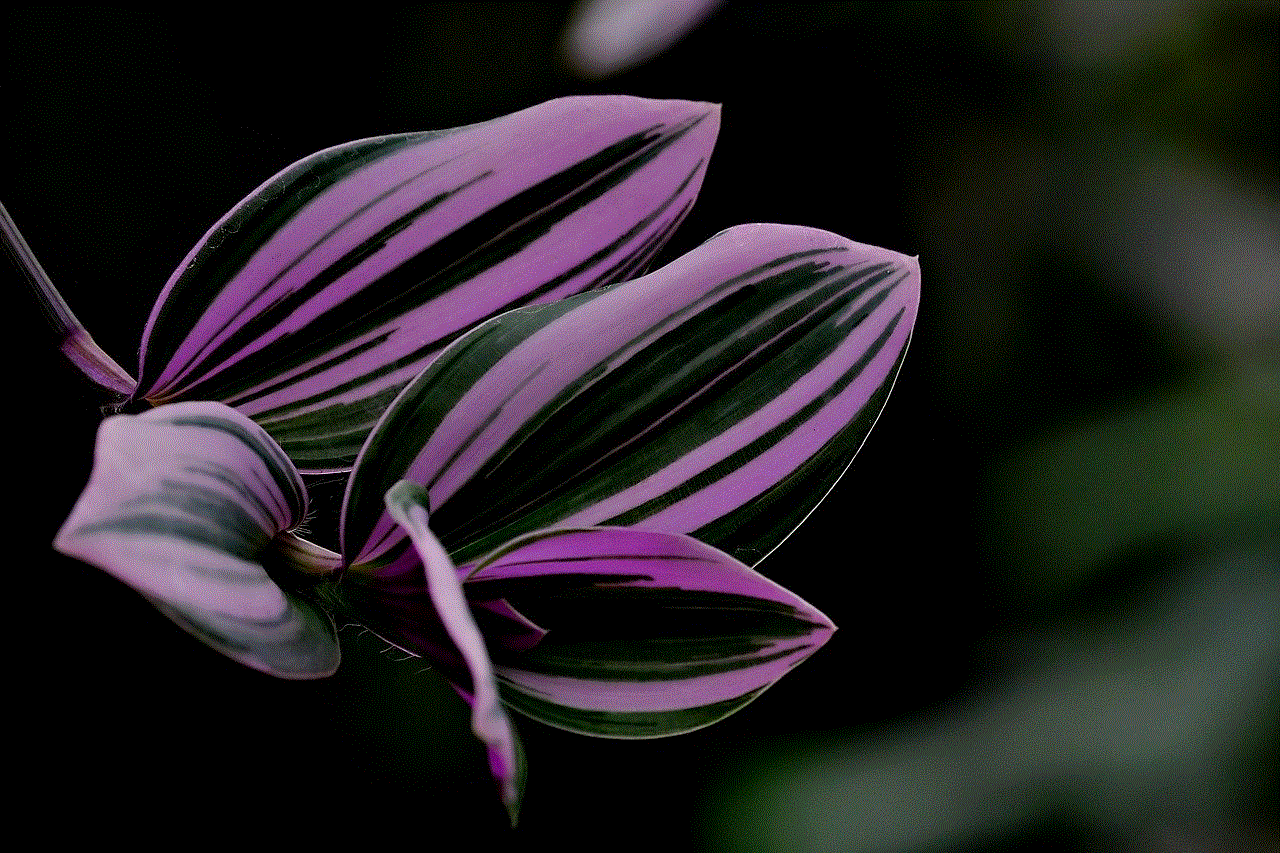
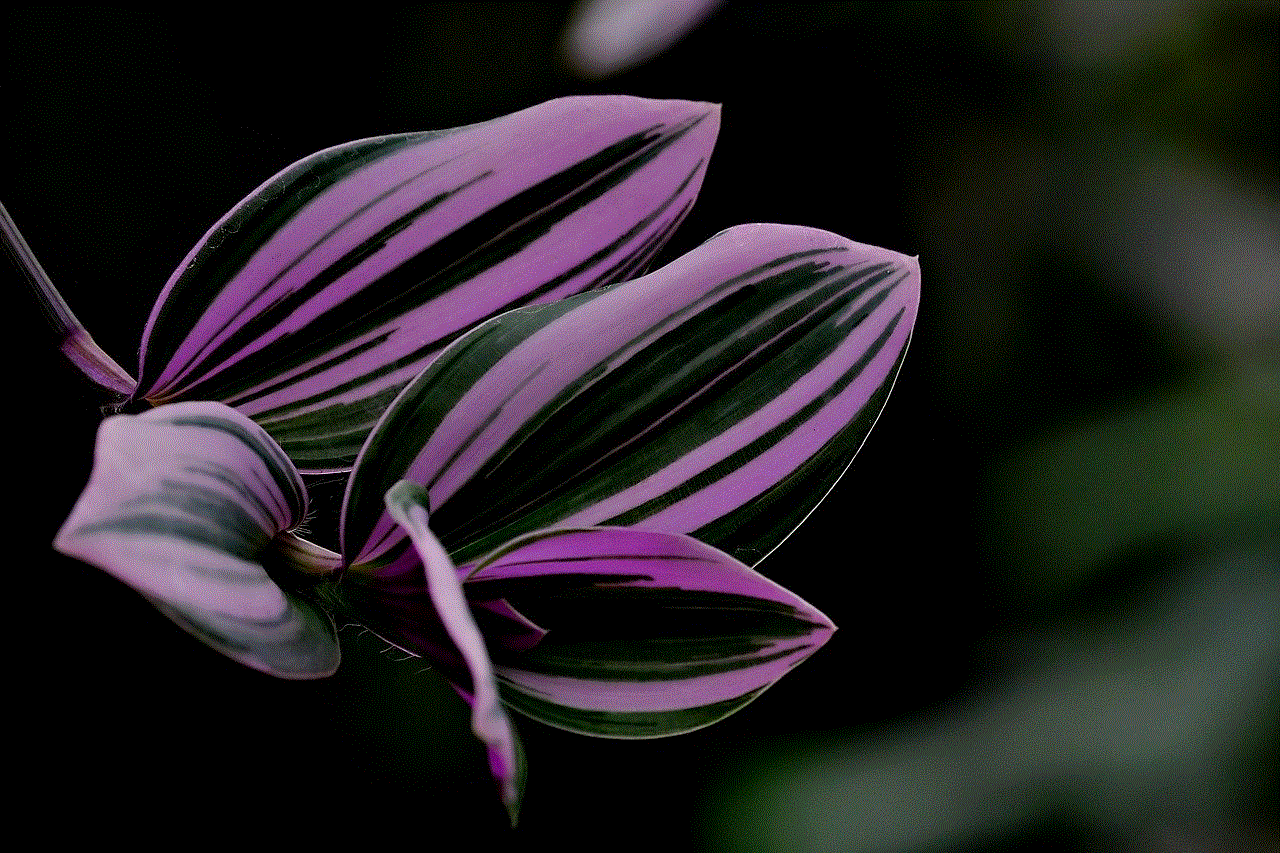
6. Be cautious of public Wi-Fi: Avoid connecting to public Wi-Fi networks as they can be vulnerable to hackers. If you must use public Wi-Fi, always use a VPN to protect your data.
7. Keep your device updated: Regularly updating your device’s operating system and apps can help fix any security vulnerabilities and keep your device secure.
Final Thoughts
The Samsung S9 is a valuable and powerful device that requires proper security measures to protect your data. By following the tips mentioned in this article, you can effectively lock your Samsung S9 and keep your information safe from unauthorized access. Remember to regularly change your locking methods and stay vigilant when it comes to keeping your device secure. With the right security measures in place, you can enjoy all the amazing features of your Samsung S9 with peace of mind.
schools block youtube
YouTube has become an integral part of our lives, providing us with a vast array of entertainment, information, and educational content. However, in recent years, the use of YouTube has been heavily restricted in schools. Many schools have implemented strict policies that block access to the popular video-sharing platform. This has sparked a debate among educators, parents, and students about the effectiveness and necessity of such measures. In this article, we will delve deeper into the reasons behind schools blocking YouTube, its impact on students, and the arguments for and against this practice.
First and foremost, the main reason why schools block YouTube is to protect students from accessing inappropriate content. YouTube hosts a wide variety of videos, ranging from kid-friendly content to explicit and violent videos. With over 31 million channels and 500 hours of videos uploaded every minute, it becomes almost impossible for schools to monitor and filter every single video that students may come across. This poses a significant risk to students as they may stumble upon inappropriate or harmful content, which could have a negative impact on their mental and emotional well-being. In order to prevent this, schools have resorted to blocking YouTube altogether.
Another reason for blocking YouTube in schools is to prevent distractions and maintain a focused learning environment. With the vast amount of content available on YouTube, students can easily get sidetracked and end up spending hours watching videos that have nothing to do with their studies. This can lead to a decline in their academic performance and disrupt the learning process for other students as well. By blocking YouTube, schools aim to eliminate this distraction and encourage students to focus on their studies.
Moreover, the issue of copyright infringement has also played a role in schools blocking YouTube. YouTube is known for its user-generated content, and often, these videos contain copyrighted material. This puts schools at risk of being sued for copyright infringement if students access and use such content for their academic projects. To avoid any legal complications, schools have taken the precautionary step of blocking YouTube altogether.
In addition to these reasons, schools also block YouTube to protect their network from viruses and malware. With millions of users accessing YouTube daily, it has become a hotspot for cybercriminals to spread malicious content. By blocking YouTube, schools aim to prevent their students’ devices from being infected and their network from being compromised. This is especially important in schools where students bring their own devices and connect to the school’s network.
While the intentions behind blocking YouTube in schools may be well-meaning, this practice has raised concerns among many educators, students, and parents. One of the main arguments against this practice is that it hinders students’ access to valuable educational content. YouTube is not just a platform for entertainment; it is also a vast repository of educational videos, tutorials, and lectures. By blocking YouTube, schools are limiting their students’ access to these valuable resources, which could benefit them in their studies.
Moreover, blocking YouTube also limits students’ creativity and self-expression. Many students use YouTube to showcase their talents and share their ideas with the world. By blocking YouTube, schools are preventing their students from expressing themselves and exploring their creative potential. This could have a negative impact on their personal growth and development.
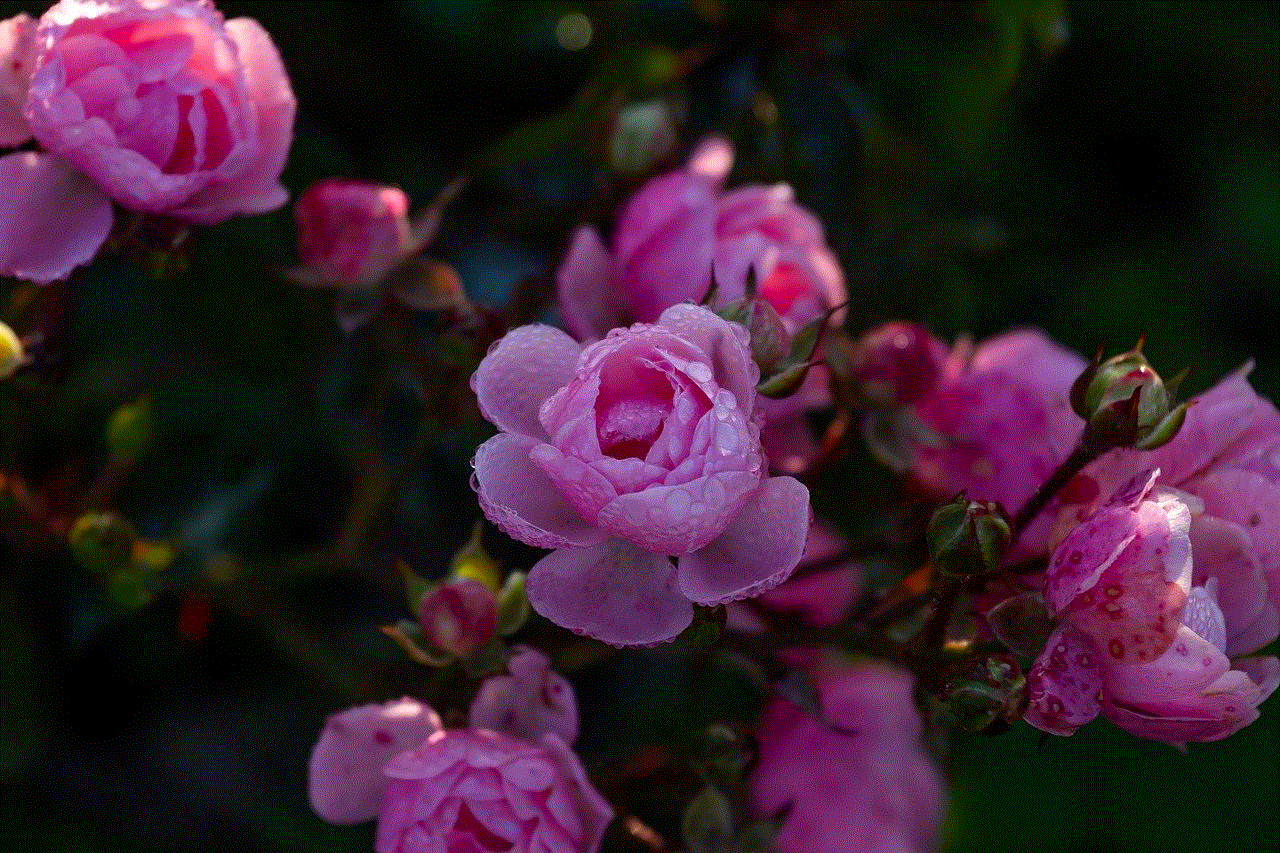
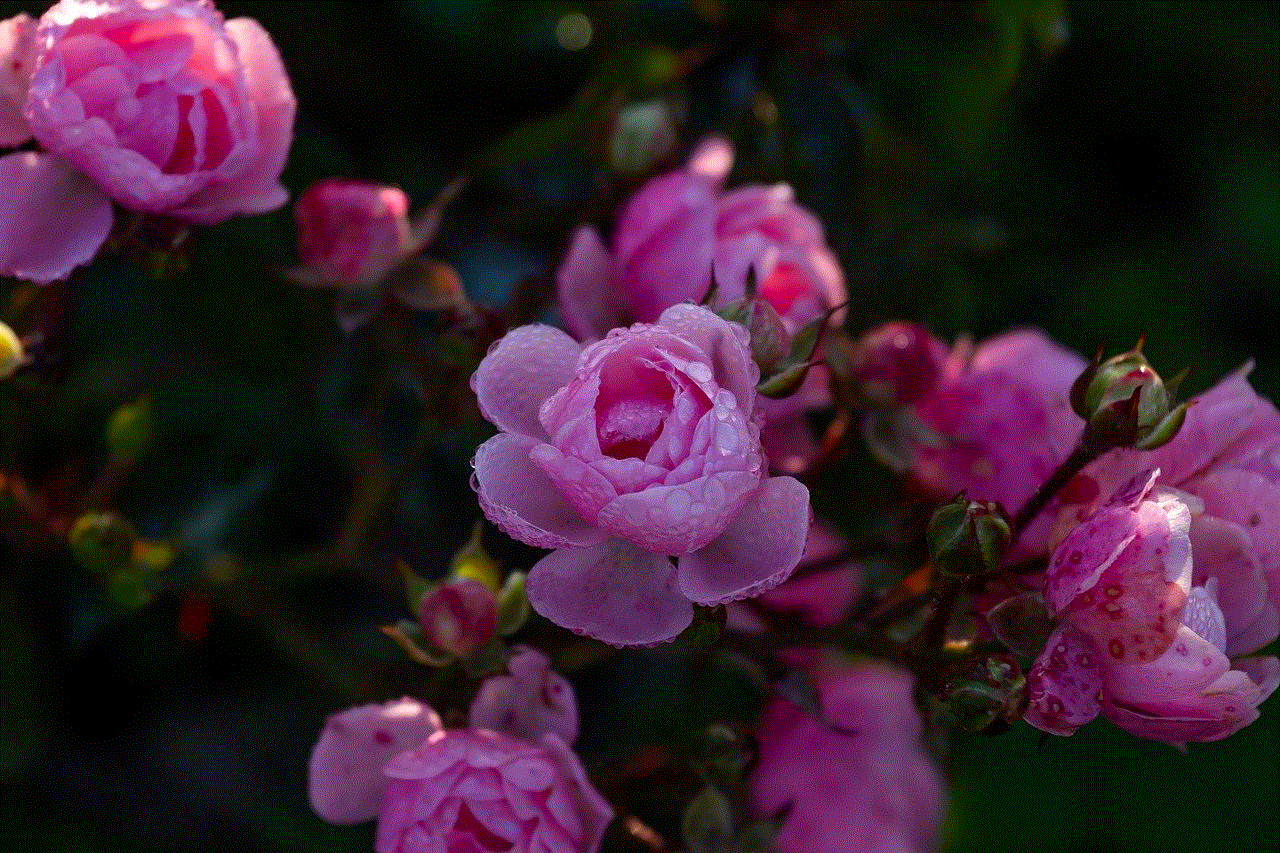
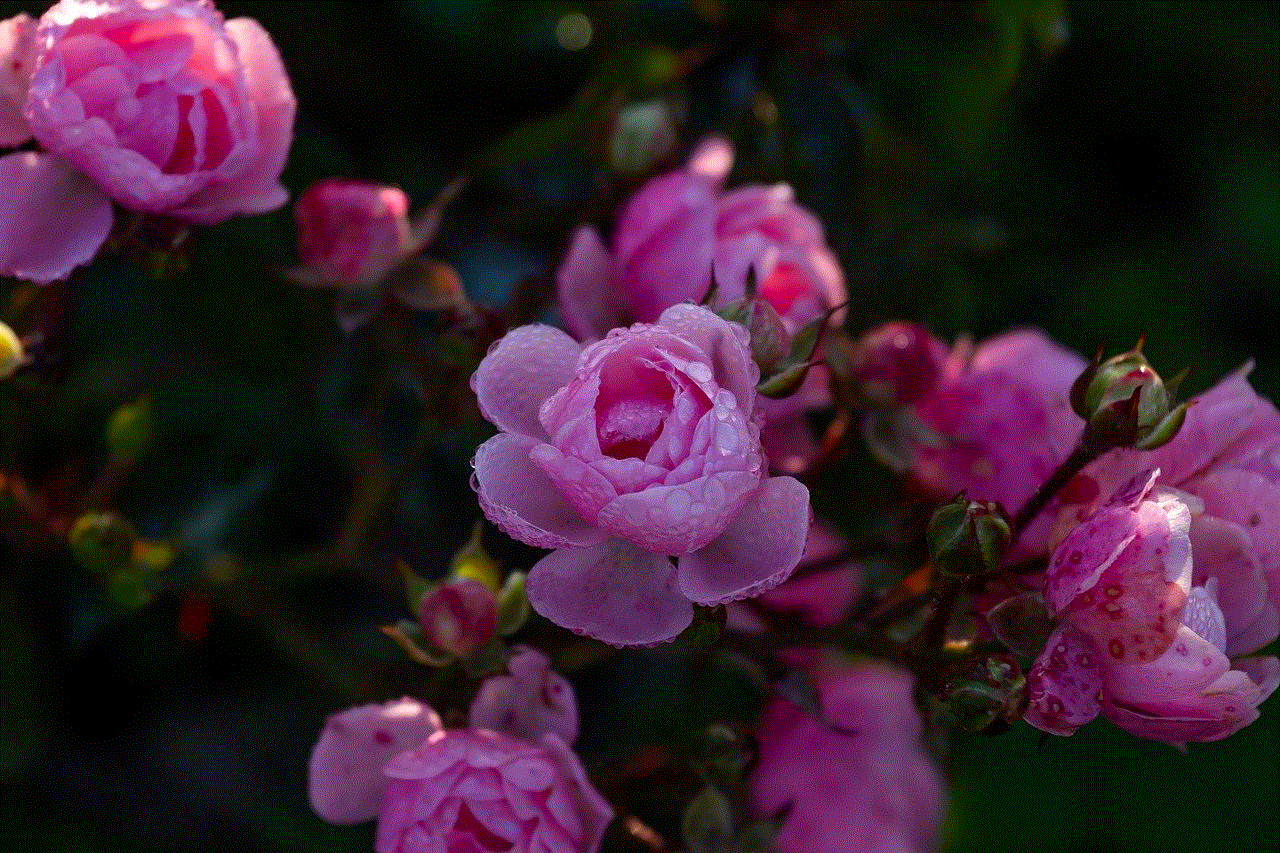
Another argument against blocking YouTube in schools is that it does not address the root problem. Blocking YouTube may prevent students from accessing inappropriate content, but it does not address the issue of cyber safety and digital literacy. Instead of completely blocking YouTube, schools should educate their students about online safety and how to navigate the internet responsibly. This will not only protect them from inappropriate content but also equip them with the necessary skills to use the internet effectively and safely.
Moreover, blocking YouTube may also hinder the use of technology in the classroom. With the rise of digital learning, many teachers use YouTube as a teaching tool to supplement their lessons. By blocking YouTube, schools are limiting the use of technology in the classroom, which could hinder the learning experience for students. Instead of blocking YouTube, schools should adopt a more proactive approach by integrating it into their curriculum and teaching students how to use it responsibly.
Furthermore, blocking YouTube also raises concerns about censorship and limits students’ freedom of information. YouTube is a platform that allows individuals to express their opinions and share their knowledge freely. By blocking YouTube, schools are restricting students’ access to different perspectives and ideas, which could limit their critical thinking skills. This could have a long-term impact on students’ ability to think independently and form their own opinions.
In conclusion, the decision to block YouTube in schools is a highly debated topic, with valid arguments on both sides. While the intention behind this practice may be to protect students, it also limits their access to valuable resources and hinders their personal growth and development. Instead of completely blocking YouTube, schools should adopt a more holistic approach by educating students about online safety and responsible internet usage. This will not only address the root problem but also equip students with the necessary skills to navigate the digital world effectively. As educators, it is our responsibility to create a safe and conducive learning environment for our students, and blocking YouTube may not be the most effective solution.
does facebook notify when you screenshot
As social media has become an integral part of our lives, we often find ourselves sharing and receiving information through various platforms. One such platform that has gained immense popularity over the years is Facebook. With over 2.74 billion monthly active users, Facebook has become the go-to platform for connecting with friends and family, sharing updates and news, and staying updated with the latest trends. However, with the rise in privacy concerns, users often wonder about the level of privacy they have on Facebook, especially when it comes to taking screenshots. The question that arises is, does Facebook notify when you screenshot? In this article, we will delve into this topic and provide you with a comprehensive answer.
To begin with, let us understand what a screenshot is. A screenshot, also known as a screen capture or screen grab, is a digital image of what is displayed on a device’s screen. It is a convenient way to save and share information, such as images, texts, or videos, from your device’s screen. With the increasing use of social media, taking screenshots has become a common practice. However, the concern arises when it comes to taking screenshots on Facebook, as it is a platform that is used to share personal information.
Now, coming back to the main question, does Facebook notify when you screenshot? The answer to this is both yes and no. Confused? Let us explain. Until 2019, Facebook did not notify when someone took a screenshot of your story or post. However, since then, Facebook has rolled out a new feature that notifies users when someone takes a screenshot of their story. This feature is similar to the one on Instagram , another social media platform owned by Facebook. This notification is only sent to the person whose story has been screenshotted and not to the person who takes the screenshot. This means that if you take a screenshot of someone’s story on Facebook, they will receive a notification saying, “Username took a screenshot of your story.”
But what about posts and private messages? As of now, Facebook does not have a feature that notifies users when someone takes a screenshot of their post or private message. This means that you can freely take screenshots of posts and private messages without worrying about the other person being notified. However, there is no guarantee that this feature will not be rolled out in the future, as Facebook has a history of implementing features from its other platforms.
Now that we have established that Facebook does notify when you screenshot, it is essential to understand the implications of this feature. The main purpose of this feature is to protect the privacy of its users. The notification acts as a deterrent for people who may screenshot someone’s story without their permission and share it with others. It also prevents people from taking screenshots of sensitive information, such as bank details or personal photos, shared through private messages. This notification feature also promotes responsible use of social media, discouraging people from sharing screenshots without the other person’s consent.
However, this feature has received mixed reactions from users. While some appreciate the added layer of privacy, others find it intrusive and unnecessary. Many users feel that this feature goes against the very essence of social media, which is to share and connect with others. Some even argue that this feature hinders their ability to express themselves freely on the platform, as they fear being judged for their posts or stories being screenshotted. On the other hand, some users find this feature useful, especially for public figures or businesses who want to track the reach of their stories.
Apart from the notification feature, Facebook also has a few other measures in place to protect its users’ privacy. For instance, if you have a private account, only your approved followers can see your posts, and hence, only they can take screenshots of your posts. Additionally, Facebook also has a feature called “screenshot alert,” which notifies users when their story has been screenshotted, even if they have a public account. This feature is especially useful for businesses or influencers who want to track their content’s reach and engagement.



In conclusion, Facebook does notify when you screenshot, but only for stories. This feature has been implemented to protect users’ privacy and promote responsible use of social media. While some may find it intrusive, others appreciate the added layer of privacy. However, this feature is not applicable to posts and private messages, and there is no guarantee that it will never be implemented in the future. As with any social media platform, it is essential to be mindful of what you share and who you share it with, as it can have implications beyond your control.