how to remove youtube from android
YouTube has become an integral part of the modern world, providing endless entertainment, education, and information to millions of people across the globe. However, there may be instances where you may want to remove YouTube from your Android device. This could be due to various reasons such as wanting to limit screen time, avoiding distractions, or simply taking a break from the platform. Whatever the reason may be, removing YouTube from your Android device is a relatively easy process. In this article, we will discuss how you can remove YouTube from your Android device and some alternative options for entertainment and information.
Before we dive into the steps, it is important to understand that YouTube is a pre-installed app on most Android devices, which means that it cannot be completely uninstalled like other apps. However, there are some workarounds that can help you disable or hide the app from your device. Let’s explore them in detail.
1. Disable the App
The first method to remove YouTube from your Android device is to simply disable the app. This will effectively hide the app from your device and prevent it from running in the background . To disable the app, follow these steps:
– Go to your device’s Settings and select Apps.
– Scroll down and find YouTube from the list of installed apps.
– Tap on YouTube and select Disable.
– A pop-up message will appear asking for confirmation, select Yes.
– The app will be disabled and will no longer be visible on your device.
2. Use a Third-Party App
There are several third-party apps available on the Google Play Store that can help you disable or block certain apps on your device. These apps offer a variety of features such as setting time limits, blocking notifications, and even completely hiding an app from your device. Some popular options include AppBlock, Stay Focused, and Digital Detox. Simply download and install one of these apps and follow the instructions to block or hide the YouTube app on your device.
3. Use Parental Controls
If you want to limit your child’s access to YouTube on their Android device, you can use the built-in parental control feature. This feature allows you to block specific apps or set time limits for usage. To activate parental controls on your child’s device, follow these steps:
– Go to your child’s device Settings and select Users & accounts.
– Tap on Add user or profile and select Restricted profile.
– Name the profile and select the apps you want to restrict, including YouTube.
– Set a PIN for the restricted profile and save the changes.
– Whenever your child tries to access the restricted apps, they will be prompted to enter the PIN.
4. Create a Separate User Profile
Similar to parental controls, you can create a separate user profile on your Android device and restrict certain apps on that profile. This is a great option if you share your device with others and want to limit your own access to YouTube. To create a separate user profile, follow these steps:
– Go to Settings and select Users & accounts.
– Tap on Add user or profile and select User.
– Enter a name for the profile and tap on OK.
– Now, go to your device’s home screen and click on the user icon at the top right corner.
– Select the newly created profile and set up the apps you want to restrict.
5. Use YouTube Vanced
If you are not looking to completely remove YouTube from your device, but want to avoid distractions and ads, you can switch to YouTube Vanced. This is a modified version of the YouTube app that offers ad-blocking, background play, and other features not available on the original app. You can download the app from the official Vanced website and follow the installation instructions. However, keep in mind that this is a third-party app and may not be available on the Google Play Store.
6. Try Other Video Streaming Apps
If you are looking for alternative options for entertainment and information, there are several video streaming apps available on the Google Play Store. Some popular options include Netflix , Hulu, and Amazon Prime Video. These apps offer a wide range of TV shows, movies, and documentaries that you can watch instead of YouTube.
7. Use Podcasts or Audiobooks
If you enjoy listening to audio content, podcasts and audiobooks can be great alternatives to YouTube. You can find a wide range of podcasts on various topics such as news, comedy, self-improvement, and more. Similarly, audiobooks offer a great way to stay entertained and learn something new at the same time. You can find these options on various apps like Spotify, Audible, and Google Play Books.
8. Read Articles or E-books
Another way to stay informed and entertained is by reading articles or e-books. There are several news apps and websites that offer a variety of articles on different topics. You can also find e-books on various platforms such as Amazon Kindle and Google Play Books.
9. Engage in Outdoor Activities
If you are trying to reduce your screen time and avoid distractions from YouTube, engaging in outdoor activities can be a great option. You can try activities like hiking, biking, or simply taking a walk in nature. This will not only help you disconnect from technology but also provide numerous physical and mental health benefits.
10. Take a Break
Lastly, if you are feeling overwhelmed or addicted to YouTube, taking a break from the platform can be a good idea. You can deactivate your account for a certain period of time or simply uninstall the app from your device. This will help you reset your mind and focus on other hobbies and activities.
In conclusion, there are various ways to remove YouTube from your Android device or limit your access to the app. Whether you want to completely disable the app or just avoid distractions, the methods mentioned above can help you achieve your goal. Additionally, there are several alternative options for entertainment and information that you can try. However, keep in mind that YouTube is a great platform for learning and staying connected, and completely removing it may not be necessary for everyone. It is important to find a balance and use technology in a mindful and responsible manner.
safe browser for iphone
In today’s digital age, where the internet plays a central role in our daily lives, ensuring the safety and privacy of our online activities has become increasingly important. This is especially true for iPhone users, as the popularity of Apple’s smartphones has made them attractive targets for hackers and cybercriminals. To address this concern, developers have created numerous safe browsers specifically designed to protect iPhone users from online threats. In this article, we will explore the concept of safe browsers, their features, and the top options available for iPhone users.
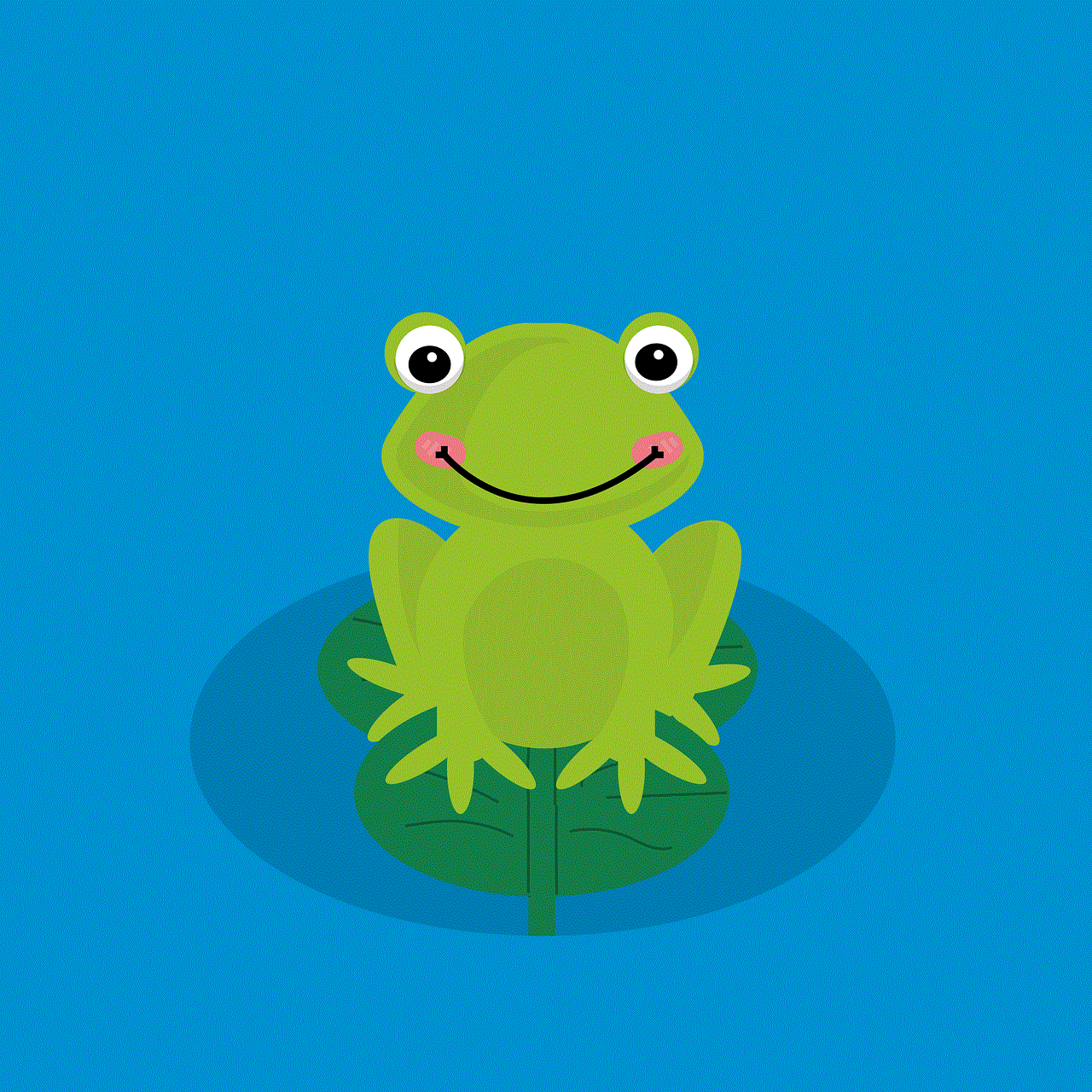
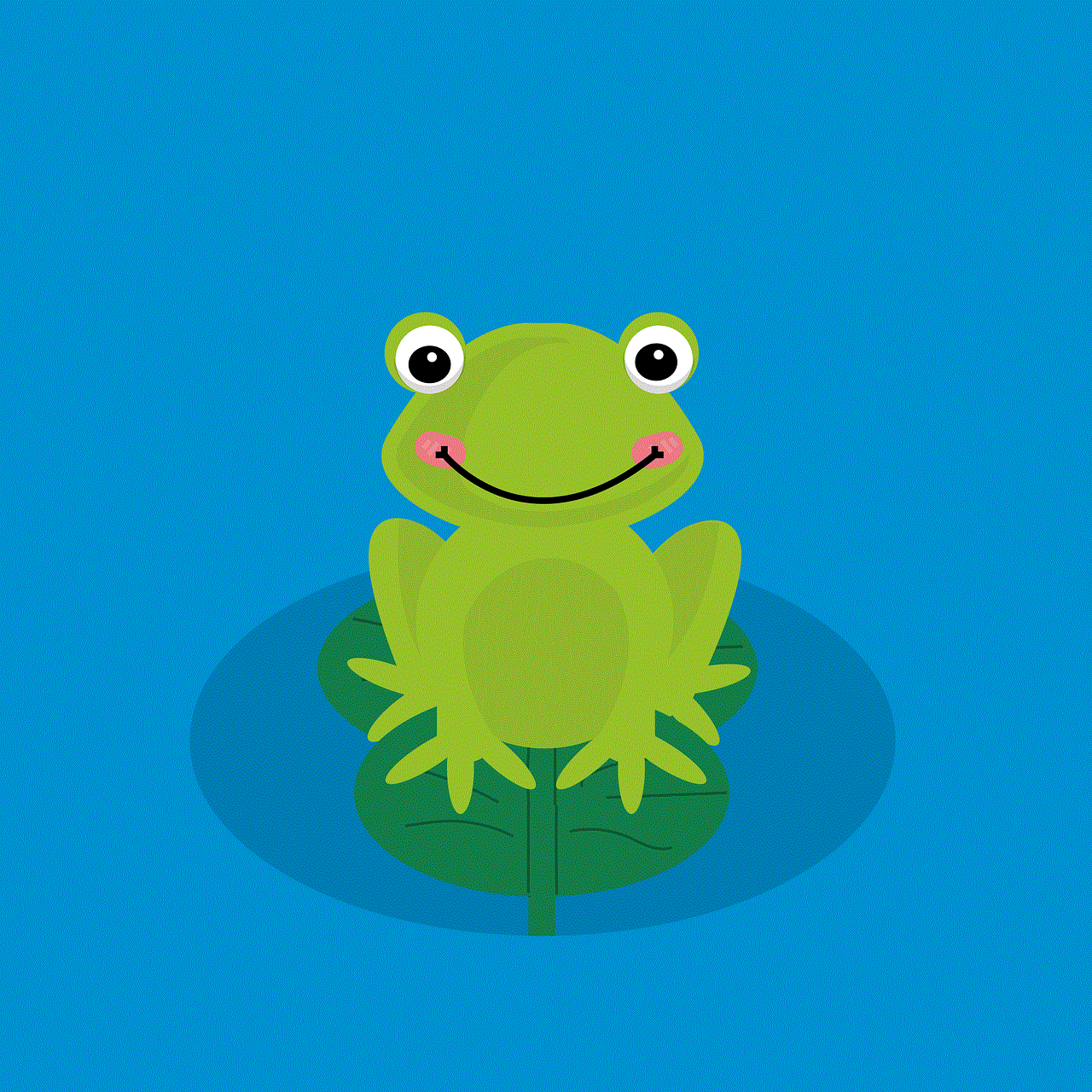
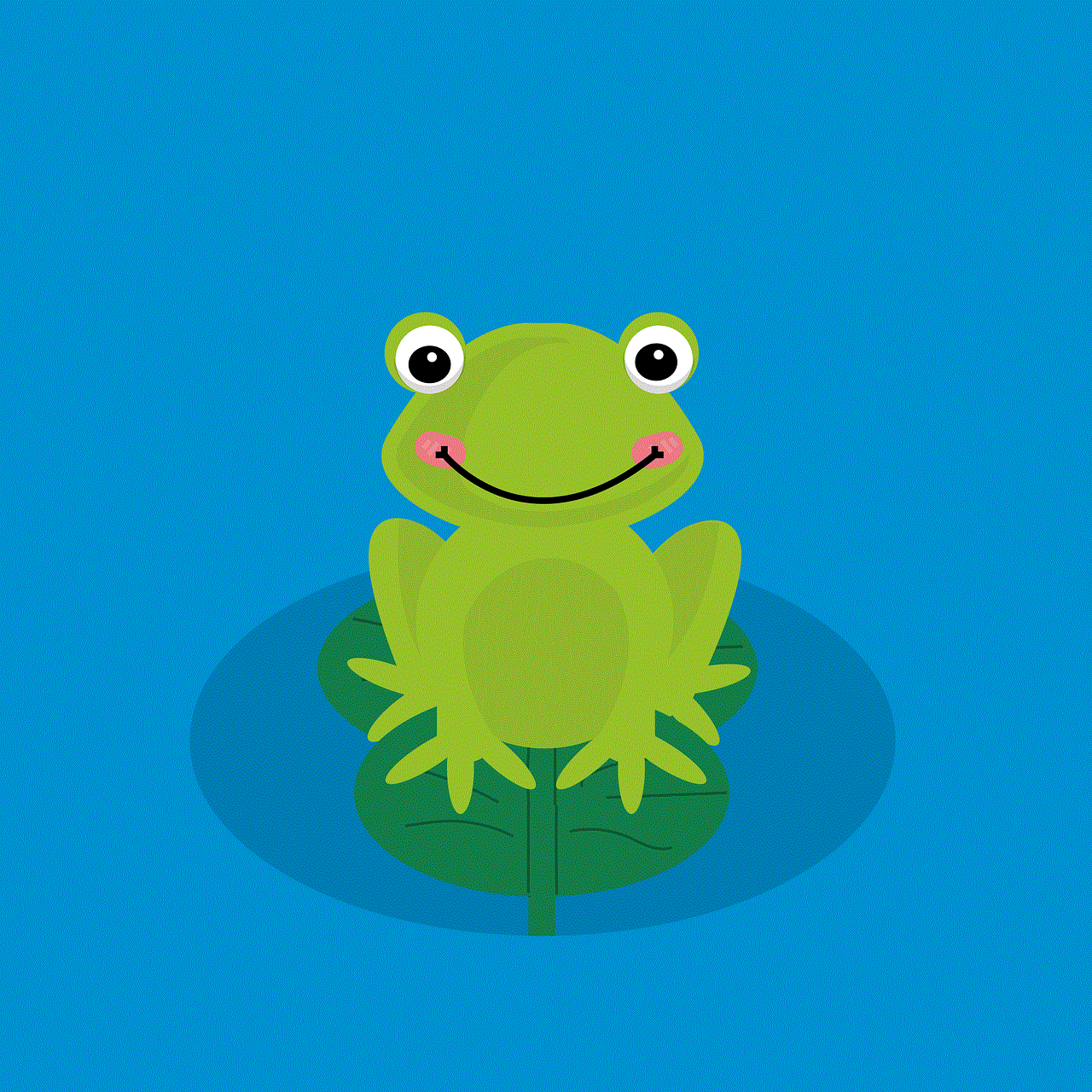
Paragraph 1: Introduction (approx. 100 words)
With the rapid evolution of technology, internet browsing has become an essential part of our lives. However, it also exposes us to various online threats, such as malware, phishing attacks, and data breaches. To combat these risks, developers have introduced safe browsers for iPhone users. These browsers prioritize security and privacy, offering features like ad-blockers, anti-tracking, encrypted connections, and secure storage for passwords. In this article, we will delve deeper into the concept of safe browsers, highlighting their importance and exploring the top safe browsers available for iPhone users.
Paragraph 2: The Importance of Safe Browsers (approx. 200 words)
Safe browsers play a crucial role in protecting iPhone users from online threats. They offer a range of security features that minimize the risk of malware infections, protect personal information, and prevent unauthorized tracking. Cybercriminals often target unsuspecting users through malicious websites and ads. Safe browsers help prevent these attacks by blocking access to potentially harmful websites and filtering out malicious advertisements. Moreover, safe browsers prioritize user privacy by encrypting internet connections and providing options to clear browsing history, cookies, and cache. With the increasing number of data breaches and identity theft incidents, safe browsers are essential in safeguarding sensitive information such as passwords and credit card details.
Paragraph 3: Features of Safe Browsers (approx. 200 words)
Safe browsers come equipped with a wide range of features that differentiate them from regular browsers. One of the most significant features is built-in ad-blocking, which not only enhances browsing speed but also reduces the risk of clicking on malicious ads. Safe browsers also provide anti-tracking measures that prevent websites and online advertisers from monitoring user activities. Additionally, these browsers often incorporate encrypted connections using technologies like SSL/TLS, ensuring secure communication between the user’s device and the website. Safe browsers may also offer a password manager feature, allowing users to securely store and manage their login credentials. Some safe browsers even provide virtual private network (VPN) services, which add an extra layer of security by encrypting all internet traffic. Overall, the combination of these features makes safe browsers an attractive option for iPhone users concerned about their online safety and privacy.
Paragraph 4: Top Safe Browsers for iPhone (approx. 200 words)
Now that we understand the importance and features of safe browsers, let’s explore some of the top options available for iPhone users. One popular safe browser is DuckDuckGo Privacy Browser. It blocks third-party trackers, forces encrypted connections when available, and provides a built-in private search engine. Another notable option is Brave Privacy Browser, which offers ad-blocking, anti-tracking, and HTTPS Everywhere features. It also includes a built-in cryptocurrency wallet and rewards users with its native cryptocurrency, Basic Attention Tokens (BAT), for opting into privacy-respecting ads. Firefox Focus is another safe browser for iPhone that prioritizes privacy by blocking trackers and automatically erasing browsing history. It also allows users to easily erase their entire browsing session with a single tap. These are just a few examples of the many safe browsers available for iPhone users, each offering its own unique set of features and user interface.
Paragraph 5: DuckDuckGo Privacy Browser (approx. 200 words)
DuckDuckGo Privacy Browser is a safe browsing option for iPhone users seeking enhanced privacy and security. It provides a seamless browsing experience while blocking third-party trackers, encrypting connections, and offering a built-in private search engine. The browser’s tracker blocker prevents websites from collecting user data for targeted advertising or other purposes. It also forces encrypted connections when available, ensuring secure communication between the user’s device and websites. Moreover, DuckDuckGo Privacy Browser includes a search engine that does not track or store user information, setting it apart from popular search engines like Google or Bing. This browser also provides a feature called Fire Button, which allows users to erase their tabs and data with a single tap. Overall, DuckDuckGo Privacy Browser prioritizes user privacy and security, making it a reliable choice for iPhone users concerned about their online safety.
Paragraph 6: Brave Privacy Browser (approx. 200 words)
Brave Privacy Browser is another safe browsing option that focuses on privacy, security, and speed. It offers ad-blocking capabilities, preventing intrusive ads from being displayed during browsing sessions. This not only enhances the user experience but also reduces the risk of accidentally clicking on malicious ads. Brave Privacy Browser also includes an anti-tracking feature that blocks website trackers, preventing them from monitoring user activities across different websites. Additionally, the browser incorporates HTTPS Everywhere, a technology that ensures secure connections whenever possible. One unique aspect of Brave Privacy Browser is its built-in cryptocurrency wallet. Users can opt into privacy-respecting ads and, in return, receive Basic Attention Tokens (BAT), the browser’s native cryptocurrency. This system rewards users for their attention while maintaining their privacy. With its focus on privacy, security, and user rewards, Brave Privacy Browser is an excellent choice for iPhone users seeking a safe browsing experience.
Paragraph 7: Firefox Focus (approx. 200 words)
Firefox Focus is a safe browser specifically designed for users who prioritize privacy. It blocks website trackers by default, preventing online advertisers from profiling users and collecting their data. Firefox Focus also includes an automatic tracking blocker that eliminates ads that track users across different websites. This not only enhances privacy but also improves browsing speed. One standout feature of Firefox Focus is its ability to easily erase browsing history with a single tap. Users can clear their entire browsing session, including cookies and cache, ensuring that no traces of their online activities remain. Additionally, Firefox Focus incorporates search engine options, allowing users to choose their preferred search engine for private searches. This browser also supports deep linking, enabling users to open links in other apps without compromising their privacy. With its user-friendly interface and strong focus on privacy, Firefox Focus is an excellent choice for iPhone users seeking a secure and private browsing experience.
Paragraph 8: Opera Touch (approx. 200 words)
Opera Touch is a safe browser that offers a range of features to enhance user privacy and security. It includes a built-in ad-blocker, ensuring a seamless browsing experience free from intrusive ads. Opera Touch also incorporates a cookie dialog blocker, which prevents websites from showing cookie consent pop-ups. This feature not only saves time but also enhances user privacy by reducing the number of cookies stored by websites. Moreover, Opera Touch provides an encrypted connection option, allowing users to browse securely on public Wi-Fi networks or other potentially unsafe internet connections. One notable feature of Opera Touch is its Flow feature, which enables users to sync their browser data, including bookmarks and browsing history, across different devices. This seamless synchronization makes it easier for users to switch between their iPhone and other devices without compromising their privacy or losing their browsing data. With its focus on user privacy, ad-blocking capabilities, and seamless synchronization, Opera Touch is a solid choice for iPhone users seeking a safe browsing experience.
Paragraph 9: Onion Browser (approx. 200 words)
Onion Browser is a unique safe browser for iPhone that prioritizes privacy by utilizing the Tor network. The Tor network is a decentralized network that anonymizes internet traffic by routing it through multiple servers, making it difficult to trace the user’s activities. Onion Browser enables iPhone users to access the internet through the Tor network, enhancing their privacy and security. The browser allows users to browse websites anonymously and access websites that may be blocked or censored in their region. Onion Browser also includes features like ad-blocking and the ability to disable JavaScript, further enhancing privacy and security. However, it’s important to note that while Onion Browser provides strong privacy features, it may result in slower browsing speeds due to the nature of the Tor network. Despite this limitation, Onion Browser remains a popular choice for iPhone users seeking enhanced privacy and anonymity.



Paragraph 10: Conclusion (approx. 150 words)
In conclusion, safe browsers are essential tools for iPhone users concerned about their online safety and privacy. These browsers offer a range of features such as ad-blocking, anti-tracking, encrypted connections, and secure storage for passwords. Some top safe browsers for iPhone users include DuckDuckGo Privacy Browser, Brave Privacy Browser, Firefox Focus, Opera Touch, and Onion Browser. Each browser has its unique set of features and user interface, allowing users to choose the one that best suits their needs and preferences. By using a safe browser, iPhone users can protect their personal information, prevent unauthorized tracking, and minimize the risk of falling victim to online threats. With the ever-increasing importance of online security and privacy, safe browsers are becoming an essential tool for anyone using an iPhone to browse the internet.