how to screenshot on a samsung laptop
How to Screenshot on a Samsung Laptop
Screenshots are a useful tool for capturing and saving a moment on your Samsung laptop’s screen. Whether you want to capture an important piece of information, save an error message, or share a funny moment with your friends, taking a screenshot is a quick and easy way to do it. In this article, we will guide you through the various methods of taking screenshots on a Samsung laptop.
Method 1: Using the Print Screen (PrtScn) Key
The most common and straightforward way to take a screenshot on a Samsung laptop is by using the Print Screen (PrtScn) key. Follow these steps:
1. Locate the PrtScn key on your Samsung laptop’s keyboard. It is usually located in the top row, and it may be labeled as “PrtScn,” “Print Screen,” or something similar.
2. Make sure the screen you want to capture is visible on your laptop’s display.
3. Press the PrtScn key once. This will capture the entire screen and save it to the clipboard.
4. Open an image editing software like Paint or Photoshop.
5. Paste the screenshot by pressing Ctrl + V or right-clicking and selecting the “Paste” option.
6. Save the screenshot by clicking on “File” and then “Save As.” Choose a location on your laptop to save the screenshot, give it a name, and select the desired file format (e.g., JPEG, PNG, or GIF).
Method 2: Using the Windows Snipping Tool
Windows also provides a built-in tool called the Snipping Tool, which offers more flexibility in capturing screenshots. Follow these steps:
1. Press the Windows key and type “Snipping Tool” in the search bar. Click on the Snipping Tool app to open it.
2. Click on “New” in the Snipping Tool window.
3. Select the type of snip you want to take from the drop-down menu: Free-form Snip, Rectangular Snip, Window Snip, or Full-screen Snip.
4. Once you have selected the snip type, click and drag the cursor to capture the desired area. Release the mouse button to capture the snip.
5. The captured snip will open in the Snipping Tool window. You can annotate, highlight, or save it by clicking on the corresponding buttons in the toolbar.
6. To save the snip, click on “File” and then “Save As.” Choose a location on your laptop, give it a name, and select the desired file format.
Method 3: Using the Samsung Easy Software Manager
Some Samsung laptops come pre-installed with the Samsung Easy Software Manager, which provides additional features, including a screenshot tool. Follow these steps:
1. Open the Samsung Easy Software Manager by clicking on the Start Menu and searching for “Samsung Easy Software Manager.” Click on the app to open it.
2. In the Samsung Easy Software Manager window, click on the “Toolbox” tab.
3. Find the “Capture Screen” option and click on it.
4. A crosshair cursor will appear on your screen. Click and drag the cursor to capture the desired area. Release the mouse button to capture the screenshot.
5. The captured screenshot will be saved automatically. You can find it in the designated folder, usually located in your Pictures or Documents folder.
Method 4: Using Third-Party Software
If the built-in options do not meet your needs, you can also use third-party software to capture screenshots on your Samsung laptop. There are numerous options available, both free and paid. Some popular third-party screenshot tools include Snagit, Greenshot, and Lightshot. Follow these general steps:
1. Download and install the third-party software of your choice from a reputable source.
2. Open the software and familiarize yourself with its features and options.
3. Follow the specific instructions provided by the software to capture a screenshot. This may involve clicking on a dedicated button, pressing a specific key combination, or selecting the desired capture area using a crosshair cursor.
4. Once you have captured the screenshot, the software may offer additional editing and saving options before storing the screenshot on your laptop.



Remember to check the documentation or help files of the third-party software for more detailed instructions on how to use their specific features.
In conclusion, taking screenshots on a Samsung laptop is a simple task that can be accomplished using the built-in Print Screen key, the Windows Snipping Tool, the Samsung Easy Software Manager, or third-party software. Each method has its advantages and limitations, so choose the one that best suits your needs. Screenshots are a valuable tool for capturing and sharing information, and with these methods, you can easily capture and save any moment on your Samsung laptop’s screen.
birthday ideas for 15 year olds girl
Birthdays are special occasions that are eagerly awaited by people of all ages. However, for a 15-year-old girl, it holds a significant meaning as she is entering her teenage years. It is a time when she is transitioning from being a child to a young adult, and it calls for a celebration that reflects her personality and interests. As a parent or a friend, planning the perfect birthday party for a 15-year-old girl can be a daunting task. To make it easier for you, we have curated a list of amazing birthday ideas that will make her day even more special.
1. Themed Party
Themed parties are a popular choice among teenagers as they add an element of fun and excitement to the celebration. You can choose a theme based on the birthday girl’s interests, such as a Hollywood glamour party, a beach-themed party, a retro party, or a color-themed party. Encourage the guests to dress up according to the theme and decorate the venue accordingly. You can also plan games and activities that are in line with the theme to keep the guests entertained.
2. Spa Day
At the age of 15, girls are starting to develop their own sense of style and are more conscious about their appearance. A spa day can be a perfect birthday idea for a girl who loves to be pampered. You can book a spa or a salon for the day and treat the birthday girl and her friends to a day of relaxation and rejuvenation. You can also set up a DIY spa station at home, where the girls can do facials, manicures, and pedicures.
3. Movie Night
For a low-key and intimate celebration, you can plan a movie night with the birthday girl’s closest friends. You can either rent out a movie theater or set up a movie screening at home. Choose the birthday girl’s favorite movie or let her and her friends decide on a movie they all want to watch. Don’t forget to stock up on some snacks and popcorn to make it a true movie night experience.
4. Outdoor Adventure
If the birthday girl loves the great outdoors, then an outdoor adventure can be a perfect way to celebrate her special day. You can plan a day hike, a camping trip, or even a visit to a nearby amusement park. This will not only give her a chance to enjoy the outdoors but also create some memorable experiences with her friends.
5. Karaoke Night
Karaoke nights are always a hit among teenagers, and a 15th birthday is no exception. Book a private karaoke room or set up a karaoke machine at home and let the birthday girl and her friends sing their hearts out. You can also organize a karaoke competition with prizes for the best singer. It will be a fun and memorable night for everyone.
6. Cooking Party
If the birthday girl has an interest in cooking or baking, then a cooking party can be a unique and creative way to celebrate her birthday. You can book a cooking class or hire a professional chef to teach the girls how to make their favorite dishes or desserts. It will not only be a fun activity but also a useful skill for the girls to learn.
7. Paintball Party
For an adrenaline-filled birthday celebration, you can plan a paintball party for the birthday girl and her friends. It is a great way to release some energy and have a fun time with friends. To make it more exciting, you can divide the guests into teams and organize a friendly competition. Just make sure to provide the necessary safety gear and supervision for a safe and enjoyable experience.
8. Pool Party
A pool party is a classic birthday idea for a 15-year-old girl. You can book a pool or water park for the day and let the girls splash around and have a good time. You can also organize pool games like water volleyball or water balloon toss to keep the guests entertained. Don’t forget to serve some refreshing drinks and snacks to beat the heat.
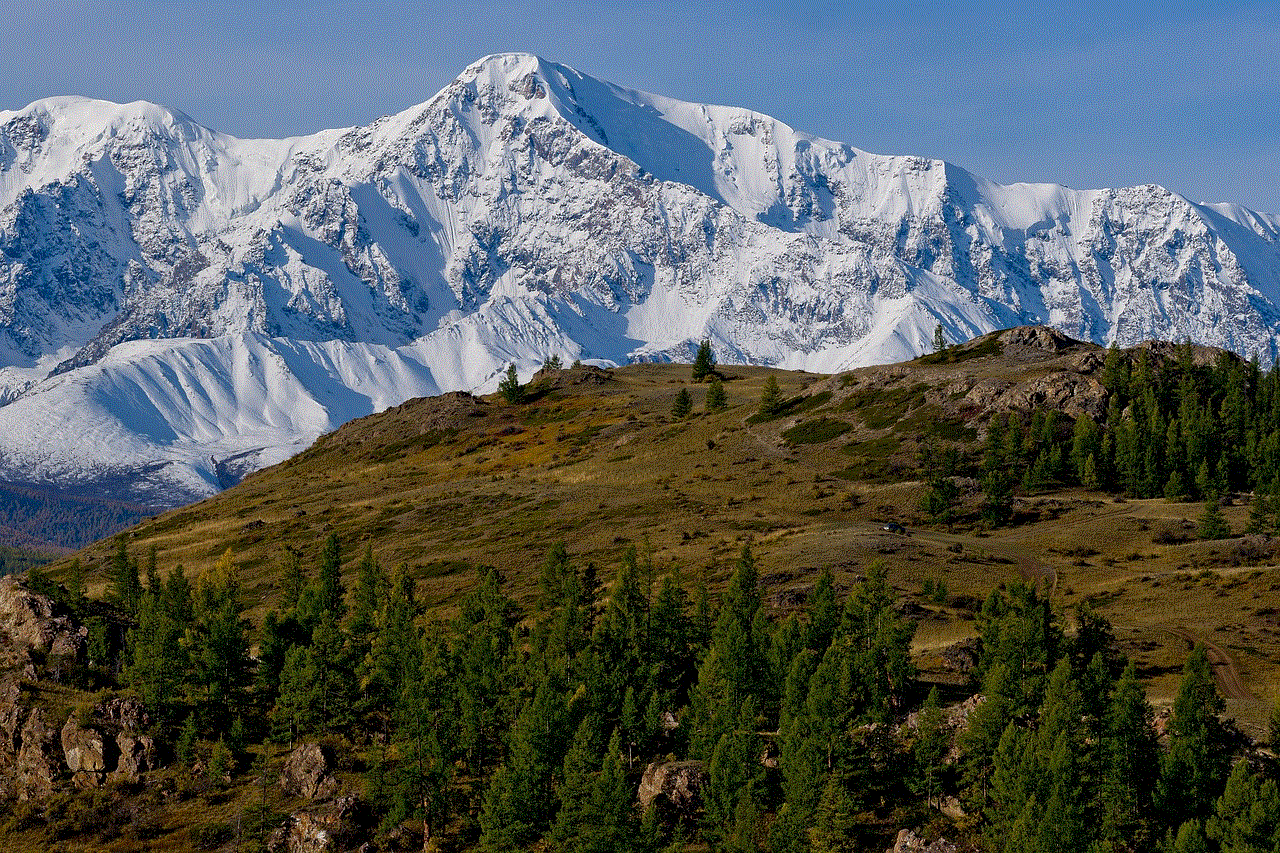
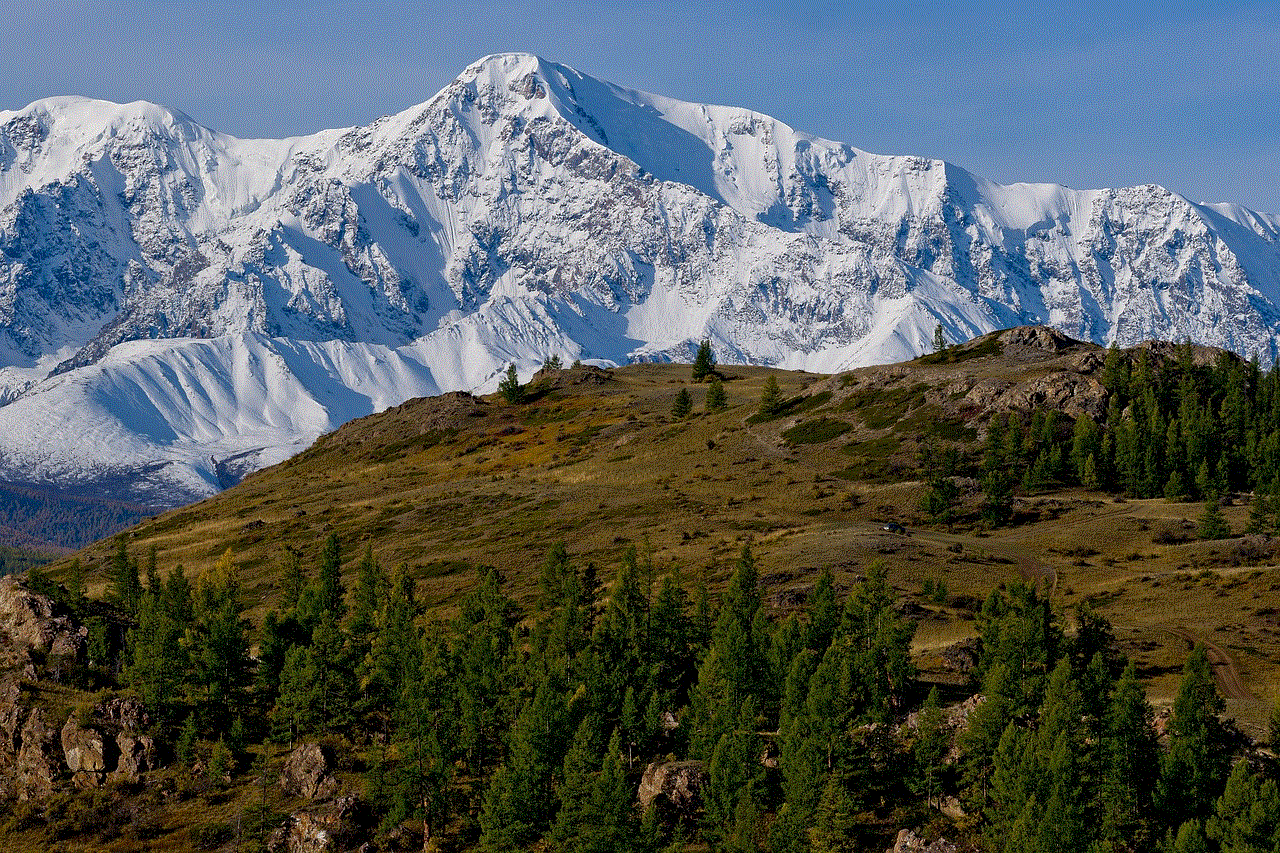
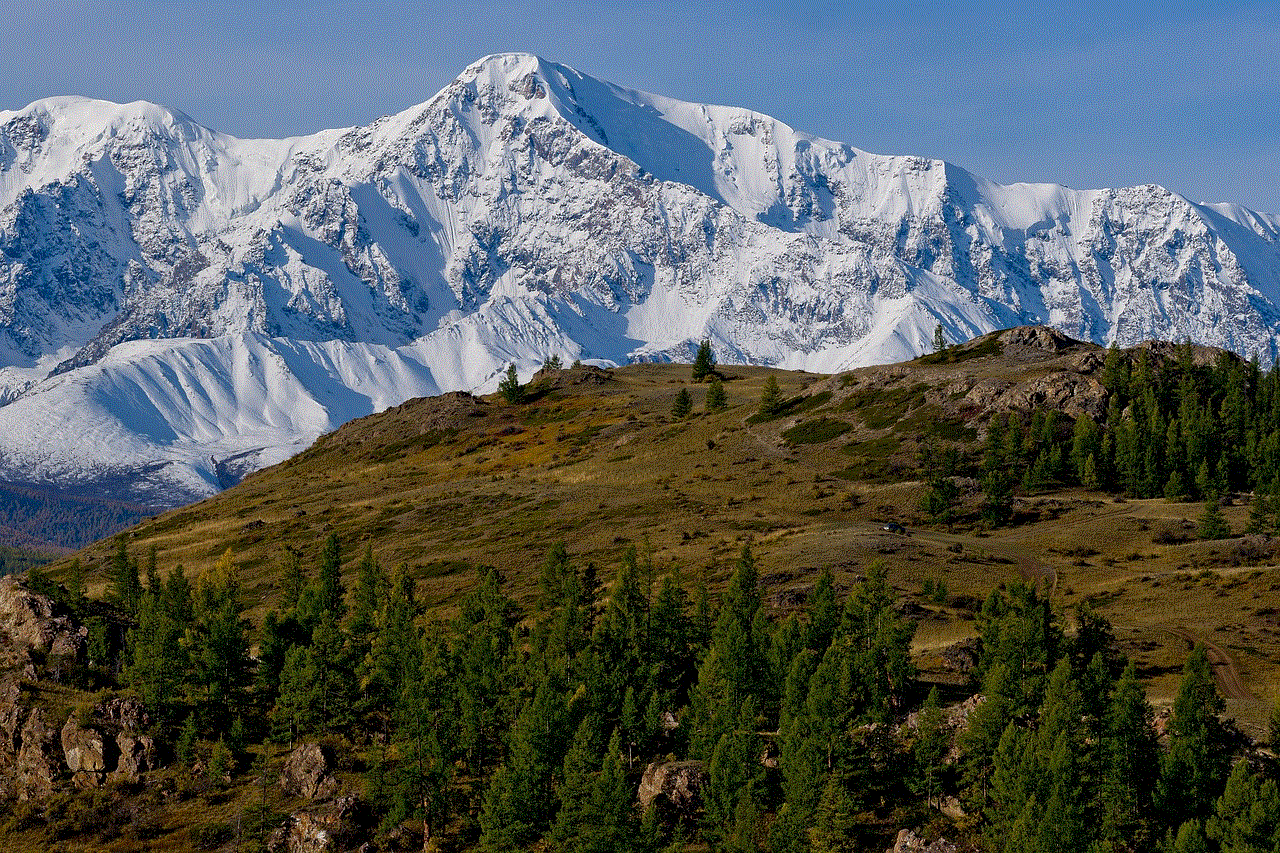
9. Road Trip
A road trip can be an excellent way to celebrate a 15th birthday. You can plan a trip to a nearby town or city and explore new places with the birthday girl and her friends. It will not only be a fun experience, but also a great opportunity for the girls to bond and make memories that will last a lifetime.
10. Charity Event
For a unique and meaningful birthday celebration, you can organize a charity event in honor of the birthday girl. It could be a fundraiser for a cause she cares about, a visit to an orphanage or a nursing home, or a beach cleanup. It will not only make the birthday girl feel good about herself but also teach her the value of giving back to the community.
In conclusion, a 15th birthday is a milestone that deserves to be celebrated in a special way. With these ideas, you can plan a birthday party that will be fun, memorable, and cater to the interests and personality of the birthday girl. The most important element of any celebration is to have fun and make the birthday girl feel loved and appreciated. After all, it’s not about the grandeur of the party, but the memories that will be cherished forever.
what is the rating of overwatch
Overwatch is a popular multiplayer first-person shooter game developed and published by Blizzard Entertainment. It was first released in May 2016 for Microsoft Windows, PlayStation 4, and Xbox One . The game quickly gained a massive following and has since become one of the most successful games in the esports industry. Its popularity can be attributed to its unique gameplay, diverse roster of characters, and engaging storyline. However, one question that often comes to mind when discussing Overwatch is its rating. In this article, we will dive deep into the rating of Overwatch and explore its impact on the game and its players.
Before we get into the details of the game’s rating, let’s understand what it means. The rating of a game is a classification system that indicates the appropriate age group for which the game is suitable. It is a way for parents and guardians to determine whether the game is appropriate for their children and for players to know what to expect from the game. The rating of a game is usually determined by independent rating agencies, such as the Entertainment Software Rating Board (ESRB) and Pan European Game Information (PEGI).
Overwatch has been given a rating of T for Teen by the ESRB and PEGI 12 by PEGI. This means that the game is suitable for players aged 12 years and above. The ESRB describes the game as containing “blood, use of tobacco, and violence,” while PEGI mentions “frequent scenes of mild violence” as the reason for its rating. Now, let’s take a closer look at the factors that led to the game’s rating and how they affect the overall experience of playing Overwatch.
One of the primary reasons for Overwatch’s T rating is its depiction of violence. Being a first-person shooter game, players engage in combat with other players using a variety of weapons. However, the game’s violence is not as graphic or gory as other similar games. The characters do not bleed or die in a gruesome manner, making it less intense and suitable for younger players. Additionally, the game does not have any explicit language or sexual content, which are also factors that determine a game’s rating.
Another aspect of Overwatch that contributed to its T rating is the use of tobacco. Some of the characters in the game, such as McCree and Soldier: 76, are seen smoking cigars. While this may seem like a minor detail, it is enough to warrant a mention in the game’s rating. The ESRB and PEGI consider the use of tobacco in a game as a form of promoting it, which can have a negative influence on younger players. However, the use of tobacco in Overwatch is not glorified, and players have the option to turn off the in-game smoking animation in the settings.
One of the unique aspects of Overwatch is its diverse roster of characters, each with their own unique abilities and personalities. This diversity is also reflected in the game’s rating, as it features characters from different nationalities, ethnicities, and backgrounds. This diversity has been praised by players and critics alike, as it promotes inclusivity and representation in the gaming industry. However, it also means that the game’s rating may differ in different regions and countries.
For instance, in Australia, Overwatch has been given an M rating, which means it is suitable for players aged 15 years and above. This is due to the country’s stricter guidelines for tobacco use in media and the presence of a character, Widowmaker, who is depicted as a “cold-blooded killer.” In South Korea, the game has been given a rating of 12+, which means it is suitable for players aged 12 years and above. This is due to the country’s stricter guidelines for violence in media, and the game’s depiction of combat and use of firearms.
The rating of Overwatch has also had a significant impact on the game’s competitive scene and its players. As mentioned earlier, Overwatch has become one of the most successful games in the esports industry, with professional players competing in tournaments and leagues for large cash prizes. However, the game’s T rating has led to some restrictions on the game’s competitive scene, particularly in terms of viewership and sponsorships.
Many major television networks and sponsors are hesitant to promote or advertise a game with a T rating, as it may not be suitable for all audiences. This has led to some challenges for Overwatch in terms of exposure and growth in the esports industry. However, the game’s developers have been actively working towards addressing these concerns by implementing stricter guidelines and regulations for the game’s competitive scene.
On the other hand, the game’s rating has also affected the player base and their experience of playing Overwatch. Many parents and guardians may not allow their children to play a game with a T rating, which can limit the game’s reach and accessibility. However, the game’s developers have implemented several features to ensure that younger players can still enjoy the game in a safe and appropriate manner.
One such feature is the game’s parental controls, which allow parents to restrict certain features of the game, such as voice chat and online interactions. This ensures that younger players are not exposed to any inappropriate content or interactions while playing the game. Additionally, the game also has a feature called “text chat filters,” which automatically block any profanity or offensive language in the game’s chat.



The rating of Overwatch has been a topic of discussion among players and critics alike, with some arguing that the game should have a stricter rating, while others believe that it is suitable for younger players. However, it is essential to note that a game’s rating does not determine its quality or impact on its players. The game’s developers have put in a lot of effort to ensure that Overwatch is suitable for a wide range of players while still providing an engaging and entertaining experience.
In conclusion, the rating of Overwatch is T for Teen, which means it is suitable for players aged 12 years and above. The game’s rating is primarily due to its depiction of violence, use of tobacco, and minor language. However, the game’s developers have implemented several features to ensure that younger players can still enjoy the game in a safe and appropriate manner. It is essential to understand that a game’s rating is not the sole factor in determining its quality and impact, and players should always use their discretion when deciding whether a game is suitable for them or not.