how to set up kids apple id
Setting up a Kids Apple ID
In today’s digital age, it has become increasingly important for parents to introduce their children to technology at an early age. One way to do this is by setting up a Kids Apple ID. This allows children to safely explore the world of Apple devices and apps under the supervision of their parents. In this article, we will guide you through the process of setting up a Kids Apple ID, ensuring that your child’s online experience is both enjoyable and secure.
Why set up a Kids Apple ID?
Before we dive into the steps of setting up a Kids Apple ID, let’s briefly discuss why it is important to do so. By setting up a Kids Apple ID, parents gain control over their child’s device usage. They can restrict access to certain apps, set appropriate screen time limits, and monitor their child’s online activity. Additionally, a Kids Apple ID allows children to have their own personalized experience on Apple devices, including access to age-appropriate apps, games, and content.
Step 1: Check the device requirements
To set up a Kids Apple ID, you need to ensure that your child’s device meets the necessary requirements. Kids Apple IDs can be created for children under the age of 13, and they require an iPhone, iPad, or iPod touch running iOS 8 or later, or a Mac running OS X Yosemite or later. Make sure your child’s device is compatible before proceeding.
Step 2: Create a Family Sharing group
To set up a Kids Apple ID, you need to create a Family Sharing group. This allows you to share purchases, subscriptions, and other content with your child. To do this, open the Settings app on your device, tap on your Apple ID at the top, and select “Set Up Family Sharing.” Follow the on-screen instructions to set up your Family Sharing group, adding your child’s Apple ID later in the process.
Step 3: Create a new Apple ID for your child
Once your Family Sharing group is set up, you can create a new Apple ID for your child. To do this, go to Settings, tap on your Apple ID, and select “Family Sharing.” Scroll down to find your child’s name and tap on it. Next, tap on “Create an Apple ID for a child.” Follow the prompts to set up your child’s Apple ID, including entering their name, date of birth, and creating a username and password.
Step 4: Set up Parental Controls
After creating your child’s Apple ID, it’s important to set up Parental Controls to ensure their online safety. Go to Settings, tap on your child’s name, and select “Screen Time.” Here, you can set limits on app usage, block inappropriate content, and manage other restrictions. Take the time to customize these settings according to your child’s age and your family’s preferences.
Step 5: Add payment information
To complete the setup process, you will need to add payment information to your child’s Apple ID. This allows them to make purchases, download apps, and subscribe to services under your supervision. You can add your credit card information or use other payment methods like Apple Pay or iTunes gift cards. It’s important to note that purchases made by your child will require your approval.
Step 6: Set up Ask to Buy
To further control your child’s spending and app downloads, you can enable Ask to Buy. This feature sends a notification to your device whenever your child tries to make a purchase or download an app. You can then review and approve or decline the request accordingly. To enable Ask to Buy, go to Settings, tap on your child’s name, select “Family Sharing,” and toggle on “Ask to Buy.”
Step 7: Teach your child about online safety
While setting up a Kids Apple ID provides a safe environment for children to explore technology, it is essential to teach them about online safety. Discuss the importance of not sharing personal information, the risks of interacting with strangers online, and the consequences of inappropriate behavior. Regularly communicate with your child about their online experiences and encourage open dialogue.
Step 8: Monitor your child’s online activity
Even with Parental Controls in place, it is crucial to monitor your child’s online activity. Check their app usage, review their browsing history, and engage in conversations about the content they consume. By staying involved and aware, you can address any concerns or issues promptly and guide your child towards responsible digital behavior.
Step 9: Regularly update settings and permissions
As your child grows older and their needs change, it is essential to adapt the settings and permissions on their Kids Apple ID. Continue to update the Screen Time limits, review apps and content access, and adjust restrictions accordingly. Regularly revisiting these settings ensures that your child’s online experience remains age-appropriate and safe.
Step 10: Encourage balanced device usage
Lastly, it is important to encourage balanced device usage for your child. While technology offers numerous educational and entertainment opportunities, it should not replace other essential activities such as physical exercise, social interactions, and creative play. Set clear boundaries on screen time and encourage your child to engage in a variety of activities to foster their overall development.
In conclusion, setting up a Kids Apple ID provides a safe and controlled environment for children to explore technology. By following the steps outlined in this article, parents can ensure their child’s online experience is enjoyable, age-appropriate, and secure. Remember, ongoing communication, monitoring, and adjusting settings as needed are key to fostering responsible digital behavior in children.
boy microphone baby emoji
Title: The Boy, the Microphone, and the Baby Emoji: A Symbolic Journey of Technology and Communication
Introduction (150 words):
In today’s digitally interconnected world, emojis have become a universal language that transcends barriers and allows individuals to express emotions, thoughts, and ideas. Among the vast array of emojis, the combination of the boy, microphone, and baby emoji holds a unique significance. This article explores the symbolism and cultural implications behind this intriguing combination, delving into the realms of technology, communication, and human connection.
1. The Evolution of Emojis (200 words):
Emojis have come a long way since their inception in the late 1990s. Initially, they were simple emoticons comprising basic facial expressions. However, with the rapid advancements in technology and the advent of smartphones, emojis have transformed into a diverse set of symbols that depict a wide range of emotions, objects, and activities. The boy, microphone, and baby emoji represents a blend of innocence, entertainment, and communication.
2. The Symbolism of the Boy Emoji (200 words):
The boy emoji symbolizes youth, playfulness, and curiosity. It embodies the innocent and carefree nature of childhood, evoking a sense of nostalgia in many users. When combined with the microphone and baby emoji, it suggests a connection between entertainment, communication, and the joyous spirit of youth.



3. The Power of the Microphone Emoji (250 words):
The microphone emoji represents amplification and expression. It is often used to signify public speaking, performance, or the desire to be heard. When combined with the boy and baby emoji, it hints at the importance of communication in fostering connections between generations and promoting understanding.
4. The Endearing Baby Emoji (250 words):
The baby emoji is an endearing symbol of innocence, purity, and vulnerability. It often conveys affection, care, and the universal love associated with infants. When paired with the boy and microphone emoji, it creates a harmonious image that represents the need for nurturing and the transmission of knowledge and emotions.
5. Cultural Context and Interpretations (300 words):
Emojis have a cultural context that can influence their interpretation. In Western societies, the combination of the boy, microphone, and baby emoji may evoke memories of karaoke nights, where children and adults come together to sing and entertain. It represents a shared experience that brings generations closer through music and performance.
In Asian cultures, the combination of these emojis may evoke thoughts of talent shows or singing competitions where young children showcase their abilities. It signifies the importance of nurturing talent and providing platforms for young individuals to express themselves.
6. Emojis as a Tool for Communication (350 words):
Emojis have revolutionized communication, adding an extra dimension of emotional expression to written text. The boy, microphone, and baby emoji combination can be used in various contexts. For instance, it can convey excitement for a child’s performance, highlight the joy of singing, or express the bond between generations during family gatherings.
7. The Impact of Technology on Communication (350 words):
The boy, microphone, and baby emoji combination also serves as a reminder of the transformative impact of technology on communication. With the rise of social media platforms and video-sharing websites, individuals can easily record and share performances, capturing precious moments that can be viewed and cherished by loved ones across geographical distances.
8. Symbolic Representation of Connection (300 words):
Through the boy, microphone, and baby emoji combination, a symbolic representation of connection emerges. It signifies the interplay between the energy and enthusiasm of youth, the power of voice and expression, and the nurturing love that binds generations together.
9. Emoji Trends and Popularity (250 words):
The boy, microphone, and baby emoji combination has gained popularity in recent years, especially among younger users who seek to convey their love for music, performance, and family ties. Social media platforms have played a significant role in popularizing this combination, as users share photos and videos of their children’s performances, accompanied by the corresponding emojis.
10. Conclusion (150 words):
The boy, microphone, and baby emoji combination represents a beautiful blend of innocence, communication, and joy. It symbolizes the power of technology and emojis in fostering connections between generations, bridging cultural gaps, and enhancing communication. This unique combination transcends geographical boundaries and serves as a testament to the universal desire for love, expression, and human connection in our digital age.
turn off sprint family locator
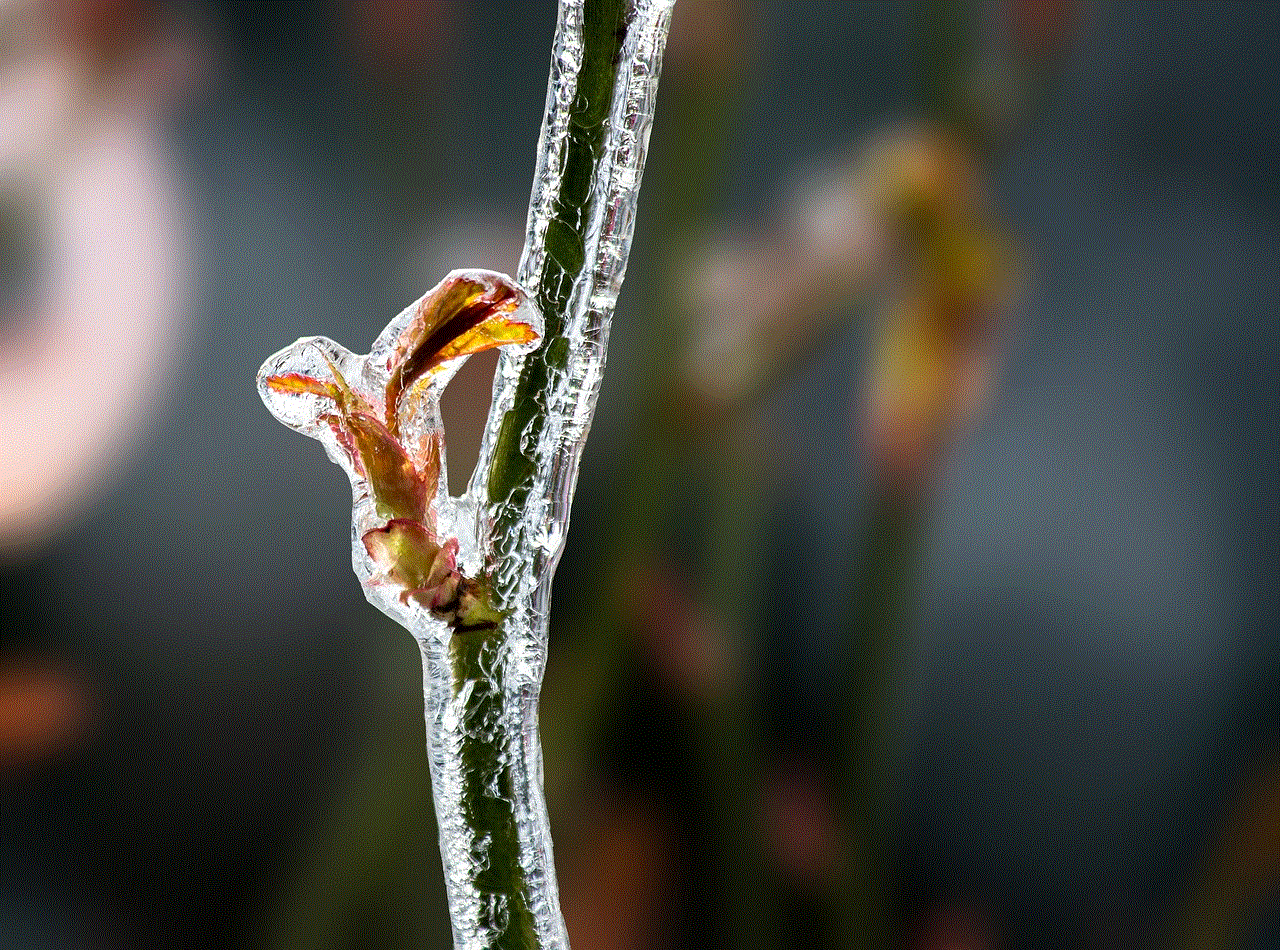
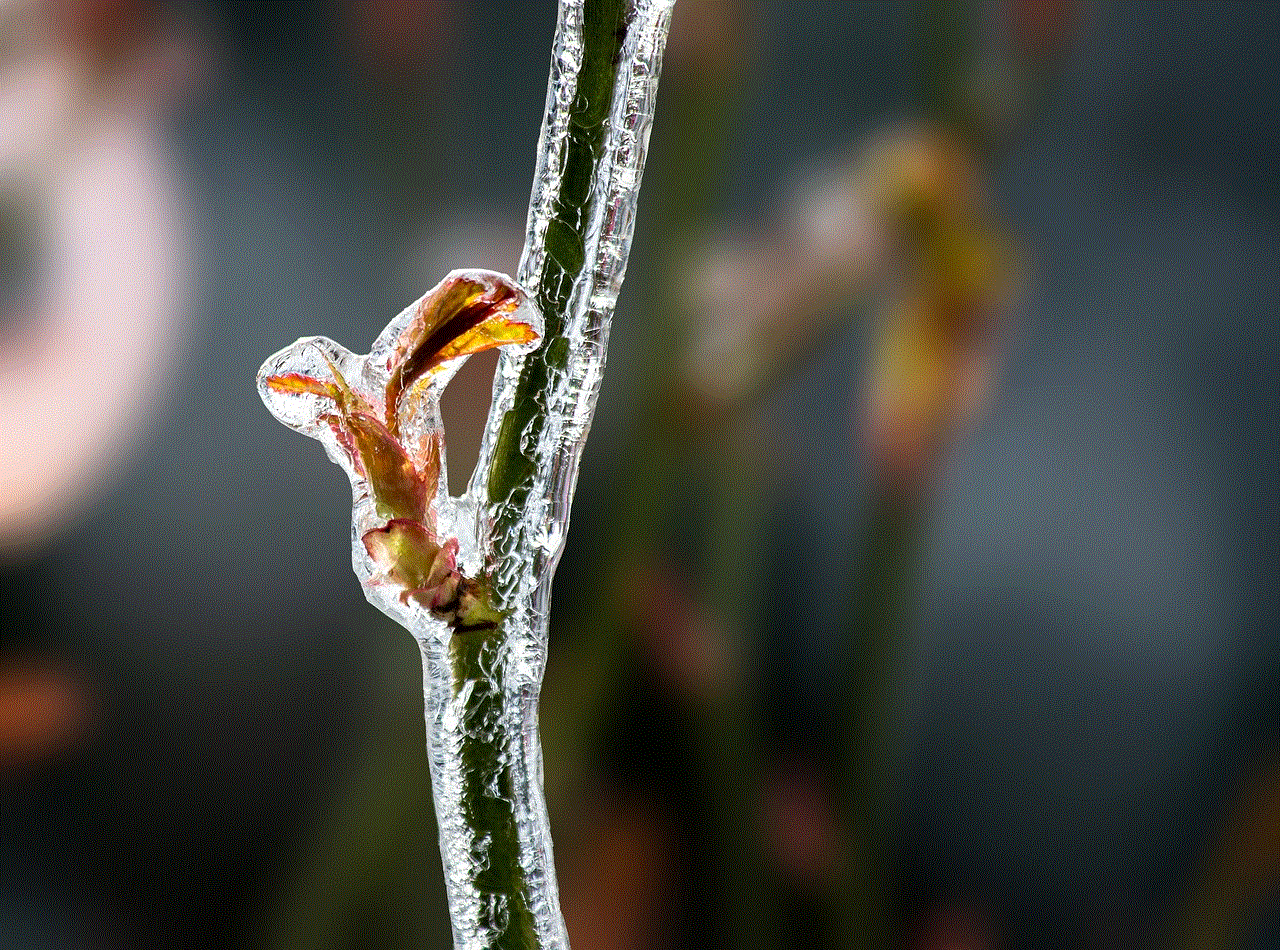
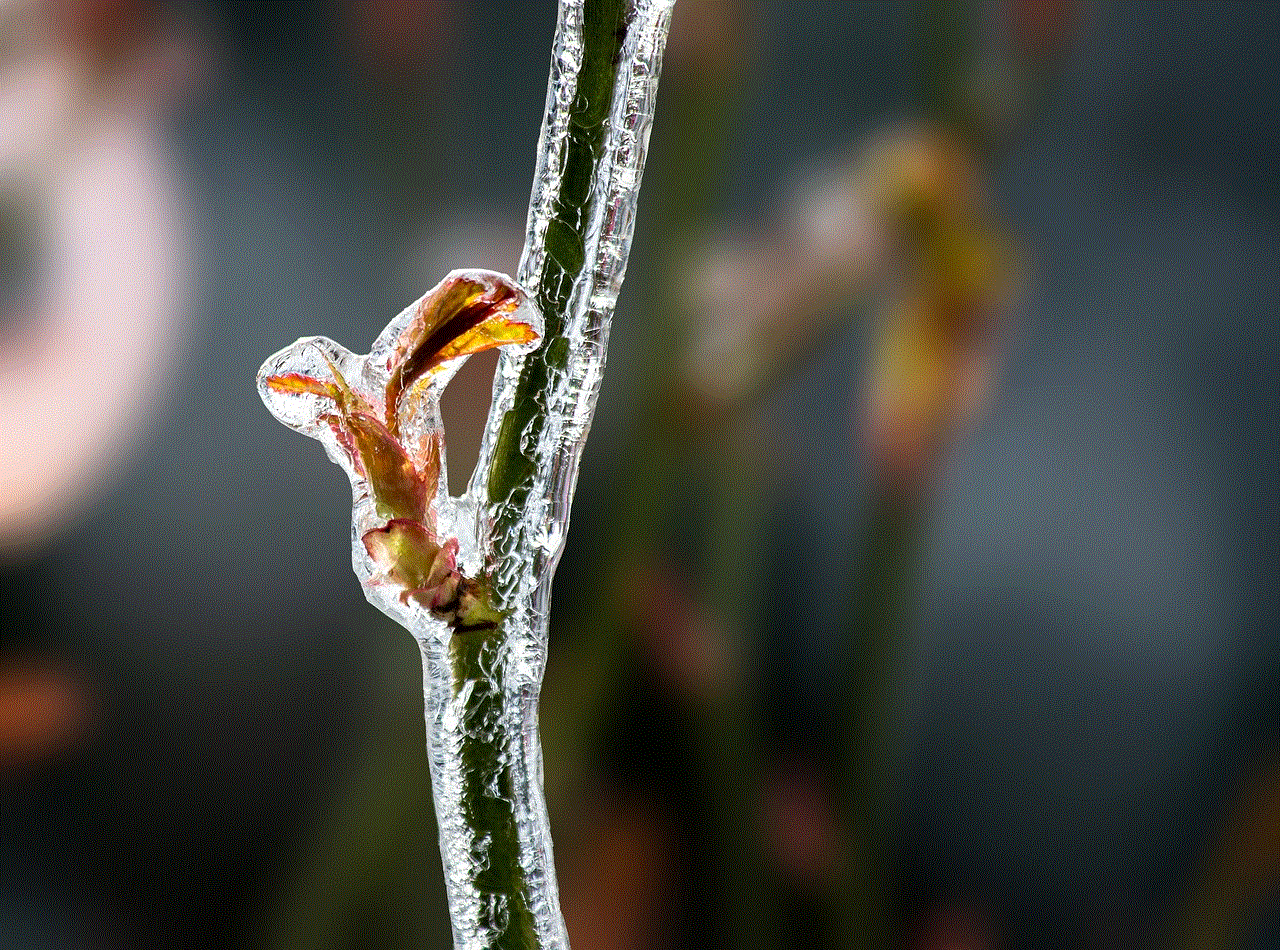
Title: The Pros and Cons of Sprint Family Locator: Is It Time to Turn It Off?
Introduction (approx. 150 words)
Sprint Family Locator is a popular location tracking service that enables users to keep an eye on their loved ones’ whereabouts using their mobile devices. While it offers a sense of security and peace of mind for many families, there are certain considerations to weigh before deciding to use or turn off this service. In this article, we will explore the features, benefits, potential drawbacks, and alternative options to help you make an informed decision about Sprint Family Locator.
1. Understanding Sprint Family Locator (approx. 200 words)
Sprint Family Locator is a subscription-based service offered by the Sprint telecommunications company. It allows users to track the location of family members or friends who have consented to being tracked. The service uses GPS technology to pinpoint the location of the tracked individual on a map, accessible through a web portal or mobile app. Not only can users view real-time location updates, but they can also set up notifications for specific events, such as when the tracked person arrives or leaves a designated area.
2. Benefits of Sprint Family Locator (approx. 250 words)
Sprint Family Locator can provide several advantages for families, including enhanced safety, peace of mind, and improved communication. For parents, knowing their child’s location can offer reassurance about their safety, especially in situations where they may be unsupervised or traveling alone. Additionally, the service can facilitate better coordination and communication among family members, making it easier to plan meet-ups or carpooling arrangements.
3. Privacy Concerns (approx. 250 words)
Despite the potential benefits, privacy concerns remain a significant drawback of Sprint Family Locator. Some individuals may feel uncomfortable with their every move being tracked, and the service may inadvertently foster a lack of trust between family members. Moreover, there is always the risk of the tracked person’s location data falling into the wrong hands, which could potentially compromise their safety.
4. Cost Considerations (approx. 200 words)
Sprint Family Locator is a subscription-based service that comes at an additional cost. While the price may vary depending on the user’s plan and location, it is essential to consider whether the benefits justify the added expense. Families on a tight budget may find it difficult to justify the recurring cost, especially if they have alternative means of staying connected and ensuring their loved ones’ safety.
5. Alternatives to Sprint Family Locator (approx. 250 words)
If you decide to turn off Sprint Family Locator, there are several alternatives available that offer similar functionality. For instance, Apple’s Find My app and Google’s Find My Device allow users to track the location of their family members’ devices, provided they have the necessary permissions. Additionally, numerous third-party location tracking apps offer even more features and flexibility, such as geofencing and location history.
6. Balancing Safety and Privacy (approx. 300 words)
The decision to turn off Sprint Family Locator ultimately boils down to finding the right balance between safety and privacy. Families must have open discussions about the service, addressing any concerns and ensuring that all parties involved are comfortable with the tracking arrangement. It is crucial to establish boundaries and respect each individual’s right to privacy, especially as children grow older and require increasing independence.
7. Tips for Using Sprint Family Locator Responsibly (approx. 250 words)
For those who choose to continue using Sprint Family Locator, it is vital to employ responsible usage practices. Firstly, obtaining consent from the tracked individuals is crucial, ensuring that everyone is aware of and comfortable with being tracked. Secondly, regular communication about the purpose and benefits of the service can help foster trust within the family. Lastly, it is essential to respect privacy and only use the service when necessary, avoiding excessive tracking or using the information for unauthorized purposes.
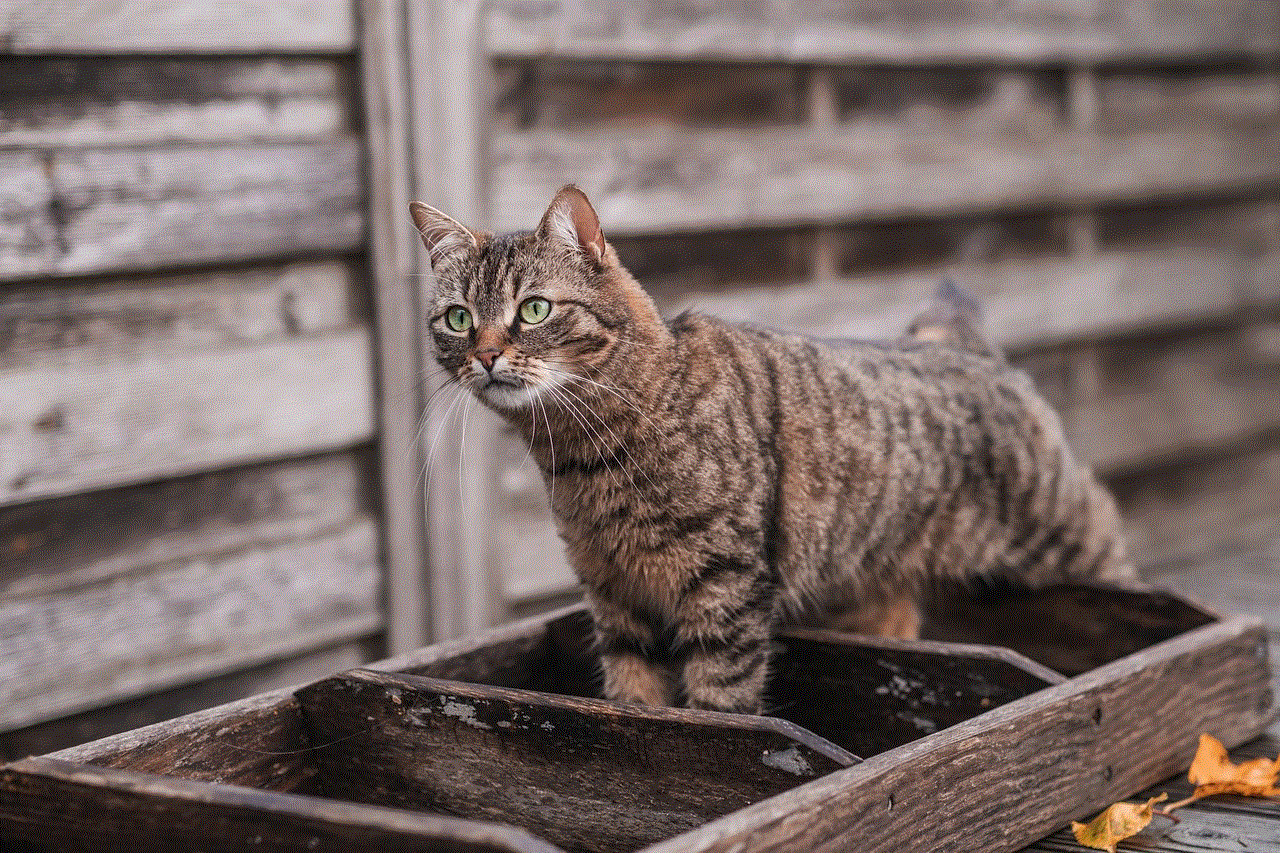
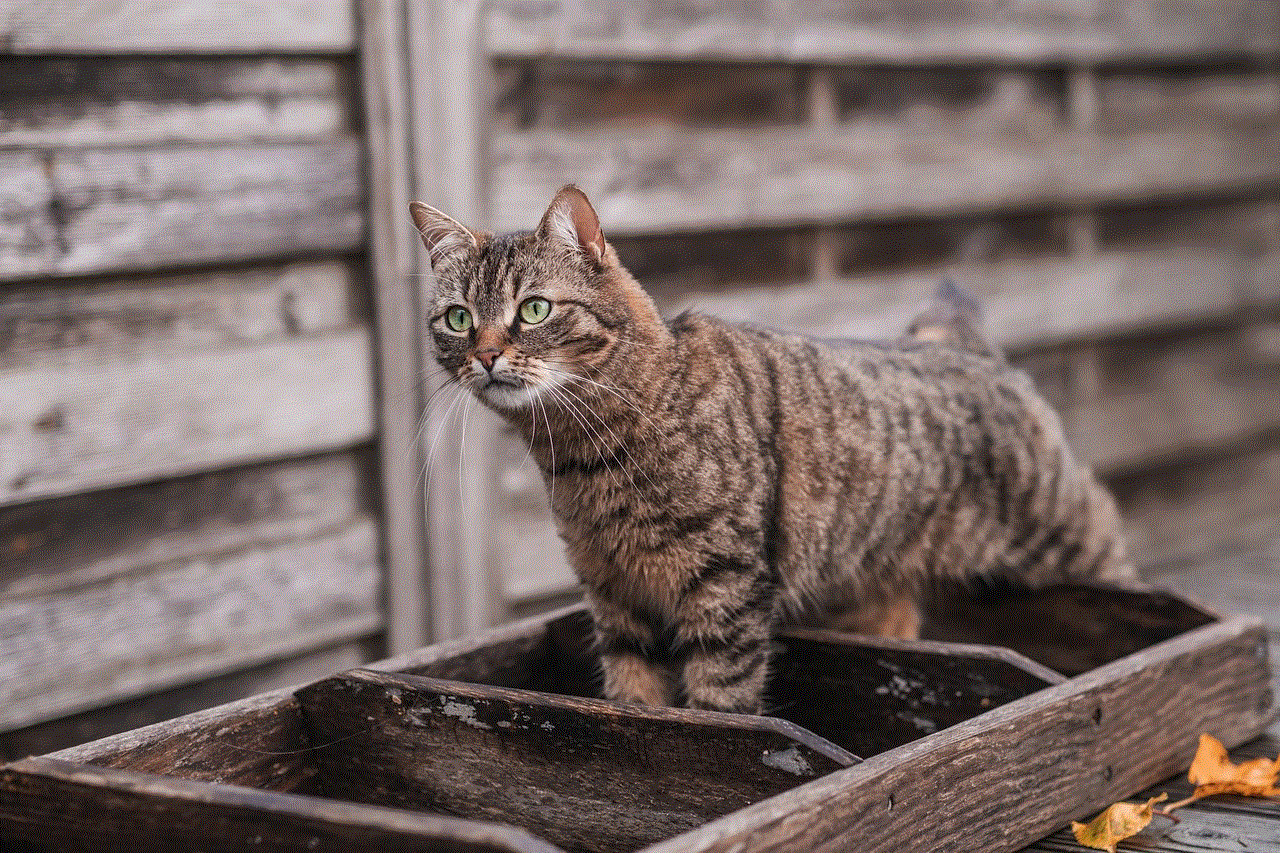
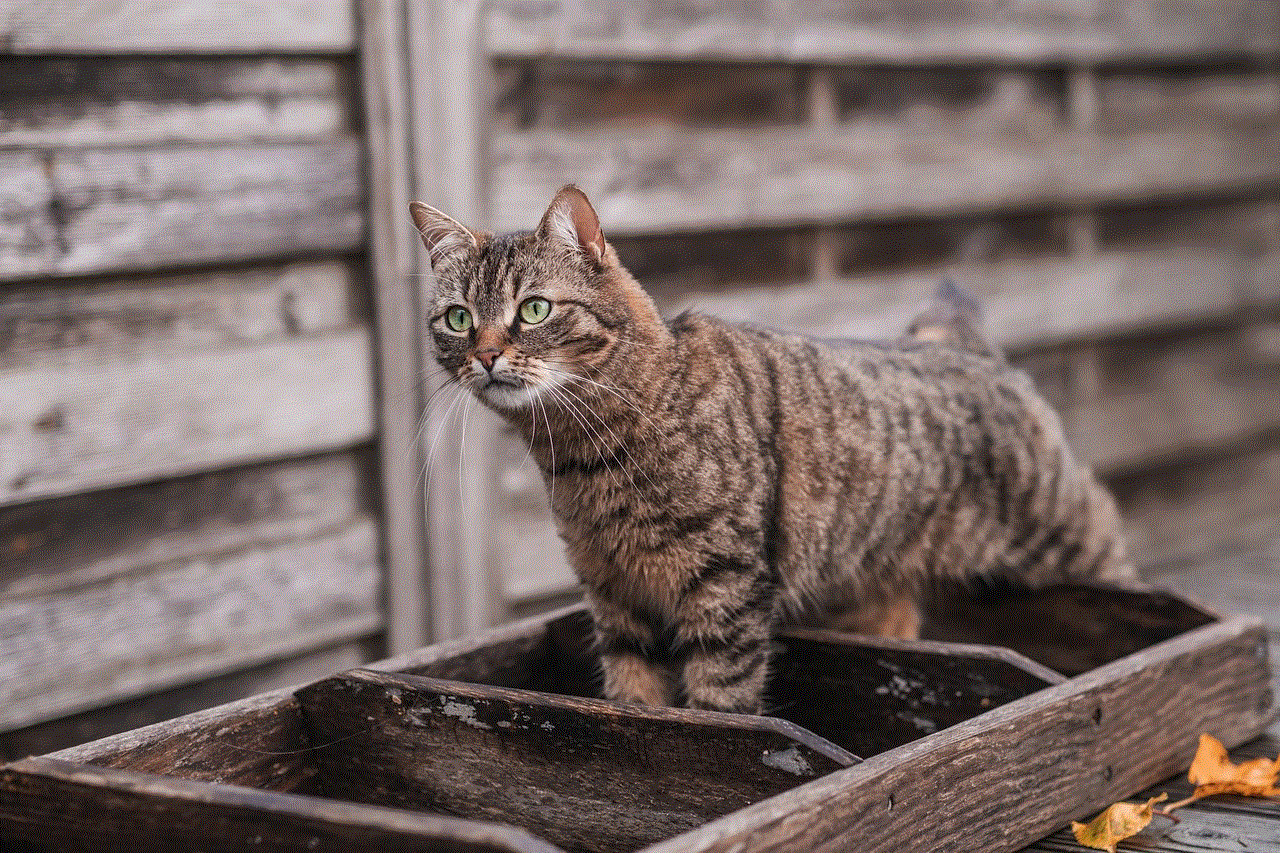
Conclusion (approx. 150 words)
Sprint Family Locator offers families a convenient and reliable solution for tracking their loved ones’ whereabouts. However, it is essential to carefully consider the benefits, drawbacks, and alternatives before deciding to turn off or continue using the service. Striking the right balance between safety and privacy is crucial, as is open communication and consent from all parties involved. By making informed decisions and employing responsible usage practices, families can ensure the well-being of their loved ones while respecting their privacy.