how to spot fake news sites
# How to Spot Fake News Sites: A Comprehensive Guide
In an age where information flows rapidly across the globe, distinguishing between credible news sources and fake news sites has become increasingly crucial. The rise of social media and digital platforms has democratized the spread of information, but it has also opened the floodgates for misinformation and disinformation. This article aims to equip readers with the tools and knowledge necessary to identify fake news sites, understand their characteristics, and protect themselves from the pitfalls of false information.
## Understanding Fake News
Fake news refers not only to entirely fabricated content but also to misleading information that can distort the truth. The term encompasses a broad spectrum of content, from sensationalist headlines that misrepresent the article’s content to outright lies that are created with malicious intent. Fake news can have serious consequences, influencing public opinion, swaying elections, and inciting fear or hatred. Understanding the nature of fake news is the first step in learning how to identify it.
## The Importance of Media Literacy
Media literacy is the ability to access, analyze, evaluate, and create media in various forms. In today’s digital landscape, media literacy is more important than ever. It allows individuals to critically assess the information presented to them and recognize potential biases, misinformation, or outright lies. Building media literacy skills can help you navigate the complicated world of news consumption and make informed decisions about what to believe and share.
## Characteristics of Fake News Sites
1. **Sensationalism and Clickbait Headlines**: One of the most common characteristics of fake news sites is the use of sensationalist headlines designed to provoke an emotional response. These headlines often exaggerate the truth or completely misrepresent the story’s content. For example, a headline might read, “Scientists Discover Cure for All Cancers!” which would attract clicks but may not reflect the actual findings of the study.
2. **Lack of Credible Sources**: Reputable news organizations rely on credible sources and thorough fact-checking. In contrast, fake news sites often cite dubious sources, anonymous individuals, or none at all. When evaluating a news article, check for citations and the credibility of the sources referenced. If the article lacks verifiable sources, it raises a red flag.
3. **Poor Website Design**: Many fake news sites are hastily put together and lack the professional appearance of established news outlets. Signs include excessive ads, low-quality images, and unprofessional layouts. While not all poorly designed sites are fake news, a lack of professionalism can be an indicator.
4. **Absence of an About Page**: Legitimate news organizations usually provide information about their mission, editorial team, and background. A credible outlet will have an “About” page detailing its history, ownership, and values. If a site lacks this transparency, it may not be trustworthy.
5. **Overly Emotional Language**: Fake news articles often use emotionally charged language to elicit strong reactions from readers. This tactic aims to manipulate the audience’s feelings rather than inform them. If an article seems designed to provoke outrage, fear, or joy rather than present facts, approach it with caution.
6. **Unusual Domain Names**: Many fake news sites use domain names that mimic reputable organizations but have slight variations, such as adding a prefix or using a different top-level domain (TLD). For example, a site may use “www.reputable-news-site.com.co” instead of “www.reputable-news-site.com.” Always double-check the URL and ensure it matches the official site.
## Tools and Resources for Verification
1. **Fact-Checking Websites**: Several dedicated fact-checking organizations can help verify claims and news stories. Websites like Snopes, FactCheck.org, and PolitiFact provide reliable information and debunk myths and misinformation. Before sharing a sensational story, check these resources for verification.
2. **Reverse Image Search**: Sometimes, fake news is accompanied by misleading images. A reverse image search can help you determine whether an image has been used out of context or misattributed. Tools like Google Images and TinEye can assist in this process.
3. **Browser Extensions**: Various browser extensions can help you identify potentially unreliable sources. Tools like NewsGuard and Media Bias/Fact Check provide ratings for news sites based on credibility and bias. Installing these extensions can add an extra layer of scrutiny to your browsing experience.
4. **Cross-Referencing News**: When you encounter a news story, it’s wise to see if other reputable news outlets are reporting the same information. If a significant story is only covered by one obscure site, it may be a sign to investigate further.
## The Role of Social Media
Social media platforms are significant conduits for news and information, but they are also breeding grounds for fake news. Algorithms often prioritize sensational content that generates engagement over factual reporting. This can lead to the rapid spread of misinformation. To mitigate this, users should be discerning about what they share and prioritize information from trusted sources.
### Strategies for Responsible Sharing
1. **Verify Before You Share**: Before sharing a news article on social media, take a moment to verify its credibility. Ensure that the source is legitimate and that the information is accurate. Sharing fake news can contribute to its spread and further misinformation.
2. **Engage in Constructive Conversations**: When discussing news on social media, approach conversations with an open mind. Share credible sources and encourage others to do the same. Engaging constructively can promote a more informed and less polarized discourse.
3. **Report Fake News**: Many social media platforms have mechanisms for reporting fake news or misleading content. If you encounter a fake news article, report it to help reduce its visibility and prevent others from being misled.
## Challenges in Identifying Fake News
Despite our best efforts, identifying fake news is not always straightforward. Several factors complicate this process:
1. **Confirmation Bias**: People are often drawn to information that reinforces their existing beliefs. This can lead to a tendency to accept fake news that aligns with one’s views while dismissing credible information that contradicts them. Recognizing this bias is essential for approaching news critically.
2. **Deepfakes and Manipulated Media**: Advancements in technology have made it easier to create deepfakes—manipulated videos or images that can misrepresent reality. As these technologies become more sophisticated, spotting fake content becomes increasingly challenging. Familiarizing yourself with the signs of manipulated media is crucial in navigating this landscape.
3. **Echo Chambers**: Social media algorithms often create echo chambers, where users are exposed primarily to information that aligns with their beliefs. This can reinforce misinformation and make it difficult to encounter diverse perspectives. Actively seeking out varied viewpoints can help break down these barriers.
## The Role of Education in Combating Fake News
Education plays a pivotal role in combating the spread of fake news. Schools and educational institutions should prioritize media literacy as part of their curricula, teaching students how to evaluate sources critically, analyze information, and understand the impact of misinformation. By equipping younger generations with these skills, we can foster a more informed citizenry capable of navigating the complexities of the digital age.
## Conclusion: The Path Forward
In a world inundated with information, the ability to spot fake news sites is an essential skill. By understanding the characteristics of fake news, utilizing available tools, and approaching information with a critical eye, individuals can protect themselves from misinformation. Moreover, promoting media literacy and responsible sharing practices can contribute to a healthier information ecosystem.
As consumers of news, we have a responsibility to seek the truth and share accurate information. By staying vigilant and informed, we can all play a part in combating the spread of fake news and ensuring that credible journalism prevails in the digital age. Embracing this responsibility is not only essential for our well-being but for the health of our societies as a whole.
how to make instagram private on pc
# How to Make Your Instagram Account Private on PC
In an age where social media plays a pivotal role in our daily lives, privacy is a growing concern for many users. Instagram , one of the most popular social media platforms, offers users the ability to control who sees their content. Making your account private is a crucial step toward safeguarding your personal information and limiting exposure to unwanted eyes. This article provides a comprehensive guide on how to make your Instagram account private using a PC, along with insights into the importance of privacy, the benefits of a private account, and tips for managing your online presence effectively.
## Understanding Privacy on Instagram
Before diving into the steps for making your account private, it’s essential to understand what a private account means on Instagram. When your account is set to private, only users you approve as followers can see your posts, stories, and profile. This setting ensures that your content is not visible to the general public, providing a layer of security and control over your personal information.
## Why Make Your Instagram Account Private?
There are several compelling reasons to consider making your Instagram account private:
1. **Control Over Your Audience**: With a private account, you have the power to decide who can follow you and view your content. This is particularly important for users who share personal moments, family photos, or sensitive information.
2. **Increased Security**: A private account reduces the risk of unwanted interactions, harassment, or stalking. By limiting your audience, you can create a safer online environment.
3. **Enhanced Privacy**: Many users prefer to share their lives with a select group of friends and family rather than the entire internet. A private account allows you to share your life without worrying about unsolicited attention.
4. **Content Management**: If you’re a content creator or influencer, you may wish to keep certain posts exclusive to a specific audience. A private account allows you to curate your followers and manage who has access to your content.
5. **Peace of Mind**: Knowing that your posts are only visible to approved followers can provide peace of mind, allowing you to enjoy the platform without the fear of judgment or unwanted scrutiny.
## Steps to Make Your Instagram Account Private on PC
While Instagram is primarily a mobile app, you can still access it through a web browser on your PC. Here’s how to make your account private:
### Step 1: Log into Your Instagram Account
1. Open your preferred web browser and navigate to the [Instagram website](https://www.instagram.com).
2. Enter your credentials (username and password) to log into your account.
### Step 2: Access Your Profile
1. Once logged in, click on your profile picture in the upper right corner of the screen. This will take you to your profile page.
2. On your profile page, you will see an overview of your posts, followers, and following.
### Step 3: Navigate to Settings
1. Look for the gear icon (⚙️) or “Edit Profile” button on your profile page. Click on it to access your account settings.
2. In the settings menu, you will find various options related to your account.
### Step 4: Switch to Private Account
1. In the settings menu, find the option labeled “Privacy and Security.”
2. Under the “Account Privacy” section, you will see an option that says “Private Account.”
3. Check the box next to “Private Account” to enable this setting.
### Step 5: Confirm Your Changes
1. After checking the box, a prompt may appear asking you to confirm your choice to make your account private.
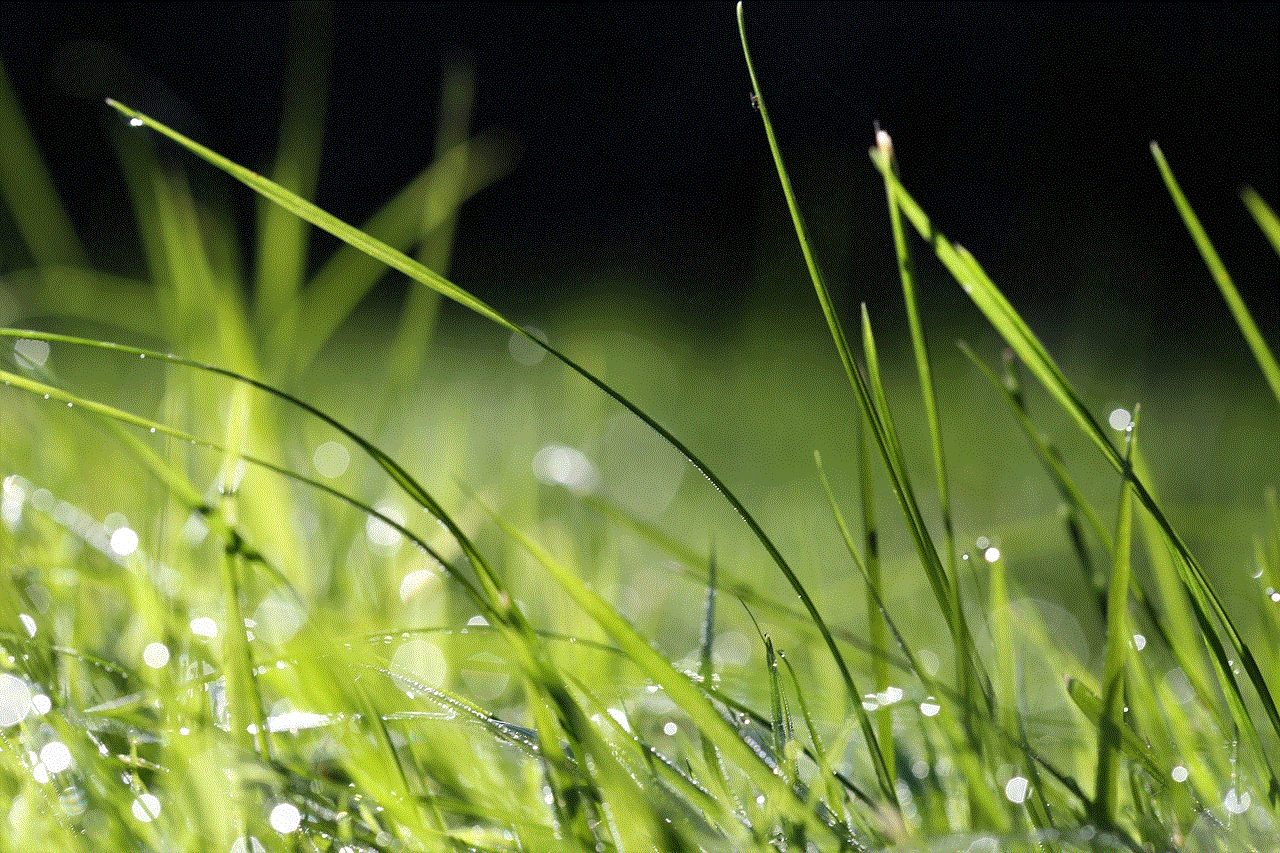
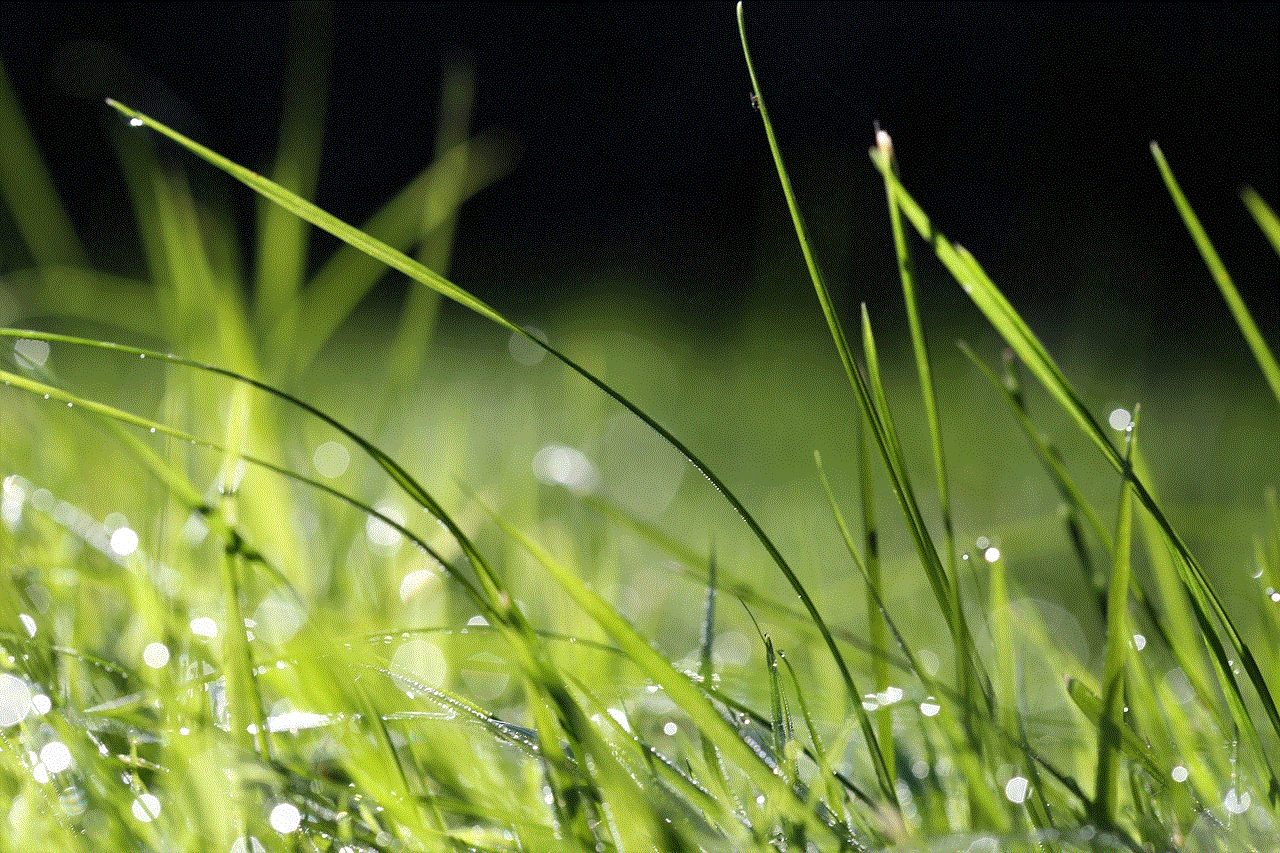
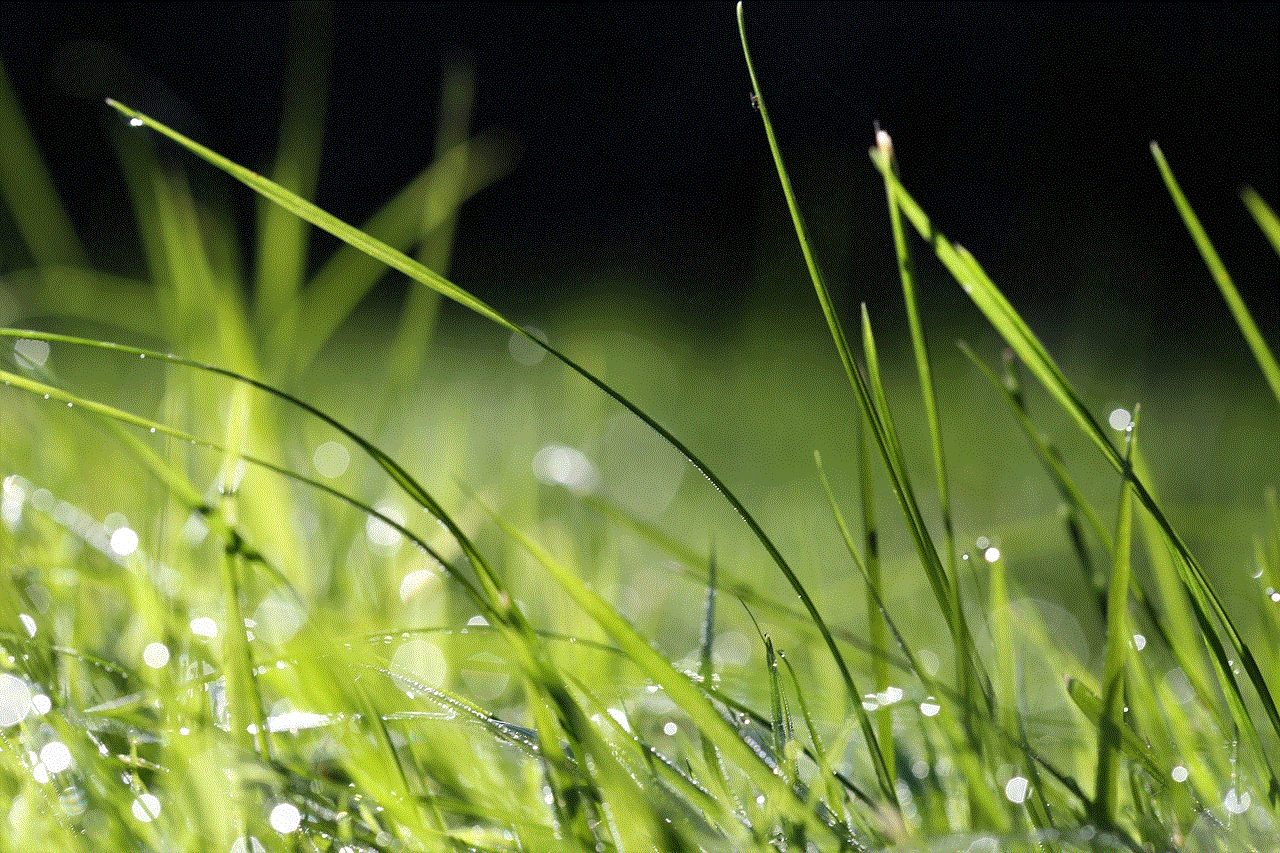
2. Click “OK” or “Confirm” to finalize the changes.
### Step 6: Review Your Followers
1. Once your account is private, it’s a good idea to review your current followers. You can remove any followers that you no longer wish to have access to your content.
2. To remove a follower, go to your followers’ list, find the user you want to remove, click on the three dots next to their name, and select “Remove.”
## What Happens When You Make Your Account Private?
When you switch to a private account, several changes occur:
1. **Content Visibility**: Only your approved followers can see your posts, stories, and profile information. Anyone who is not following you will only see a blank profile with a “This Account is Private” message.
2. **Follower Requests**: New users who wish to follow you will need to send a follow request. You will receive a notification for each request, allowing you to approve or deny them.
3. **Existing Followers**: Users who were following you before you made your account private will still have access to your content. If you want to restrict someone, you must remove them from your followers.
4. **Tagging and Mentions**: Even with a private account, anyone can tag you in photos or mention you in comments. However, only your followers will see these tags and mentions.
5. **Limited Discoverability**: Your account will not appear in public searches, and your posts will not be discoverable via hashtags or location tags by non-followers.
## Managing Your Followers Effectively
Having a private account is just the first step in managing your online presence. Here are some tips on how to effectively manage your followers and maintain your privacy:
### 1. Regularly Review Your Followers
Periodically check your followers list to ensure you are comfortable with everyone who has access to your content. Remove any followers who no longer align with your privacy preferences.
### 2. Use the Block Feature
If you encounter any harassment or feel uncomfortable with certain individuals, don’t hesitate to block them. This will prevent them from viewing your profile or interacting with you.
### 3. Be Cautious with Requests
When receiving follow requests, take time to review the profiles of users who want to follow you. Look at their posts, followers, and general activity to determine if you want to approve their request.
### 4. Limit Personal Information
Even with a private account, it’s wise to limit the personal information you share in your bio or posts. Avoid disclosing sensitive details such as your location, phone number, or other identifiable information.
### 5. Adjust Story Settings
Instagram allows you to customize who can view your stories, even with a private account. You can hide your stories from specific followers by going to your story settings.
## The Importance of Regularly Updating Your Privacy Settings
As social media platforms evolve, so do their privacy policies and settings. It’s crucial to stay informed about any changes that may affect your account. Regularly check your privacy settings to ensure they align with your preferences. This includes reviewing your account’s privacy, security settings, and any new features Instagram may introduce.
## The Role of Instagram in Digital Footprint
Your online presence contributes to your digital footprint, which is the trail of data you leave behind on the internet. Making your Instagram account private is an effective way to manage this footprint, but it’s not the only step you should take. Consider the following:
– **Be Mindful of What You Post**: Even with a private account, shared content can be screenshot or shared outside of the platform. Think carefully before posting.
– **Use Strong Passwords**: Ensuring your account is secure with a strong password can prevent unauthorized access.
– **Enable Two-Factor Authentication **: This additional layer of security can help protect your account from hackers.
## Conclusion



Making your Instagram account private is a significant step in protecting your personal information and controlling your online presence. By following the steps outlined in this article, you can easily switch to a private account and enjoy the peace of mind that comes with knowing your content is only visible to those you choose. As you navigate the digital landscape, remember that privacy is a right, and taking proactive measures can help you maintain it. Regularly review your followers, adjust your settings, and be mindful of the information you share to ensure a secure and enjoyable Instagram experience.