how to stop android download
# How to Stop Android Downloads: A Comprehensive Guide
In today’s fast-paced digital world, smartphones have become our primary tools for communication, entertainment, and information. Among the many functions these devices perform, downloading files is a common activity. Whether it’s an app, a document, or a media file, Android users frequently find themselves initiating downloads. However, there are times when you may need to stop a download in progress. This guide will explore various methods to stop Android downloads, the reasons you might want to do so, and the implications of canceling downloads.
## Understanding Android Downloads
Before we delve into how to stop downloads, it’s essential to understand what downloading means on an Android device. When you download a file, your device retrieves data from the internet and saves it onto your storage. Downloads can range from applications from the Google Play Store to images, videos, and documents from web browsers. While downloading files is generally straightforward, interruptions and inconveniences can occur, necessitating the need to stop a download.
## Why You Might Want to Stop a Download
There are several reasons why you might want to stop a download on your Android device:
1. **Slow Internet Connection**: If your internet connection is unstable or slow, continuing a download could lead to time wastage and frustration.
2. **Insufficient Storage Space**: Downloads can consume a significant amount of storage space. If your device is running low on storage, halting a download may be necessary.
3. **Accidental Downloads**: It’s easy to initiate a download by mistake, especially when navigating through apps or websites. Stopping these accidental downloads is crucial to prevent clutter.
4. **Unwanted Files**: Sometimes, you may start downloading a file only to realize that it’s not what you need. In such cases, stopping the download saves time and storage.
5. **Battery Conservation**: Downloading large files can consume battery life. If your device is running low on power, it may be wise to stop the download to conserve battery.
## Stopping Downloads from the Notification Shade
One of the simplest ways to stop an ongoing download on your Android device is through the notification shade. When you initiate a download, a notification typically appears at the top of your screen. Here’s how to stop it:
1. **Swipe Down**: Pull down from the top of your screen to open the notification shade.
2. **Locate the Download Notification**: Find the notification related to the download you wish to stop. It usually has the name of the file or app being downloaded.
3. **Cancel the Download**: Tap on the ‘X’ or ‘Cancel’ button next to the download notification. This action will stop the download immediately.
4. **Confirmation**: In some cases, you may receive a confirmation prompt. If so, confirm your choice to stop the download.
This method is user-friendly and effective for most users. However, different versions of Android may have slight variations in the user interface.
## Stopping Downloads in the Download Manager App
Android devices come with a built-in app called the Download Manager, which oversees all download activities. If you prefer a more comprehensive approach, you can use this app to stop downloads:
1. **Open the Settings App**: Locate and open the settings app on your device.
2. **Go to Apps**: Scroll down and find the ‘Apps’ or ‘Applications’ section.
3. **Find Download Manager**: In the list of installed apps, look for ‘Download Manager’ and tap on it.
4. **View Active Downloads**: Here, you’ll see a list of ongoing downloads. Select the download you want to stop.
5. **Cancel the Download**: Tap on the option to cancel or stop the download. Confirm your choice if prompted.
Using the Download Manager gives you a comprehensive overview of all your downloads, making it easier to manage multiple files.
## Stopping Downloads in Specific Applications
Different applications have their own download management systems. If you’re using a specific app to download files (like a web browser or a file-sharing app), you can stop downloads directly within the app:
### Google Chrome
1. **Open Google Chrome**: Launch the Google Chrome app on your Android device.
2. **Access Downloads**: Tap the three dots in the upper-right corner to open the menu, then select ‘Downloads.’
3. **Cancel the Download**: Find the file you want to stop and tap the ‘X’ or ‘Cancel’ button next to it.
### Google Play Store
1. **Open Google Play Store**: Launch the Play Store app.
2. **Go to My Apps & Games**: Tap on the three horizontal lines in the upper-left corner and select ‘My Apps & Games.’
3. **Select the Downloading App**: Find the app that is being downloaded and tap on it.
4. **Cancel the Download**: Tap on the ‘Cancel’ or ‘Uninstall’ button to stop the download.
### Third-Party Apps
For third-party apps, the process may vary. Generally, you will navigate to the download section of the app, find the ongoing download, and select the option to cancel it.
## Managing Automatic Downloads
Many Android devices have settings that allow for automatic downloads of updates and files. While this can be convenient, it can also lead to unwanted downloads. Here’s how to manage these settings:
1. **Open Settings**: Go to your device’s settings.
2. **Navigate to Network or Data Usage**: Look for a section related to network settings or data usage.
3. **Find Auto-Download Options**: Depending on your device, look for options related to auto-downloads in your app stores or download settings.
4. **Adjust Settings**: You can choose to disable automatic downloads, limit them to Wi-Fi only, or set specific criteria for when downloads should occur.
By managing these settings, you can prevent unwanted downloads from occurring in the first place.
## Deleting Partial Downloads
In some cases, you may want to stop a download that has already been partially completed. Deleting these partial downloads can free up storage space and prevent confusion. Here’s how to do it:
1. **Open the File Manager**: Use the built-in file manager or download a third-party file manager app.
2. **Navigate to the Downloads Folder**: Locate the ‘Downloads’ folder, where completed and partial downloads are stored.



3. **Identify the Partial Download**: Look for files that are incomplete or corrupted (these often have a different file extension).
4. **Delete the File**: Select the file and tap on the delete option. Confirm the deletion when prompted.
Deleting partial downloads not only helps clean up your storage but also prevents the need to deal with incomplete files later.
## Troubleshooting Download Issues
Sometimes, stopping a download may not be as straightforward as it seems. If you encounter issues while trying to stop a download, consider the following troubleshooting steps:
1. **Restart Your Device**: A simple restart can often resolve issues with unresponsive downloads.
2. **Check App permissions **: Ensure that the app you’re using has the necessary permissions to manage downloads.
3. **Clear Cache and Data**: For apps that are misbehaving, clearing the cache and data can help. Go to Settings > Apps > [App Name] > Storage, then clear cache and data.
4. **Update Your Apps**: Outdated apps may have bugs affecting downloads. Ensure all your apps are updated through the Google Play Store.
5. **Reset Network Settings**: If downloads are failing frequently, consider resetting your network settings. This can resolve connectivity issues.
## Conclusion
Stopping downloads on an Android device is a simple yet essential skill for managing your files and storage efficiently. Whether it’s canceling an accidental download, managing storage space, or dealing with unwanted files, knowing how to stop downloads can enhance your overall Android experience. By utilizing the methods outlined in this guide—from the notification shade to specific app settings—you can take control of your downloads and ensure that your device runs smoothly.
As technology continues to evolve, so too will the methods and applications we use for downloading files. Stay informed about the latest changes and updates to your Android device to make the most of your downloading experience.
sites like dayt.se
# Exploring Alternatives to Dayt.se: Top Sites for Event Planning and Social Networking
In the digital age, the way we plan events, socialize, and connect with others has transformed significantly. Websites like Dayt.se offer unique platforms for organizing events and social gatherings, allowing users to easily share information and invite friends. However, there are numerous alternatives that provide similar functionalities, each with its own unique features and user experience. This article will delve into various sites similar to Dayt.se, exploring their offerings, advantages, and how they can enhance your social planning endeavors.
## 1. Understanding Dayt.se
Dayt.se is a popular platform that focuses on event planning and social networking. Users can create events, invite friends, and track RSVPs in a seamless manner. The site is designed to simplify the logistics of organizing events, whether they are casual get-togethers, parties, or larger gatherings. Its user-friendly interface and effective communication tools have made it a go-to choice for many.
However, while Dayt.se is an excellent option, it may not cater to everyone’s needs. Different users have diverse preferences when it comes to event planning and social networking. This opens the door for alternative platforms that can offer unique functionalities, making it essential to explore other options.
## 2. Meetup: Connecting People with Shared Interests
Meetup is one of the most well-known alternatives to Dayt.se. Founded in 2002, the platform focuses on bringing people together based on shared interests and activities. Users can create groups centered around specific themes, such as hiking, cooking, or book discussions, and organize events accordingly.
One of the key advantages of Meetup is its emphasis on community building. It enables users to connect with like-minded individuals, fostering relationships that extend beyond a single event. The platform is particularly popular for hobbyists and enthusiasts looking to engage in activities they love while meeting new people.
## 3. Eventbrite: Comprehensive Event Management
Eventbrite is another powerful tool for event planning and management. Unlike Dayt.se, which focuses primarily on social gatherings, Eventbrite caters to a wider range of events, including concerts, conferences, and workshops. The platform offers extensive features for ticketing, registration, and promotion, making it an ideal choice for event organizers.
Users can create customized event pages that include all relevant information, such as dates, locations, and ticket prices. Eventbrite also integrates with social media platforms, allowing organizers to promote their events and reach a broader audience. With its robust analytics tools, Eventbrite helps users track engagement and attendance, providing valuable insights for future events.
## 4. facebook -parental-controls-guide”>Facebook Events: Leveraging Social Media
Given its massive user base, Facebook has become a popular platform for event planning. The Facebook Events feature allows users to create and manage events directly within their social network, making it easy to invite friends and share details.
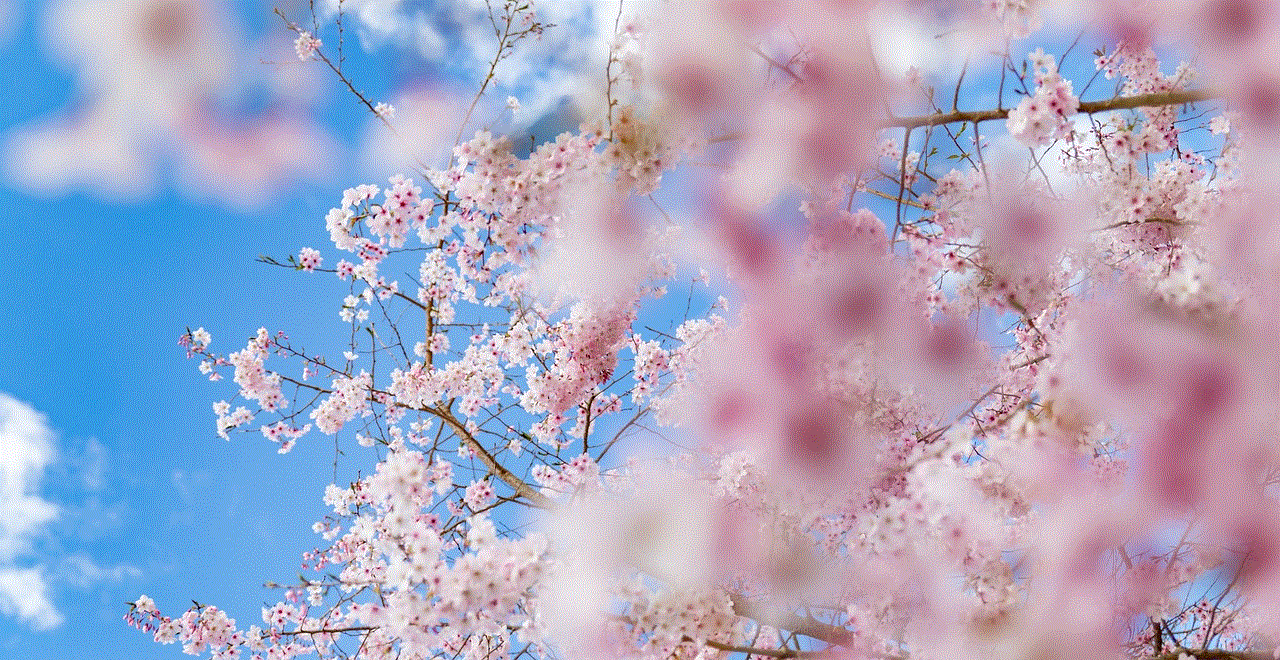
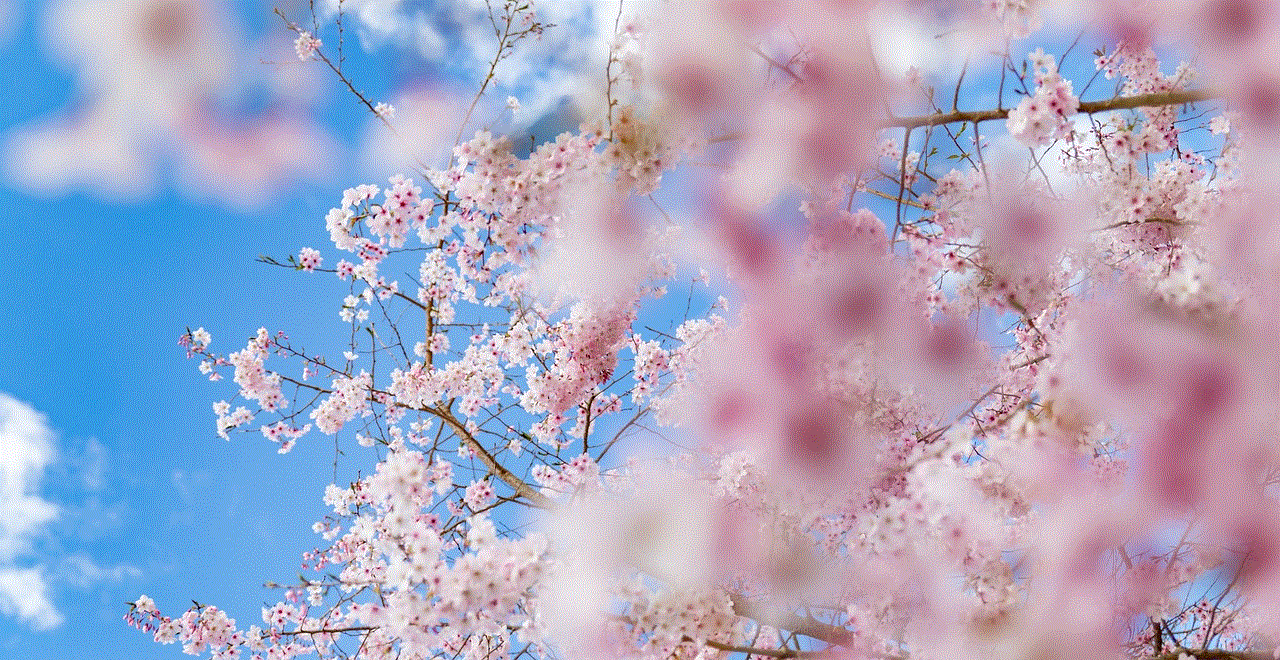
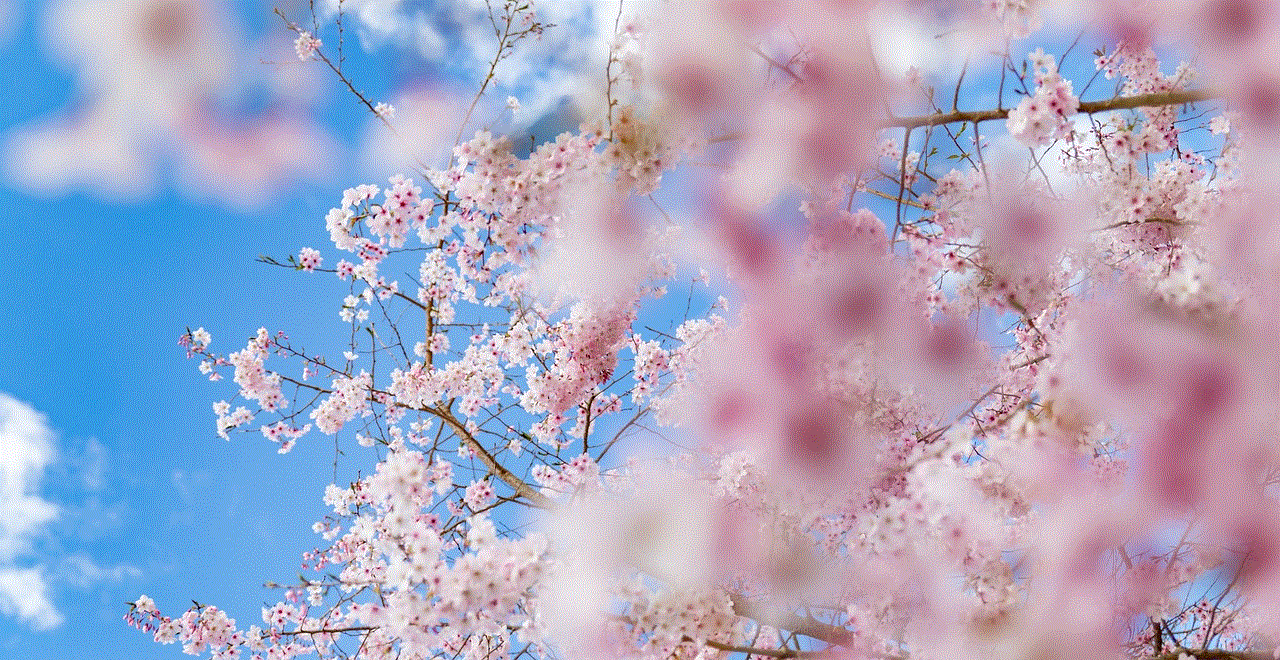
One of the key benefits of using Facebook Events is the ability to reach a large audience quickly. Since most people already have Facebook accounts, it simplifies the process of inviting attendees and keeping them updated. Additionally, the platform allows users to share posts, photos, and updates related to the event, creating a comprehensive communication channel.
However, while Facebook Events is convenient, it may lack some of the specialized features that dedicated event planning platforms offer. Users looking for more customization and control over their events may find alternatives like Eventbrite more suitable.
## 5. Eventful: Discover Local Events
Eventful is a unique platform that allows users to discover local events and activities happening in their area. The site aggregates listings from various sources, making it easy for users to find concerts, festivals, and other social gatherings.
Unlike Dayt.se, which is primarily focused on event creation, Eventful emphasizes event discovery. Users can browse events by category, date, and location, making it a valuable resource for those looking to explore their local scene. Additionally, Eventful offers personalized recommendations based on user preferences, enhancing the overall experience.
## 6. Splash: Engaging Event Marketing
Splash is an innovative platform that combines event planning with marketing tools. It is designed for brands and organizations looking to create engaging experiences for their attendees. Users can design visually appealing event pages, send invitations, and track RSVPs all in one place.
One of the standout features of Splash is its emphasis on branding. Users can customize event pages to reflect their brand identity, ensuring a cohesive experience from start to finish. The platform also offers tools for email marketing and social media promotion, making it easier to drive attendance and engagement.
For event organizers looking to create memorable experiences, Splash provides a comprehensive solution that goes beyond basic event planning.
## 7. MeetMe: Social Networking for Friends
MeetMe is an app that focuses on connecting people in a more casual and social manner. While it is not solely dedicated to event planning, it allows users to meet new friends, chat, and plan social gatherings. The platform is particularly popular among younger audiences looking for new connections.
Users can create profiles, share interests, and engage in conversations with others in their vicinity. MeetMe promotes a laid-back approach to socializing, making it easy for users to plan spontaneous meetups or casual outings. While it may not offer the advanced features of dedicated event planning sites, its simplicity and focus on social interaction make it a noteworthy option.
## 8. GroupMe: Simplifying Group Communication
GroupMe is a messaging app that facilitates group communication, making it easier to organize events and socialize with friends. While it doesn’t have the same event creation features as Dayt.se, it excels in keeping groups connected.
Users can create groups based on different interests or events and engage in real-time conversations. This is particularly useful for coordinating logistics, sharing updates, and ensuring everyone is on the same page. GroupMe is ideal for smaller gatherings where communication is key, such as planning a dinner party or a weekend outing.
## 9. Peatix: A Global Event Platform
For those looking to host events on a global scale, Peatix is an excellent alternative. The platform offers event management solutions that cater to a wide range of events, from workshops to concerts. Peatix allows users to create event pages, sell tickets, and manage RSVPs seamlessly.
One of the unique aspects of Peatix is its community-oriented approach. The platform encourages event organizers to connect with attendees before and after events, fostering engagement and interaction. Users can also discover events happening in their area, making it a valuable resource for both organizers and attendees.
## 10. Frab: Open Source Event Planning
For tech-savvy users or organizations looking for a customizable solution, Frab is an open-source event planning tool that allows for extensive customization. It is particularly popular among conferences and large events that require comprehensive management tools.
Frab allows users to create event schedules, manage submissions, and track registrations all within a single platform. The open-source nature of Frab means that users can modify the tool to suit their specific needs, making it a flexible choice for those with unique requirements.
## 11. Choosing the Right Platform for Your Needs
When it comes to selecting an alternative to Dayt.se, it is essential to consider your specific needs and preferences. Each platform has its strengths and weaknesses, and the best choice will depend on factors such as the type of event, the target audience, and desired features.
For casual social gatherings, platforms like Meetup or Facebook Events may be sufficient. If you are organizing a more formal event, consider using Eventbrite or Splash for their comprehensive event management tools. For local event discovery, Eventful is an excellent resource.
## Conclusion



In conclusion, while Dayt.se provides a valuable service for event planning and social networking, there are numerous alternatives available that cater to different needs and preferences. From community-focused platforms like Meetup to comprehensive event management tools like Eventbrite, users have a wealth of options at their disposal.
Whether you’re looking to organize a casual get-together, a large-scale event, or simply connect with new people, the right platform can enhance your experience and streamline the planning process. As social networking and event planning continue to evolve, exploring these alternatives will ensure you find the perfect fit for your needs.